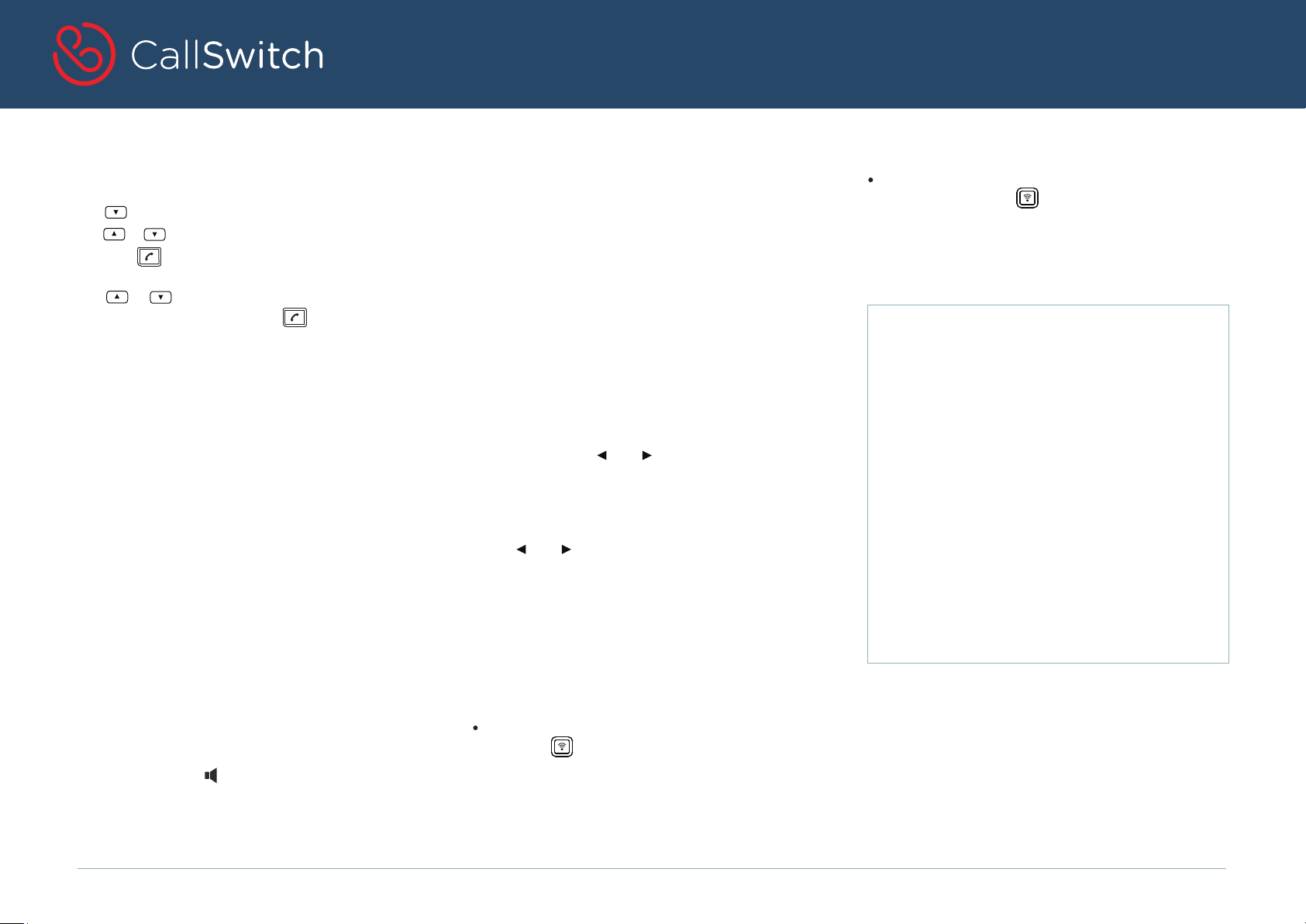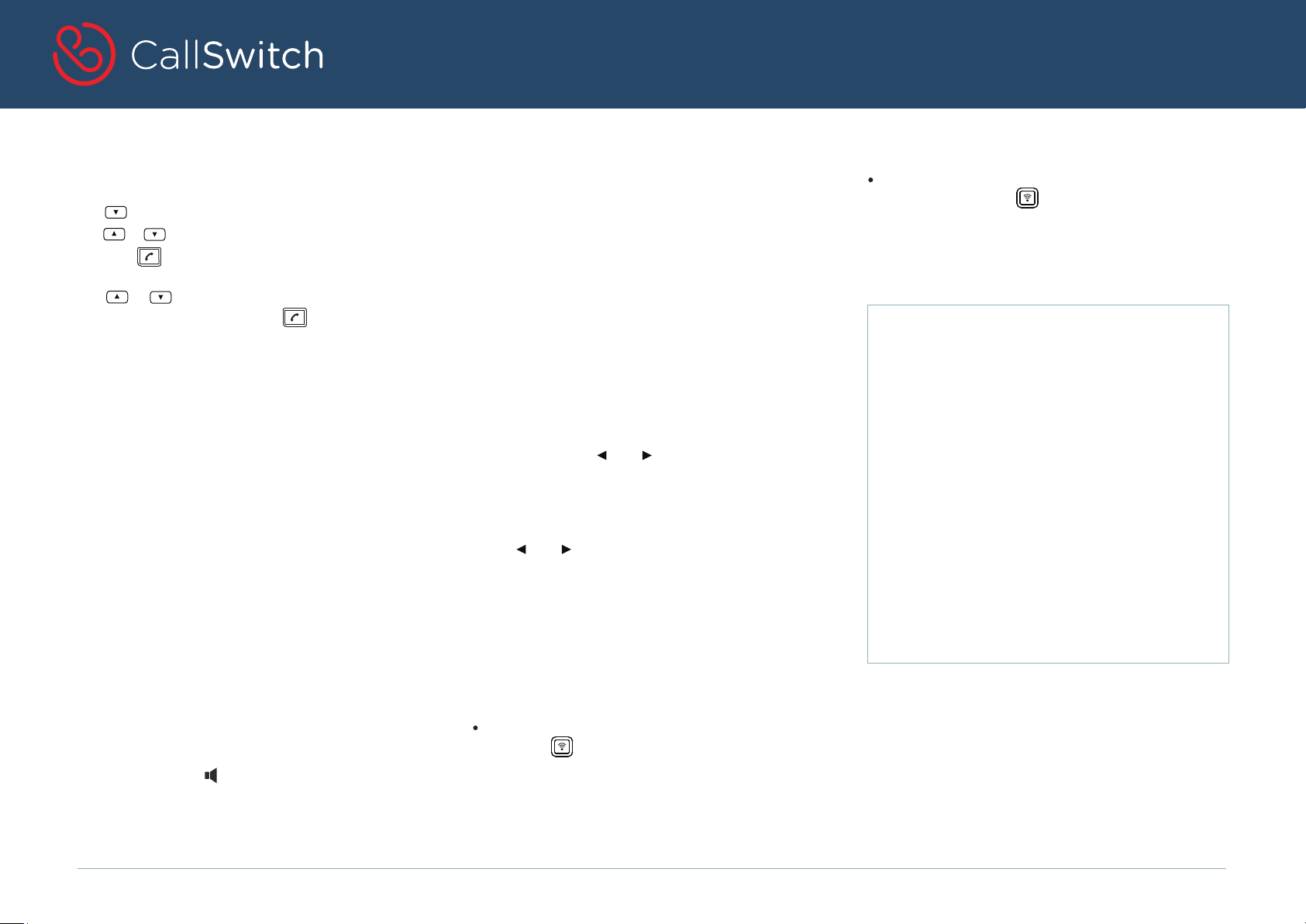
the desired number, and then press again.
If both the office number and mobile number are stored,
press or to highlight.
To place a call from the local directory
2. Press or to highlight the desired entry, and then
1. Press when the handset is idle.
then press .
Answer a Call
Press the Accept soft key.
Put a Call on Hold
1. Press the Options soft key during a call, and then select Hold.
2. If there is only a call on hold, press the Resume soft key.
January 2018Copyright © 2018 CallSwitch.net. All rights reserved.
If the handset LCD screen prompts “Press base page 2s then
press OK”, long press on the base station till the
registration LED flashes.
Then press the OK soft key on the handset.
CISCO IP PHONE 8851
Quick Start Guide
YEALINK DECT PHONE W52P
Quick Start Guide
Transfer a Call to Another Person
1. Press the Options soft key during call, and then select
Transfer.
2. Enter the number you want to transfers the call to.
3. Press Transfer soft key.
Mute Your Audio
1. Press Mute key.
2. Press Mute again to turn mute off.
Listen to Your Voice Messages
Press Messages keys and follow the voice prompts. To
check messages for a specific line, press the line button
first.
Make a Call with the Speakerphone
1. Enter a number using the keypad.
2. Press Speakerphone .
Adjust the Volume in a Call
Whilst in call, press or .
Adjust the Ringtone Volume
Press or , whilst
Handset Registration
The handset in the W52P package is pre-registered to
the base station. Internal handset number and name
display on the idle screen after turning the handset
on. I f your handset is not pre-registered to the base
station, do one of the followings to register it manually:
If the handset LCD screen prompts “Searching for Base”,
long press on the base station till the registration
LED flashes. Then press the OK key to enter the main
menu, and then select Settings > Registration >
Register Handset to register the handset.
Notes