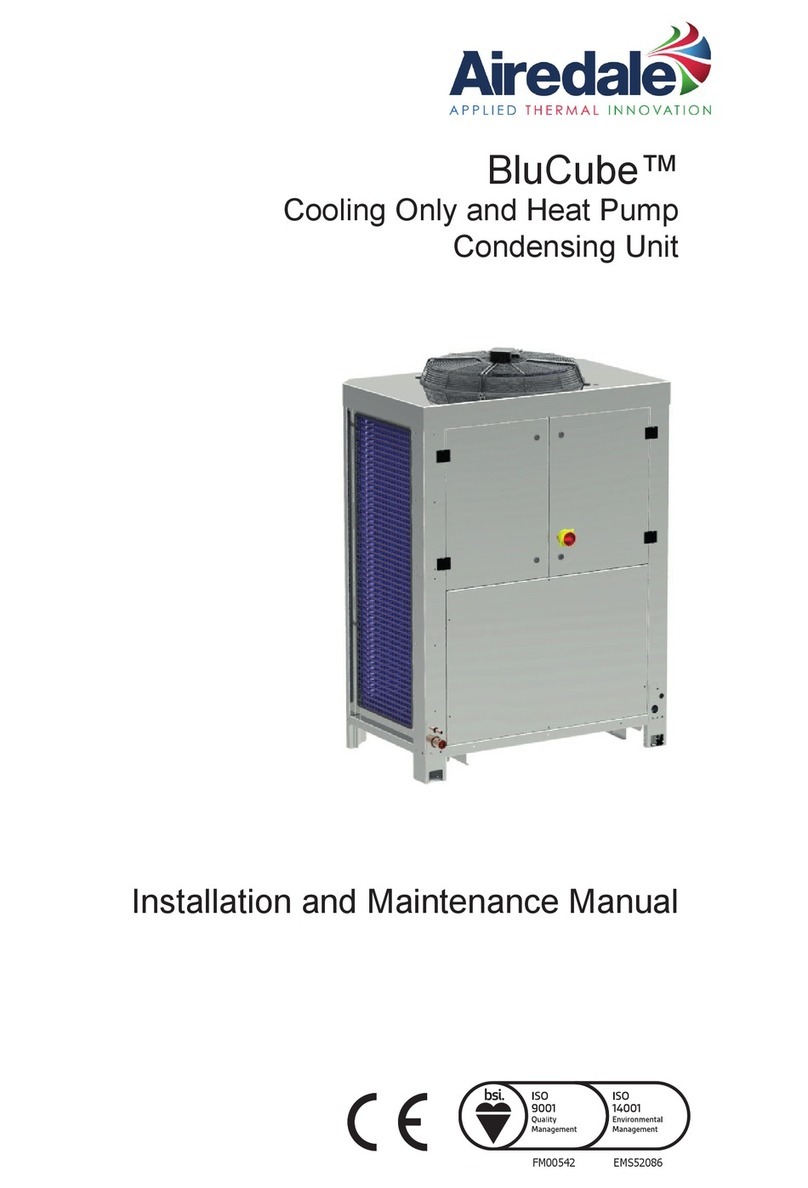8
8. The water is fed through the heat pump using the circulation/filter pump. You
will need to identify the return pipe from the filter to the pool (this is often
marked RETURN). You will now need to cut into this return plumbing / pipe work
of the pool system. Before you make this cut, make sure that if there are shut off
valves/taps in this pipe-work, and that they are in the closed position. USEFUL
TIP: If there are not any taps, it is possible to do this work without draining the
pool by inserting wine bottle corks into the return jets. IMPORTANT – Make sure
that the connection from the filter goes to the pipe connector on the heat pump
marked WATER INLET. Connect the pipe connector on the heat pump marked
WATER OUTLET to the return pipe that continues to the pool jets. See diagram
on page below to ensure that the pipe work is connected correctly as shown.
When making uPVC connections, it is very important that the surfaces of both
the pipe and the fitting are clean and dry. It is also very important to thoroughly
wipe the surfaces with the solvent cleaner, as this starts the chemical reaction to
ensure a good bond when the adhesive is applied. Make sure that the adhesive
covers 100% of both surfaces that are to come in contact with each other.
9. Connect the supplied control panel to the snap connecters to complete the
installation. The control panel must be mounted in a convenient dry place,
preferably inside, under a terrace roof is OK provided the controller is out of
direct sunlight.
10. We recommend that the heat pump is fitted within 8 meters (25 feet) of the
existing circulation pump for maximum performance. This is not critical but could
slightly reduce the efficiency of the unit if positioned further than this distance.
11. If the water in the heat pump is allowed to freeze it will damage the unit. It is
essential for the guarantee to remain valid to drain the heat pump during
months where the outside ambient air temperature can drop to 0°C. Simply
close the ball valve / shutoffs and open the bye-pass. Drain the unit by removing
the lower most water connector.
12. Please make sure that minimum water flow speed is m³/h.
1 . While the unit is running, water in the air may condense on the fins of the
evaporator. If the air humidity is very high, the condensation water within an
hour can be several gallons.