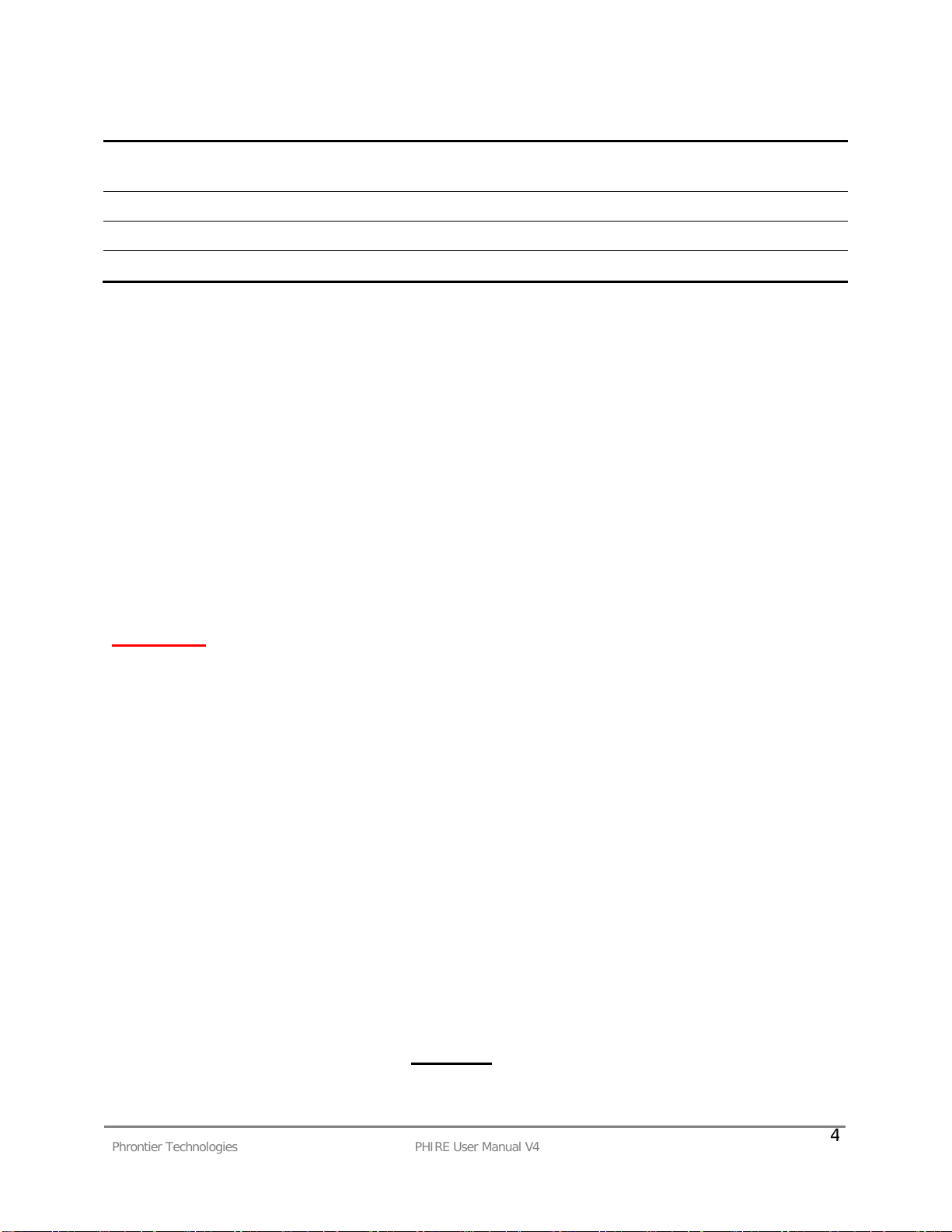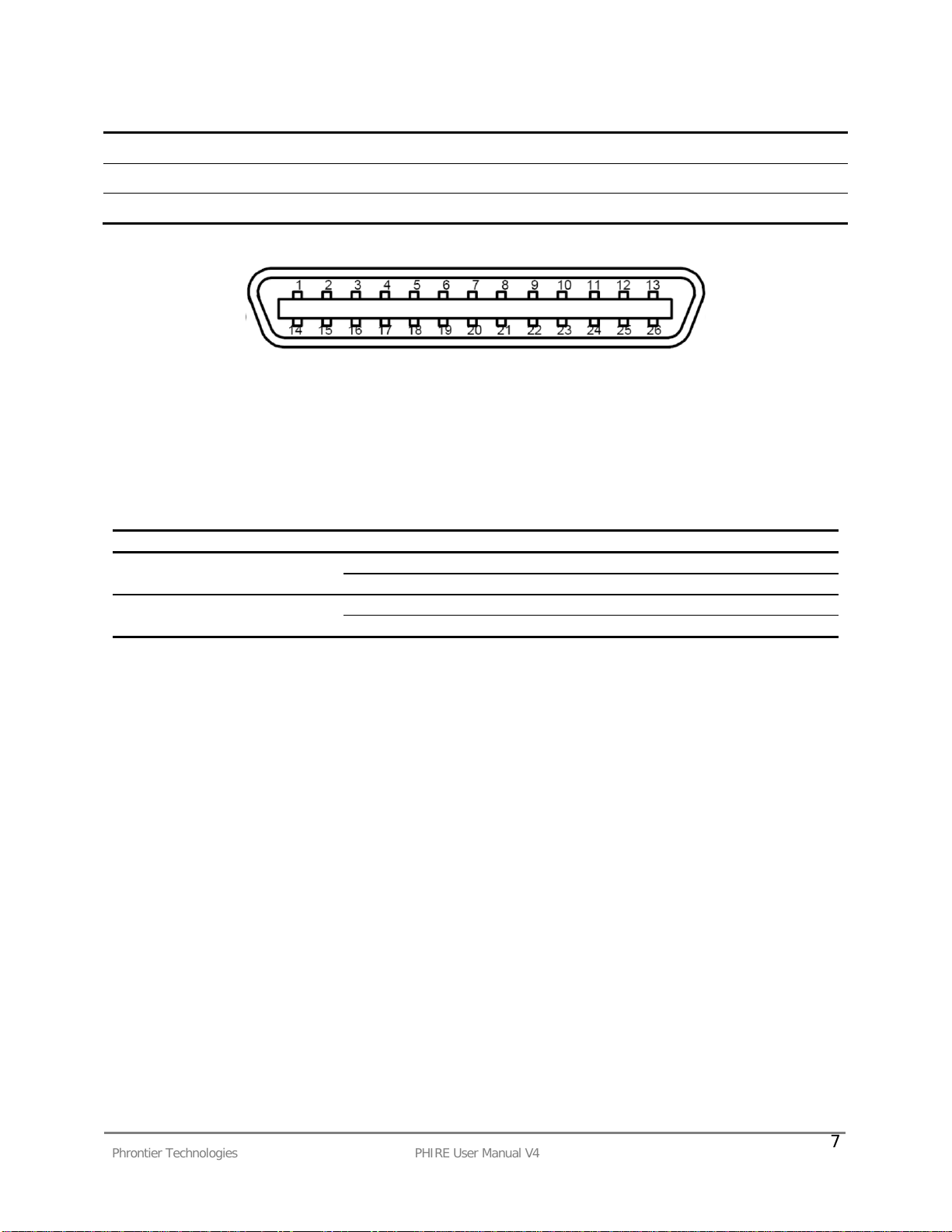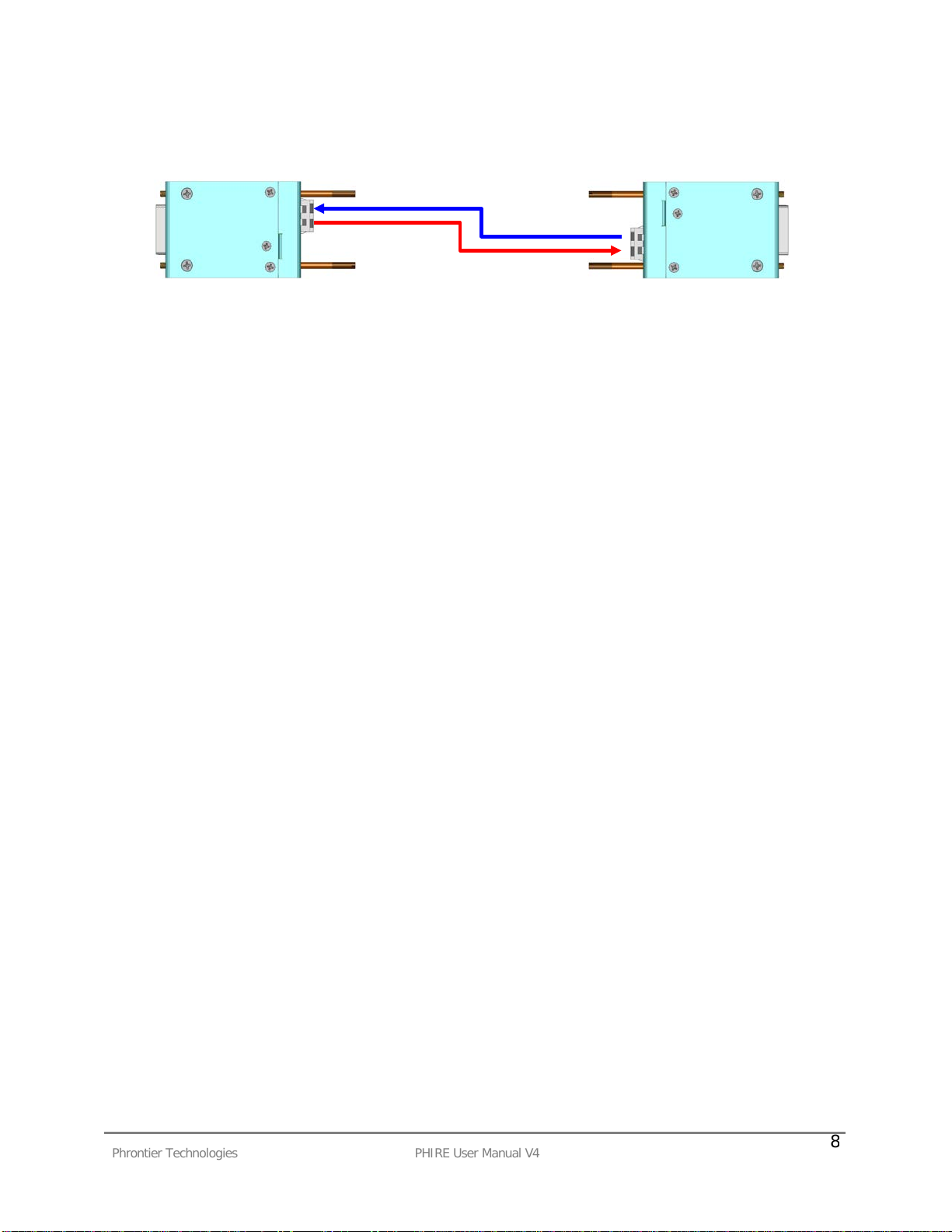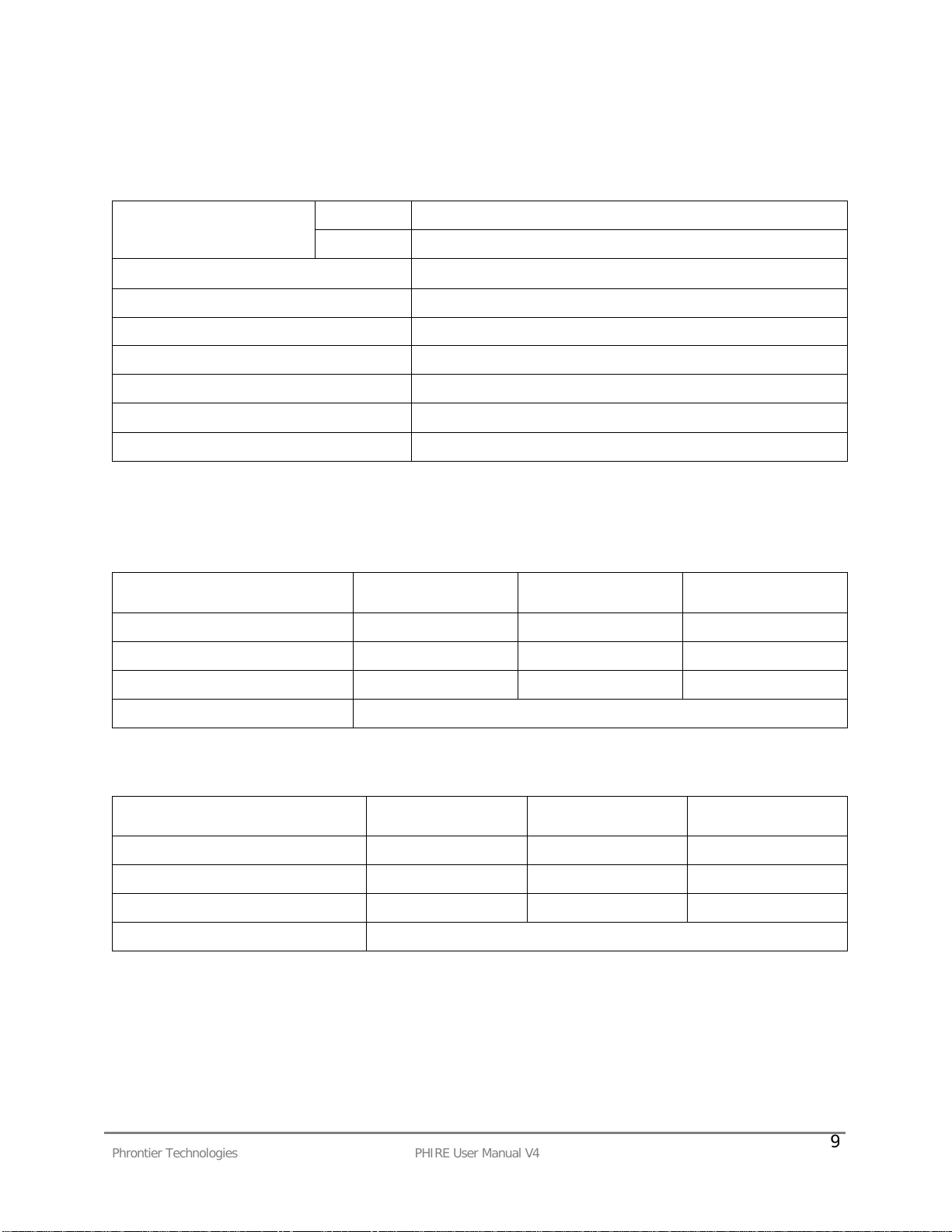Phrontier Technologies PHIRE User Manual V4
TABLE OF CONTENTS
1. Introduction ........................................................................................................................... 3
2. Available Models...................................................................................................................3
2.1. Two fiber models with multimode fibers.......................................................................... 3
2.2. Two fiber models with single mode fibers ....................................................................... 3
2.3. Single fiber models (PHIRE-S series)............................................................................. 4
3. Packing List...........................................................................................................................4
4. Installation............................................................................................................................. 4
5. Functionality.......................................................................................................................... 5
5.1. DC Power Input Port....................................................................................................... 6
5.2. Camera Link Port & PoCL compatibility.......................................................................... 6
5.3. LED Status Indicators..................................................................................................... 7
5.4. Optical I/O Port............................................................................................................... 7
5.5. Optical Fiber Cable......................................................................................................... 8
6. Technical Specifications........................................................................................................ 9
6.1. General Specification ..................................................................................................... 9
6.2. Camera Link Interface.................................................................................................... 9
6.2.1. Two fiber models................................................................................................. 9
6.2.2. Single fiber models (PHIRE-S series) ................................................................. 9
6.3. Optical Interface............................................................................................................10
6.3.1. Two fiber models................................................................................................10
6.3.2. Single fiber models (PHIRE-S series) ................................................................10
6.4. Mechanical Dimensions.................................................................................................10
7. Trouble Shooting:................................................................................................................ 11
8. Product Safety and Regulatory Compliance: ....................................................................... 12
8.1. Product Safety:..............................................................................................................12
8.2. Regulatory Compliance: ................................................................................................12
9. Contact Us: ......................................................................................................................... 13
FIGURES
Figure 1 PHIRETM System Diagram ........................................................................................... 5
Figure 2 Electrical Connection of DC Input Connector (Front View)........................................... 6
Figure 3 Optical fiber connection................................................................................................ 8
TABLES
Table 1 Installation and Power up Steps for the PHIRE System................................................. 5
Table 2 PoCL features and pin assignment on MDR26 plug...................................................... 7
Table 3 LED Functionality Descriptions...................................................................................... 7
Table 4 Trouble Shooting Procedures.......................................................................................12
D-A-CH
Laser 2000 GmbH
82234 Wessling
Tel. +49 8153 405-0
info@laser2000.de
www.laser2000.de
FRANCE – Telecom
Laser 2000 SAS
78860 St-N. l. Bretèche
Tel. +33 1 30 80 00 60
info@laser2000.fr
www.laser2000.fr
FRANCE – Photonic
Laser 2000 SAS
33600 Pessac
Tel. +33 5 57 10 92 80
info@laser2000.fr
www.laser2000.fr
IBERIA
Laser 2000 SAS
28034 Madrid
Tel. +34 617 308 236
info@laser2000.es
www.laser2000.es
NORDICS
Laser 2000 GmbH
112 51 Stockholm
Tel. +46 8 555 36 235
info@laser2000.se
www.laser2000.se