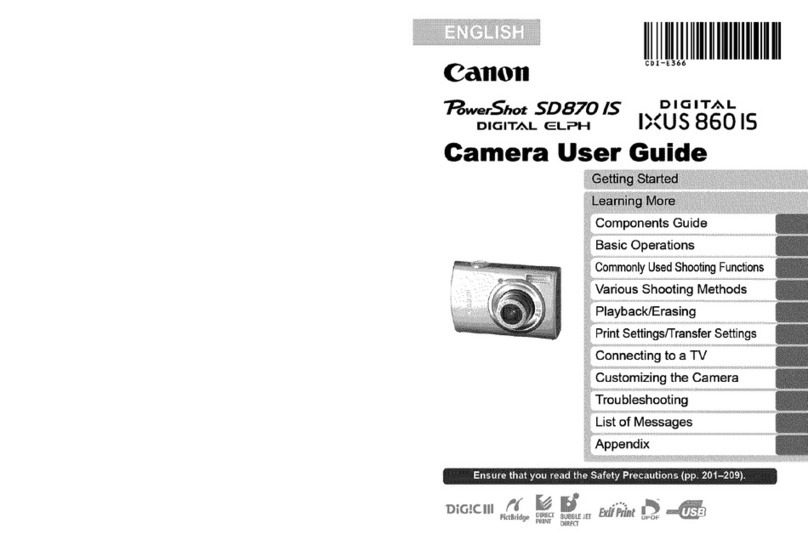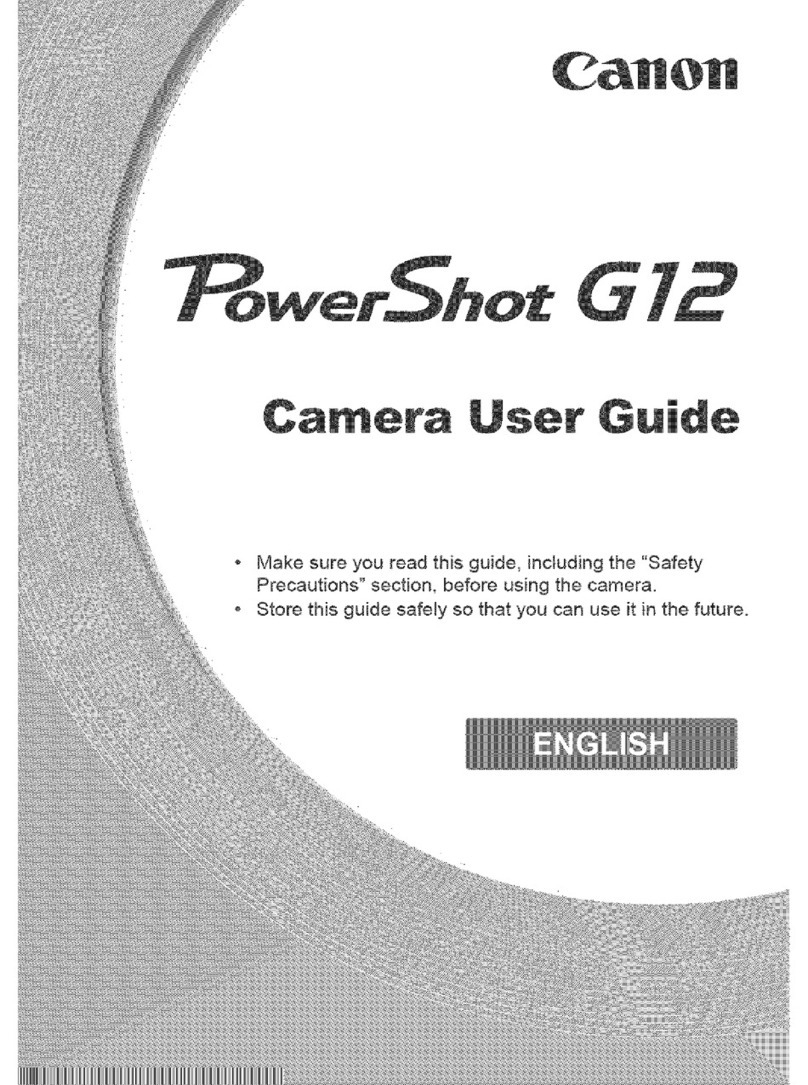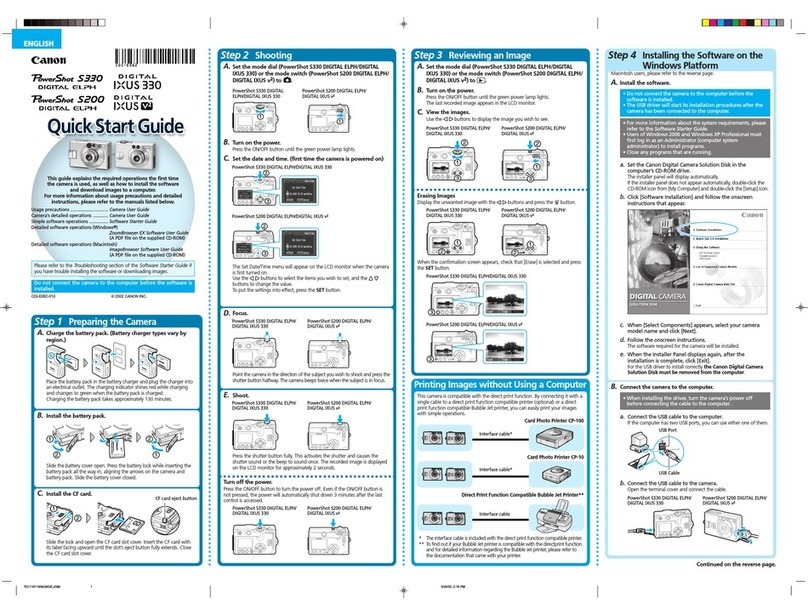Canon AS 6 User manual
Other Canon Digital Camera manuals

Canon
Canon EOS 3 User manual
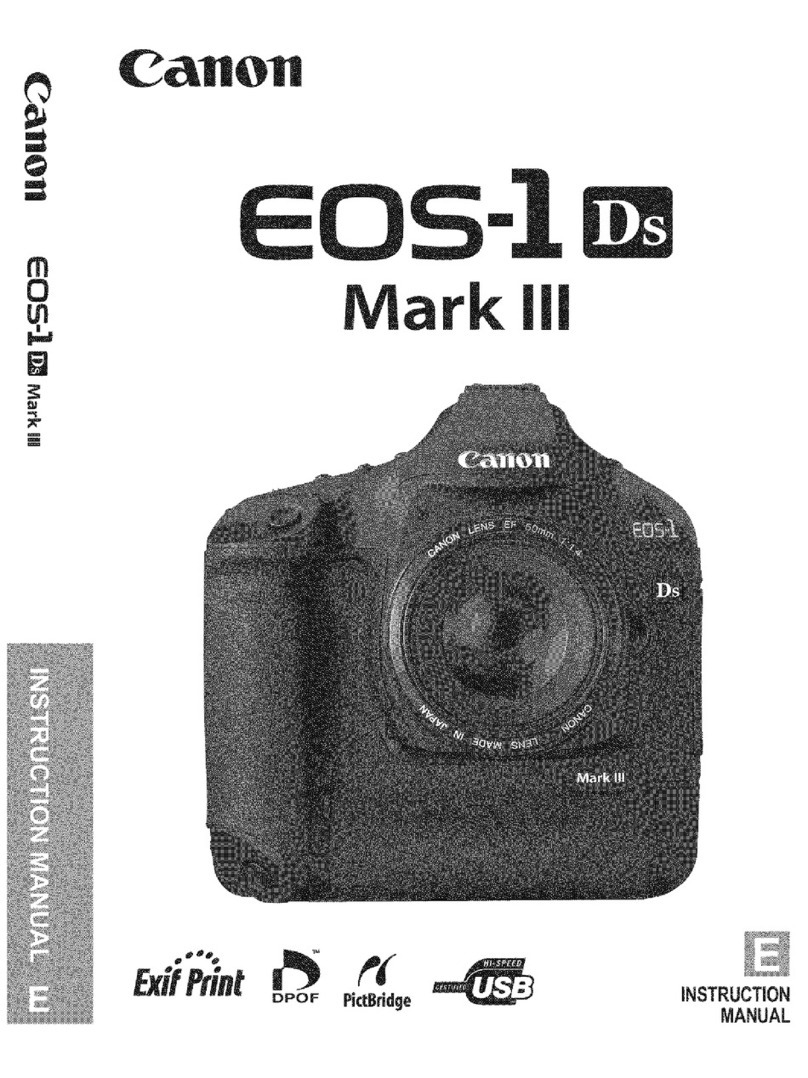
Canon
Canon EOS-1Ds Mark III User manual

Canon
Canon EOS-1D Mounting instructions
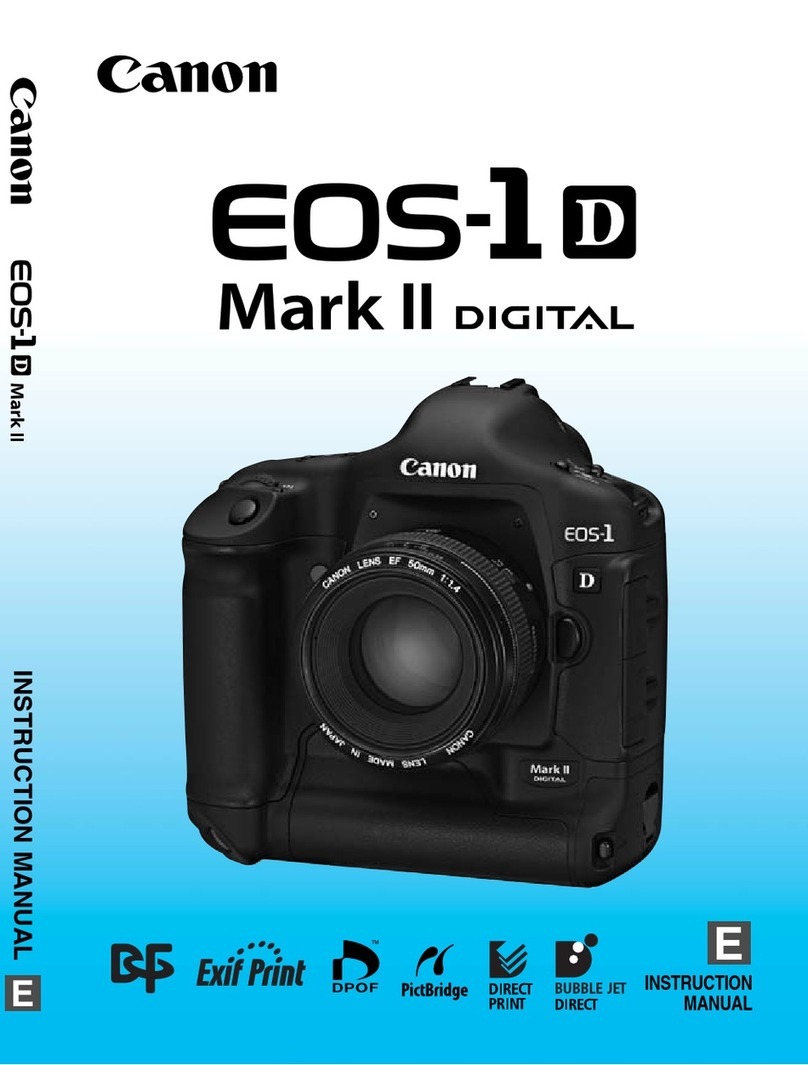
Canon
Canon EOS-1D Mark II Digial User manual
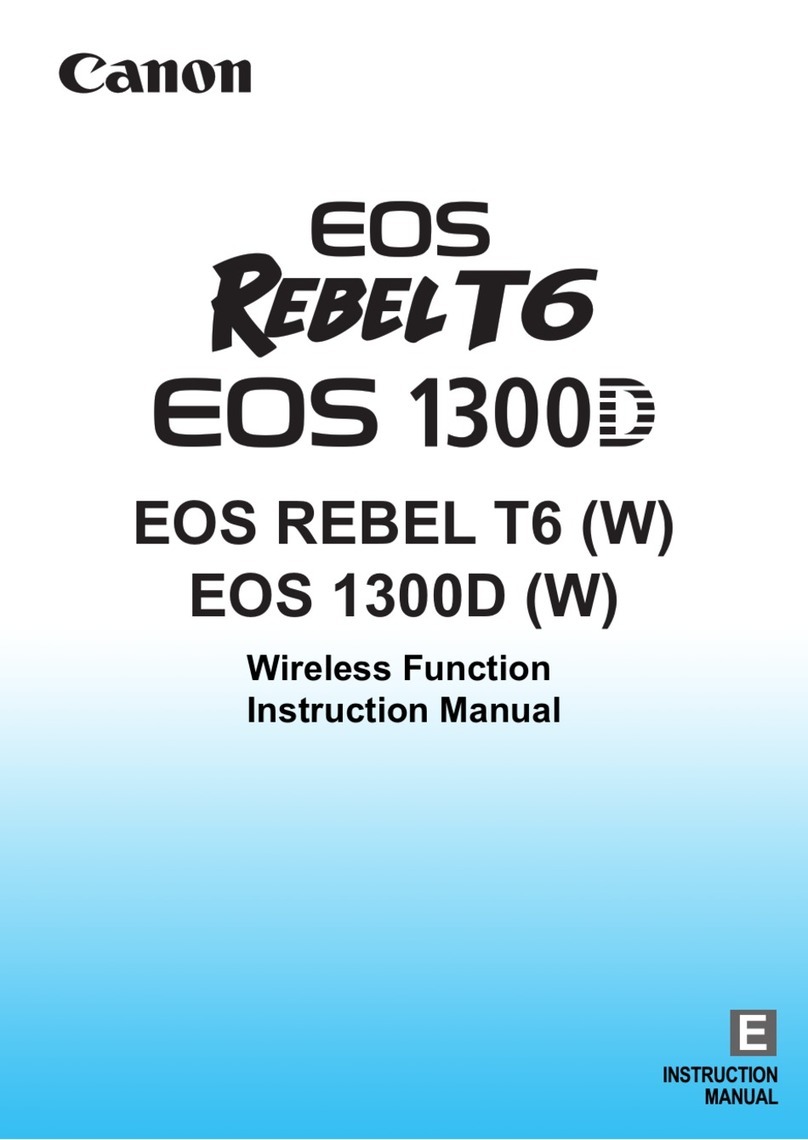
Canon
Canon EOS Rebel T6 W User manual

Canon
Canon EOS-1D Mark IV User manual

Canon
Canon EOS 60D User manual

Canon
Canon DS126401 User manual
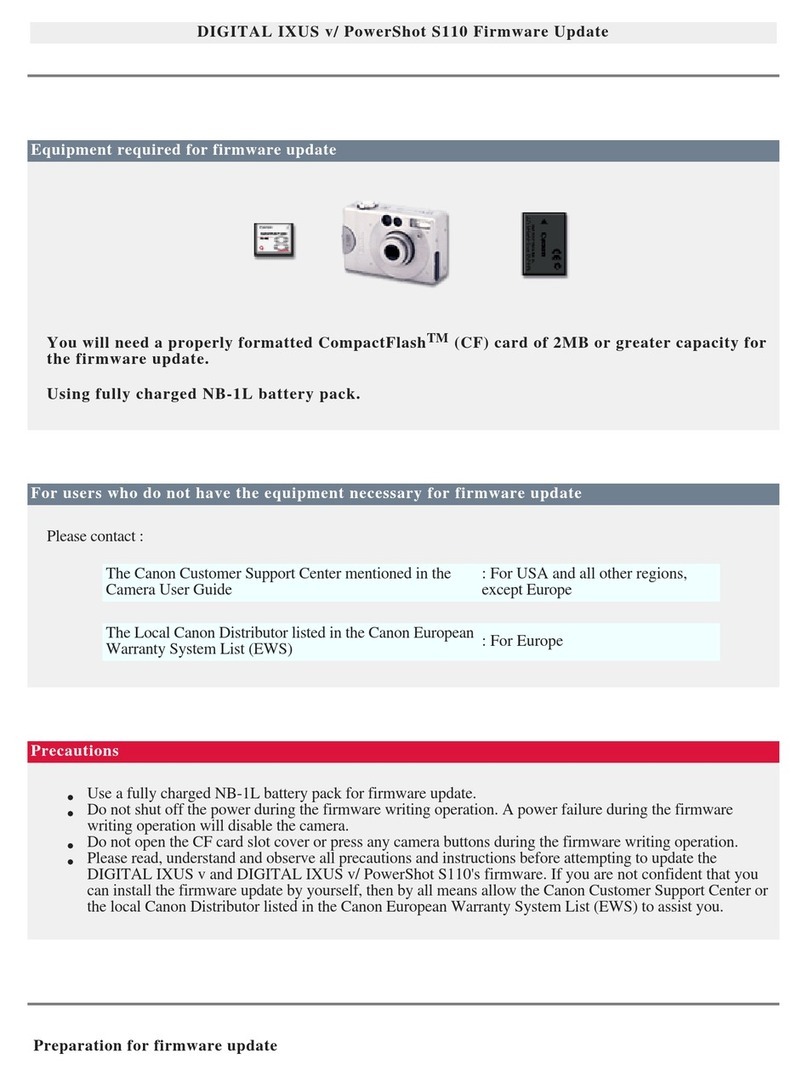
Canon
Canon PowerShot S110 Digital ELPH Use and care manual
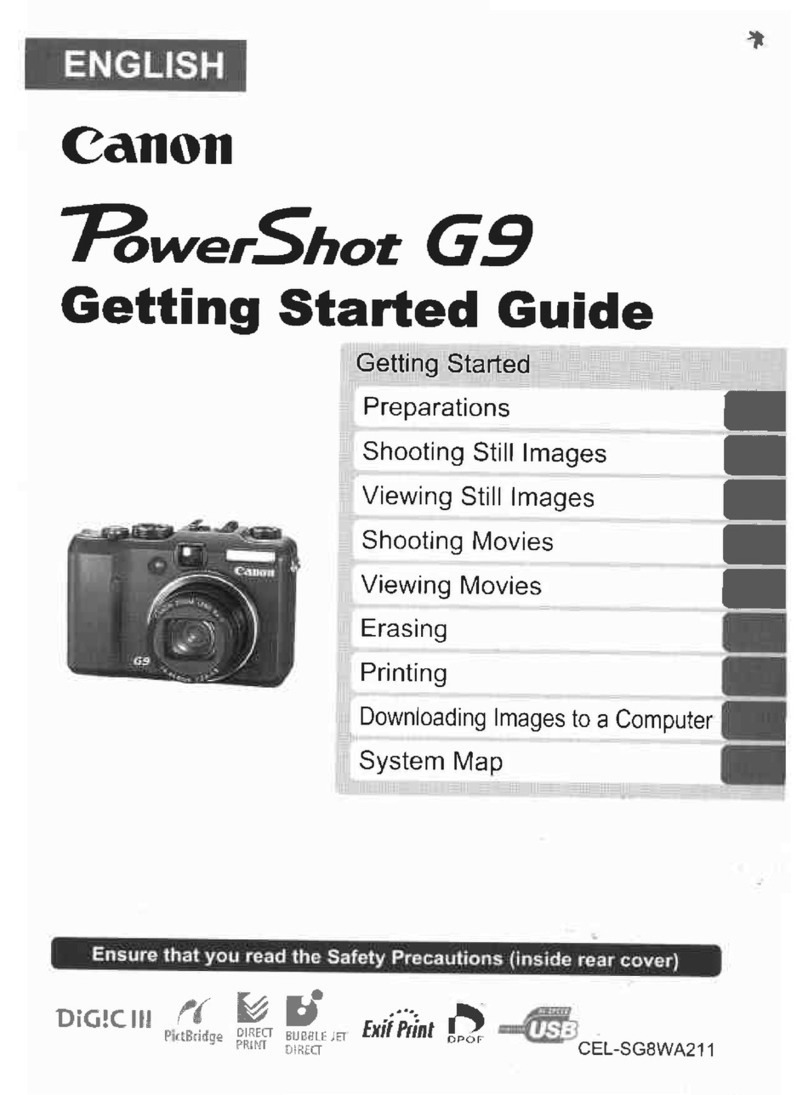
Canon
Canon PowerShot G9 User manual

Canon
Canon PowrShot G5 User manual

Canon
Canon EOS 33 User manual

Canon
Canon EOS Digital Rebel User manual
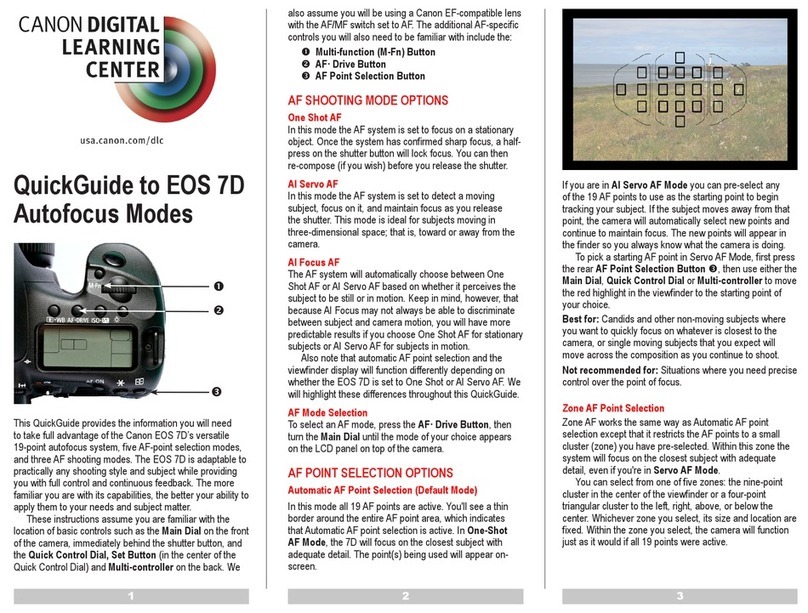
Canon
Canon EOS 7D Mark II (G) User manual

Canon
Canon PowerShot S120 User manual

Canon
Canon N10-W02 User manual

Canon
Canon SD550 - PowerShot Digital ELPH Camera User guide
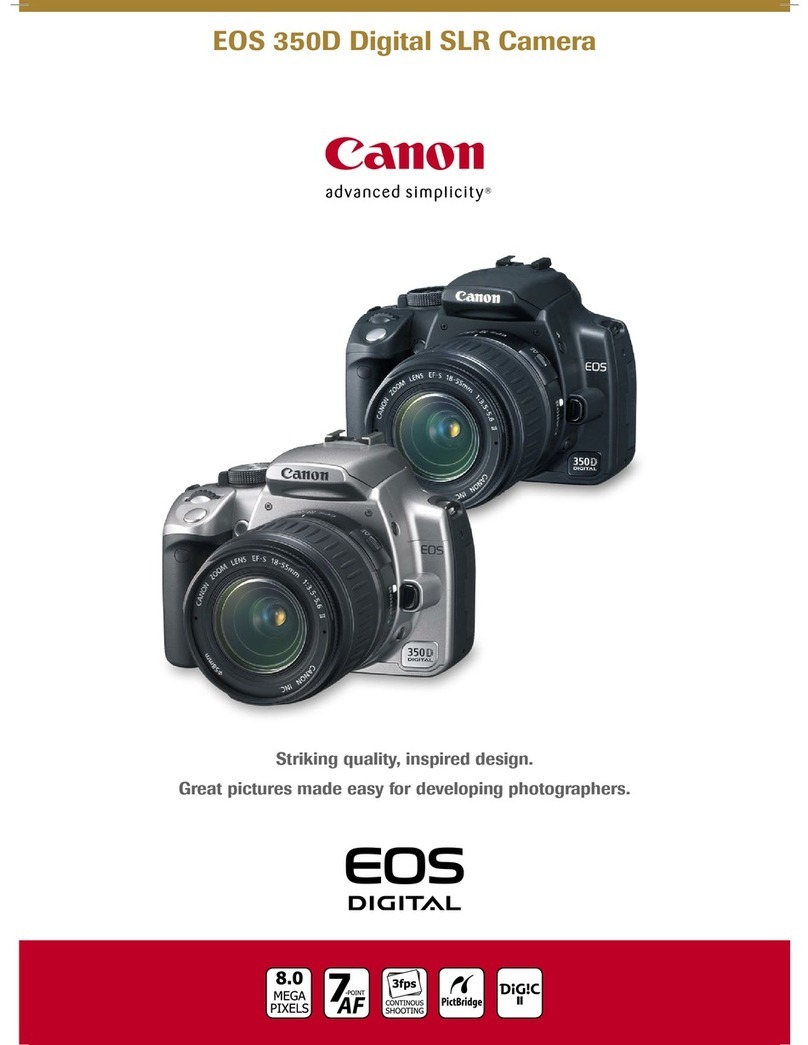
Canon
Canon EOS 350D User manual

Canon
Canon Digital IXUS 90 IS User manual

Canon
Canon EOS Rebel T3 18-55mm IS II Kit User manual