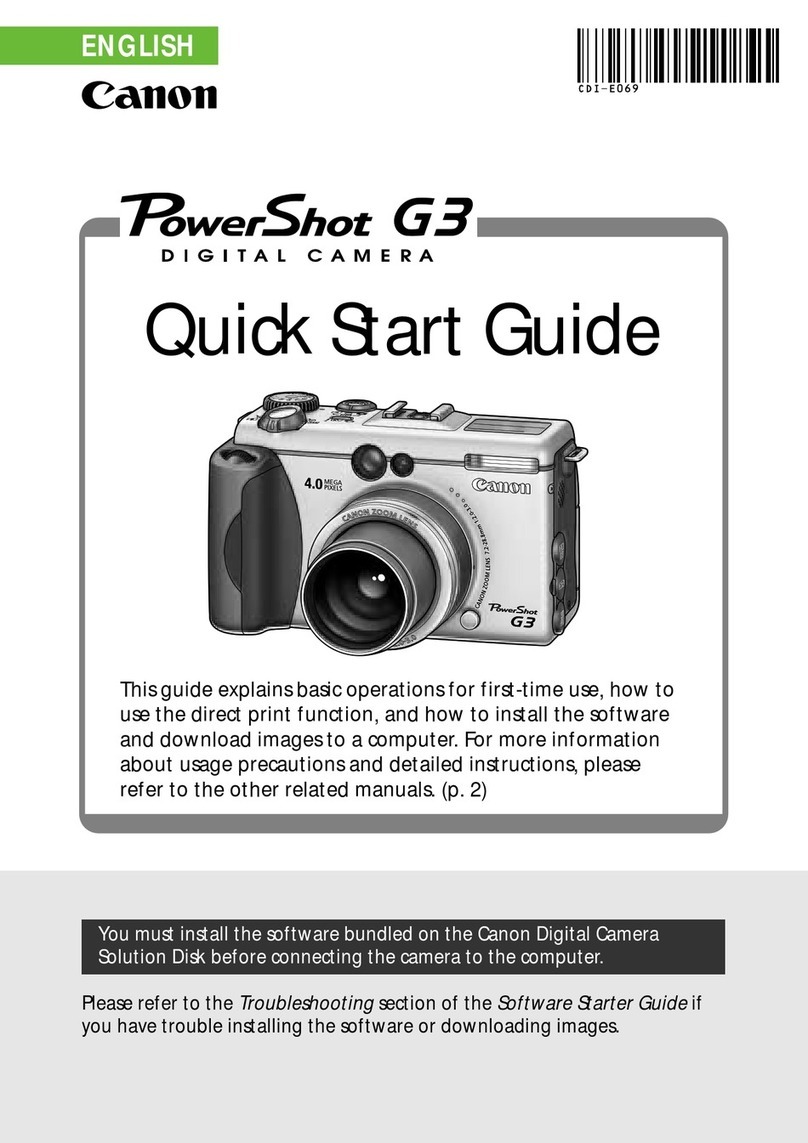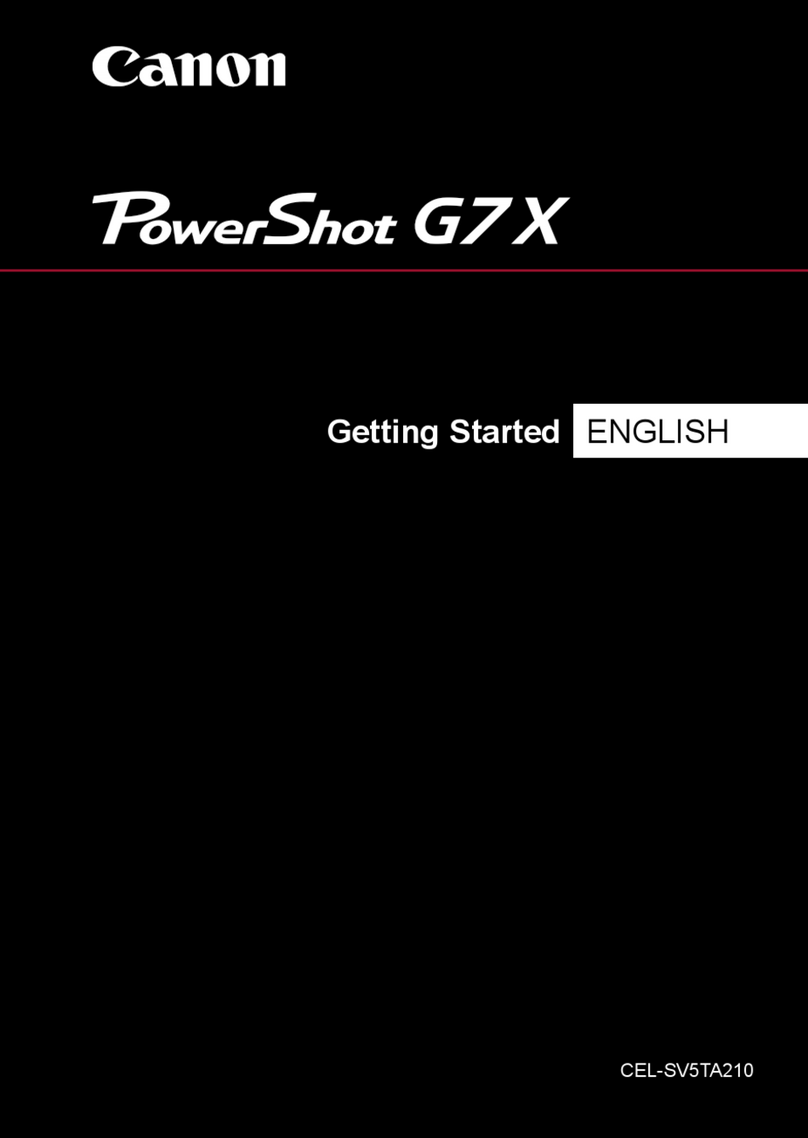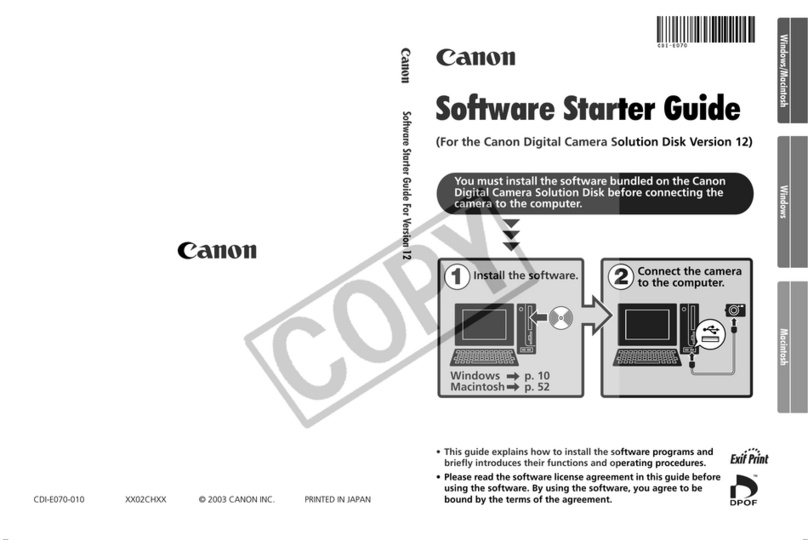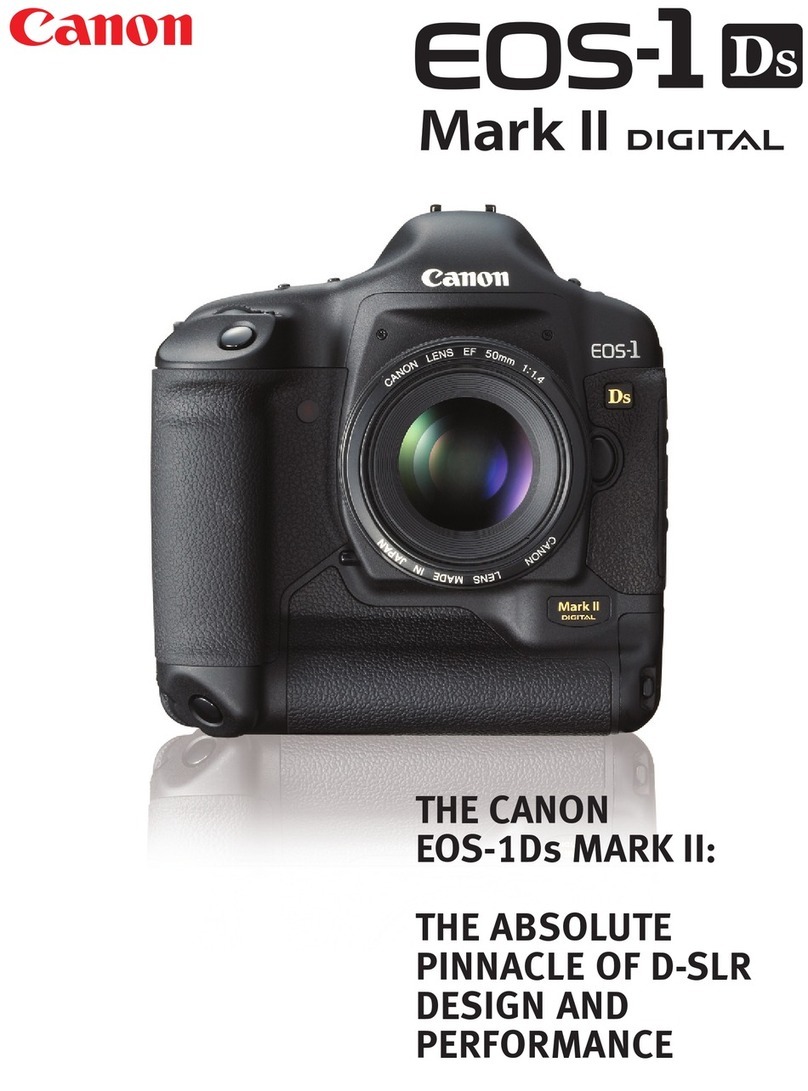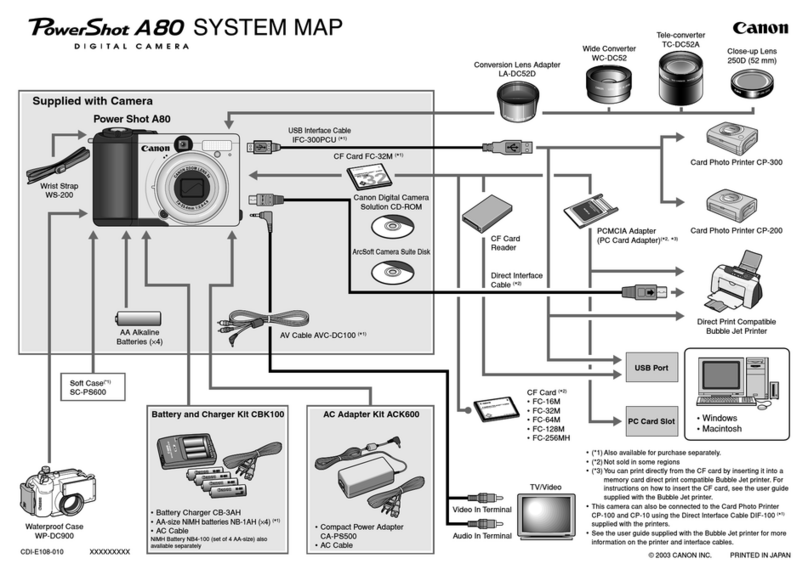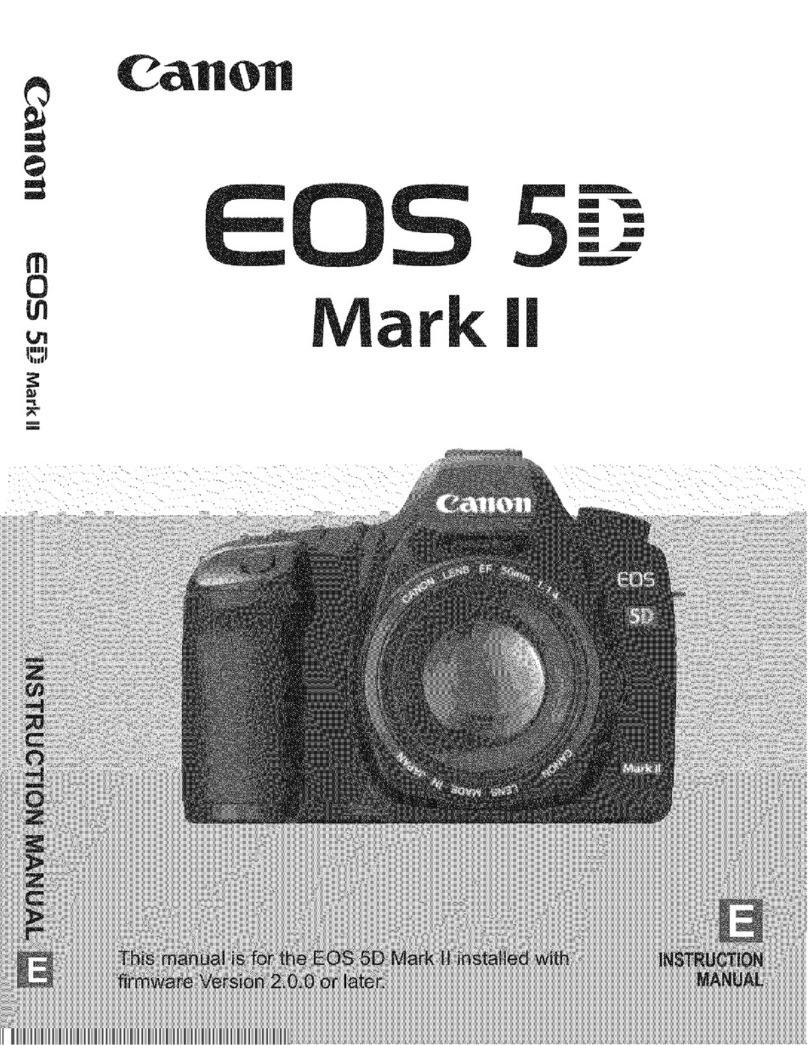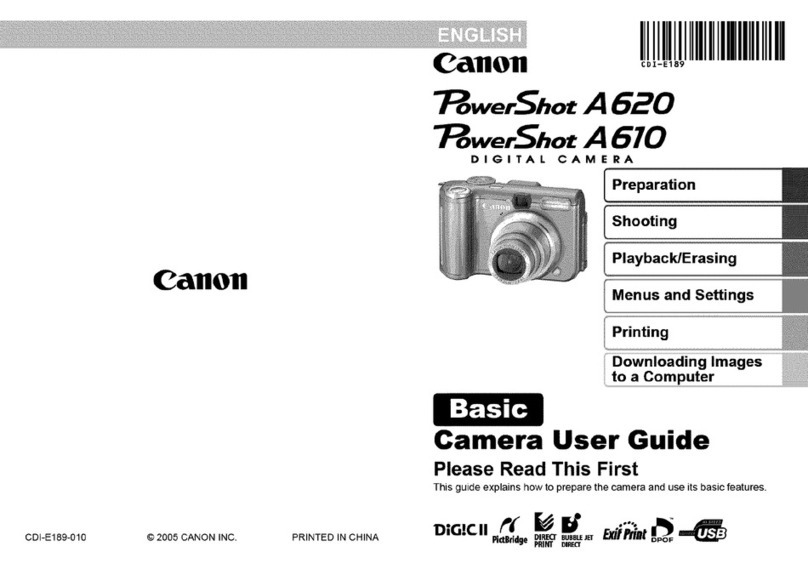2
The EOS REBEL SL1/EOS 100D is a high-performance, digital single-
lens reflex camera featuring a fine-detail CMOS sensor with approx.
18.0 effective megapixels, DIGIC 5, high-precision and high-speed 9-
point AF, approx. 4 fps continuous shooting, Live View shooting, and
Full High-Definition (Full HD) movie shooting.
The camera is highly responsive to any shooting situation, and provides
many features for demanding shots.
Refer to This Manual while Using the Camera to Further
Familiarize Yourself with the Camera
With a digital camera, you can immediately view the image you have
captured. While reading this manual, take a few test shots and see how
they come out. You can then better understand the camera.
To avoid botched pictures and accidents, first read the “Safety
Warnings” (p.353-355) and “Handling Precautions” (p.20, 21).
Testing the Camera Before Use and Liability
After shooting, play images back and check whether they have been
properly recorded. If the camera or memory card is faulty and the
images cannot be recorded or downloaded to a computer, Canon
cannot be held liable for any loss or inconvenience caused.
Copyrights
Copyright laws in your country may prohibit the use of your recorded
images or copyrighted music and images with music in the memory
card for anything other than private enjoyment. Also be aware that
certain public performances, exhibitions, etc., may prohibit photography
even for private enjoyment.
Introduction
ing Precautions” (p.20, 21).
COPY
ing Precautions” (p.20, 21).
Testing the Camera Before Use and Liability
COPY
Testing the Camera Before Use and Liability
After shooting, play images bac
COPY
After shooting, play images bac
k and check whether they have been
COPY
k and check whether they have been
properly recorded. If the camera or memory card is faulty and the
COPY
properly recorded. If the camera or memory card is faulty and the
images cannot be recorded or do
COPY
images cannot be recorded or do
wnloaded to a computer, Canon
COPY
wnloaded to a computer, Canon
loss or inconvenience caused.
COPY
loss or inconvenience caused.
To avoid botched pictures and accidents, first read the “Safety
ing Precautions” (p.20, 21).
Testing the Camera Before Use and Liability
After shooting, play images bac
k and check whether they have been
properly recorded. If the camera or memory card is faulty and the
images cannot be recorded or do
wnloaded to a computer, Canon
cannot be held liable for any
loss or inconvenience caused.
With a digital camera, you can immediately view the image you
www.devicemanuals.eu
With a digital camera, you can immediately view the image you
, take a few test shots and see how
www.devicemanuals.eu
, take a few test shots and see how
better understand the camera.
www.devicemanuals.eu
better understand the camera.
To avoid botched pictures and accidents, first read the “Safety
www.devicemanuals.eu
To avoid botched pictures and accidents, first read the “Safety
ing Precautions” (p.20, 21).
www.devicemanuals.eu
ing Precautions” (p.20, 21).
cannot be held liable for any
www.devicemanuals.eu
cannot be held liable for any
Copyright laws in your country may prohibit the use of your recorded
www.devicemanuals.eu
Copyright laws in your country may prohibit the use of your recorded
images or copyrighted music and images with music in the memory
www.devicemanuals.eu
images or copyrighted music and images with music in the memory
COPY
www.devicemanuals.eu
COPY
To avoid botched pictures and accidents, first read the “Safety
COPY
To avoid botched pictures and accidents, first read the “Safety
www.devicemanuals.eu
To avoid botched pictures and accidents, first read the “Safety
COPY
To avoid botched pictures and accidents, first read the “Safety
ing Precautions” (p.20, 21).
COPY
ing Precautions” (p.20, 21).
www.devicemanuals.eu
ing Precautions” (p.20, 21).
COPY
ing Precautions” (p.20, 21).
Testing the Camera Before Use and Liability
COPY
Testing the Camera Before Use and Liability
www.devicemanuals.eu
Testing the Camera Before Use and Liability
COPY
Testing the Camera Before Use and Liability
k and check whether they have been
COPY
k and check whether they have been
www.devicemanuals.eu
k and check whether they have been
COPY
k and check whether they have been
properly recorded. If the camera or memory card is faulty and the
COPY
properly recorded. If the camera or memory card is faulty and the
www.devicemanuals.eu
properly recorded. If the camera or memory card is faulty and the
COPY
properly recorded. If the camera or memory card is faulty and the
images cannot be recorded or do
COPY
images cannot be recorded or do
www.devicemanuals.eu
images cannot be recorded or do
COPY
images cannot be recorded or do
wnloaded to a computer, Canon
COPY
wnloaded to a computer, Canon
www.devicemanuals.eu
wnloaded to a computer, Canon
COPY
wnloaded to a computer, Canon
cannot be held liable for any
COPY
cannot be held liable for any
www.devicemanuals.eu
cannot be held liable for any
COPY
cannot be held liable for any
loss or inconvenience caused.
COPY
loss or inconvenience caused.
www.devicemanuals.eu
loss or inconvenience caused.
COPY
loss or inconvenience caused.
To avoid botched pictures and accidents, first read the “Safety
www.devicemanuals.eu
To avoid botched pictures and accidents, first read the “Safety
ing Precautions” (p.20, 21).
www.devicemanuals.eu
ing Precautions” (p.20, 21).
cannot be held liable for any
www.devicemanuals.eu
cannot be held liable for any