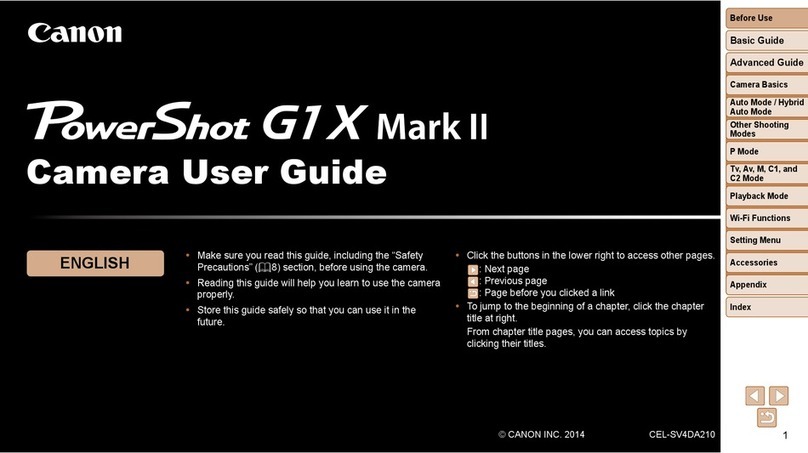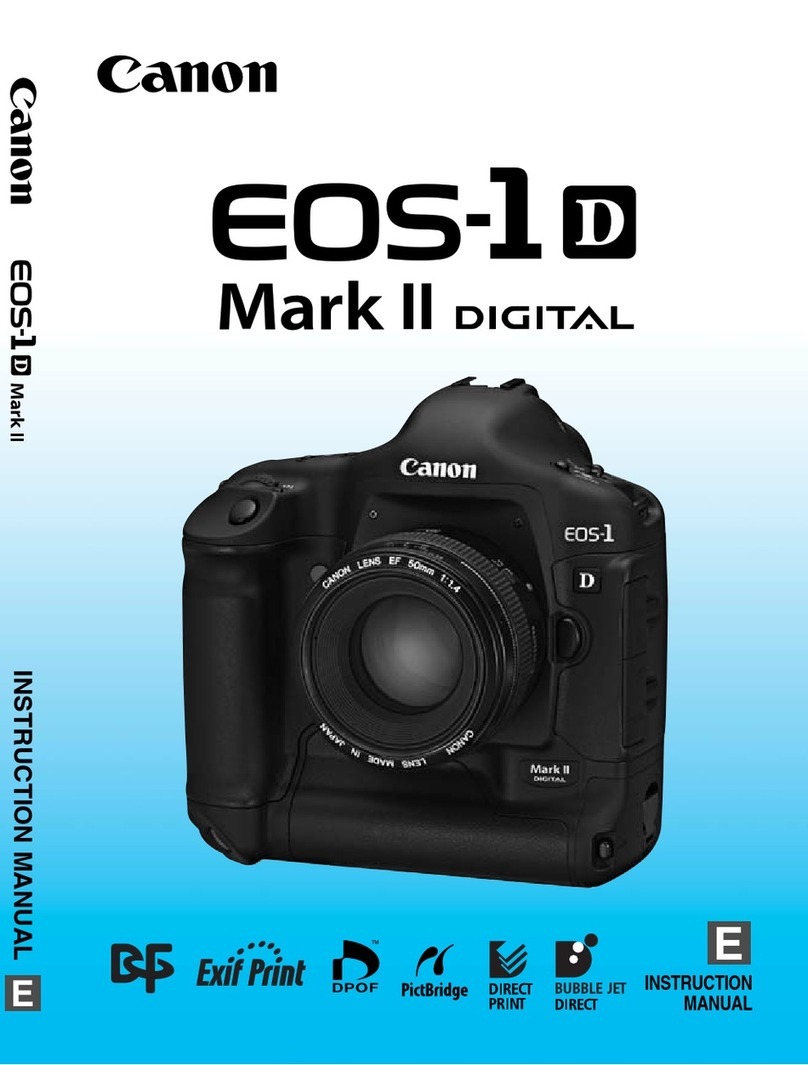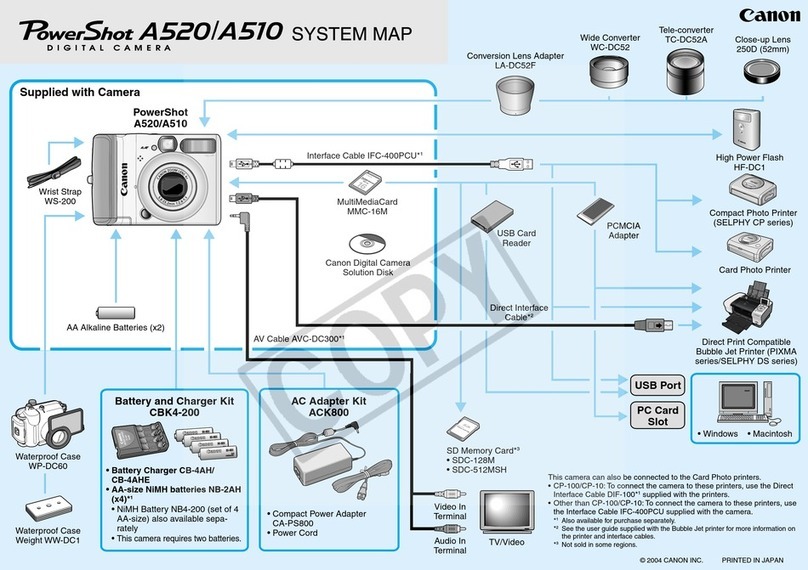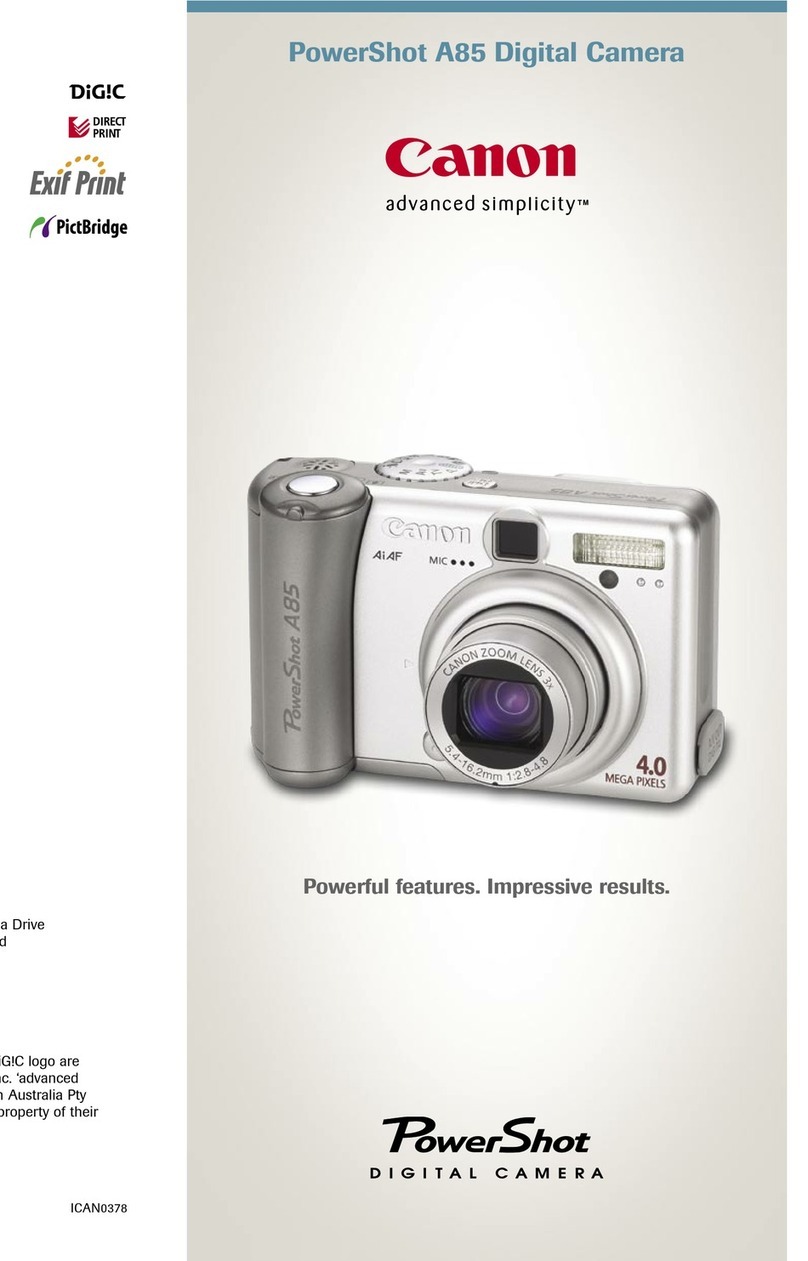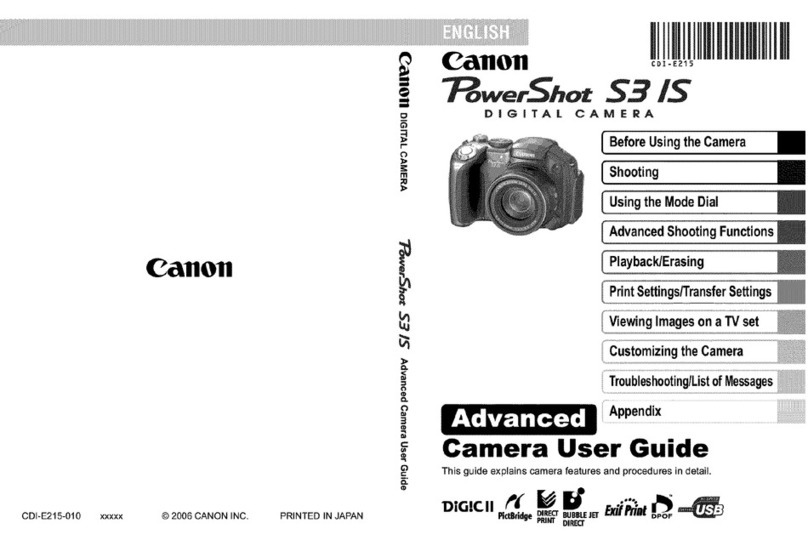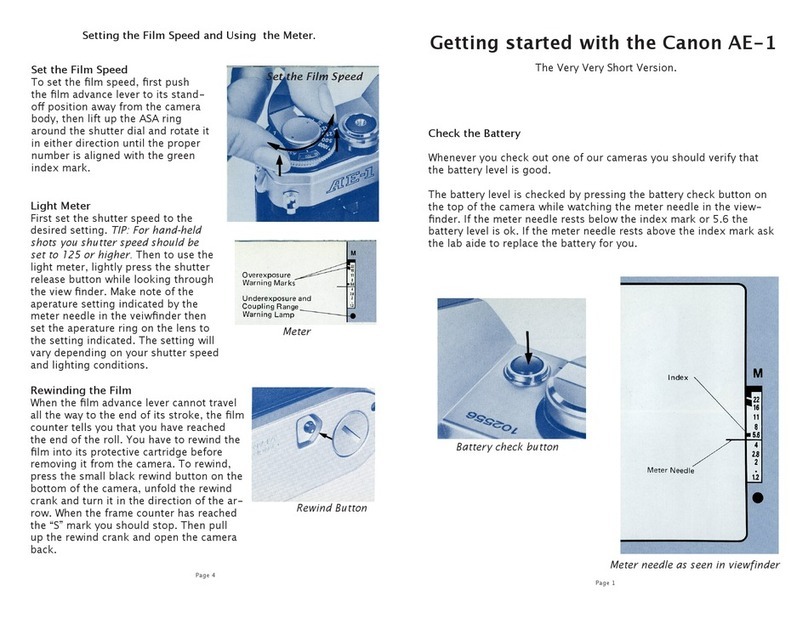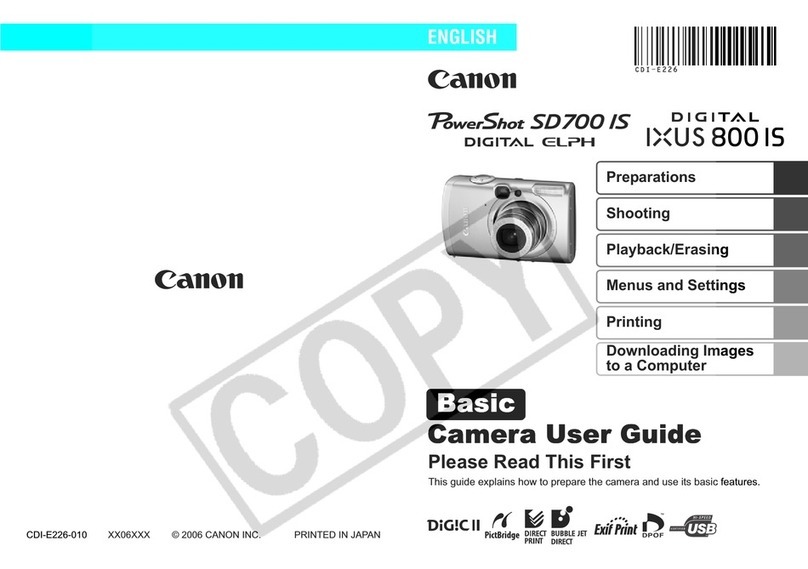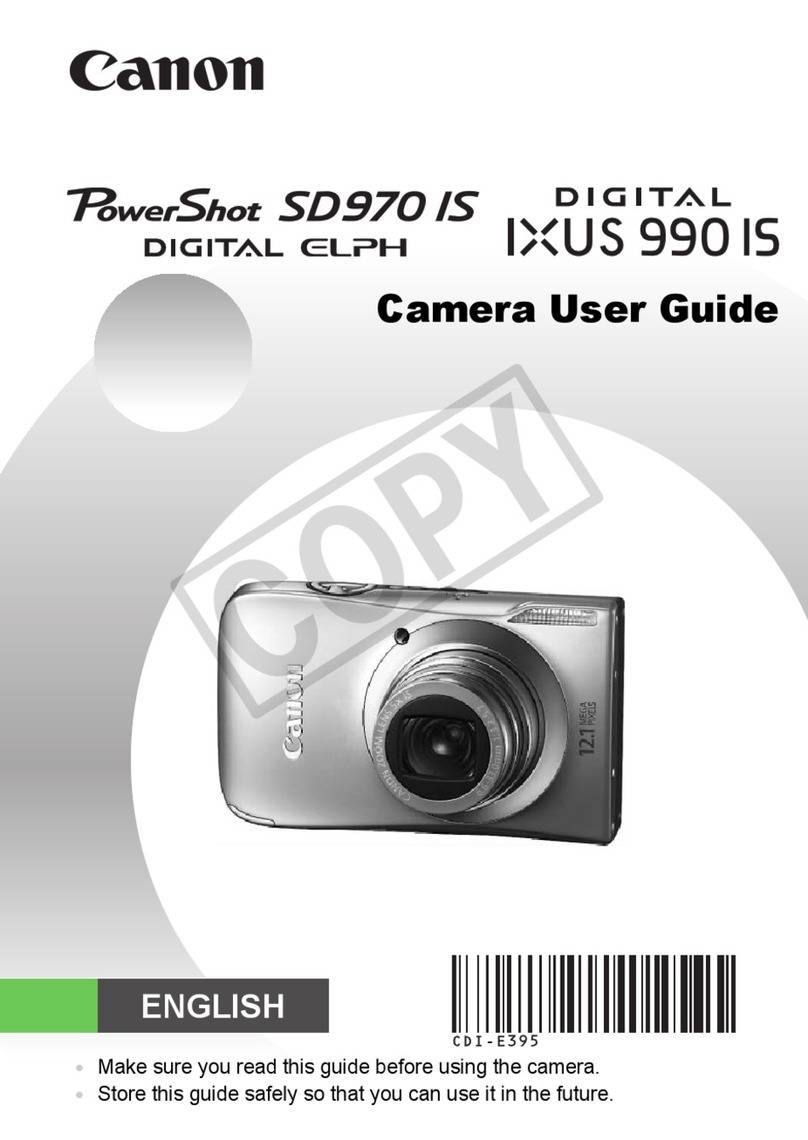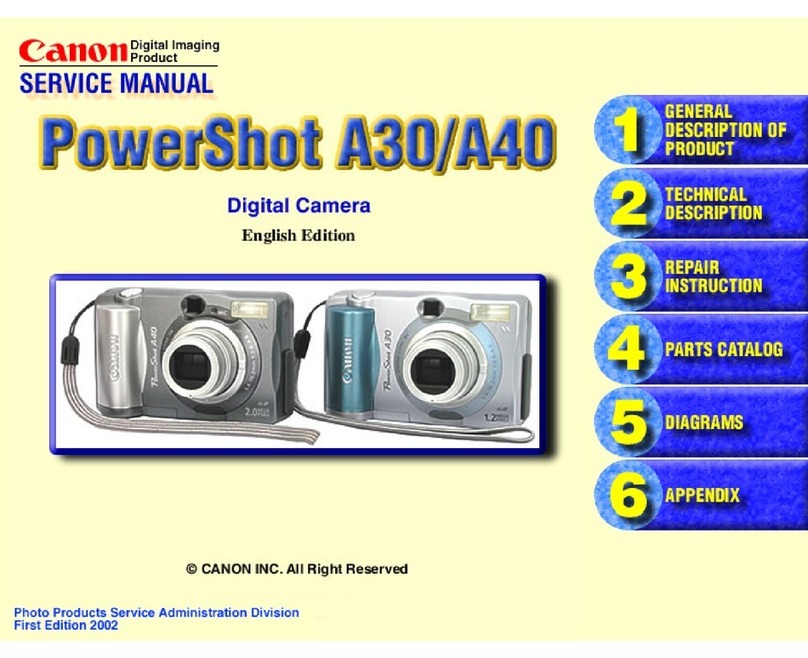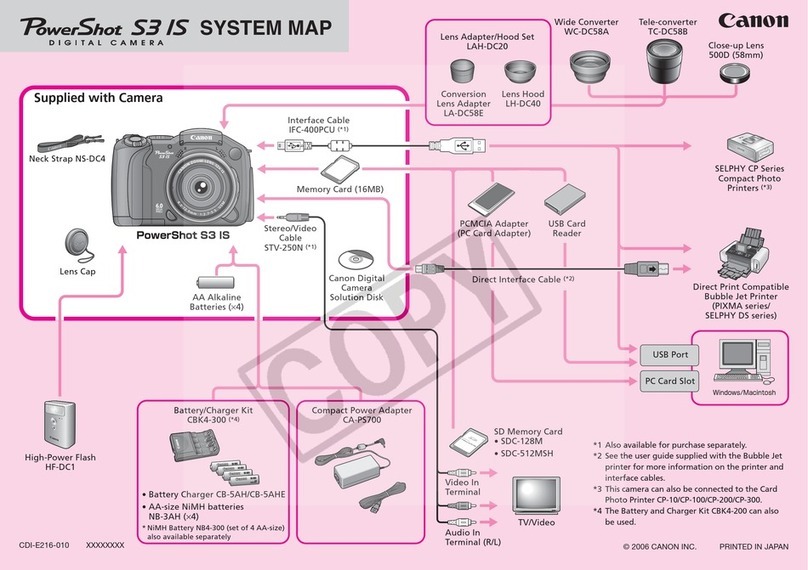Confirming the Package Contents
Optional Accessories
Confirming the Package Contents
The camera package should contain the following
items. Contact your camera retailer if any are
missing.
•
Digital Camera
• Lens Cap
• Neck Strap NS-DC2
• Compact Power Adapter CA-560
• AC Cable (for CA-560)
• Battery Pack BP-511
• Terminal Cover (for Battery Pack BP-511)
• CompactFlash™ Card FC-32M
• Case for CompactFlash Card
• USB Interface Cable IFC-300PCU
• AV Cable AVC-DC100
• Canon Digital Camera Solution CD-ROM
• ArcSoft Camera Suite CD-ROM
• Wireless Controller WL-DC100
• Lithium Battery CR2025 (for Wireless Controller
WL-DC100)
• Quick Start Guide
• Camera User Guide
• Software Starter Guide
• “For Windows
®
XP and Mac OS X users” Leaflet
• System Map (this publication)
• “Canon Customer Support” Leaflet
• Warranty Card
Optional Accessories
The following optional accessories are available.
Some accessories are not sold in some regions.
Lens
• Wide Converter WC-DC58N
Converts the focal distance of the body lens by a
factor of 0.7 when attached.
• Tele-converter TC-DC58N
Converts the focal distance of the body lens by a
factor of 1.75 when attached.
• Close-up Lens 250D (58mm)
A lens for shooting at higher magnifications when the
camera’s macro mode is used.
• Conversion Lens Adapter LA-DC58B
Adapter for fitting the wide converter, tele-converter,
close-up lens, Macro Ring Lite MR-14EX, and Macro
Twin Lite MT-24EX to the camera.
The Wide Converter WC-DC58 and the Tele-
converter TC-DC58 for the PowerShot G1/G2 are not
recommended since shooting problems may occur.
Power Supplies
• Compact Power Adapter CA-560
An adapter for charging Battery Pack BP-511/BP-512
within the digital camera and for powering the digital
camera from a household power source.
Please check the cable of the CA-560
you purchased. A ferrite core should
be located near the adapter. If
there is no ferrite core, please
contact your retailer.
• Battery Pack BP-511
• Battery Pack BP-512
Rechargeable lithium ion battery.
• Charge Adapter/Car Battery Cable Kit CR-560
Draws from a car battery to charge Battery Pack BP-511,
or supplies power to operate the camera.
In addition, battery packs can be charged using a household
power source if Compact Power Adapter CA-560 is used.
• Battery Charger CG-570
Battery packs can be charged from a household power
source using Compact Power Adapter CA-560 or
Compact Power Adapter CA-570 (sold separately).
• Car Battery Cable CB-570
Required when charging the battery pack from a car
battery, using the Battery Charger CG-570.
• Battery Charger CB-5L
A small convenient battery charger that charges
the battery packs using a household power source.
Printers
Printers
Flash
• EX-Series Speedlites
Speedlites for Canon EOS models. Subjects are
optimally illuminated for crisp, natural images.
.Speedlite 220EX
.Speedlite 380EX
.Speedlite 420EX
.Speedlite 550EX
Speedlite Transmitter ST-E2 (sold separately) is also available.
• Macro Ring Lite MR-14EX
• Macro Twin Lite MT-24EX
As macro photography dedicated flashes, they can be
used for various macro flash photography purposes. The
Conversion Lens Adapter LA-DC58B (sold separately) is
required to mount it on a PowerShot G5.
Computer Connection Accessories
• USB Interface Cable IFC-300PCU
Use this cable to connect the camera to the computer, to a
direct print compatible printer (CP-300 / CP-200) or to a BJ
printer (refer to your Bubble Jet Printer Quick Start Guide).
•With Windows, the USB interface can only be
used on systems that come preinstalled with
Windows 98 (including Second Edition), Windows
Millennium Edition (Me), Windows 2000 or
Windows XP. With a Macintosh computer, the
USB interface can only be used on models with
genuine Apple-brand USB interfaces.
• PCMCIA Adapter (PC Card Adapter)
An adapter to fit a CF card so that it can be used in a
PC card slot in a computer.
Others
• CF Cards
CompactFlash
TM
(CF) cards are used to store images
recorded by the camera.
Canon brand cards are available in 16 MB, 32 MB,
64 MB, 128 MB, and 256 MB capacities.
• AV Cable AVC-DC100
A cable used to connect the camera to a TV or video
player.
• Wireless Controller WL-DC100
Operates camera from a distance.
• Soft Case SC-DC10
Protect the camera from scratches and dirt.
Carries the camera, CF card and wireless controller.
Canon offers the following separately sold printers
for use with the camera. You can produce prints
quickly and easily by connecting them to the
camera with a single cable and operating the
camera’s controls.
Some accessories are not sold in some regions.
Direct Print Compatible Printers (CP Series)
• Card Photo Printer CP-300, CP-200 and CP-100
These super-compact, light-weight printers print high-
quality L size, Postcard Size and Card Size images.
Canon’s separately sold rechargeable battery for the
CP-300 and CP-100 make the printers portable, even
allowing you to print your images outdoors.
• Color Ink/Paper Set KP-36IP
• Color Ink/Paper Set KL-36IP
• Color Ink/Paper Set KC-36IP
• Color Ink/Label Set KC-18IL
• Color Ink/Full-Sized Label Set KC-18IF
Color ink and paper sets.
• Paper Cassette PCL-CP100
L size paper cassette.
• Paper Cassette PCC-CP100
Card size paper cassette.
• Computer Connection Kit CCK-CP200
Connects your computer and the CP-100/CP-
10, allowing you to print images directly from
your computer.
• Battery and Charge Adapter Kit BCA-CP100
These rechargeable lithium-ion batteries
and charger for the CP-300 and CP-100 let
you print images on the move.
• Car Battery Adapter CBA-CP100
Allows you to power the printers from your
car cigarette lighter.
•
Card Photo Printer CP-10
Prints high-quality, credit card-size images.
•
Color Ink / Paper Set HC-36IP, HC-18IP
•
Color Ink / Label Set HC-18IL
•
Color Ink / Full-Sized Label Set HC-18IF
Color ink and paper sets for the CP-10.
Direct Print Compatible Bubble Jet Printers
For more information, visit your nearest Canon
retailer.
Ferrite core