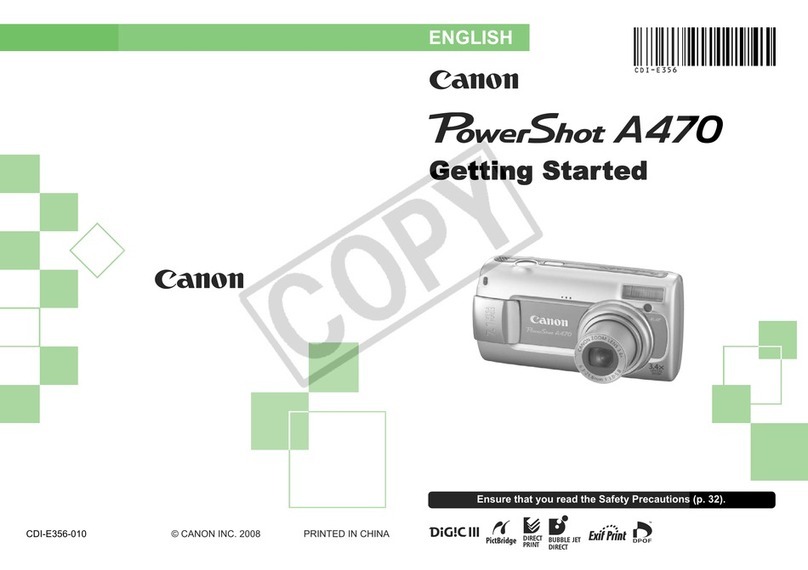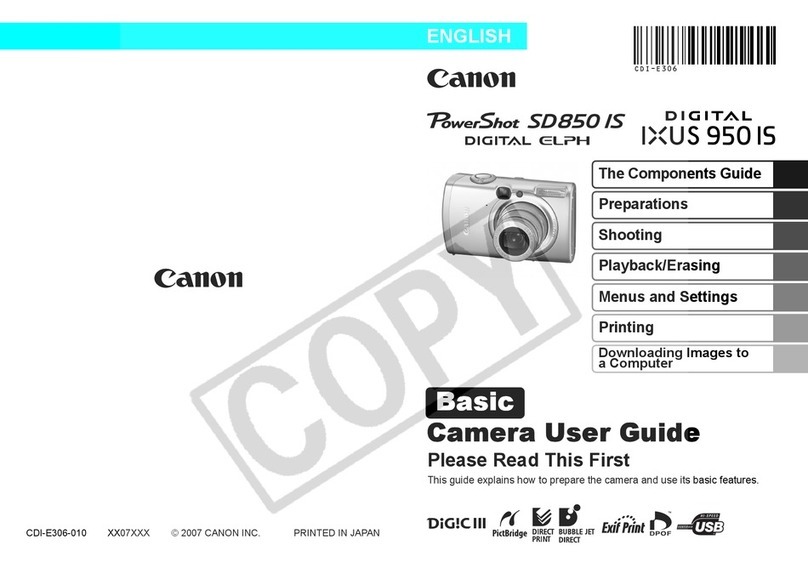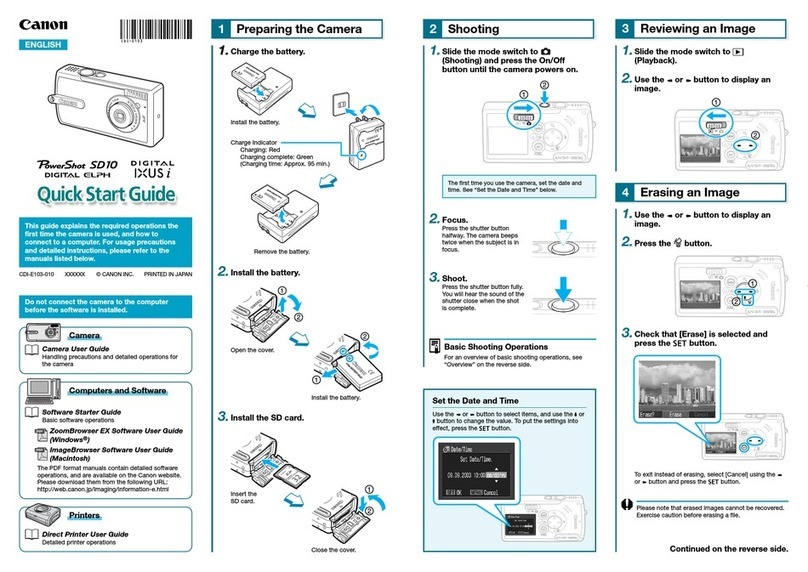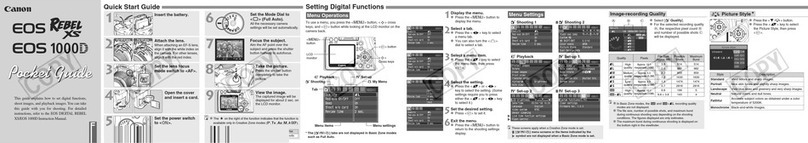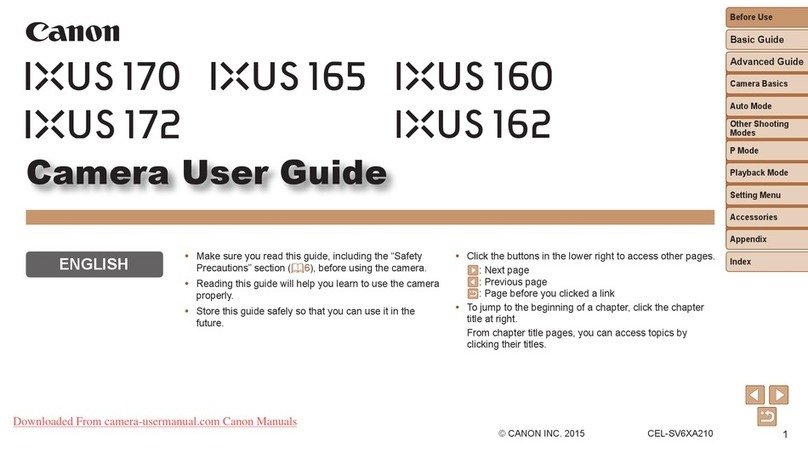8
Before Use
Basic Guide
Advanced Guide
1Camera Basics
2Auto Mode
3Other Shooting Modes
5Playback Mode
6Setting Menu
7Accessories
8Appendix
Index
4P Mode
Disabling Eye-Fi Transfer..........................................................99
8 Appendix..................................................................100
Troubleshooting.................................................................... 100
On-Screen Messages........................................................... 103
On-Screen Information......................................................... 104
Shooting (Information Display)................................................104
Battery Level .......................................................................105
Playback (Detailed Information Display)..................................105
Summary of Movie Control Panel........................................106
Functions and Menu Tables................................................. 106
Functions Available in Each Shooting Mode ...........................106
FUNC. Menu............................................................................107
Shooting Tab............................................................................109
Set Up Tab............................................................................... 111
Playback Tab........................................................................... 111
Print Tab ..................................................................................112
Playback Mode FUNC. Menu..................................................112
Handling Precautions............................................................112
Specications ........................................................................113
Camera Specications.............................................................113
Digital Zoom Focal Length (35mm lm equivalent) .............113
Number of Shots/Recording Time, Playback Time..............113
Number of Shots per Memory Card ....................................114
Recording Time per Memory Card ......................................114
Flash Range........................................................................114
Shooting Range...................................................................115
Continuous Shooting Speed................................................115
Shutter Speed .....................................................................115
Aperture...............................................................................115
Battery Pack NB-11LH.........................................................115
Battery Charger CB-2LF/CB-2LFE......................................115
Other Accessories .....................................................................86
Printer........................................................................................86
Using Optional Accessories.................................................... 87
Playback on a TV ......................................................................87
Powering the Camera with Household Power...........................87
Using the Software................................................................. 89
Checking Your Computer Environment .....................................89
Installing the Software...............................................................89
Saving Images to a Computer...................................................90
Printing Images ...................................................................... 91
Easy Print..................................................................................91
Conguring Print Settings..........................................................92
Cropping Images before Printing...........................................93
Choosing Paper Size and Layout before Printing .................93
Available Layout Options.......................................................94
Printing ID Photos .................................................................94
Printing Movie Scenes...............................................................94
Movie Printing Options..........................................................95
Adding Images to the Print List (DPOF)....................................95
Conguring Print Settings......................................................95
Setting Up Printing for Individual Images..............................96
Setting Up Printing for a Range of Images............................96
Setting Up Printing for All Images..........................................96
Clearing All Images from the Print List..................................96
Printing Images Added to the Print List (DPOF)....................97
Adding Images to a Photobook .................................................97
Choosing a Selection Method ...............................................97
Adding Images Individually....................................................97
Adding All Images to a Photobook ........................................98
Removing All Images from a Photobook...............................98
Using an Eye-Fi Card............................................................. 98
Checking Connection Information .............................................99