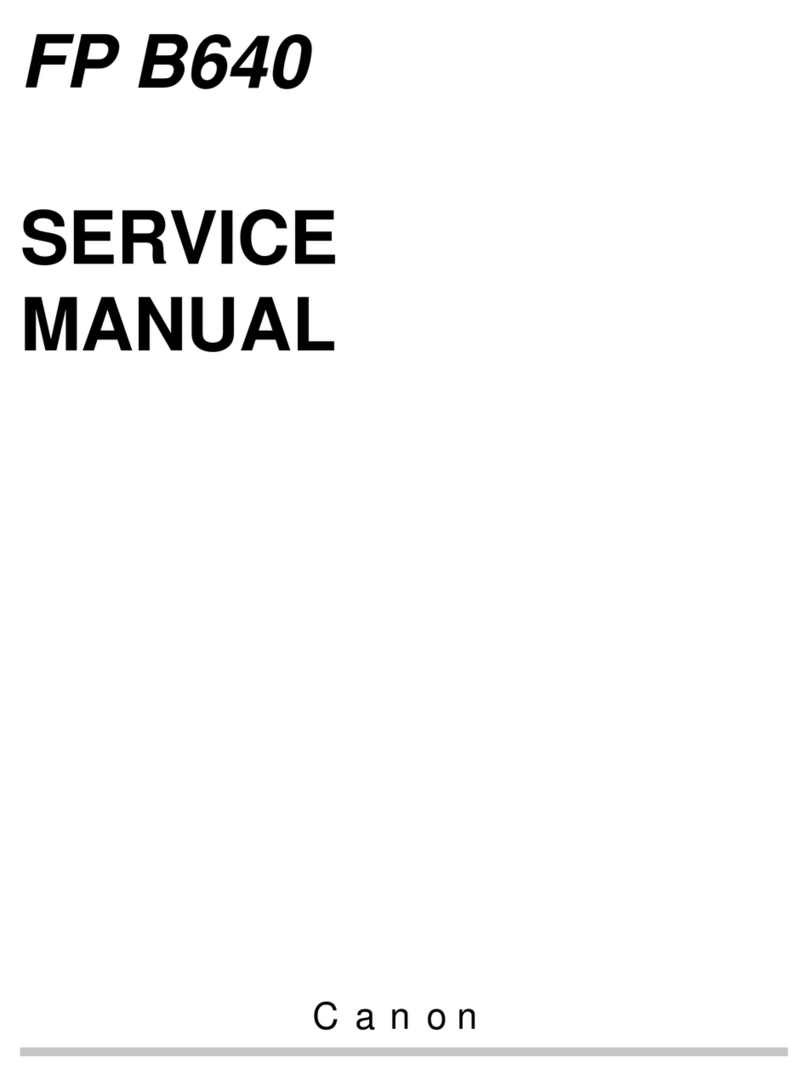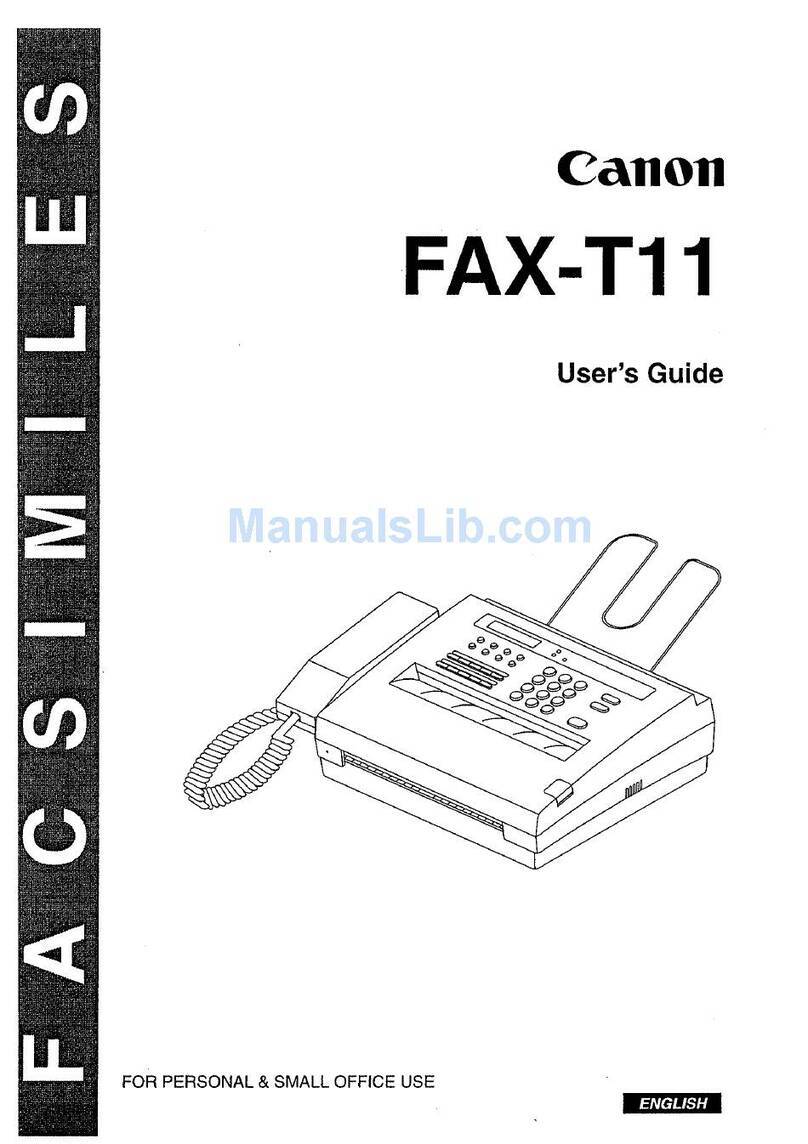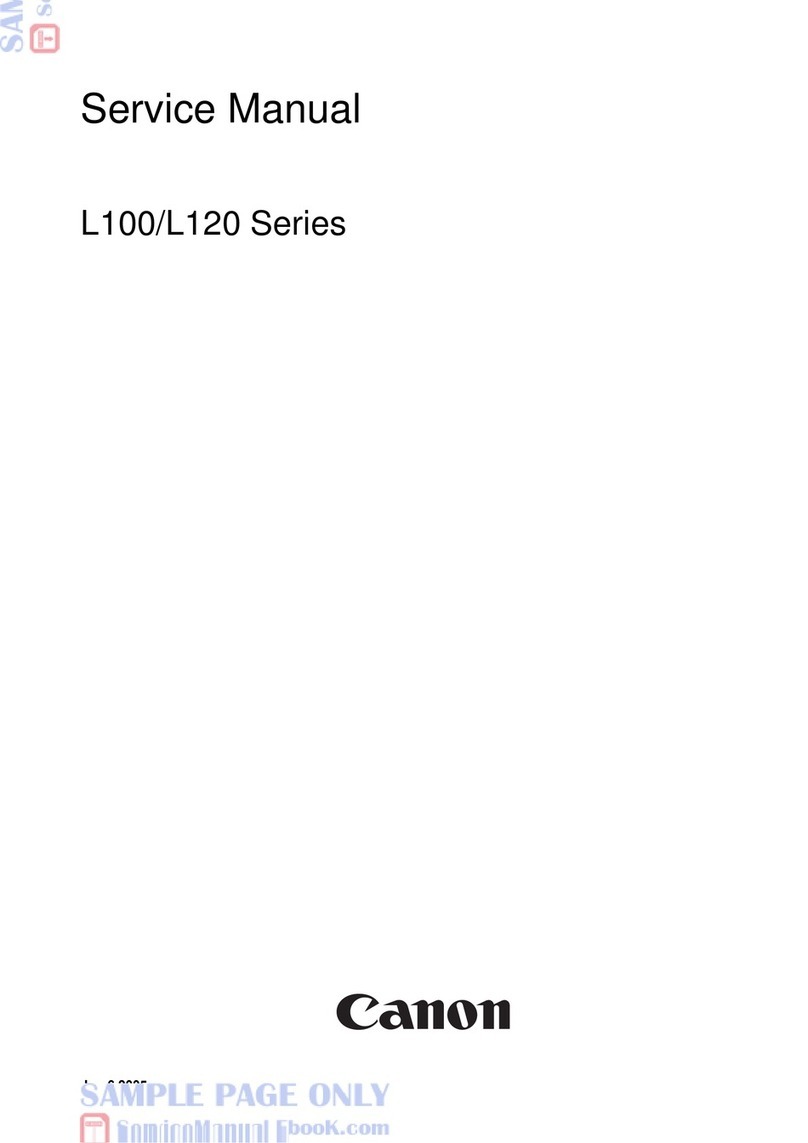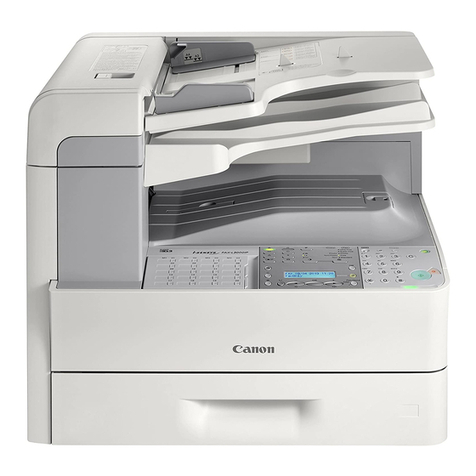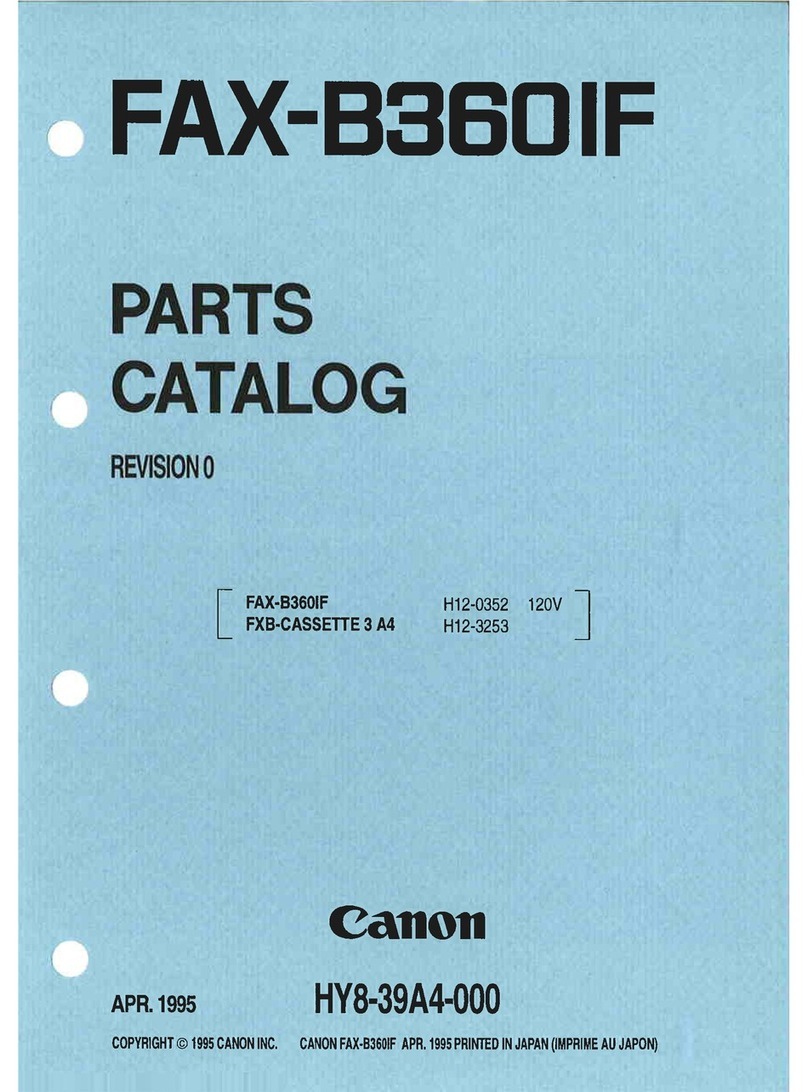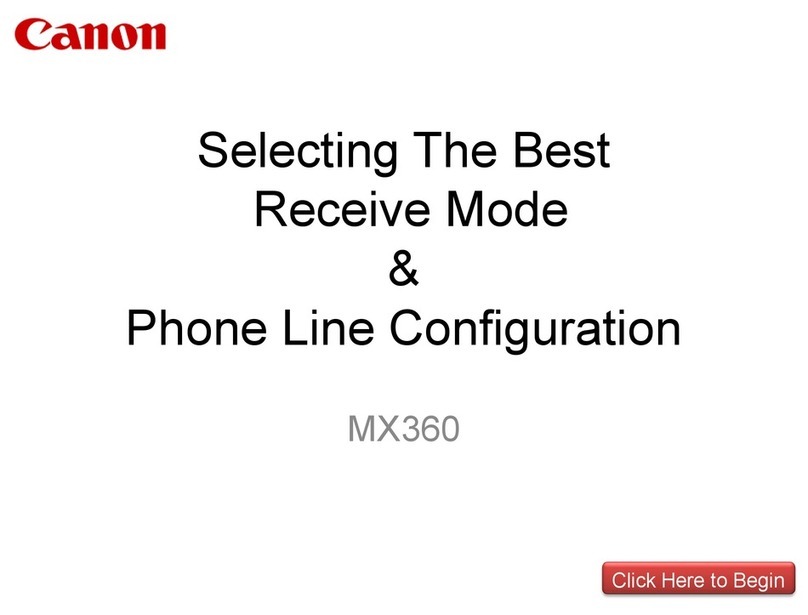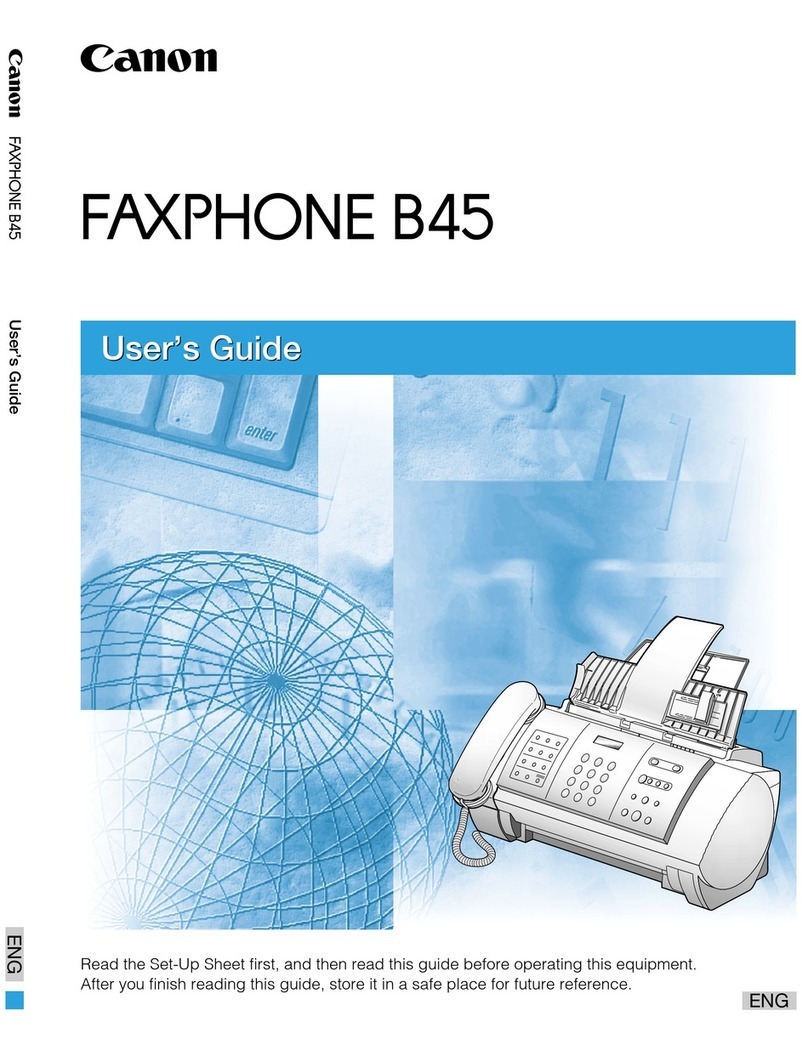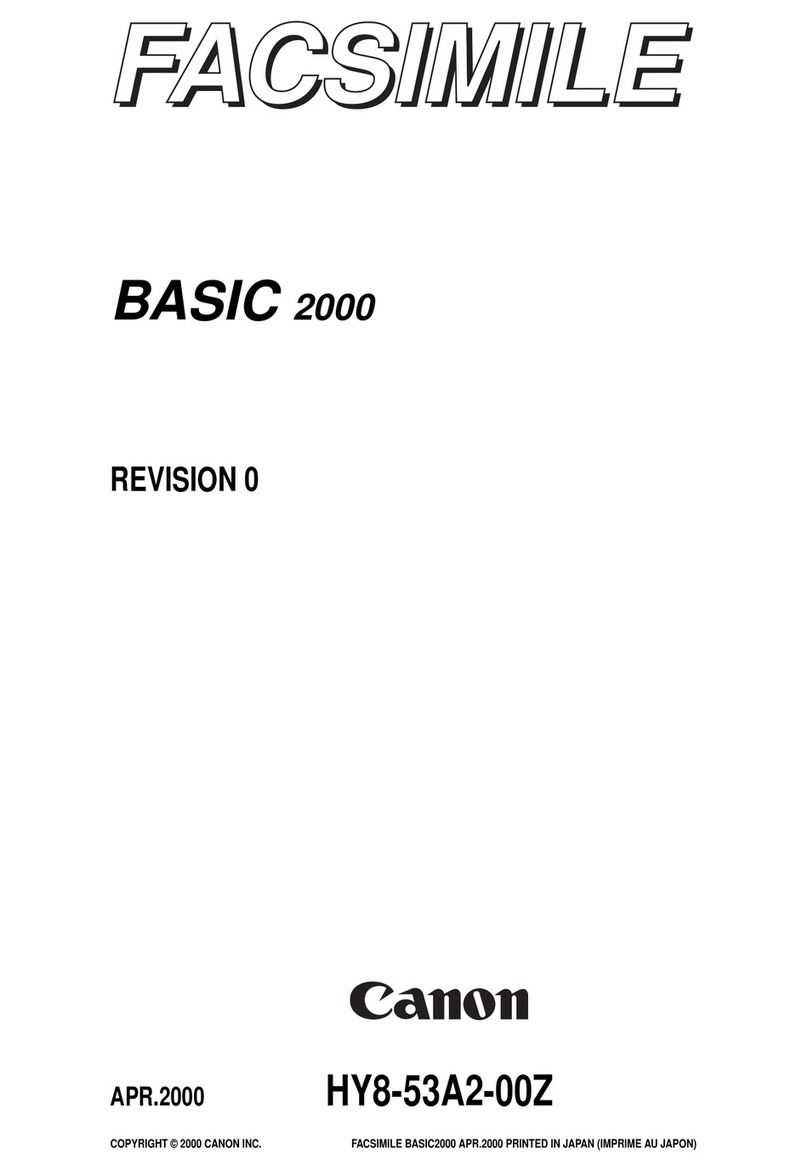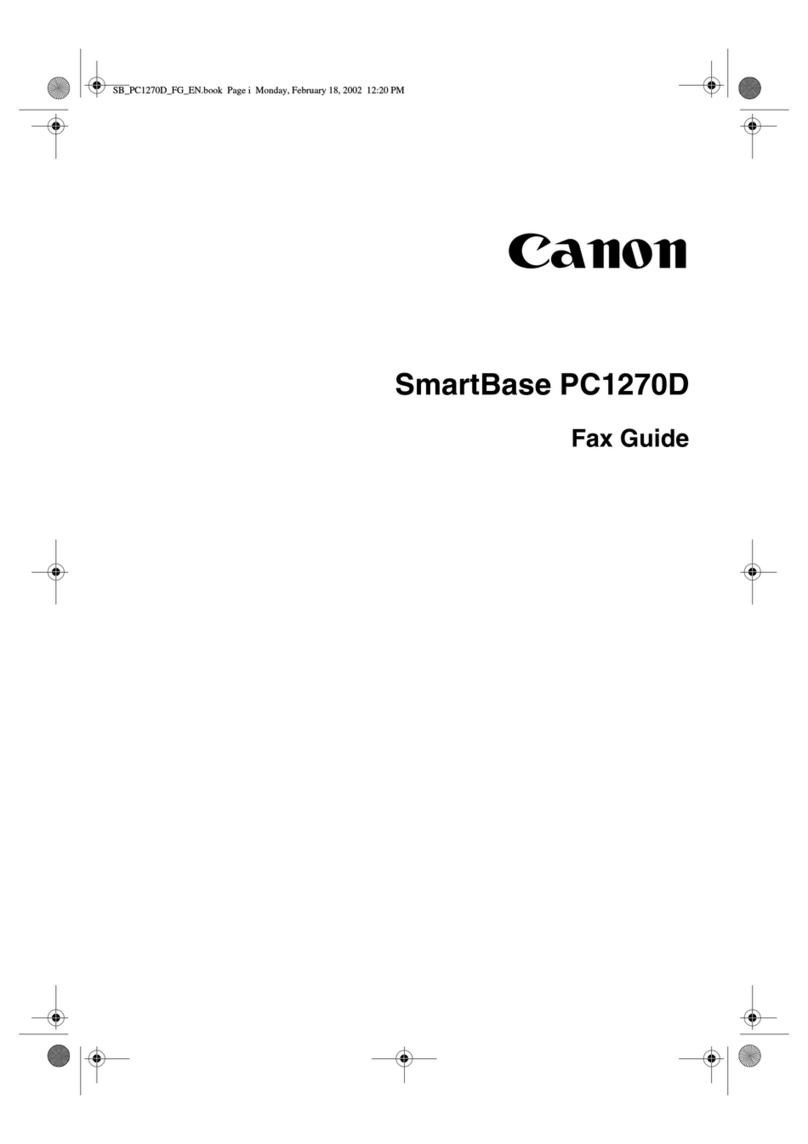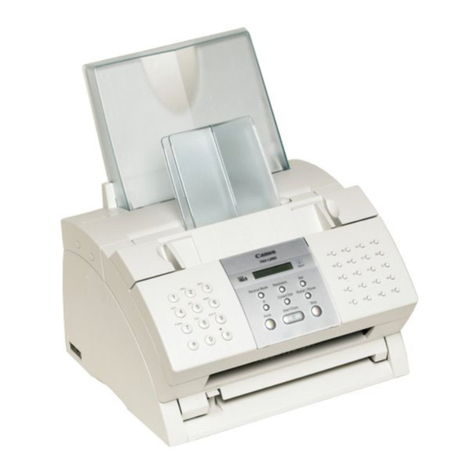0 Safety Precautions
Notes Before it Works Serving ---------------------------------------------0-2
1 Product Outline
Specications ------------------------------------------------------------------1-2
2 Technology
Basic Construction ------------------------------------------------------------2-2
Overview ----------------------------------------------------------------------------- 2-2
Controls --------------------------------------------------------------------------2-2
FAX communication control ----------------------------------------------------- 2-2
3 Parts Replacing and Cleaning
Parts List ------------------------------------------------------------------------3-2
PCBs ---------------------------------------------------------------------------------- 3-2
Parts Replacing and Cleaning ---------------------------------------------3-3
Removing the G3 Fax Unit ------------------------------------------------------ 3-3
Preparation ----------------------------------------------------------------------------------- 3-3
Procedure ------------------------------------------------------------------------------------- 3-3
Removing the 2nd Line Fax Board -------------------------------------------- 3-4
Preparation ----------------------------------------------------------------------------------- 3-4
Procedure ------------------------------------------------------------------------------------- 3-4
4 Error Code
Overview ------------------------------------------------------------------------4-2
Guide to Error Code --------------------------------------------------------------- 4-2
User Error Code ---------------------------------------------------------------4-3
Service Error Code -----------------------------------------------------------4-6
5 Service Mode
Outline ---------------------------------------------------------------------------5-2
Contents
Service Mode Composition ------------------------------------------------------ 5-2
Using Service Mode --------------------------------------------------------------- 5-2
Menu Items -------------------------------------------------------------------------- 5-3
Setting of Bit Switch (SSSW) ----------------------------------------------5-5
Bit Switch Composition ----------------------------------------------------------- 5-5
SSSW-SW01 -------------------------------------------------------------------------------- 5-5
SSSW-SW03 -------------------------------------------------------------------------------- 5-6
SSSW-SW04 -------------------------------------------------------------------------------- 5-7
SSSW-SW05 -------------------------------------------------------------------------------- 5-7
SSSW-SW12 -------------------------------------------------------------------------------- 5-8
SSSW-SW14 -------------------------------------------------------------------------------- 5-8
SSSW-SW25 -------------------------------------------------------------------------------- 5-9
SSSW-SW26 -------------------------------------------------------------------------------- 5-9
SSSW-SW28 -------------------------------------------------------------------------------- 5-9
SSSW-SW30 -------------------------------------------------------------------------------5-10
Setting of Menu Switch (MENU) ---------------------------------------- 5-11
Menu Switch Composition ------------------------------------------------------ 5-11
Setting of Numeric Parameter (NUMERIC Param.) ---------------- 5-12
Numerical Parameter Composition -------------------------------------------5-12
Setting of Destination (TYPE) -------------------------------------------- 5-13
Overview ----------------------------------------------------------------------------5-13
Setting of Printer Functions (PRINTER) ------------------------------- 5-14
Setting of Bit Switch (SSSW) --------------------------------------------------5-14
SSSW-SW05 -------------------------------------------------------------------------------5-14
SSSW-SW06 -------------------------------------------------------------------------------5-14
Setting of Numeric Parameter (NUMERIC Param.) ----------------------5-15
Numerical Parameter Composition----------------------------------------------------5-15
Initialization of Set Value (CLEAR) ------------------------------------- 5-15
Overview ----------------------------------------------------------------------------5-15
Test Mode (TEST) ---------------------------------------------------------- 5-16
Outline -------------------------------------------------------------------------------5-16
Test Mode Construction ------------------------------------------------------------------5-16
MODEM Test -----------------------------------------------------------------------5-17