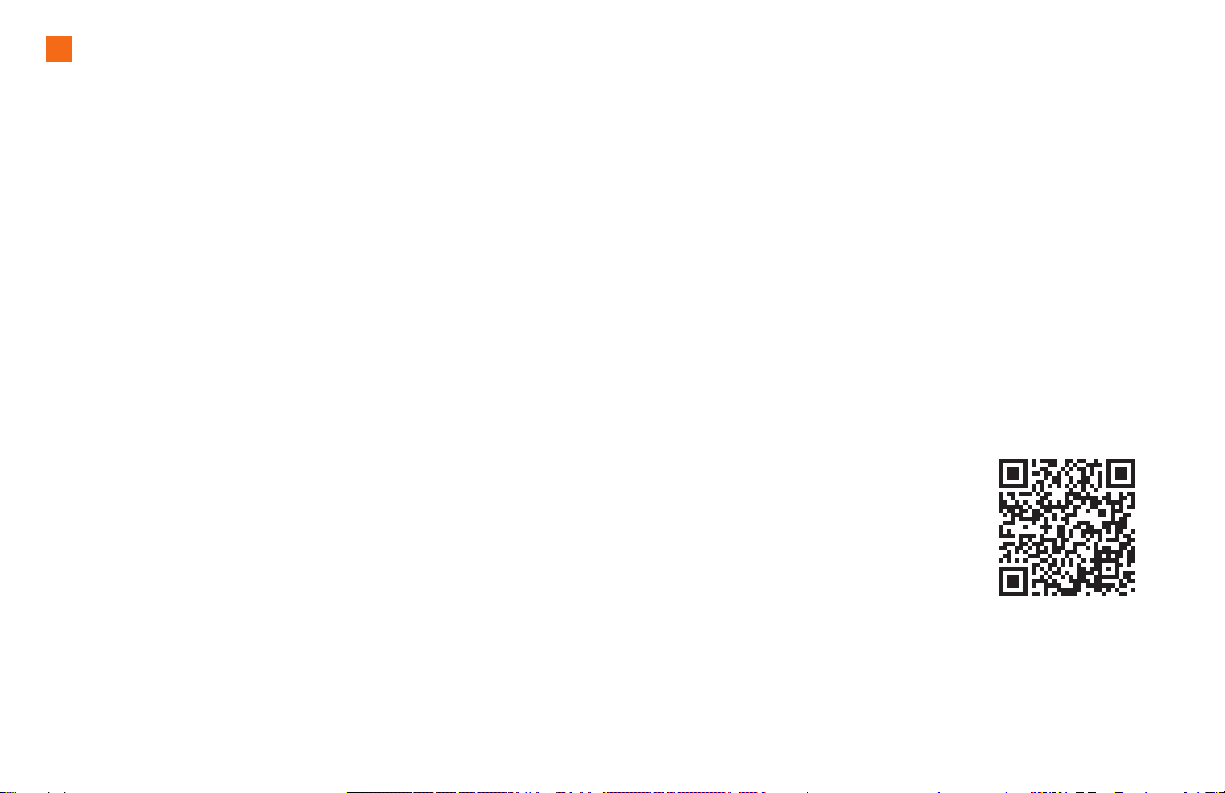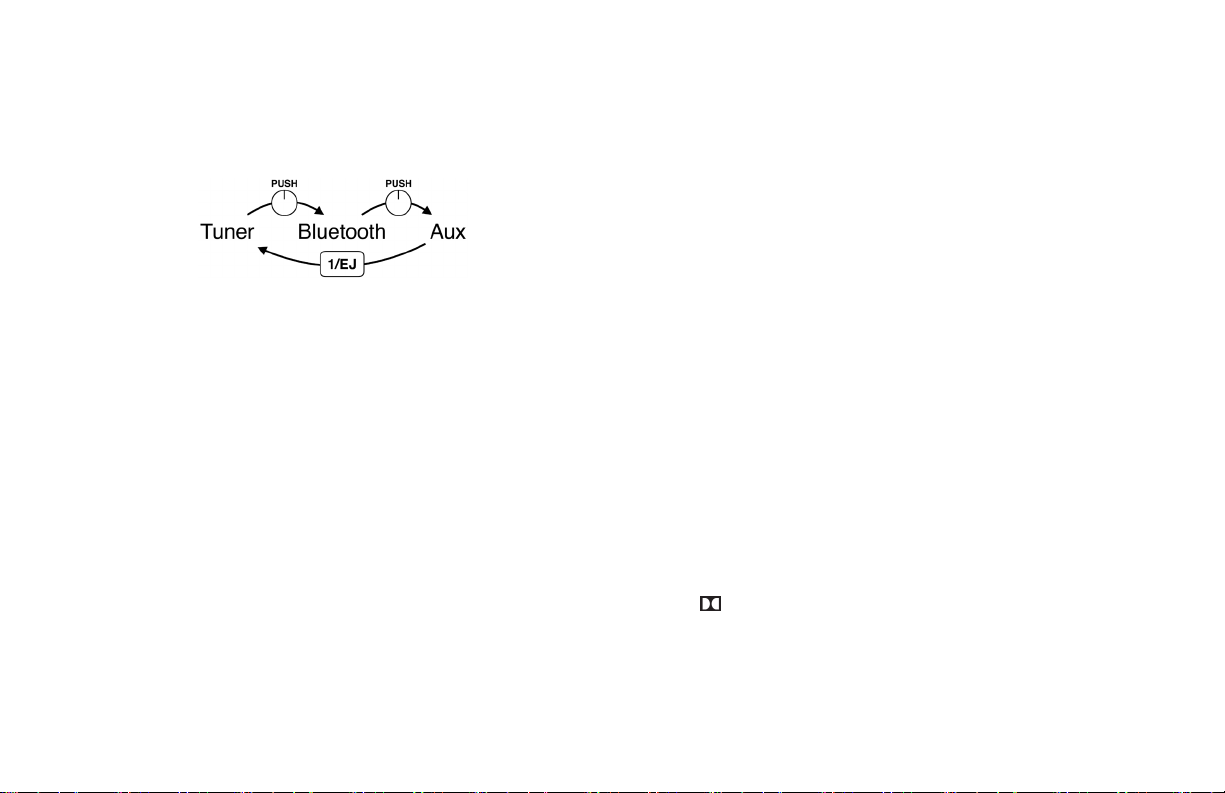OPERATION
The BA32 works similarly in all 3 radios it supports, but with
some slight differences. We’ll rst cover common functionality,
then cover radio-specic controls later.
AUDIO SOURCES
With the Factory+ kit installed, your radio has 3 possible audio
sources: tuner (AM, FM, etc.), Bluetooth, and a 3.5mm auxil-
iary input. Cycling through these sources will be covered later.
As a shorthand, the selected source may be referred to as the
“mode” throughout this manual (ex. “Bluetooth mode” meaning
Bluetooth source is selected).
The current source can be seen from the radio’s LCD display.
In Bluetooth mode, the MTL indicator will be either blinking or
solid. In aux mode, the indicator will be off, and in tuner mode,
the display will show the current station as normal.
CONNECTING BLUETOOTH
Factory+ kits don’t require any special “pairing” mode to enter
before connecting a mobile device. Instead, the kit is always
ready to connect whenever a device is not already connected.
This ready-to-connect state is indicated by MTL blinking while
in Bluetooth mode. To connect, open your device’s Bluetooth
settings and connect to “Cantaloupe Radio BA32”. Once con-
nected, MTL will remain on.
DISCONNECT & RECONNECT
In Bluetooth mode, a long press (>1sec) on the volume knob
triggers one of two actions: if a device is connected, it will be
disconnected; if no device is connected, the radio will attempt
to reconnect a previously-connected device. Note this happens
automatically when the radio is powered on.
DASHBOARD DESKTOP APPLICATION
Our desktop application, Dashboard,helps you get the most
out of your Factory+ kit. With Dashboard, you can:
• Customize device settings not available elsewhere
• Update rmware for new features and improvements
• Submit diagnostics if you encounter an issue
• Reset your Factory+ kit
Dashboard is available for Mac and
Windows platforms. Scan the QR to the
right for more info.
2