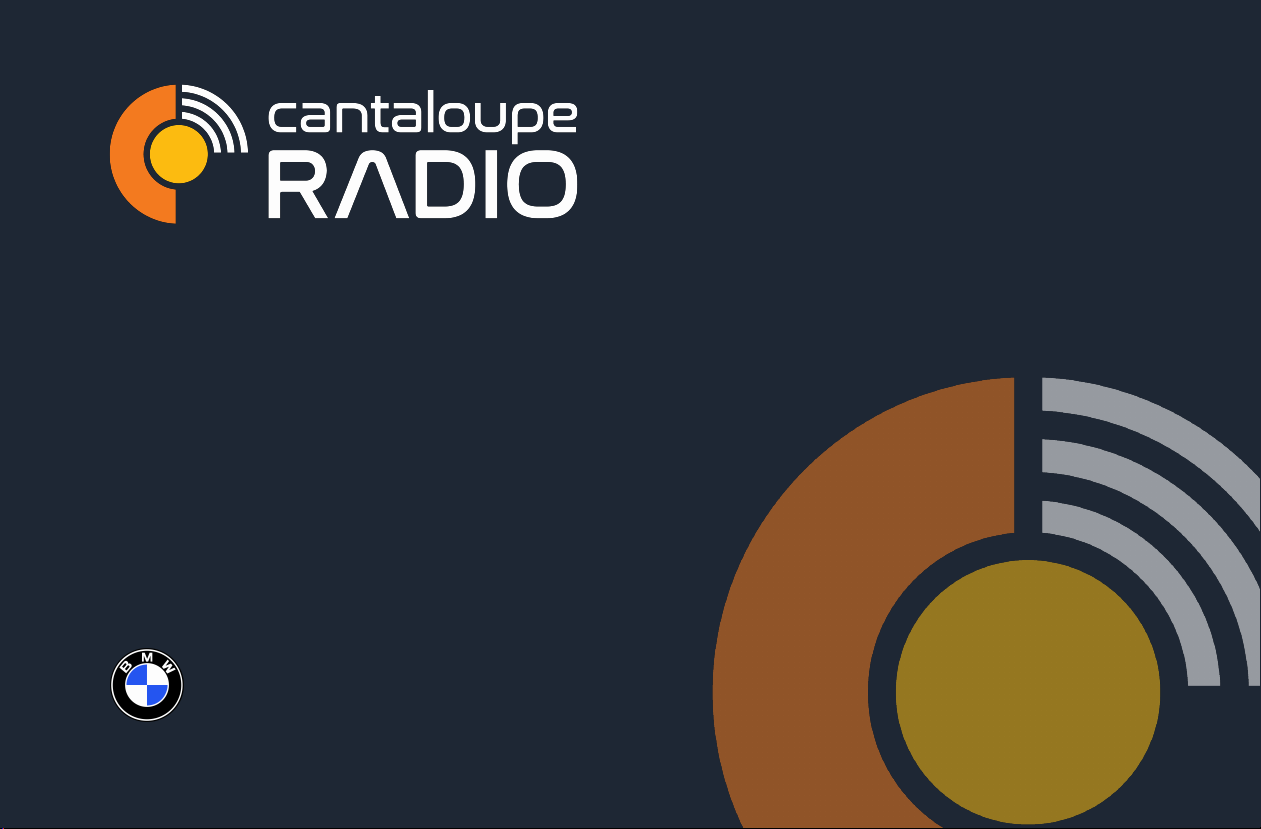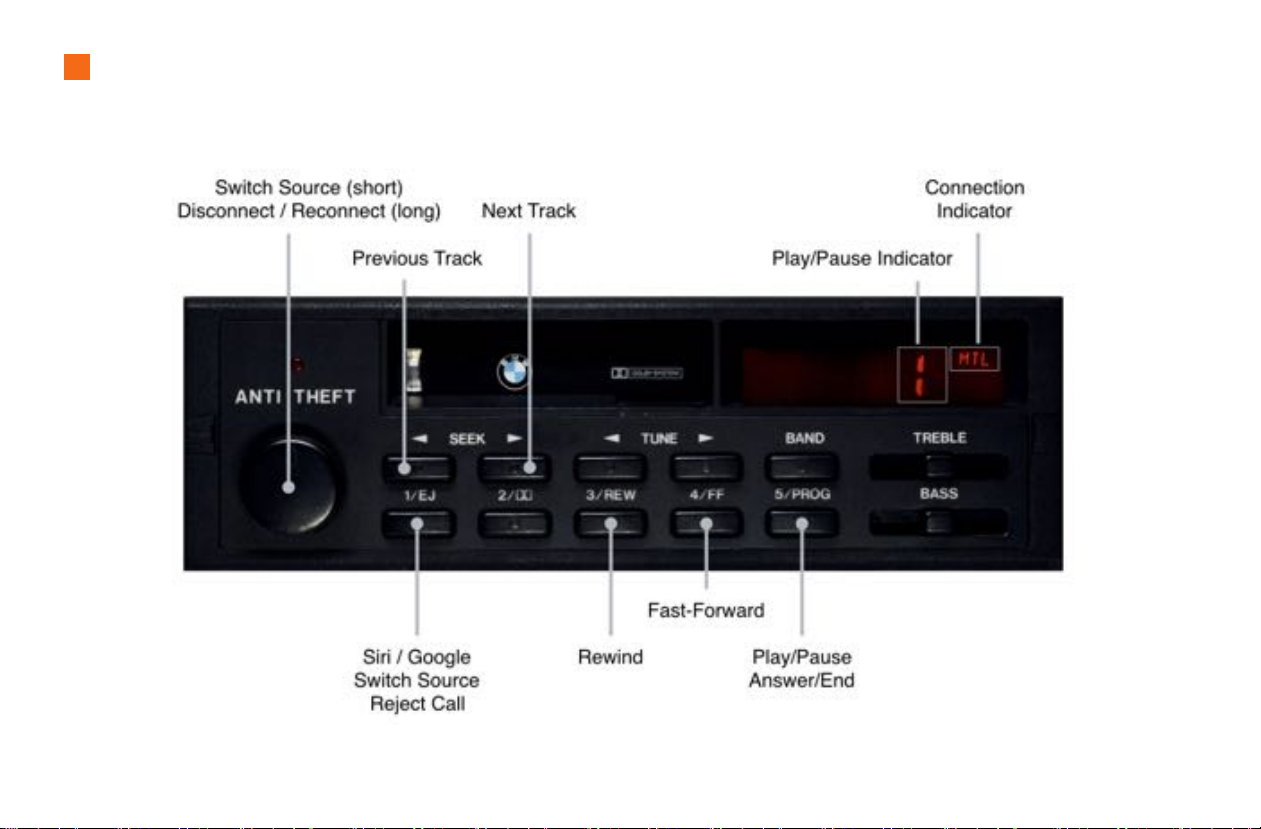OPERATION
The remainder of this manual describes the operation of
your MDeck BA-2. The BA-2 works similarly in all 3 radios it
supports, but with some slight differences. Therefore, we’ll
rst cover common functionality, then cover model-specic
controls on the following pages.
AUDIO SOURCES
With the MDeck installed, your radio has 3 possible audio
sources: tuner (AM, FM, etc.), Bluetooth, and a 3.5mm aux-
iliary input. Cycling through these sources will be covered
later. As a shorthand, the selected source may be referred
to as the “mode” throughout this manual (ex. “Bluetooth
mode” means Bluetooth source is selected).
The current source can be seen from the radio’s LCD dis-
play. In Bluetooth mode, the MTL indicator will be either
blinking or solid. In aux mode, the indicator will be off, and
in tuner mode, the display will show the current station as
normal.
BLUETOOTH CONNECTIONS
The MDeck doesn’t have any special “pairing” mode to en-
ter to connect a new device. Instead, it is always ready to
connect a new device whenever it’s not already connected.
This state is indicated by MTL blinking while in Bluetooth
mode. To connect, open your device’s Bluetooth settings
and connect to “MDeck BA-2”. After connecting, MTL will
remain on.
In Bluetooth mode, a long press on the volume knob trig-
gers one of two actions: if a device is connected, it causes
a disconnection from that device; if nothing is connected,
the MDeck attempts to reconnect the last device. Note this
happens automatically when the radio is powered on.
INSTALLATION FAULT DETECTION
To protect against damage due to improper installation,
the BA-2 safely detects the radio in which it is installed at
each power-on. If one of the supported radios cannot be
detected, a descending four-note chime will play shortly af-
ter startup to indicate this condition and functionality will be
signicantly reduced. This condition is caused by improper
installation of the white exible cable into the BA-2 board.
Ensure the cable is inserted completely and, in the case of
the CM5905 or CM5907 radio, aligned properly within the
connector.
2