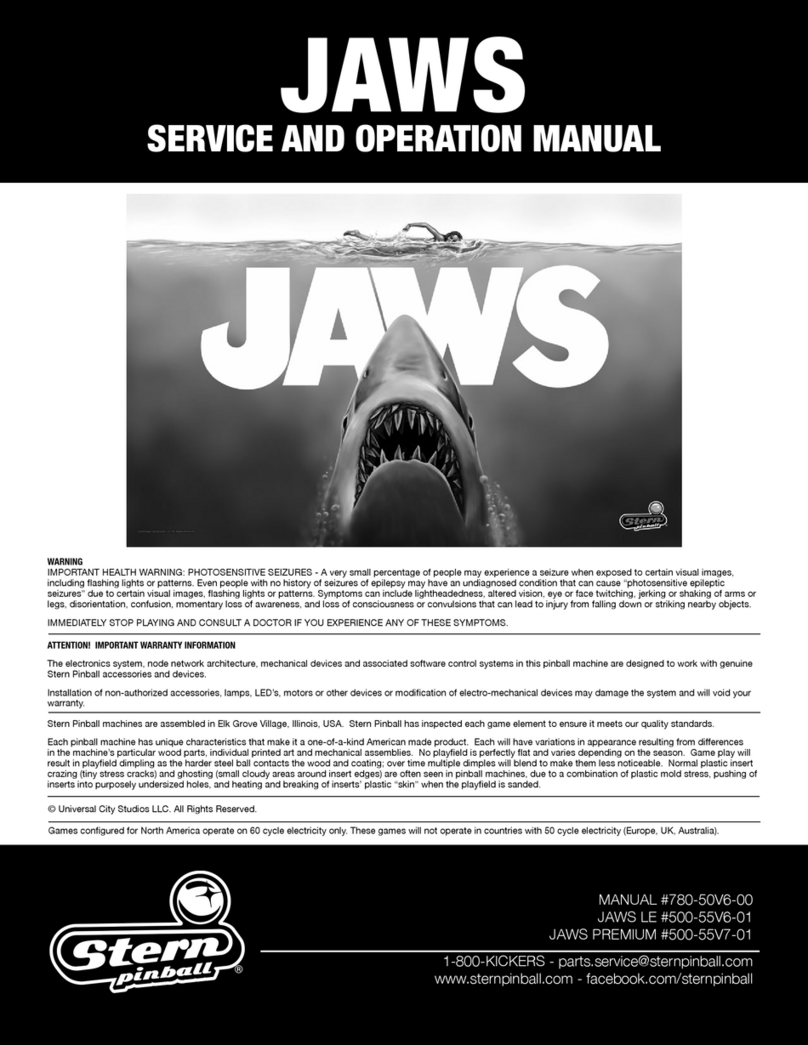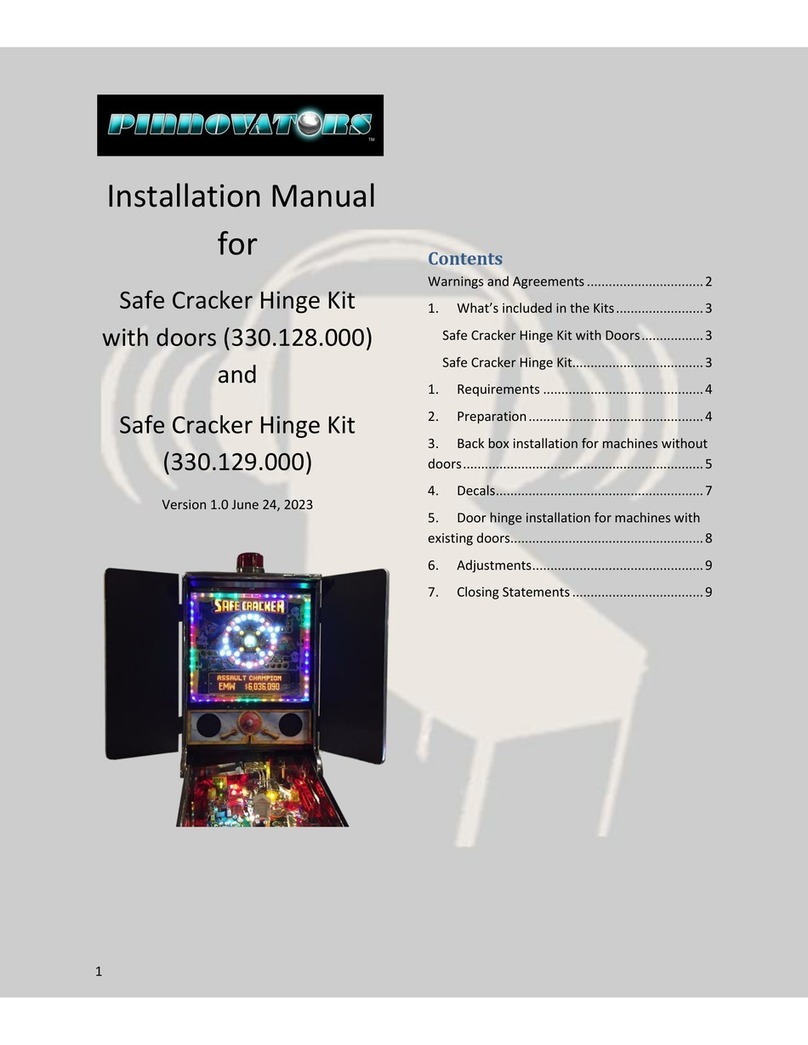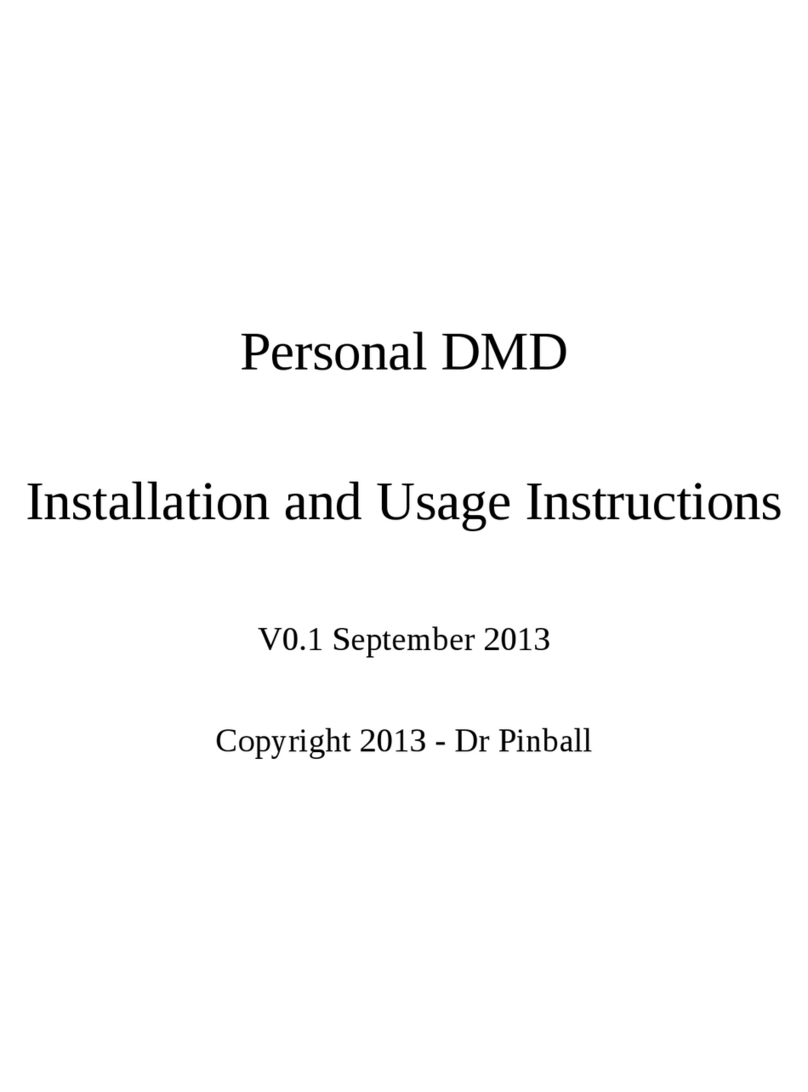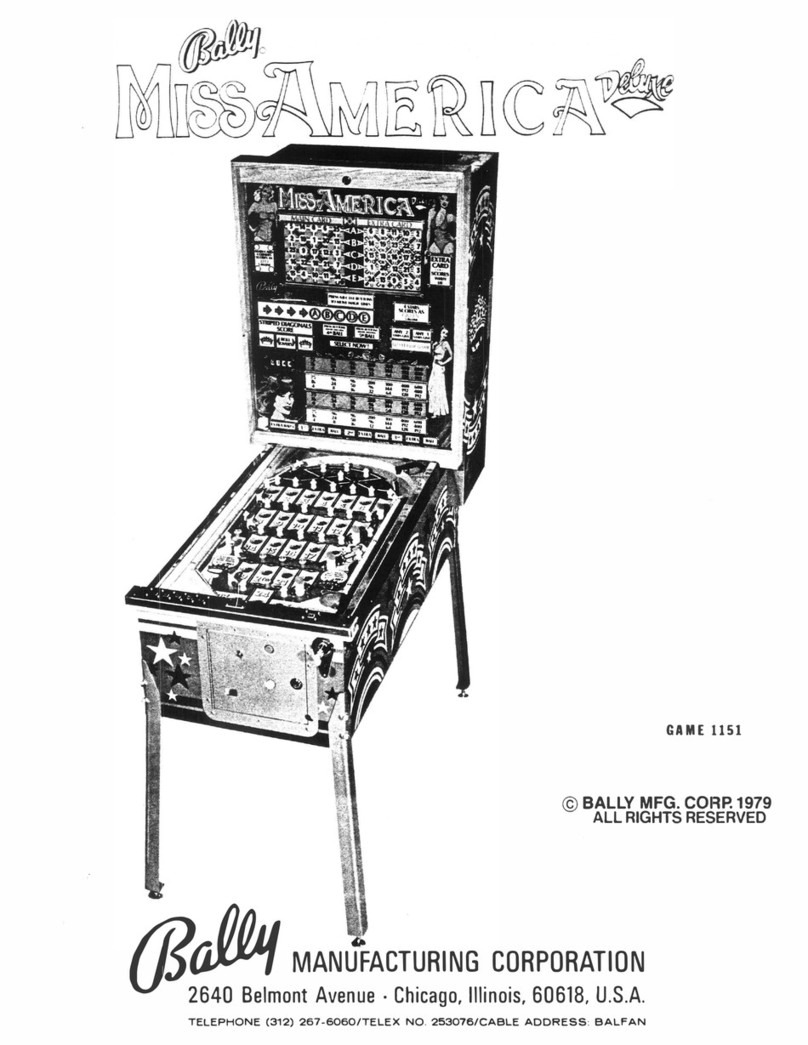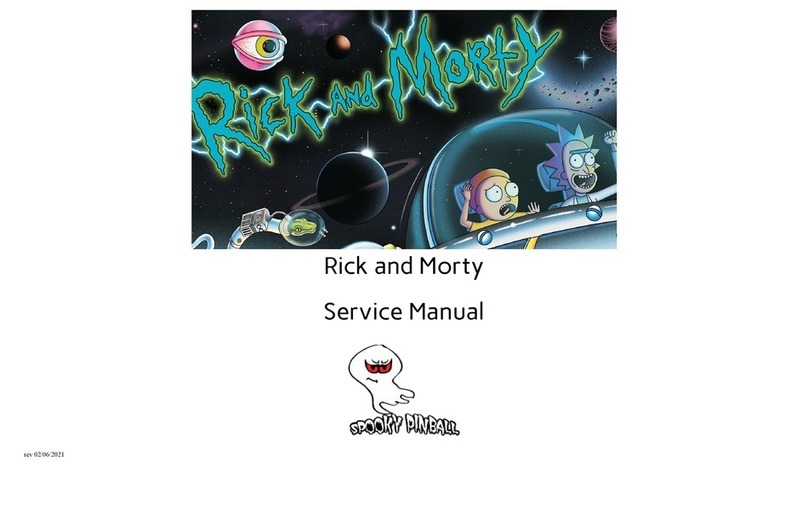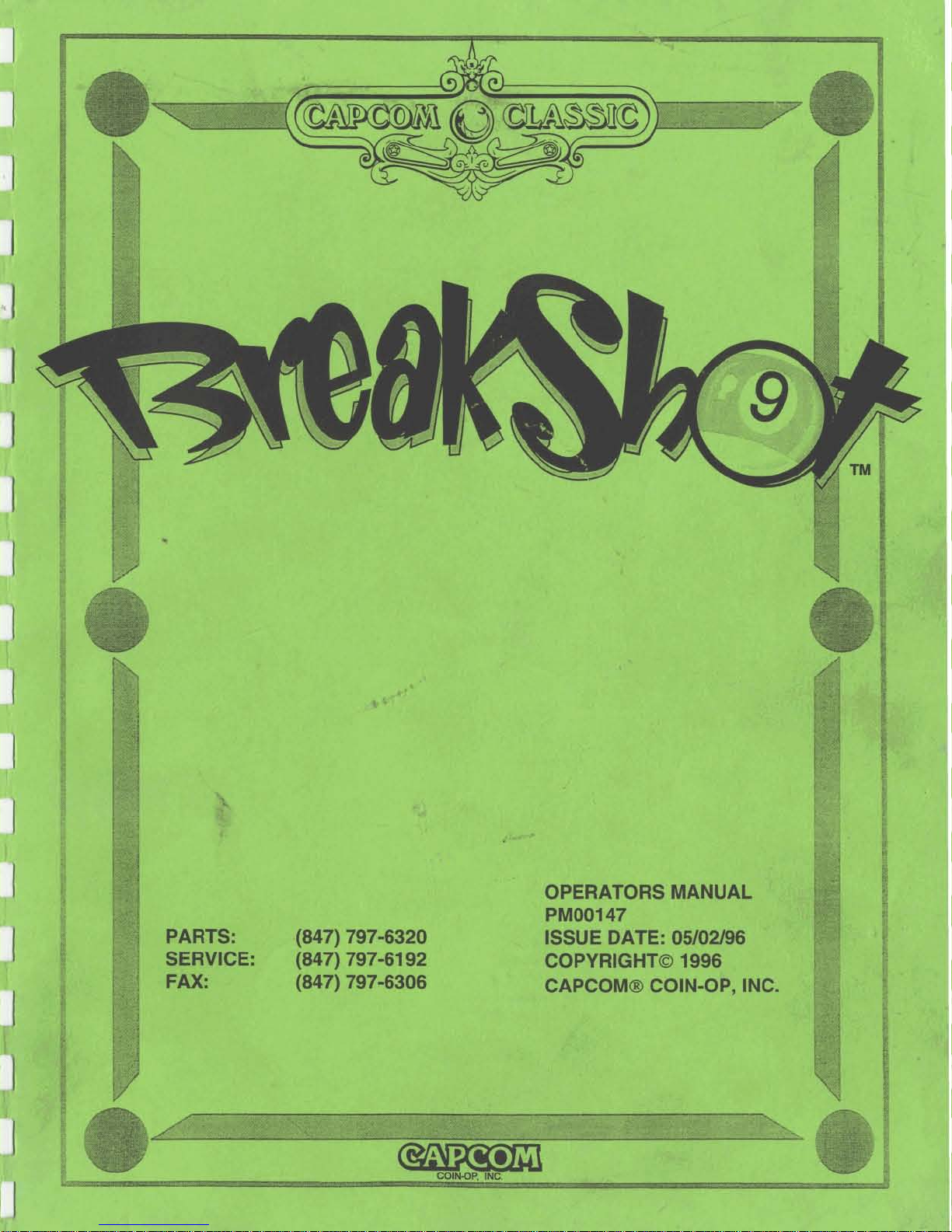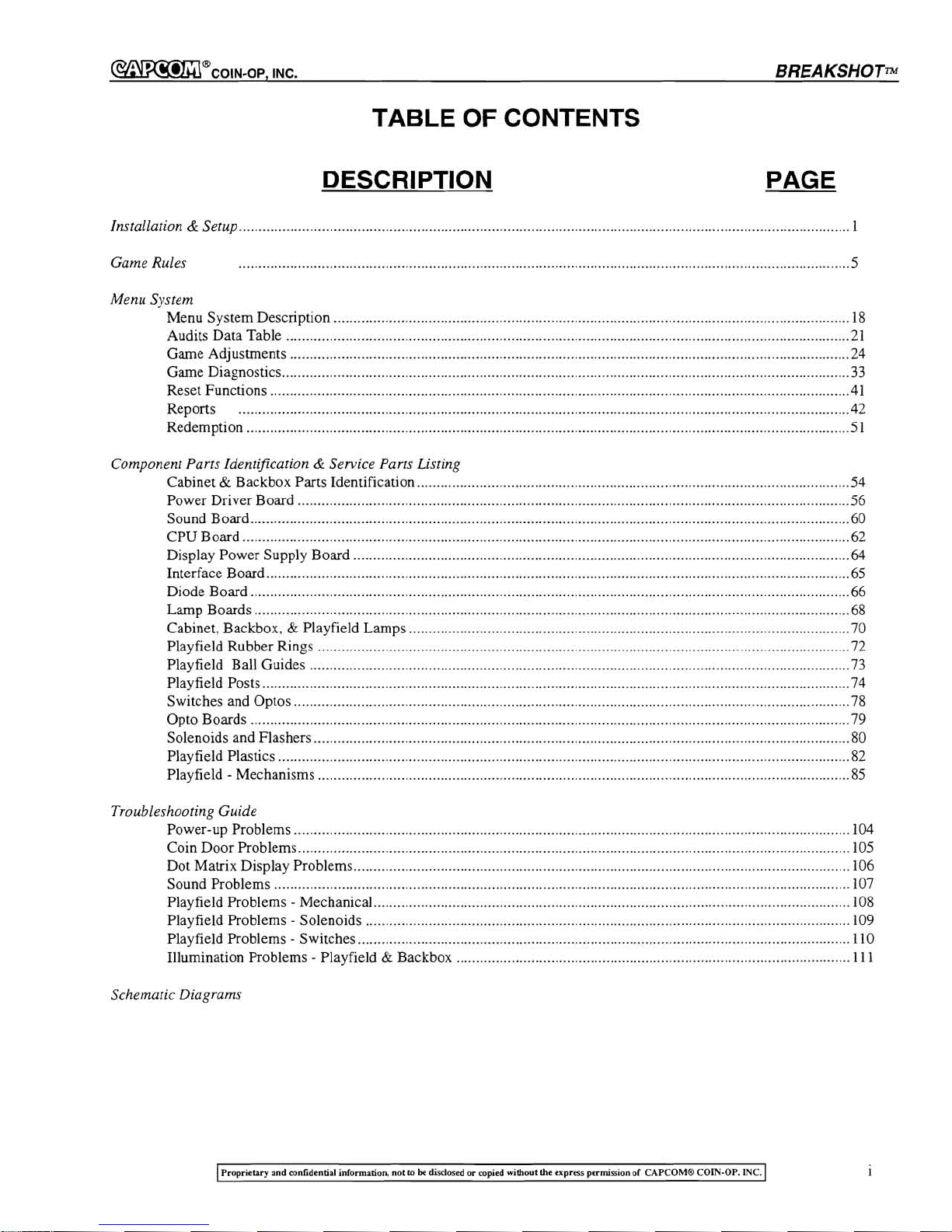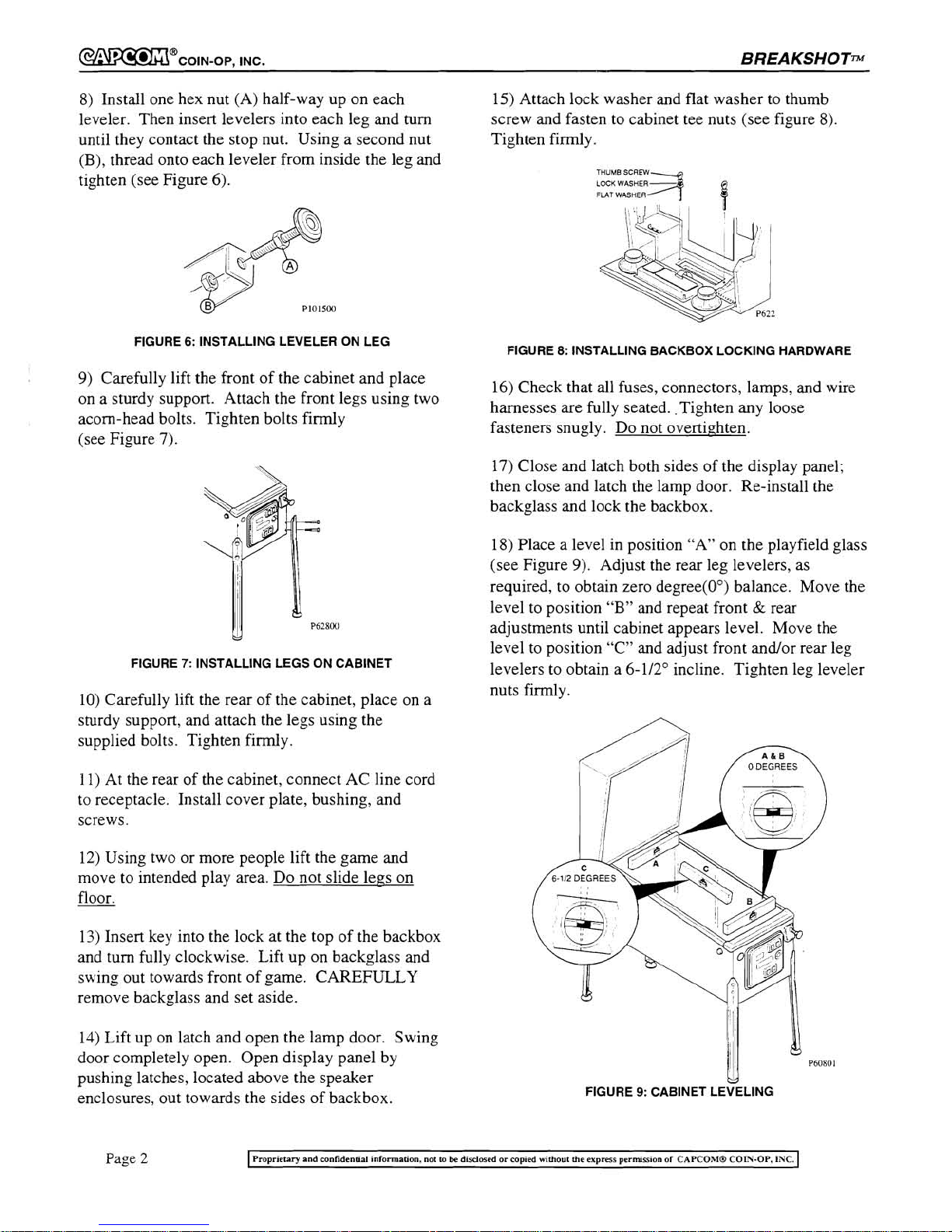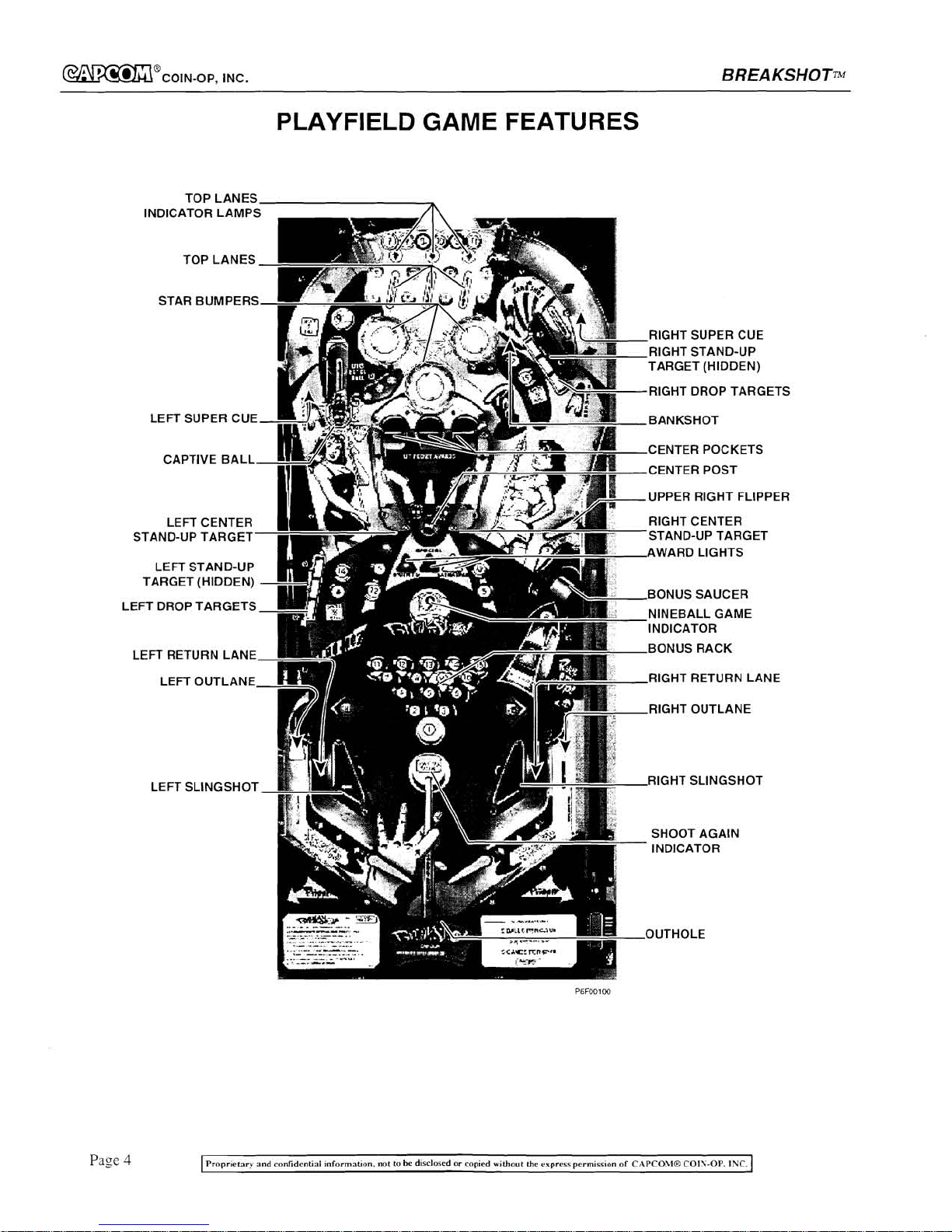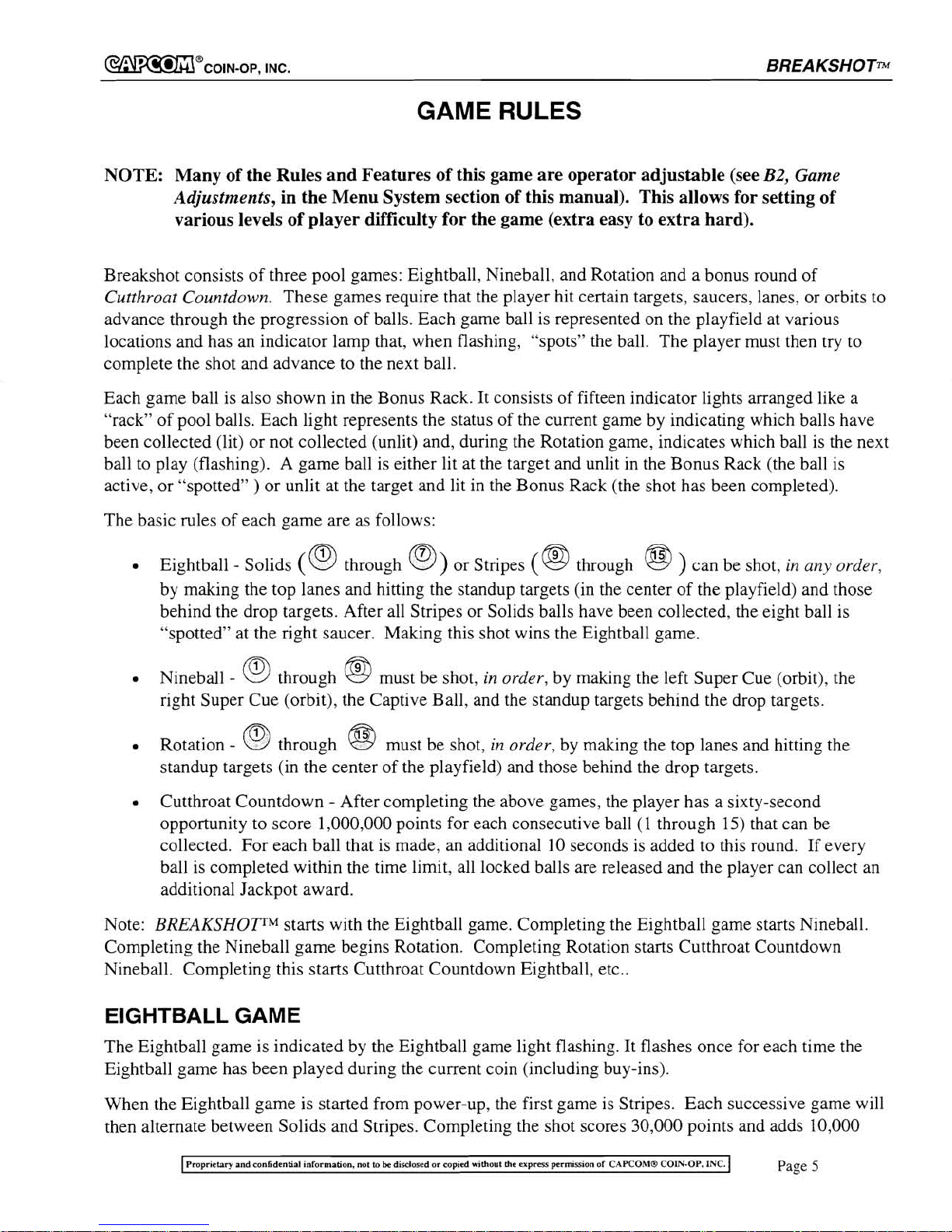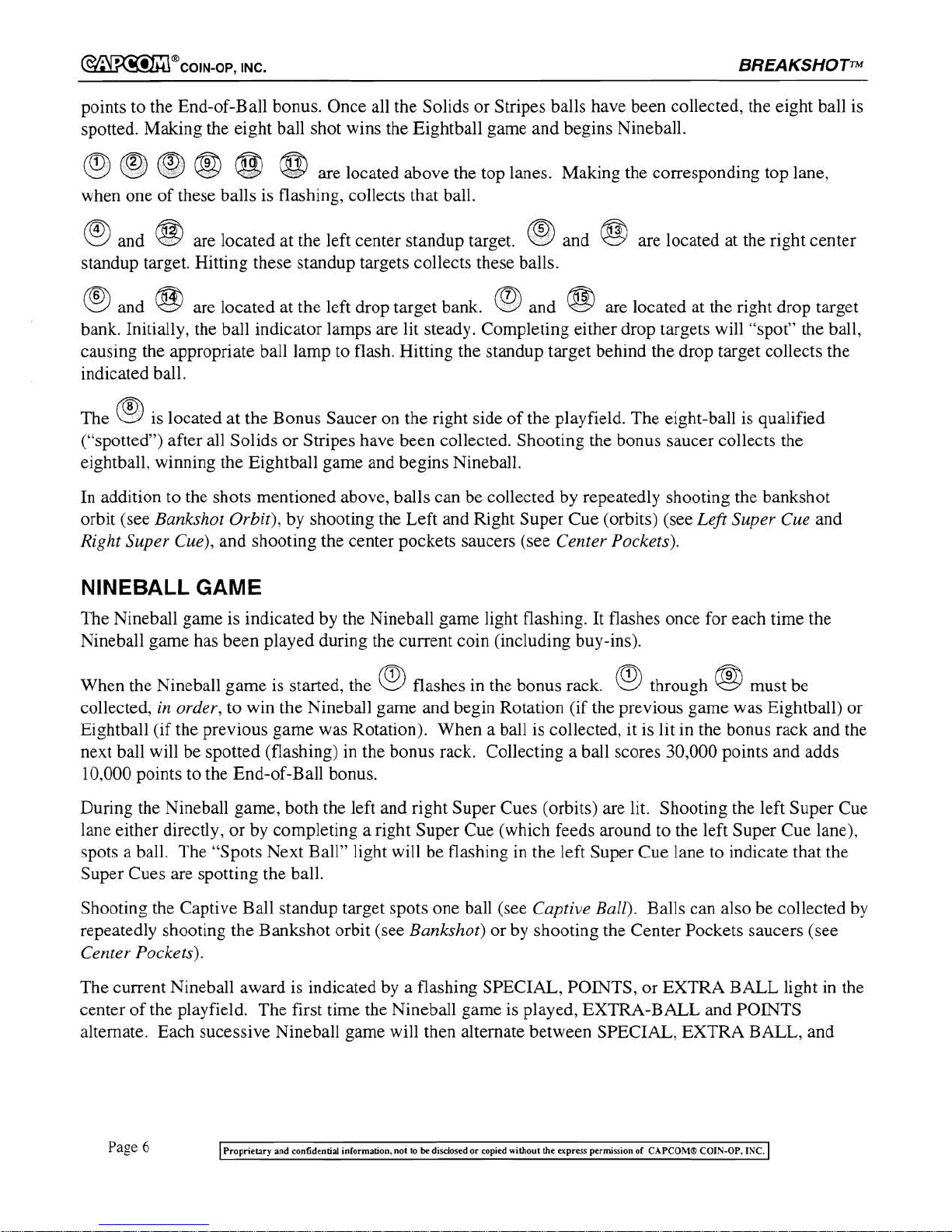-@COIN-OP,
INC
.
BREA
KSHOT~
TABLE OF CONTENTS
DESCRIPTION PAGE
Installation
&
Setup
...........................................................................................................................................................
1
GameRules
.........................................................................................................................................................
5
Menu System
Menu System Description
..................................................................................................................................
18
Audits Data Table
...............................................................................................................................................
21
Game Adjustments
..............................................................................................................................................
24
...............................................................................................................................................
Game Diagnostics
-33
...................................................................................................................................................
Reset Functions 41
Reports
..........................................................................................................................................................
-42
Redemption
......................................................................................................................................................
1
Component Parts Identification
&
Service Parts Listing
Cabinet
&
Backbox Parts Identification
..............................................................................................................
54
Power Driver Board
...........................................................................................................................................
-56
Sound Board
.......................................................................................................................................................
-60
CPU Board
.........................................................................................................................................................
-62
Display Power Supply Board
..............................................................................................................................
64
Interface Board
...................................................................................................................................................
-65
Diode Board
........................................................................................................................................................
66
Lamp Boards
.................................................................................................................................................
68
Cabinet, Backbox,
&
Playfield Lamps
..........................................................................................................
70
Playfield Rubber Rings
.......................................................................................................................................
72
.........................................................................................................................................
Playfield Ball Guides 73
Playfield Posts
....................................................................................................................................................
-74
.............................................................................................................................................
Switches and Optos 78
........................................................................................................................................................
Opto Boards 79
Solenoids and Flashers
........................................................................................................................................
80
Playfield Plastics
.................................................................................................................................................
82
Playfield
-
Mechanisms
.......................................................................................................................................
85
Troubleshooting Guide
Power-up Problems
...........................................................................................................................................
104
Coin Door Problems
............................................................................................................................................
105
Dot Matrix Display Problems
.......................................................................................................................
106
..................................................................................................................................................
Sound Problems 107
Playfield Problems
.
Mechanical
........................................................................................................................
108
Playfield Problems
.
Solenoids
...........................................................................................................................
109
Playfield Problems
.
Switches
.............................................................................................................................
110
....................................................................................................
Illumination Problems
-
Playfield
&
Backbox 111
Schematic Diagrams
I
Proprietary and confidential information. not
to
be
disclosedor copied without the express permissionof
CAPCOMa COIN.OP
.
INC
.
I