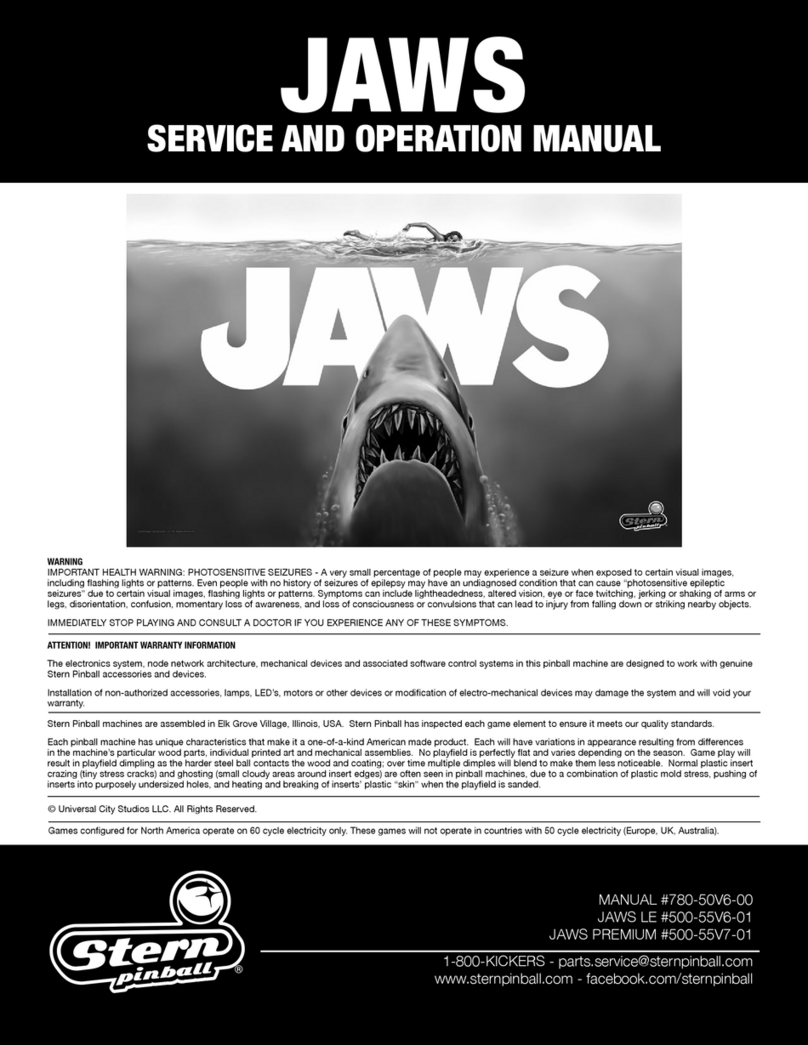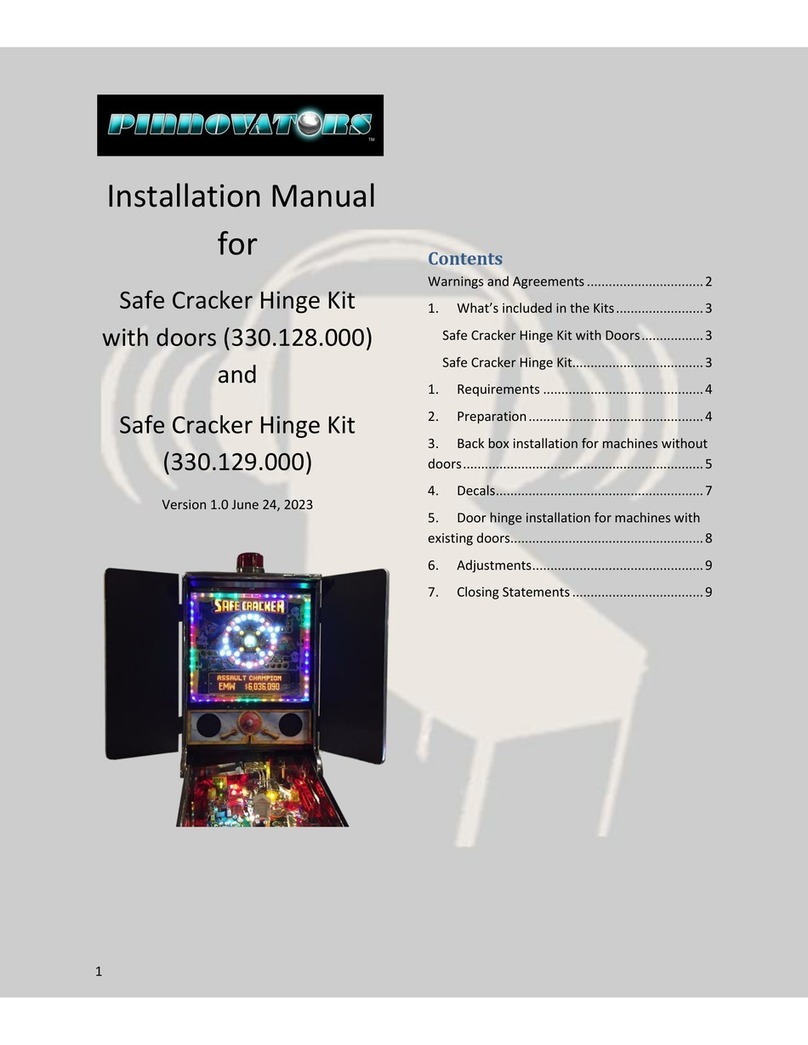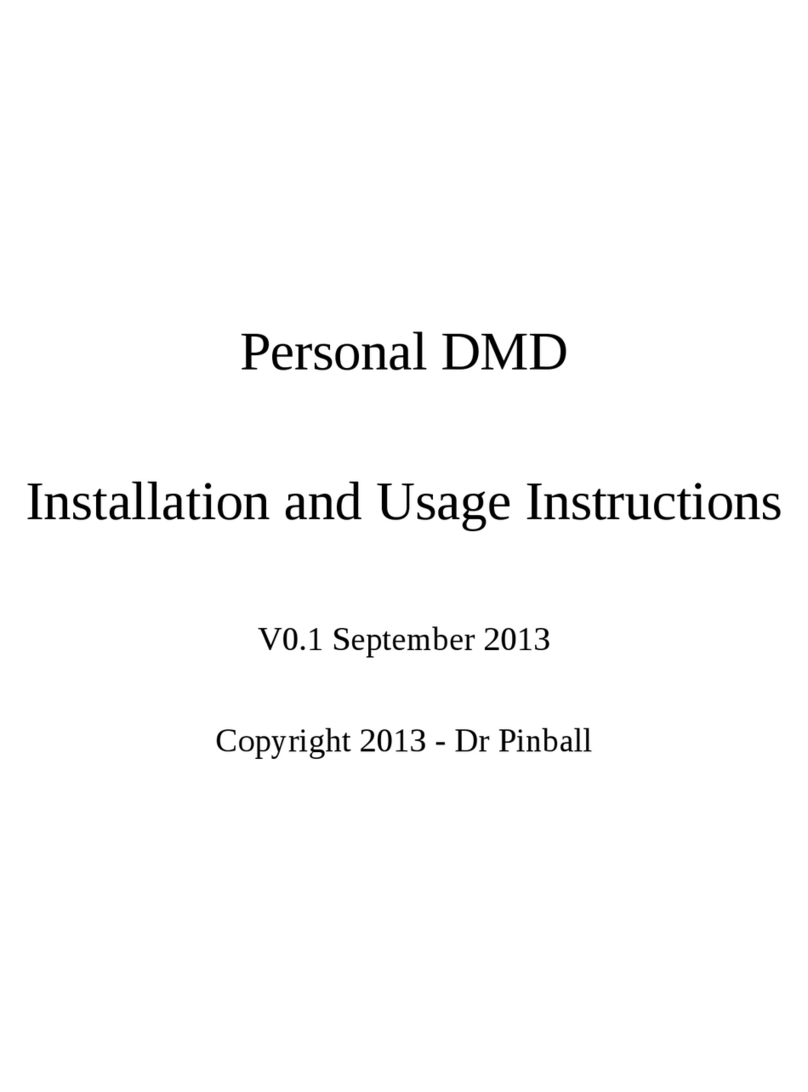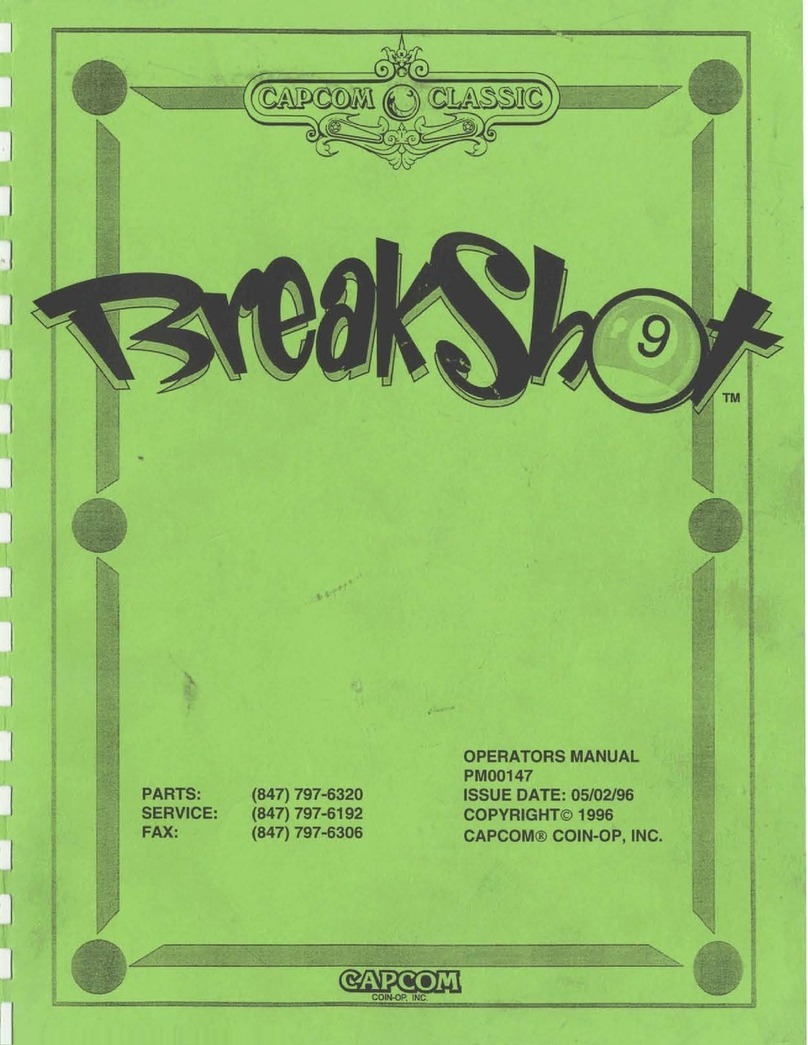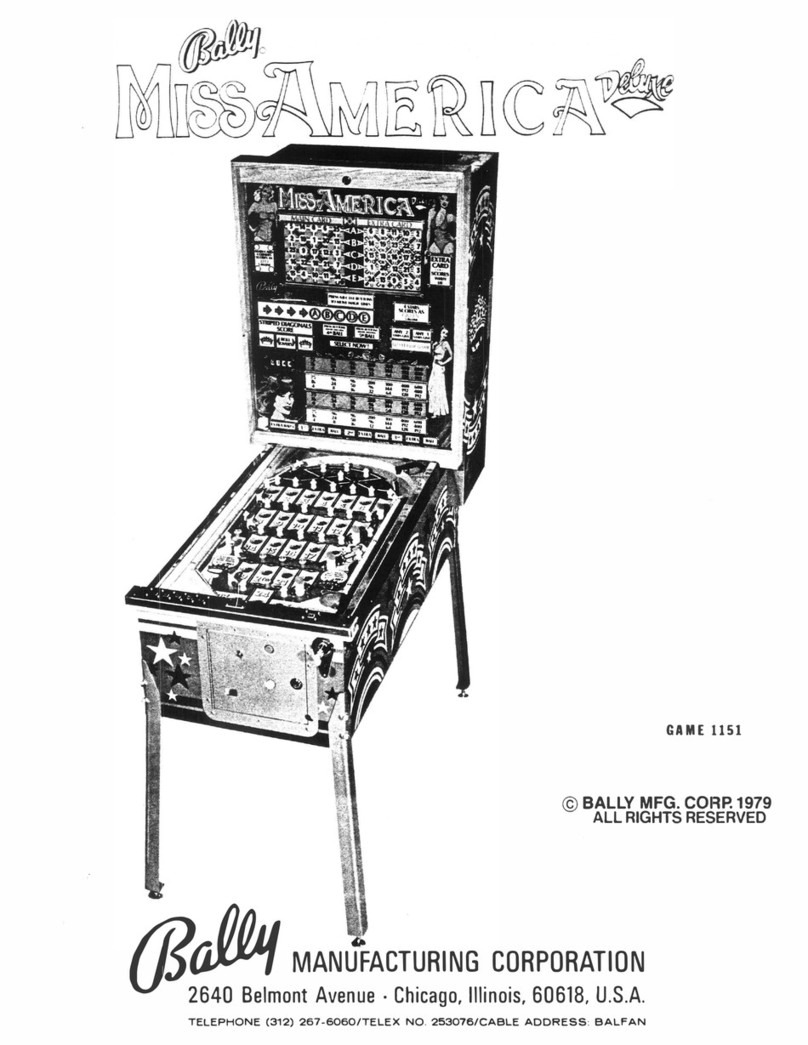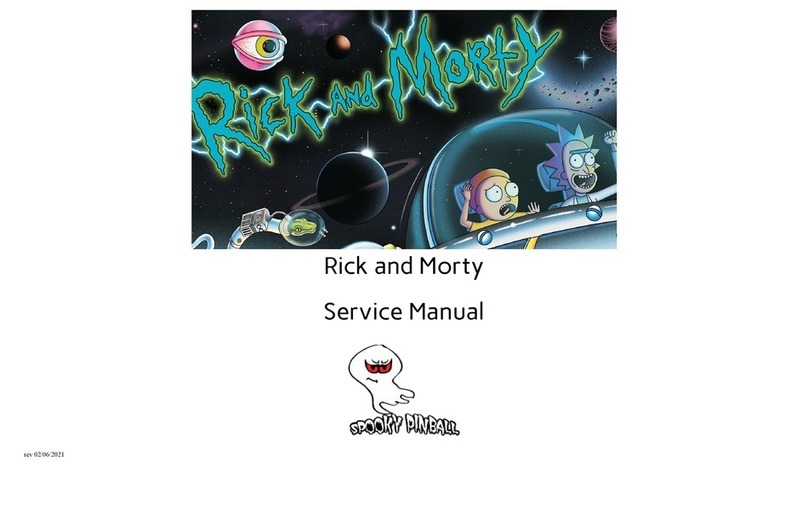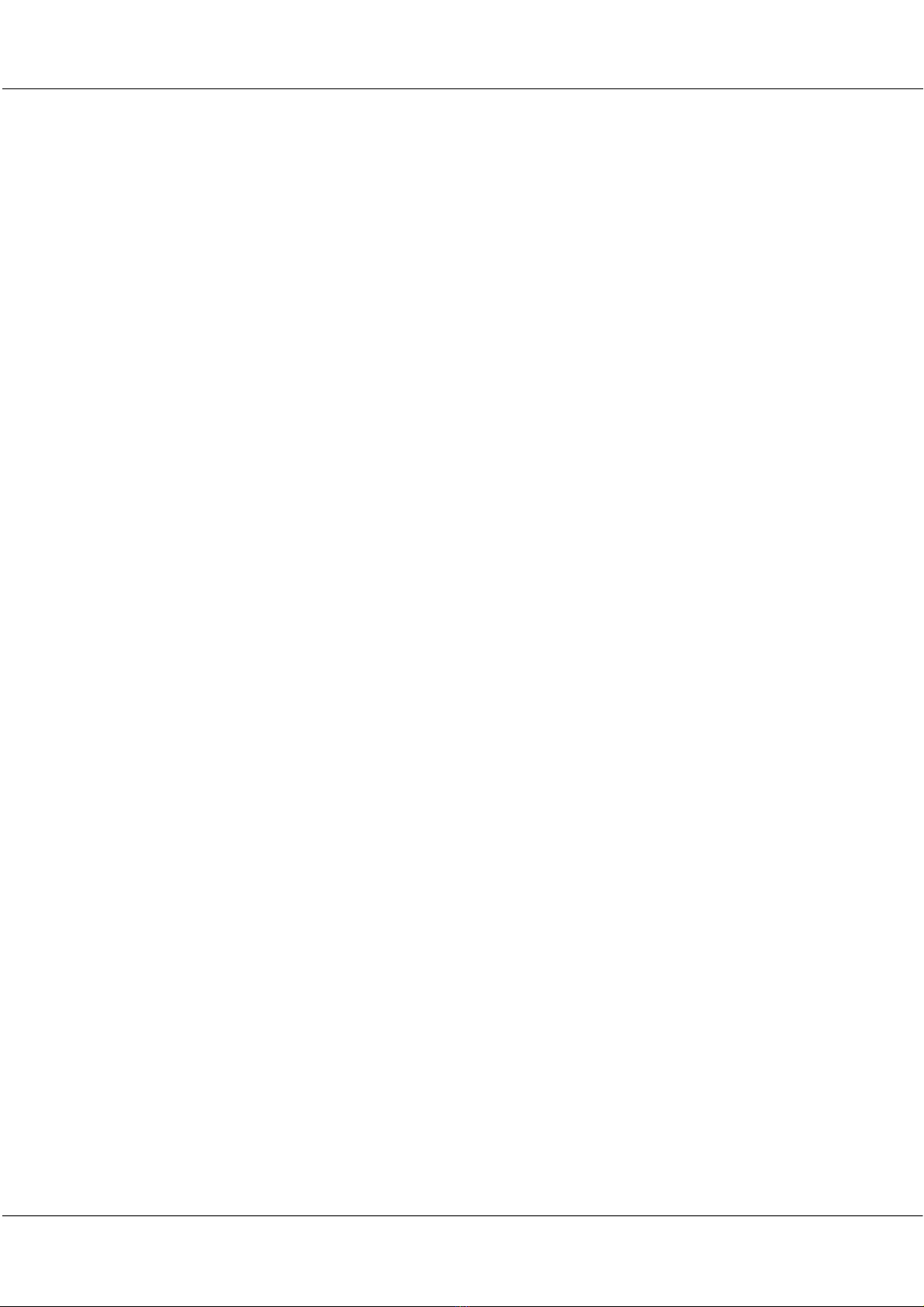Dutch Pinball –Technical Support TBL FAQ rev 0.78
Page 9
Changelog compared to previous release:
•Release 0.50: first release 23rd May 2021
•Release 0.51: added MPF kit installation guide
•Release 0.52: added PROC removal installation guide, updated several sections to be 0.56
firmware compliant
•Release 0.53: added Fuse info
•Release 0.54: added info VUK MPF, added bowling pin info, updated Rug
•Release 0.55: added trough faq
•Release 0.56: added Coin-op faq, flipper issues faq
•Release 0.57: updated Bowling alley & flipper issues faq. Checked for firmware 057 compatibility.
Added software revision and how-to update info. Added display cable faq.
•Release 0.58: updated flipper issues, fuses, rug, bowling alley, update and freezes faq
•Release 0.59: updated flipper faq, parts faq, freezes faq, bowling faq
•Release 0.60: updated program error pop-up, restore SSD, update USB faq, audio faq, MPF faq
•Release 0.61: updated MPF removal guide, program error pop-up, added Reset version
•Release 0.62: updated program error pop-up, added replacing bowling pin adding limiter guide,
updated MPF faq, updated rugtoy faq
•Release 0.63: updated replacing bowling pin adding limiter guide
•Release 0.64: updated MPF guide, restore bios setting guide, MPF installation guide, updated
freezing faq
•Release 0.65: updated PROC-PDLED removal guide, software version history, update restore BIOS
guide, added Replace PC guide
•Release 0.66: added service bulleting ground fix MPF PCB, updated new PC faq, added FAQ,
updated BA faq, updated Rug faq, extended flipperbushing guide, updated coinop use guide,
added replacing BA ramps guide, added where to hook up Translite
•Release 0.67: updated restore Bios guide
•Release 0.68: updated Rug toy guide, added shooterlane diverter guide
•Release 0.69: updated shooterlane diverter guide, added MMB remarks guide, updated Update
guide, added Open coindoor message faq, update reset Bios faq, update bowling faq
•Release 0.70: updated open coindoor message faq, updated reset version TBL faq, updated USB
update faq, where to hook up translite
•Release 0.71: updated reset version TBL faq, replace PC with new type, coindoor open faq
•Release 0.72: updated audio faq, stuck balls in Subway faq, remarks MMB faq, freeze faq
•Release 0.73: added Set Date Time faq, updated Update faq, updated error message faq,
•Release 0.74: added Install Optoscoop kit, updated restore & replace SSD, updated Update FAQ,
updated Freeze faq
•Release 0.75: added power distribution board faq, updated restore image to SSD faq
•Release 0.76: updated MPF faq, BIOS restore setting faq
•Release 0.77: updated system error message faq, update restore power setting faq, updated
freezes faq
•Release 0.78: updated SSD faq, fixed several links to wrong pagenumbers, added USB image faq,
where to add mods updated, updated where to hook up translate, added external volume
control DIY, updated power distribution board faq