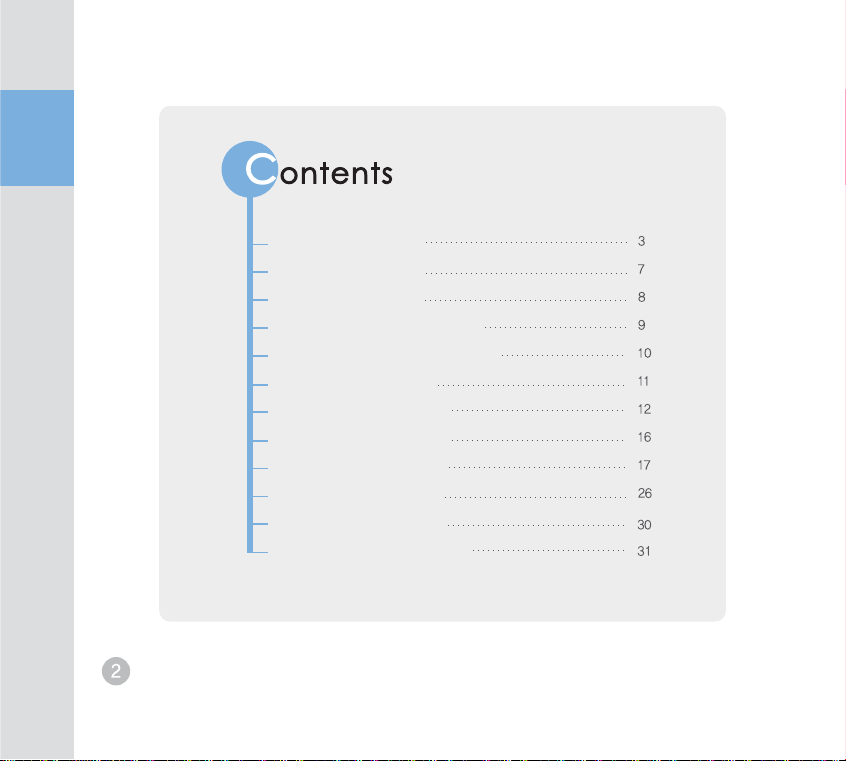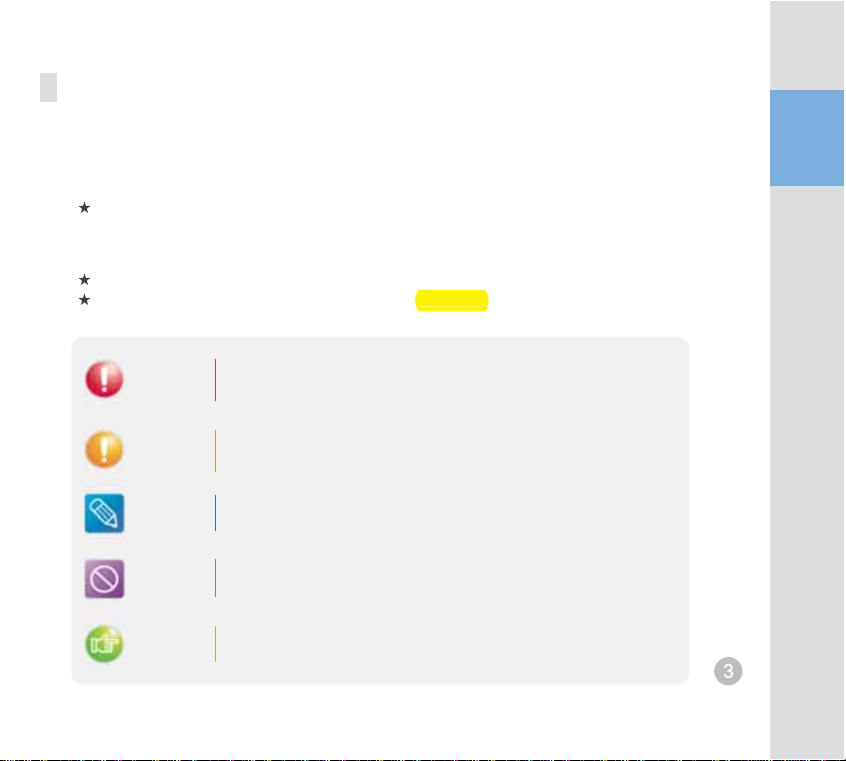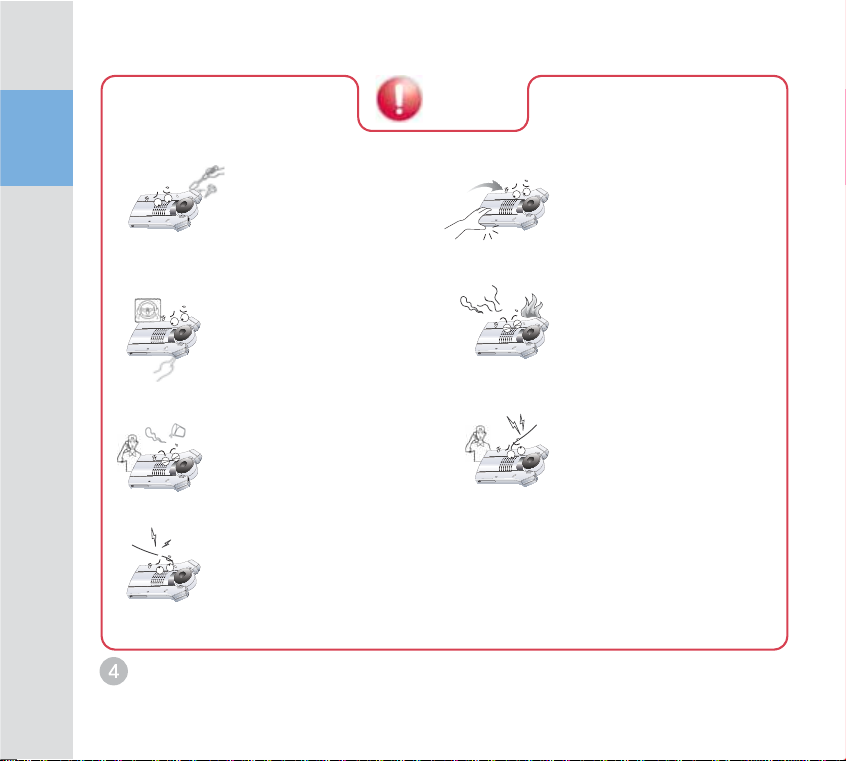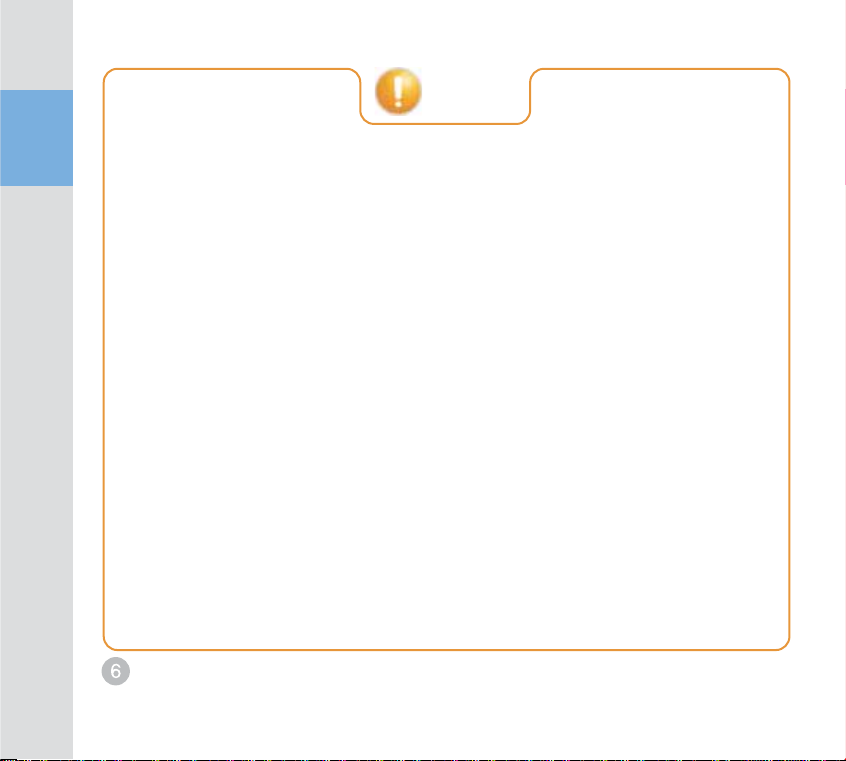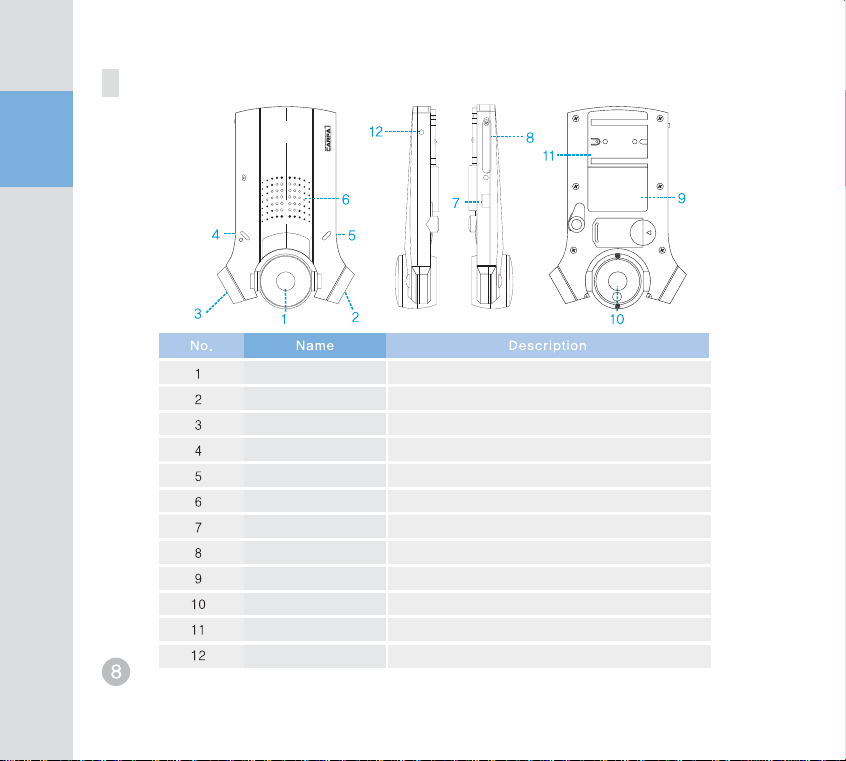Warning
When power is connected, do not
remove SD card, or it may cause card
failure.
Do not touch SD card with oily or wet
hand, or it may cause product failure.
Do not put foreign material into card
insertion slot of the terminal, or card may
not be inserted or it may cause product
failure.
When using the cigar power jack as a
source of power for the unit, ensure a
proper connection.
An improper connection could result in
loss of data or card defect
Vehicle with tinted front window may
experience communication errors.
The GPS might not work well in vehicles
with tinted windows
For cleaning, do not use water, benzene
or alcohol. Please use soft and dry cloth,
or it may cause product failure.
Do not apply strong impact to the
terminal, or terminal may broken by the
impact or it may cause product failure.
Please use only authenticated card and
recommended card, or it may cause data
loss.
When cigar jack is used, please avoid
poor contact, or poor contact may cause
data loss and card failure.
GPS module requires warming up time
for initial start up. It may take several
seconds or several minutes after power
is turned on according to receiving
environment.
Metallic coating on front window of
vehicle may cause communication
trouble in receiving GPS receiving.