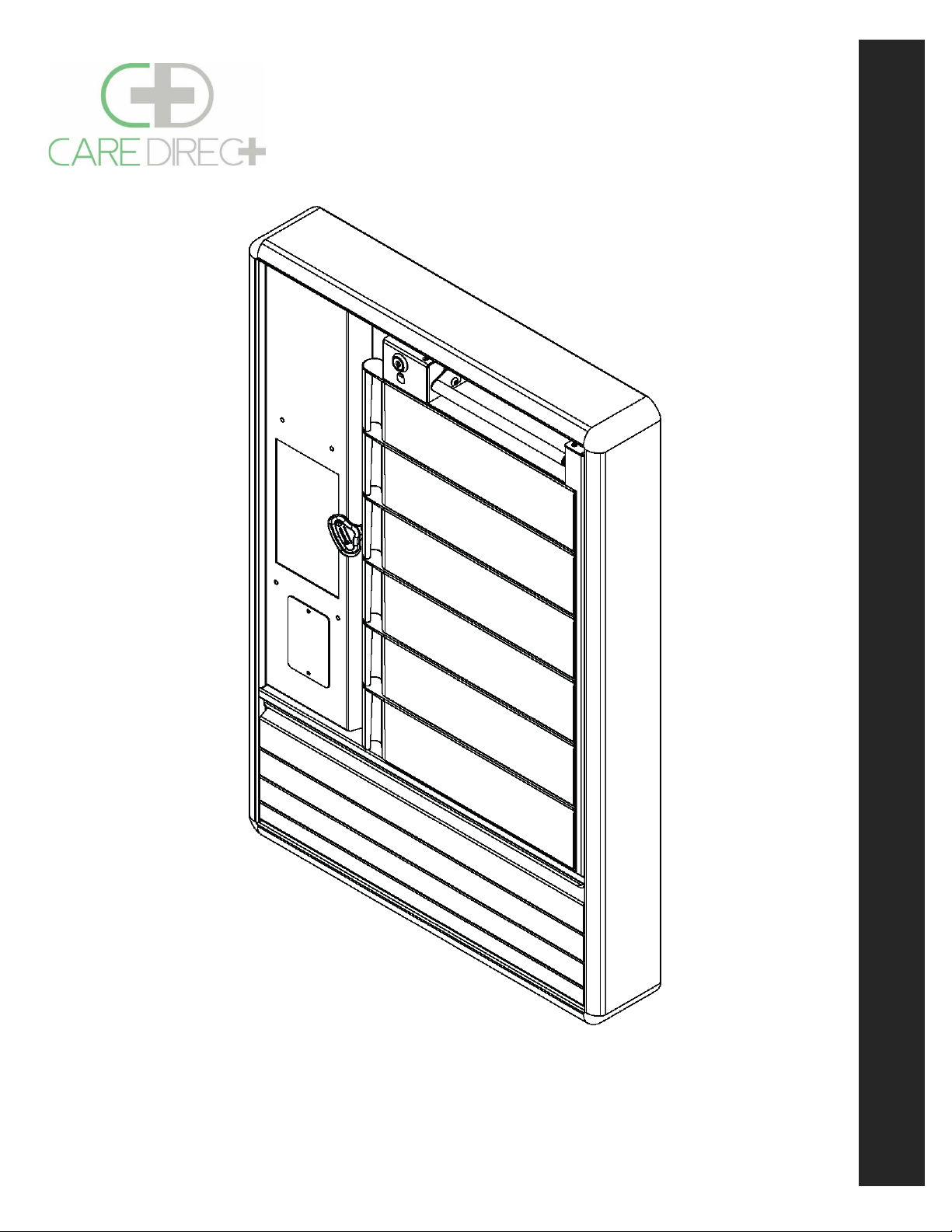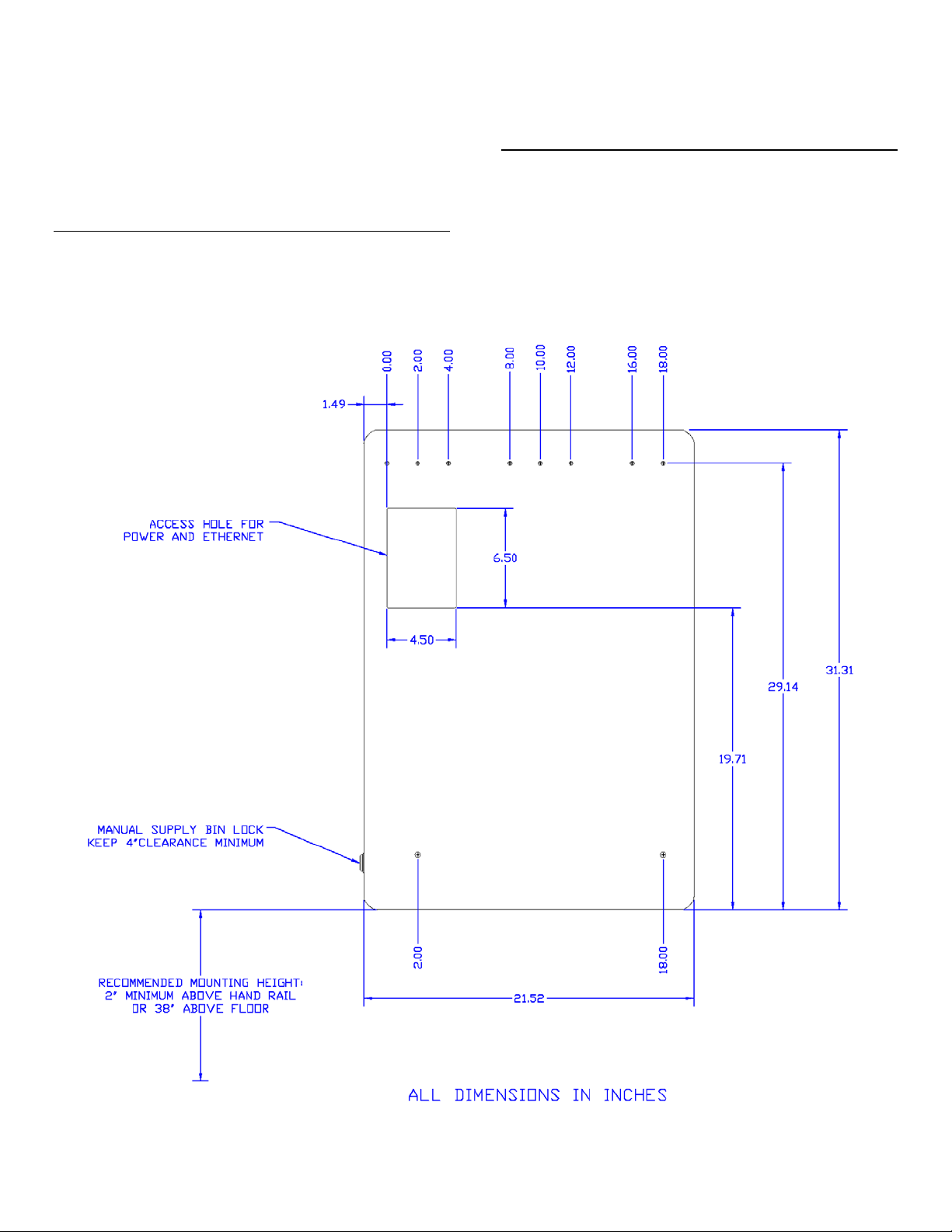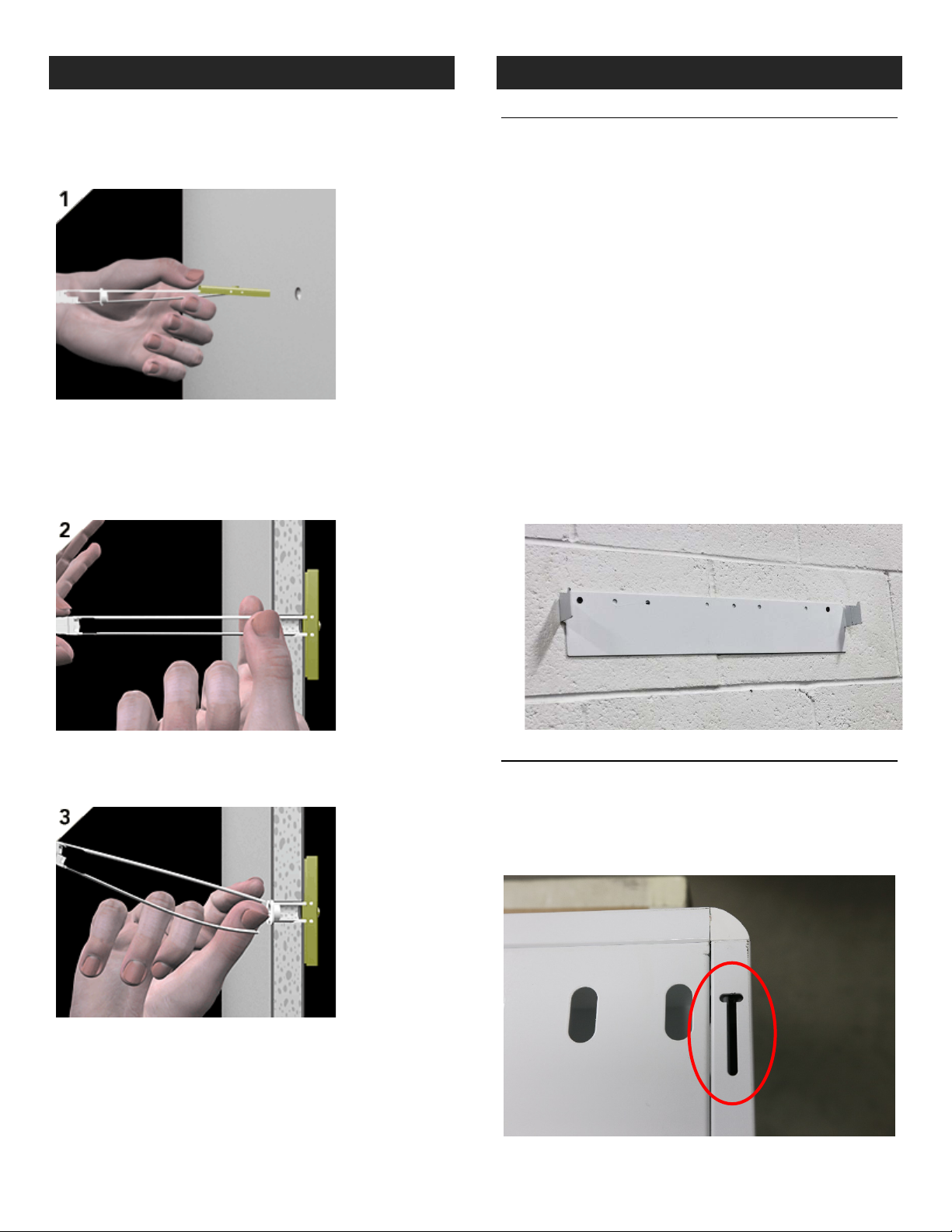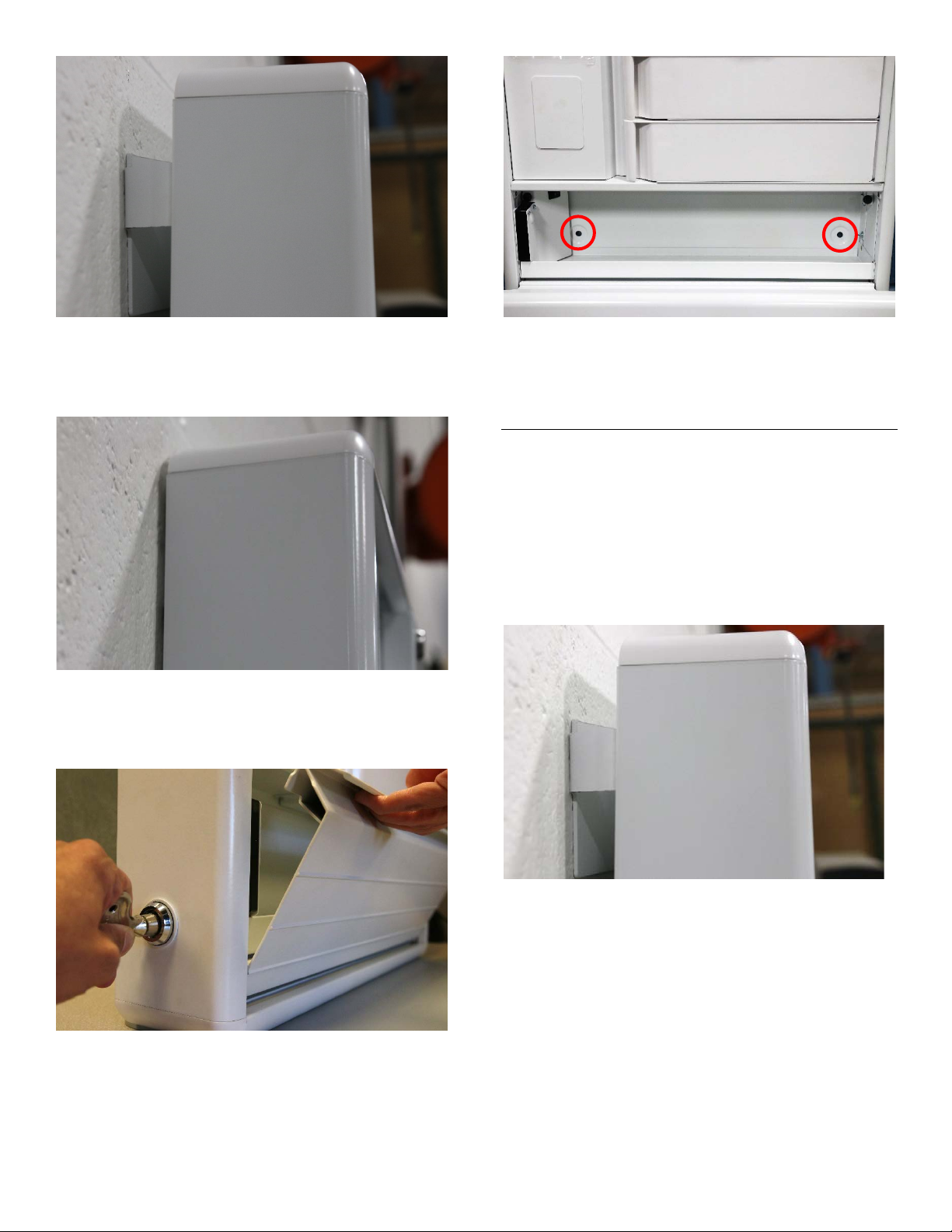23570-1019 Rev B 2
TABLE OF CONTENTS
Preparation ..............................................................................2
Determine Mounting Location.................................................2
Figure A - Mounting Hole Locations.................................3
Snap-Toggle Bolt Installation ...................................................4
Mounting the Cabinet..............................................................4
Optional Connections ..............................................................6
Ethernet ...........................................................................6
Routing Cables Outside the Cabinet ................................8
Operation Manual and Software .............................................8
PREPARATION
TOOLS REQUIRED
•Hand drill with 1/2” drill bit
•Phillips screw driver
•Level
•Pencil
PARTS INCLUDED
•Mounting bracket
•AC Adapter
•Mechanical override key
•(2) Duplicate keys for cassette lock
•(5) ¼-20 Heavy duty Snap-Toggle bolts
•(5) ¼-20 x 2” screws
INSTALLATION WARNINGS:
•Read the entire instruction manual before beginning any
installation or assembly.
•The installer must verify that the entire wall safely
supports the combined weight of all the attached
equipment and hardware.
•Improper installation of this product may cause extensive
property damage or serious personal injury, either during
or after installation.
DISCLAIMER:
•The manufacturer and/or distributor will bear no
responsibility for any damages of any kind arising from
any improper installation of this product.
•Because wall construction varies widely and the ultimate
method of mounting/installing is out of the manufacturers
or distributors control, it is imperative that the installer
consult with local engineering, architectural, or
construction personnel to ensure the wall is constructed
properly to code and will handle the applied load.
•Through improper installation or excessive applied load
the cabinet can be pulled out of the wall by force, taking
with it a large section of drywall. In no way will the
manufacturer or distributor be held liable for any damage
to the cabinet, property or personal injury should an
outside force either intentionally or unintentional be
applied to the cabinet causing it to pull off the wall.
SAFETY WARNINGS:
•California installations may require specific anchorage and
additional supports. Check with local authorities for codes
in your area. Other seismic states will have similar
regulations.
•Prior to drilling verify the location of any electrical wiring
with in the wall. An electrical short can seriously injure
and create a fire hazard both during and after installation.
•Ensure that all electrical work (for instance, installing
power outlet) is conducted by a licensed electrician and
adheres to all applicable codes and guidelines.
DETERMINE MOUNTING LOCATION
MOUNTING HEIGHT
The recommended mounting height is 38 inches to the
bottom of the cabinet. If the cabinet is mounted above a
handrail, ensure that there is at least 2 inches of clearance
between the top of the hand rail and the bottom of the
cabinet (see Figure A).
INLET FOR POWER AND ETHERNET
An access hole in the back panel allows a power outlet and
ethernet connection to be hidden inside the cabinet after
mounting. If desired, install an AC power outlet and/or
ethernet connection inside the access hole area indicated on
Figure A.