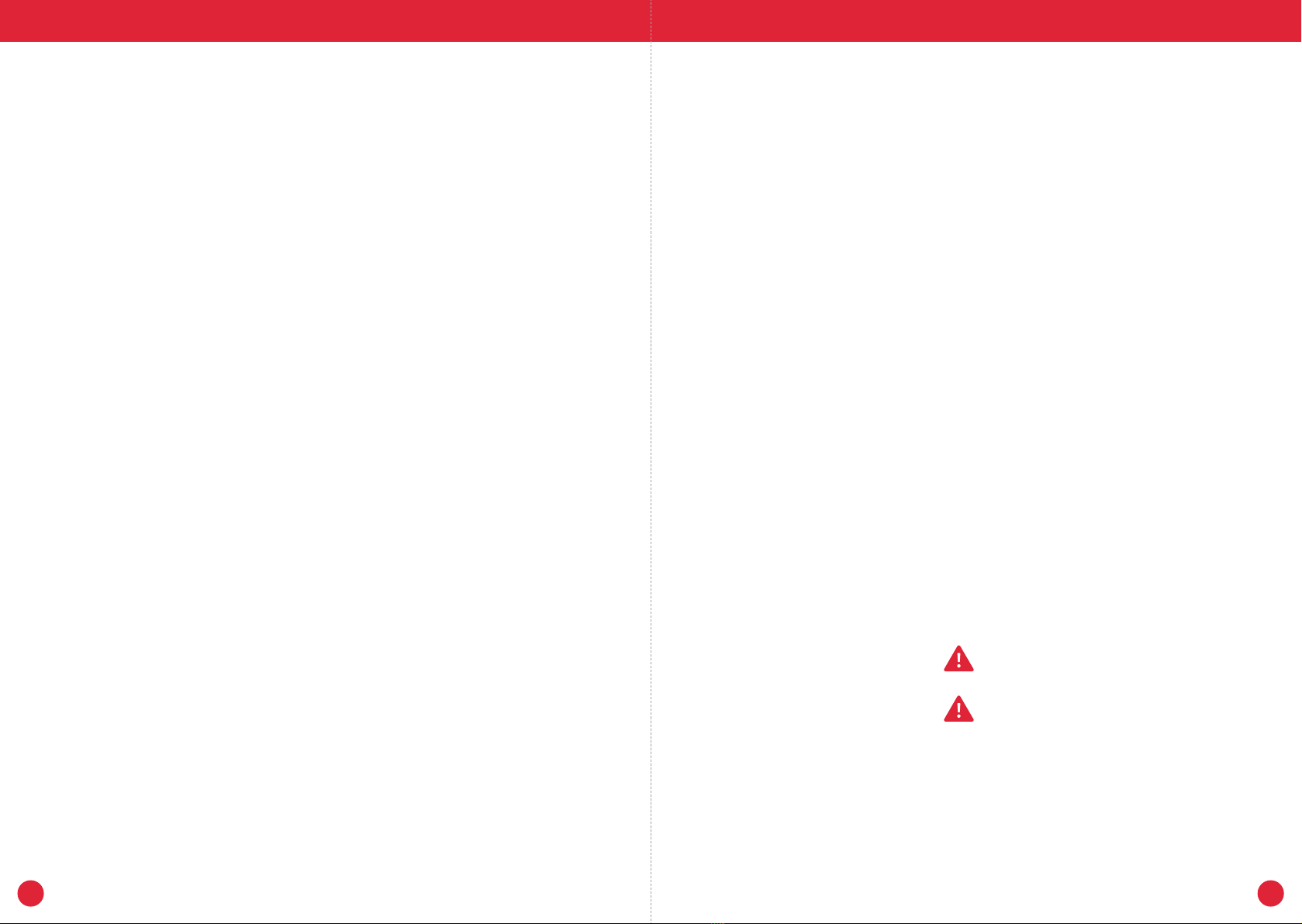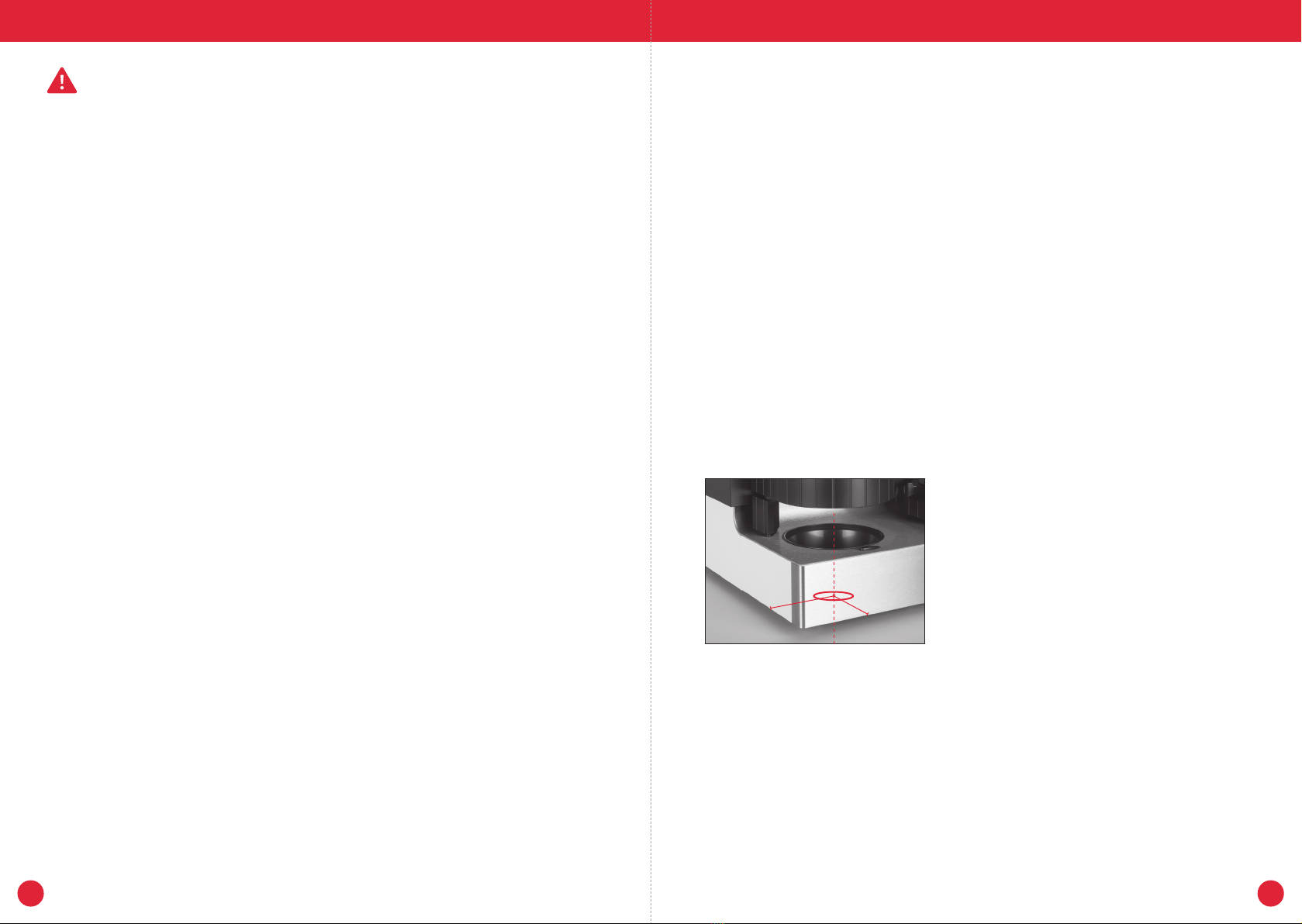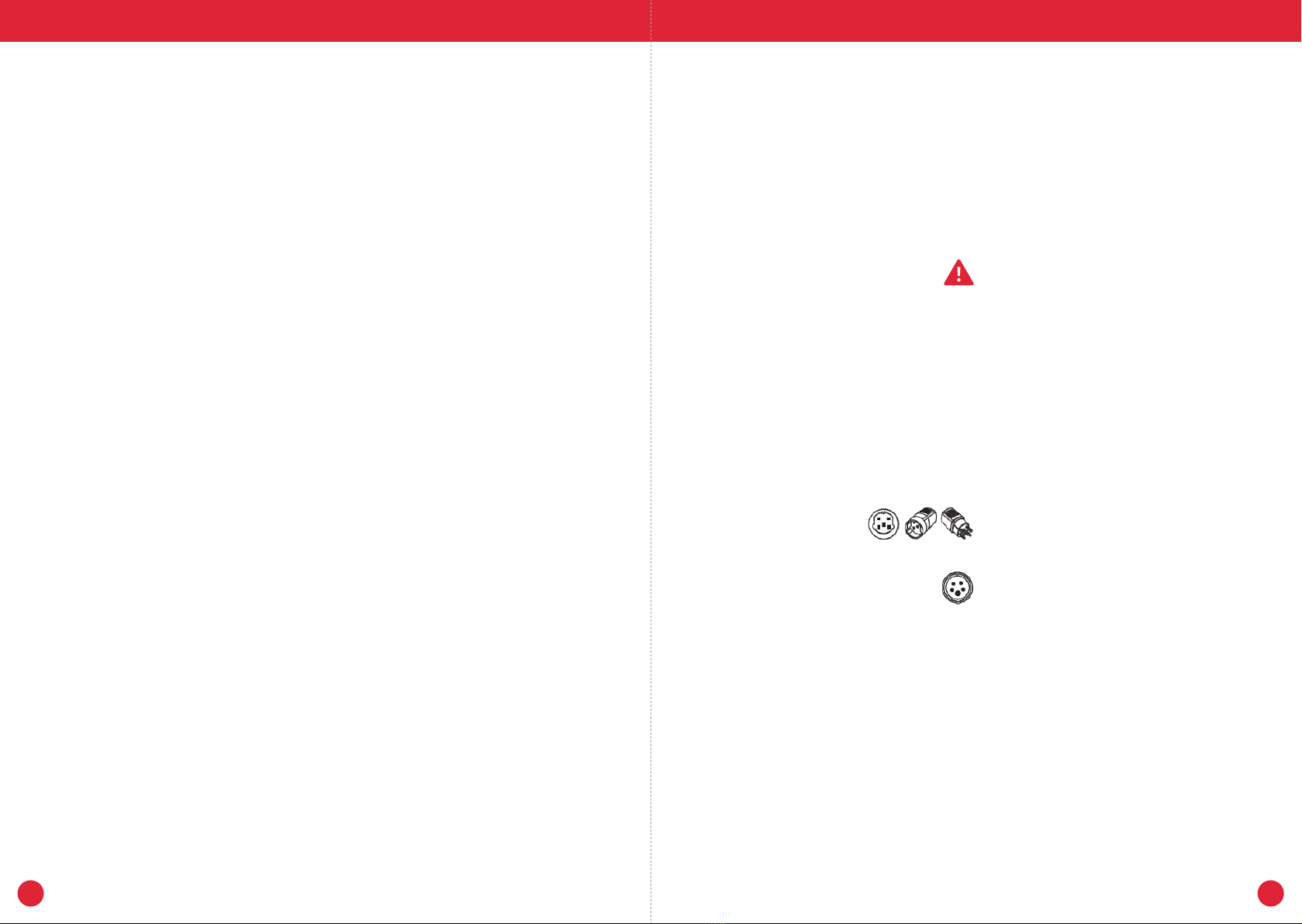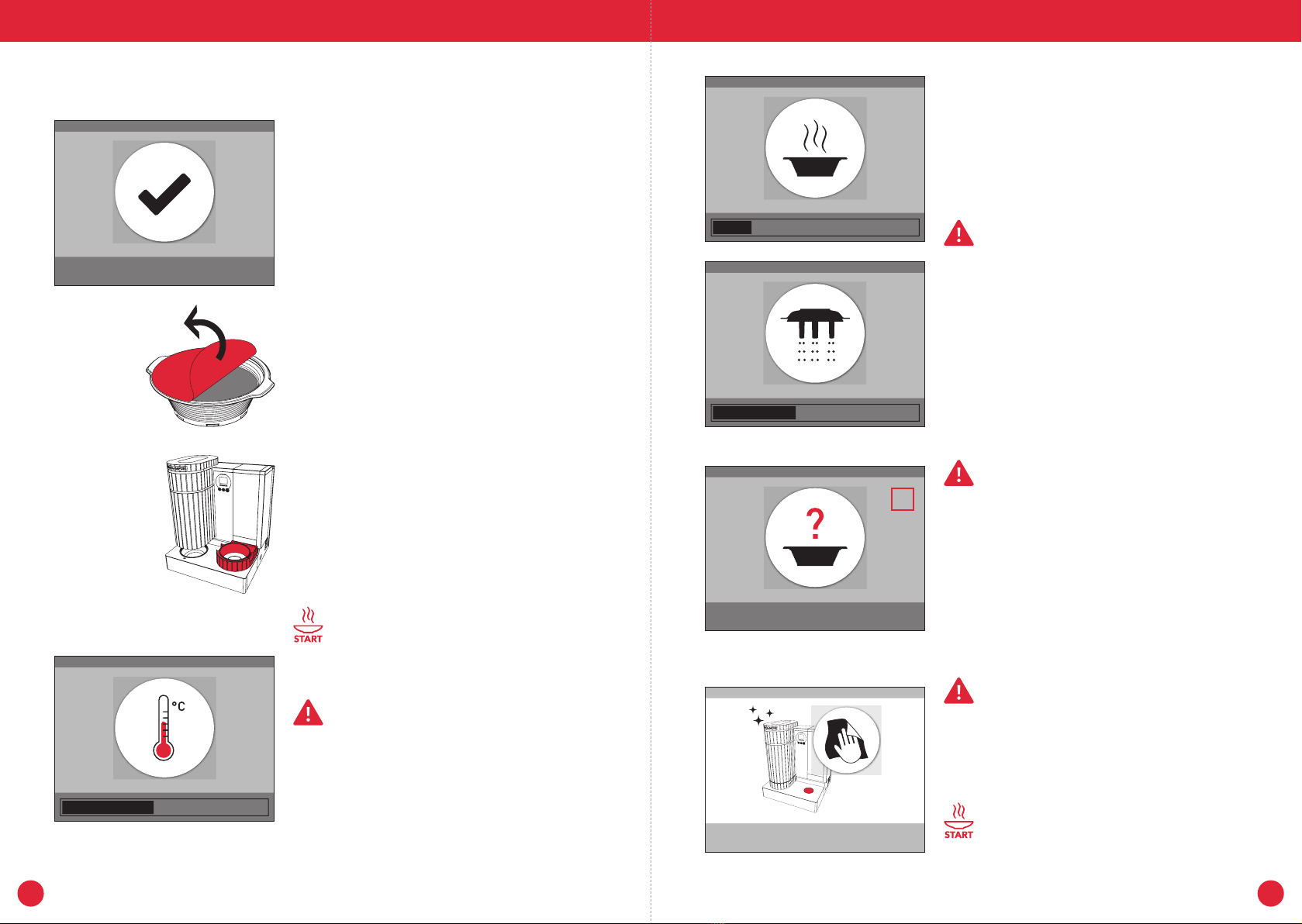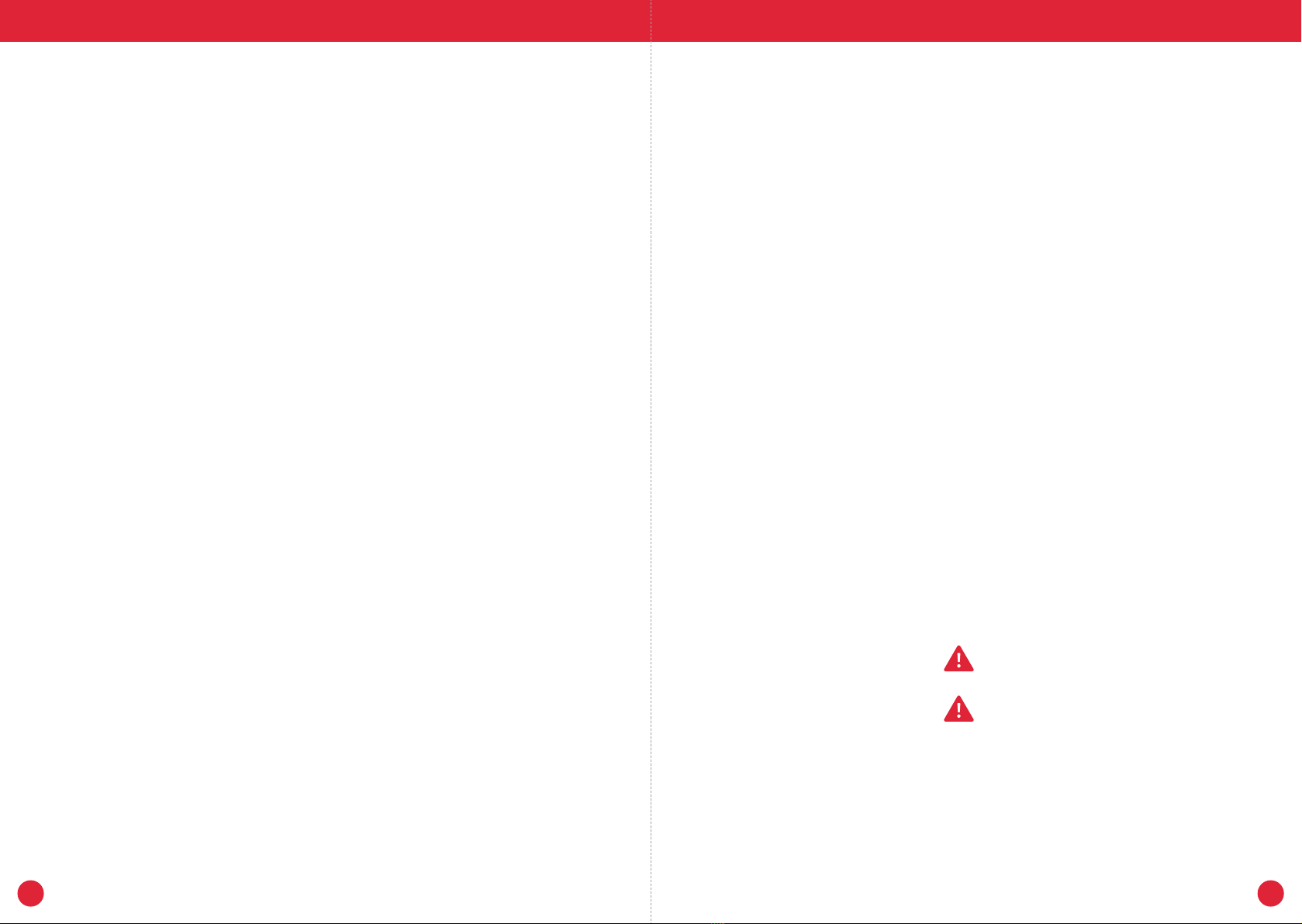
Description of symbols
Warnin notice
Always pay attention to the information indi-
cated by the warnin pictorams.
WARNING: The sinal word WARNING indi-
cates the potential for severe injuries.
Description of symbols...........................................................................................................................................................................
. CONTROLS ...........................................................................................................................................
. Machine...................................................................................................................................................................................................
. Operation (display, buttons) ....................................................................................................................................................
. Mixer unit/Accessories ...............................................................................................................................................................
. IMPORTANT INFORMATION .............................................................................................................
. Proper usae .......................................................................................................................................................................................
. For your safety....................................................................................................................................................................................
. INITIAL STARTUP................................................................................................................................
. Unpackin the device...................................................................................................................................................................
. Waste water drainae...................................................................................................................................................................
. Settin up the device ....................................................................................................................................................................
. Collection tank...............................................................................................................................................................................
. Measurin and settin water hardness.......................................................................................................................
. Insertin the water filter..........................................................................................................................................................
. Power socket....................................................................................................................................................................................
. SWITCHING ON THE DEVICE.........................................................................................................
. Fillin the water tank.................................................................................................................................................................
. Switchin on the device..........................................................................................................................................................
. Startin the device......................................................................................................................................................................
. PREPARATION ...................................................................................................................................
. RINSING ..............................................................................................................................................
. Manual rinsin................................................................................................................................................................................
. Automatic rinsin.........................................................................................................................................................................
. CLEANING ..........................................................................................................................................
. Startin the cleanin process.............................................................................................................................................
. Cleanin the mixer unit...........................................................................................................................................................
. Finishin the cleanin process..........................................................................................................................................
. Daily cleanin of additional parts....................................................................................................................................
. DAILY OPERATION ...........................................................................................................................
. Daily care............................................................................................................................................................................................
. Switchin on the device..........................................................................................................................................................
. DISPLAY MENU..................................................................................................................................
. CARE ...................................................................................................................................................
. Chanin the filter cartride.............................................................................................................................................
. Decalcifyin the device.........................................................................................................................................................
. Transport settin........................................................................................................................................................................
. MESSAGES ON THE DISPLAY ........................................................................................................
. ALARM MESSAGES AND CORRECTIVE MEASURES..............................................................................
. TECHNICAL INFORMATION............................................................................................................
. DISPOSING OF THE DEVICE AND PACKAGING..........................................................................
. CAROGUSTO CONTACT DETAILS LEGAL INFORMATION ....................................................
2 3
Contents Contents