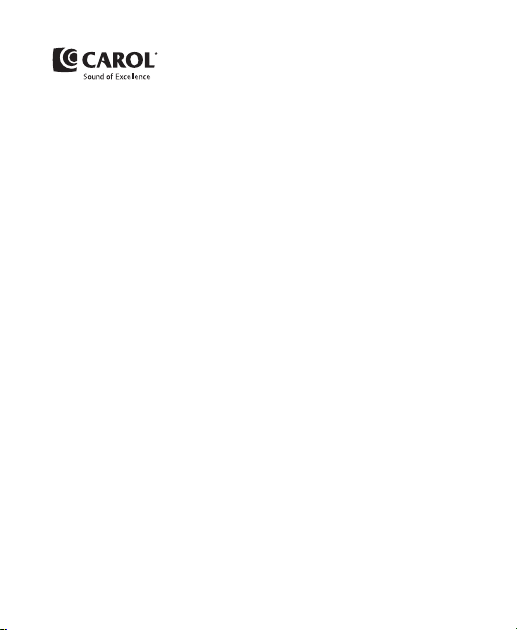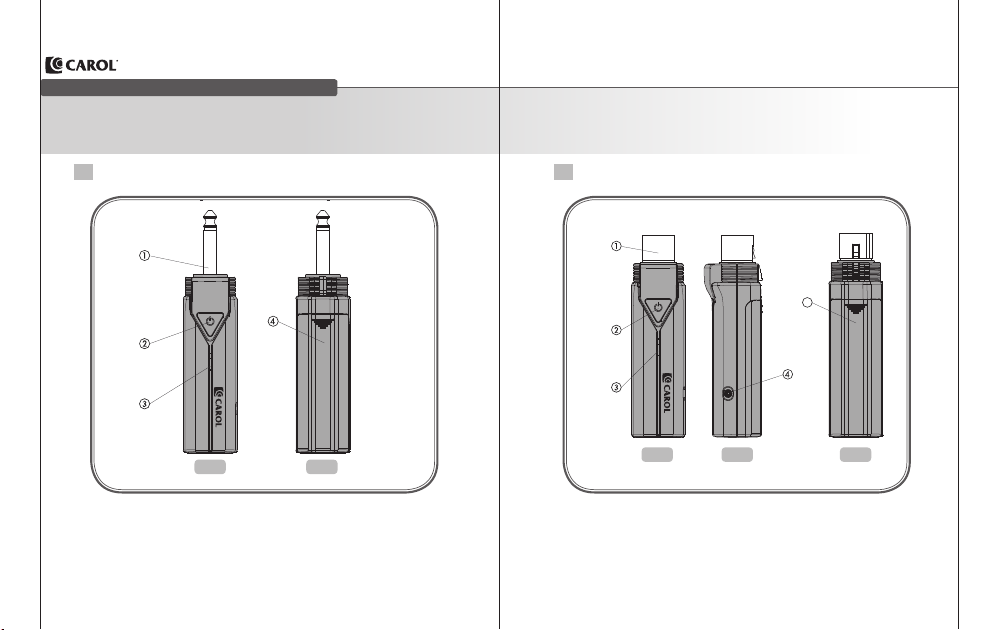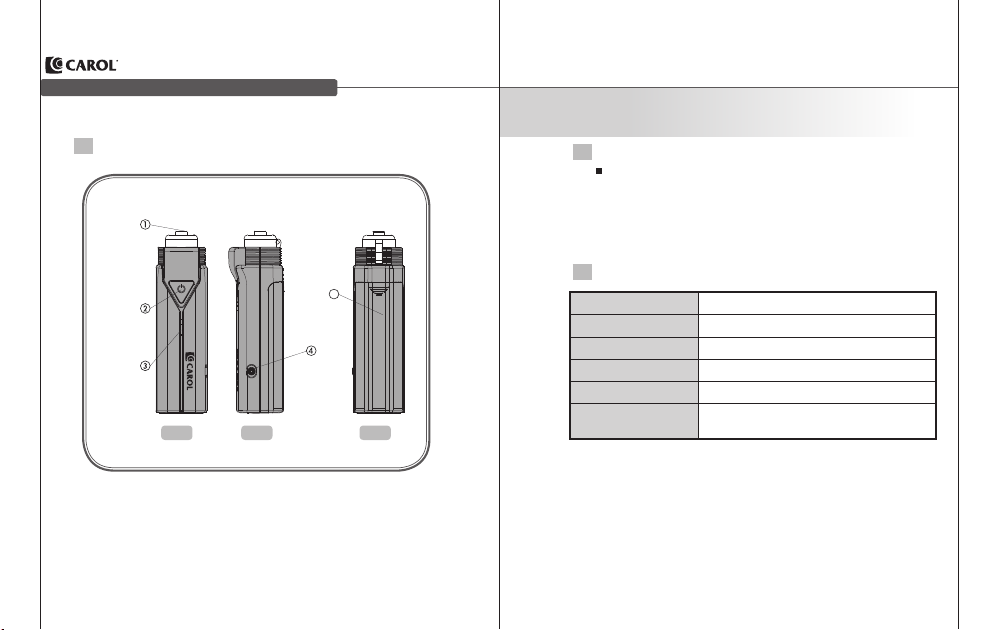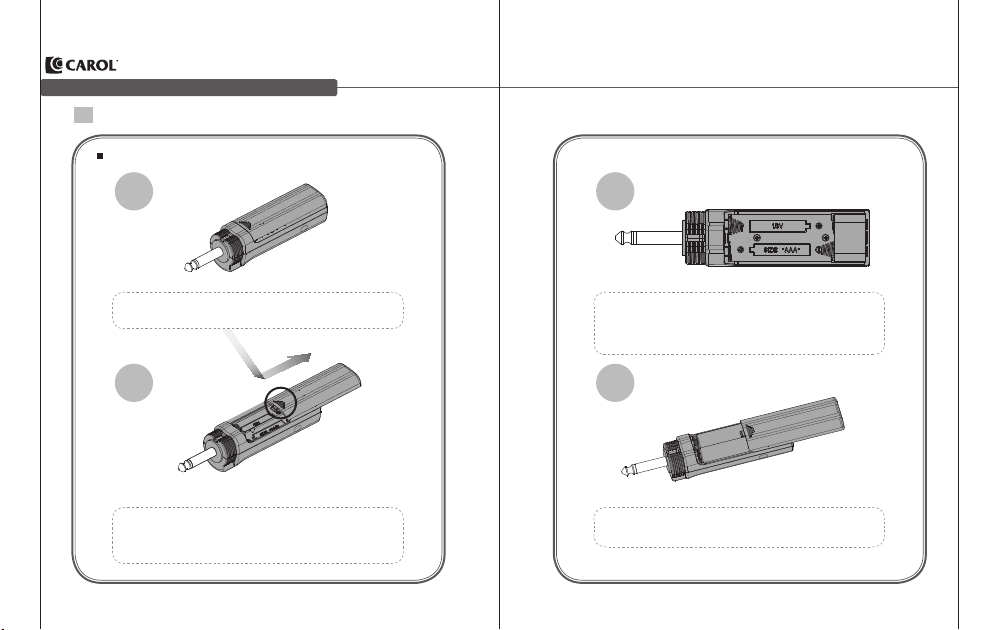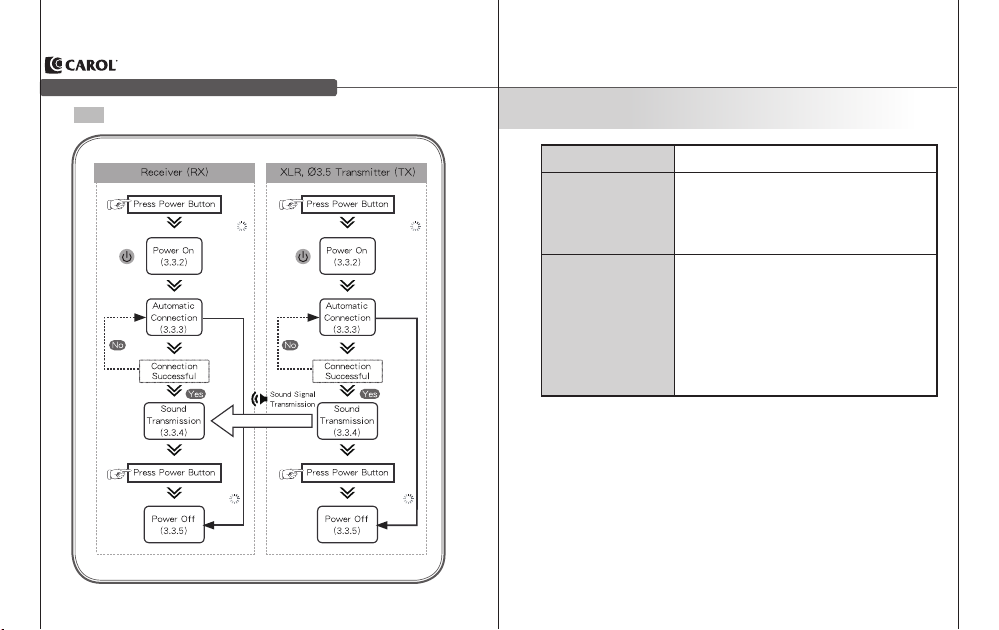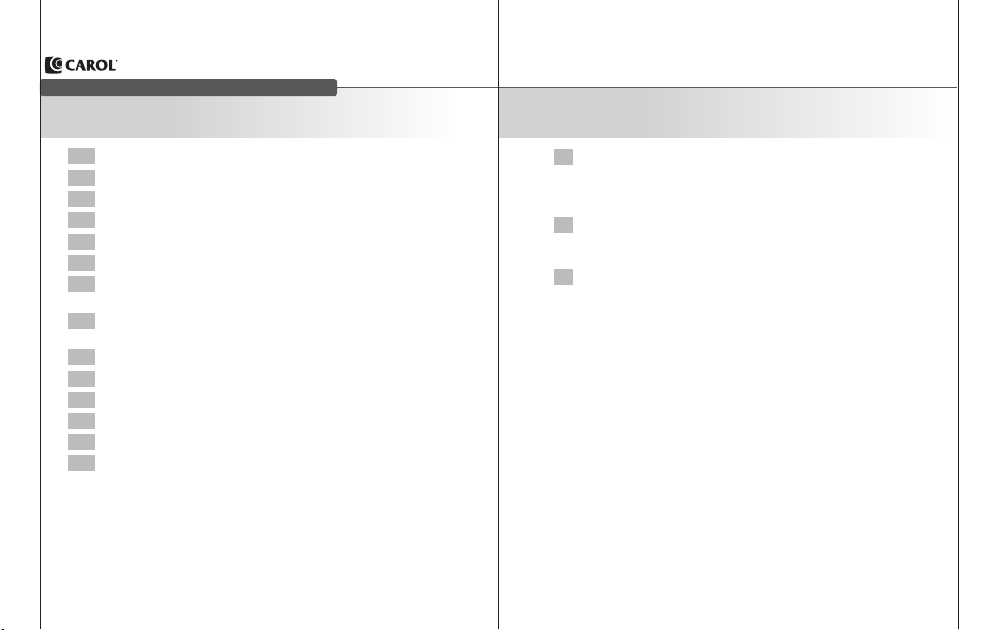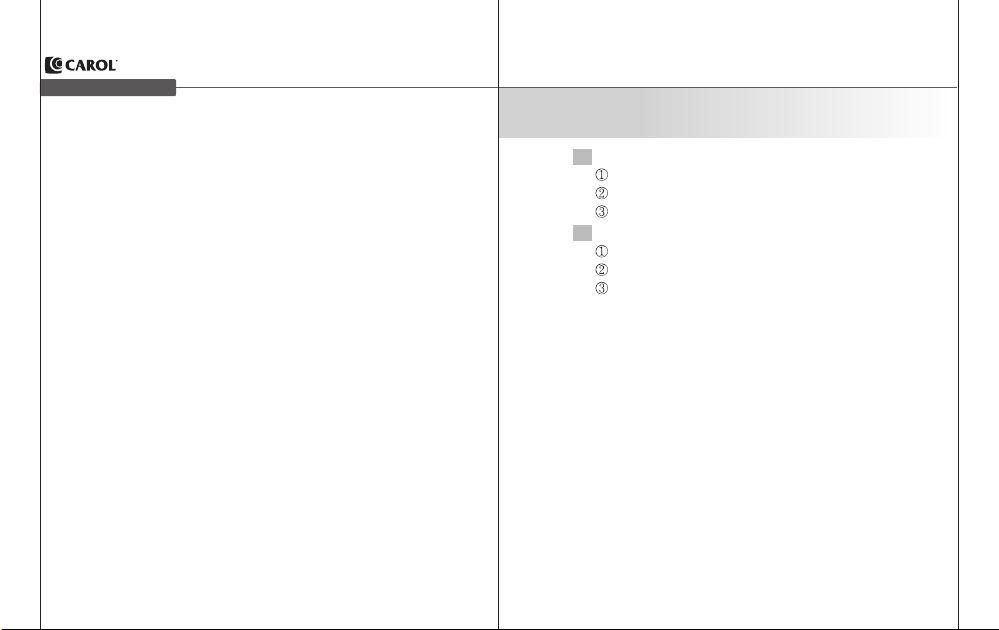3.3.4 Sound Transmission
(1) When the Bluetooth receiver (transmitter) in automatic connection
mode finds Bluetooth device for sound transmission, Bluetooth
receiver (transmitter) will automatically be in sound transmission
mode.
(2) In sound transmission mode, transmitter (TX) can transmit
sound signal to receiver(RX). Green light will flash once every
three seconds.
(3) During use, the distance adjustment switch on the side can be
used to adjust the appropriate power consumption and transmission
distance. Upward is long transmission distance (high power consu-
mption), and downward is short transmission distance (low power
consumption).
3.3.5 Power O the adapter (Low power warning)
(1) When Bluetooth receiver (transmitter) is on, press the button
for 2 seconds to turn it o(red light will glow still you leave button).
(2) When Bluetooth receiver (transmitter) detects low battery
power, red light and green light will flash once every 2 seconds,
batteries should be replaced soon. If the batteries are
not been replaced, the adapter will cut the power.
3.3.2 Power On the adapter.
(1) Put batteries in Bluetooth receiver (transmitter).
(2) Press the button for 2 seconds to turn on Bluetooth receiver
(transmitter).
(3) Green light will glow while the power is on.Then you can leave button.
(4) Bluetooth receiver (transmitter) will goes into automatic con-
nection mode.
3.3.3 Automatic Connection
(1) Aer power is on, the adapter is in automatic connection
mode.
(2) Bluetooth receiver (transmitter) will search for nearby Bluetooth
devices while the red light and green light flash alternatively.
(3) If the devices have not been paired, short press the button 5 times,
the device will flash red light 5 times. Aer then, the red and green
lights flash alternately to enter the automatic pairing mode again.
User Guide
etooth Transmission Adapter BTM-210 Manual
Upwarddownward
Usage
Distance Switch
Bluetooth Transmission Adapter BTM-510 Manual
10 11