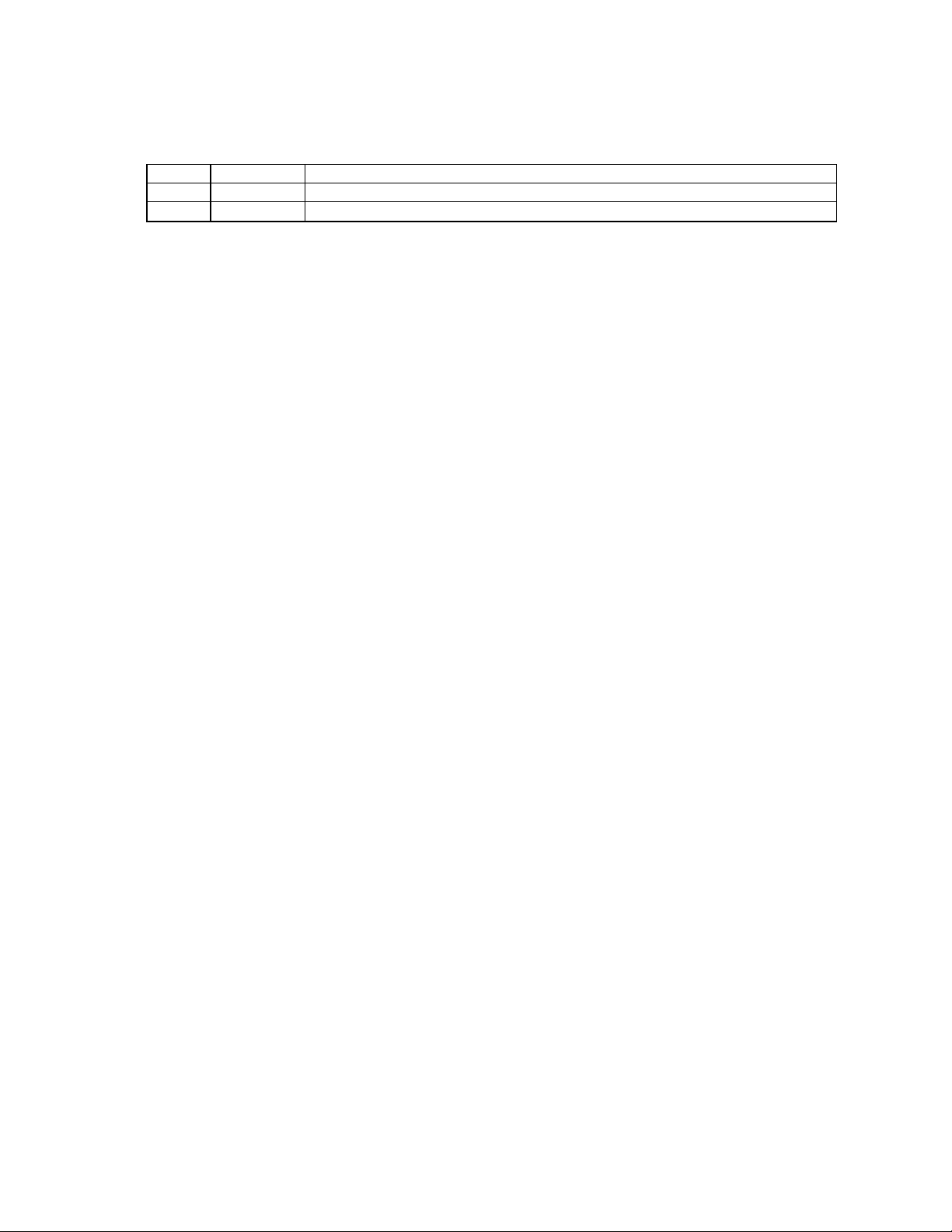Carrier TRANSICOLD eSolutions Supra 60 Series Guide
Other Carrier TRANSICOLD Refrigerator manuals

Carrier TRANSICOLD
Carrier TRANSICOLD PrimeLINE 69NT40-571-001 Operation manual

Carrier TRANSICOLD
Carrier TRANSICOLD VECTOR 8100 Installation and operating instructions
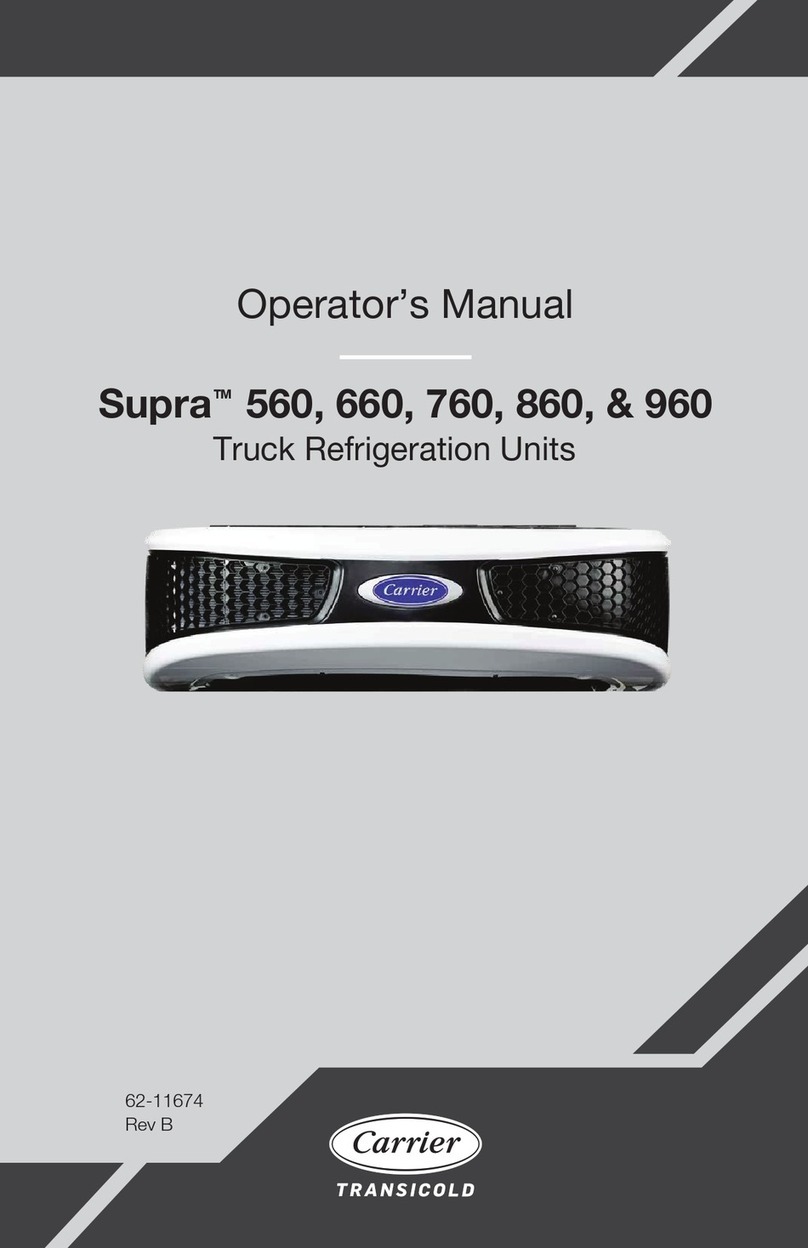
Carrier TRANSICOLD
Carrier TRANSICOLD Supra 560 User manual

Carrier TRANSICOLD
Carrier TRANSICOLD Integra 35X Operation manual

Carrier TRANSICOLD
Carrier TRANSICOLD 69NT40-541-200 Operation manual

Carrier TRANSICOLD
Carrier TRANSICOLD 69NT40-511-200 Operation manual

Carrier TRANSICOLD
Carrier TRANSICOLD EverFRESH Guide

Carrier TRANSICOLD
Carrier TRANSICOLD 69NT40-489 Operation manual