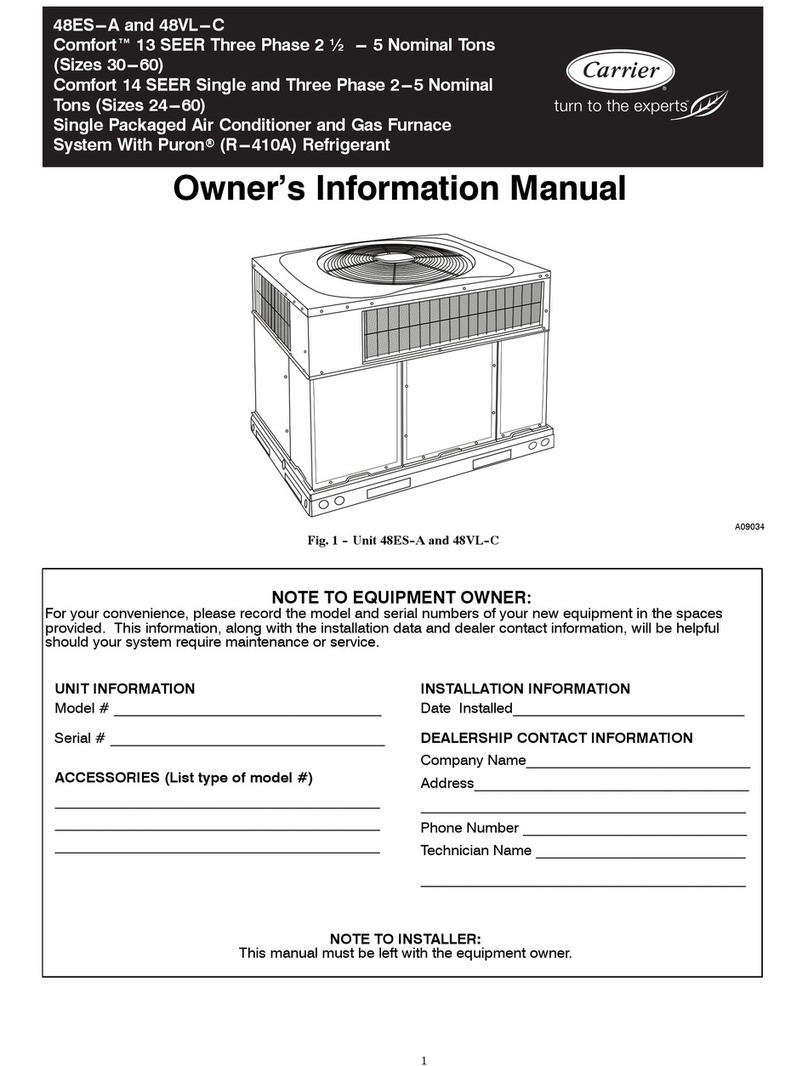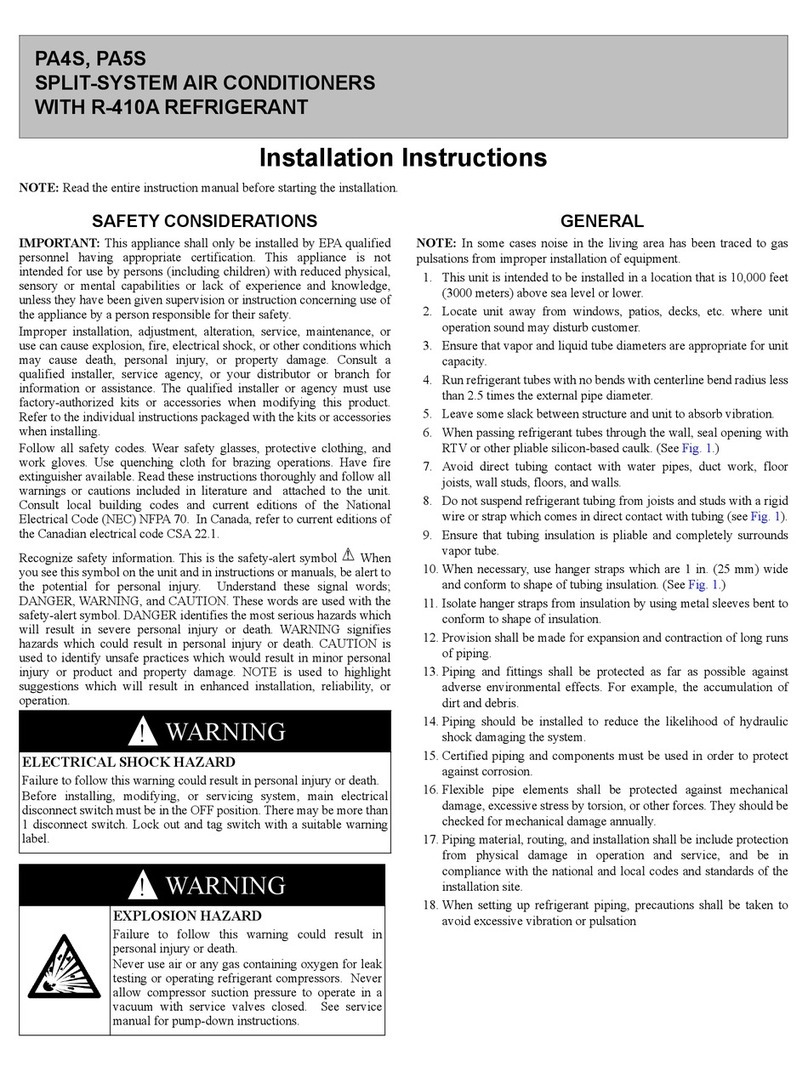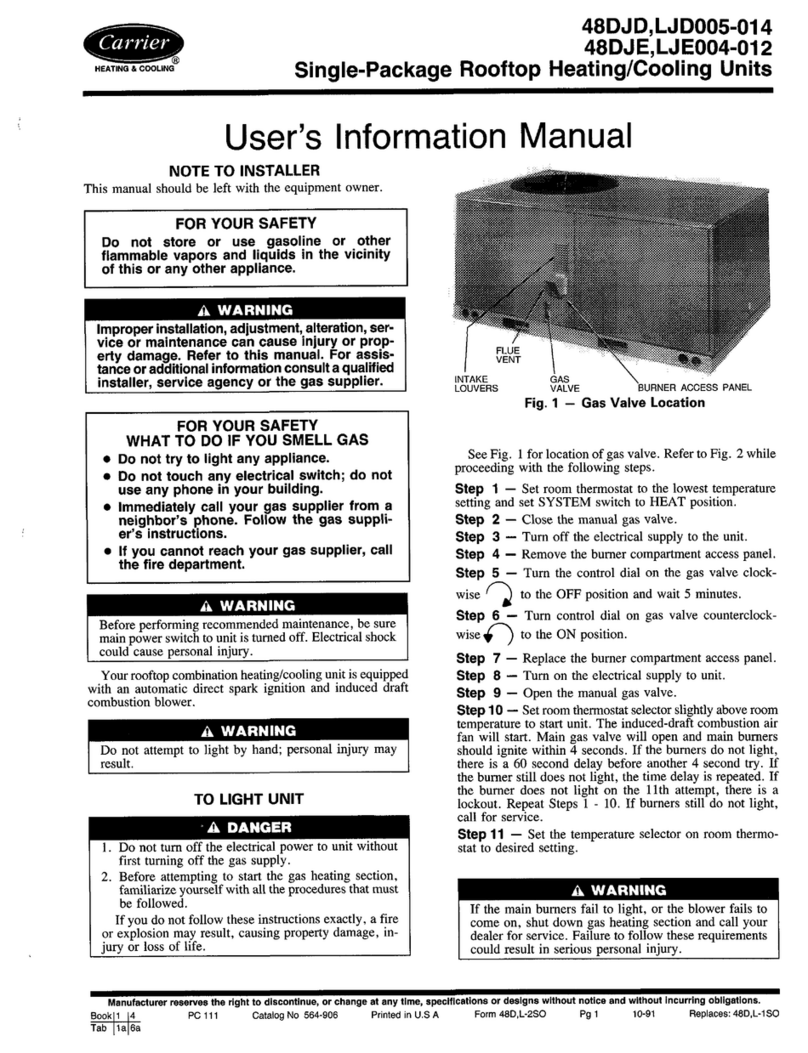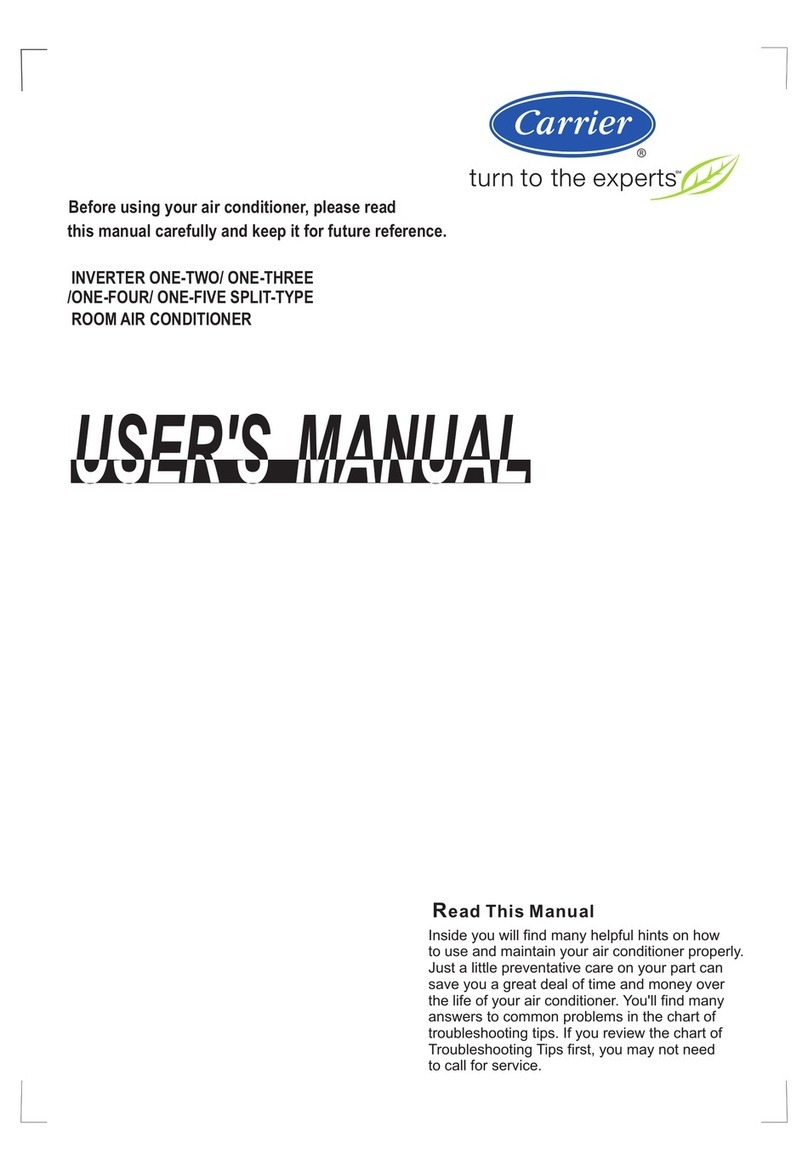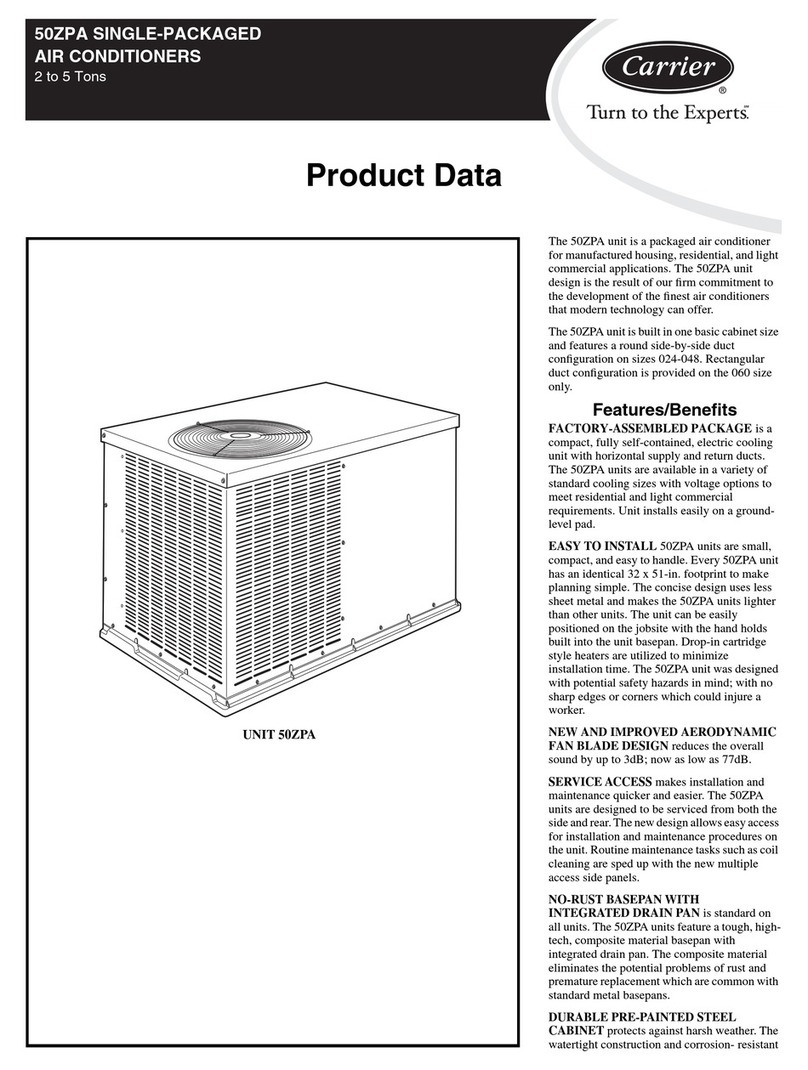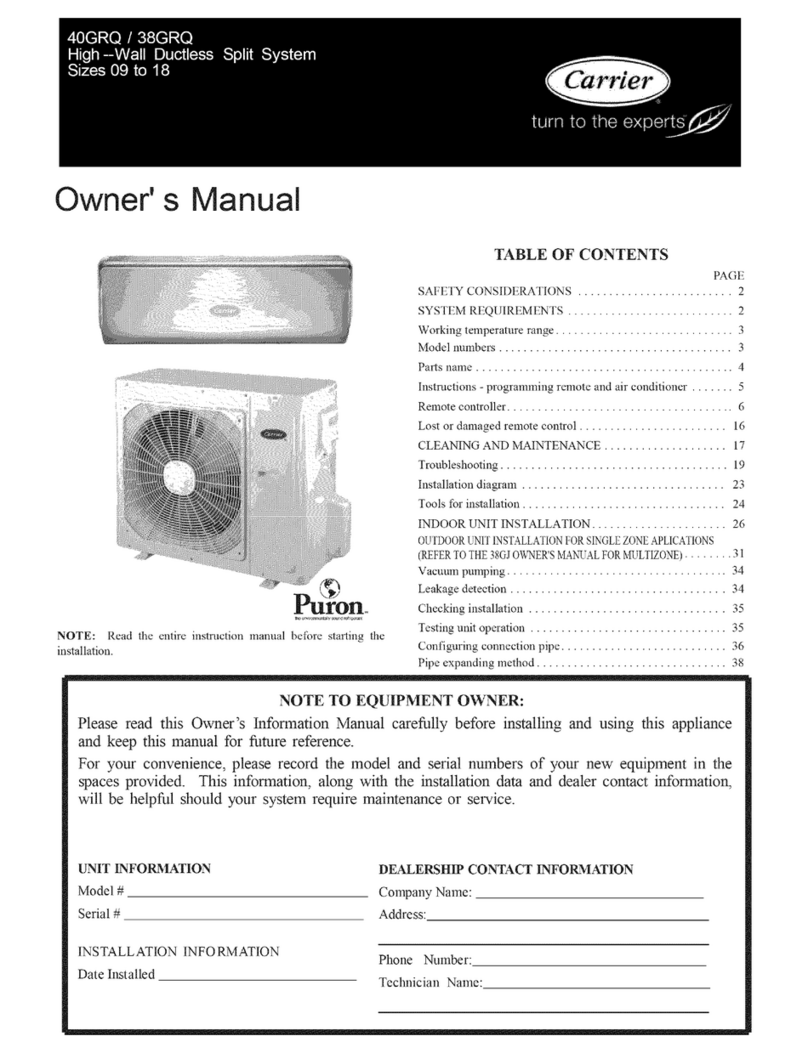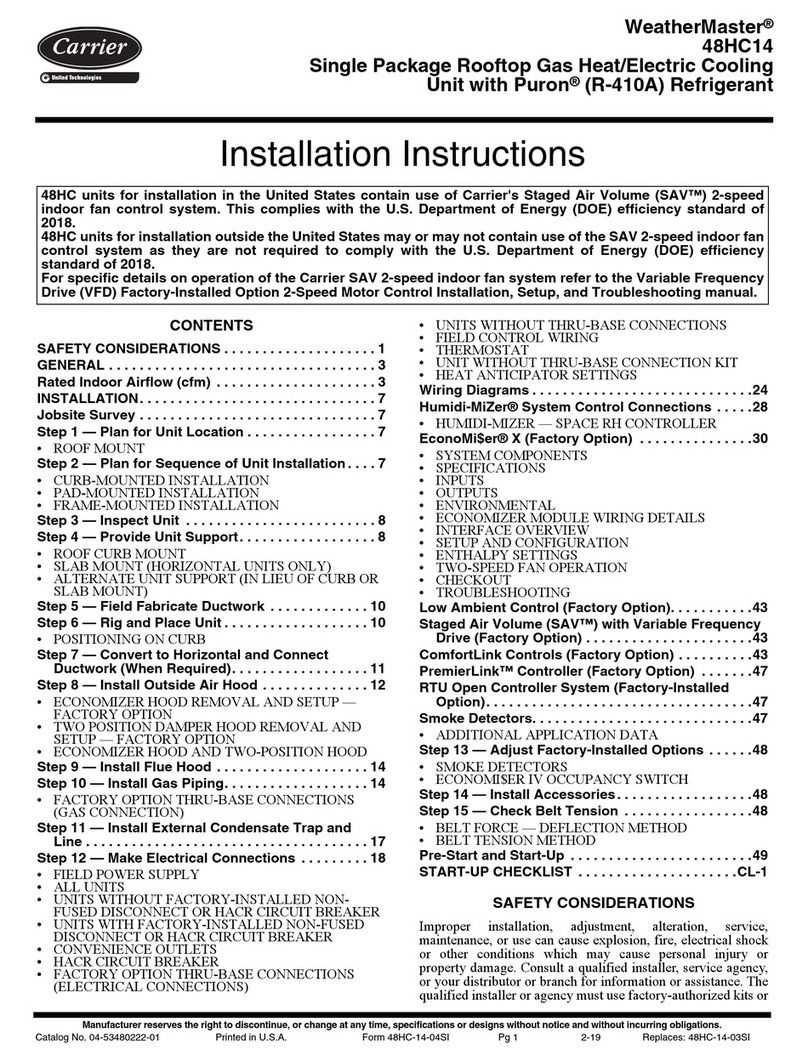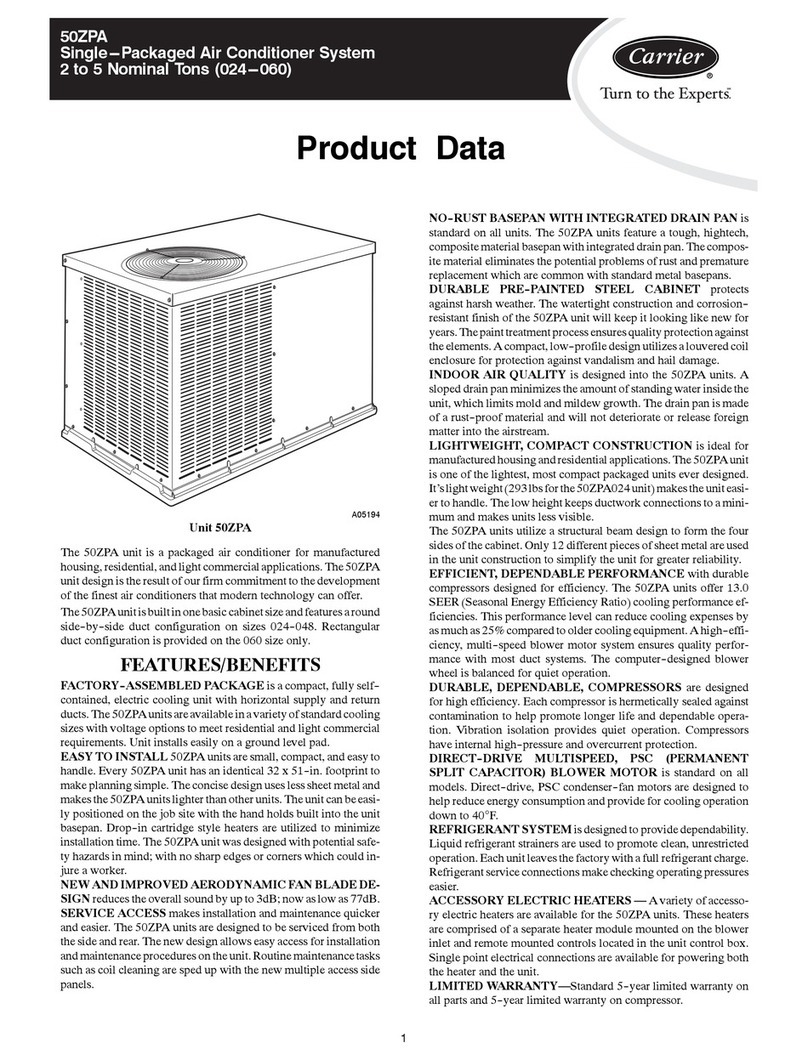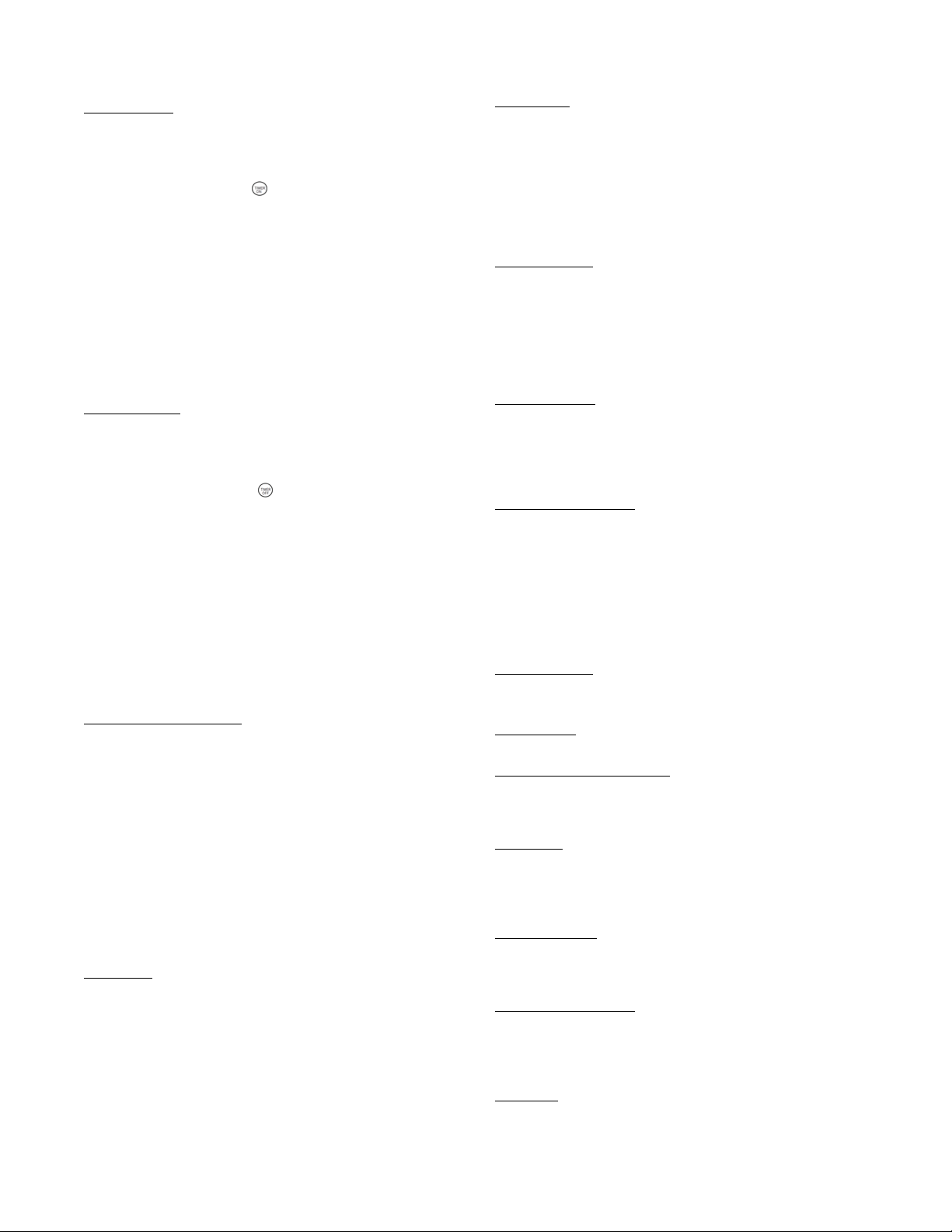10
Timer Function
TIMER ON (to start the unit) and TIMER OFF (to stop the unit)
can be used separately or together.
Timer ON only
This function allows the unit to start automatically at the set time.
The TIMER ON can be set while the unit is on or off.
UNIT ON
a. Press the TIMER ON button to initiate the auto-on time
sequence. The set time is displayed in the remote control
display. Every time the TIMER ON button is pressed, the
time increases by 30 minutes, up to 10 h. It increases by 60
minutes, afterwards, until the time setting reaches 24 h.
b. When the TIMER ON is set, the TIMER light on unit
illuminates. The unit continues to run at the set time.
UNIT OFF
a. Set the timer described in the UNIT ON section.
b. The unit starts at the set time.
Adjust the TIMER ON settings to 0.0 to cancel this option.
Timer OFF only
This function allows the unit to stop automatically at the set time.
The timer can be set while the unit is on or while it is off.
UNIT ON
a. Press the TIMER OFF button to initiate the auto−off
time sequence. The set time appears on the remote control
display. Every time the TIMER OFF button is pressed, the
time increases by 30 minutes, up to 10 h. It increases by 60
minutes, afterwards, until the time settings reach 24 h.
b. When the TIMER OFF is set, the timer light on the unit
illuminates and the unit turns off automatically at the set time.
UNIT OFF
a. Set the TIMER OFF as described in the UNIT ON section.
The unit’s TIMER display illuminates and the unit remains
off.
b. Adjust the TIMER ON settings to 0.0 to cancel this option.
Timer ON and Timer OFF
Use both functions to program the unit to turn on and shut off at
specified times.
UNIT OFF
a. Set TIMER ON as previously described.
b. Set TIME OFF as previously described. The unit starts
automatically at the set TIME ON and turns off at the set
TIME OFF.
UNIT ON
a. Set TIME OFF as previously described.
b. Set TIME ON as previously described. The unit turns off
automatically at the set TIME OFF and turns on at the set
TIME ON.
Sleep Mode
SLEEP mode is used to conserve energy and can be used when
the unit is in the COOL, HEAT or AUTO mode only.
Cool Mode
a. Push SLEEP. After 1 hour the set point raises by 1.8_F
(1_C). After another hour, the set point raises by another
1.8_F (1_C) and the fan runs in a low speed. The unit
shuts off 5 hours after setting the SLEEP mode. The
SLEEP mode cancels if either the “MODE”, “TEMP”,
“FAN”, “TIMER”, or “ON/OFF” buttons on the remote
control are pressed.
Heat Mode
Same as the COOLING mode however set points are lowered by
1.8_F (1_C).
Turbo Mode
Use TURBO to cool or heat the room rapidly.
a. Press TURBO. An audible “beep” is heard if the indoor
unit supports this function. The fan runs on super high
speed. The TURBO mode terminates automatically 20
minutes after pushing TURBO. It can be terminated
immediately by selecting the TURBO mode again. When
the TURBO mode is terminated, the unit reverts to the
original setting.
Self Clean Mode
Press SELF CLEAN to activate or deactivate the self−cleaning
function. Under this function, the air conditioner automatically
cleans and dries the evaporator. The cleaning cycle takes 30
minutes, after which the unit turns off automatically. Pressing
SELF CLEAN on the middle of the cycle cancels the operation
and turns the unit off. This function can be activated only on the
COOL or DRY mode.
Follow Me Mode
Press Follow Me to activate or deactivate this function. Under this
setting, the temperature that appears in the remote control is the
actual temperature at its location. The remote control sends this
signal to the air conditioner every 3 minutes. This function is not
available for the DRY and FAN modes.
FreezeProtection Mode
Press FP for approximately 2 seconds to activate or deactivate the
freezeprotection mode (heating set back). The indoor unit displays
“FP”.
NOTE: This function is only available in the HEATING mode.
Under this function, the unit operates at high fan speed and the coil
temperatureautomatically sets to 46_F (8_C). This mode can also
be deactivated by pressing ON/OFF, SLEEP, MODE, FAN, or
either TEMP.
Silence Mode
NOTE: The Silence Mode (SLC ) is not available on this
model.
LED Light
Press LED to turn the display light on and off.
Resettingthe Remote Control
If the batteries in the remote control are removed, the current settings
will be cancelled and the control returns to the initial settings and will
be in standby mode. Push ON/OFF to activate it.
Time Delay
If ON/OFF is pressed too soon after a stop, the compressor will
not start for 3 to 4 minutes due to the inherent protection against
frequent compressor cycling. The unit only emits an audible beep
when the signals are received correctly.
Heating Features
If the unit is in the HEATING mode, there is a delay when the
fan starts. The fan starts only after the coil is warmed up to prevent
cold blow.
Auto Defrost Operation
In the HEATING mode, if the outdoor coil is frosted, the indoor
fan and outdoor fan turns off while the system removes the frost
on the outdoor coil. The system automatically reverts to normal
operation when frost is removed from the outdoor unit.
Auto Start
If the power fails while the unit is operating, the unit stores the
operating condition, and it will start operation automatically under
those conditions when the power is restored.