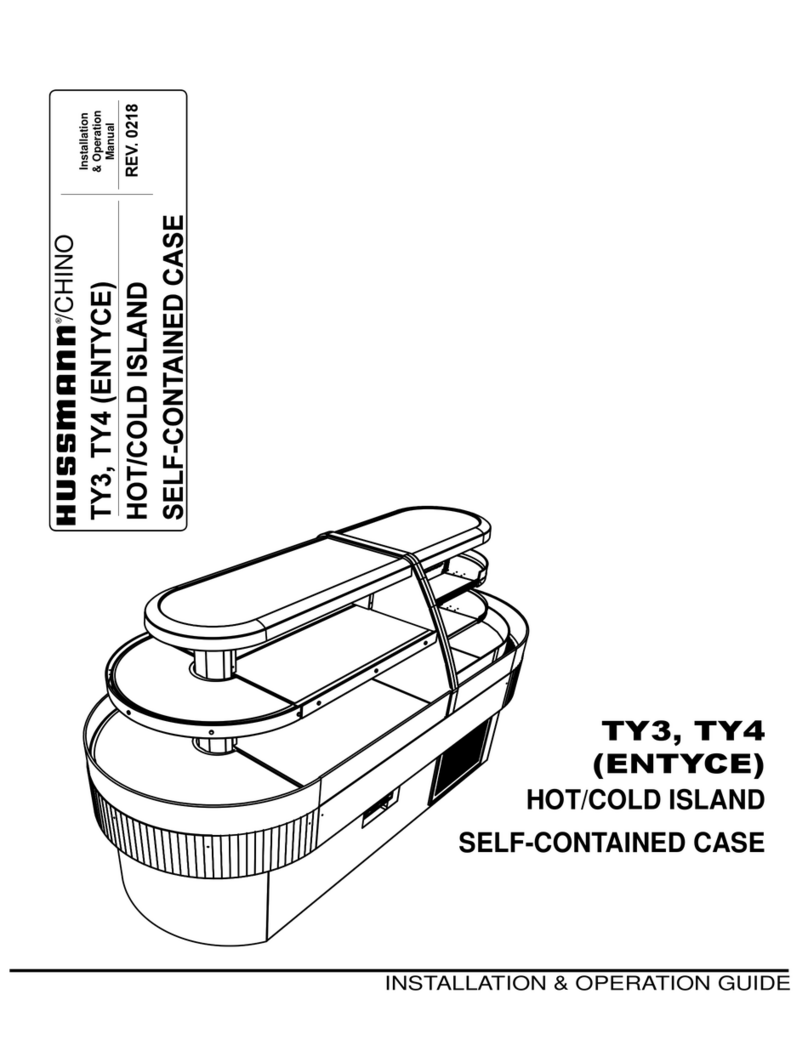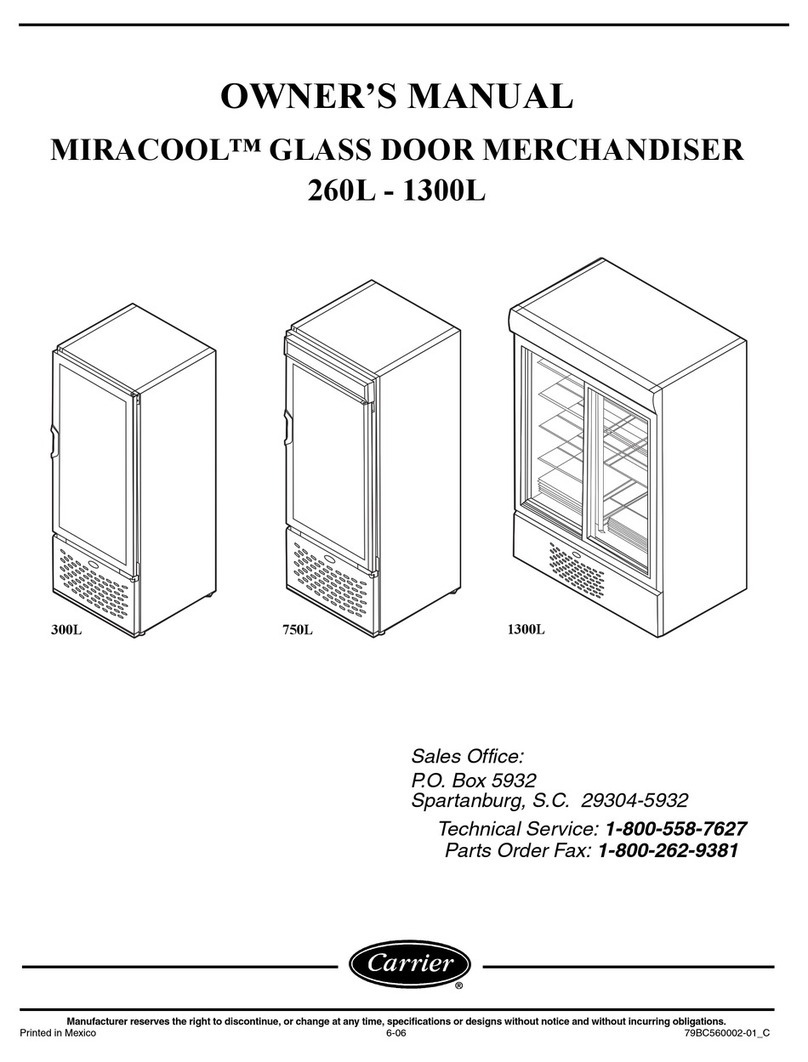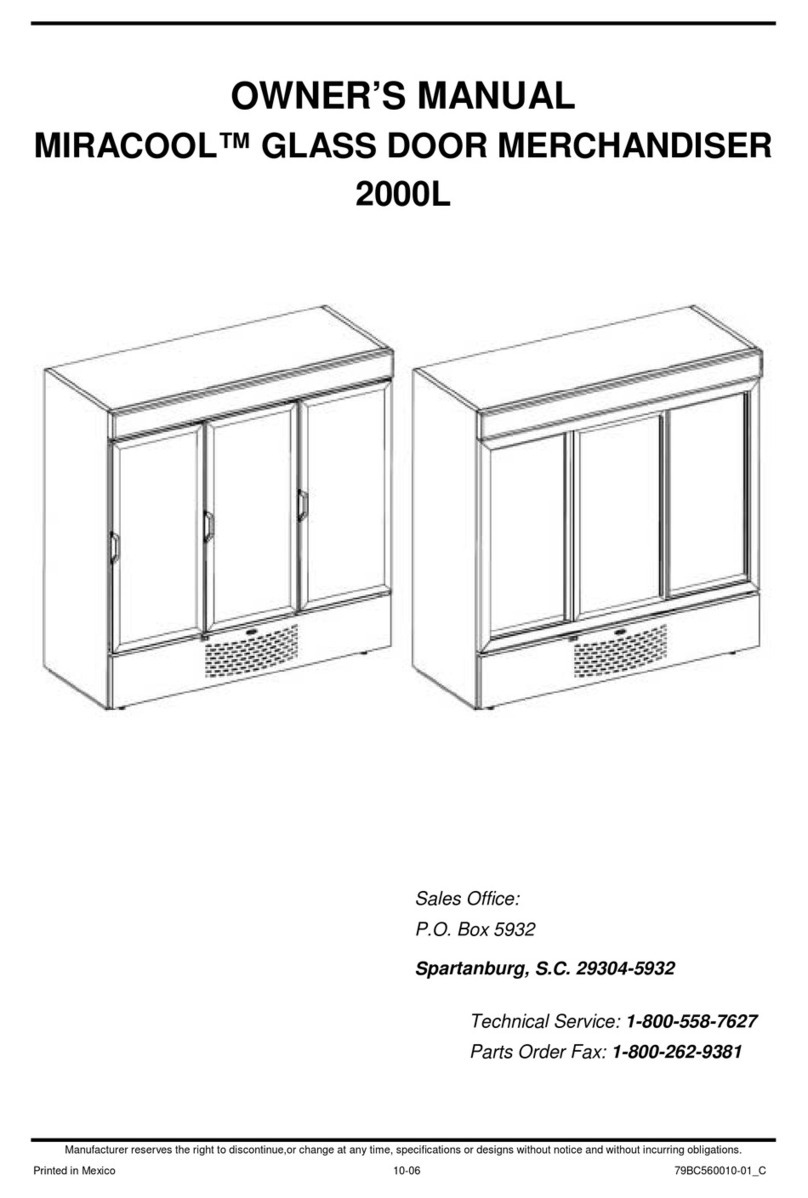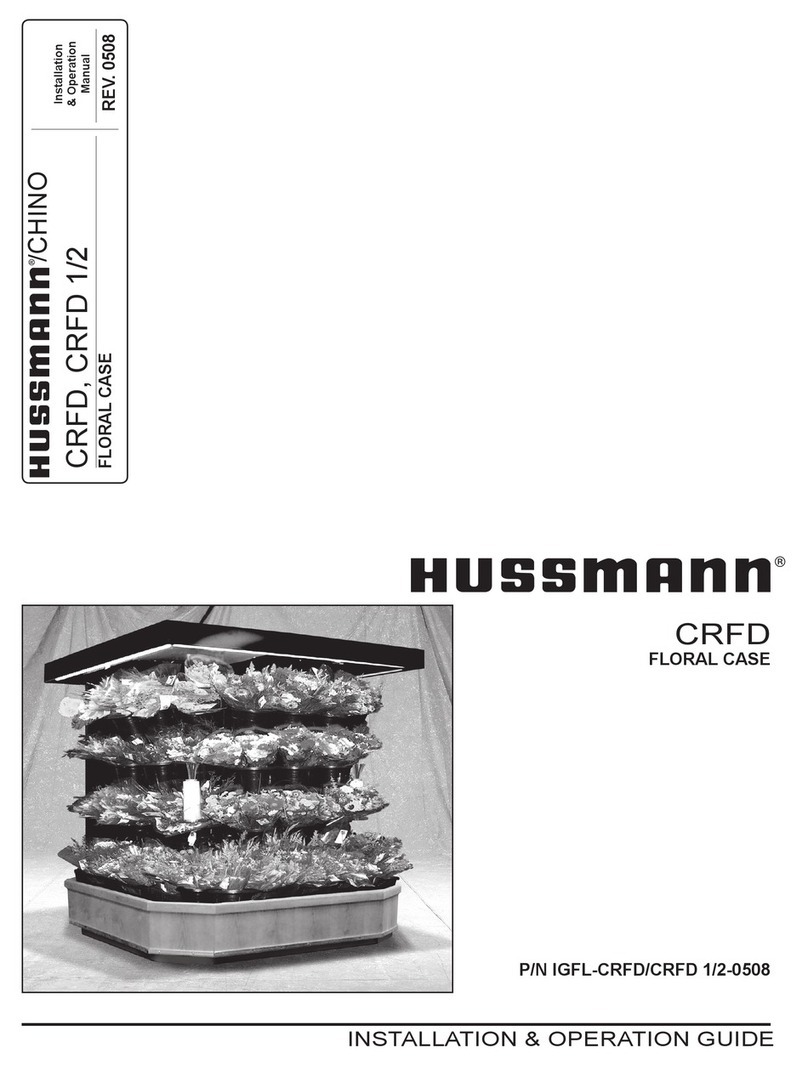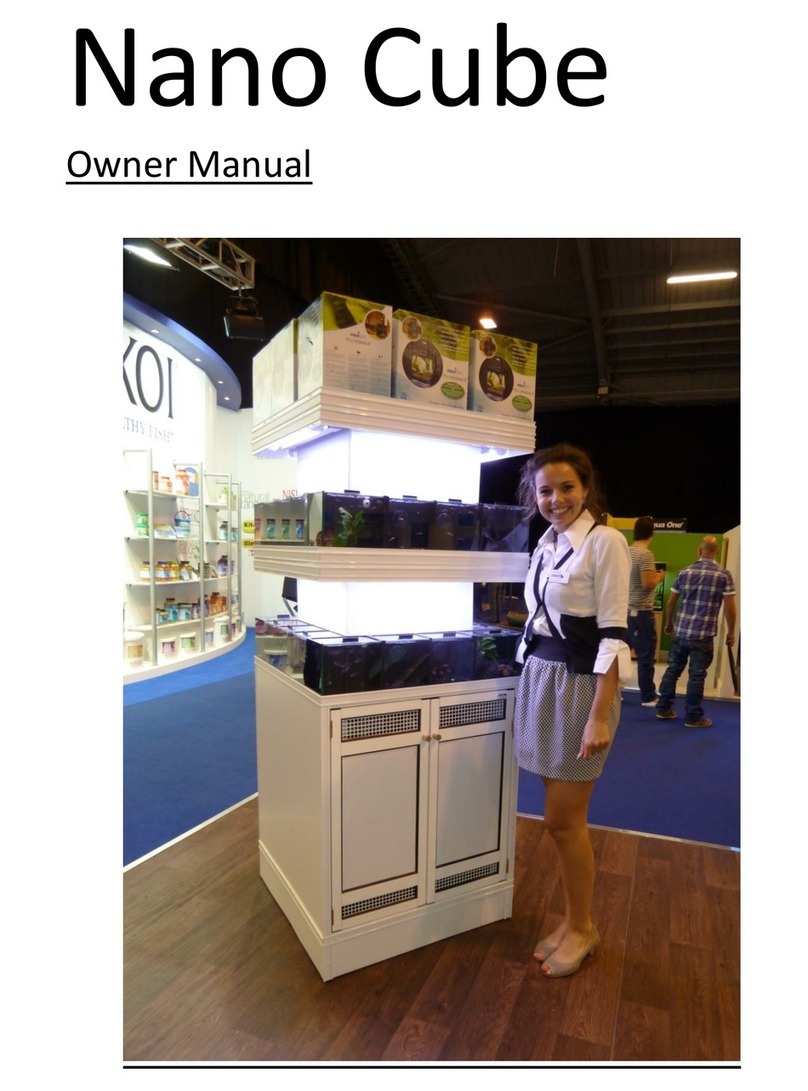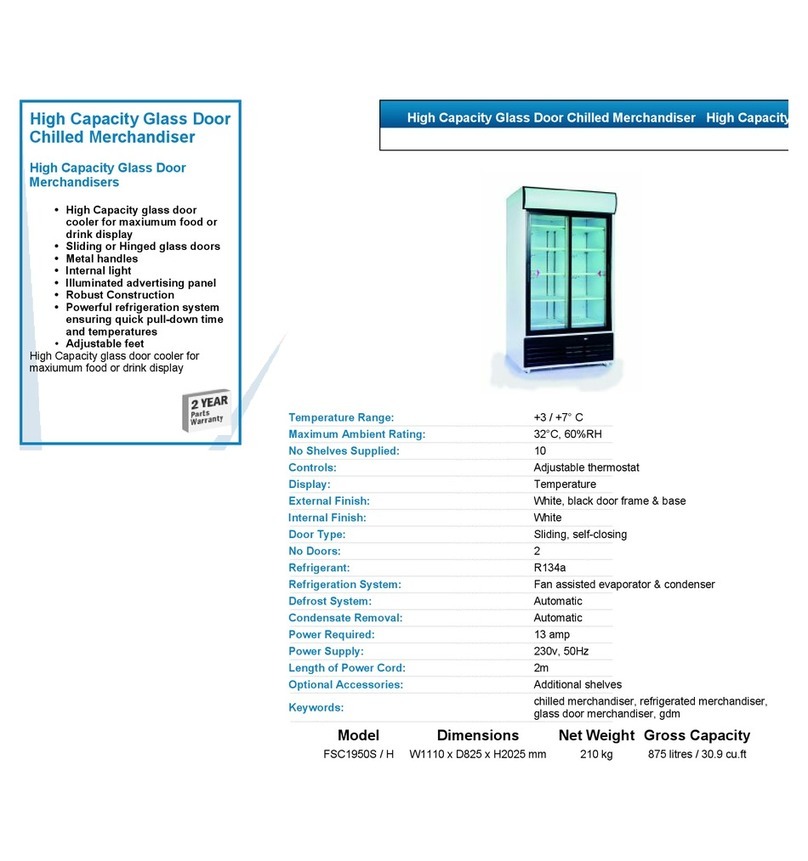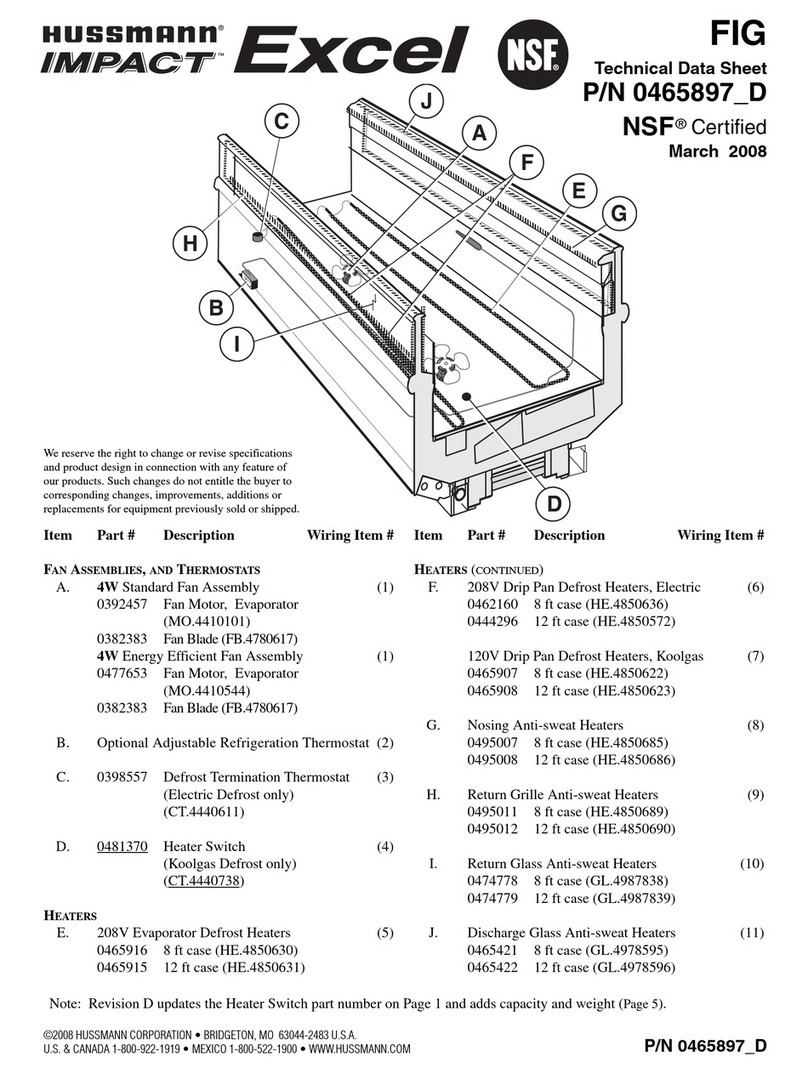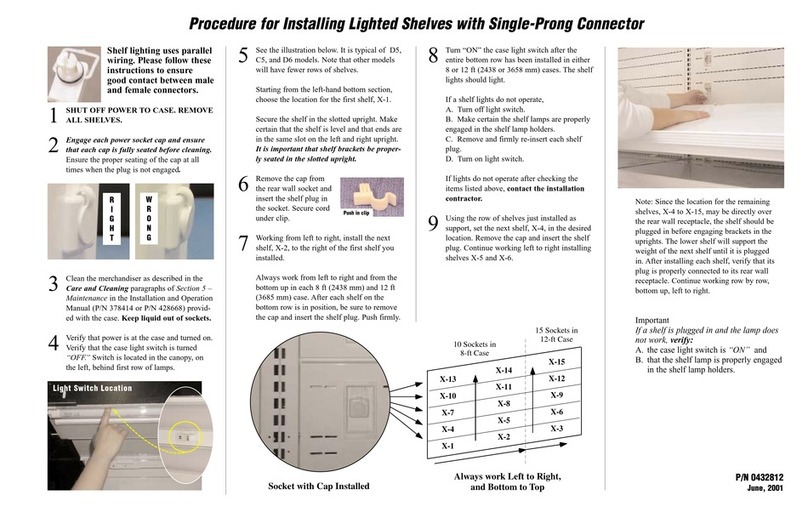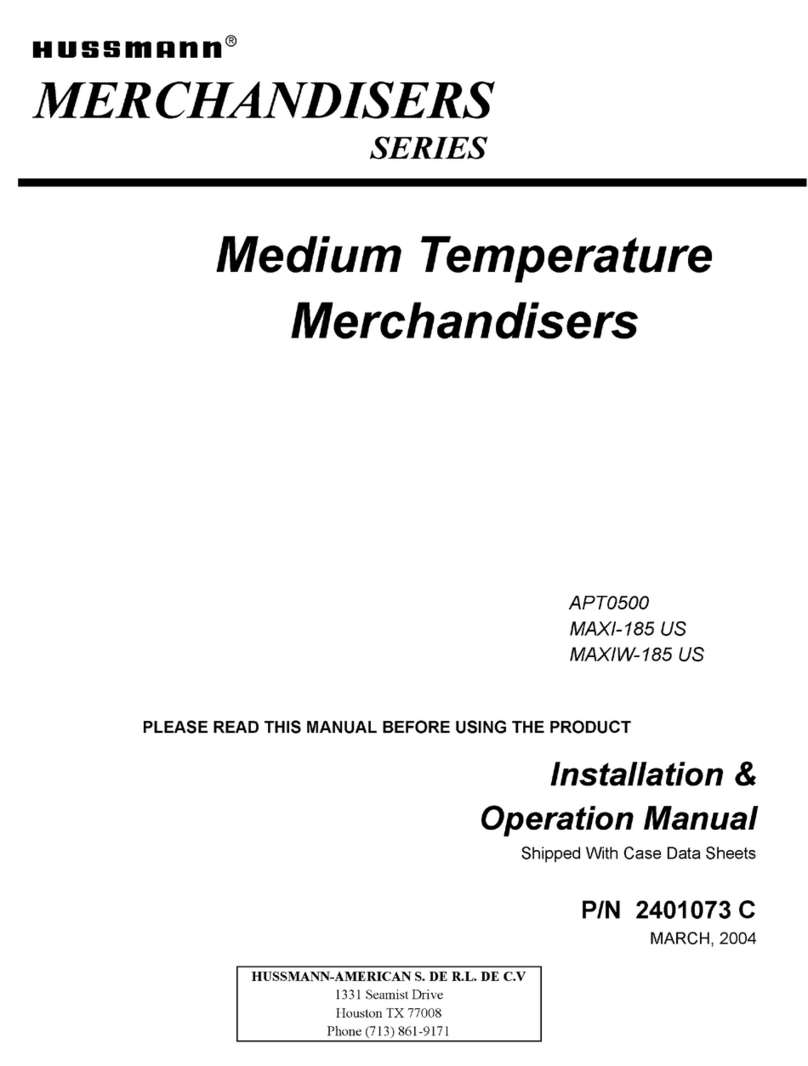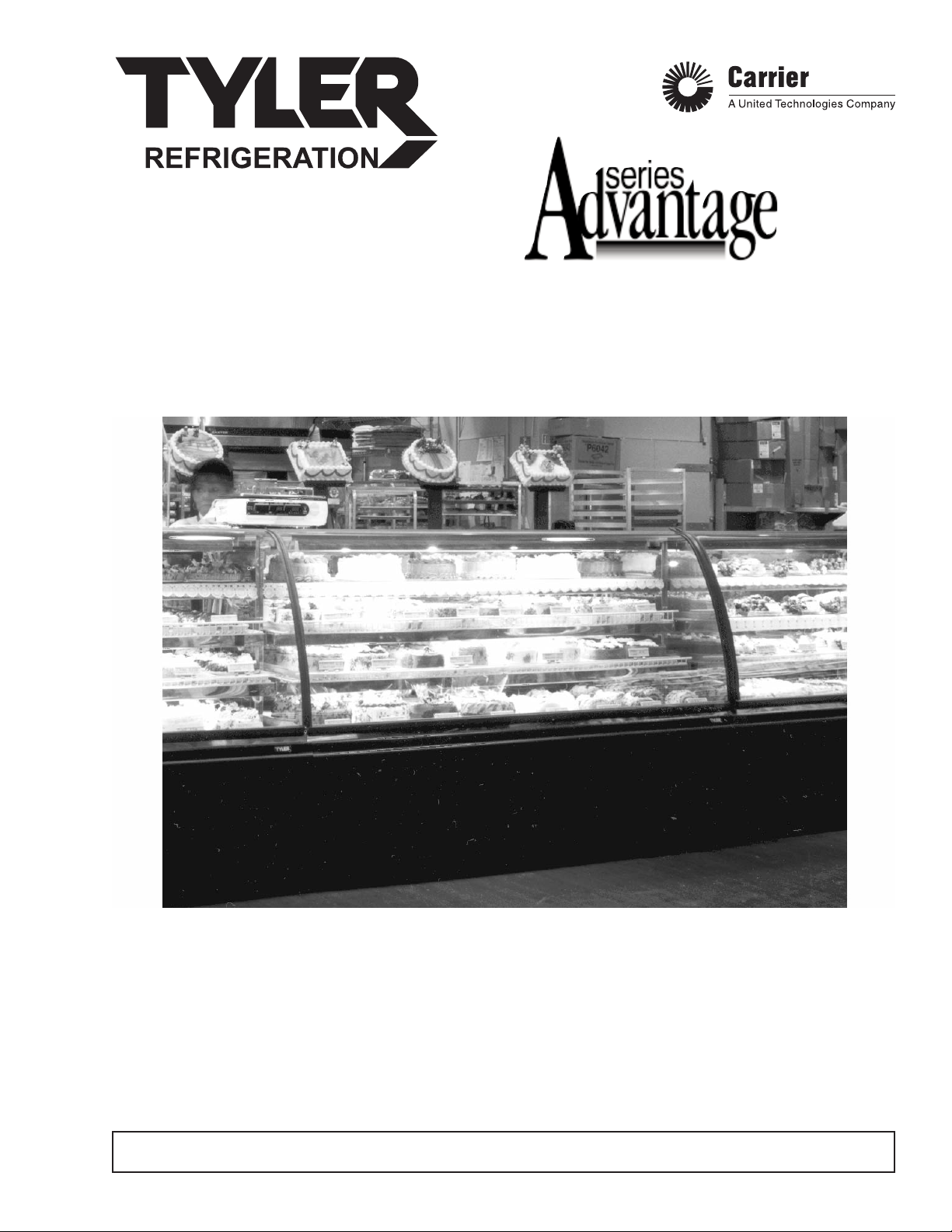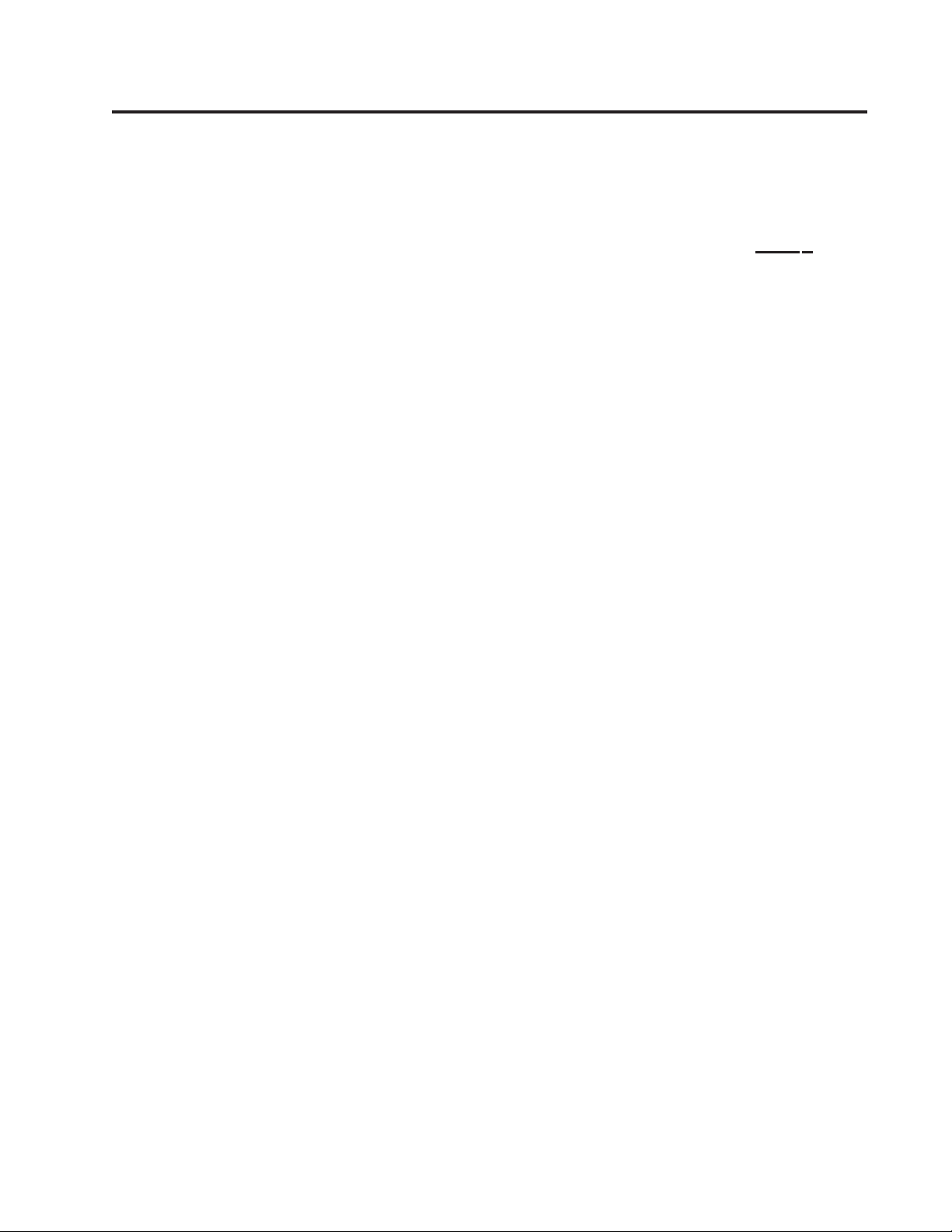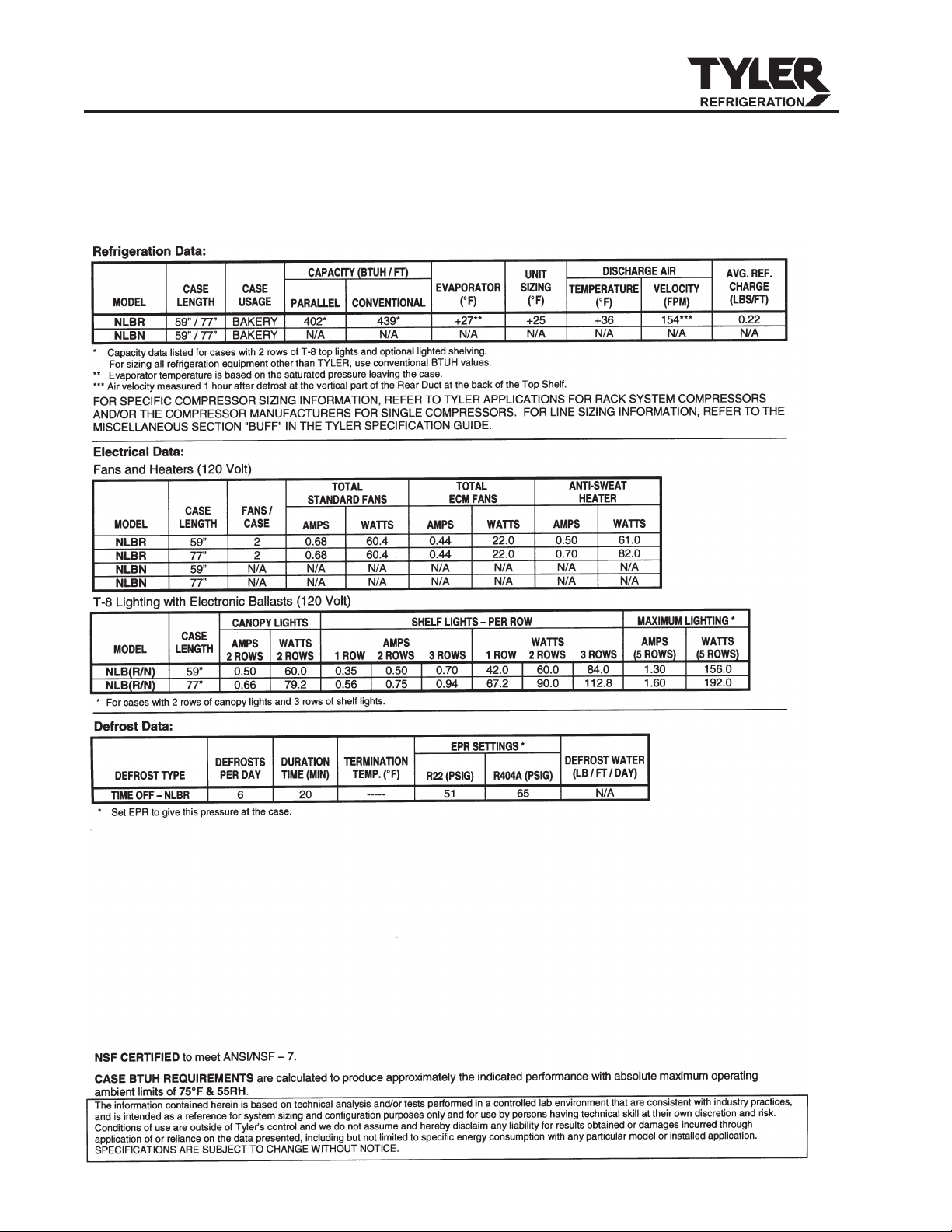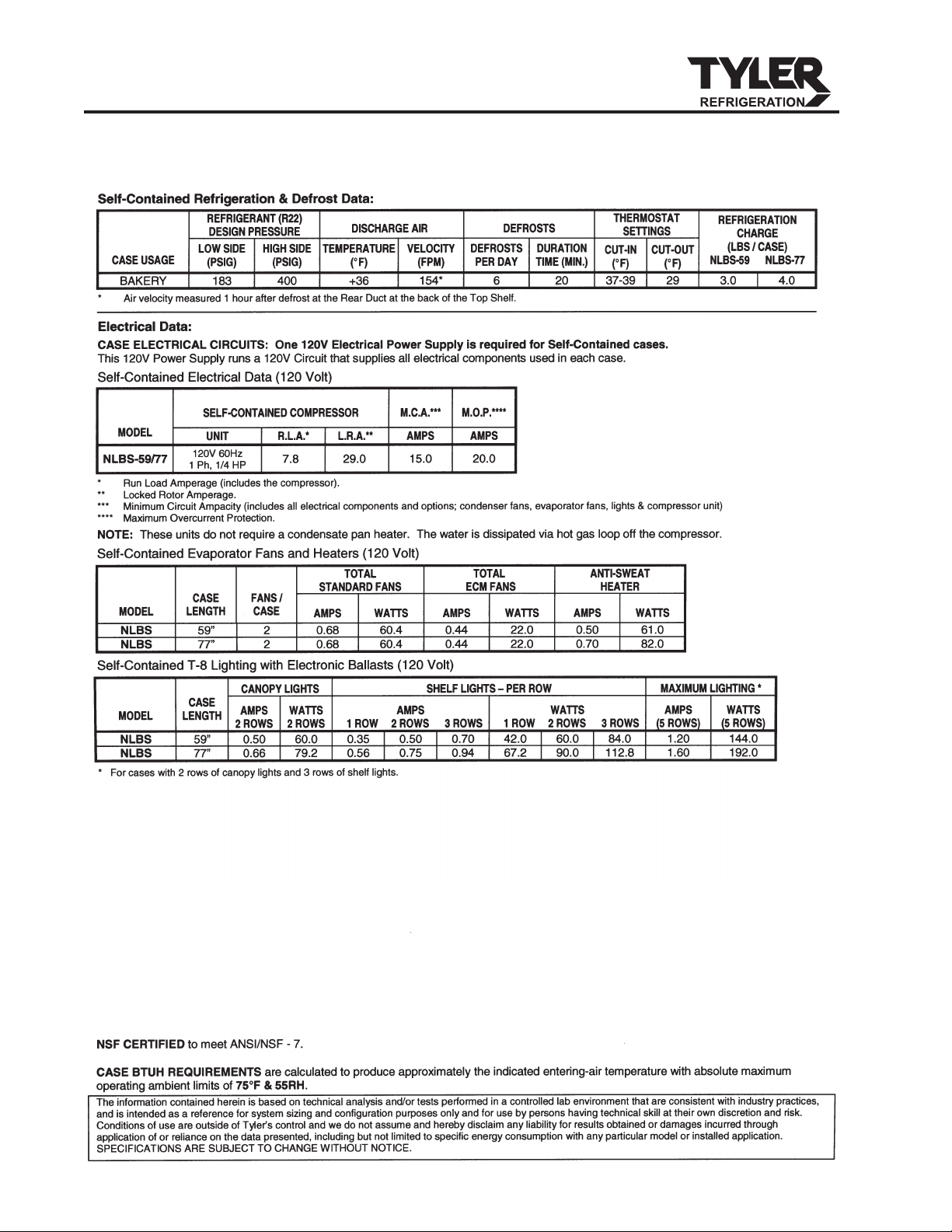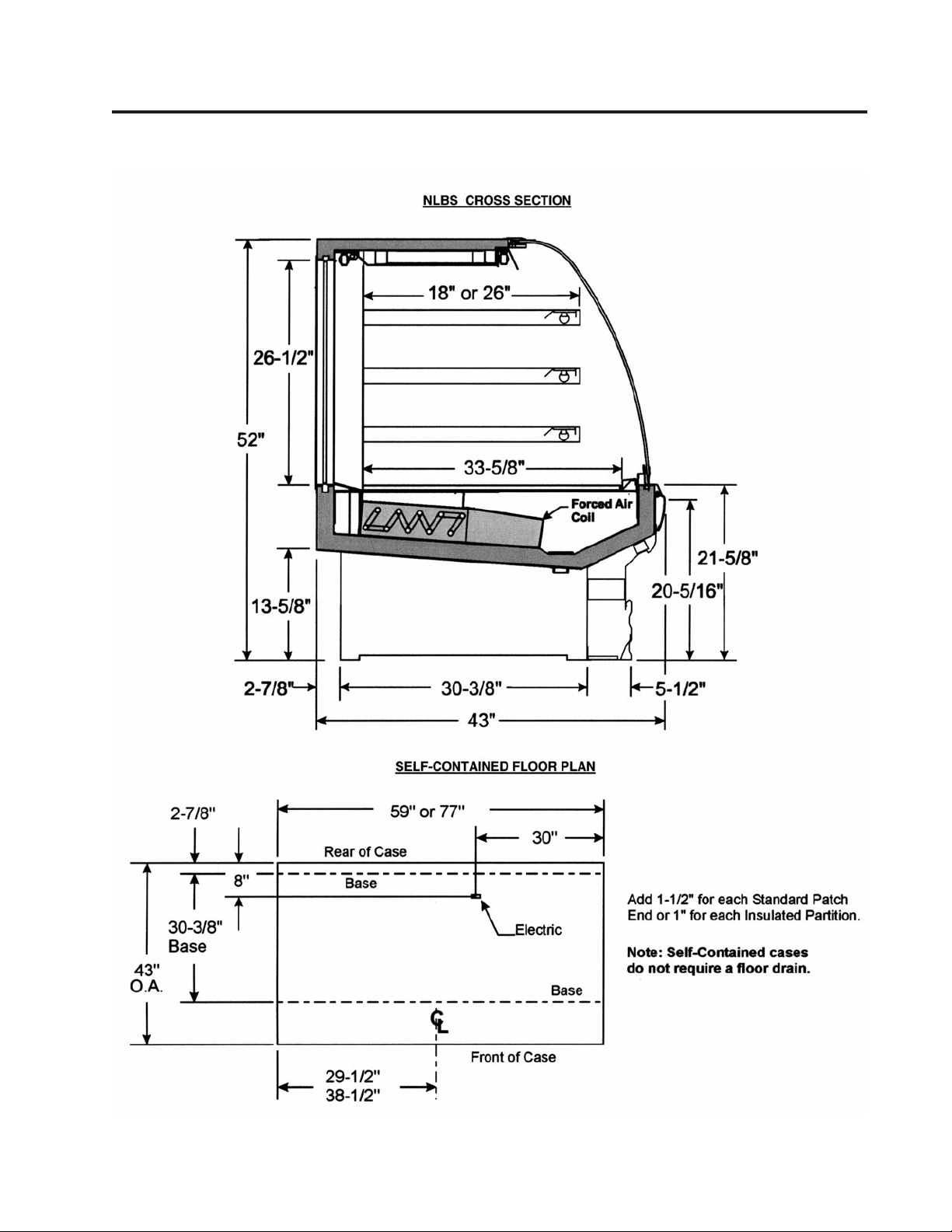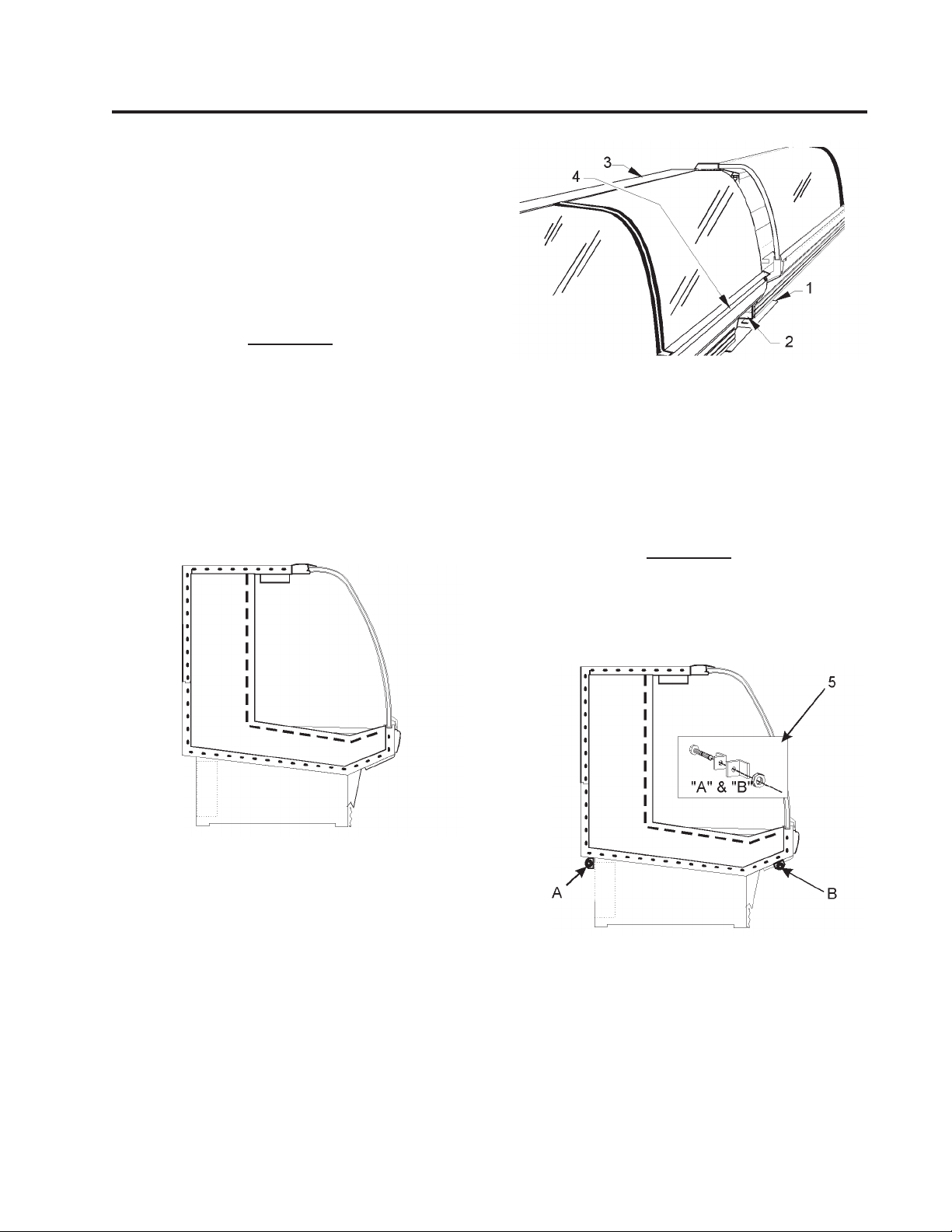Carpentry Procedures
Case Line-Up
Before starting the case line-up, review the
store layout floorplans and survey the areas
where case line-ups are going to be installed.
WARNING
These cases are very heavy and require
two or more people to move and/or posi-
tion them. Improper handling of these
cases could result in personal injury.
1. Snap chalk lines where the front and rear
legs or base rails of the case are to be
located for the entire line-up.
NOTE
Front and rear edges of legs and/or base
rails should always be used to line-up
cases. Cases with legs have built-in
leveling adjustment capabilities. Cases
with base rails use 6” shims that allow
adjoining ends of cases to be shimmed
together.
2. Cases with legs are shipped on skids.
Using a proper lifting device, move case
on skid to approximate installation loca-
tion. Remove case from skid and install
legs to base. Make sure all legs are
completely threaded into the base to
properly secure them. Thread out bottom
leg insert, up to 1 1/2”, to level the case.
INSTALLATION PROCEDURES
WARNING
The raised front glass projects in front of
the case and could cause personal injury
to workers, operators and/or customers.
• Do not remove orange warning tags
from front edge of lift glass.
• Do not leave lift glass raised and
unattended.
• Know where the front edge of the
raised glass is when working near it.
This case is designed so the front glass can
be raised for cleaning and merchandising
only. It is recommended that any cleaning or
merchandising be done when the store is
closed. If this is not possible, it should be
done at a time when customer traffic is low.
The raised glass should not be left unattended
and should be lowered whenever leaving the
case.
The glass front is marked with orange warning
tags to make it noticeable when in the raised
position. Do not remove the orange warning
tags.
NLBR, NLBN, NLBS
Page 8 April, 2007