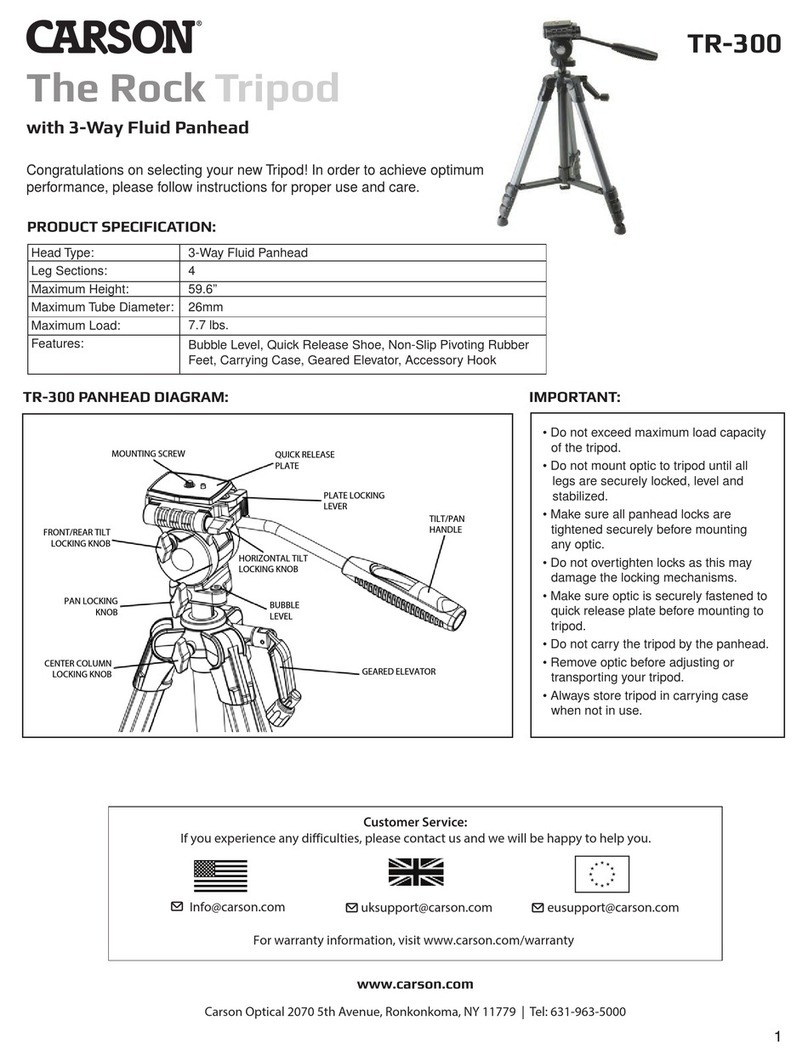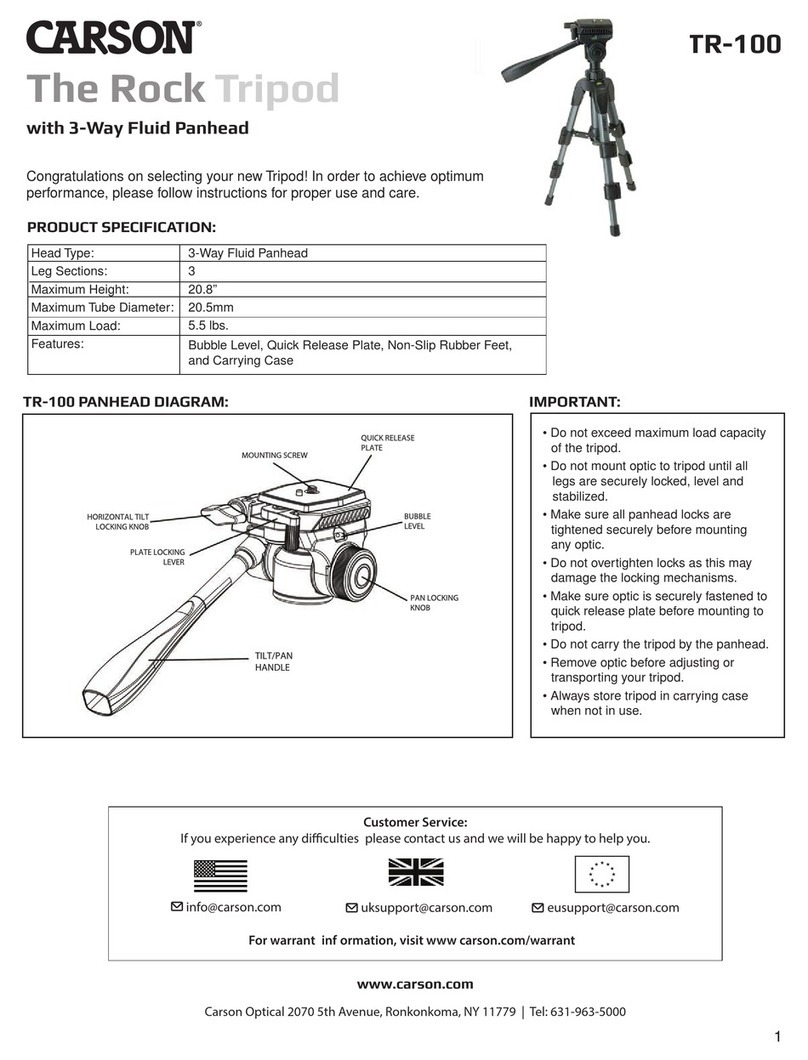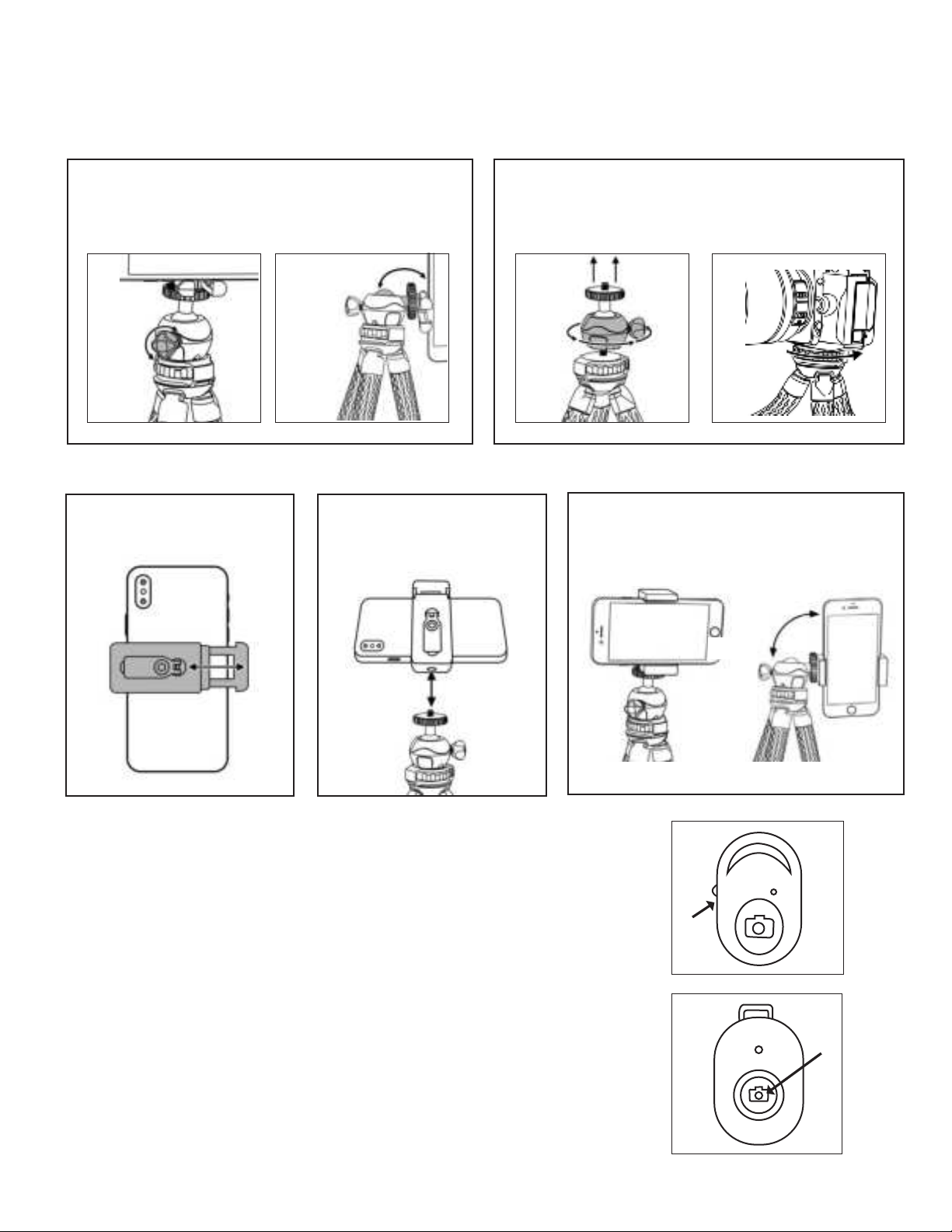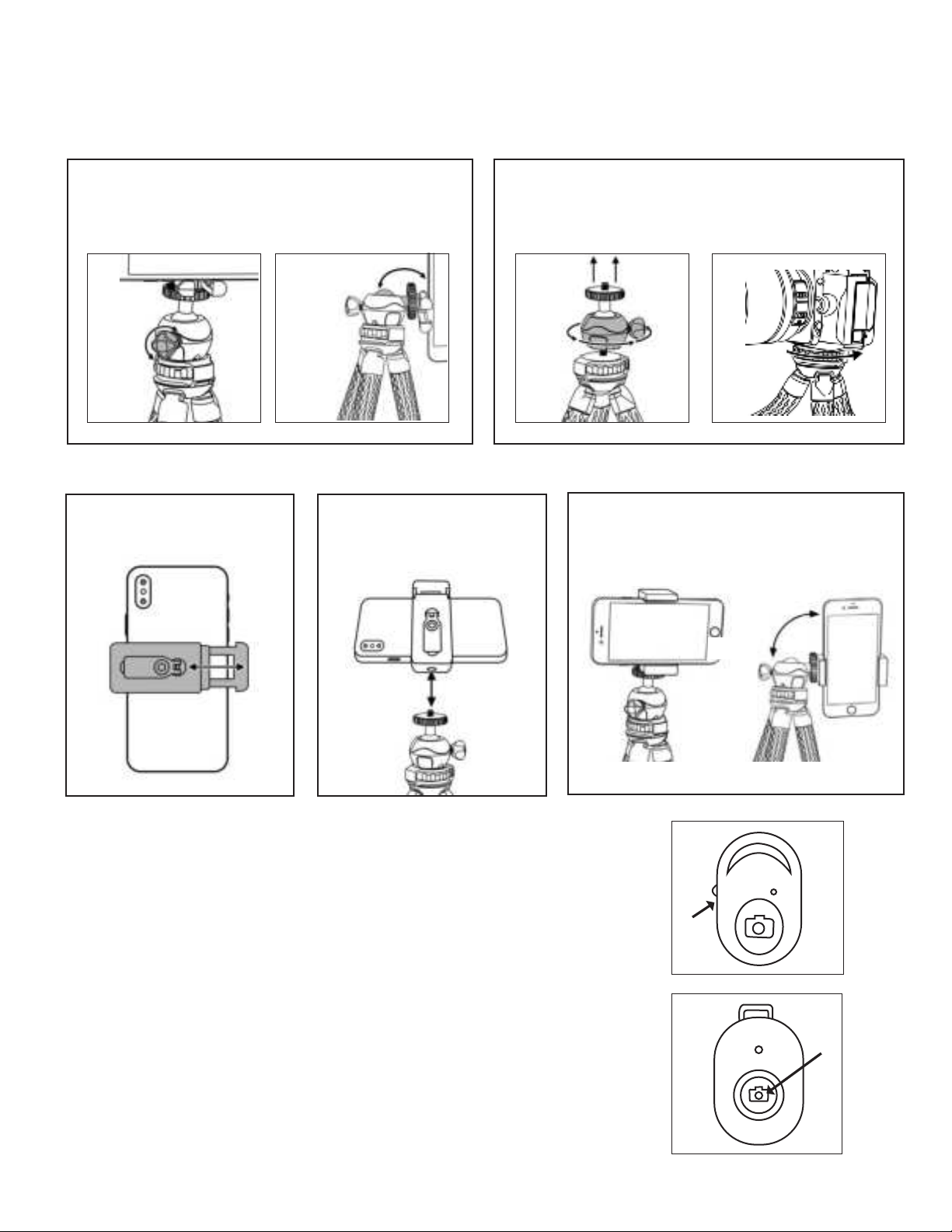
MOUNTING OPTIC TO BOAPOD:
Comes with a removable 360° fluid ball head with ¼ universal mounting screw.
For Use With Ball Head:
Screw optic, camera or adapter to thread on top of ball head
until tight. To adjust position of ball head, loosen lock by
turning counter-clockwise (Fig. 3). Rotate ball head as
desired (Fig. 4) and tighten securely.
For Use Without Ball Head:
Ball head can be removed by twisting counter-clockwise
(Fig. 5). You can then mount optic, camera or adapter
directly to tripod. Turn circular knob counter clockwise
to tighten (Fig. 6). To remove, turn circular knob clockwise.
USING PHONE ADAPTER:
1. Pull open smartphone
adapter and attach to back
of phone.
2. Thread adapter onto top of
ball head until tight.
3. Phone can be in either landscape (Fig. 7)
or portrait position (Fig. 8) using ball head.
Fig. 7 Fig. 8USING REMOTE SHUTTER BUTTON:
Enable Bluetooth function on your smartphone. Use On/Off switch on the side of the
remote shutter button to turn on. A light will flash to indicate it’s on. A code will pop
up on your smartphone “My Devices” list. Select connect. Remote will now act as the
shutter button for your smartphone. To take photos, press camera icon. To take a
quick video, press and hold camera icon until done. For longer videos, switch to
video mode on your smartphone and press camera icon to start/stop video. Shutter
button comes with CR2032 lithium battery installed and ready to use. Turn off remote
to conserve battery when not in use.
If your remote shutter button does not have an on/off switch, press and hold center
button till light flashes. A code will pop up on your smartphone “My Devices” list.
Select connect. Remote will now act as the shutter button for your smartphone. To
take photos, press camera icon. To take videos, switch to video mode on your
smartphone and press camera icon to start/stop video. Shutter button comes with
CR2032 lithium battery installed and ready to use. To turn off, hold center button till
light flashes.
rn
0
tripod (see g it on a fence or place it on an uneven surfacetripod (see g it on a fence or place it on an uneven surfaceFig. 3
2
Fig. 6 Fig. 5 Fig. 4 Fig. 3