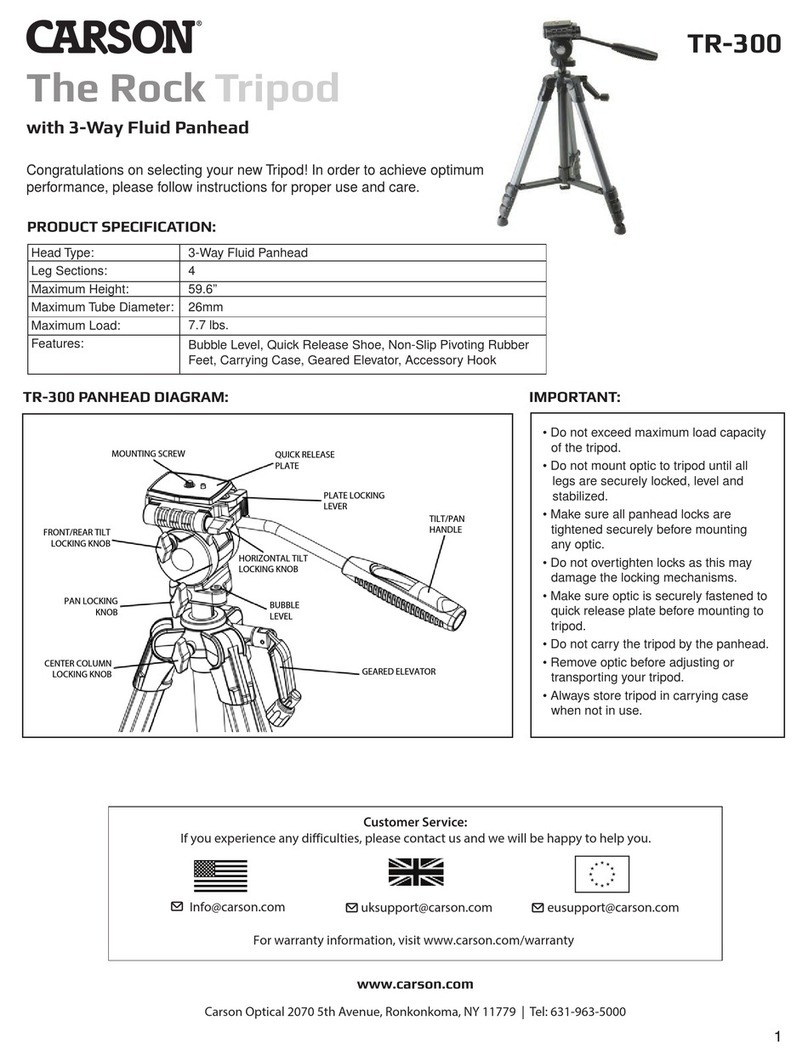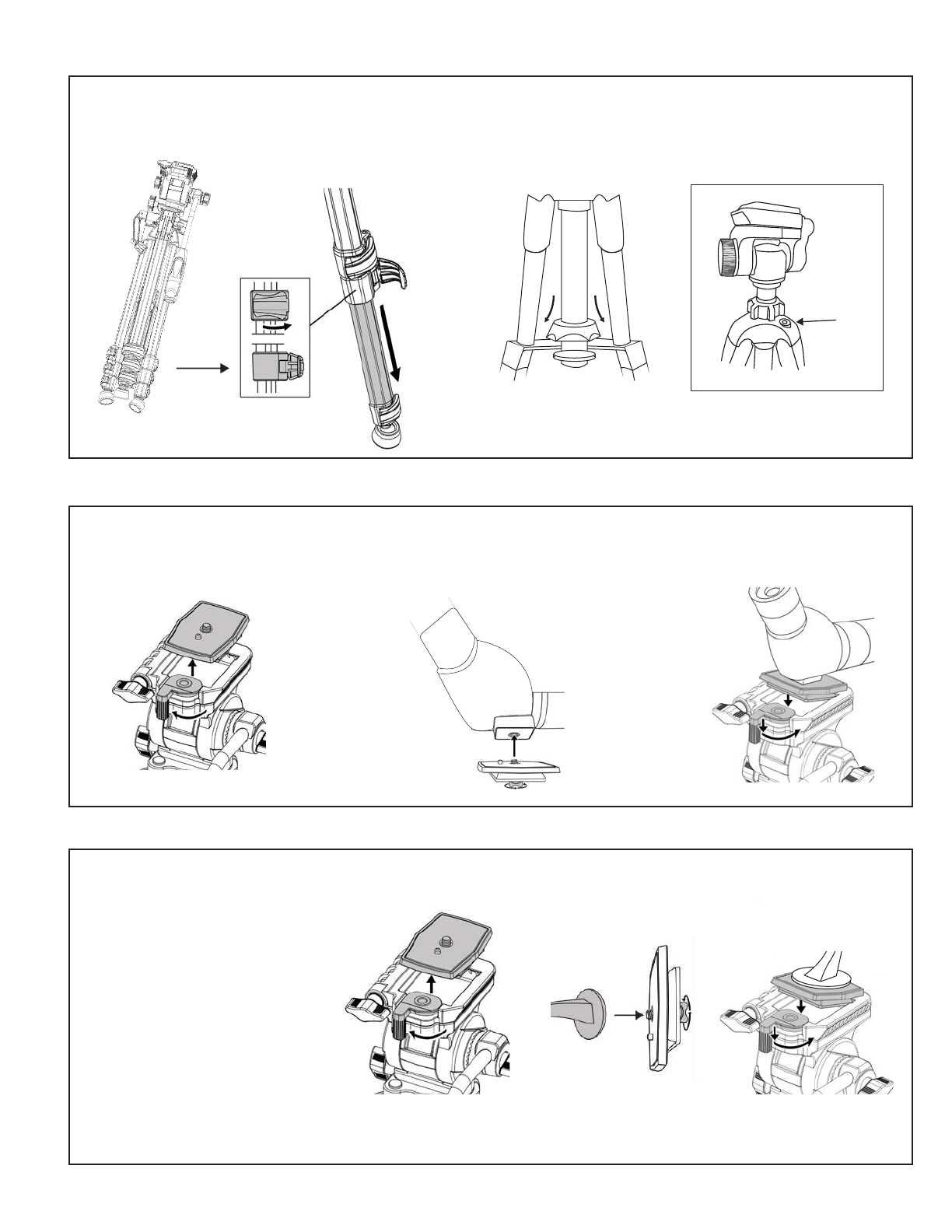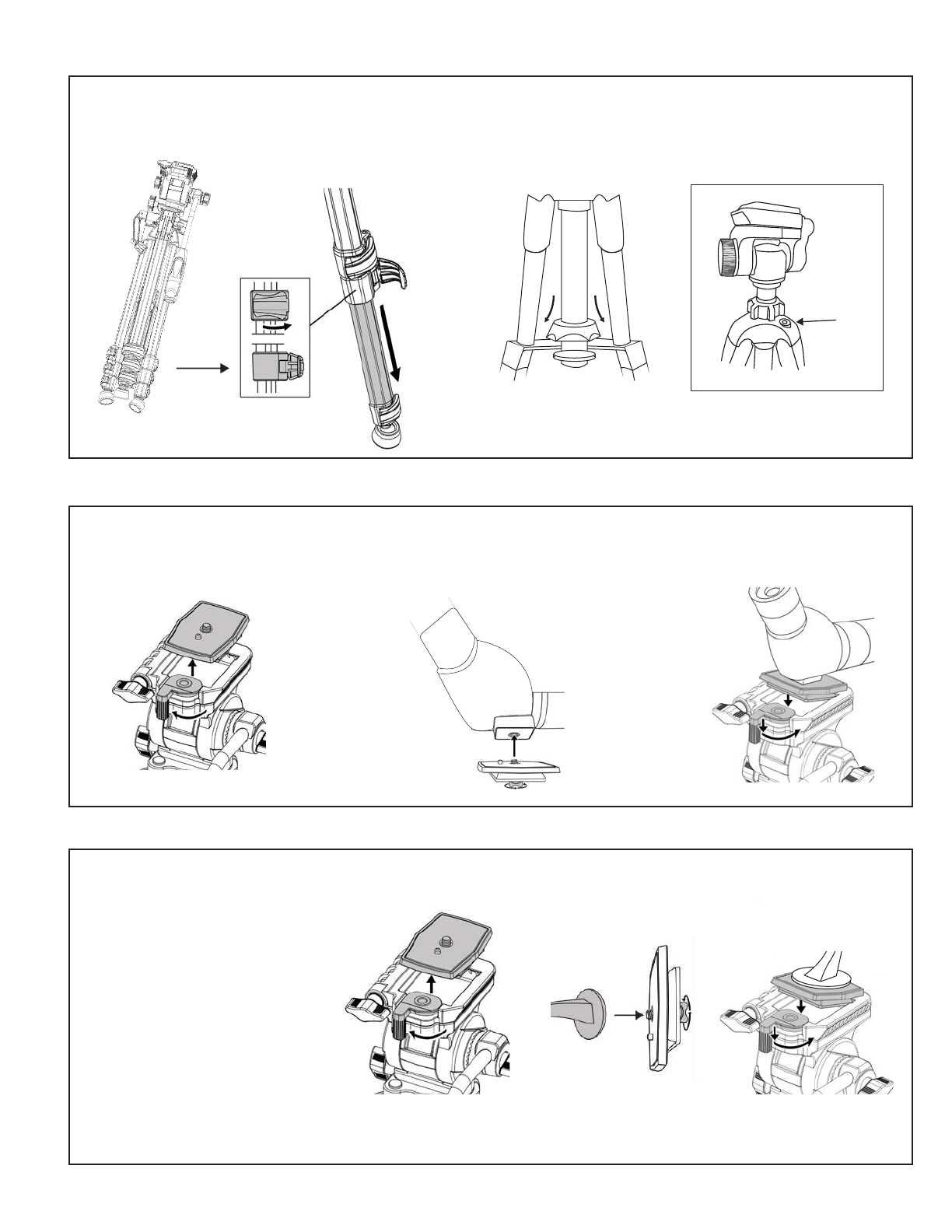
SETTING UP TRIPOD:
1. Flip open leg locks and extend legs to desired
height. Close leg locks to lock in place (Fig. 1).
Fig. 1
2. To make sure tripod is level, the bubble level should
appear centered inside red circle. Adjust leg height as
needed to level tripod (Fig. 2).
Bubble Level
Fig. 2
ATTACHING CAMERA OR SPOTTING SCOPE:
1. Pull back plate locking lever
to remove quick release plate
(Fig. 3). Fig. 3
2. Insert mounting screw into thread on optic
and turn wingnut (located on underside of
quick release plate) clockwise until tight.
This will secure optic to plate (Fig. 4).
3. Reattach quick release plate to
Fig. 4 Fig. 5
ATTACHING BINOCULARS:
PLEASE NOTE: To attach your full sized
binoculars to a tripod, you will need a
tripod binocular adapter (not included).
1. Pull back plate locking lever to remove
quick release plate (Fig.6).
2. Insert mounting screw into thread on
adapter and turn wingnut (located on
underside of quick release plate)
clockwise until tight.This will secure
adapter to plate (Fig. 7).
3. Reattach quick release plate to
tripod head. Press down plate and
lever will shift into place and lock
(Fig. 8).
4. Attach binocular to adapter.
Fig. 6
Fig. 8
Fig. 7
2
tripod head. Press down plate and
lever will shift into place and lock
(Fig. 5).