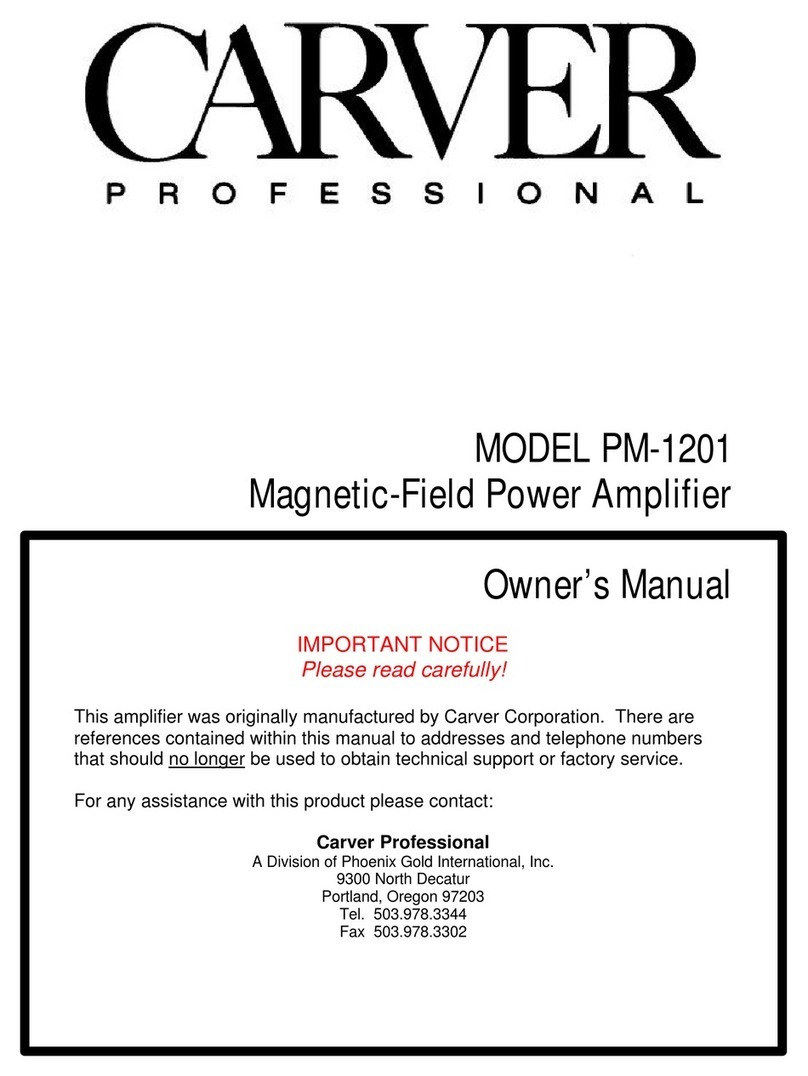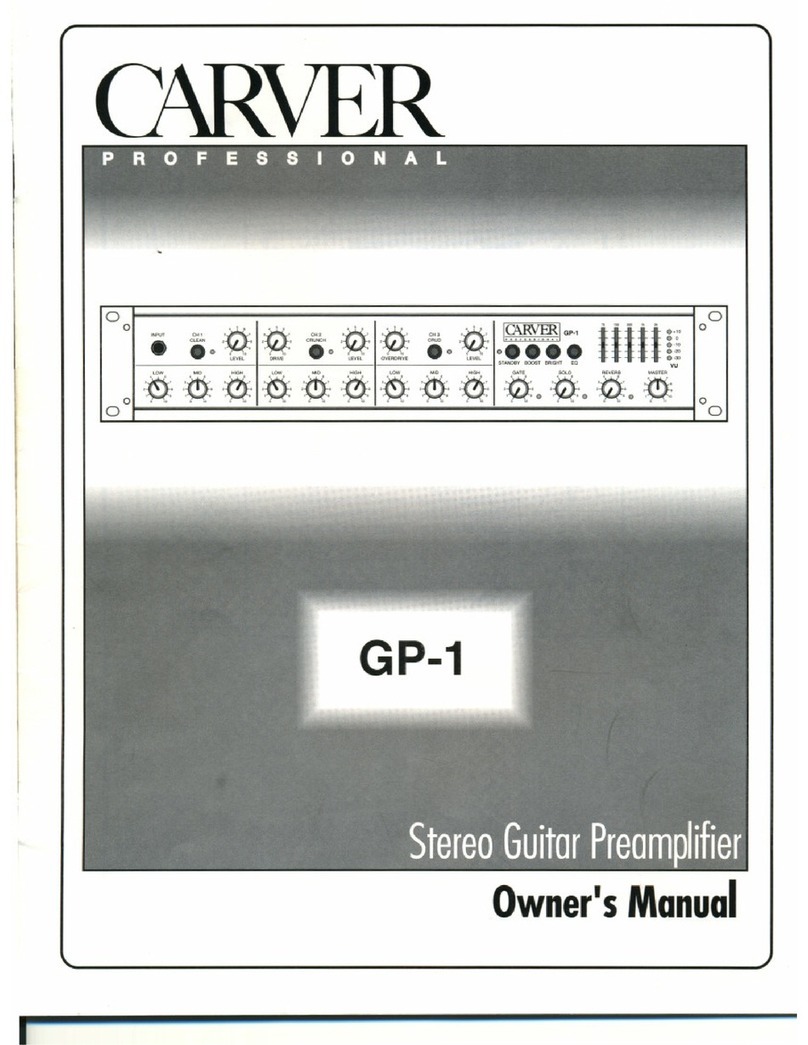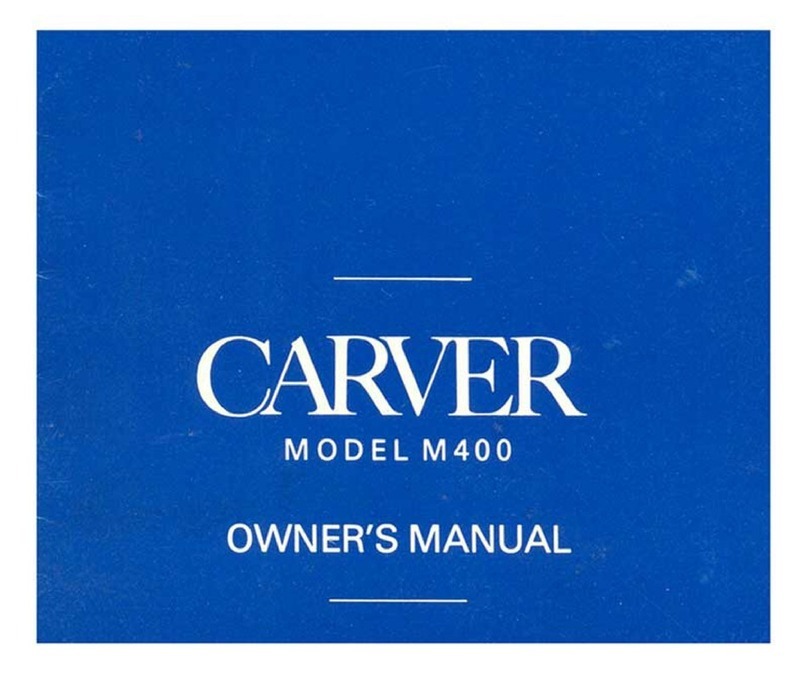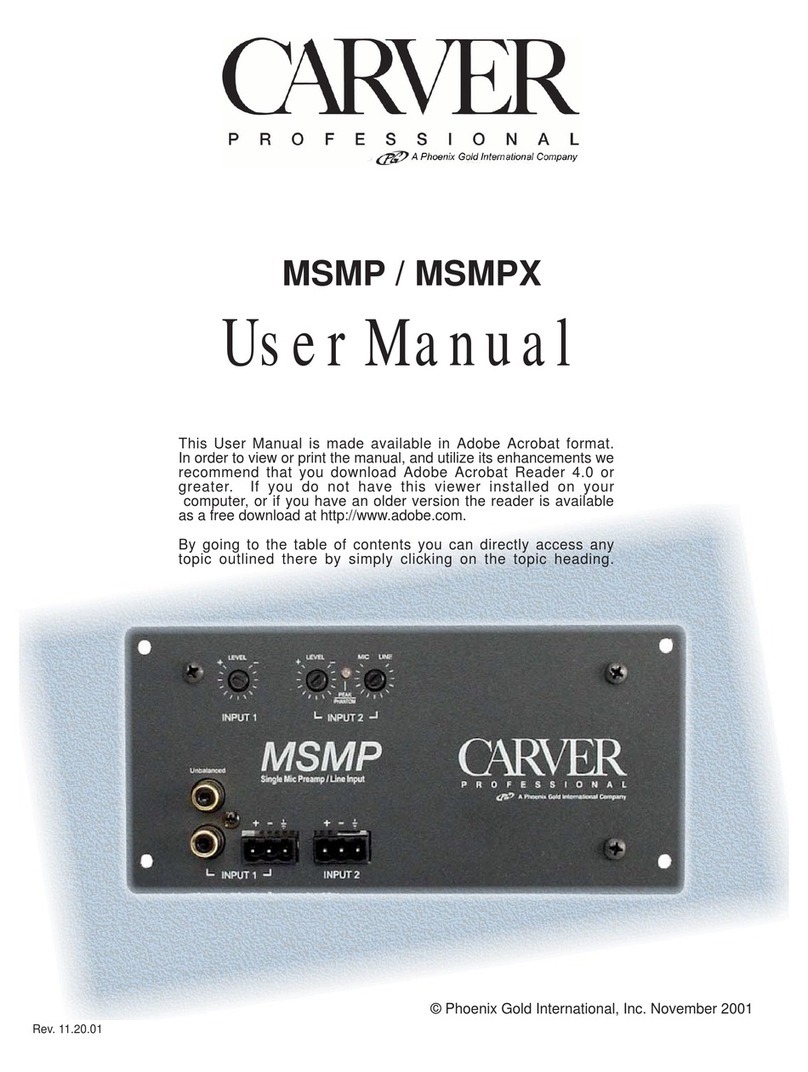",
-
13. Damage Requiring Service - The Component
should be serviced only by qualified service personnel
when:
A. The power-supply cord or plug has been damaged;
or
B. Objects have fallen, or liquid has spilled into the
Component; or
C. The Component has been exposed to rain; or
D. The Component does not appear to operate normally
or exhibits a marked change in performance; or
E. The Component has been dropped, or its cabinet
damaged.
14. Servicing - The user should not attempt to service
the Component. All servicing should be referred to
qualified service personnel.
15. Power Lines - An outdoor antenna should be
located away from power lines.
16. To prevent electric shock, do not use this polarized
plug with an extension cord, receptacle or other outlet
unless the blades can be fully inserted to prevent blade
exposure.
Pour preevenir les chocs electrlques ne pas utiliser
cette fiche polarisee avec un prolongateur, un prise de
courant ou une autre sortie de courant, sauf si les lames
peuvent etre inserees
fond sans laisser aucune pariie
decouvert.
17. Grounding or Polarization - Precautions should
be taken so that the grounding or polarization means of
the Component is not defeated.
18. Internal/External Voltage Selectors - Internal or
external line voltage selector switches, if any, should
only be reset and re-equipped with a proper plug for
alternate voltage by a qualified service technician. See
an Authorized Carver Dealer for more information.
Chapter _
e
Safety nstructions
1. Read Instructions -- All the safety and operation
instructions should be read before the CM-2002 is
operated.
2. Retain Instructions - The safety and operating
instructions should be kept for future reference.
3. Heed Warnings - All warnings on the Component
and in these operating instructions should be followed.
4. Follow Instructions - All operating and other
instructions should be followed.
5. Water and Moisture - The Component should not be
used near water - for example, near a bathtub, washbowl,
kitchen sink, laundry tub, in a wet basement, or near a
swimming pool, etc.
6. Ventilation - The Component should be situated so
that its location or position does not interfere with its
proper ventilation. For example, the Component should
not be situated on a bed, sofa, rug, or similar surface that
may block any ventilation openings; or placed in a built-
in installation such as a bookcase or cabinet that may
impede the flow of air through ventilation openings.
7. Heat - The Component should be situated away from
heat sources such as radiators, or other devices which
produce heat.
8. Power Sources - The Component should be con-
nected to a power supply only of the type described in
these operation instructions or as marked on the Compo-
nent.
9. Power Cord Protection - Power-supply cords should
be routed so that they are not likely to be walked upon or
pinched by items placed upon or against them, paying
particular attention to cords at plugs, convenience
receptacles, and the point where they exit the Component.
10. Cleaning - The Component should be cleaned only
as recommended in this manual on Page 7.
11. Non-use Periods-The power cord of the Component
should be unplugged from the outlet when unused for a
long period of time.
12. Object and Liquid Entry - Care should be taken so
that objects do not fall into and liquids are not spilled into
the inside of the Component.
19. Attachment Plugs for Alternate Line Voltage
(Dual voltage models only) - See your Authorized
Carver Dealer for information on the attachment plug for
alternate voltage use. This pertains to dual-voltage units
only.
ATTENTION --This apparatus does not exceed the
Class NClass B (whichever is applicable) limits for
radio noise emissions from digital apparatus as set out in
the radio interference regulations of the Canadian
Department of Communications.
ATTENTION - Le present appareil numerique n'emet
pas de bruits radioelectriques depassant las limites
applicables aux appareils numeriques de class Nde class
B (selon le cas) prescrites dans le reglement sur le
brouillage radioelectrique edicte par les ministere des
communications du Canada.