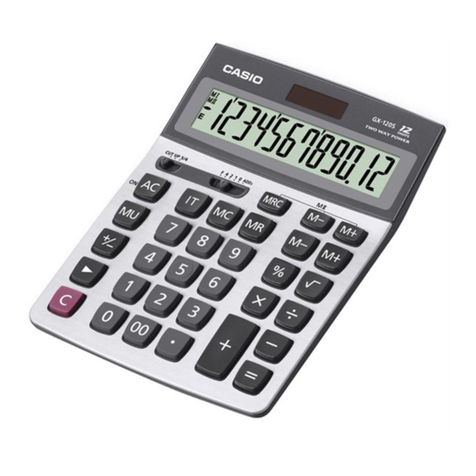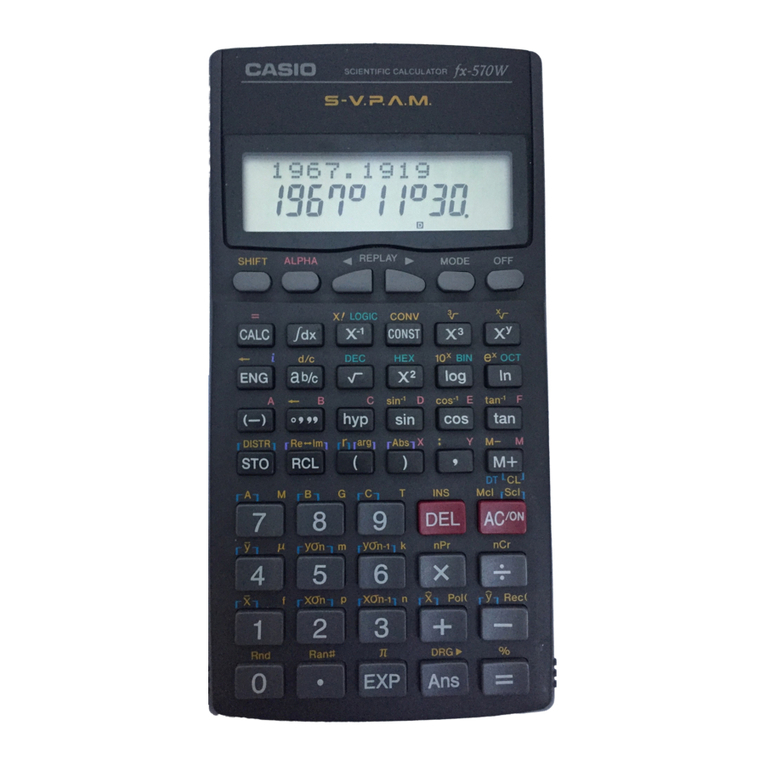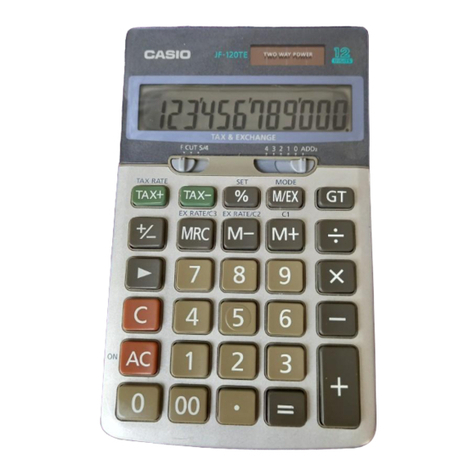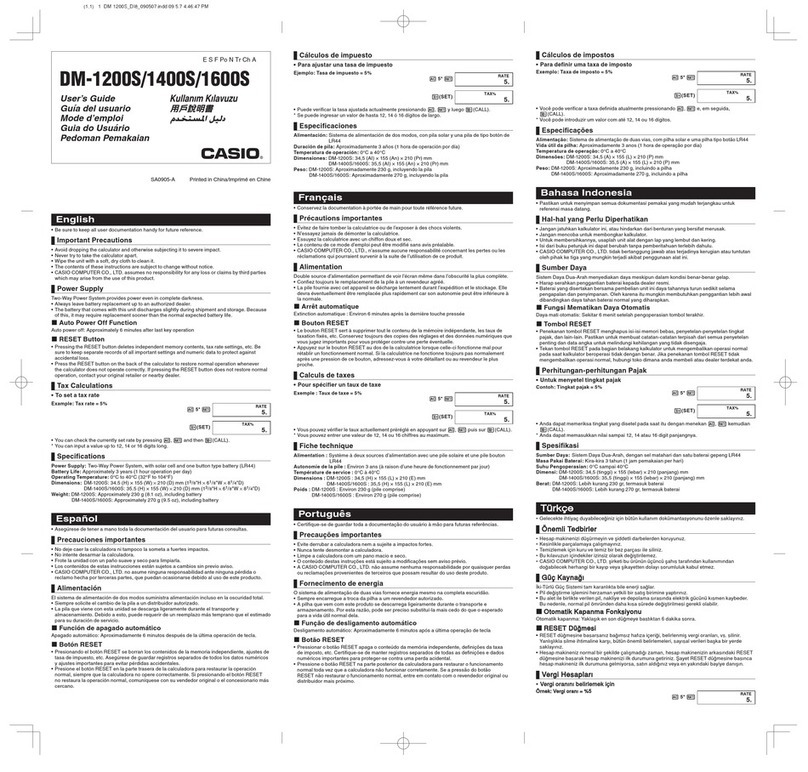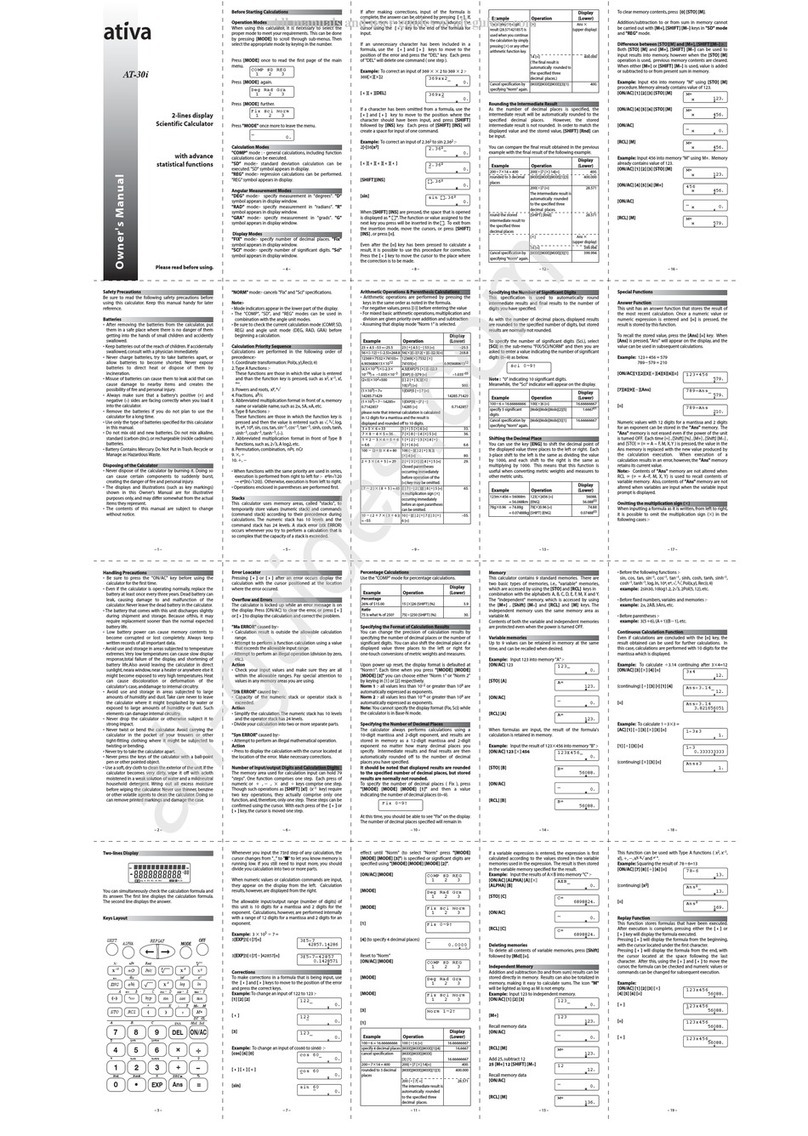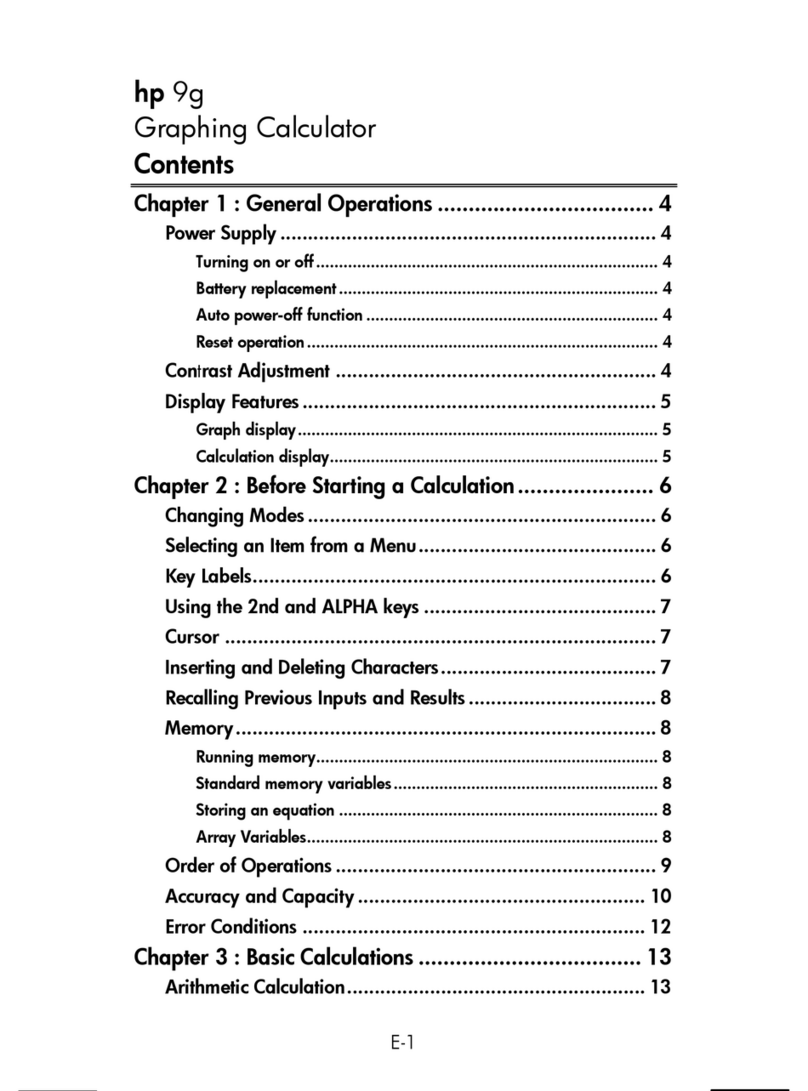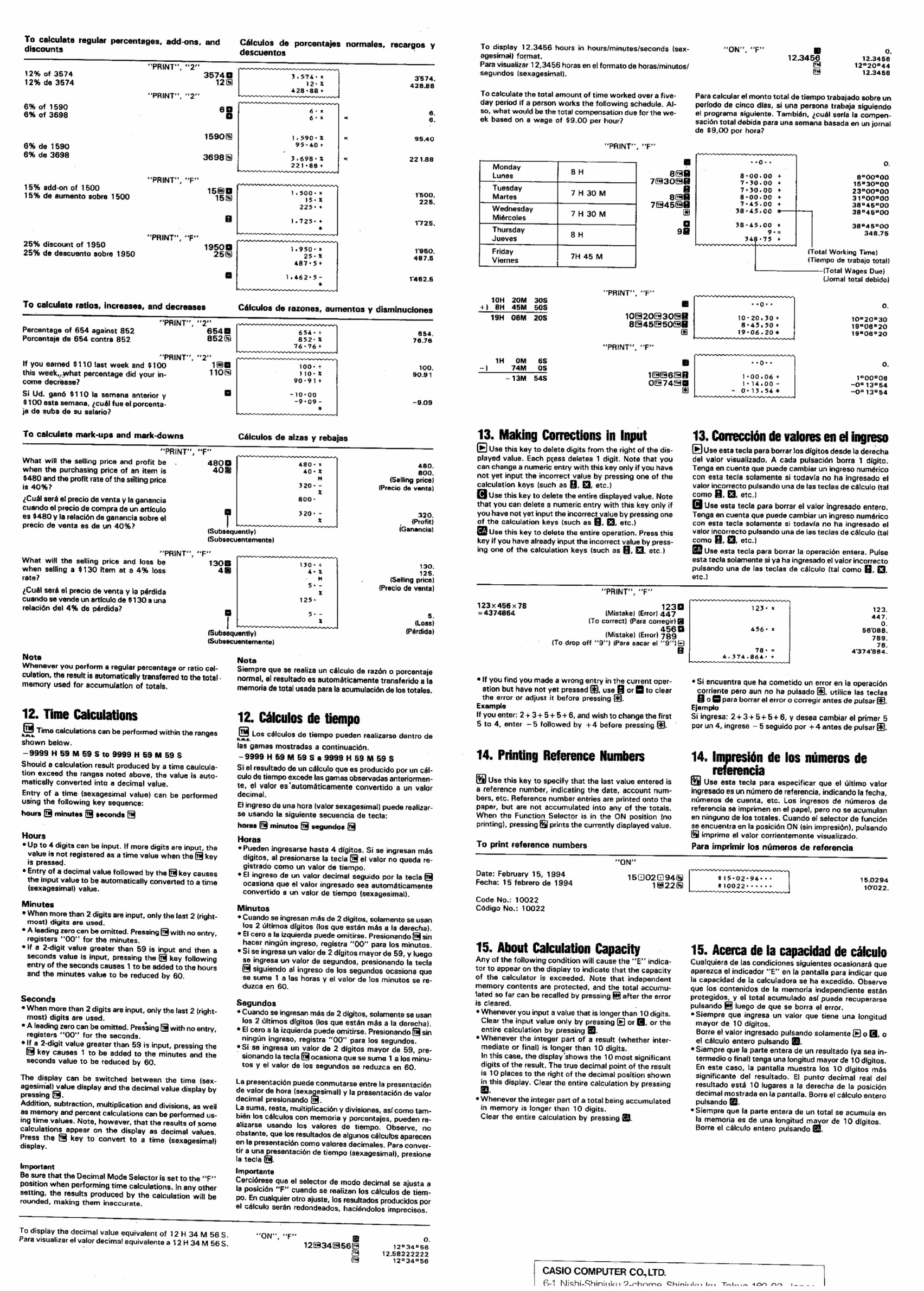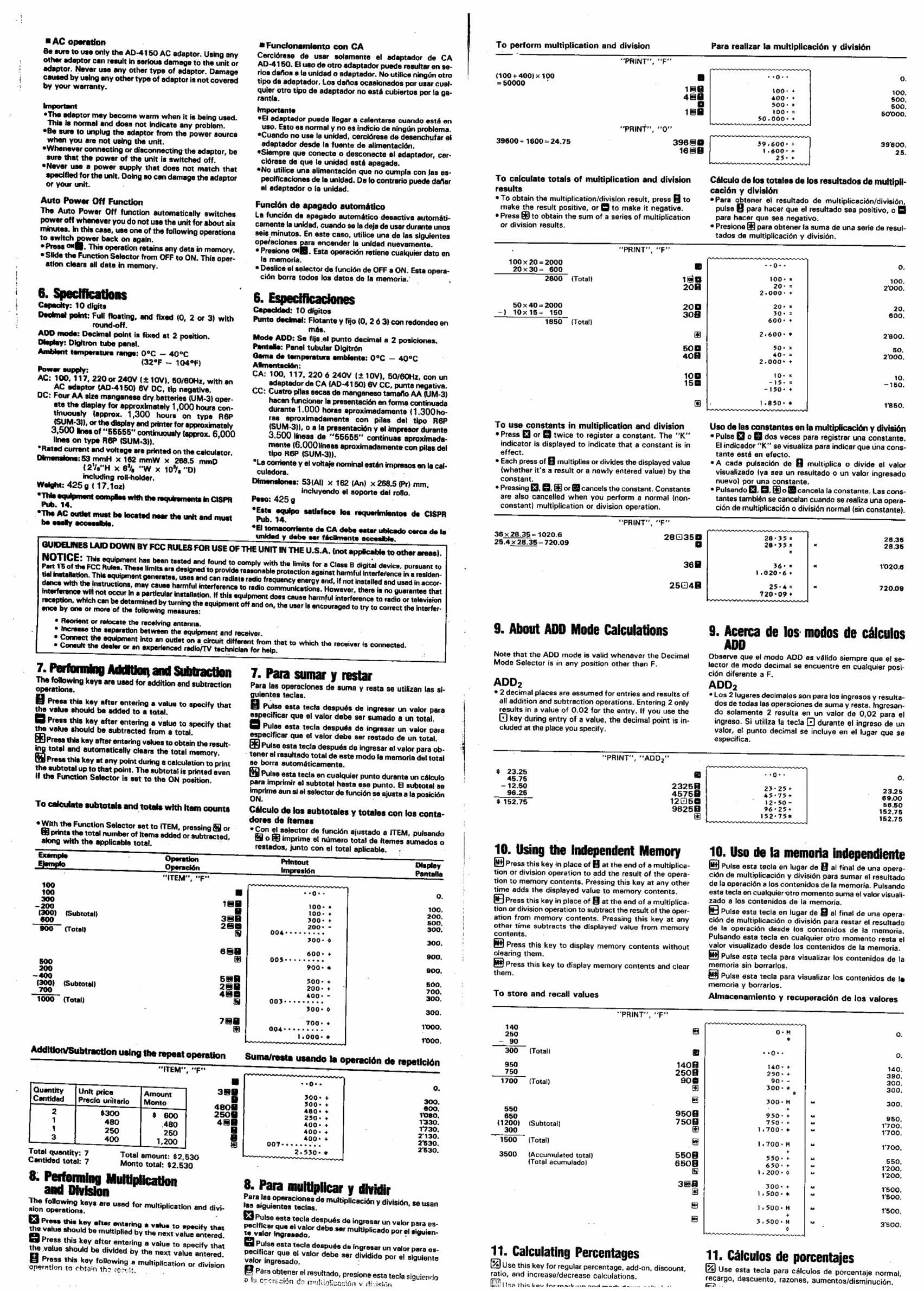Casio HR-150LA User manual
Other Casio Calculator manuals

Casio
Casio DL-220LA(GY) Troubleshooting guide
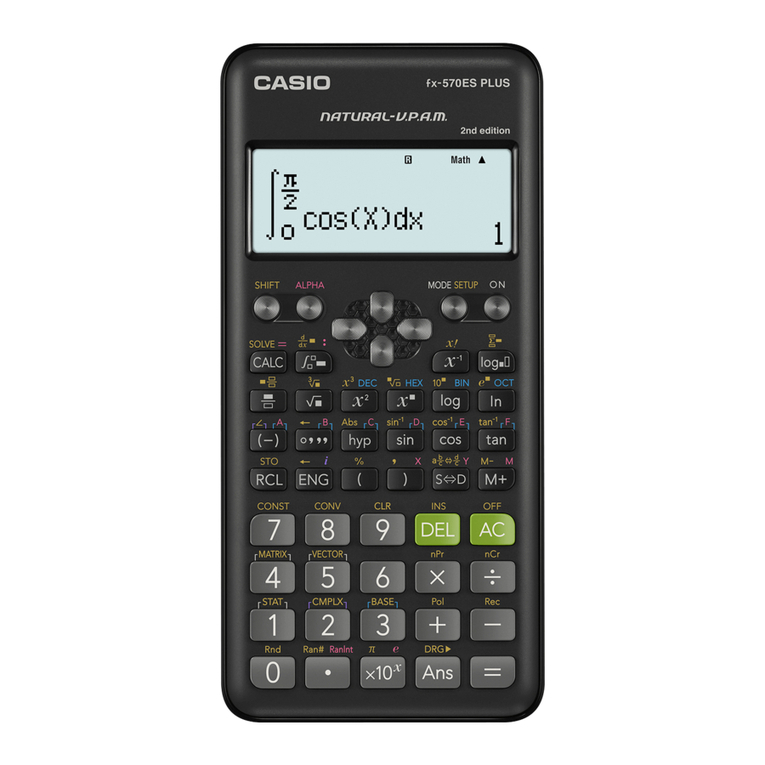
Casio
Casio fx-570ES PLUS User manual
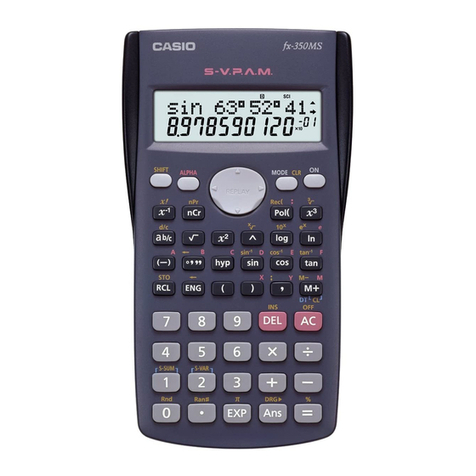
Casio
Casio fx-350MS Installation and operation manual
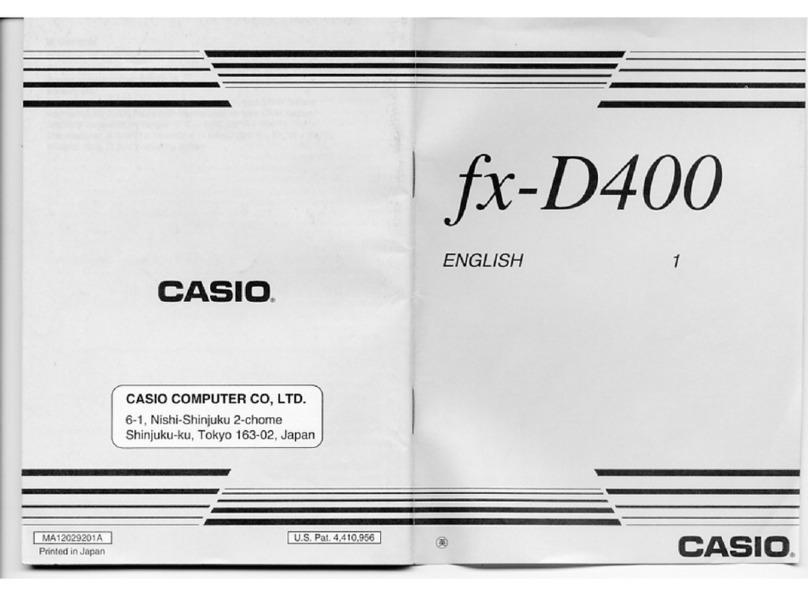
Casio
Casio FX-D400 User manual
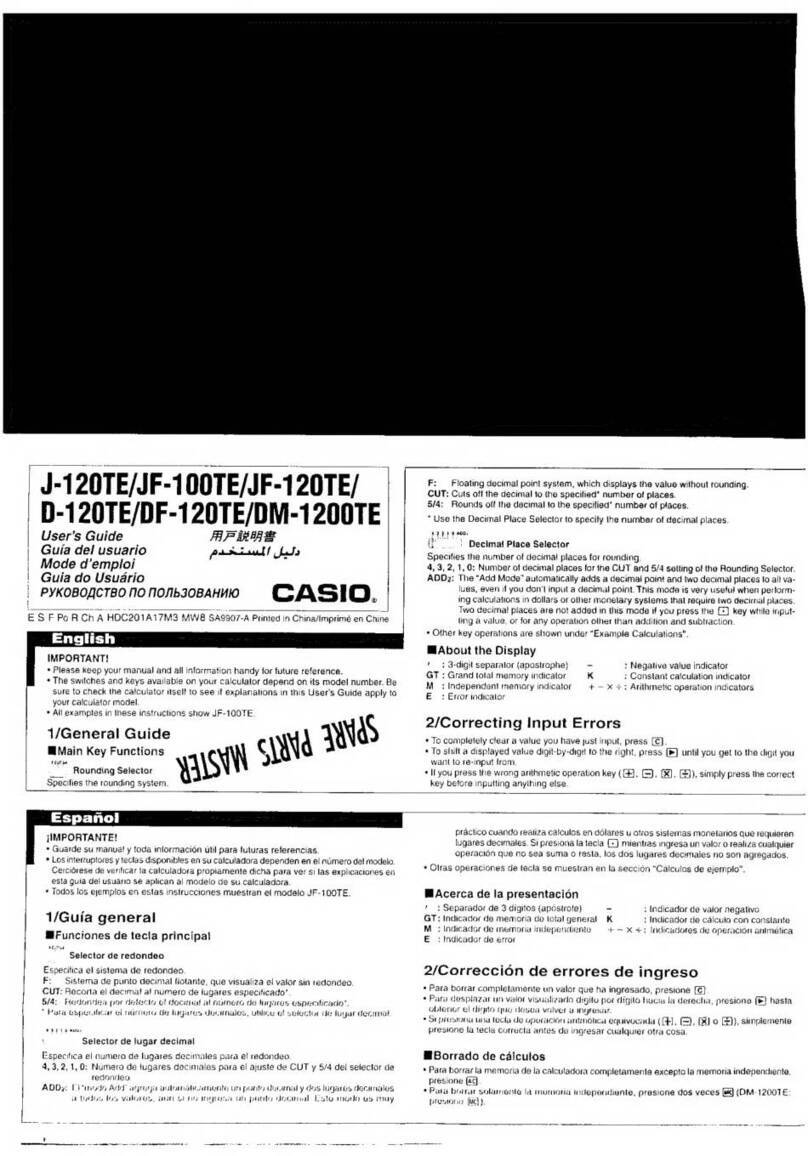
Casio
Casio J-120TE User manual
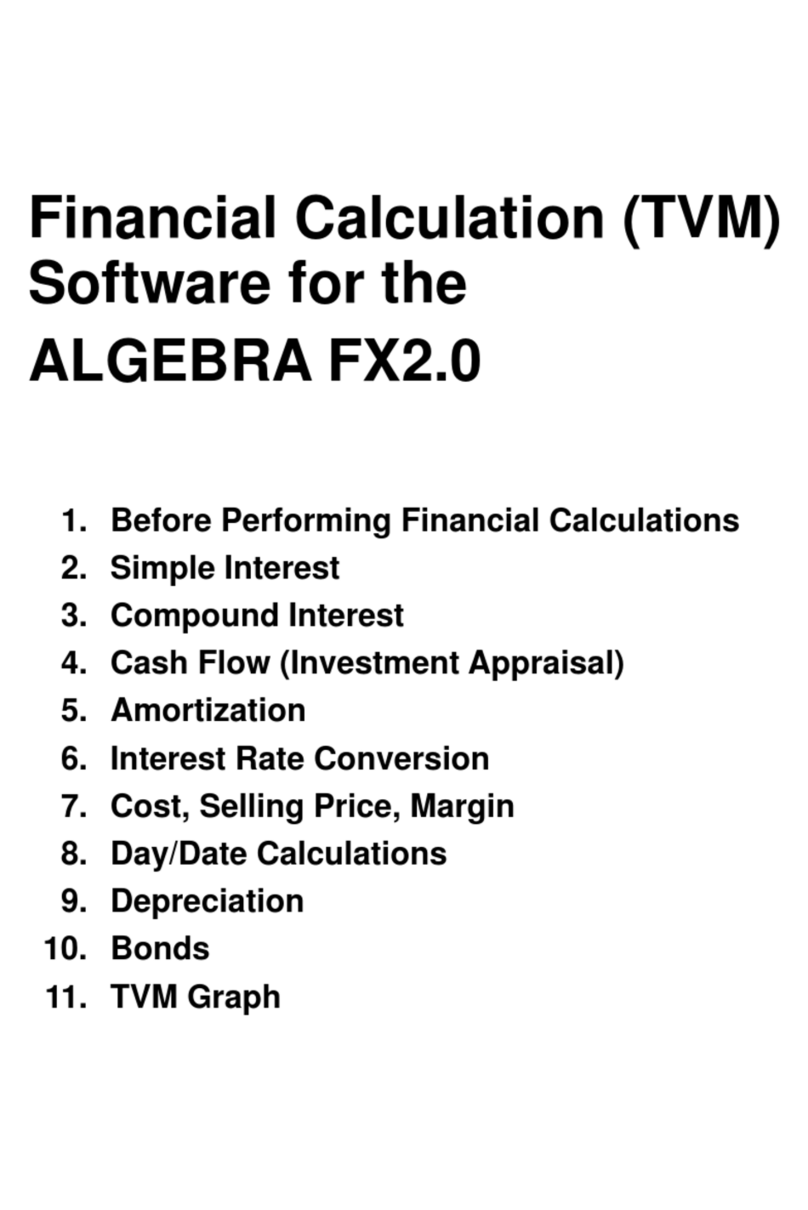
Casio
Casio ALGEBRA FX 2.0 Quick start guide
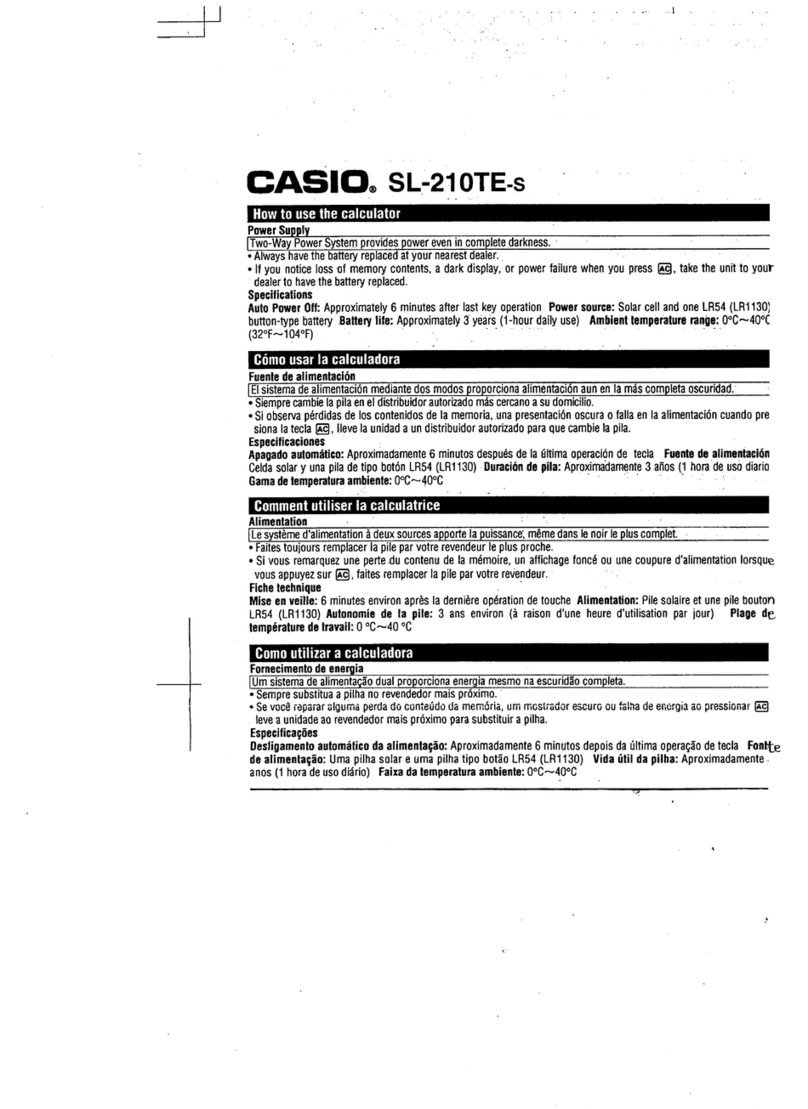
Casio
Casio SL-210TE User manual
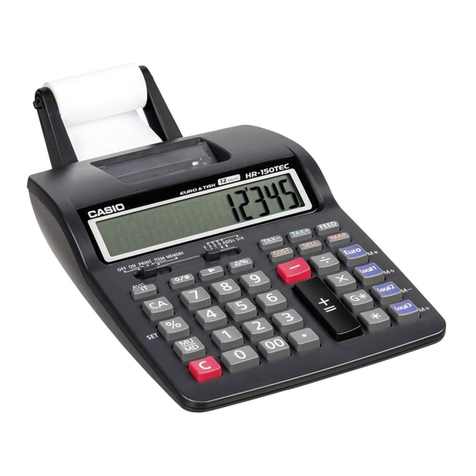
Casio
Casio HR-150TEC User manual
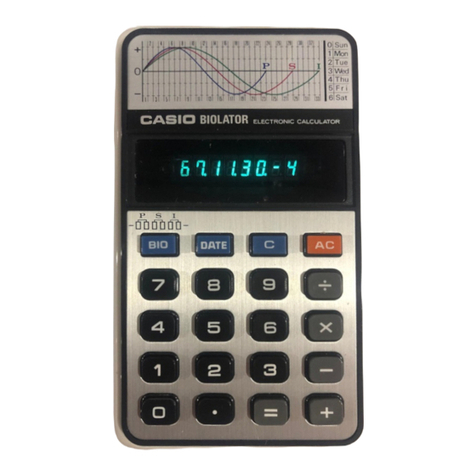
Casio
Casio Biolator H-801 User manual
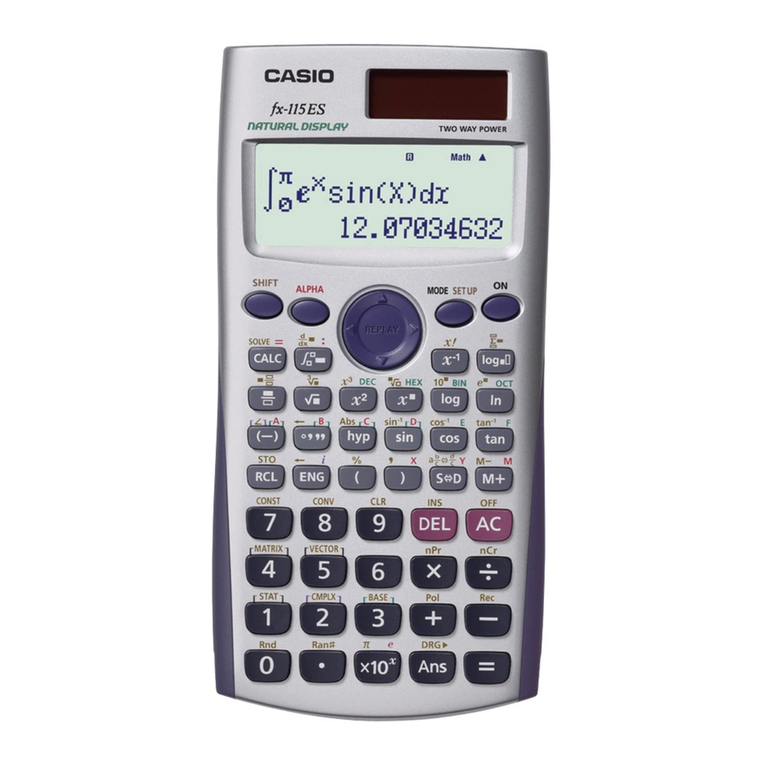
Casio
Casio fx-115ES User manual
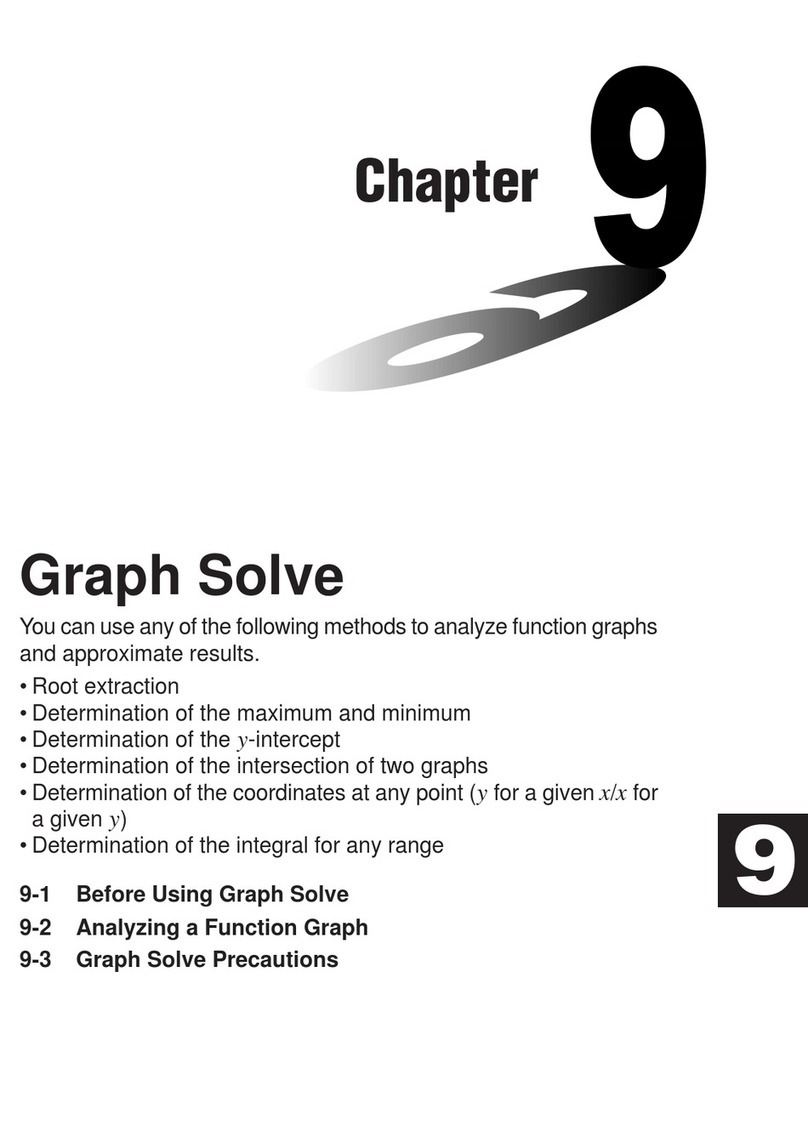
Casio
Casio FX-9750G User manual
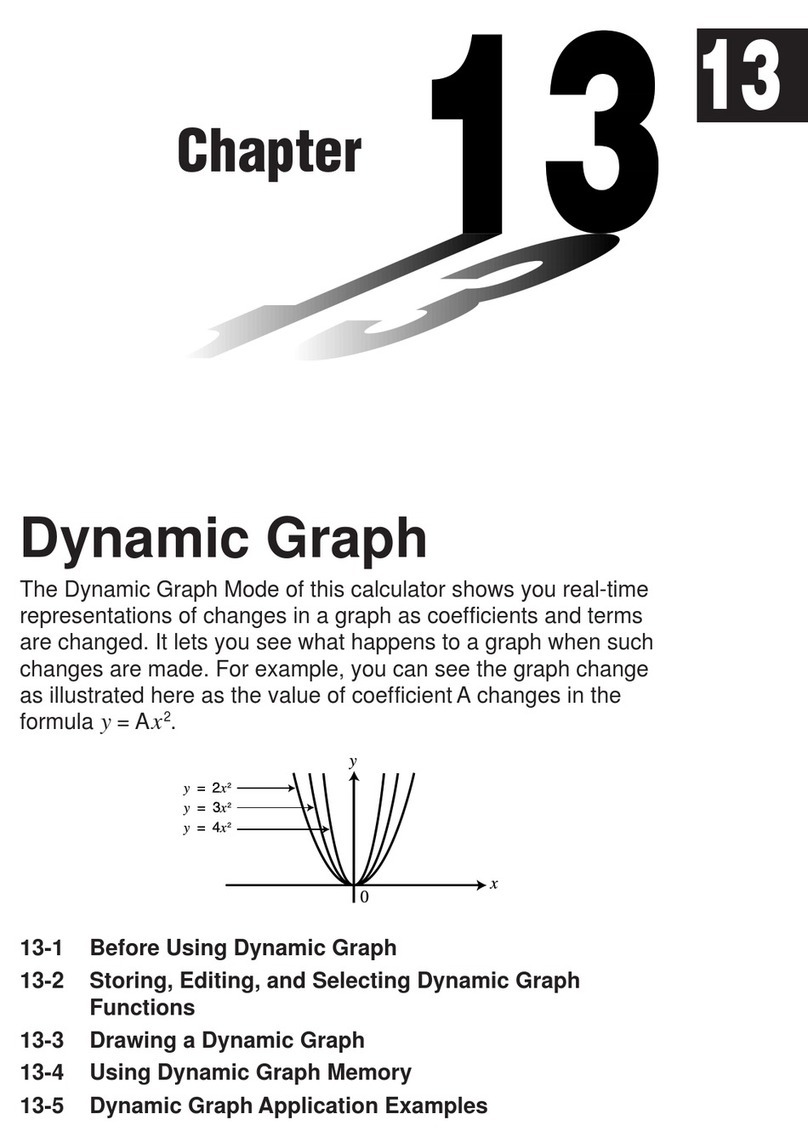
Casio
Casio CFX-9970G User manual
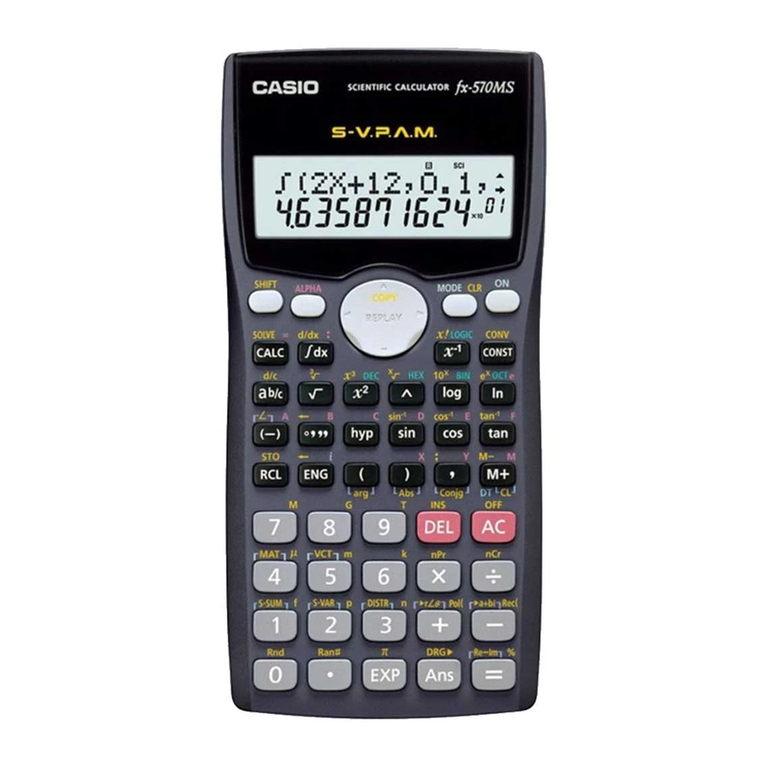
Casio
Casio fx-570MS User manual
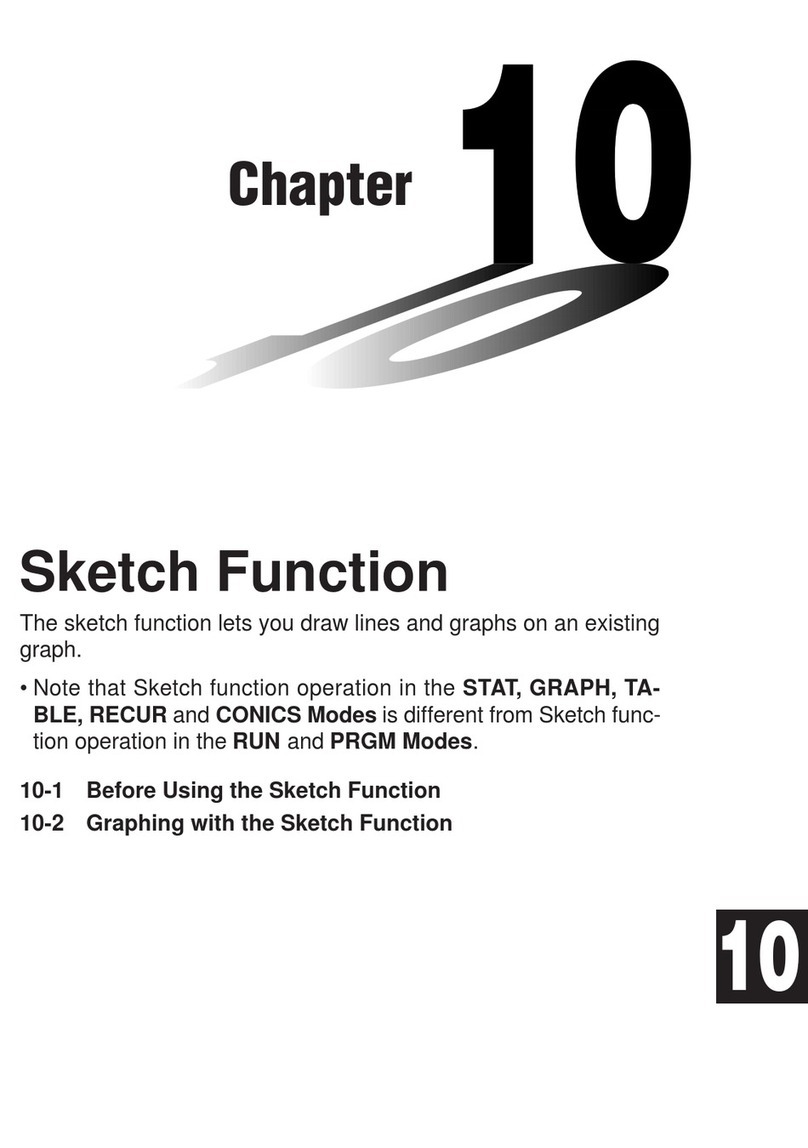
Casio
Casio FX-9750G User manual
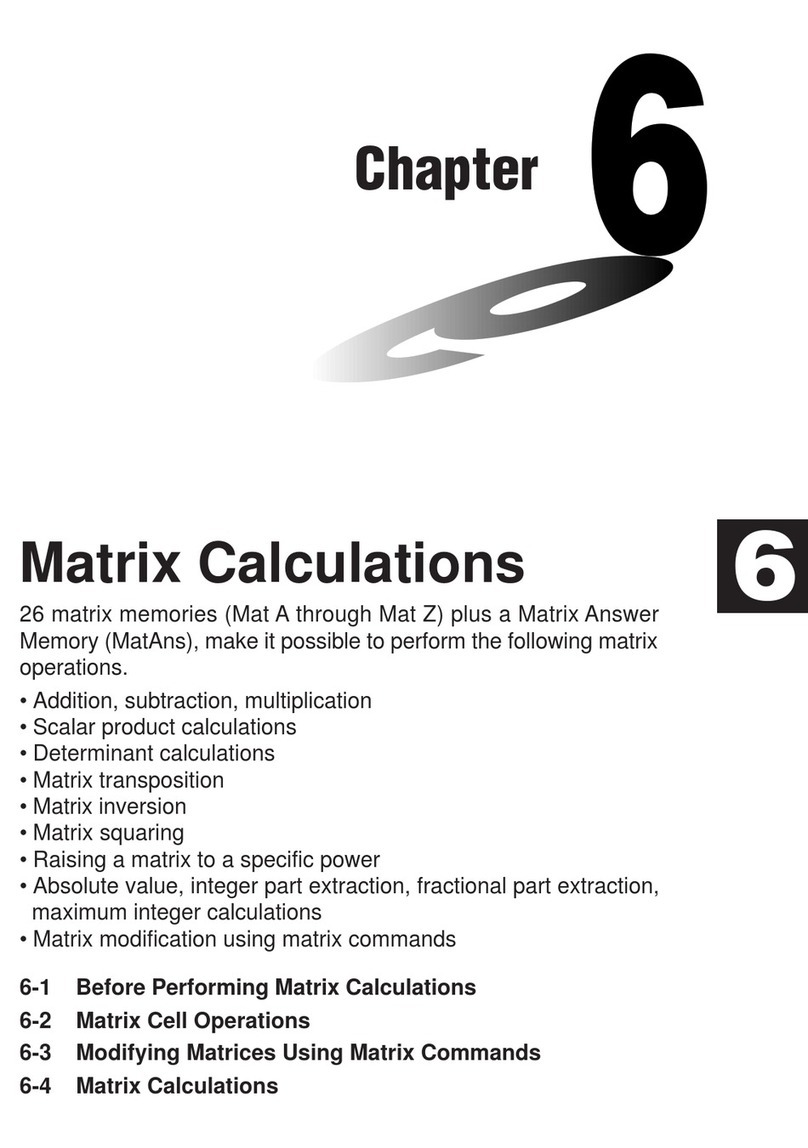
Casio
Casio FX-9750G User manual

Casio
Casio WD-320MT User manual
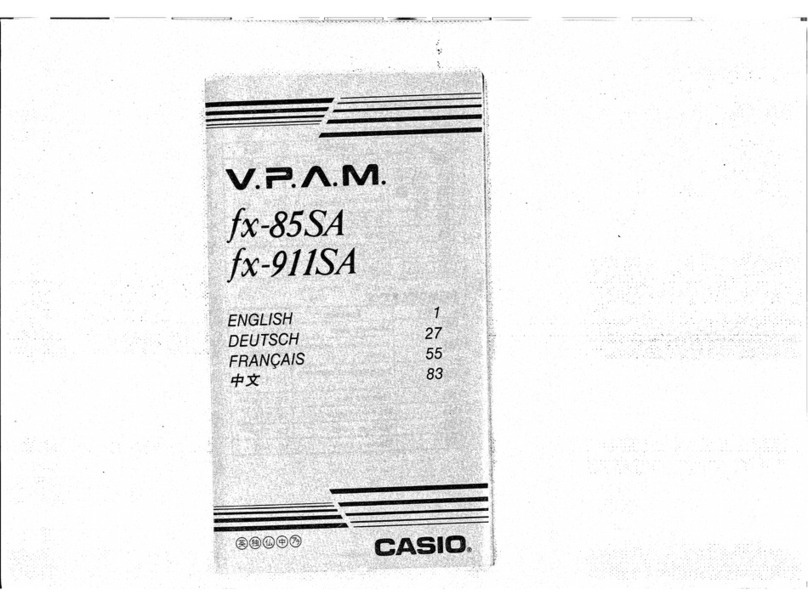
Casio
Casio FX-85SA User manual
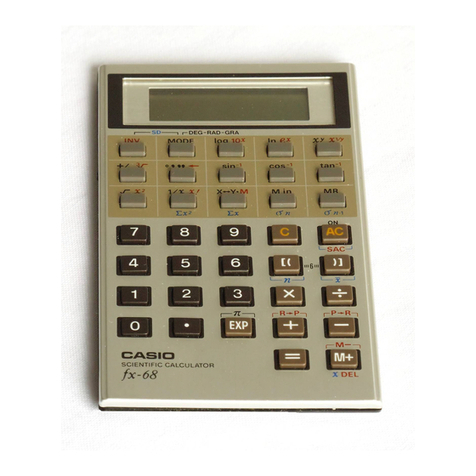
Casio
Casio fx-68 User manual
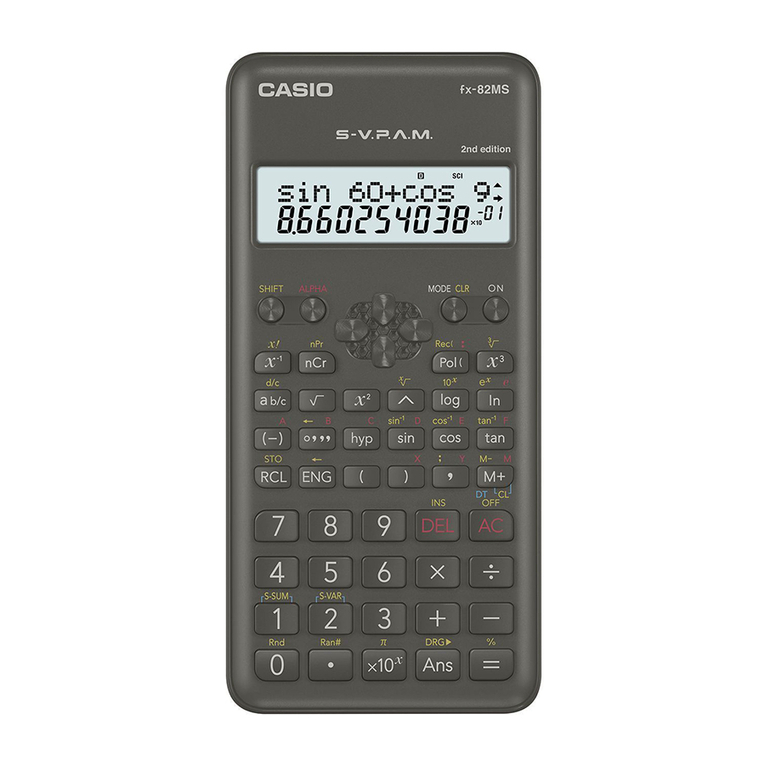
Casio
Casio FX-82MS 2 User manual

Casio
Casio HR-110S User manual