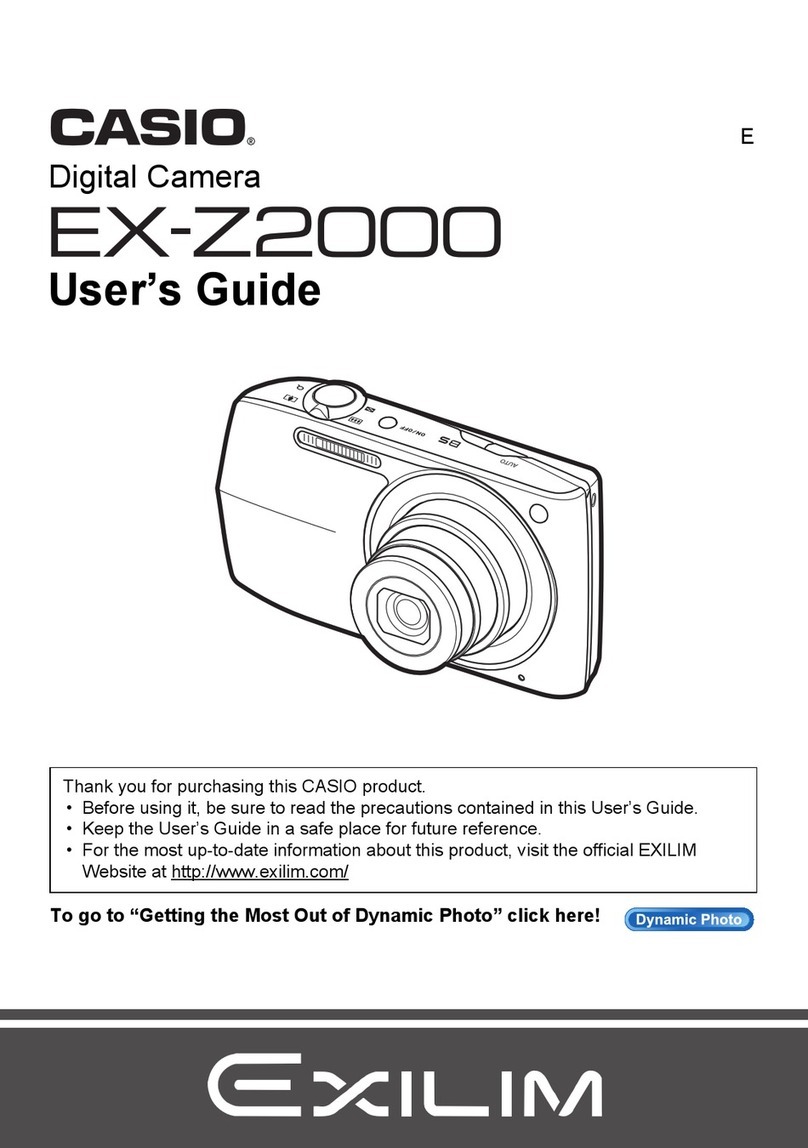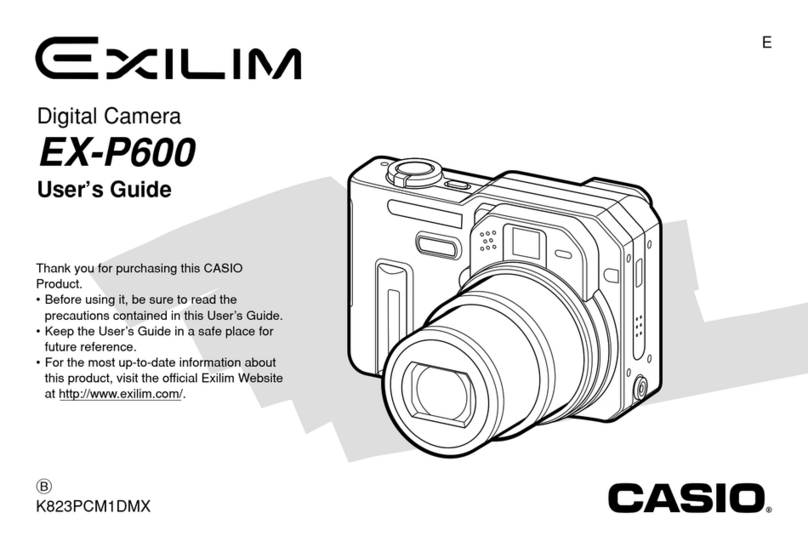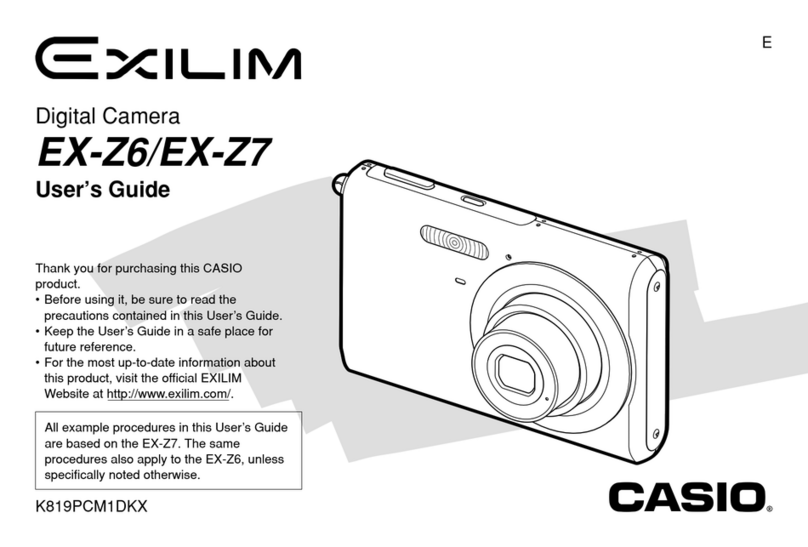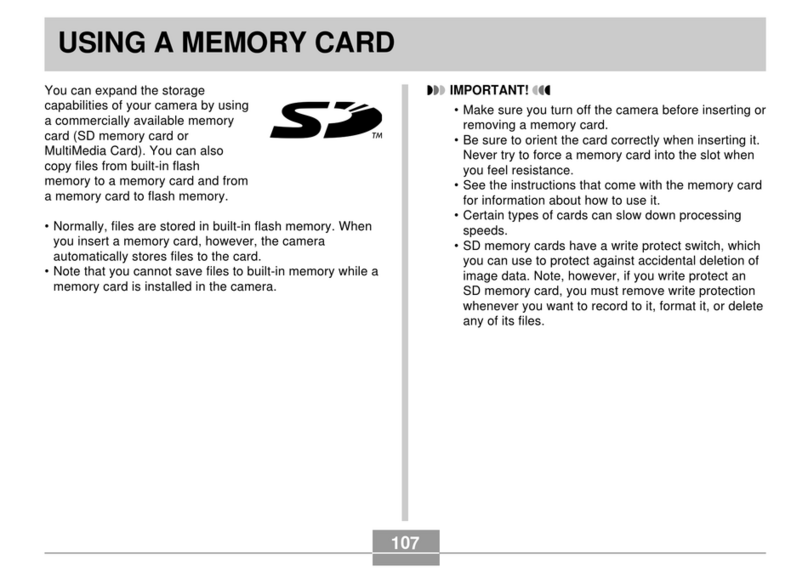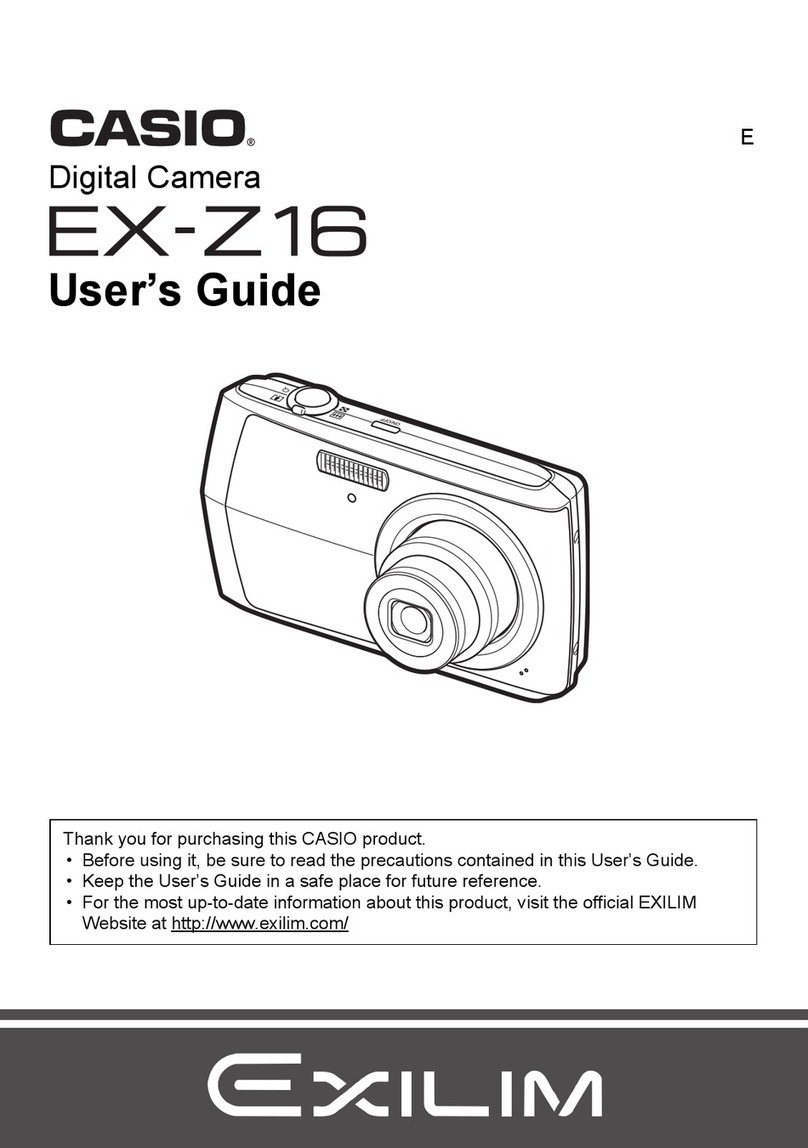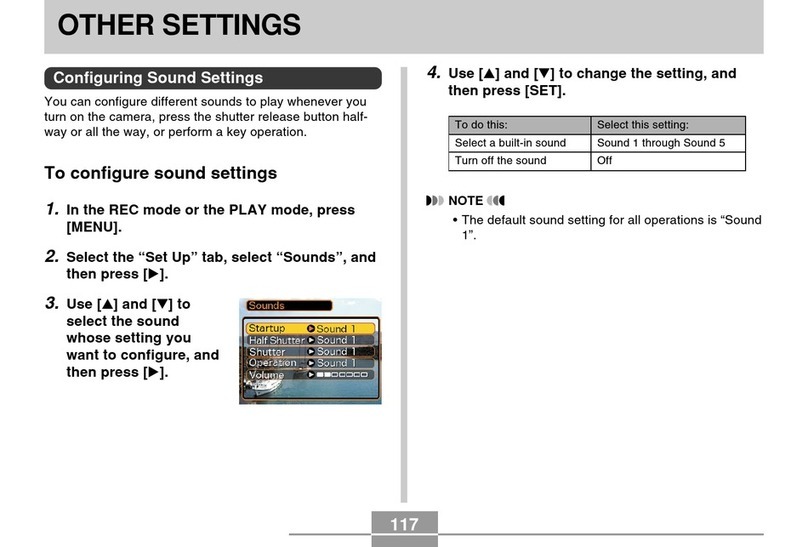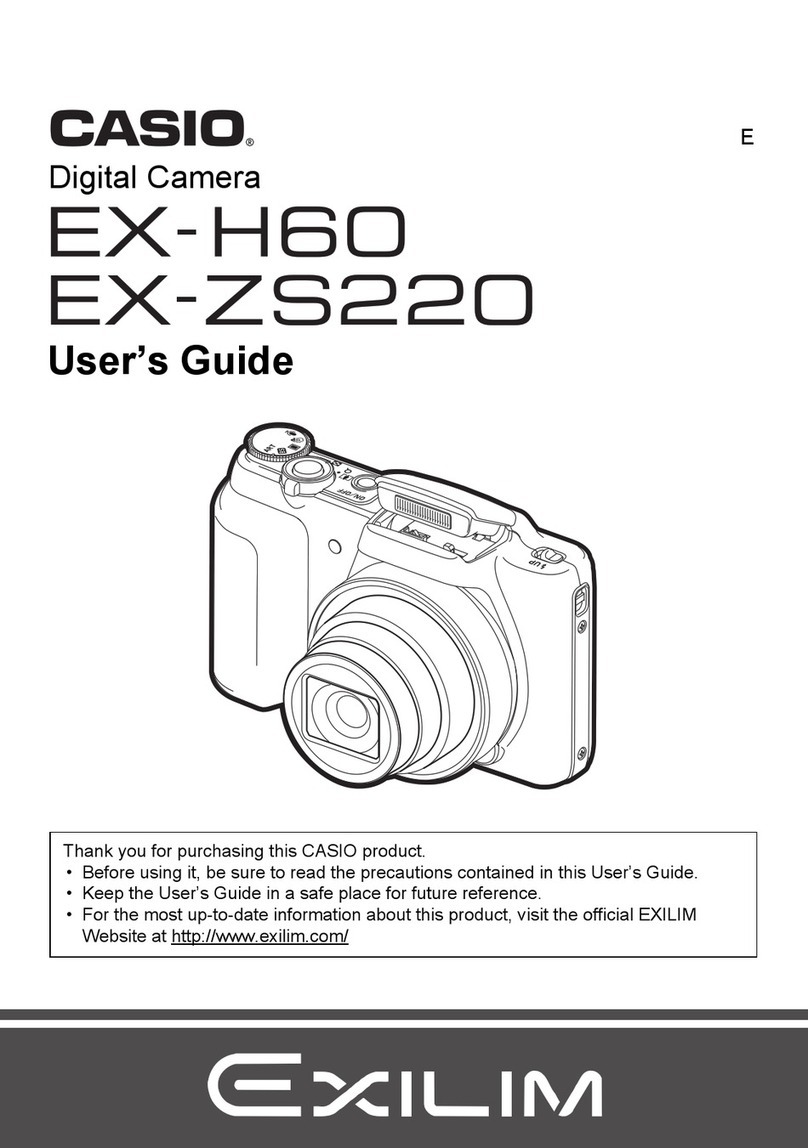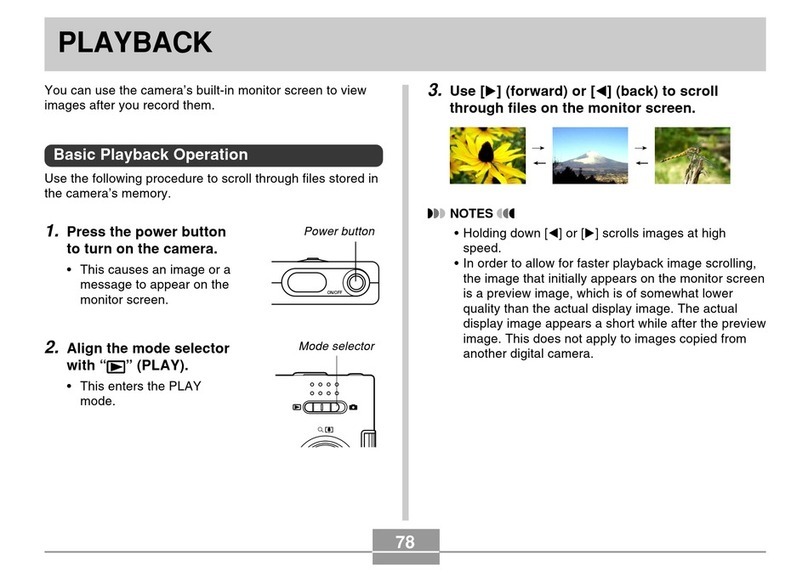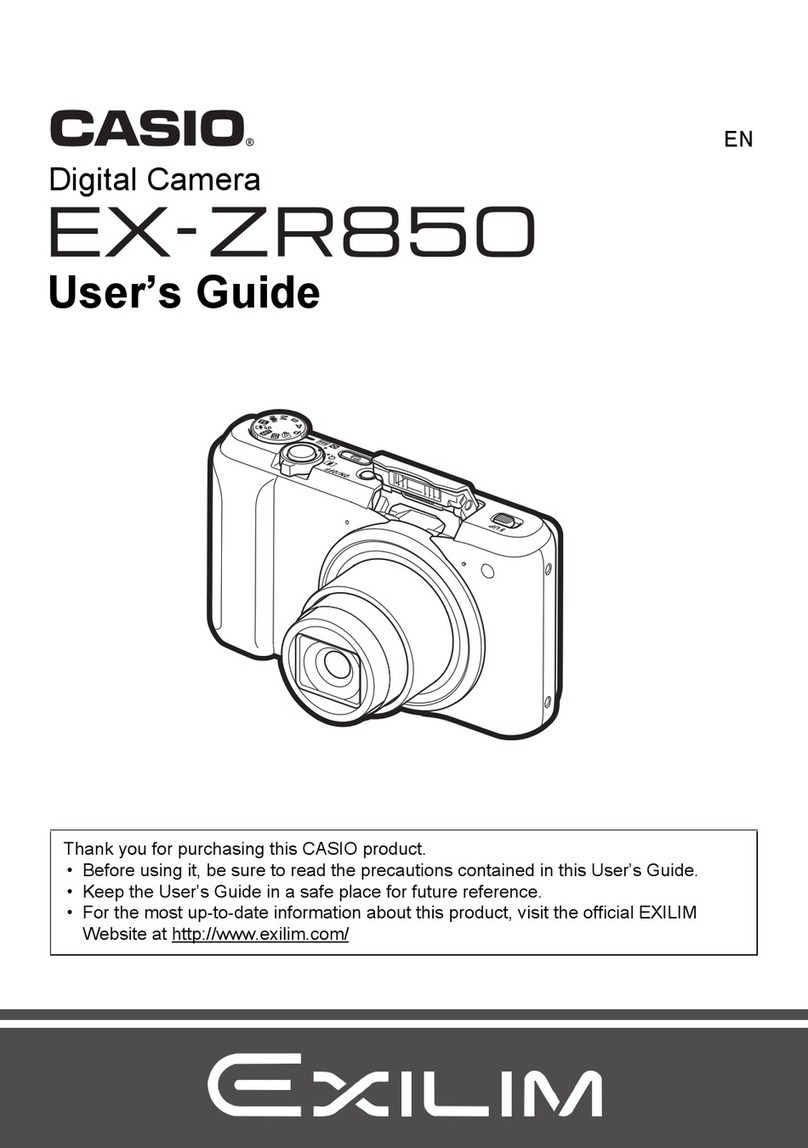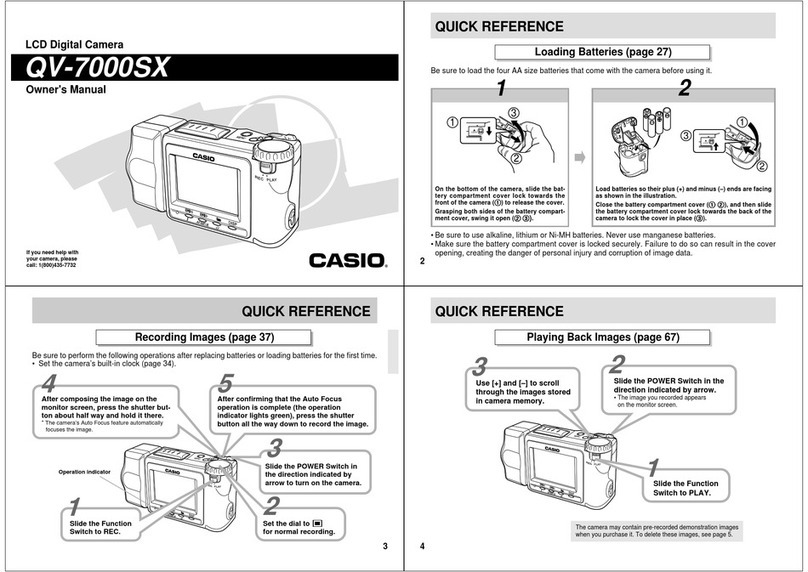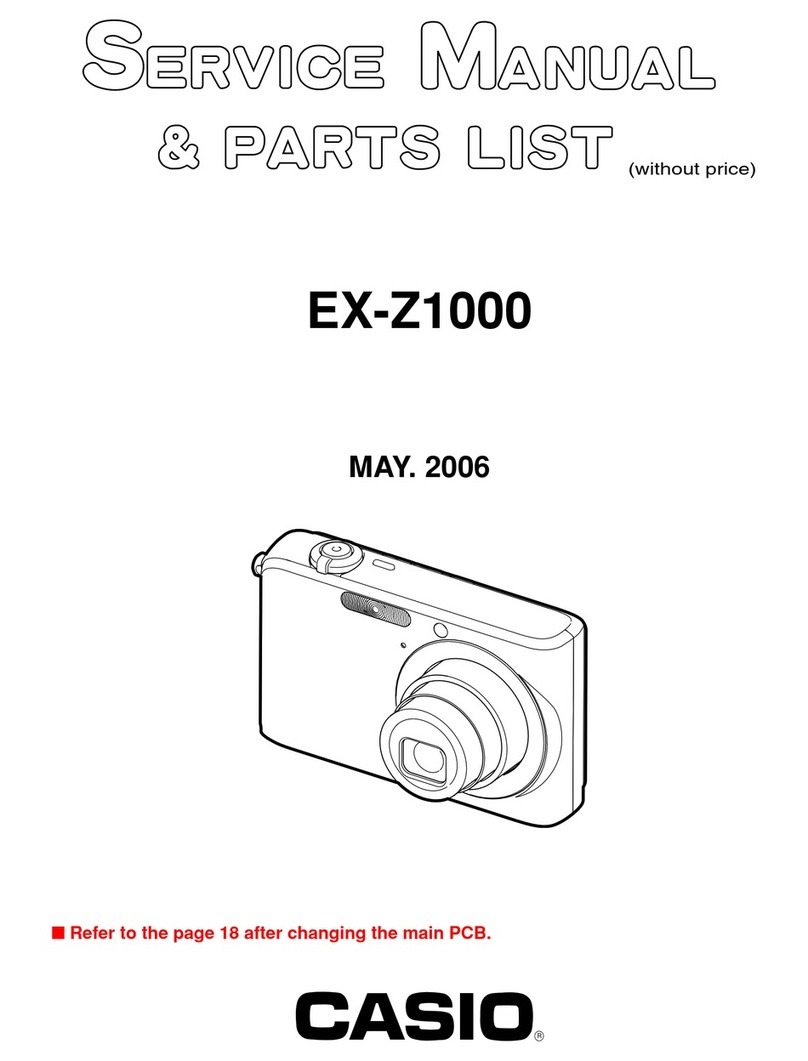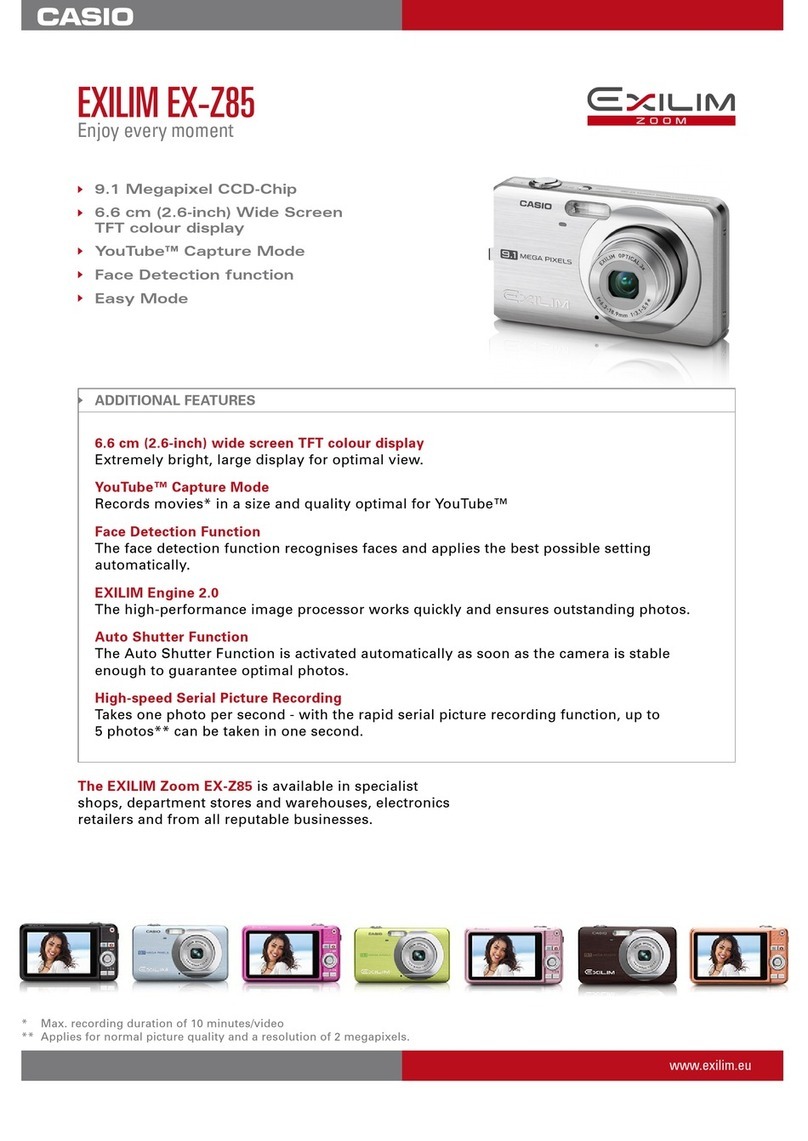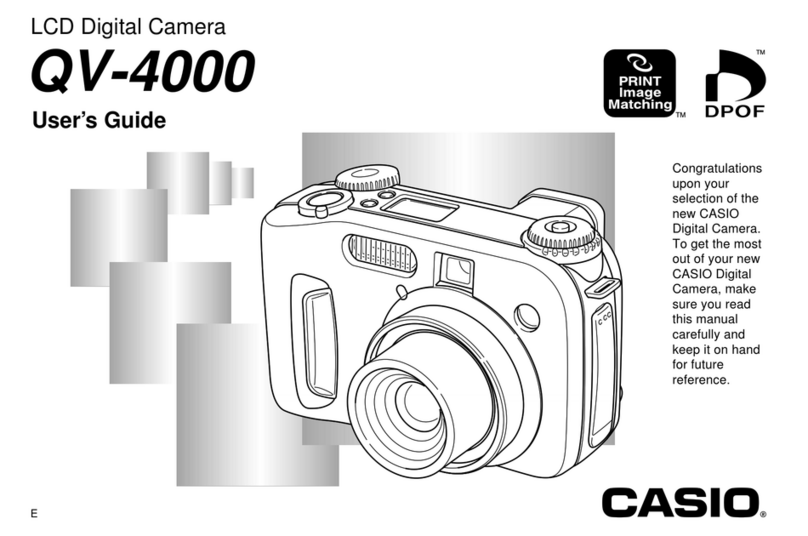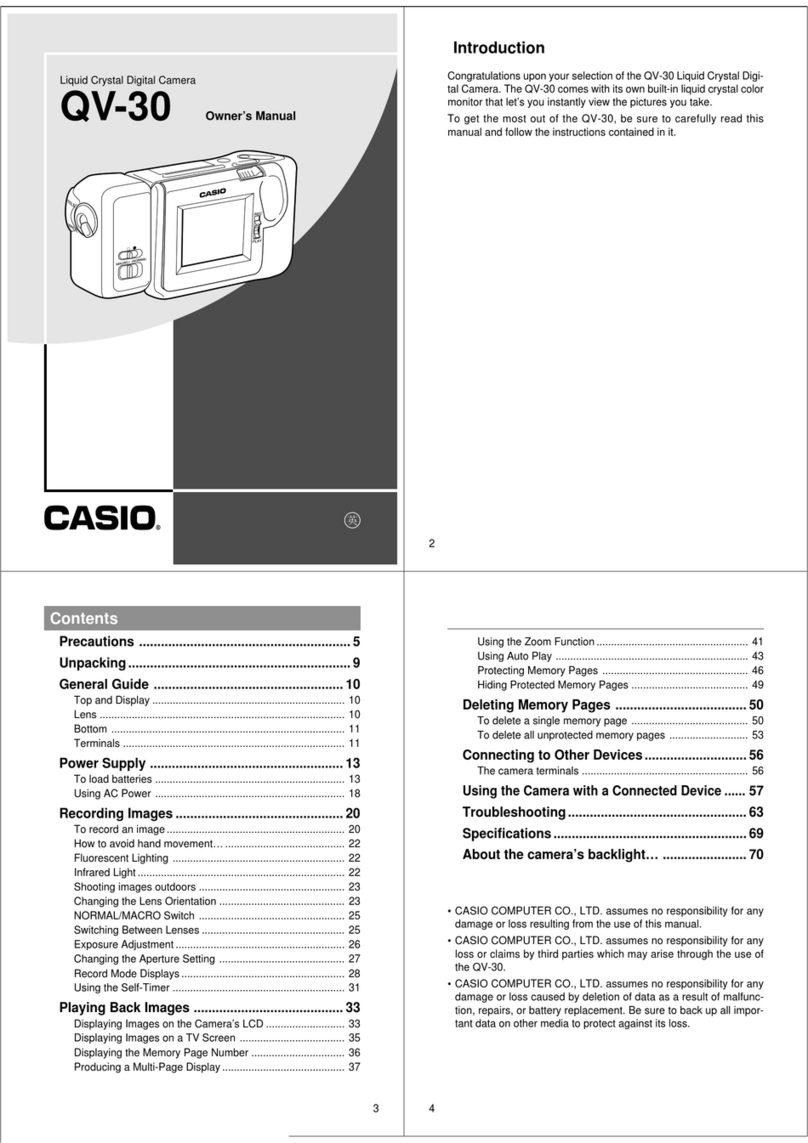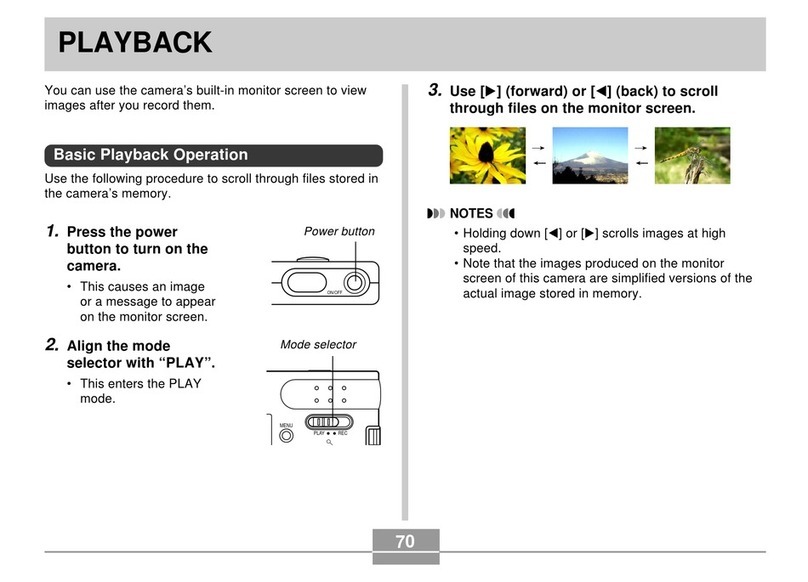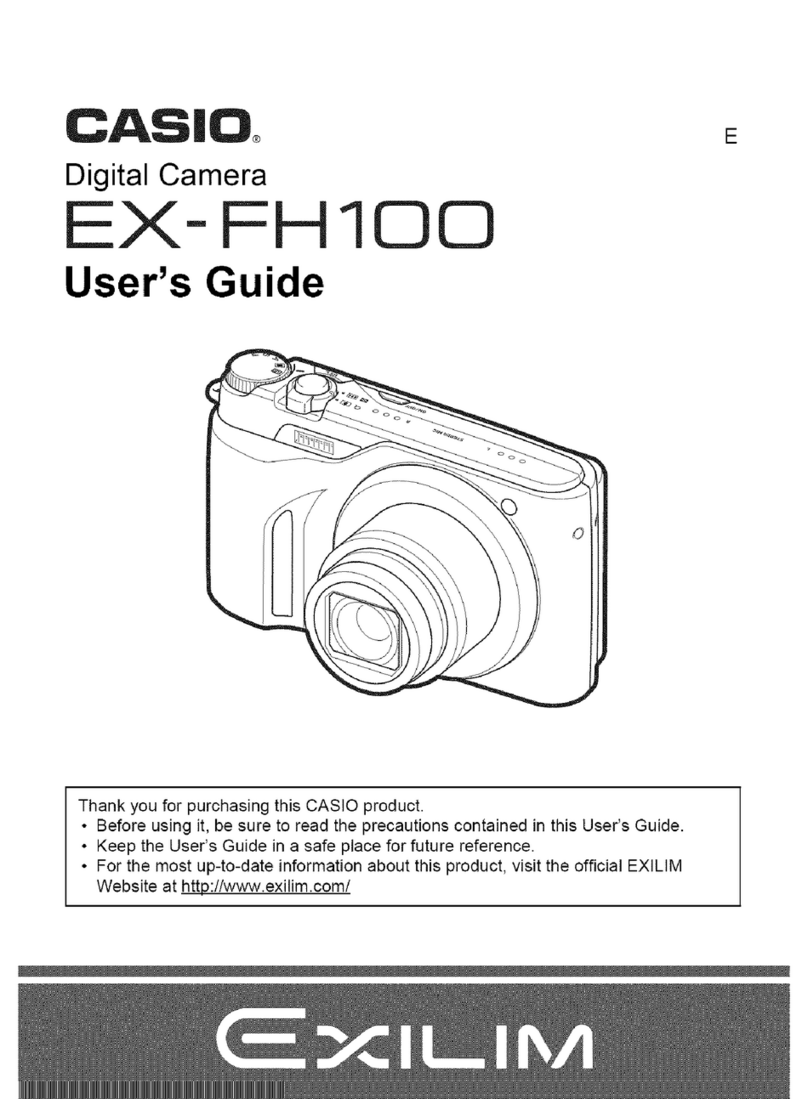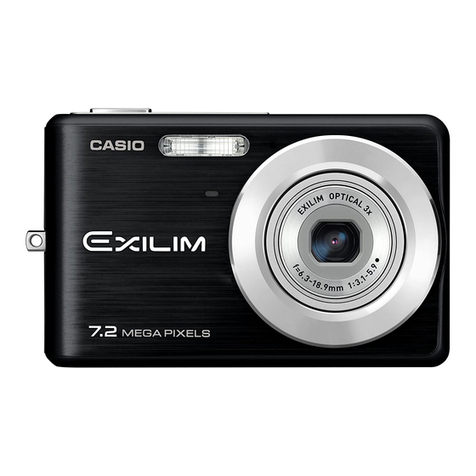sOctober, 2004
The list below explains the settings that are applied for the Best Shot sample scene that are built-into the camera.
Scene
No.
TITLE Commentary Exposure
Mode
EV
Shift
Flash
Mode
White
Balance
ISO Metering Filter Enhancement Sharpness Saturation Contrast Flash
Intensity
Focus Mode AF
Area
Composition
Outline
1 Portrait
Enhanced flesh tones
Setting zoom to telephoto
blurs the background.
Program
AE 0
Auto
Flash Auto Auto Multi Off Flesh Tones Normal Normal Normal Normal Auto Focus Spot No
2 Scenery
Infinity focus
Hard sharpness
High saturation
Program
AE 0
Flash
Off Daylight Auto Multi Off Blue Hard High High Normal Infinity No No
3
Portrait
With
Scenery
Setting zoom to wide angle
simplifies focusing of
people and scenery.
Program
AE 0
Auto
Flash Auto Auto Multi Off Flesh Tones Normal Normal High Normal Auto Focus Multi No
4
Coupling
Shot
Uses separate areas to combine
two shots. You can include
yourself in the shot.
Program
AE 0
Auto
Flash Auto Auto Multi Off Flesh Tones Normal Normal Normal Normal Auto Focus Spot No
5 Pre-shot
Shoot the background first,
then have some one shoot you
in front of it.
Program
AE 0
Auto
Flash Auto Auto Multi Off Flesh Tones Normal Normal Normal Normal Auto Focus Spot No
6 Children
Enhanced flesh tones and
high sensitivity
Program
AE 0
Auto
Flash Auto Auto Multi Off Flesh Tones Normal Normal Normal Normal Auto Focus Spot No
7
Candlelight
Portrait
Soft sharpness and daylight
white balance
Keep the camera still!
Program
AE 0
Flash
Off Daylight
R41:
ISO 500
R51:
ISO 400 Multi Off Off Soft Normal Normal Normal Auto Focus Spot No
8 Party High sensitivity
Program
AE 0
Auto
Flash Auto Auto Multi Off Off Normal Normal Normal Normal Auto Focus Spot No
9 Pet
High sensitivity
Shoot from the eye level of
your pet.
Program
AE 0
Auto
Flash Auto Auto Multi Off Off Normal Normal Normal Normal Auto Focus Spot No
10 Flower
Macro Mode
High saturation
Program
AE 0
Auto
Flash Auto Auto Multi Off Off Normal High Normal Normal Macro Spot No
11
Natural
Green
Hard sharpness and high
saturation enhance the green
hues.
Program
AE 0
Auto
Flash Daylight Auto
Center
Weighted Off Green Hard High Normal Normal Auto Focus Spot No
12 Sundown
Infinity focus
Red filter
Daylight white balance
Program
AE 0
Flash
Off Daylight Auto Multi Red Off Normal High Normal Normal Infinity No No
13 Night Scene
Slow shutter speed
Daylight white balance
Keep the camera still!
Program
AE 0
Flash
Off Daylight
R41:
ISO 64
R51:
ISO 50 Multi Off Off Normal Normal Normal Normal Infinity No No
14
Night Scene
Portrait
Slow shutter speed
Red-eye reduction flash
Keep the camera still!
Program
AE 0
Red-eye
Reduction Daylight Auto Multi Off Off Normal Normal Normal Normal Auto Focus Spot No
15 Fireworks
Slow shutter speed
Infinity focus
Keep the camera still!
Shutter
Speed:2sec
Aperture:Open 0
Flash
Off Daylight
R41:
ISO 64
R51:
ISO 50
Center
Weighted Off Off Normal Normal Normal Normal Infinity No No
16 Food
Macro Mode
High saturation
Program
AE 0
Auto
Flash Auto Auto Multi Off Off Normal High Normal Normal Macro Spot No
17 Text
Macro Mode
Hard sharpness
High contrast
Program
AE +1
Flash
Off Auto Auto
Center
Weighted Off Off Hard Normal High Normal Macro Spot Yes
18 Collection
Macro Mode
Displays a composition outline.
Program
AE 0
Flash
Off Auto Auto Multi Off Off Normal Normal Normal Normal Macro Spot Yes
19 Monochrome Uses the monochrome filter.
Program
AE 0
Auto
Flash Auto Auto Multi B/W Off Normal Normal High Normal Auto Focus Spot No
20 Retro
Uses low contrast and
the sepia color filter.
Program
AE 0
Auto
Flash Auto Auto Multi Sepia Off Normal Normal Low Normal Auto Focus Spot No
21 Twilight
Uses high color saturation and
the magenta color filter.
Program
AE 0
Flash
Off Daylight Auto Multi Purple Off Normal High Normal Normal Infinity No No