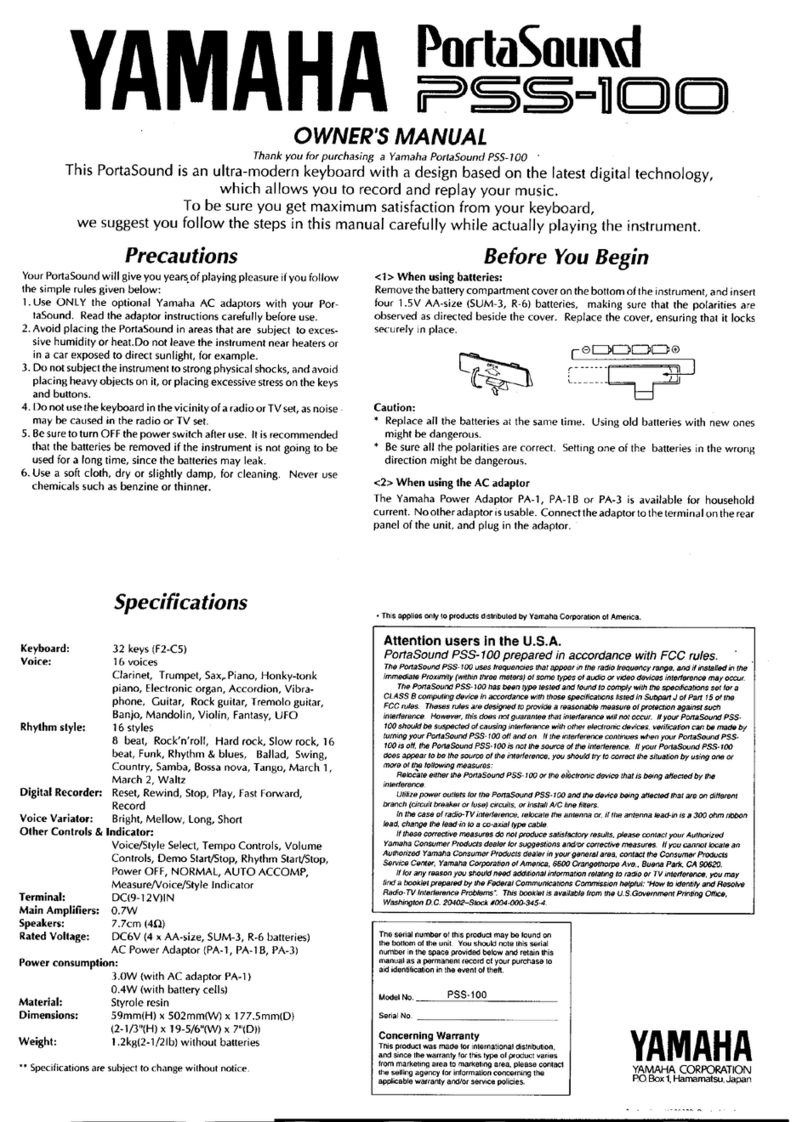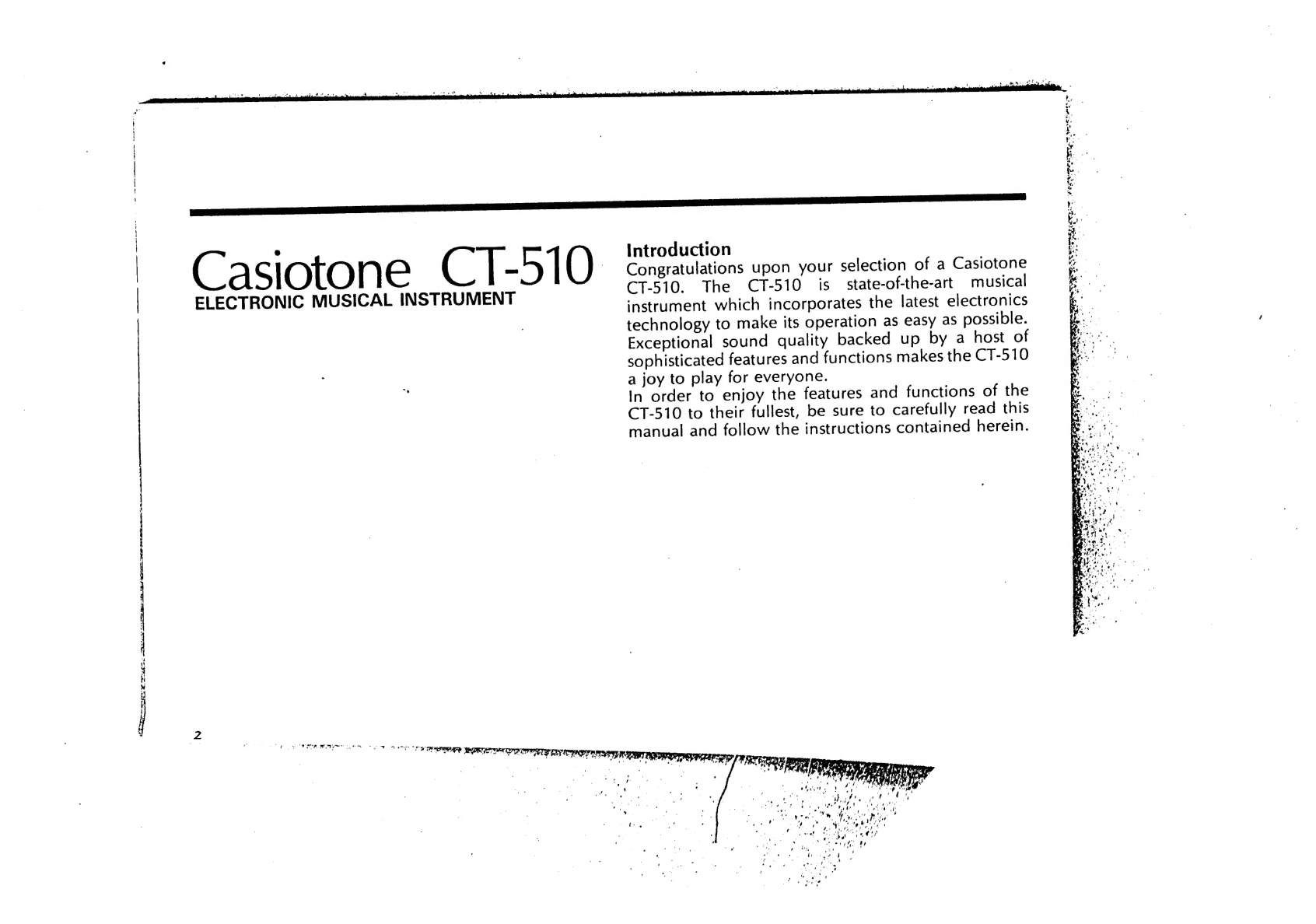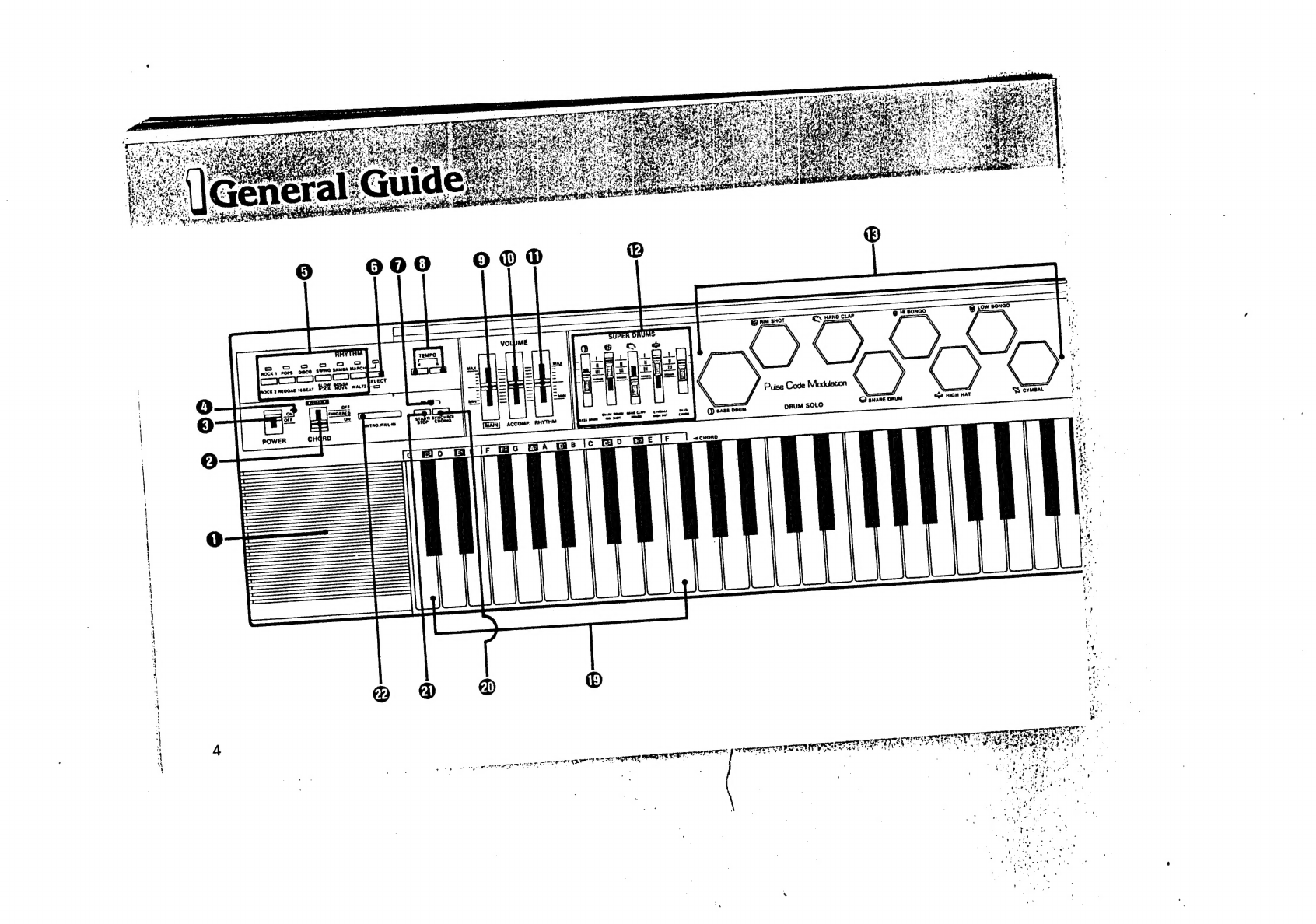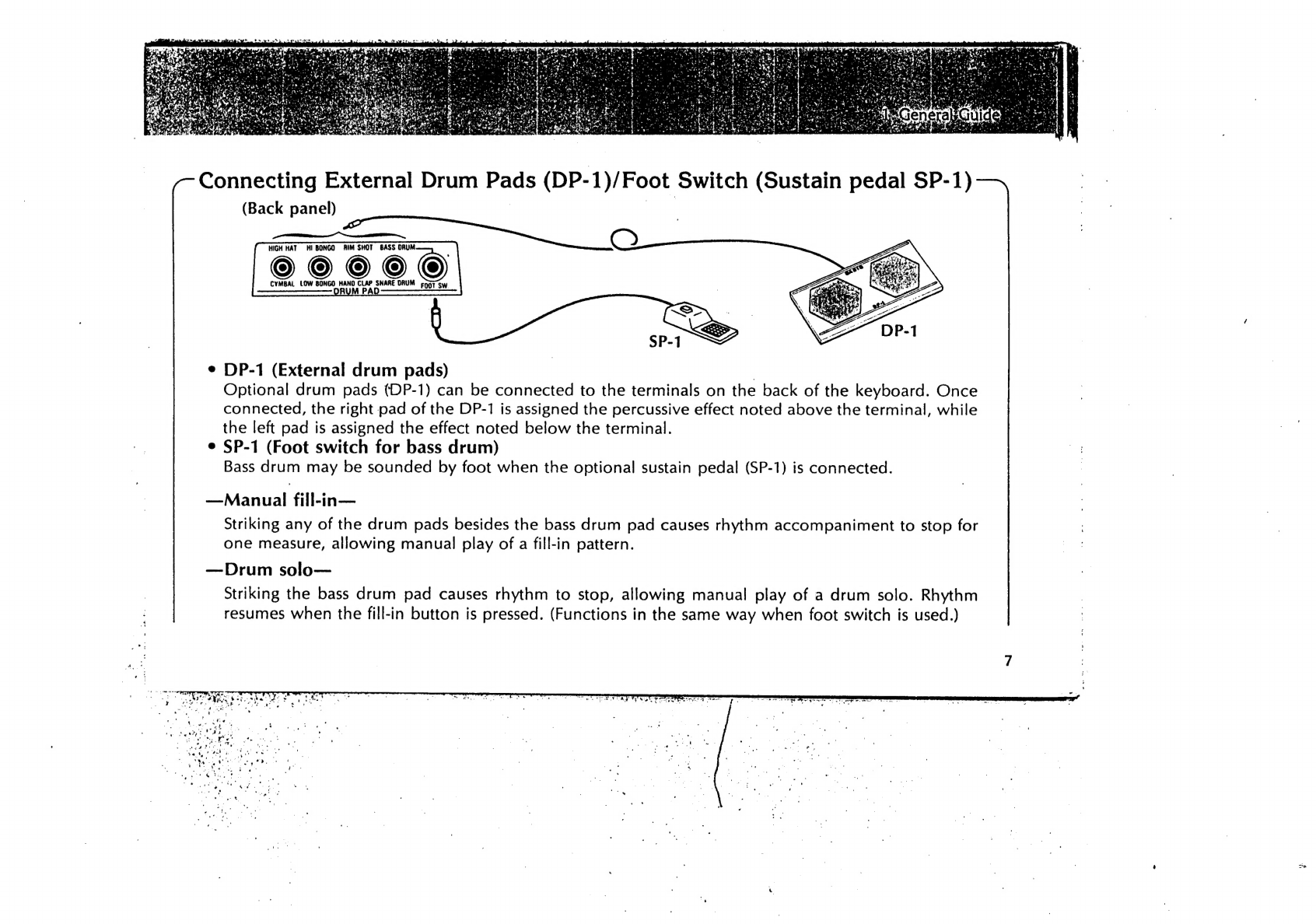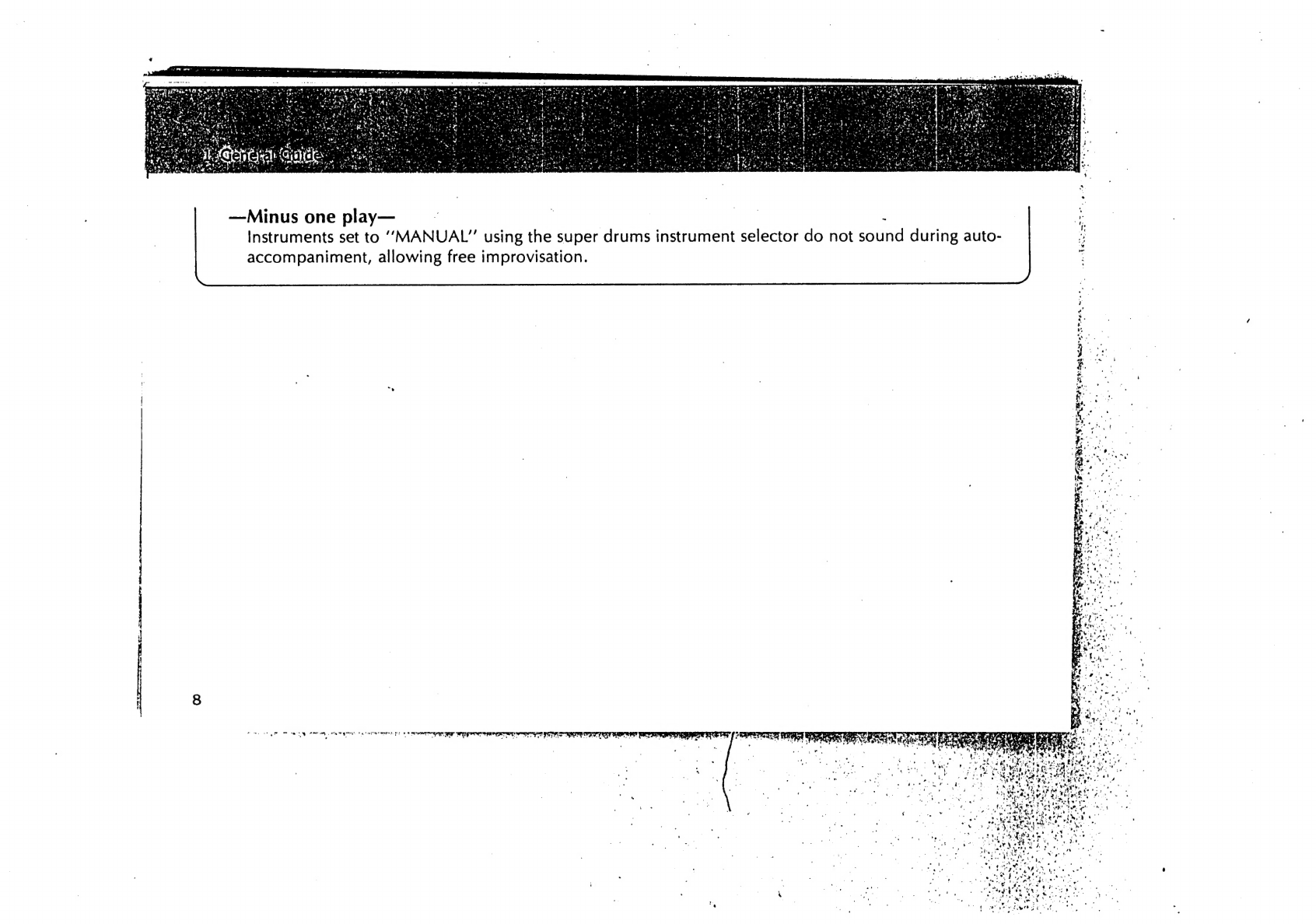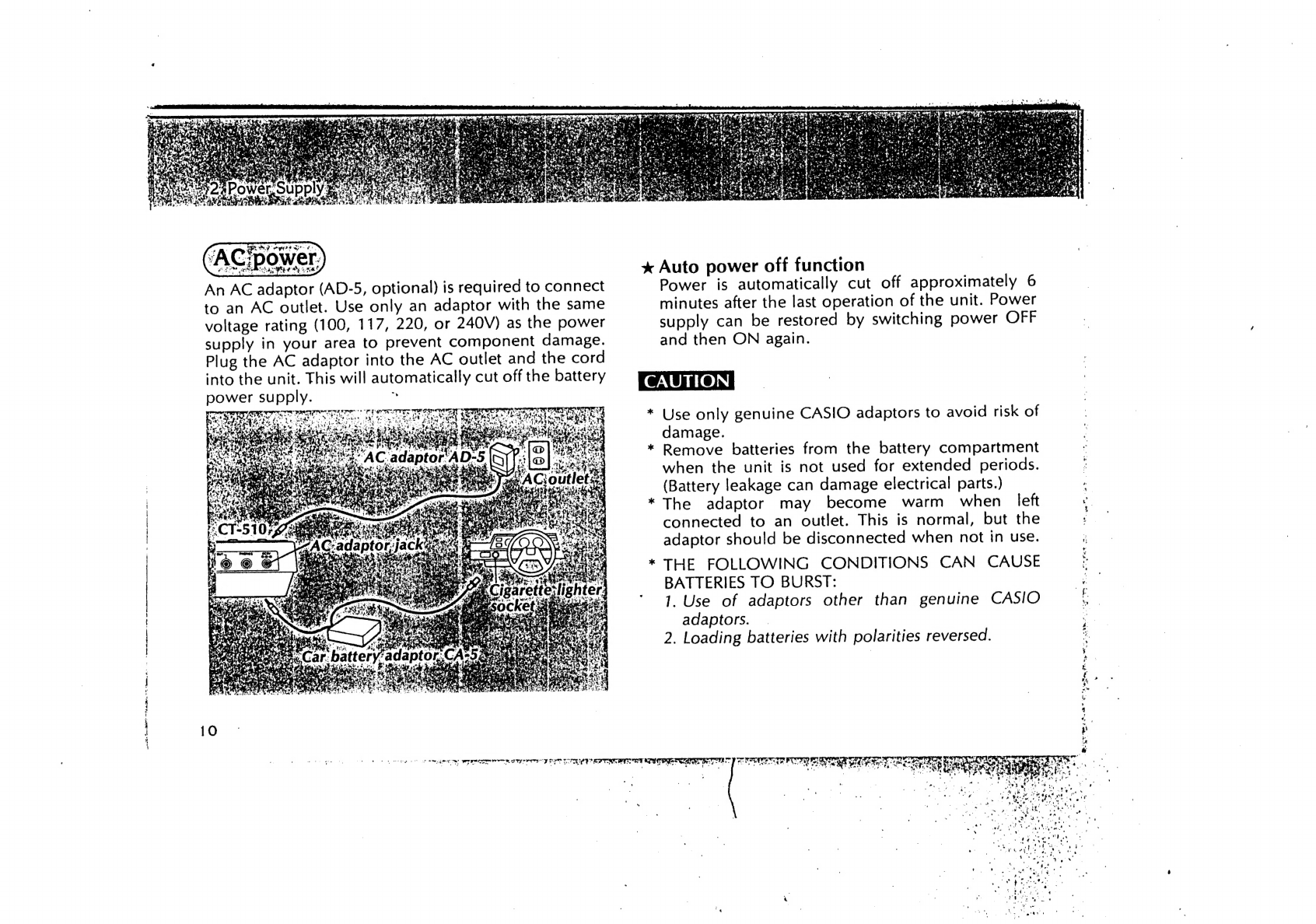Casio Casiotone CTI-510 User manual
Other Casio Electronic Keyboard manuals

Casio
Casio WK-1800 User manual
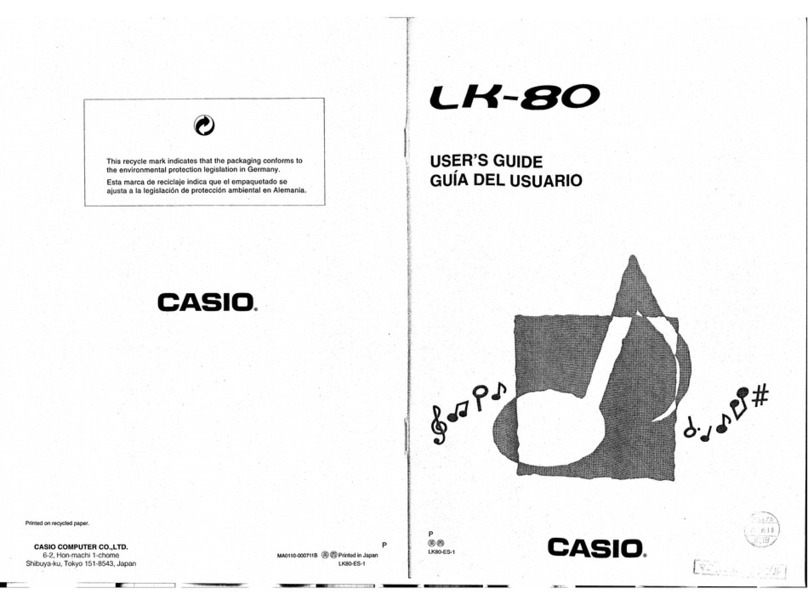
Casio
Casio LK-80 User manual

Casio
Casio Privia PX-110 User manual
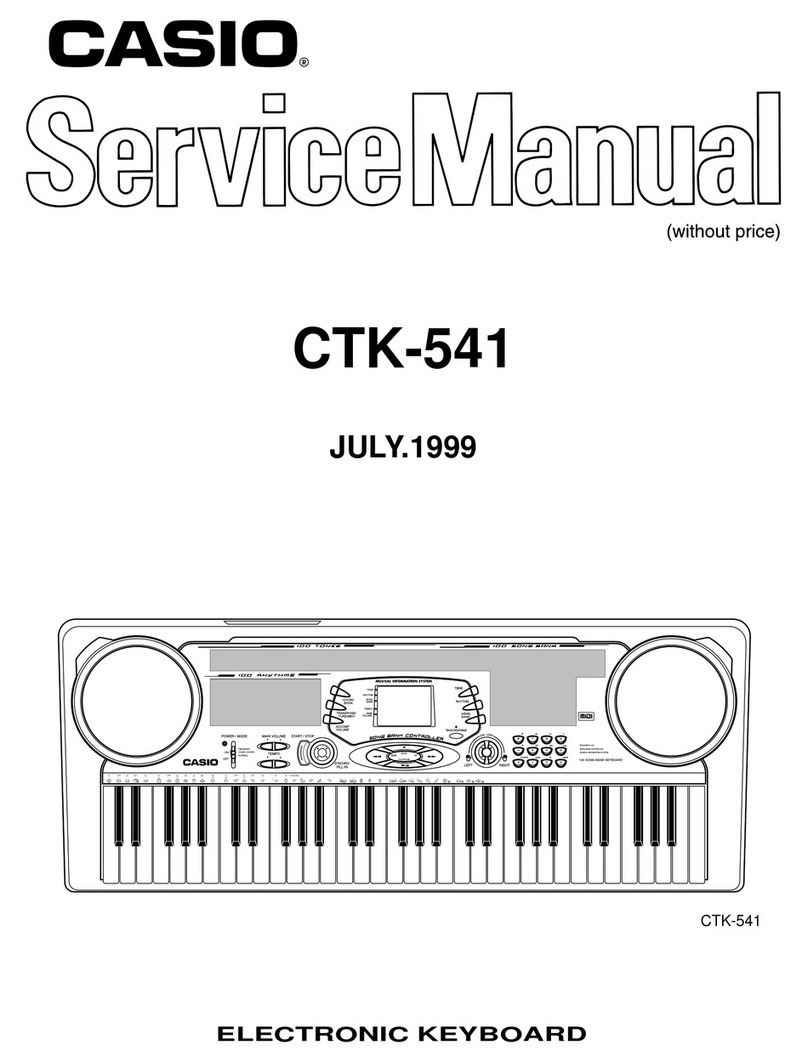
Casio
Casio CTK-541 User manual

Casio
Casio Privia PX-320 User manual
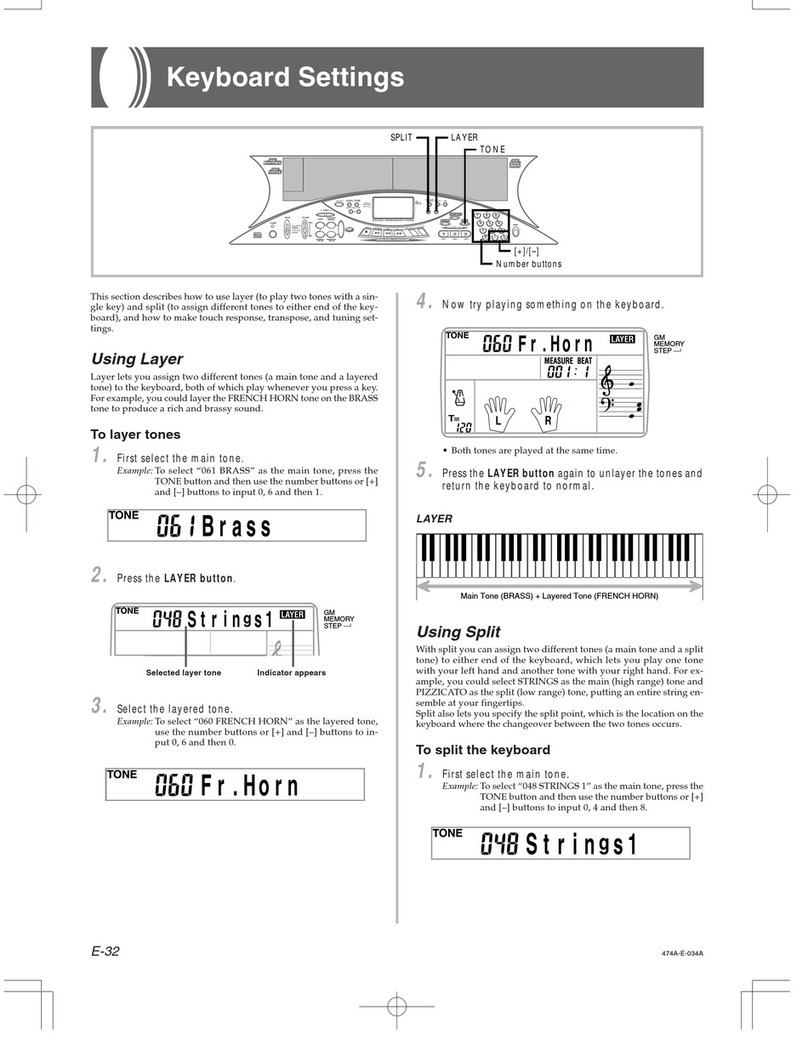
Casio
Casio LK-50 Service manual

Casio
Casio WK-1600 User manual

Casio
Casio PS-20 User manual

Casio
Casio LK-92TV User manual
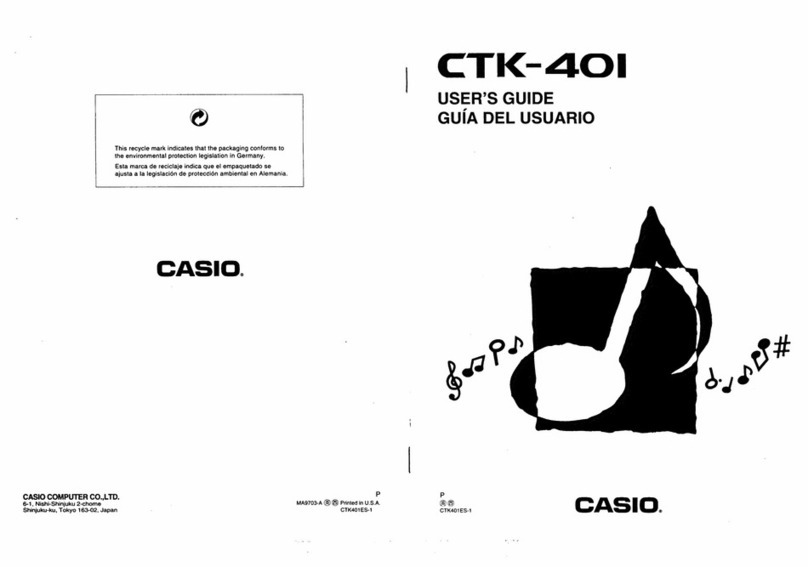
Casio
Casio CTK-40I User manual

Casio
Casio Keyboard WK-500 User manual

Casio
Casio SK-8 User manual

Casio
Casio WK-3800 User manual
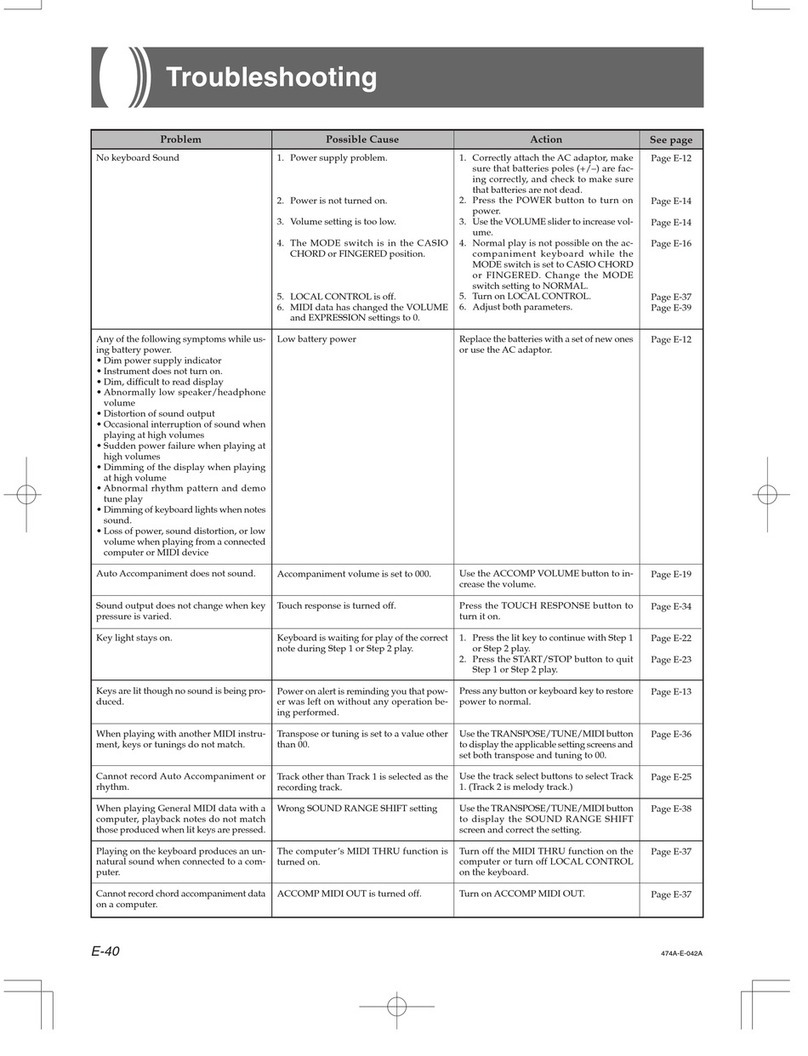
Casio
Casio LK-50 Operating instructions

Casio
Casio CTK-480 User manual

Casio
Casio CTK-520L User manual

Casio
Casio LK-30 User manual

Casio
Casio SA-65 User manual

Casio
Casio CTK-480 User manual

Casio
Casio WK-1800 User manual