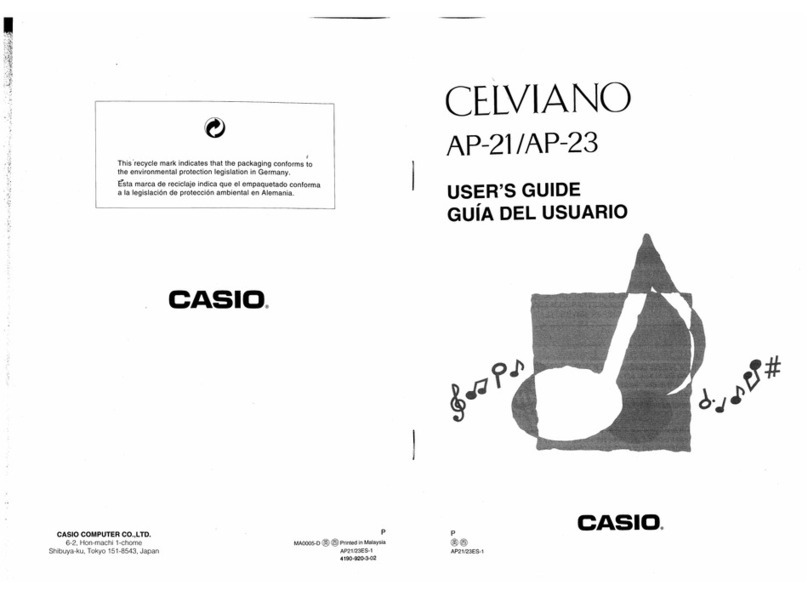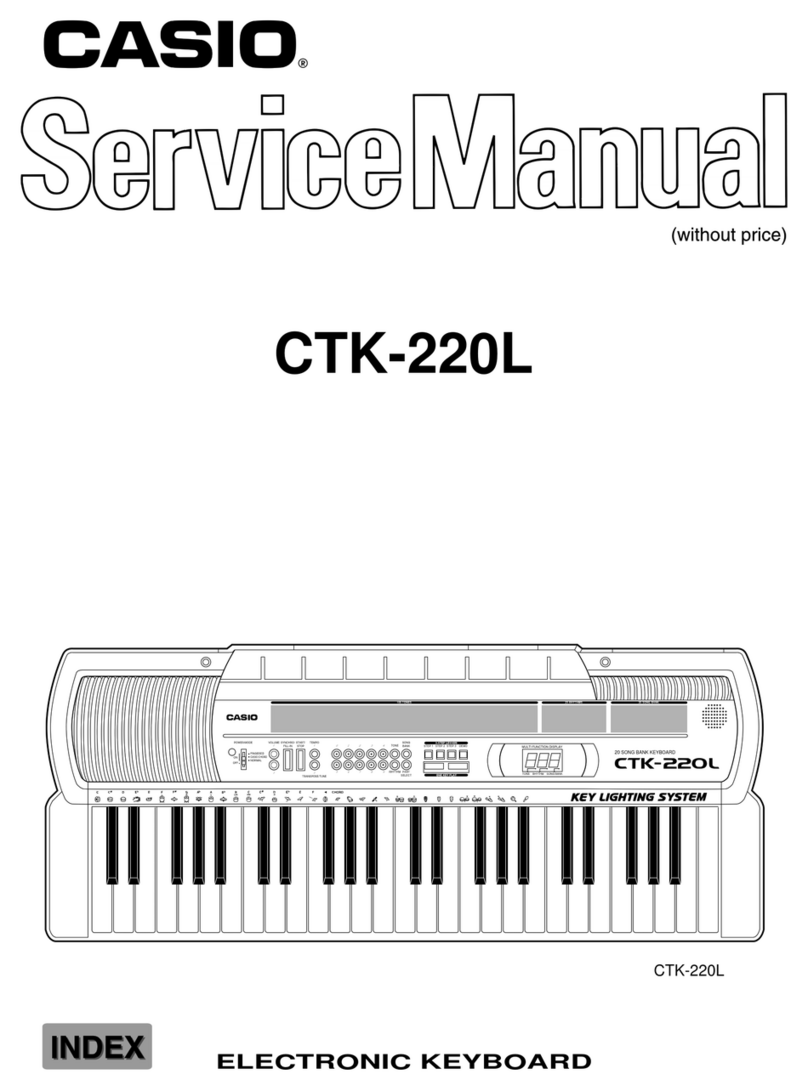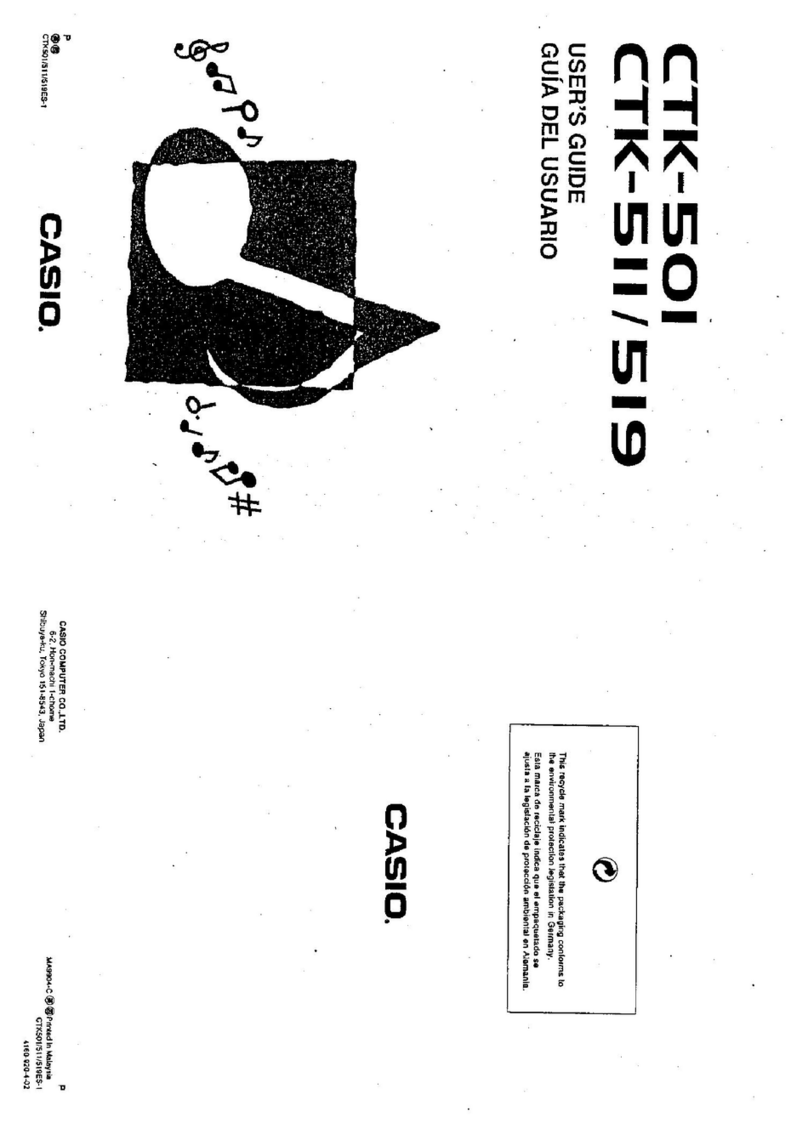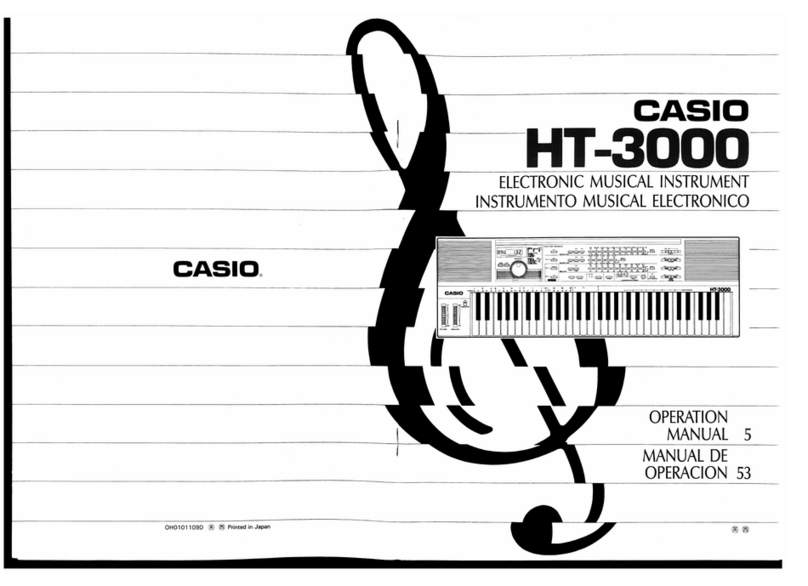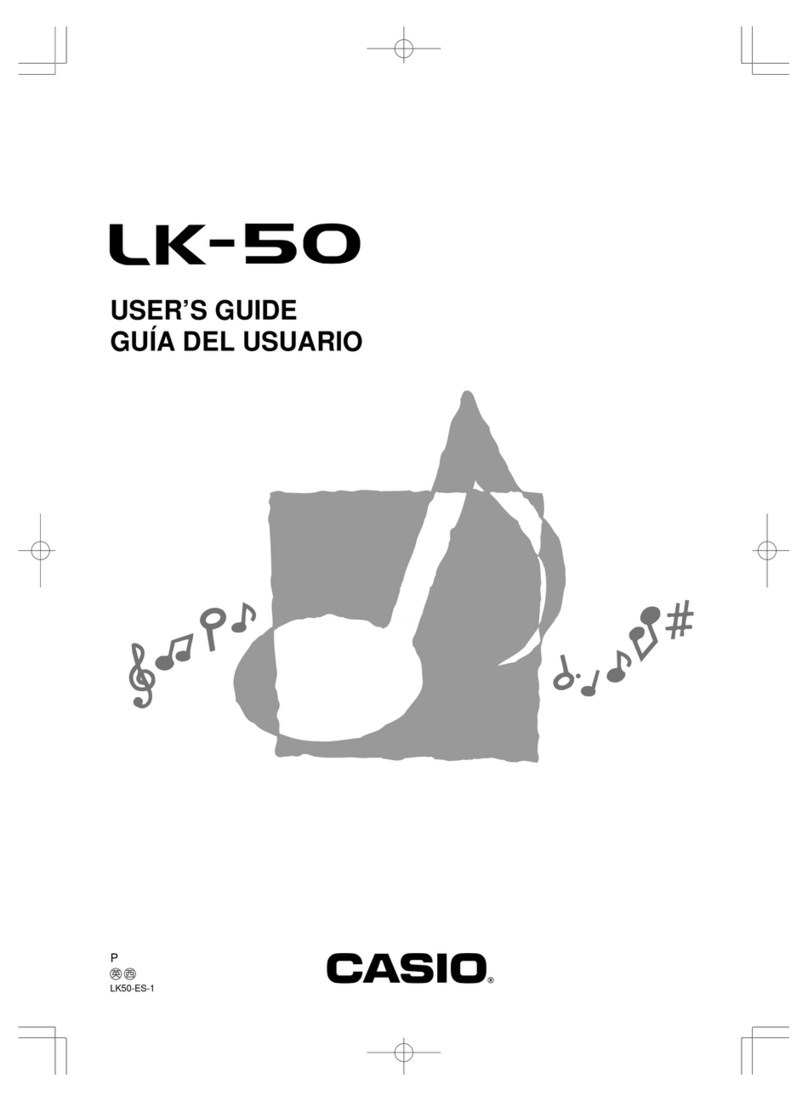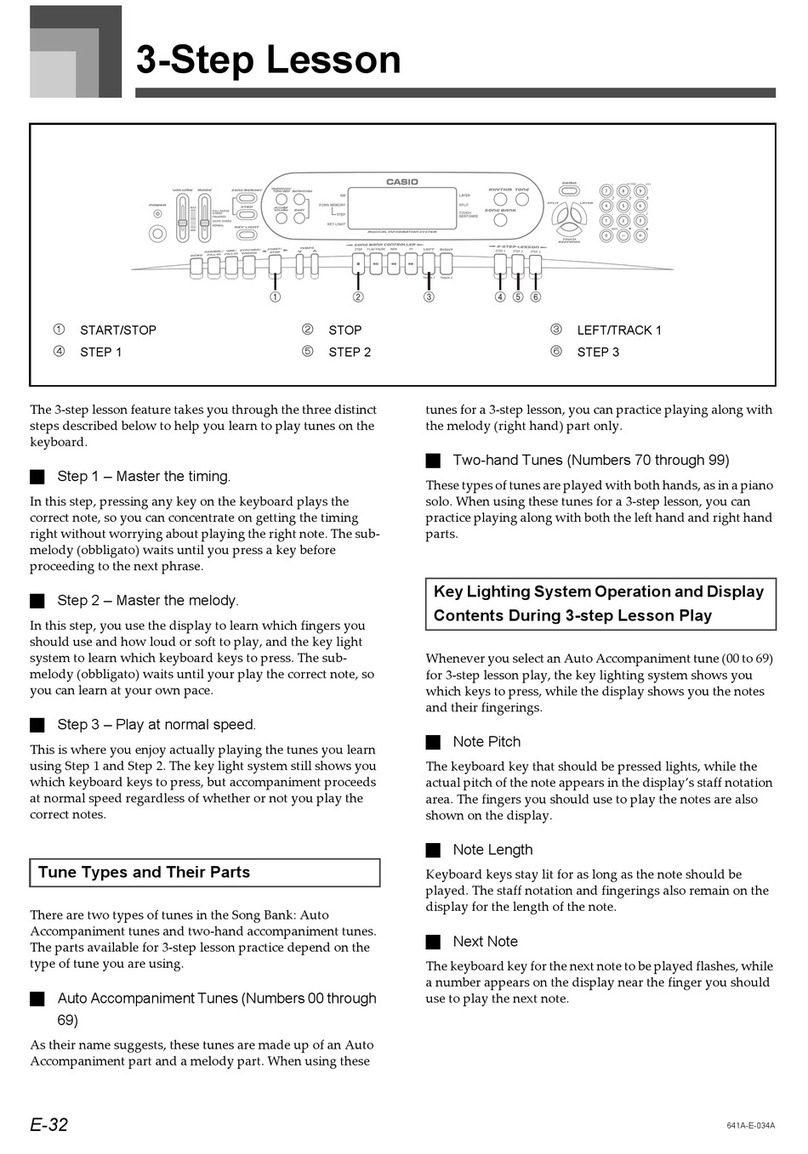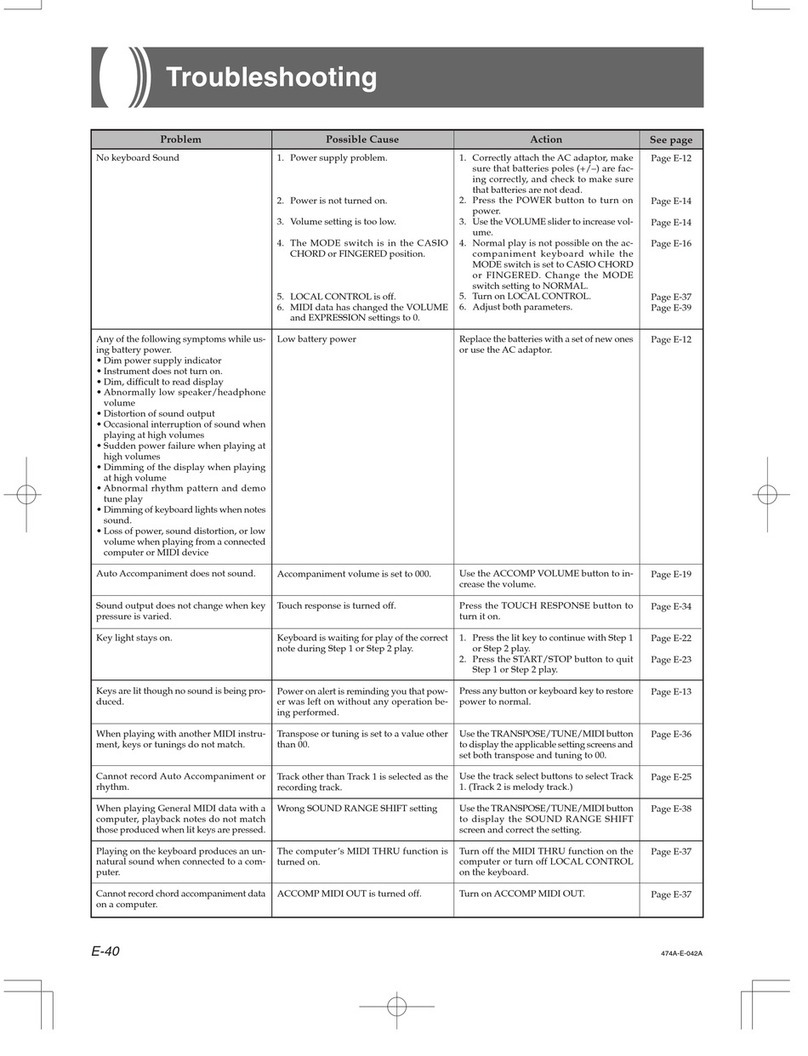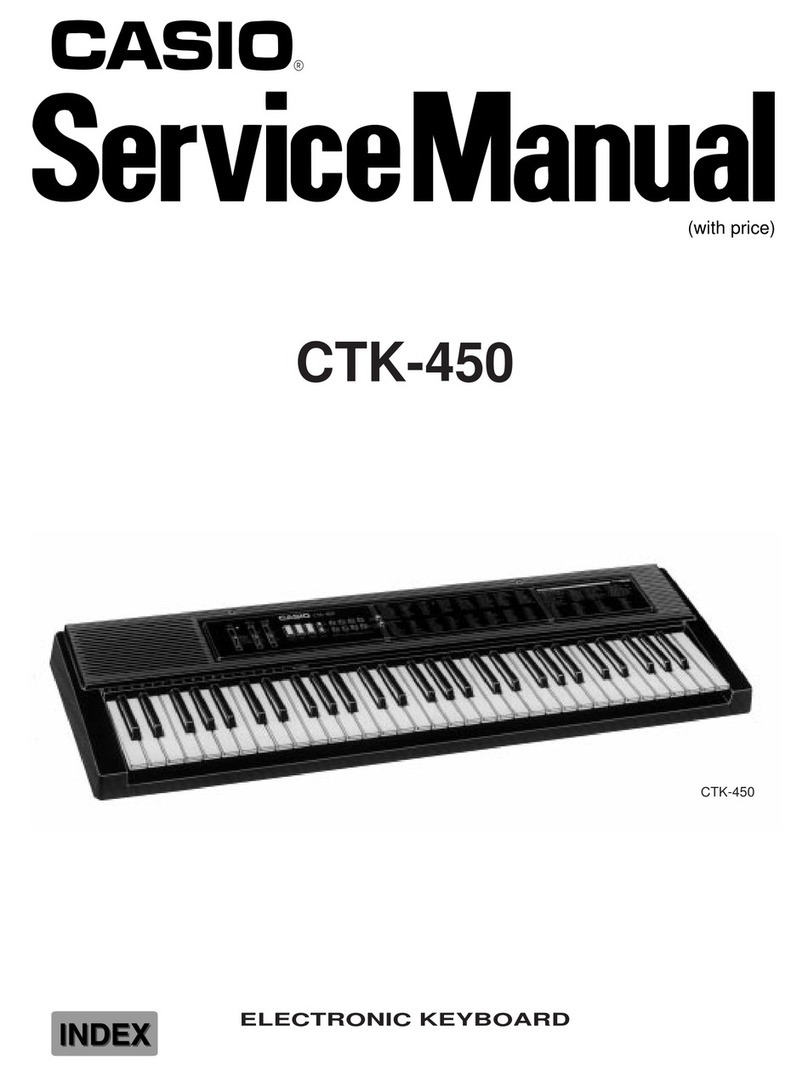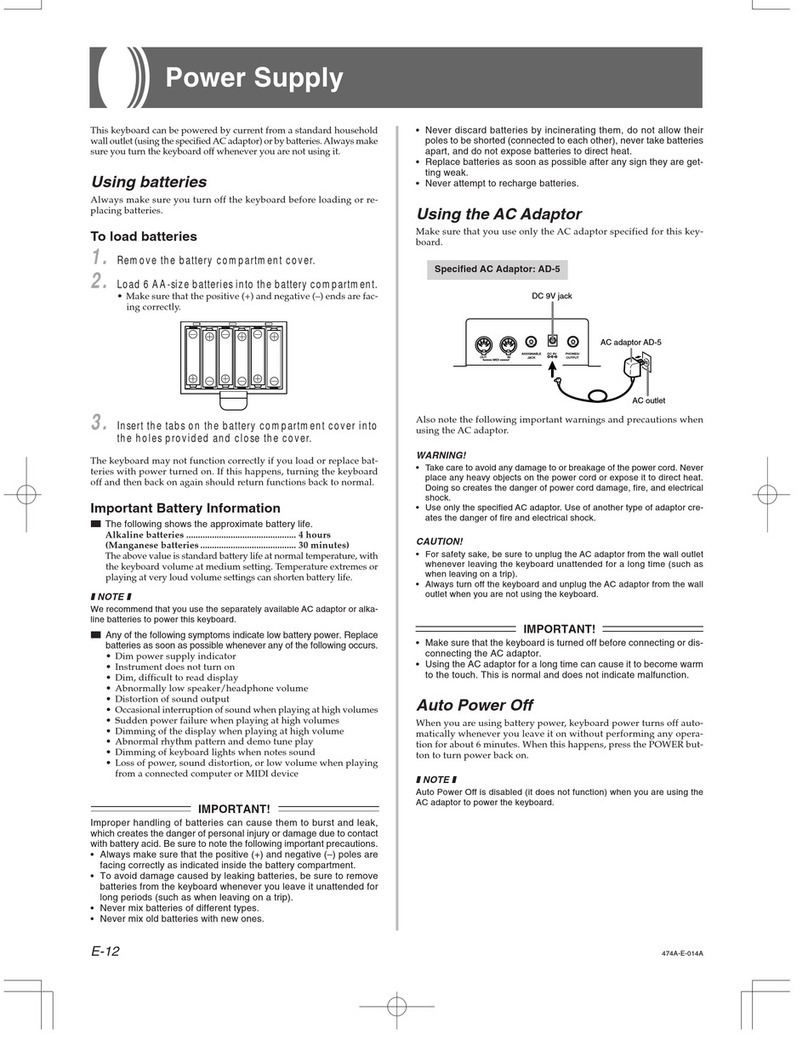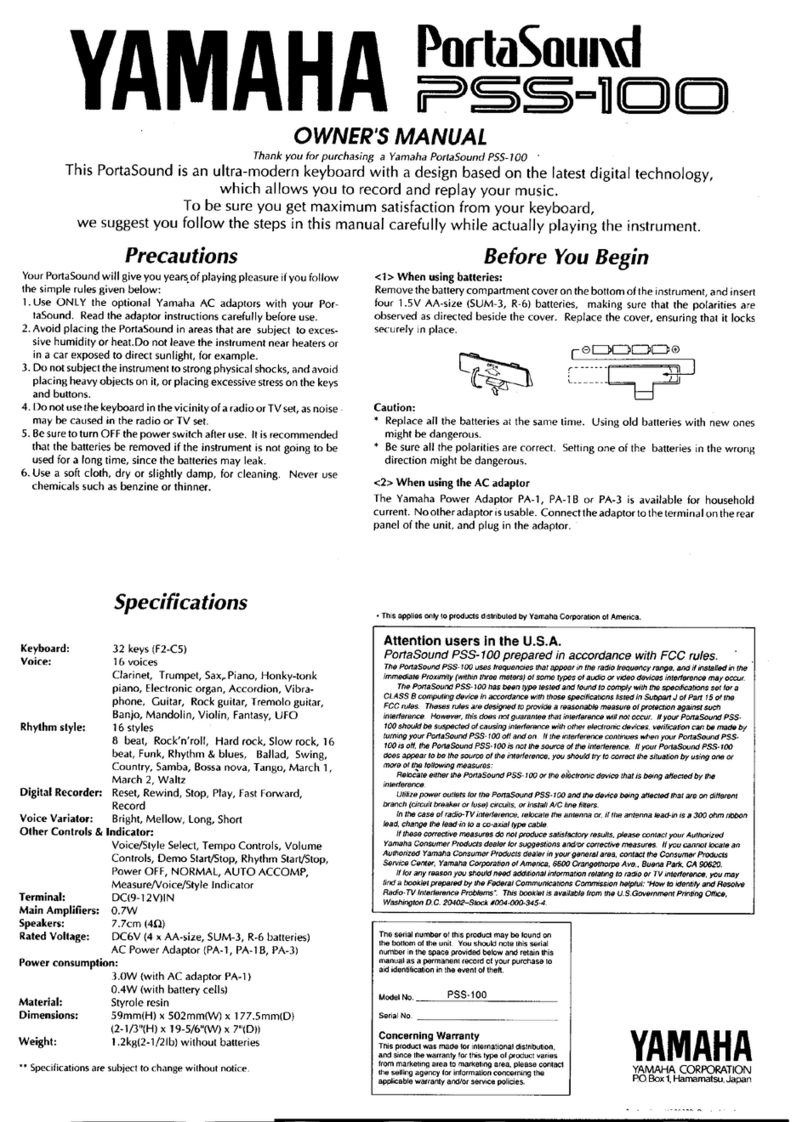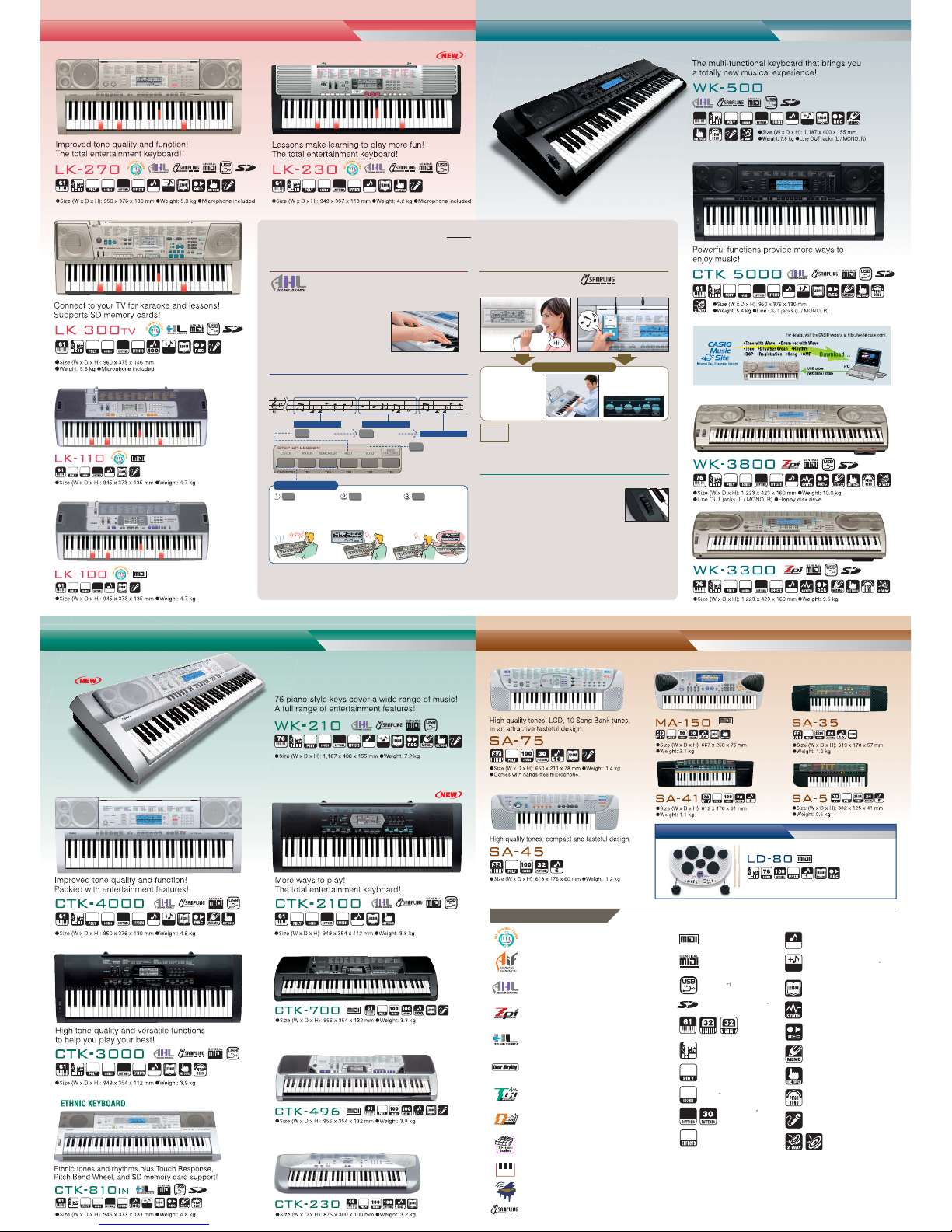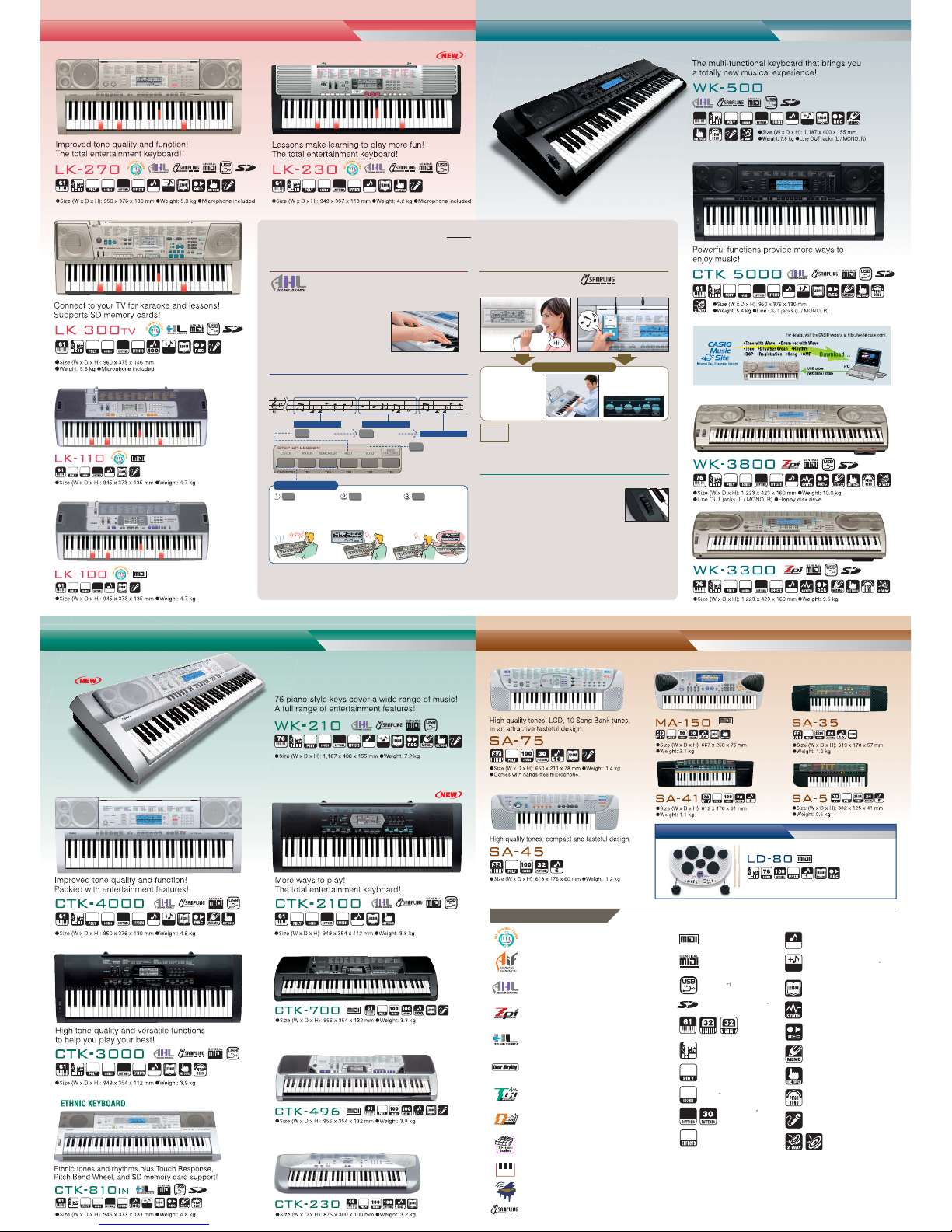
DIGITAL DRUM
KEY LIGHTING KEYBOARD
514
12 0
32
10
320 KB
DIGITAL
Flash ROM 4 MB
Internet Data Expansion System
http://music.casio.com/
670+224
166+16
3
DIGITAL
32
670+224
166+16
3
32
DIGITAL
●Piano-style keyboard
Powerful lesson functions
guide you along the way to music proficiency
Improved sound quality and keyboard feel
(LK-270 / 230, WK-500 / 210, CTK-5000 / 4000 / 3000 / 2100, CDP-200R)
• Functions and features depend on the model.
Entertainment features!
Sampling with a Microphone
Playing Sampled Sounds
Sampling with a Portable Audio Player
* Acoustic & Highly-compressed Large-waveform
* LK-230, WK-210, CTK-2100
Example song: Annie Laurie
AUTO
NEXT
Phrase-by-phrase lesson
NEXT
Phrase A Phrase B Phrase C
Phrase-by-phrase lesson Phrase-by-phrase lesson
Phrase-by-phrase lesson
LISTEN WATCH REMEMBER
Scoring system and Voice Fingering Guide
Recorder and metronome features for lesson support
Song Bank tunes including Exercise phrases
●
●
●
Sampling function
●
Play music from around the world
A wide selection of musical instrument tones support play of
songs from various genres.
●
Rhythms and Auto Accompaniments for Latin music
and other styles from around the world
●
Scale function lets you easily change the keyboard scale (temperament) and
play oriental, old classical, and other types of music.
●
USB port for easy connection to a computer
●
Music Preset for quick and simple setups for specific songs:
LK-270, WK-500 / 210, CTK-5000 / 4000, CDP-200R
●
Pitch bend wheel: WK-500, CTK-5000 / 3000, CDP-200R
●
• Scale Editor (Preset Scale and Scale Memory): WK-500, CTK-5000, CDP-200R
• Preset Scale: LK-270, WK-210, CTK-4000
• Supported operating systems: Windows®XP Home Edition (SP2 or later), Windows®XP Professional
(SP2 or later, 32-bit), Windows Vista®(32-bit), Mac OS®X (10.3.9, 10.4.11 or later, 10.5.2 or later)
AHL* sound source
generates high quality grand piano and other acoustic
instrument tones.
●
Step Up Lesson for phrase-by-phrase practice of songs
●
You can configure the
keyboard to advance through
the lesson automatically,
complete with scoring and
review.
Music more to your style Functions and Features
●Voice Pad*
●Audio In jack ●Music Challenge
Play sampled sounds
on the keyboard!
Use a sampled sound
as a rhythm pattern
drum sound!
Memorize phrases by listening
to the examples as you watch
the keyboard keys light.
Viewing the on-screen
guidance and the key lighting,
master the phrase by playing it
on the keyboard.
Play the notes from
memory.
HIGH-GRADE KEYBOARD
STANDARD KEYBOARD
ass-Reflex Speaker System
caled Hammer Action Keyboar
The keyboard plays heavier
or key touch that is virtually identical to that o
eyboard keys light when they must be pressed, guiding beginners
and those who cannot read music to musical pro
Stereo sampled piano timbres include separate samples for strong
the hammer, without relying at all on springs. Keys respond instantly
to the lightest pressure, which allows high-speed play o
caled Hammer Action Keyboar
moother and more natural transitions between notes provides grand
piano level rich di
erences between notes played with extremely light
t as
notes. You can even add vibrato and other e
recision, large-volume sampling o
orm data combines with the latest
in wave
orm processing technology to produce natural, amazingly realistic
gran
a grand piano damper pedal
ource
Advanced compression techniques make it possible to record high
volumes o
orm data and recreate the timbres o
various
instruments, including the grand piano
ptimized data compression and a polynomial interpolation based
orm playback process combine to produce amazingly clear and
Acoustic & Intelligent Filtering
mazingly real grand piano and acoustic musical instrument sounds
Highly-compressed Large-wave
10
320 KB
*1 USB cable not included.
*2 Supported SD memory card capacities: 2 GB or less (
LK-270, WK-500, CTK-5000 / 810IN, PX-830BP / 830BK / 330BK,
AP-620BK / 420BK / 420BN, CDP-200R
), 1 GB or less (
LK-300TV, WK-3800 / 3300, PX-410R
) • SD memory card not included.
*3 “Value + Value” indicates the number of built-in items (on the left) plus the number of user items.
*4 The value within the icon shows the maximum number of songs that can be stored in keyboard memory.
The value below the icon shows the maximum total memory capacity for song storage.
•For details about SD Memory Card Slot, operation systems supported by the USB driver and application software, and Song Expansion,
visit the CASIO website at: http://world.casio.com/.
•Capacity values are based on 1 MB = 1,024 KB, and 1 KB = 1,024 bytes.
•Windows and Windows Vista are registered trademarks of Microsoft Corporation in the United States and other countries.
•Mac OS is a registered trademark of Apple Inc. in the United States and other countries.
FUNCTION MARKS
Acoustic & Highly-compressed Large-wave
152
Send only
MINI KEYBOARD
igital Drum with Lighting Guide
DIGITAL
12
515 12 0
5
320 KB
DIGITAL
32
10 0 50
10 0
12
10 0 50
10 0
12
12 8
Sampling
sound input
• Microphone jack and Audio In jack: LK-270, WK-500 / 210, CDP-200R
• Audio In jack: CTK-5000 / 4000 / 3000 / 2100
• Microphone jack: LK-230
670
200+10
76
152
10
320 KB
DIGITAL
48
400
15 0
110
DIGITAL
48
570
180
10
320 KB
152
DIGITAL
48
DIGITAL
670
152
48
200+10
10
320 KB
400
150
110
48
DIGITAL
10
320 KB
570
180+10
152
48
DIGITAL
4
8
4
4
2
4
570
180+10
10
320 KB
152
48
DIGITAL
400
15 0
110
48
DIGITAL
DIGITAL
12
12