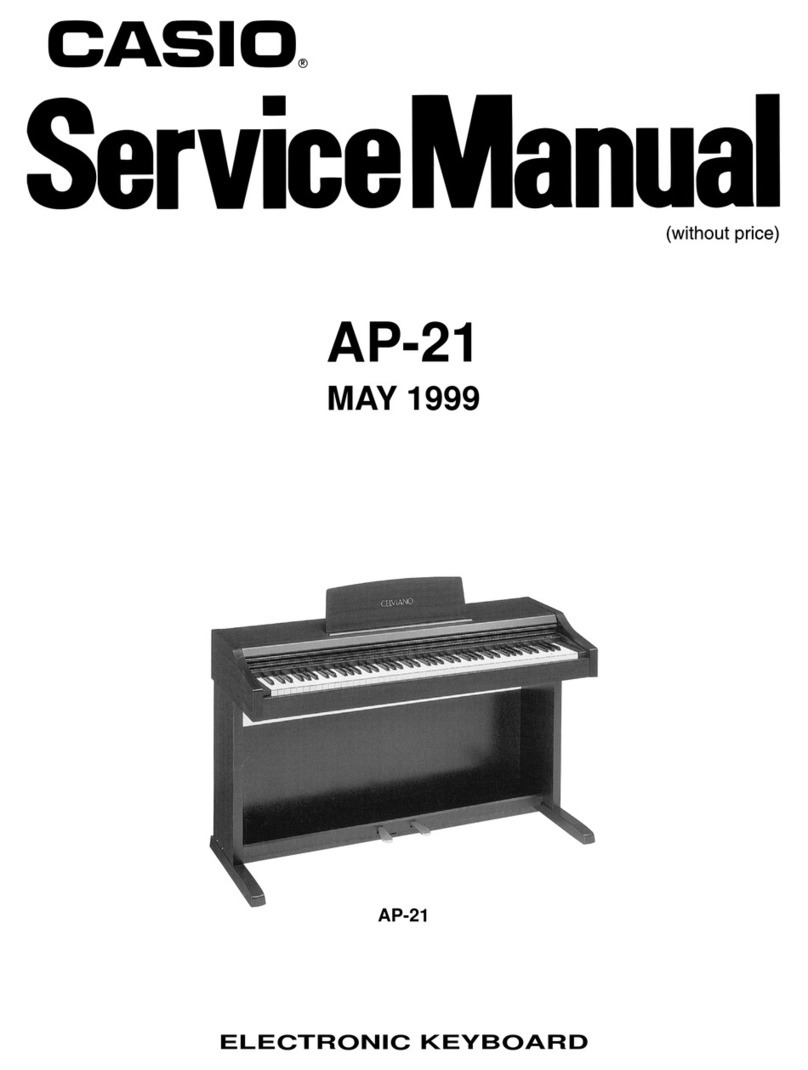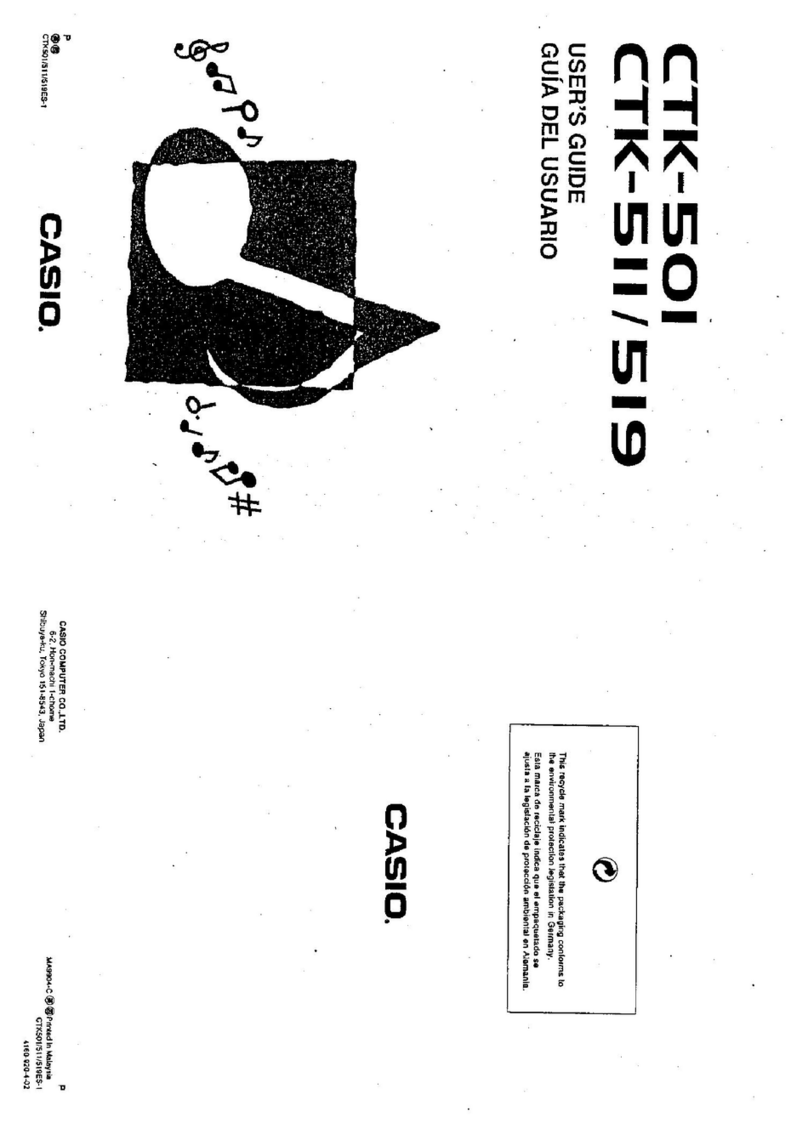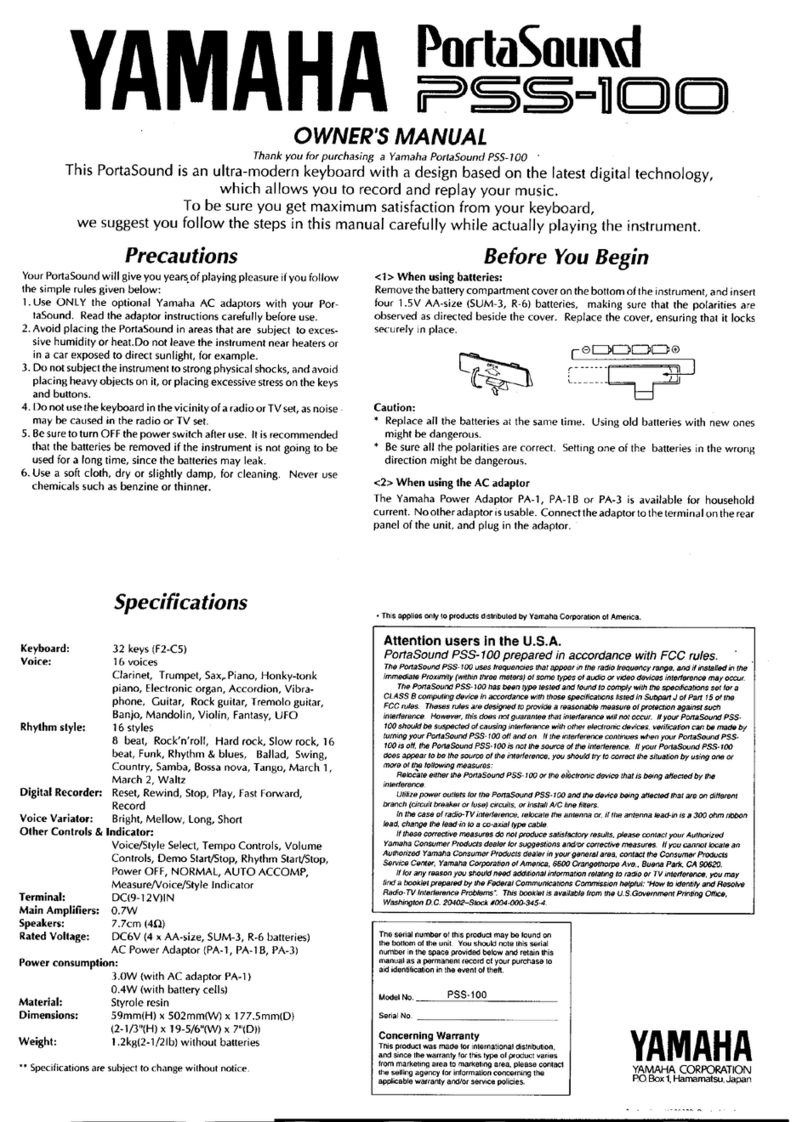Casio LK-120 Troubleshooting guide
Other Casio Electronic Keyboard manuals

Casio
Casio CTK-480 User manual

Casio
Casio PRIVIA PX330ES1A User manual

Casio
Casio SK-1 User manual
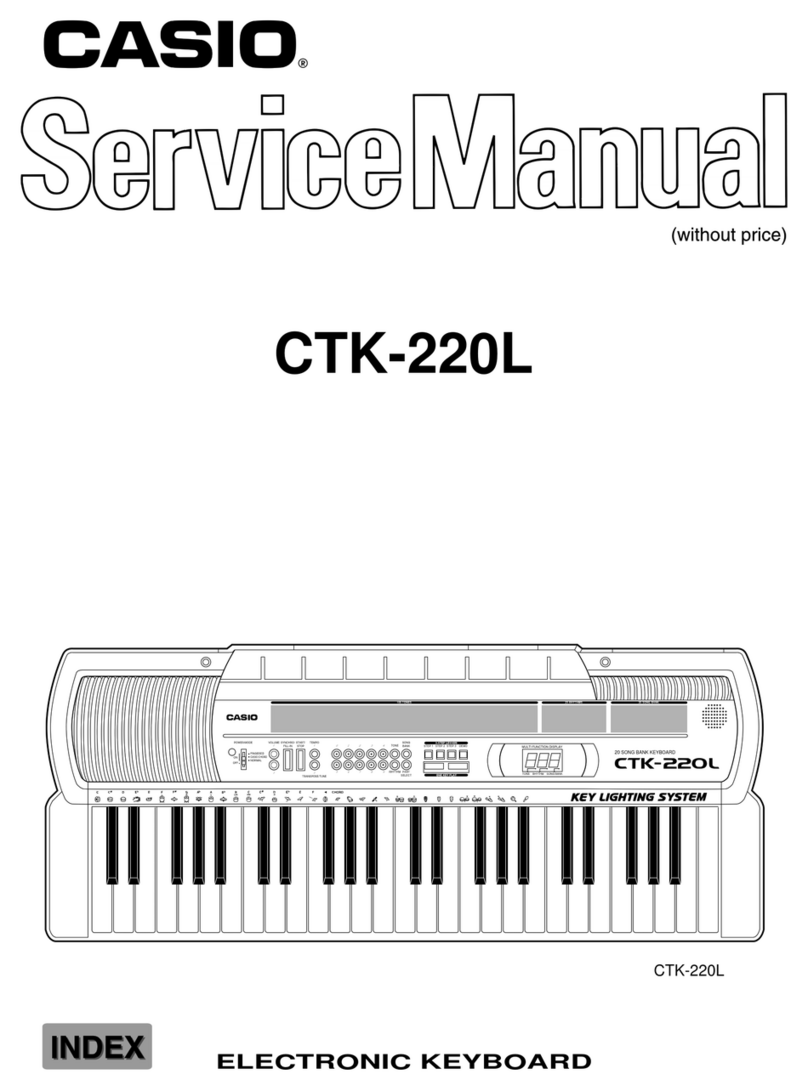
Casio
Casio CTK-220L User manual

Casio
Casio Casiotone CT-S200 User manual
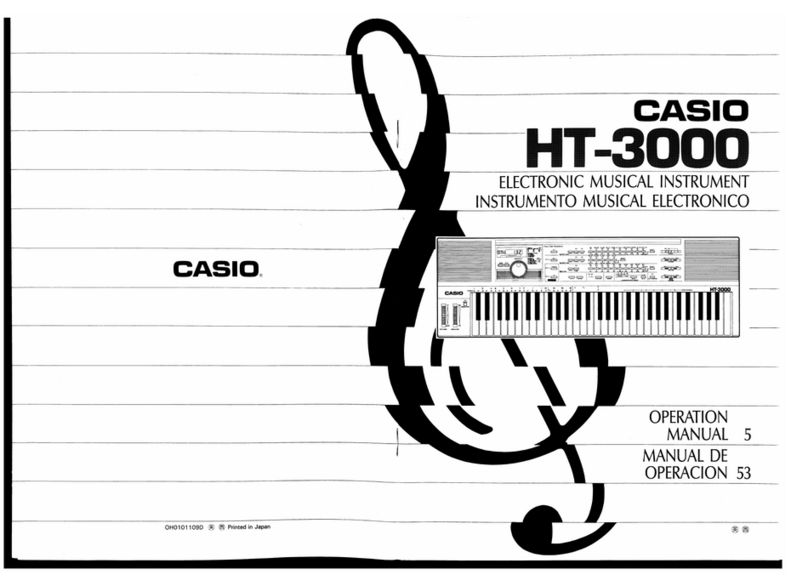
Casio
Casio HT-3000 User manual

Casio
Casio Tone Bank CT-650 User manual

Casio
Casio LK-220 User manual

Casio
Casio CT-647 User manual
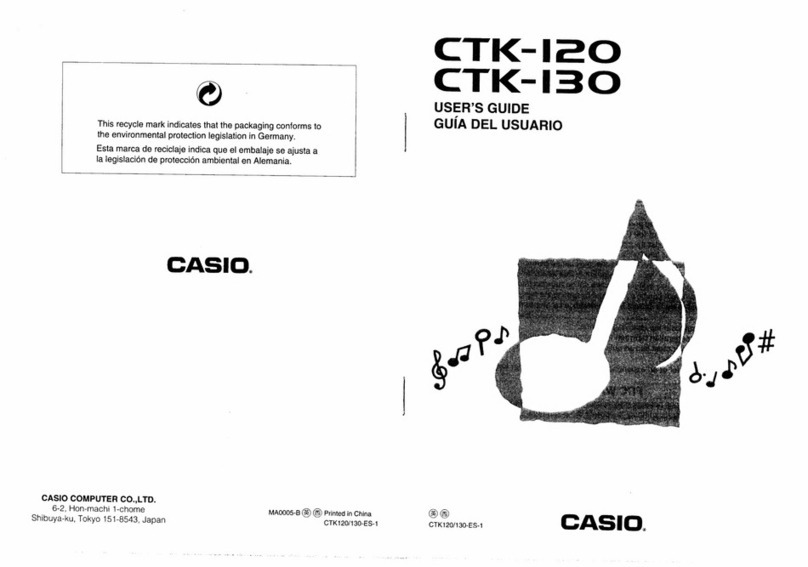
Casio
Casio CTK-120 User manual

Casio
Casio LK-127 Troubleshooting guide
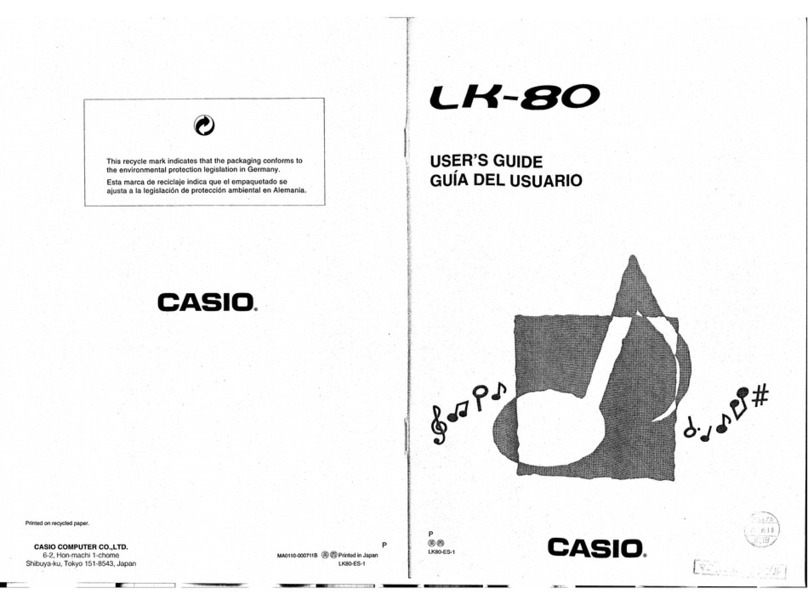
Casio
Casio LK-80 User manual

Casio
Casio MZ-X500 User manual

Casio
Casio Privia PX-110 User manual

Casio
Casio CDP-100 User manual

Casio
Casio WK-200 User manual

Casio
Casio CTK 591 - Full-Size 61 Key Keyboard User manual
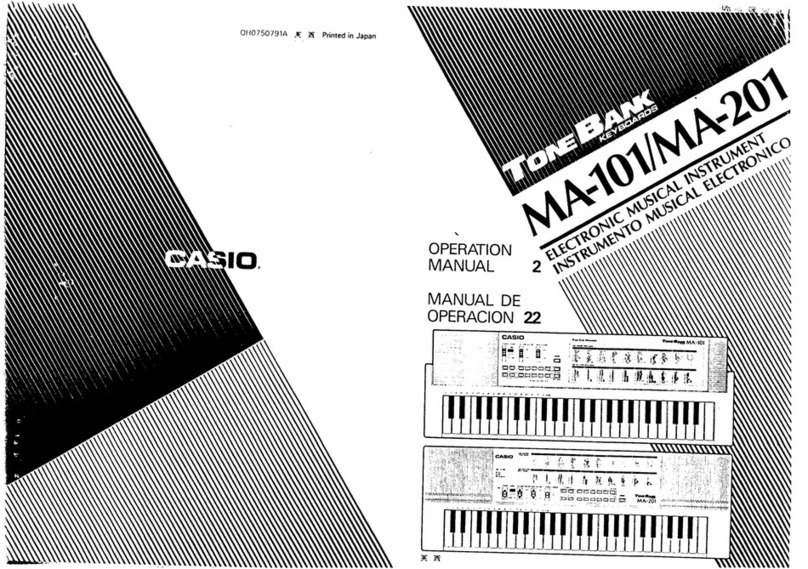
Casio
Casio ToneBank MA-101 User manual

Casio
Casio CTK-550 User manual

Casio
Casio CTK-850in User manual