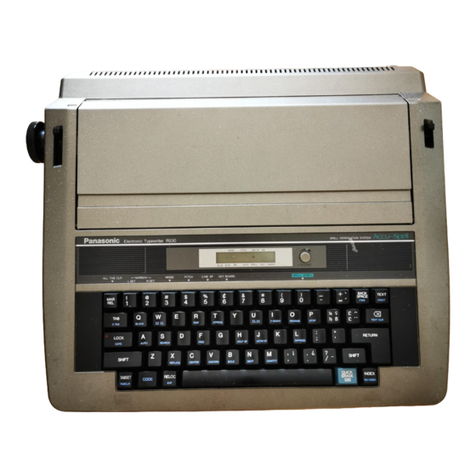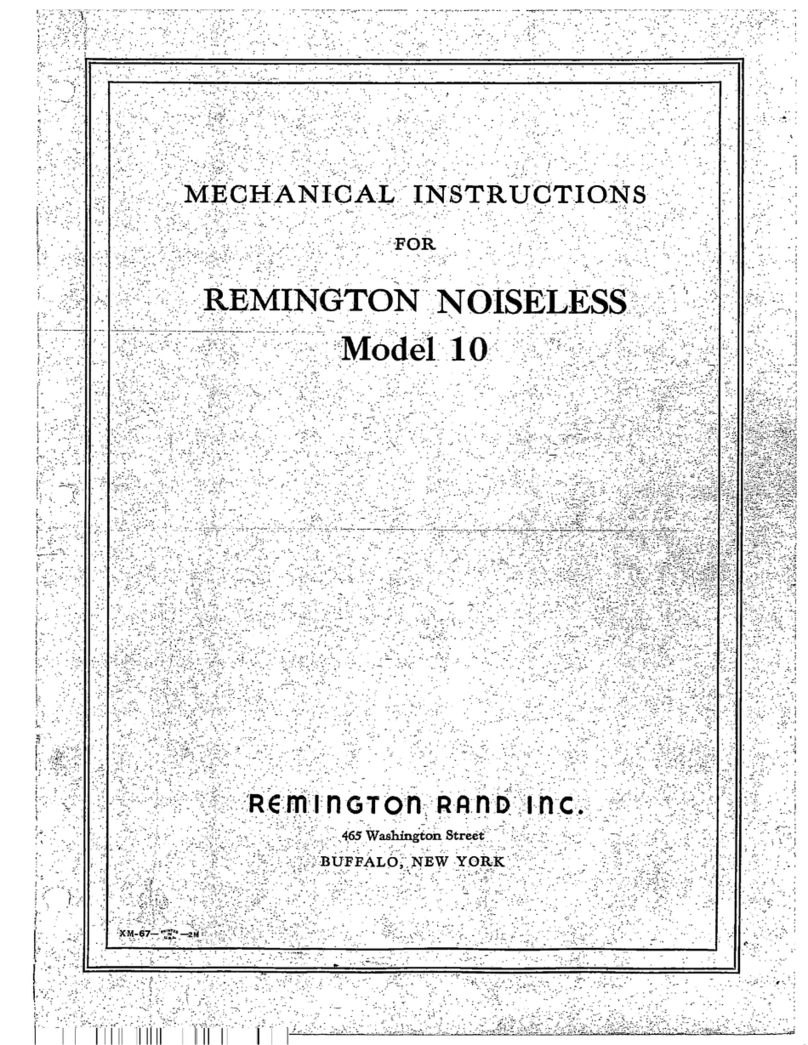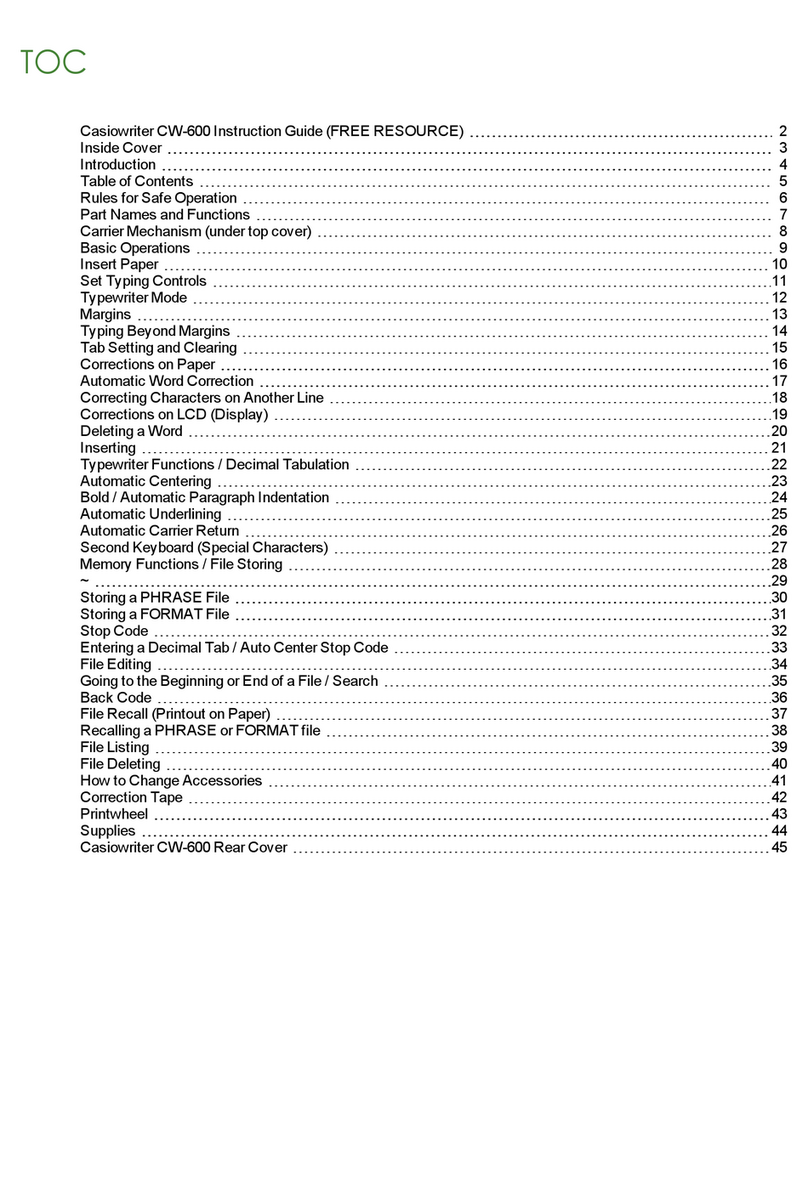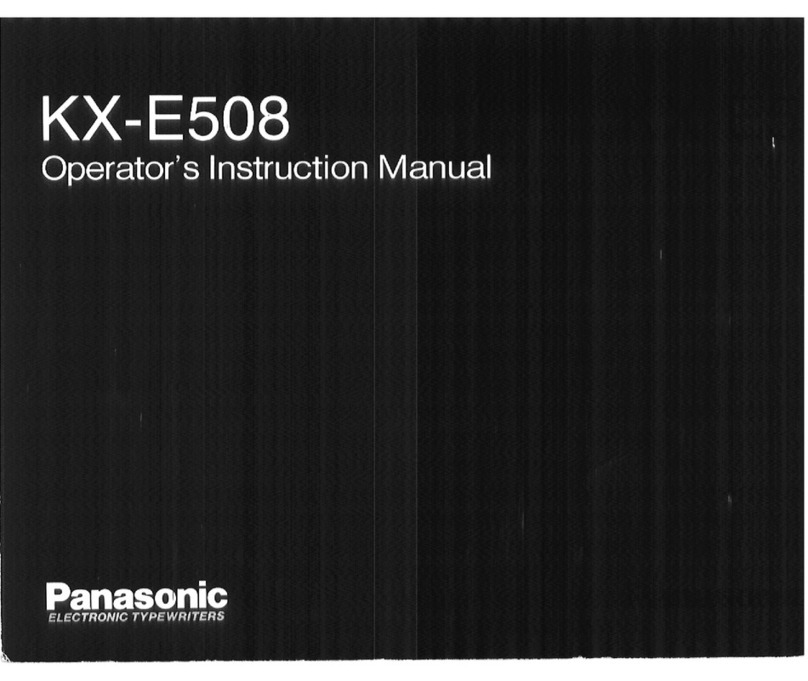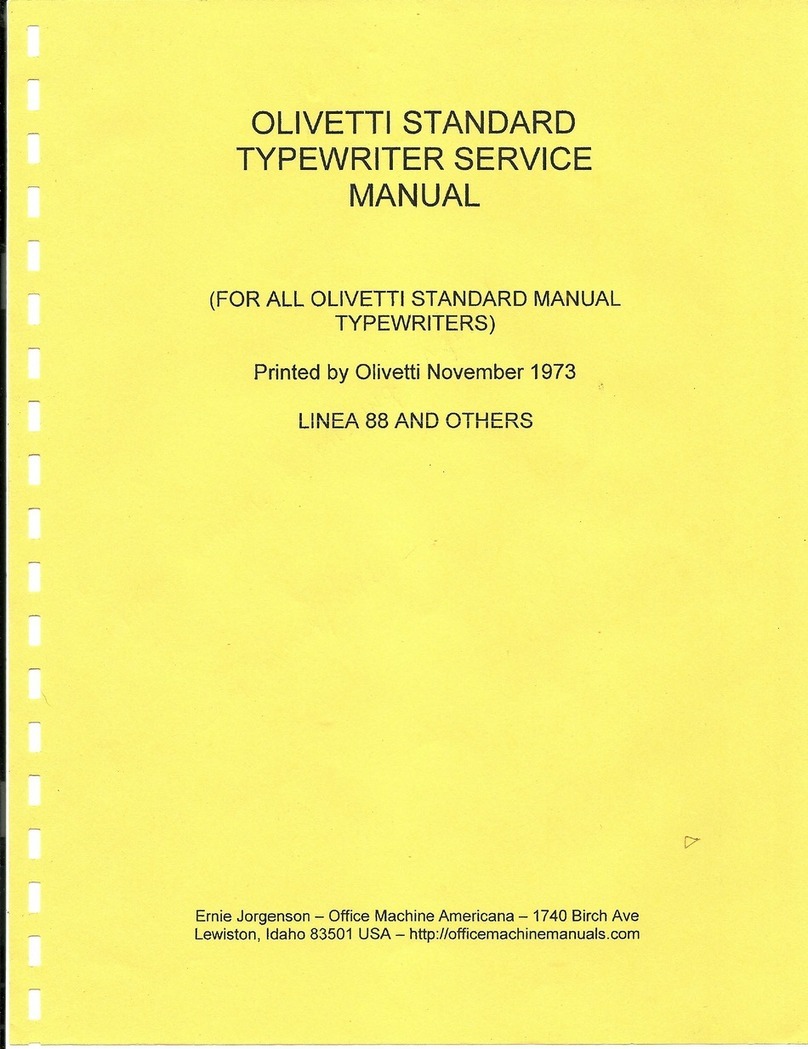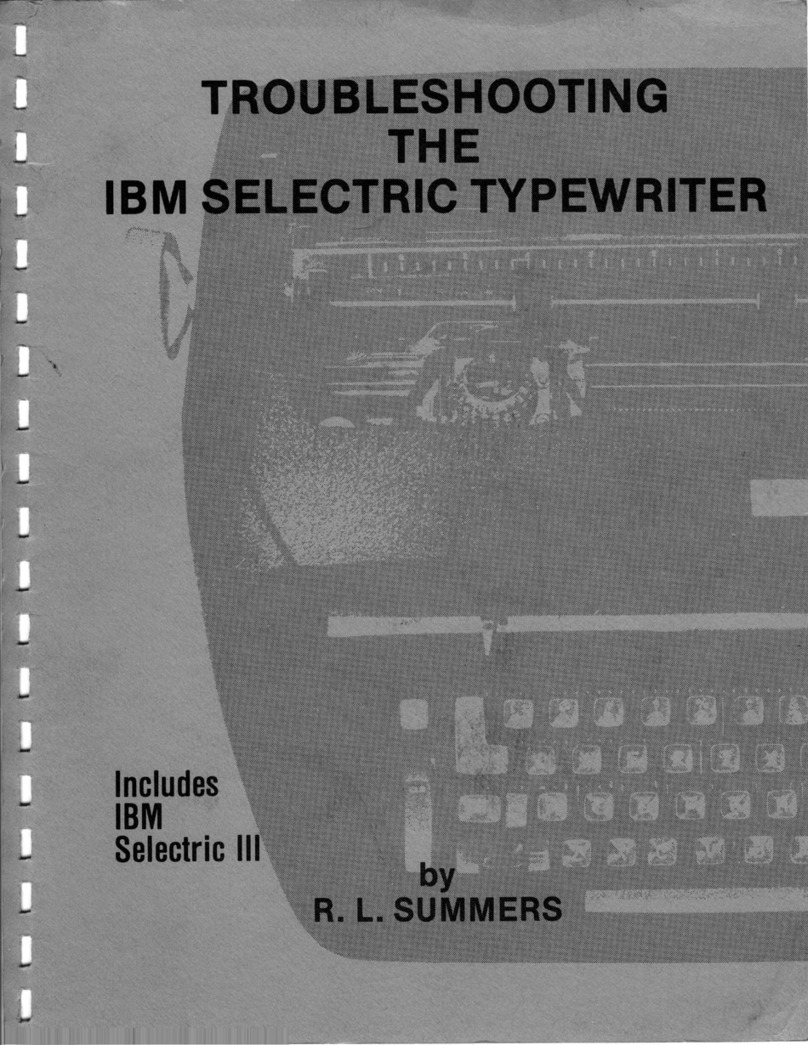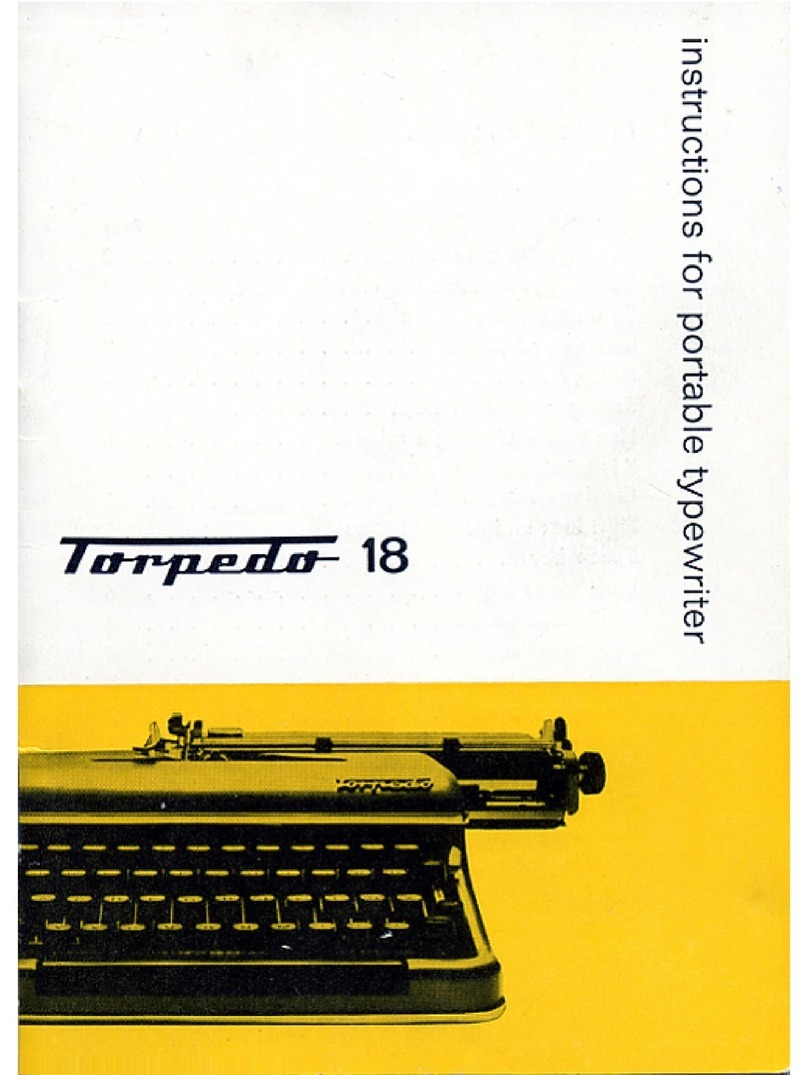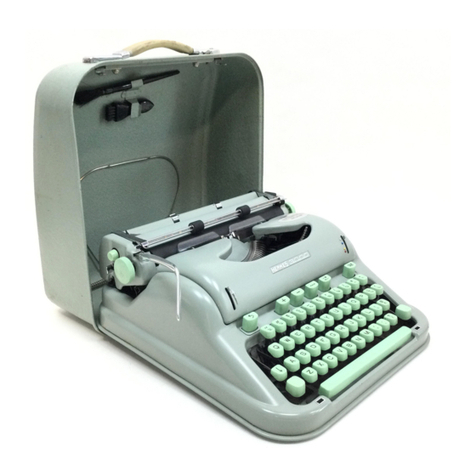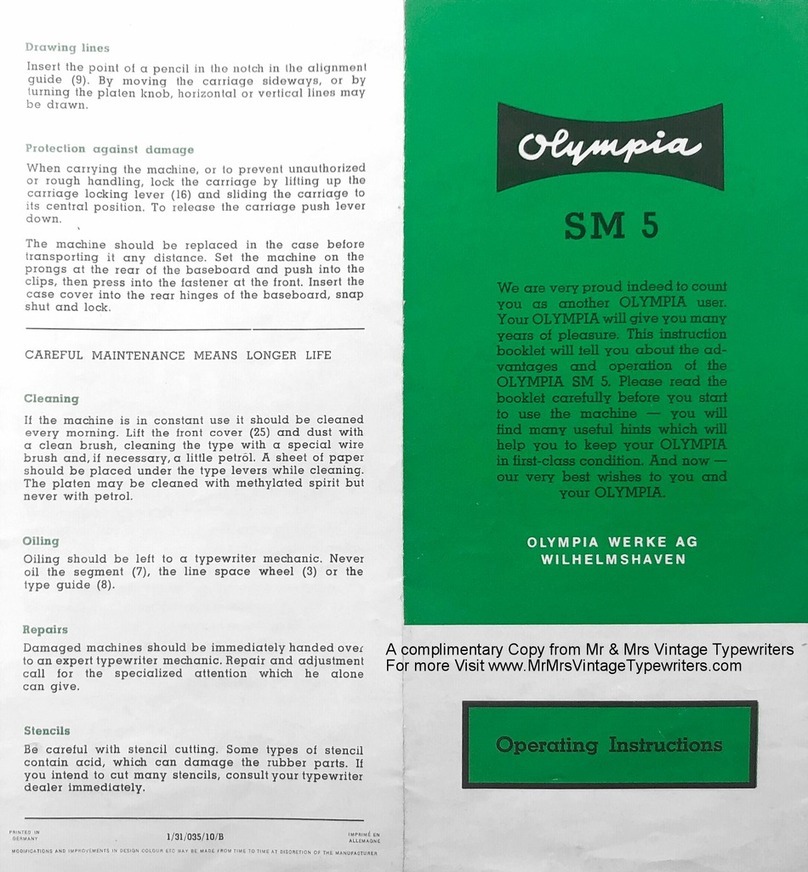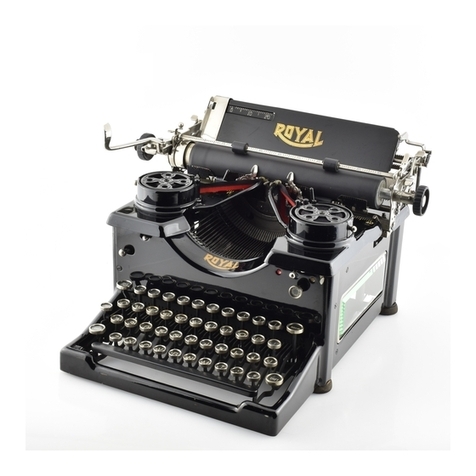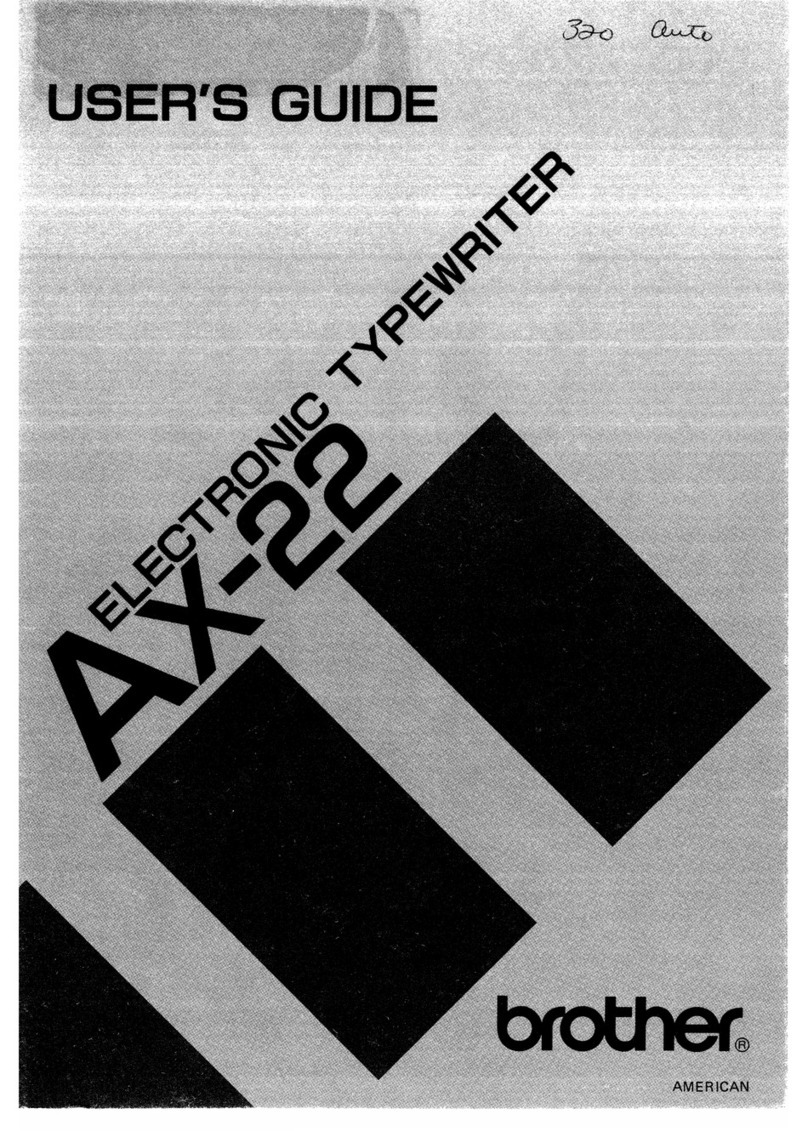CONTENTS
1GETTING TO KNOW YOUR CASIOWRITER ..........coiiiiiiinnnnnnn 1
1.1 UNPACKING 11.4 RIBBON CASSETTES 6
1.2 PRECAUTIONS 11.5 PAPER T
1.3 POWER SUPPLIES 4
2BASIC FUNCTIONS. isvi sis mvoaiannin cess sos sv ead 8umslon Gina Britt forse B
2.1 KEY IDENTIFICATION CHART 825 PRINT DENSITY ADJUSTMENT 1"
2.2 AUTO TEST FUNCTION 926 HOT ZONE AND WORD WRAP 11
23 DISPLAY 10 2.7 INITIALIZATION 12
2.4 DISPLAY CONTRAST CONTROL 10
3BASIC OPERATION ...........ccun 490 WF AS in ae Ass snes: siatse el)
3.1 PRINT MODES 13 3.8 RIGHT MARGIN 18
3.2 PRINT PITCH 15 39 MARGIN RELEASE 18
3.3 LINE SPACING 16 3.10 TAB SET 19
3.4 CURSOR KEYS 17 3.11 TAB CLEAR 20
3.5 LINE TOP 17 3.12 TAB ALL CLEAR 20
3.6 LINE END 17 8.13 DELETE 20
3.7 LEFT MARGIN 17 3.14 INSERT 21
4SPECIAL TYPING FUNCTIONS ....cccovovsinanannnssscssonassnns ied
4.1 DECIMAL TAB 22 44 RIGHT MARGIN FLUSH 23
4.2 RELOCATE 22 45 QUIT 24
4.3 CENTERING 23
5PRINT STYLES ....:voovummsmumvess Nemes hby sieSRI ae RD
5.1 BOLD PRINT 25 54 UNDERLINED PRINT 27
5.2 DOUBLE WIDTH PRINT 26 55 CURRENT PRINT STYLE 28
53 NORMAL PRINT 27
G8 MEMORY MODE ..::.:coveommnmeinemwwans nev SObEE er wan so R29
6.1 EDIT MODE 29 68 POSITION 32
6.2 PAGE SIZE 30 6.9 PRINT 33
6.3 PAGE END MARK 30 6.10 REFORM 34
6.4 PAGE TOP 31 6.11 NEW 35
6.5 NEXT PAGE TOP 31 6.12 ONE LINE PRINT 35
6.6 FIND 31 6.13 MEMORY CHECK 36
6.7 CONTINUE 32