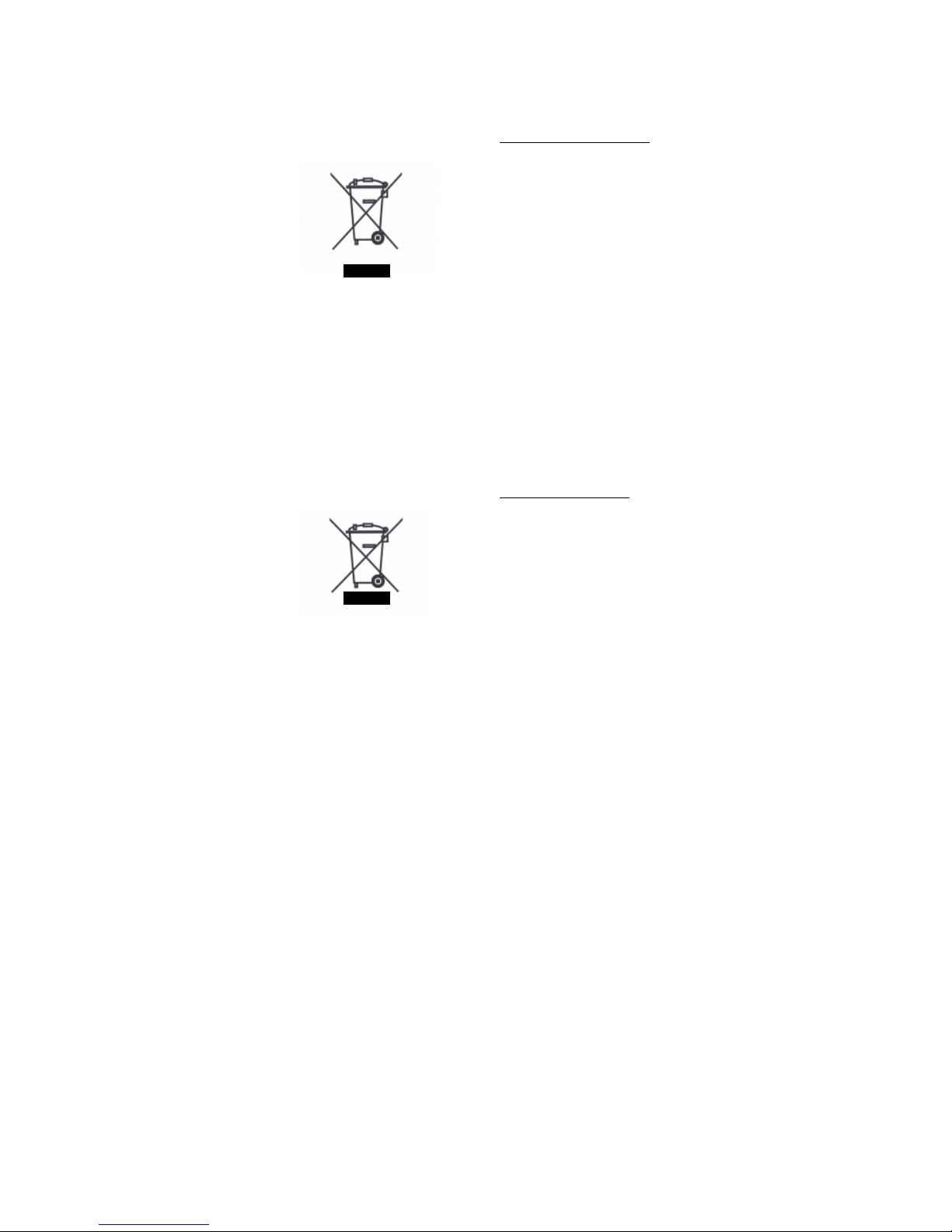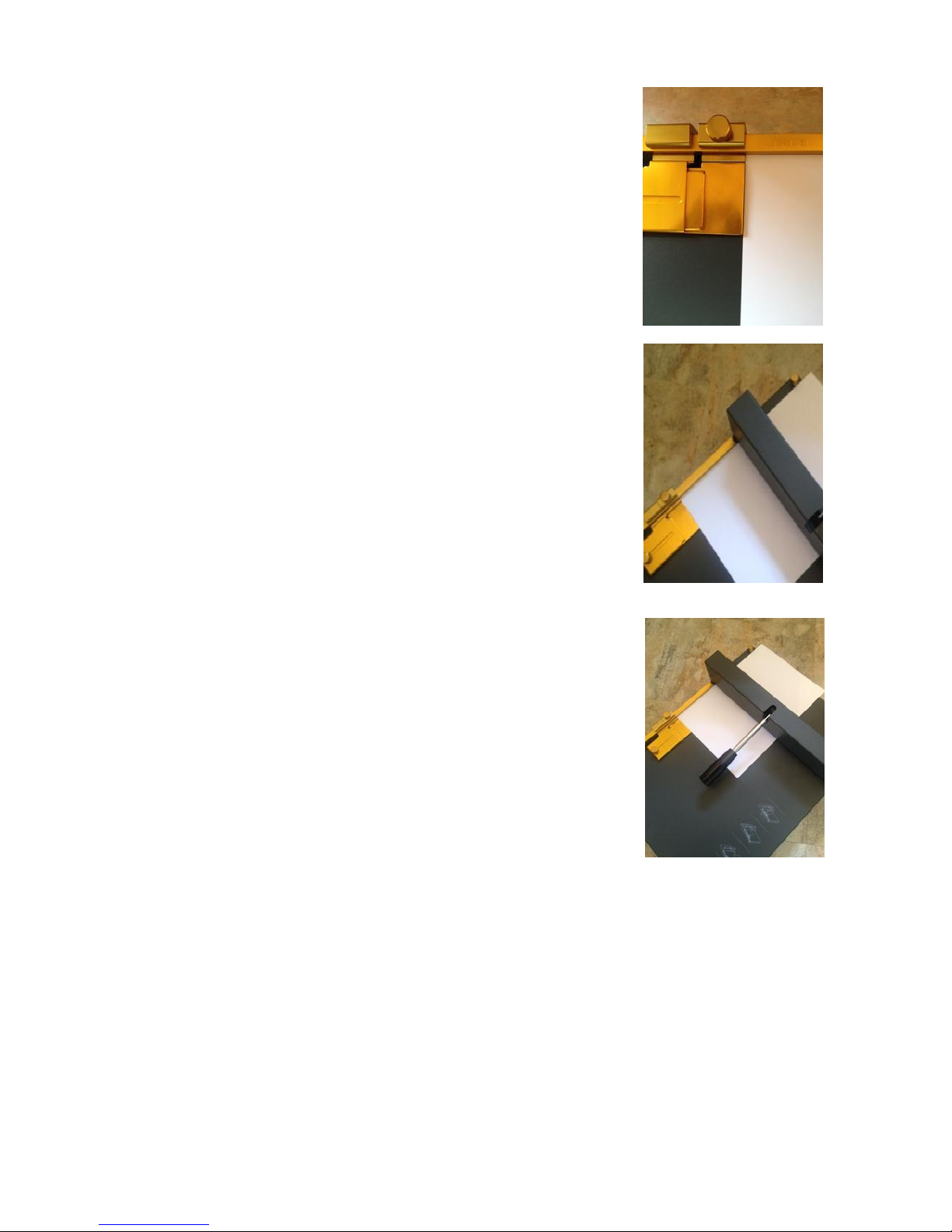Product Recycling and Disposal
European Union - Disposal Information for Commercial Users
Application of this symbol on your equipment is confirmation that you must dispose of this
equipment in compliance with agreed national Procedures.
In accordance with European legislation end of life electrical and electronic equipment subject
to disposal must be managed within agreed procedures.
Prior to disposal please contact your local dealer or Xerox representative for end of life take
back information.
European Union - Disposal Information for Domestic Users
Application of this symbol on your equipment is confirmation that you should not dispose of
the equipment in the normal household waste stream.
In accordance with European legislation, end of life electrical and electronic equipment subject
to disposal must be segregated from household waste.
Private households within EU Member States may return used electrical and electronic
equipment to designated collection facilities free of charge. Please contact your local disposal
authority for information.
In some Member States when you purchase new equipment your local retailer may be required
to take back your old equipment free of charge. Please ask your retailer for information.
Countries not within the European Union
Please contact your local waste authorities and request disposal information.