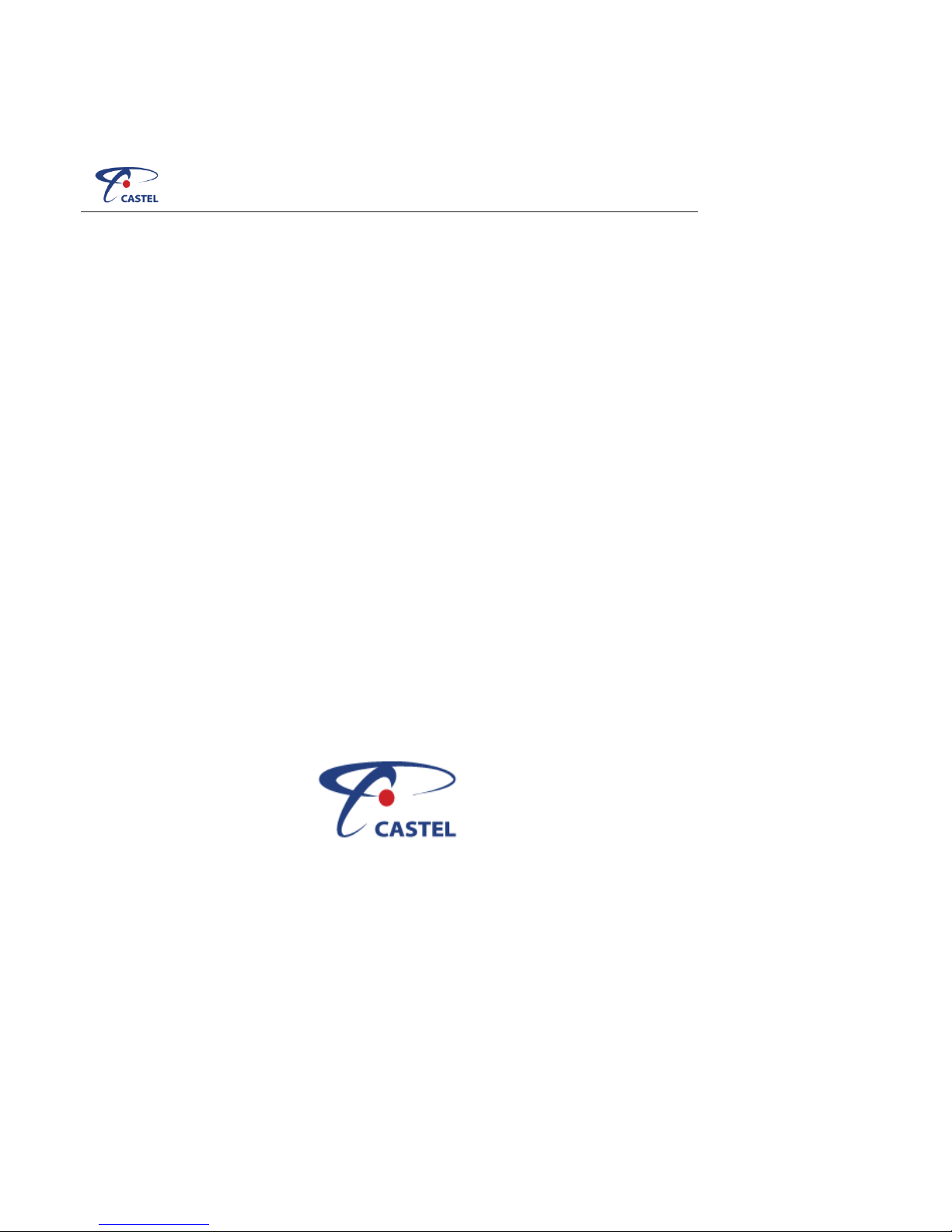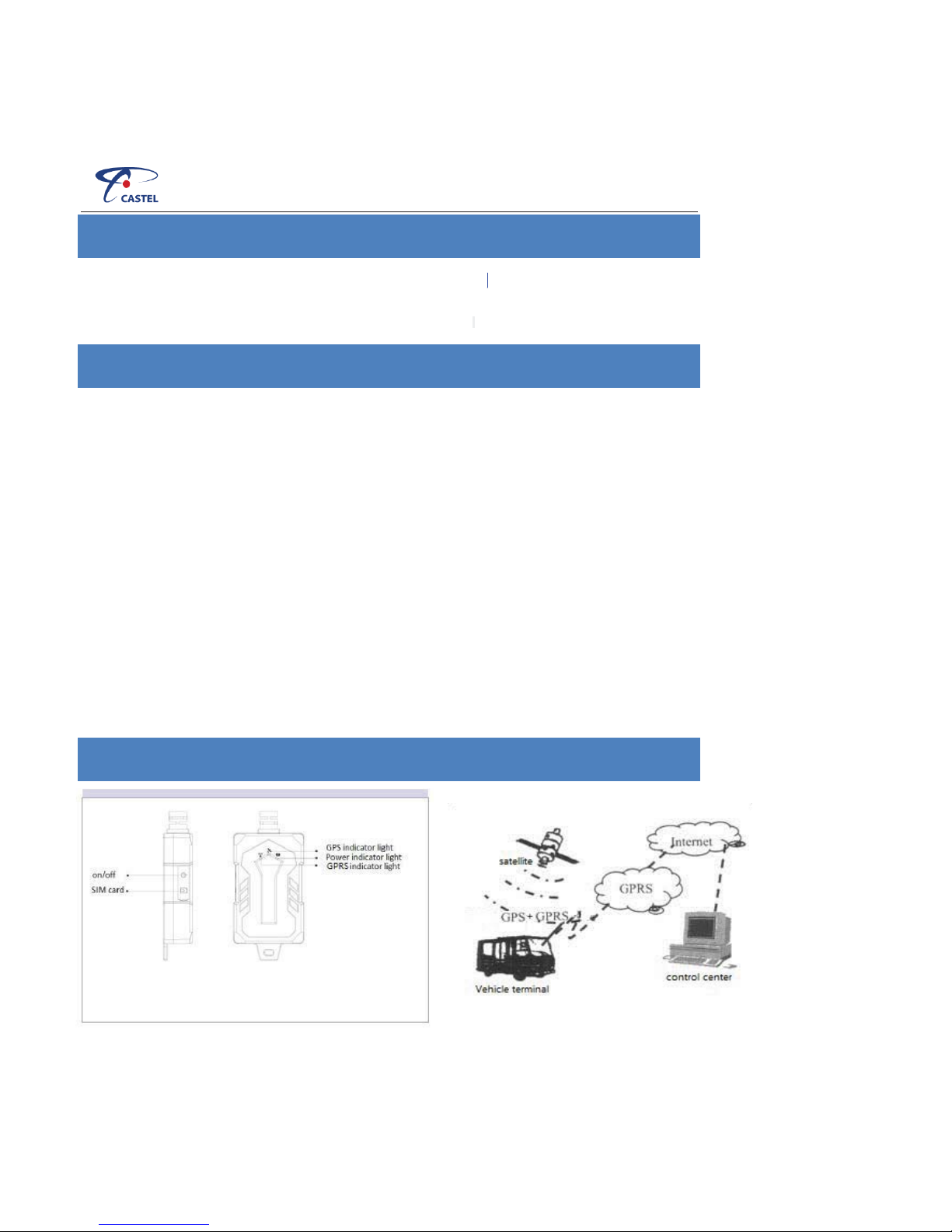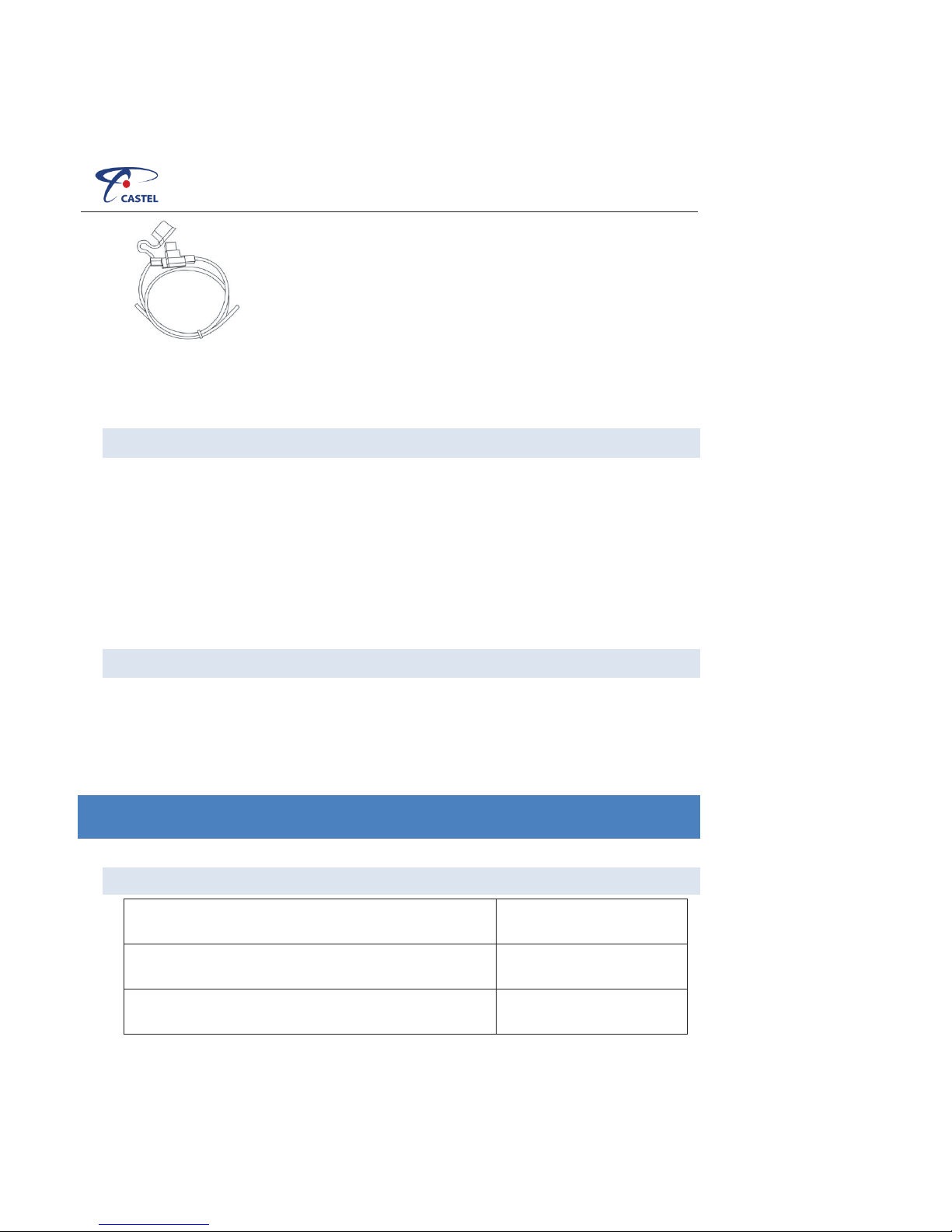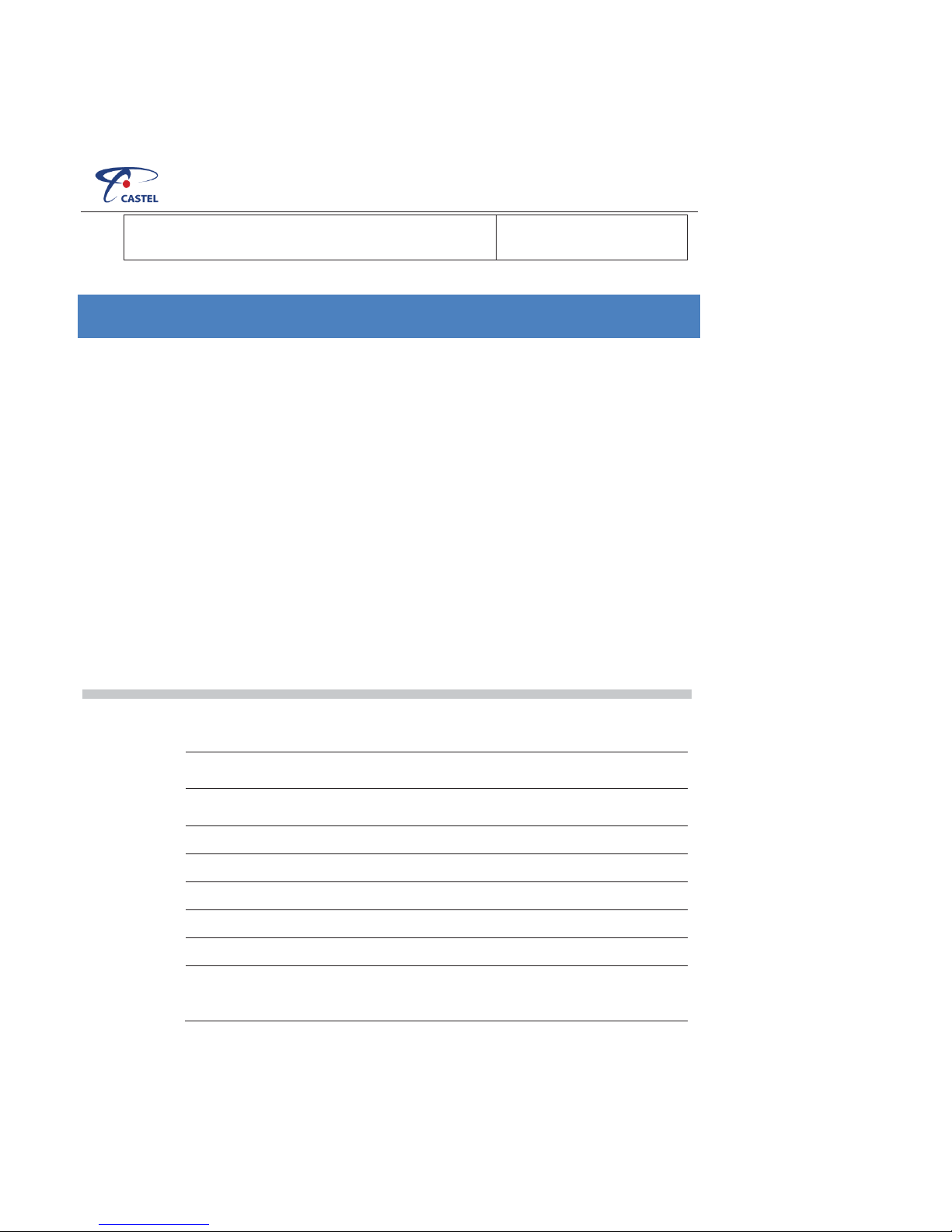China Aerospace Telecommunications Ltd
3
CONTENT
Product instruction .............................................................................................................. 5
Disclaimer .......................................................................................................................... 5
product parts figure ............................................................................ 5
Product accessories shown ................................................................................................... 6
interface specification .......................................................................................................... 6
indicator led state instruction ................................................................................................ 6
equipment function instruction .............................................................................................. 7
7.1 real-time location .......................................................................................................... 7
7.2 timing location .............................................................................................................. 7
7.3 blind area and resend subsequently ................................................................................. 7
7.4 electronic FENCE ........................................................................................................... 7
7.5 historic Toute................................................................................................................ 7
7.6 security FoRTIFY ........................................................................................................... 7
7.7 alert alarm ................................................................................................................... 7
7.8 parameters setting ........................................................................................................ 8
installation instruction.......................................................................................................... 8
8.1 SIM card installation ...................................................................................................... 8
8.2 SIM card inst the wiring operation specification and installation of the host .......................... 8
8.3 the host placement........................................................................................................ 9