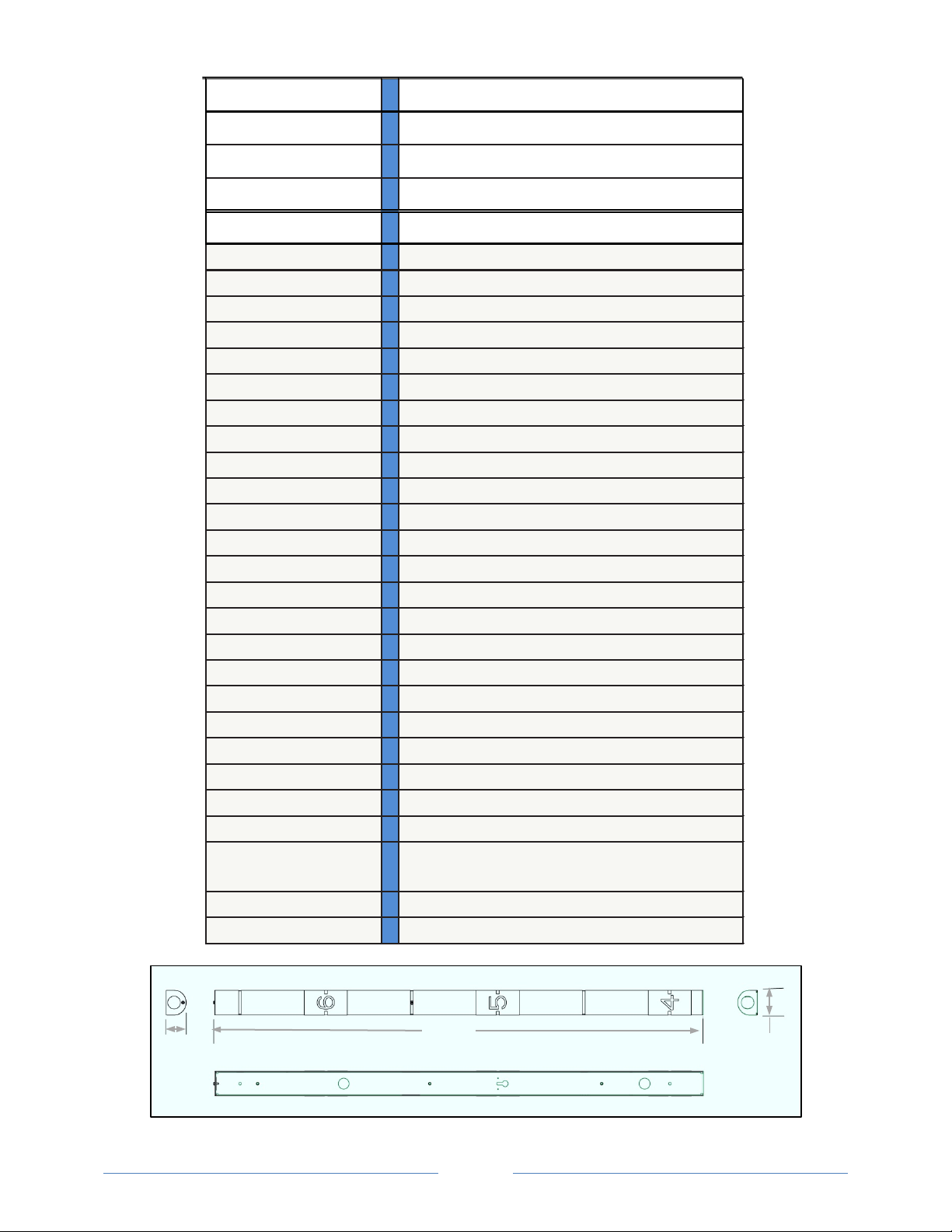Page 3
IMPORTANT SAFEGUARDS
1. Read Instructions - All the safety and operating instructions should be read before the unit is operated.
2. Retain Instructions - The safety and operating instructions should be retained for future reference.
3. Heed Warnings - All warnings on the unit and in the operating instructions should be adhered to.
4. Follow Instructions - All operating and use instructions should be followed.
5. Cleaning – Disconnect from power source before cleaning. Use a damp cloth for cleaning.
6. Do not use attachments not recommended by the product manufacturer as they may cause hazards.
7. Power Sources - This unit should be operated only from the type of power source indicated on the marking
label. If you are not sure of the type of power supply you plan to use, consult your appliance dealer or local power
company. For units intended to operate from battery power, or other sources, refer to the operating instructions.
8. Grounding or Polarization - This unit may be equipped with a polarized current line plug. This plug will fit into
the power outlet only one way. This is a safety feature. If you are unable to insert the plug fully into the outlet, try
reversing the plug. If the plug should still fail to fit, contact your electrician to replace obsolete outlet. Alternately,
this unit may be equipped with a 3-wire grounding-type plug, a plug having a third (grounding) pin. This plug will
only fit into a grounding-type power outlet. This is a safety feature. If you are unable to insert the plug into the
outlet, contact your electrician to replace your obsolete outlet. Do not try to defeat these safety features.
9. Power-Cord Protection - Power-supply cords should be routed so that they are not likely to be walked on or
pinched by items placed upon or against them, paying particular attention to cords and plugs, convenience
receptacles, and the point where they exit from the appliance.
10. Power Lines - An outdoor system should not be located in the vicinity of overhead power lines or other electric
light or power circuits, or where it can fall into such power lines or circuits. When installing an outdoor system,
extreme care should be taken to keep from touching such power lines or circuits as contact with them might be
fatal. U.S.A. models only - refer to the National Electrical Code Article 820 regarding installation of CATV systems.
13. Overloading - Do not overload outlets and extension cords as this can result in a risk of fire or electric shock.
12. Object and Liquid Entry - Never push objects of any kind into this unit through openings as they may touch
dangerous voltage points that could result in a fire or electric shock. Never spill liquid of any kind on the unit.
13. Servicing - Do not attempt to service this unit yourself as opening or removing covers may expose you to
dangerous voltage or other hazards. Refer all servicing to qualified service personnel.
14. Replacement Parts -When replacement parts are required, be sure the service technician has used replacement
parts specified by the manufacturer or have the same characteristics as the original part. Unauthorized
substitutions may result in fire, electric shock or other hazards.
15. Coax Grounding - If an outside cable system is connected to the unit, be sure the cable system is grounded.
U.S.A. models only--Section 810 of the National Electrical Code, ANSI/NFPA No.70-1981, provides information with
respect to proper grounding of supporting structure, grounding of the coax to a discharge unit, size of grounding
conductors, location of discharge unit, connection to ground, and requirements for the grounding electrode.
FCC INFORMATION
WARNING - This equipment complies with the limits for a Class B digital device, pursuant to Part 15 of the FCC
Rules. Limits are designed to provide reasonable protection against harmful interference when the equipment is
operated in a residential installation. This equipment generates and can radiate radio frequency energy, if not
installed and used in accordance with the instructions, may cause harmful interference to radio communications.
However, there is no guarantee that interference will not occur in a particular installation. If this equipment does
cause harmful interference to radio or television reception, which can be determined by turning the equipment off
and on, the user is encouraged to try to correct the interference by one or more of the following measures:
- Reorient or relocate the receiving antenna or increase the separation between the equipment and receiver.
- Connect the equipment into an outlet on a circuit different from that to which the receiver is connected.
- Consult the dealer or an experienced radio/TV technician for help.
Intentional or unintentional changes or modifications not expressly approved by the party responsible for
compliance shall not be made. Any such changes or modifications could void the user's authority to operate the
equipment. The user may find the following booklet prepared by the Federal Communications Commission helpful:
"How to Identify and Resolve Radio-TV Interference Problems", available from U.S. Government Printing Office,
Washington, DC 20402, Stock No. 004-000-00345-4.