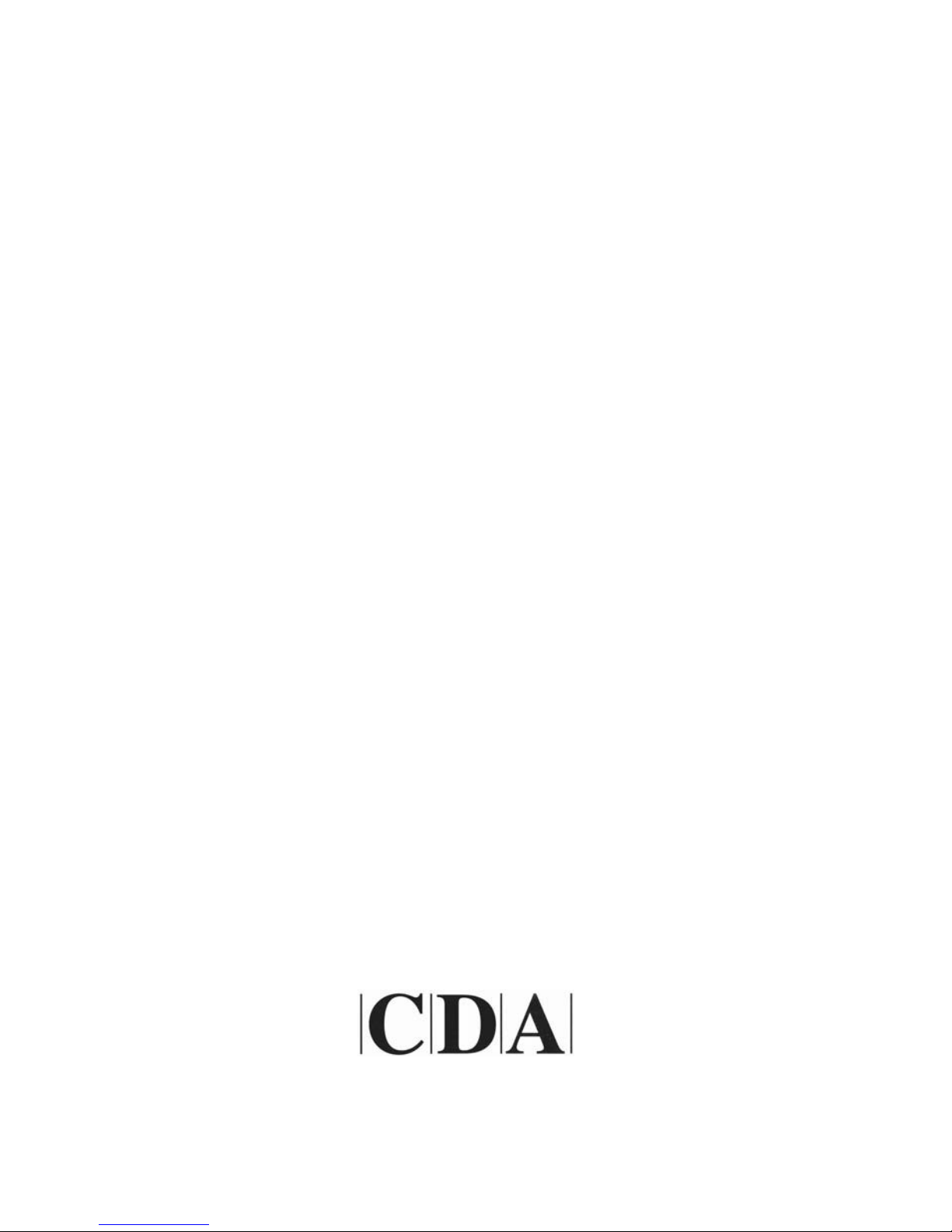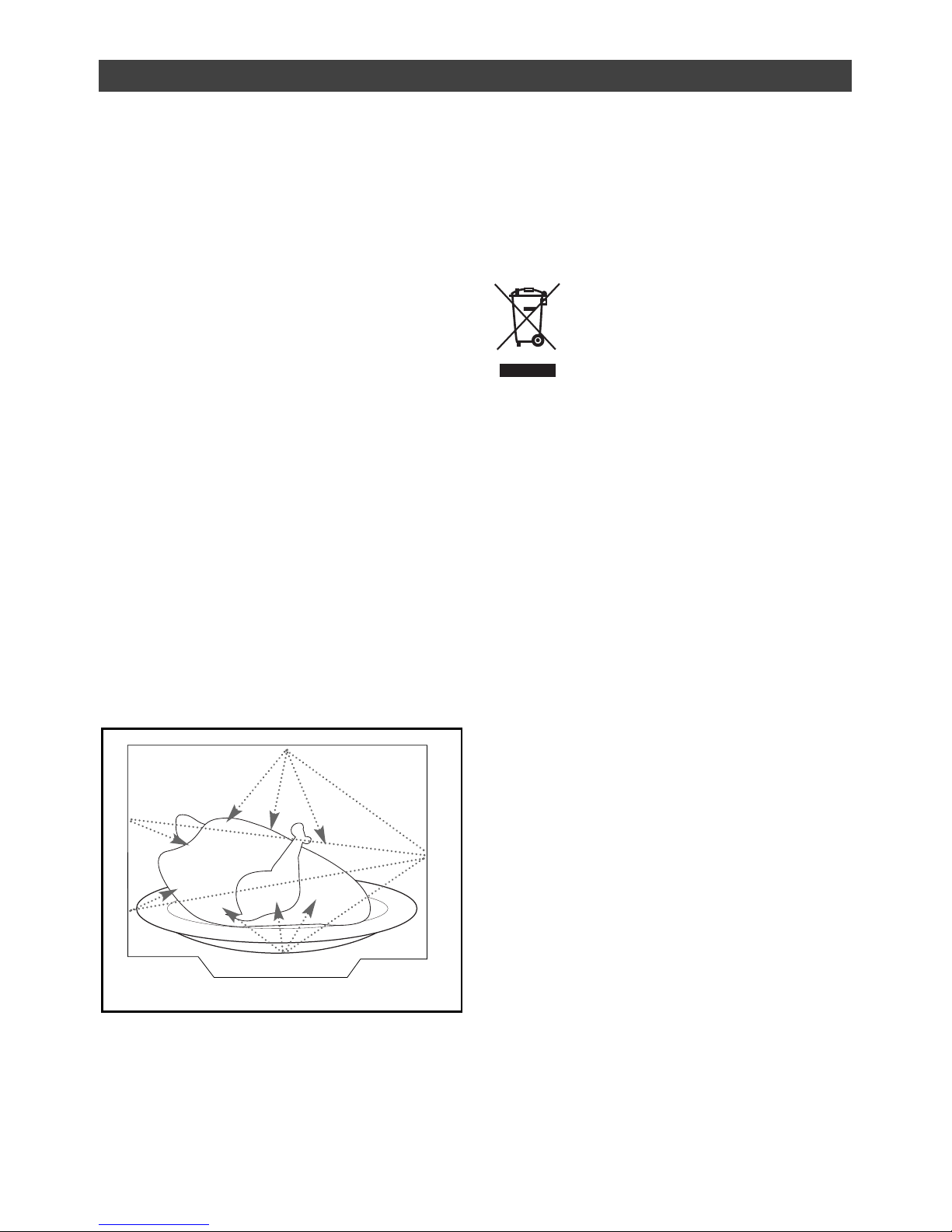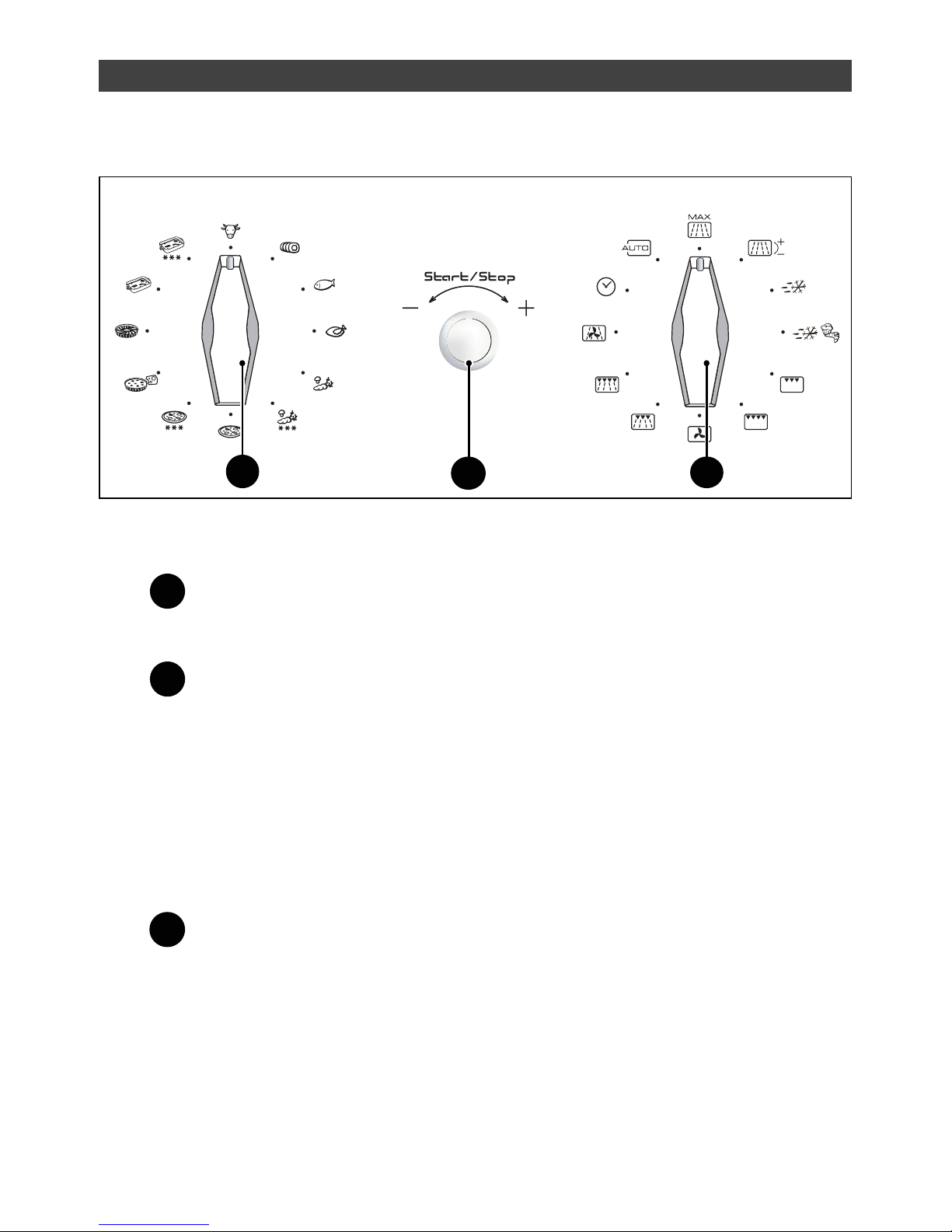1/ NOTICES TO THE USER
Important :
Keep this user guide with your appli-
ance. If the appliance is ever sold or trans-
ferred to another person, ensure that the new
owner receives the user guide. Please
become familiar with these recommenda-
tions before installing and using your appli-
ance. They were written for your safety and
the safety of others.
Your appliance is designed for standard
household use for cooking, reheating and
defrosting foods. The manufacturer declines
any responsibility in the case of inappropriate
use.
This appliance is not intended to be used by per-
sons (including children) with reduced physical,
sensory or mental abilities, or persons lacking
experience or awareness, unless using it with
the help of a person responsible for their safety,
or under supervision and with prior instruction in
its use.
Ensure that the cookware is suitable for use
in a micro-wave oven.
To avoid damaging your appliance, never oper-
ate it while empty or without the turntable.
Do not interfere with the orifices on the
lock on the front of the appliance; this could
cause damage to your appliance that would
require a service call.
The seal and frame of the door must be reg-
ularly examined to ensure that they have not
deteriorated. If these areas are damaged, dis-
continue use of the applianceand have a spe-
cialised technician check it.
While heating food items in plastic or paper
containers, monitor the micro-wave’s con-
tents for there is a risk of spontaneous com-
bustion.
For the micro-wave and micro-wave + circular
heating functions, the use of metallic cook-
ware, forks, spoons, knives or metal staples
or fasteners for frozen foods is not recom-
mended.
The contents of baby bottles and baby food
jars should be shaken or stirred and their
temperature checked before consumption to
avoid burns.
Never heat a baby bottle with the nipple on
(risk of explosion).
Please make sure children do not play with
the appliance. Do not allow children to use
the micro-wave oven without supervision,
unless appropriate instructions have been
given so that the child can use the oven safe-
ly and understands the dangers of incorrect
operation.
Always use oven mitts to remove dishes from
the oven. Some dishes absorb the heat of
foods and, therefore, are very hot.
Liquids and other foods should not be heated
in sealed containers because they may
explode.
It is recommended that you avoid heating
eggs in their shells and whole hard-boiled
eggs in the micro-wave oven because they run
the risk of explosion, even after cooking is
complete.
Heating beverages in the micro-wave oven
can cause sudden and/or delayed splattering
of boiling liquid, so precautions must be
taken when handling their containers.
In the case of small quantities (a sausage, a
croissant, etc.) place a glass of water next to
the food. Excessive cooking times may dry
out foods and burn them. To avoid such inci-
dents, never use the same times recom-
mended for cooking in a traditional oven.
If smoke appears, stop or unplug the oven
and leave the door closed to smother any
flames that may appear.
•SAFETY RECOMMENDATIONS
4