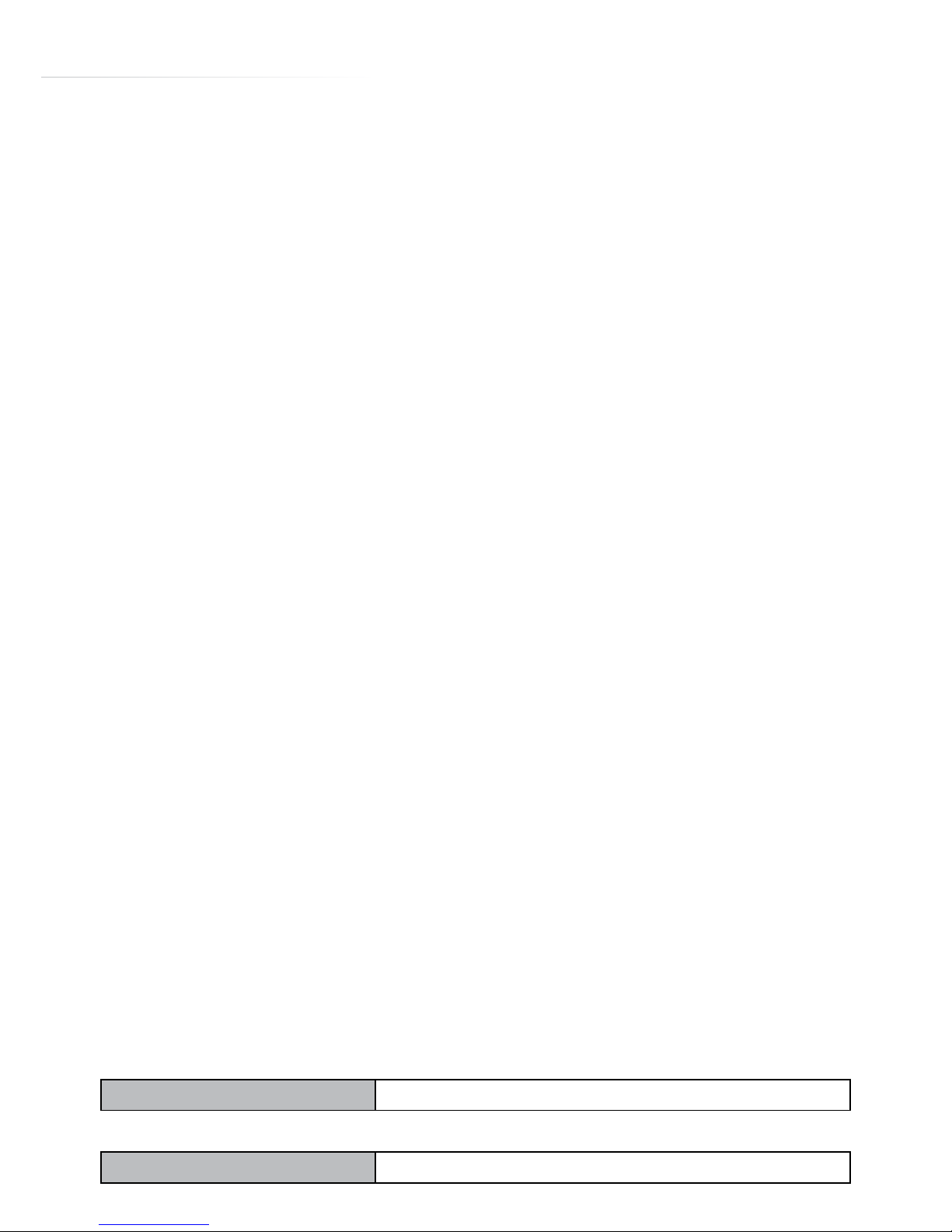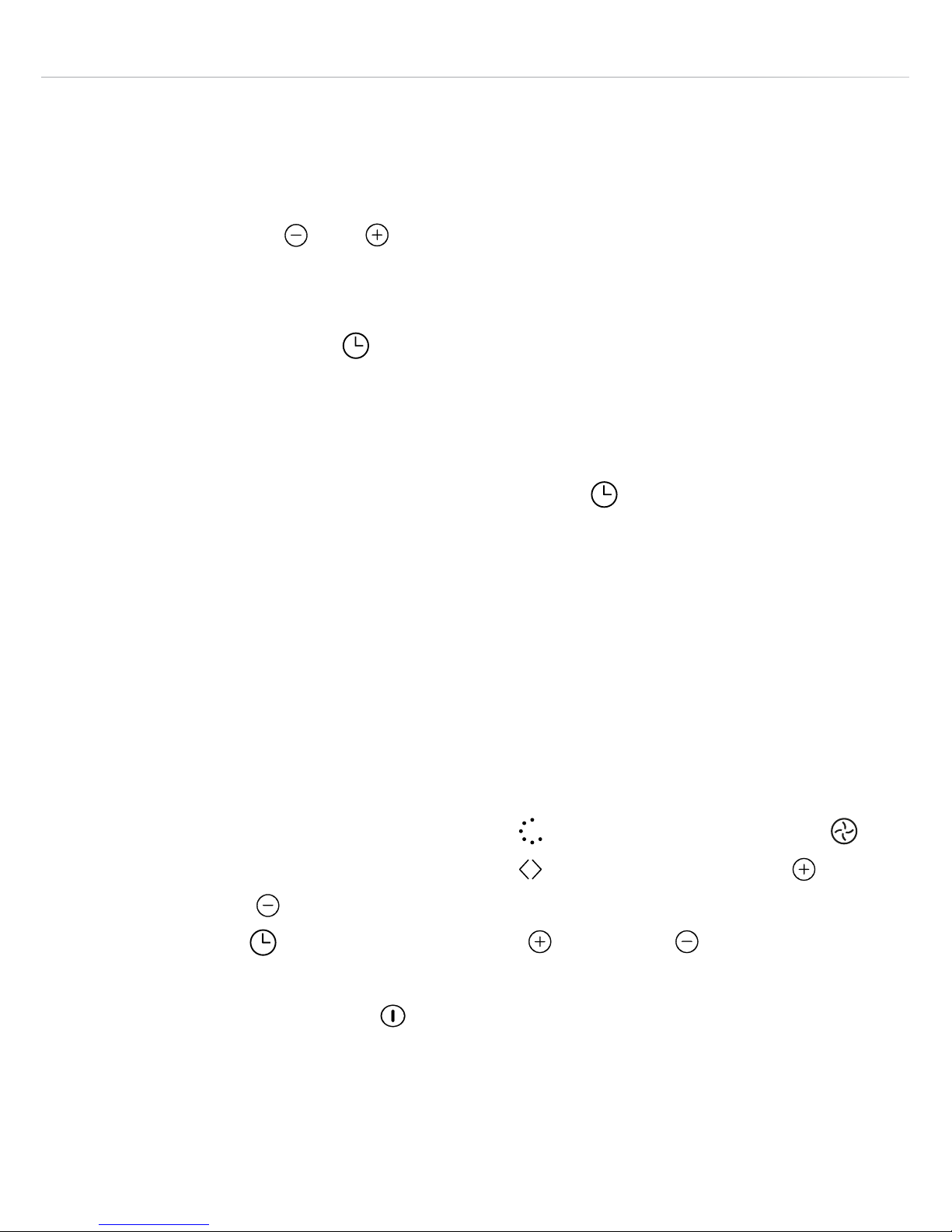8
•Alcoholic vapours may catch fire in the hot cooking
compartment. Never prepare food or beverages containing
large quantities of alcohol or small quantities of those with a
high alcohol content. Open the appliance door with care.
•Foods with peel or skin may burst or explode during, or even
after, cooking. Never cook eggs in their shells nor reheat hard-
boiled eggs. Never cook shellfish or crustaceans. Always prick
the yoke when baking or poaching eggs. Foods with a skin or
peel such as apples, potatoes, tomatoes and sausages may
burst. Prick the peel or skin thoroughly before heating.
•The contents of feeding bottles and baby food jars must
be stirred or shaken and the temperature checked before
consumption in order to avoid burns. Ideally you should ensure
that every serving/mouthful is at a safe temperature.
WARNING! RISK OF SCALDING
•When opening the appliance door, steam and hot air will
likely escape. Open the door with care and take any safety
precautions to avoid harm. Keep children at a safe distance at
all times.
•Microwaving beverages and liquids can result in delayed
eruptive boiling. This means that the liquid reaches boiling
temperature without the usual steam or bubbles rising to the
surface. If disturbed even slightly the liquid may erupt. Extreme
care must therefore be taken when handling such items.
NEVER COVER THE BASE OR WALLS OF THIS APPLIANCE WITH
ALUMINIUM FOIL.