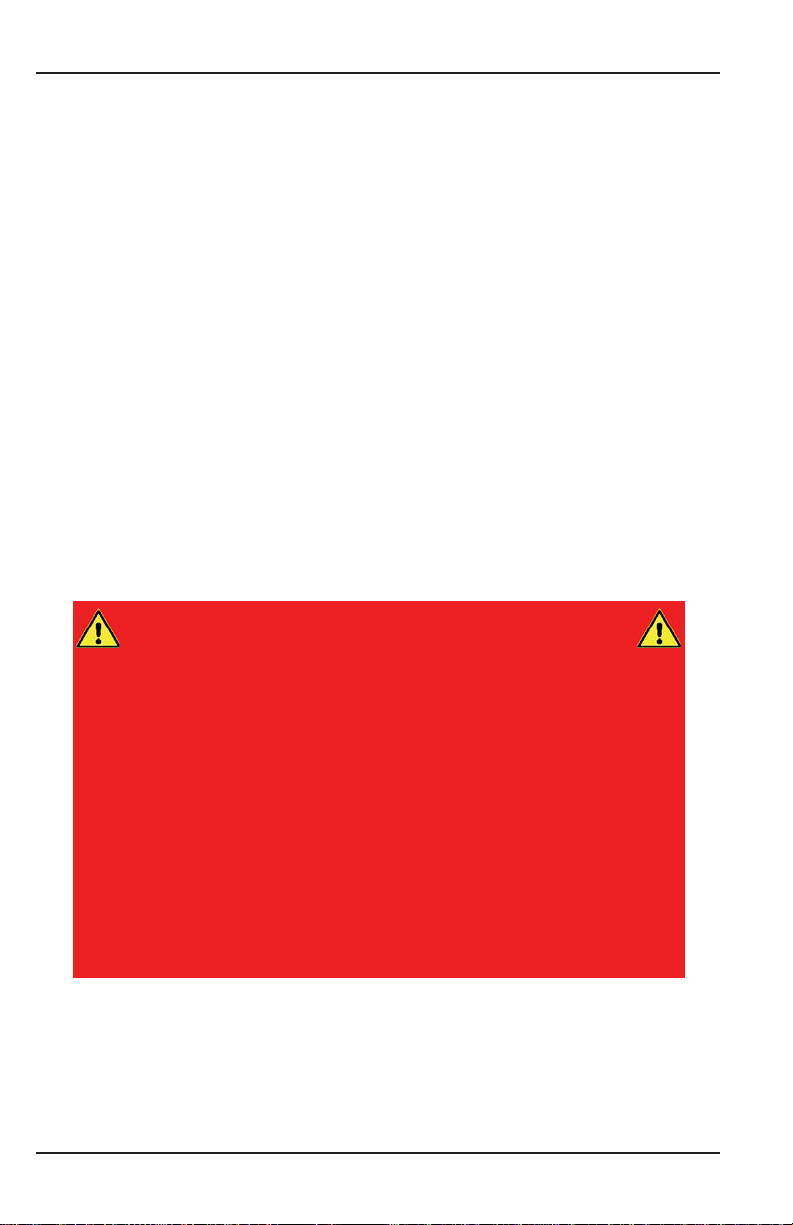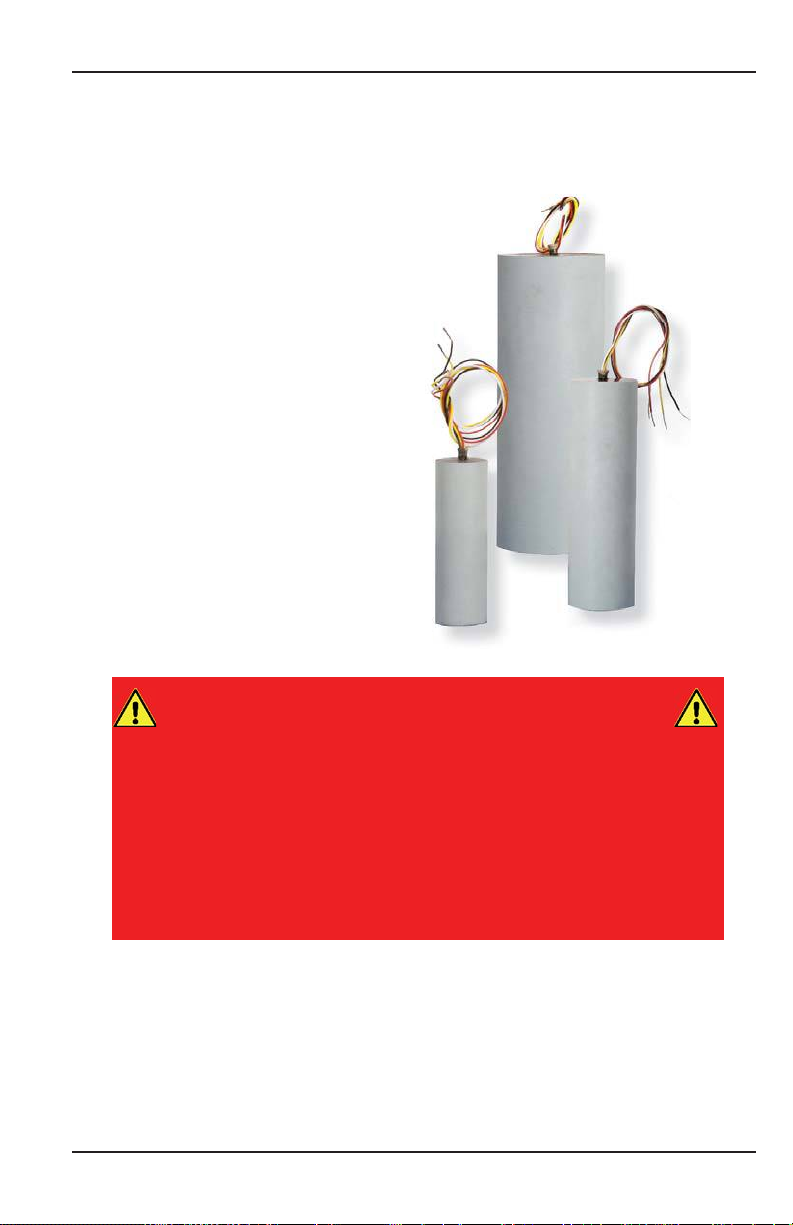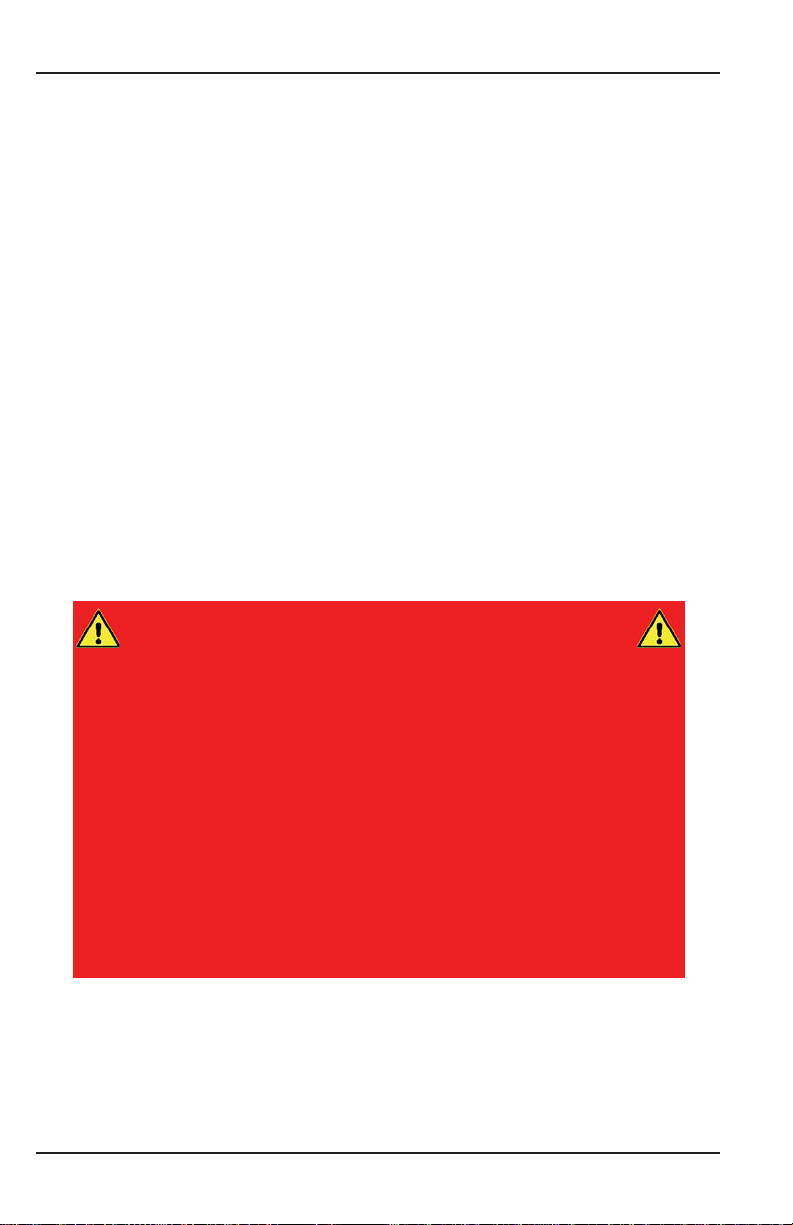
TRAXALL 620/501/500 USER GUIDE
Page 2 of 32
Informaon in this document is subject to change without noce and
applies only to the version of soware, hardware, or firmware described
on the tle page.
The soware, hardware, and firmware described in this document are
designed, manufactured, and wrien by CDI. The soware and firmware
copyright © 2016 CDI with all rights reserved.
This document © 2017 CDI. All rights reserved.
Document Number 89-09-0049-00
Manual Revision 13 Jan 2017
TRAXALL, FieldLink, and Configurator products are covered under United
States Patents. The TRAXALL family of transmiers is covered under
United States Patent No. 9172406.
WARNING
Any operaon involving work on pipelines containing gases or liquids
under pressure is potenally hazardous. It is necessary, therefore, to
follow correct procedures in the use of this equipment to maintain a
safe working environment.
No person should use this equipment unless fully aware of potenal
hazards of working with pressurized pipelines and trained in the
procedures stated in this manual.
The purchaser of this equipment is responsible for the training
and competence of operators and the manner in which it is used.
Contact CDI immediately should any difficulty arise
in the use of this equipment.