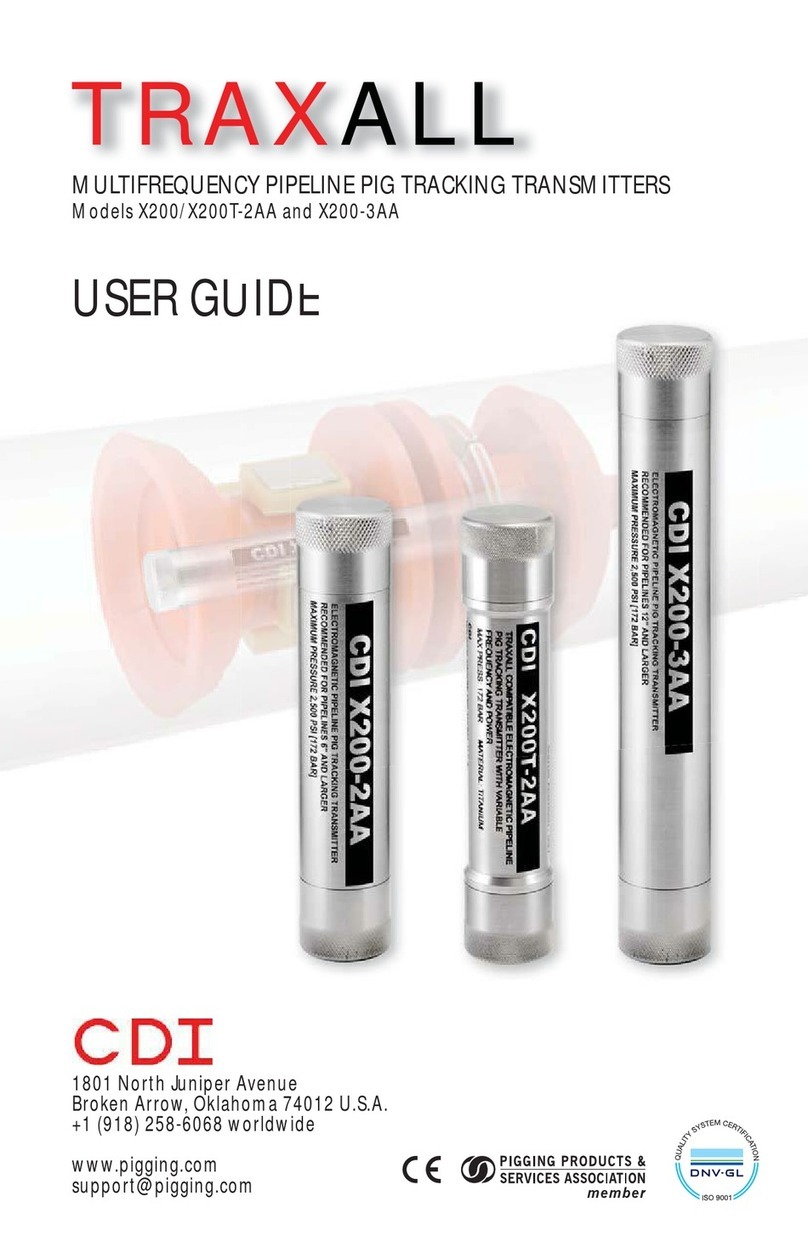22 Hz ELECTROMAGNETIC TRANSMITTER USER GUIDE
Page 7 of 52
CONTENTS
THE CD42TSERIES TRANSMITTER FAMILY................................... 8
INTRODUCTION ............................................................................... 9
OVERVIEW........................................................................................ 9
GETTING STARTED ........................................................................... 11
CD42-T0 ......................................................................................... 11
CD42-T1 ......................................................................................... 14
CD42-T2 ......................................................................................... 18
CD42-T1A, T1AHP, T1AVHP............................................................ 22
T1A/TIAHP/T1AVHP Oponal Pressure Switch ............................ 26
CD42-T3 ......................................................................................... 28
CD42-T4/T4A/T4AVHP................................................................... 31
T4 Oponal Pressure Switch ........................................................ 32
PLACING INTO SERVICE................................................................. 33
Metal-bodied Pigs.......................................................................... 35
Foam and Plasc Pigs .................................................................... 36
Checklist ........................................................................................ 37
TROUBLESHOOTING ........................................................................ 37
REMOVING TRANSMITTER FROM SERVICE ..................................... 37
OPTIONAL EQUIPMENT ................................................................ 38
Transmier Flange Kits .................................................................. 38
Pressure-Acvaon Switches......................................................... 39
Baeries ........................................................................................ 40
SPECIFICATIONS............................................................................. 41
Transmiers................................................................................... 41
Pressure-Acvaon Switches......................................................... 45
WARRANTY..................................................................................... 49
CARE, MAINTENANCE, AND SERVICING ...................................... 50
NOTES ............................................................................................. 51
ABOUT CDI ..................................................................................... 52