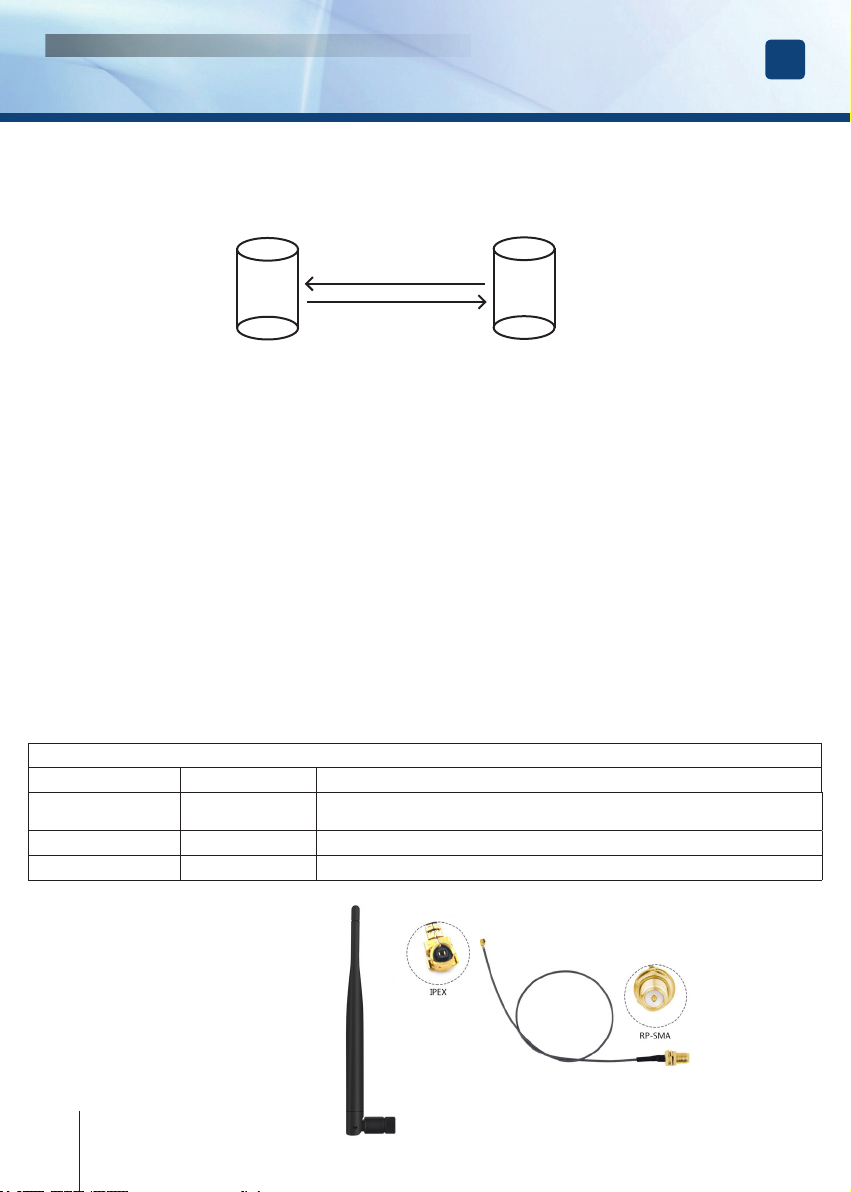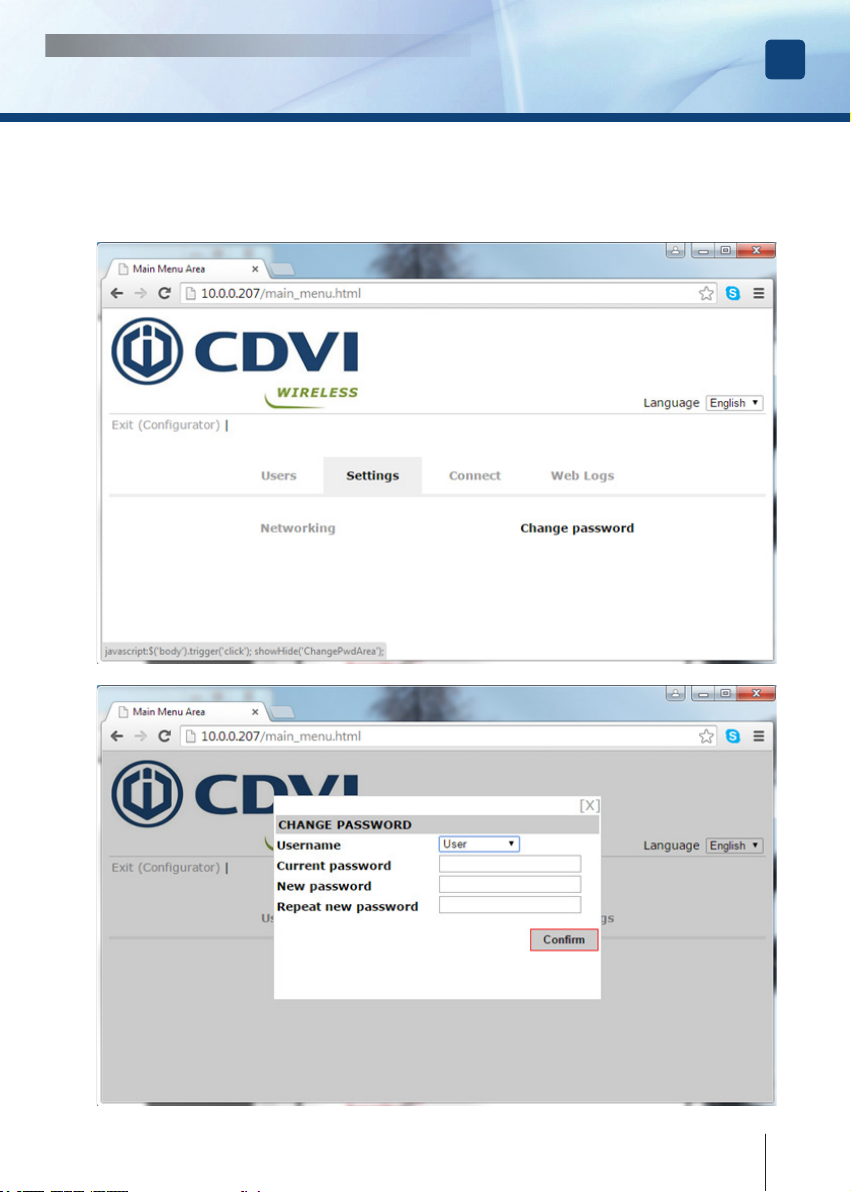GETTING STARTED
The controller ERMU, with the MD-WIFI on board, operates, by factory, as WIFI Access Point. You can connect
with it from your access device ( PC, Tablet or Smartphone) through a point-to-point communication, detecting
rst of all the wi eld generated by the module.
Among the possible different wi local elds found by your device, look for the one identied by the following
number:
ermu-XX:XX.XX
Where the XX.XX.XX are the last 3 couples of characters of the MAC address of the MD-WIFI Module, as
showed in the sticker of the module.
The Wi access is encrypted “WPA/WPA2 Mixed” and protected by the password : “adminadmin”.
Typing the password you get the connection to the wi module.
Then open your browser : automatically you will be redirected to the login page of the module.
If it doesn’t happen, type : http://192.168.1.1 and you will be prompted to the login AREA.
You can login as User, Congurator or Guest. Guest enabled for navigation only, and cannot change anything.
Each one has his own password. Default passwords are 11111 for everyone. It is an alphanumeric string.
Function Congurator User Guest
Change Password ALL User only none
Receiver Conguration Modify Only see Only see
Backup/Restore Receiver Yes Yes No
Set Time Yes Yes No
Web Logs Yes Yes No
Add and Edit RF and TAG Add and Edit Add and EditOnly see
USER List Add and Edit Add and Edit Only see
Backup/Restore Users Yes Yes No
Network Add and Edit No No
Update Software Yes No No
5
www.erone.com
www.cdvigroup.com
ERMU
Advanced Multiuser Receiver
5
WEB SERVER MANUAL EN