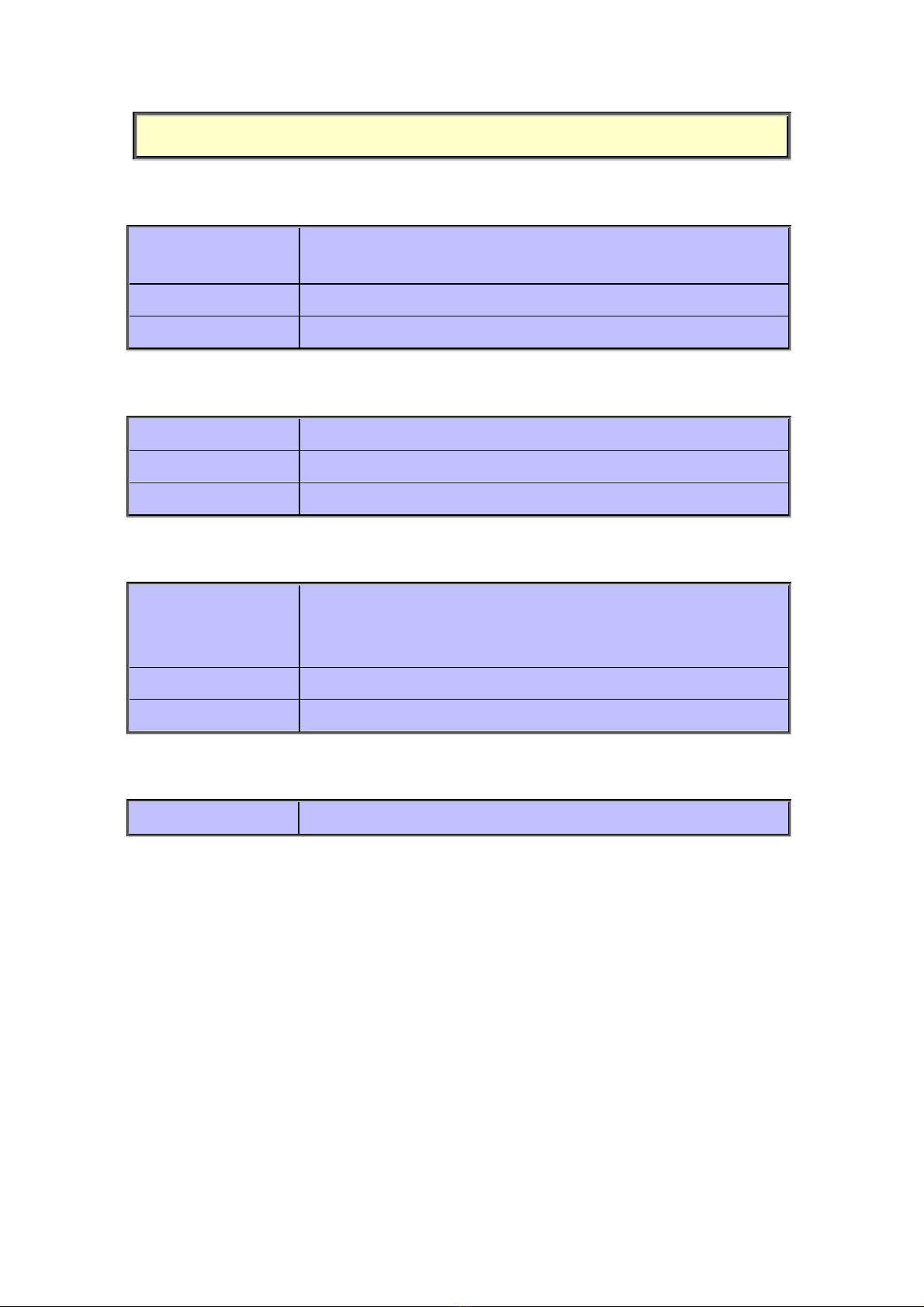– declickle and auto dehiss
6
Safety Instructions
Read these instructions, follow them, and save them for future
reference.
■Water and moisture
The unit must not be exposed to rain or moisture. Furthermore, if the unit is brought directly
from a cold environment into a warm one, moisture may condense inside it. This, in itself, will
not cause damage, but may cause electrical shorting. This could damage the unit, and even
cause danger to life. ALWAYS allow a Duo to reach ambient temperatures naturally before
connecting the mains power.
■Mounting and ventilation
The unit may be mounted in a 19" EIA rack, or placed on a flat, stable surface. Do not subject it
to strong sunlight, excessive dust, mechanical vibration or periodic shocks. A Duo is not
susceptible to heat build-up, but should be installed away from heat sources such as radiators,
and audio devices such as amplifiers that produce large amounts of heat. If it is used as a free-
standing unit, the supplied rubber feet should be fixed to the base of the unit.
■Power sources
Each Duo features a universal power supply that will work safely on any mains supply in the
ranges 85V to 260V, 50Hz or 60Hz AC only. The unit should always be grounded (or ‘earthed’),
and power connectors should be routed so that they will not be walked on or pinched.
A Duo is connected to the mains power as long as it is plugged in to a mains supply, so if it is
not to be used for an extended period, unplug it from the wall. Pull the connector out by the
plug, never by the cord itself.
■Connections
Turn off the power to all equipment before making any connections.
■Cleaning
Clean the unit only with a dry cloth. Never use abrasive pads or liquid cleaners such as alcohol
or benzene.
■Damage requiring service
A Duo contains no user-serviceable parts and should on no account be opened or dismantled by
unauthorised personnel. It should be returned to qualified service agents when it has been
exposed to liquids, when it fails to function correctly, when it has been dropped, or when the
case is damaged.