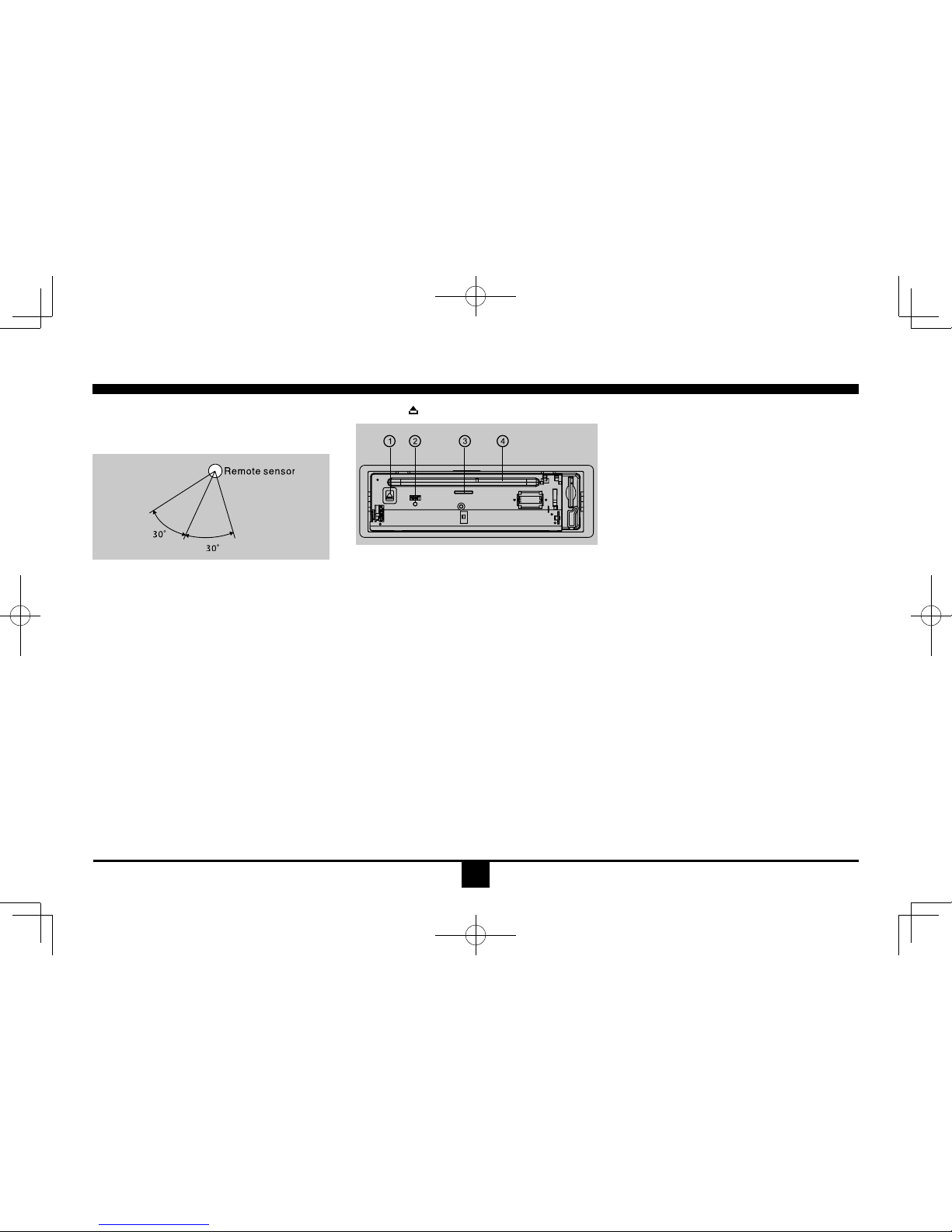1
Safety Precautions Contents
Precautions
• Useonly ina12-voltDCnegative-ground
electricalsystem.
• Whenreplacingthefuse,besuretouseone
withanidenticalamperagerating.Using
afusewithahigheramperagerating may
causeseriousdamagetotheunit.
• DONOTattempttodisassemble theunit.
Laser beams from the optical pickup are
dangeroustotheeyes.
• Makesurethatpinsorotherforeignobjects
donotgetinsidethe unit;theymaycause
malfunctions,orcreatesafetyhazardssuch
aselectricalshockorlaserbeamexposure.
• Ifyouhaveparkedthecarforalongtimein
hotorcold weather,waituntil thetempera-
tureinthecarbecomesnormalbeforeoper-
atingtheunit.
• Keepthevolumeatalevelatwhichyoucan
hearoutsidewarningsound(hornssirens,etc.).
• DONOTopencoversanddonotrepair your-
self.Consultthedealeroranexperiencedtech-
nicianforhelp.
• InadditiontoordinaryCDs,thisunitcanplay-
backCD-RorCD-RW,MP3.
Note:
• Playingadefectiveordustydisccancause
dropoutsinsound.
• Holddiscsasillustrated.
• Donottouchtheunlabeledside.
• Donotattachanyseal,labelordataprotec-
tionsheettoeithersideofadisc.
• Donot exposeadisctodirectsunlightor
excessiveheat.
• Wipea dirtydiscfromthecenteroutward
withacleaningcloth.
• Neverusesolventssuchasbenzineoralco-
hol.
• Thisunitcannotplay3-inch(8cm)discs.
• Neverinsert a3-inchdisccontained inthe
adapteroranirregularlyshapeddisc.
Theunitmaynotbeabletoejectit.
Toprovide acleardemonstrationand
anal-
ternativeforeasyunderstandingof theopera-
tionofthisunit,graphicillustrationwasused.
However, thisillustrationisnotnecessary
printedastheactualimagefoundontheunit.
SafetyPrecautions.........................................1
PanelControls...............................................2
RemoteControls......................................... 3-4
GeneralOperation...................................... 4-5
RadioMode....................................................6
USB/SD/MMC/MP3Mode..............................7
DiscMode..................................................7-11
DVDSetup.............................................. 12-13
ElectricalConnections............................ 14-15
Anti-TheftSystem.........................................15
InstallationGuide..........................................16
Troubleshooting............................................17
Specications...............................................18