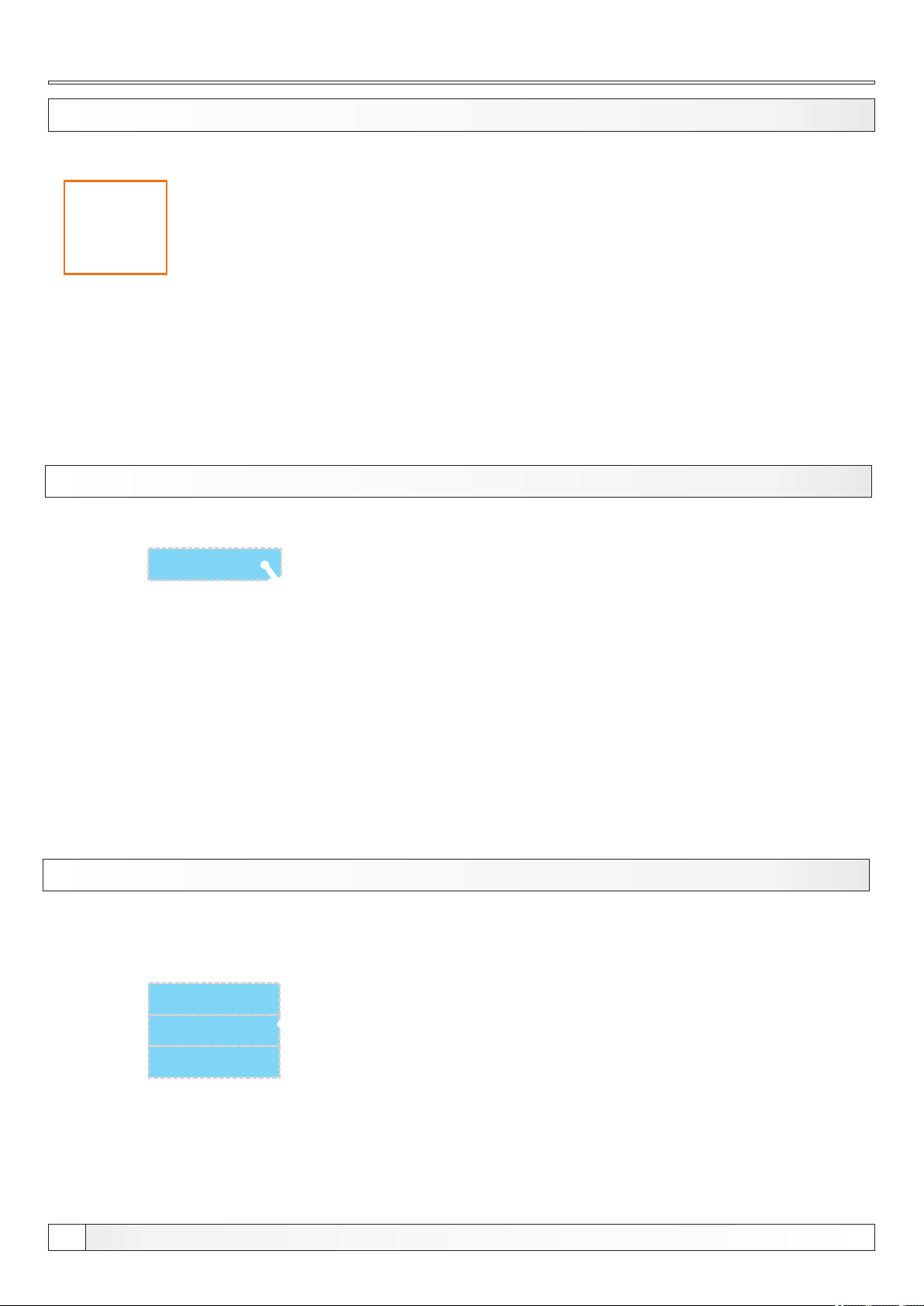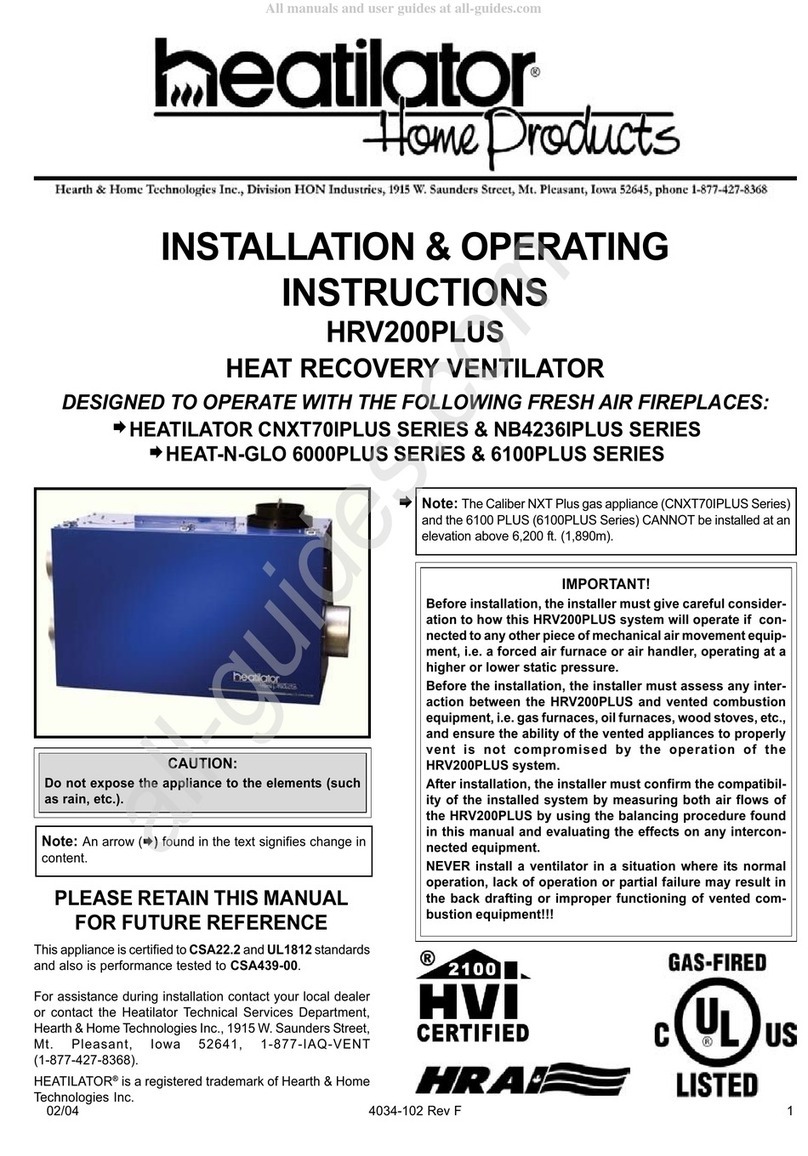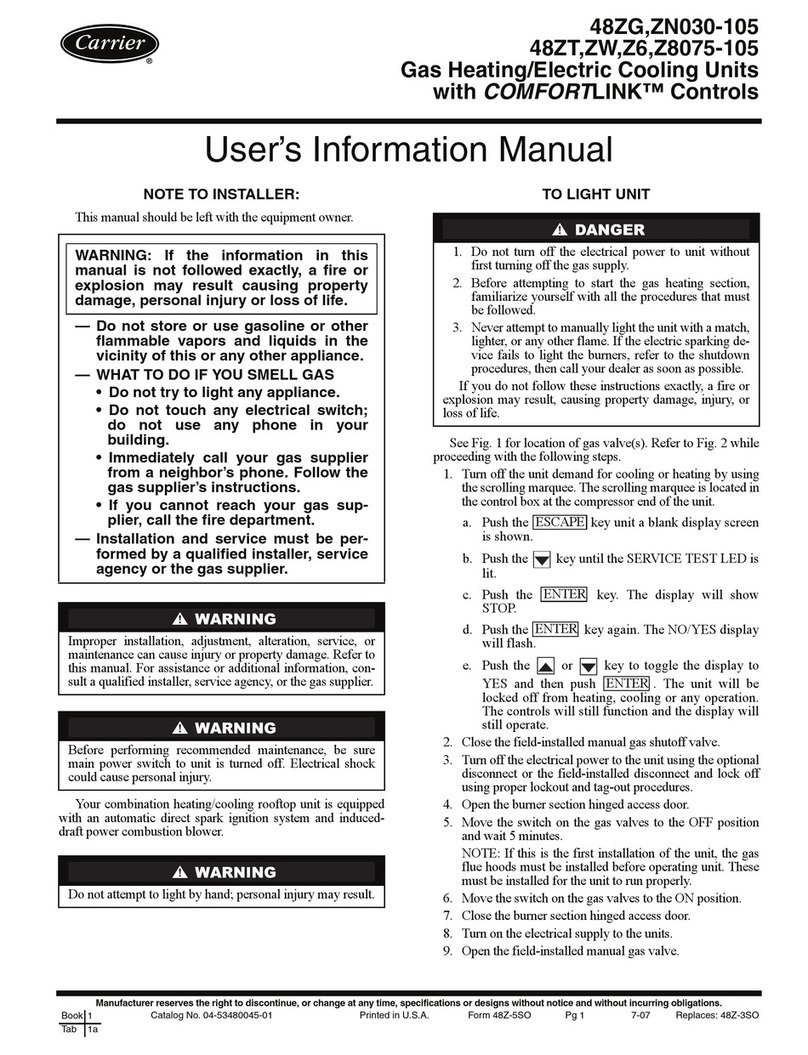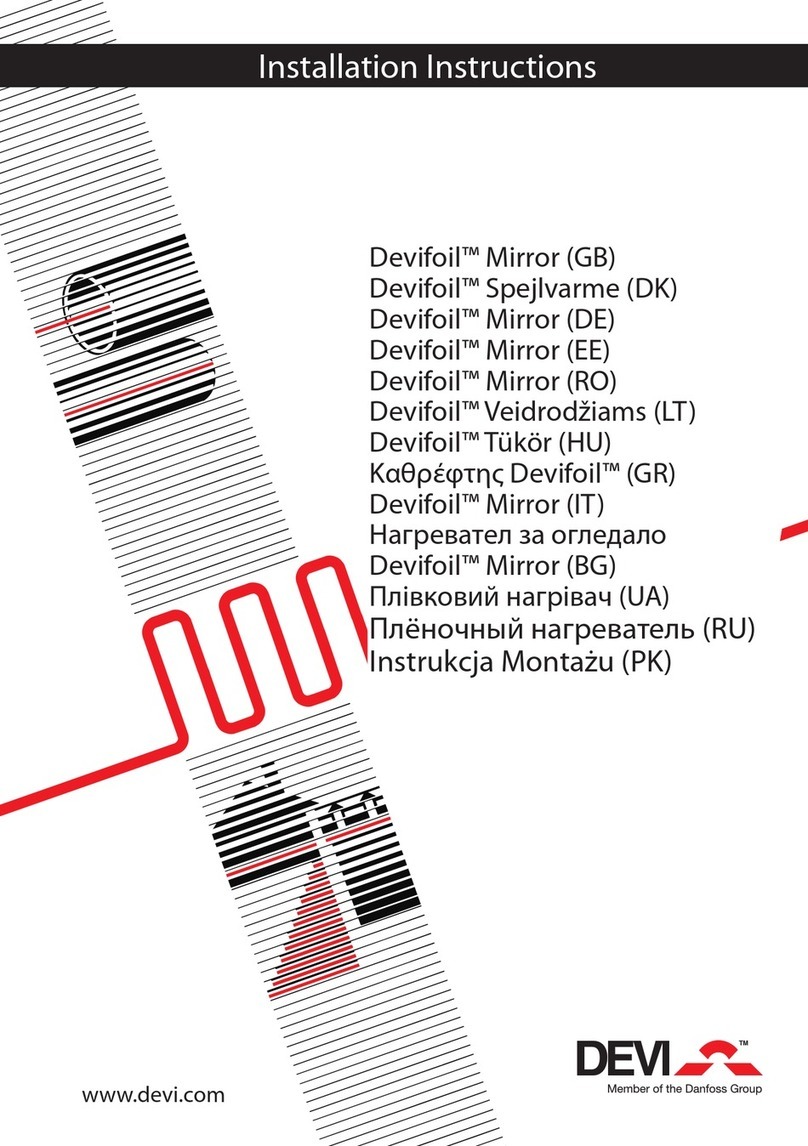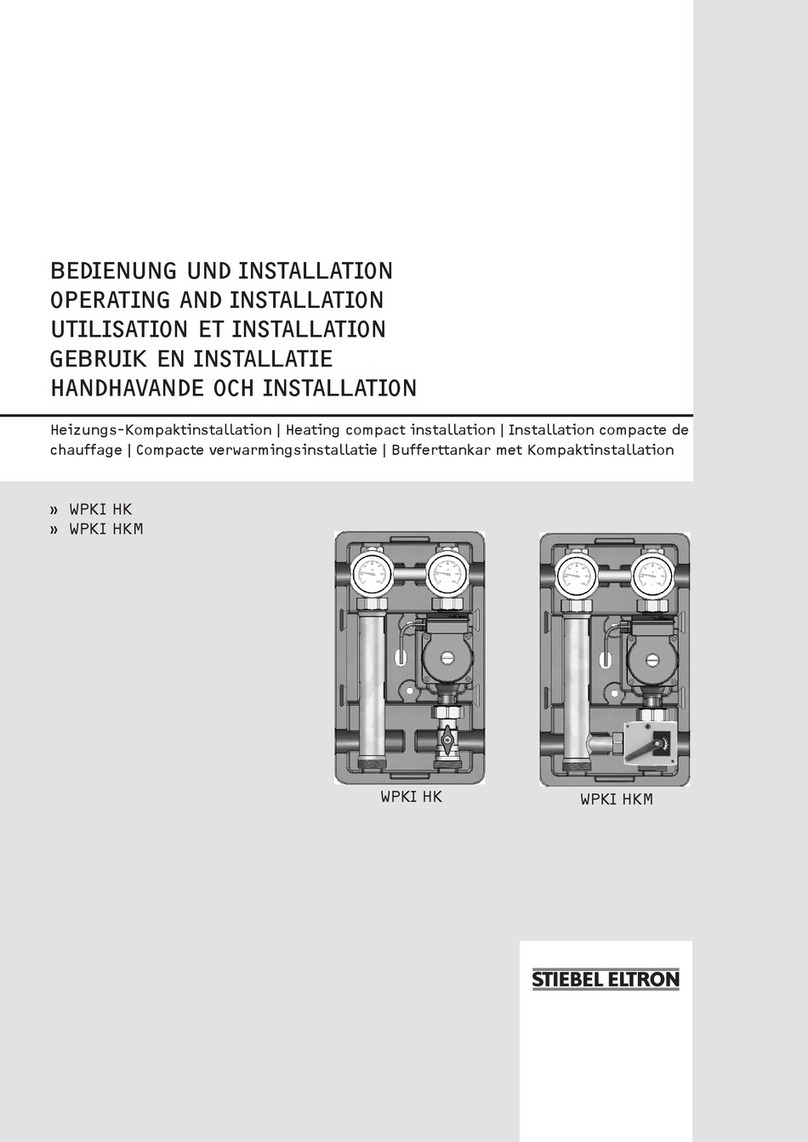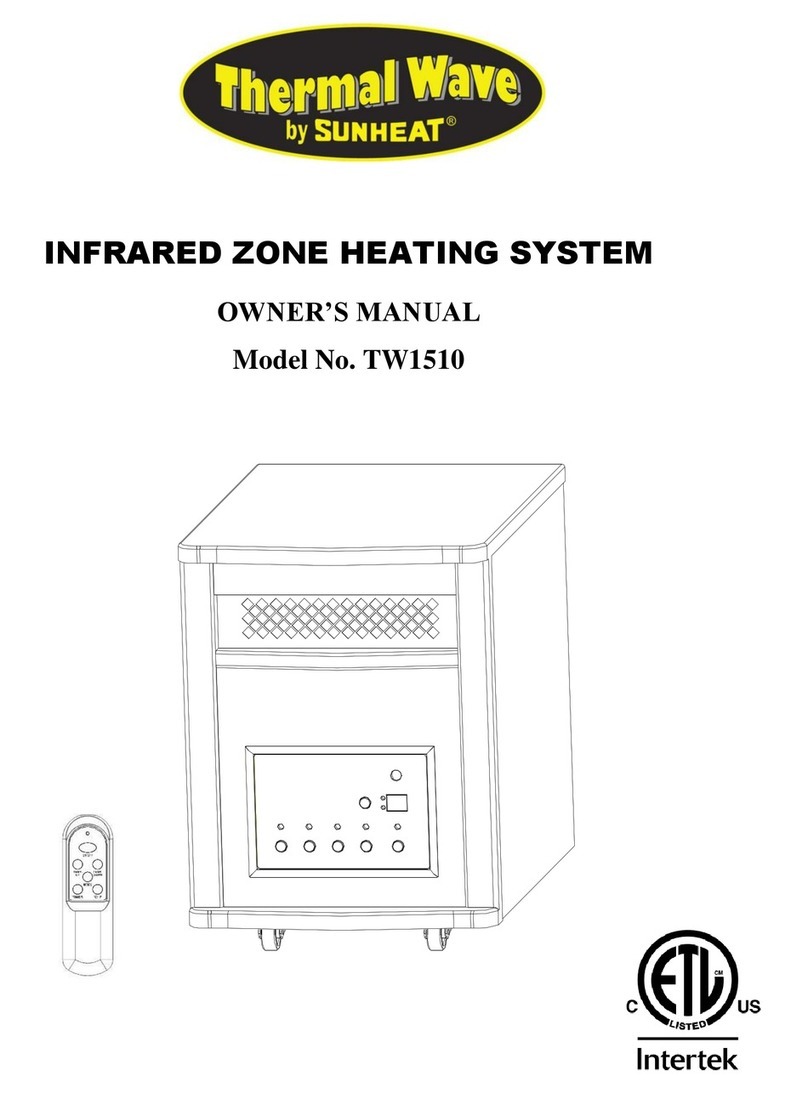Operation mode
5.1. FORCED SHUTDOWN
This option is used to forced shut down of the burner in any working
stage. Before pressing the "FORCED SHUTDOWN" you must switch
off the burner on the ’’ON/OFF’’ switch and confimt ’’STOP’’ action on
the main display.
NOTE: after "FORCED SHUTDOWN" you must open the boiler
door with burner, and clean the burner grate before starting the
burner again.
This menu is used to check the relay outputs, the connection to the electrical parts and the operation of the electrical
parts of the boiler. Pressing the Start button starts the selected component, pressing the Stop component button stops
functioning.
Parts:
- burner fan: you can check the operation of the burner fan in 2 speed (maximum RPM and 1700 rpm) - when you turn
on the test, the measured RPM is displayed on the screen. If max. RPM printed more than 3000, measurer RPM is not
well positioned or is defective
- pellet transporter: the operation of the pellet transporter can be checked
- el. Heater + burner fan: the burner heater function (igniter) can be checked - to protect the burner el . heater, the
burner fan is automatically switched on when the heater is switched on
- pump P1 / DHW / RECIRCULATION: the operation of all connected pumps can be checked
- 1.circuit / 2. circuit: it is possible to check the operation of all mixing heating circuit elements (pumps, opening / closing
of actuator)
- mixing valve (with actuator (backflow protection))- it is possible to check the operation of the mixing valve actuator
(backflow protection)
- when in the manual test ( mixing valve ) is pushed button “START“ (close MV!)" valve must close the water flow
from the heating installation into boiler and open the bypass (case1 and case 3 or mirror image if the mixing valve is
installed on the left side of the boiler).
- when in the manual test ( mixing valve ) is pushed button “ START “ (open MV!)" valve must open the water flow
from the heating installation into boiler and close the bypass (case2 and case 4 or mirror image if the mixing valve is
installed on the left side of the boiler).
- additional equipment: menu for manual test of the installed additional equipment
5.2. MANUAL TEST
Technical manual - THE DIGITAL BOILER CONTROLLER Cm-Pelet set_Touch 14-90 kW
18
NOTE: The display in this menu and the "ADDITIONAL EQUIPMENT" menu depends on the configuration
selected and the installed additional equipment.