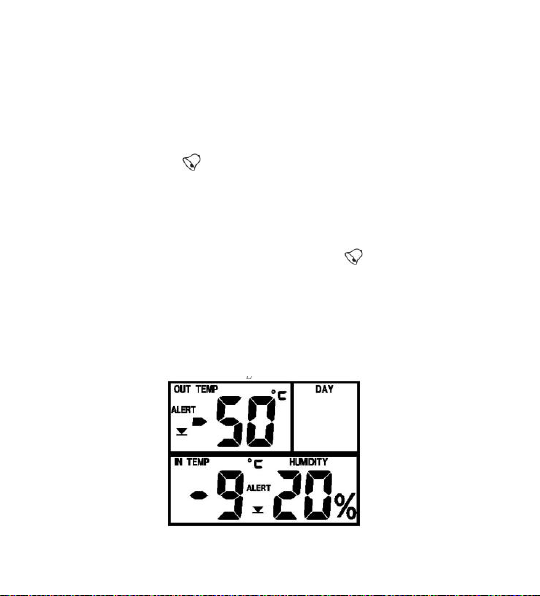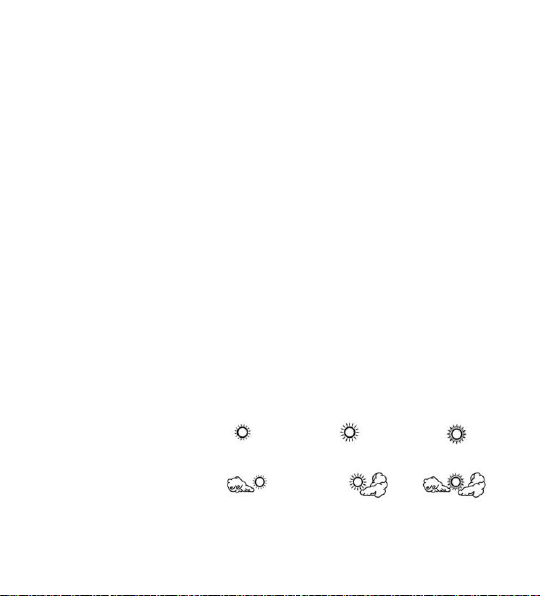styles you can choose. Press SET key to confirm the
setting and enter the snooze time setting.
1) When you are in snooze mode, you can see the above
display. If you want to set the snooze time then enter the
snooze setting mode or do not touch any key for 30
seconds. The normal is 5 minutes and last 3 times.
2) When the snooze time flashing, you can use UP/DOWN
to choose the snooze time you need. Then press SET
key to confirm and enter the setting of the times of
snooze.
3) Used UP/DOWN key to choose how many time you need
for the snooze, then press MODE key again to confirm
the setting.
4) Press UP key then the alarm on, the “ ” would display
on the screen. Press UP key again, the “Z”also will be
seen in the display. It means the alarm and snooze are
working.
5) After the above setting, press MODE key twice back to
the initial screen or do not touch any key for 30 seconds.
6) Alarm lasts for 1 minute. When alarm on, press SNZ key
to open snooze. If snooze on, the “Z” would flash. When
snooze alarming, the “ “would flash but the “Z”