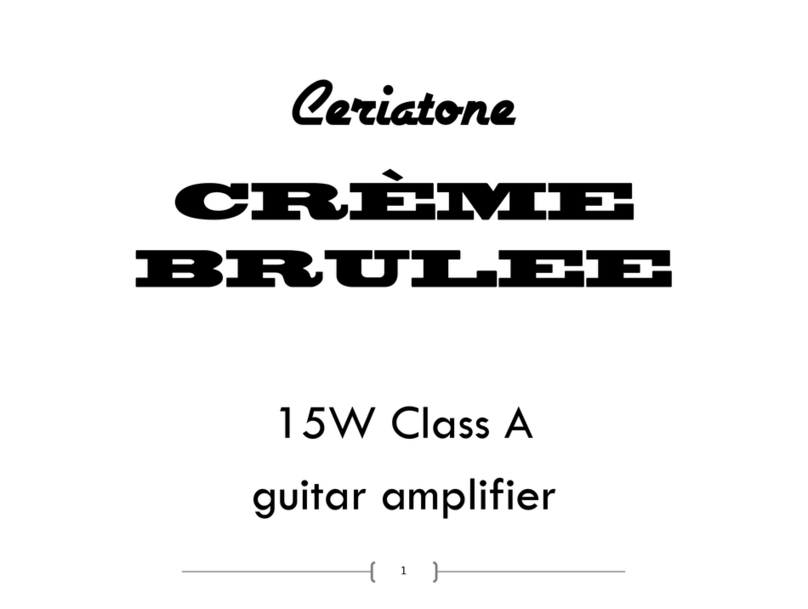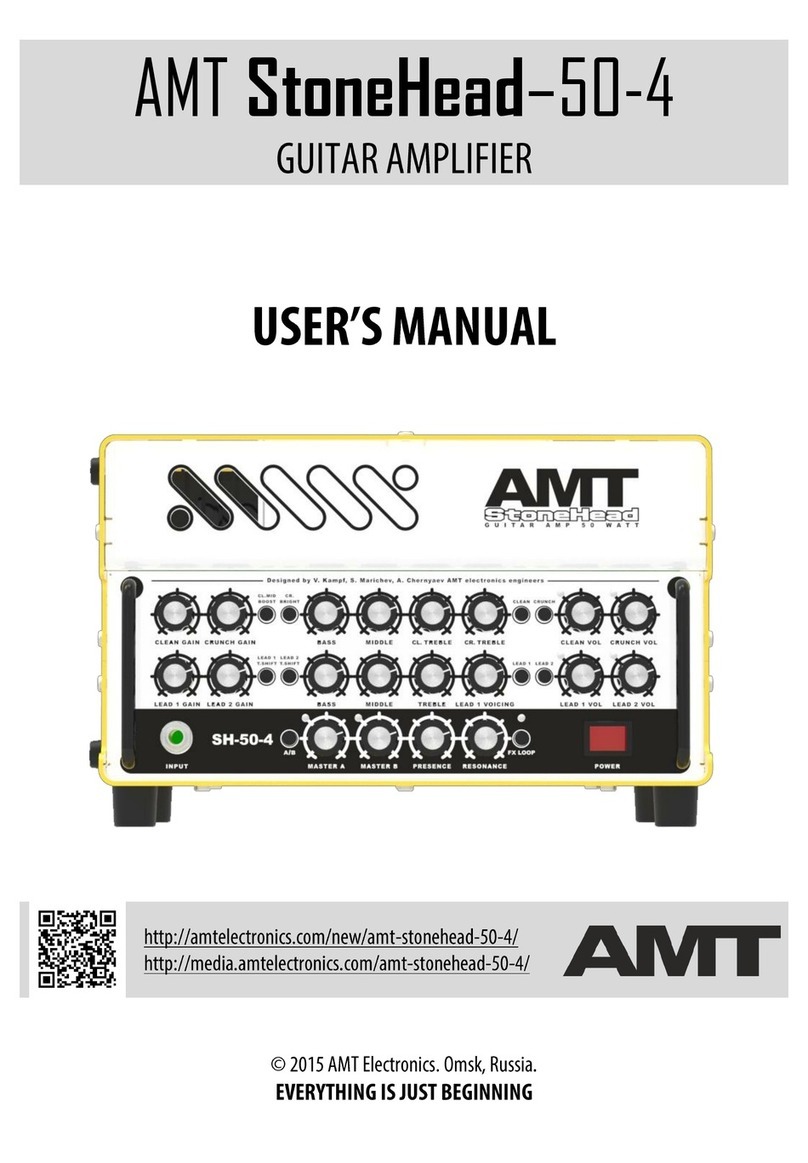STANDBY applies high voltage to the vacuum tube anodes (and screen grids) during use of
the amp. To ensure long tube life, first power the unit on with the STANDBY toggle switch
in UP position for approximately 60 seconds. You can then switch to DOWN (“ON”) to use
the amp. With the toggle switch in the UP position, the amp is in STANDBY mode. In the
DOWN position, the amp is in OPERATE mode
RECTIFIER allows you to select Solid State or Tube rectification, for the amp. The tube
rectifier used is a GZ34/5AR4. Using Tube Rectification will allow you to get the JTM50
circuit.
Please put the amp to STANDBY first, before toggling this switch!
POST PHASE INVERTER MASTER VOLUME (PPIMV) is a master volume control that
acts after the phase inverter. This allows you to still have preamp and phase inverter
distortion, but at lower volumes. When this control is maxed, the PPIMV is bypassed, thus it
will be like a stock Plexi circuit.
INDICATOR will illuminate when the Plexi is powered by turning the front panel POWER
toggle switch to the ON position. If INDICATOR does not turn on, check your power cable
connections, and then the fuse on the rear of the unit.
PRESENCE adjusts the high frequency response of the power amplifier using negative
feedback. Use this control to add sparkle and clarity to your tone.
CHAR (Character) allows you to select between 2 Presence capacitor values, ie 0.1uf
(Left) and 0.68uf (Right). Most Plexi amps come with 0.1uf capacitor, but there were
samples with 0.68uf as well, which alter how the high-mids are boosted.
BASS adjusts low frequencies
BOOST is a switch that adds a preamp signal boost by defeating the tonestack, which is
lossy. This switch is a 3 way switch so you have stock (Left), boosted (Middle), and semi-
boosted (Right).
MIDDLE adjusts the mid frequency response
V2A is a 3 way switch which selects the value of the cathode bypass capacitor on the V2A
stage (Cathode Follower). Some Plexi do not have this capacitor, some have 0.68uf, while
others have values like 330uF. Usually, this difference also comes with difference at other
sections, for example, amps with 0.0022uF V1B coupling capacitor do not have a cathode