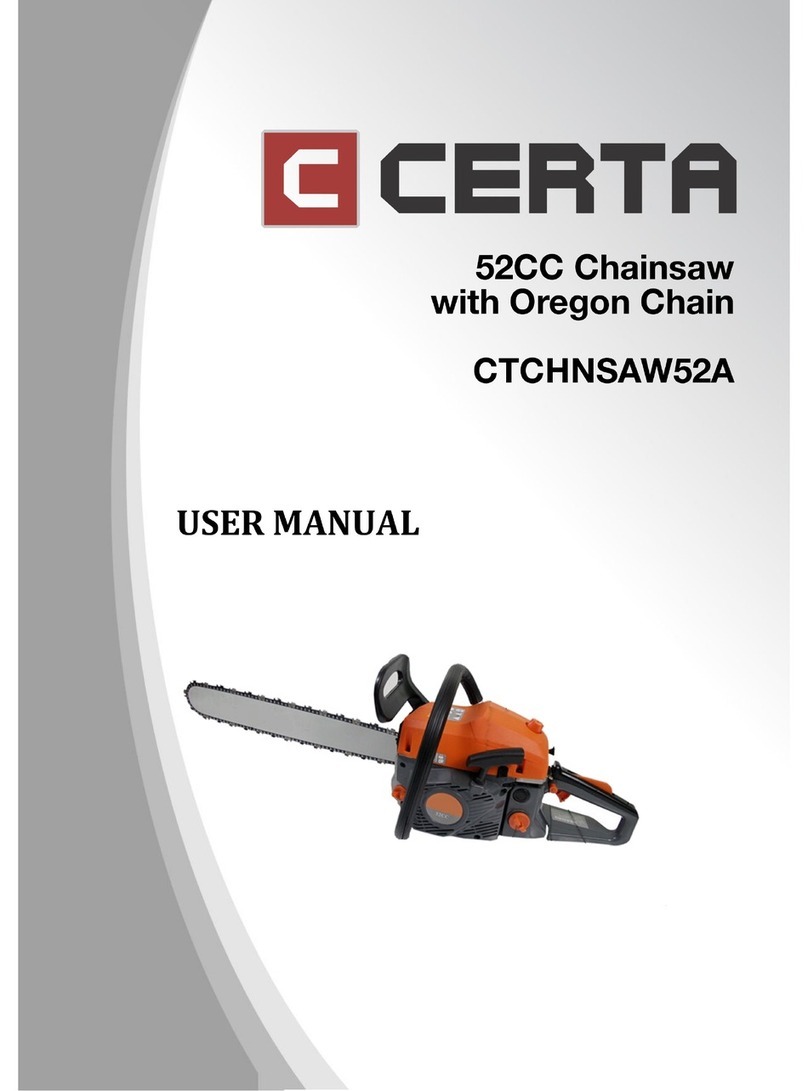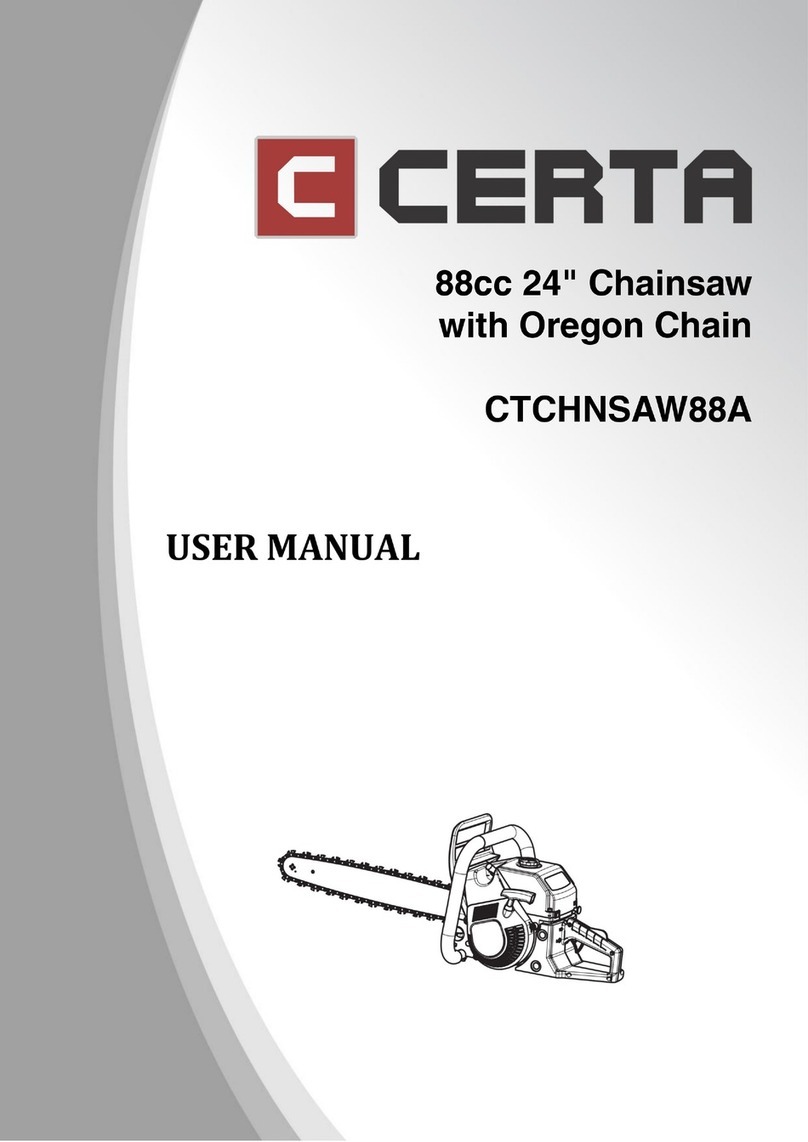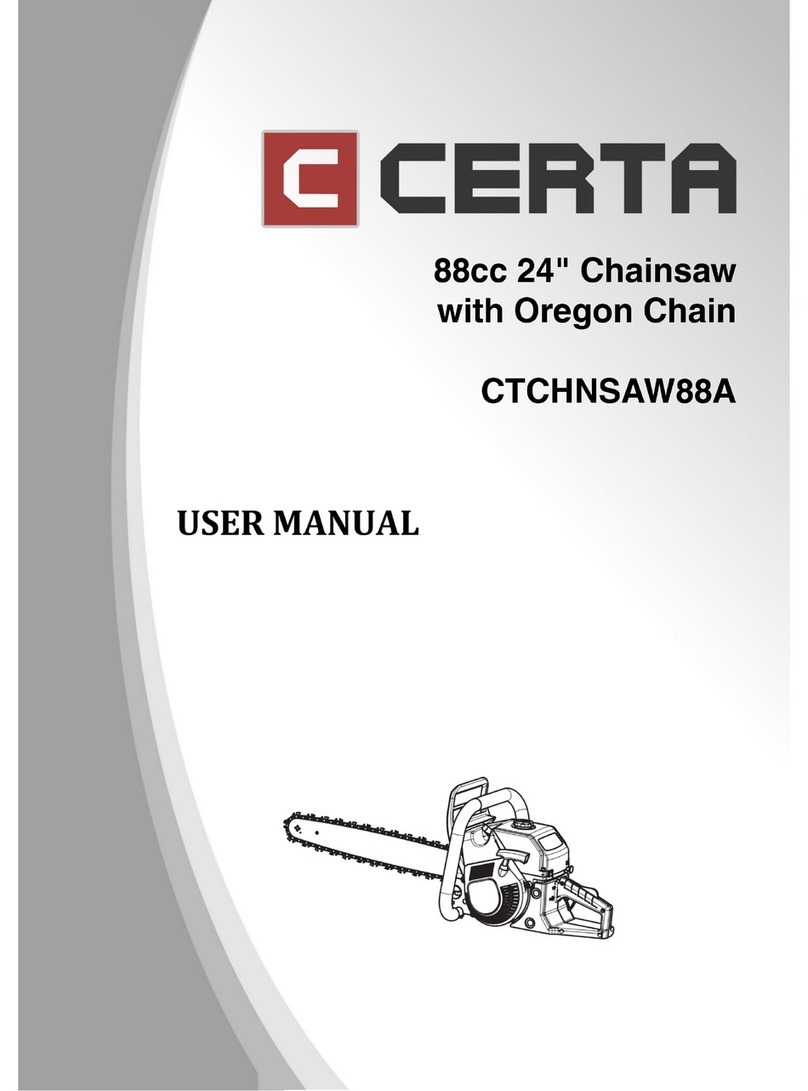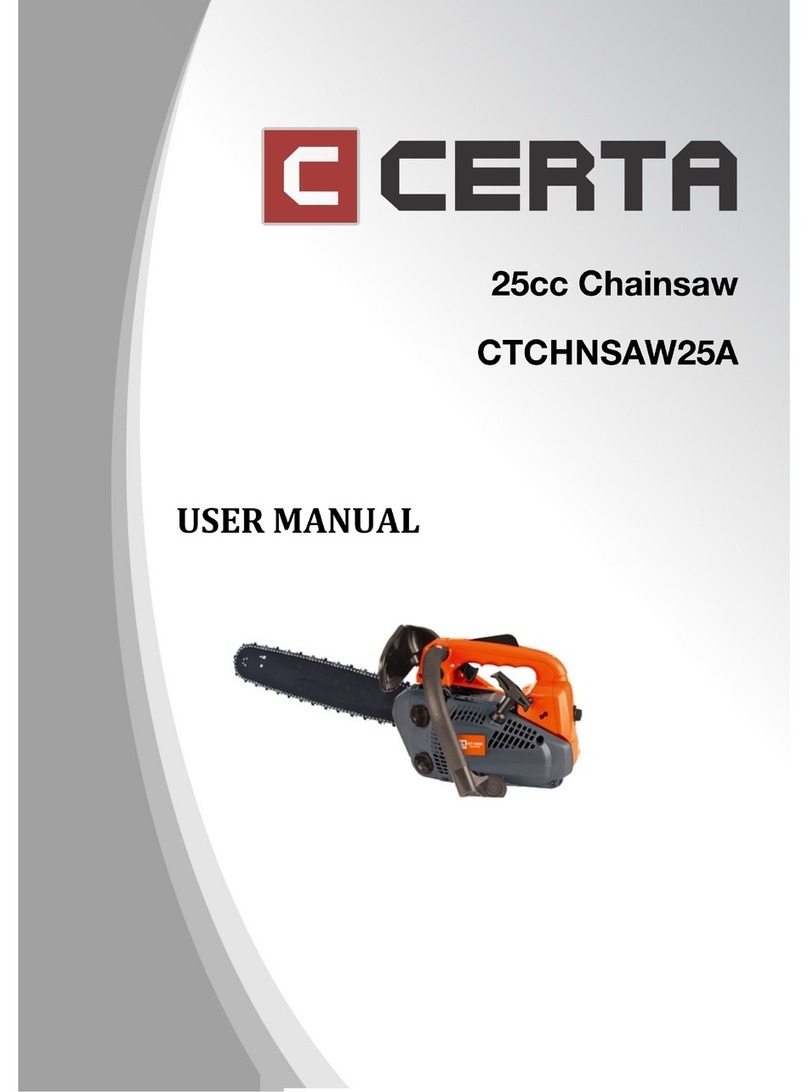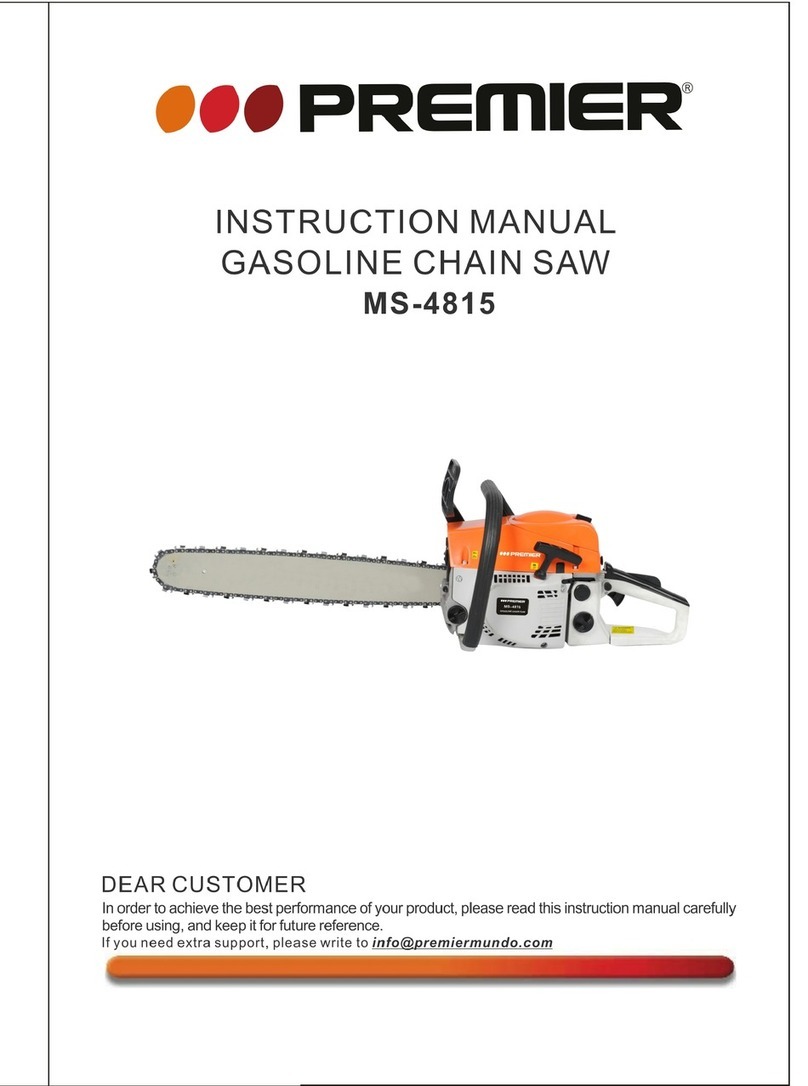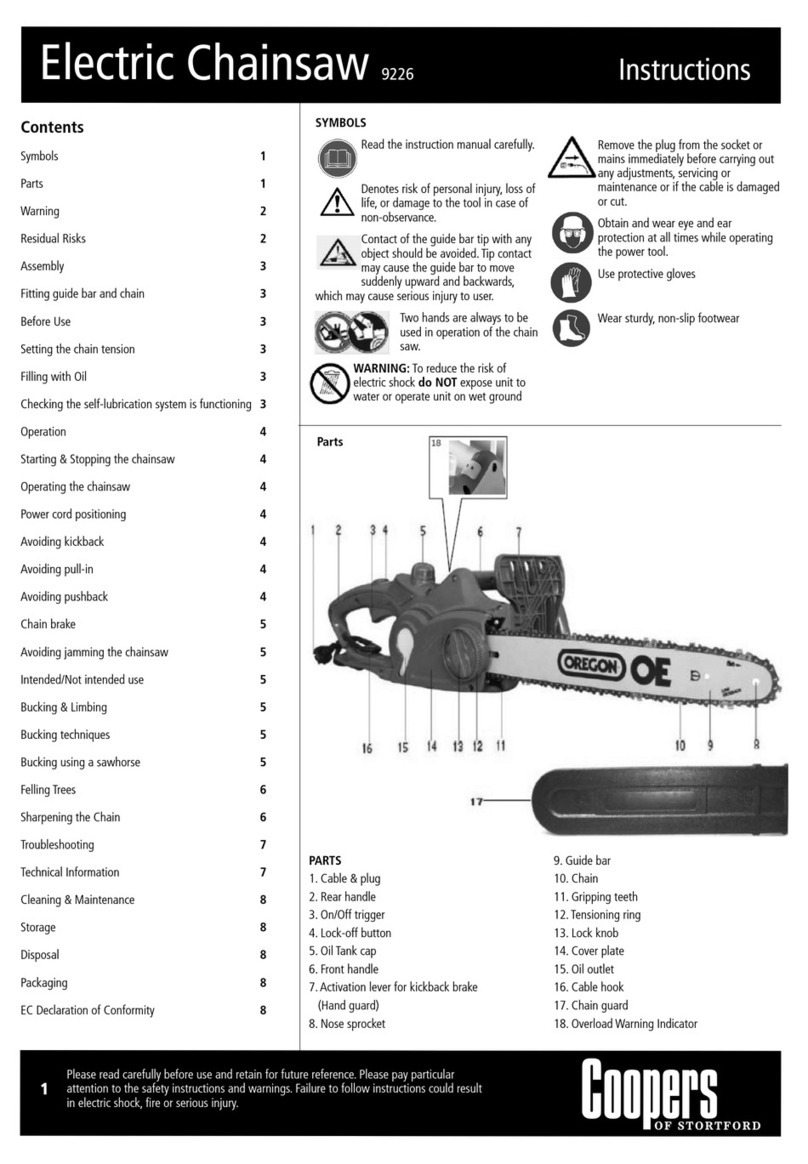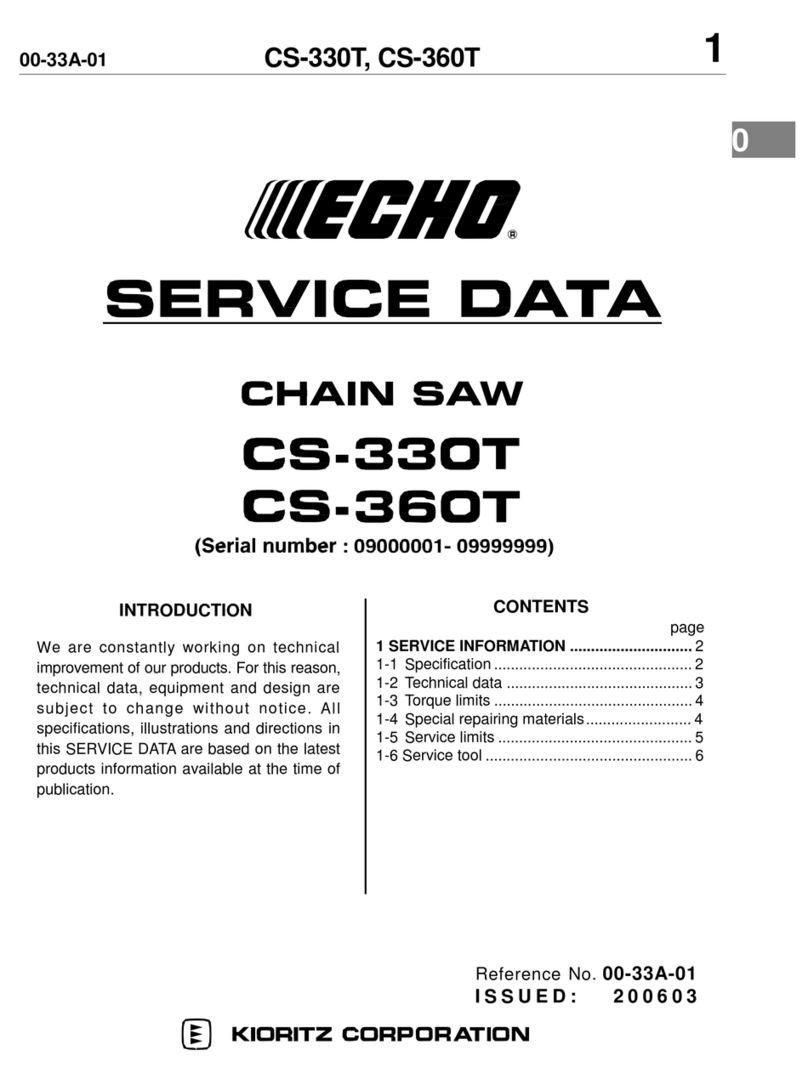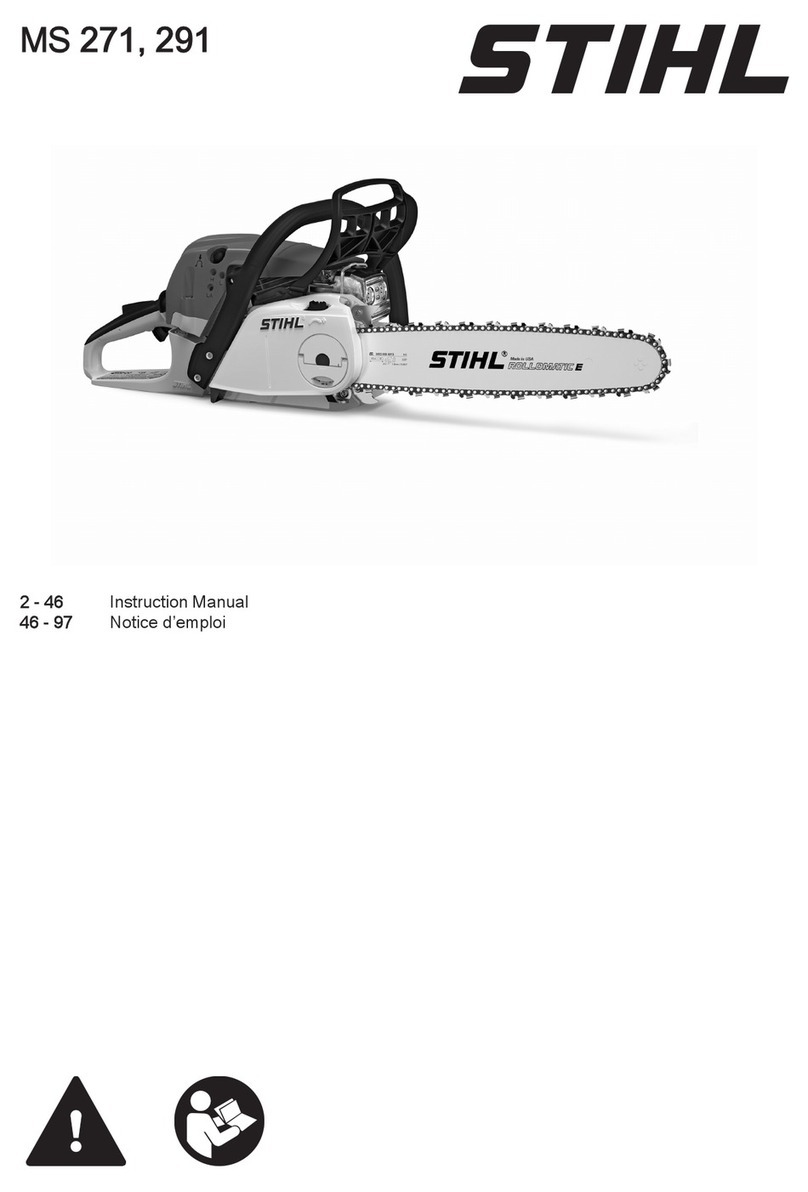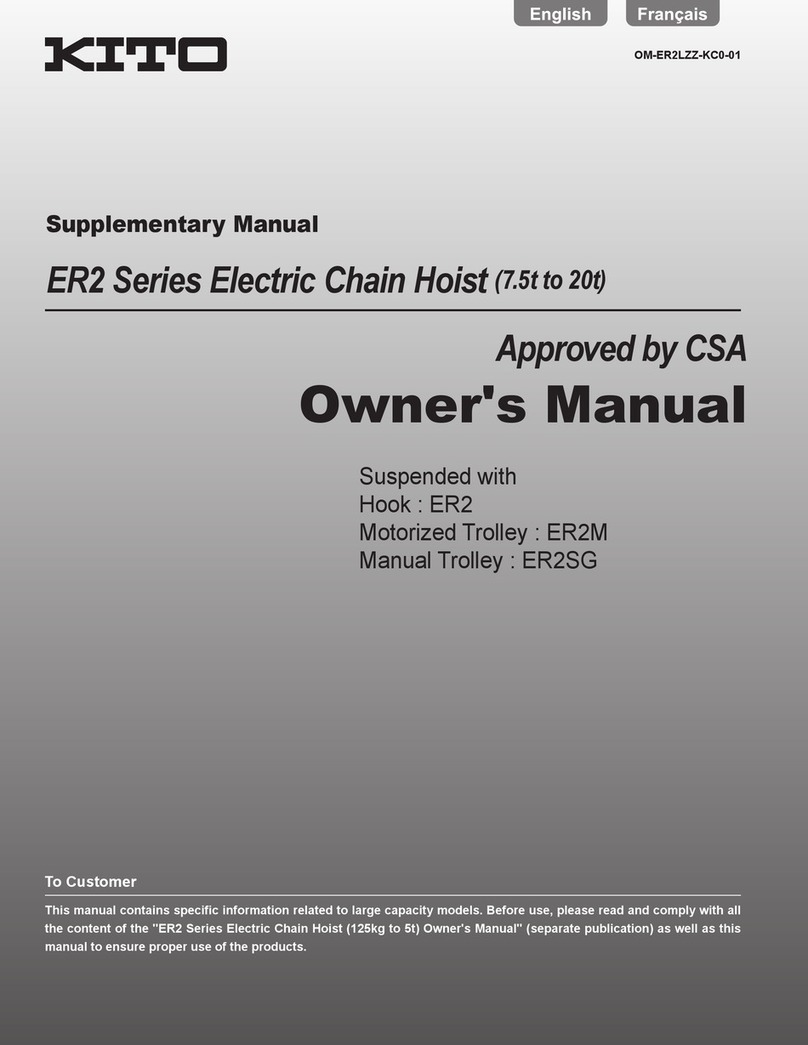Certa CTSHRPRCHSA User manual


Table of Contents
Product Layout...................................................................................................................................2
Technical Specifications..................................................................................................................2
General Safety Precautions...........................................................................................................2
Additional Safe Work Tips........................................................................................................3
Assembly...............................................................................................................................................4
Grindin Disk Maintenance............................................................................................................5
Grindin Disk Assembly.............................................................................................................5
Clampin Screw Setup...............................................................................................................6
Grindin .................................................................................................................................................6
Grindin Depth Gau e................................................................................................................7
Dimensions............................................................................................................................................7
Parts List................................................................................................................................................8
1

Product Layout
1. Handle
2. Grindin Disk Lateral Guard
3. Depth of Grind Set Screw
4. Cuttin Ed e An le Wheel
5. Base
6. Screw Clamp Cradle
7. Cuttin An le Wheel
8. Scale
9. Clampin Lever
10. Mean Distance Set Screw
11. Guide Flap Valve
12. Screw Clamp
13. Guide Position Set Screw
14. Settin Screw
15. Grindin Disk
16. Grindin Disk Protective Enclosure
Technical Specifications
Supply Volta e: 230V / 50Hz
Motor Input Speed: 230W
Maximum Speed: 3000rpm
Protection : IP20
Noise Level: LWA 85dB (A)
Wei ht: Approx 4.5k
General Safety Precautions
Read the instruction manual carefully before the first use of the machine. If you have any doubt re ardin
the connection and operation of the unit, contact the Ko an.com customer support team.
Protect the unit from moisture, rain and dust!
•To ensure the hi hest de ree of safety, please follow these instructions:
•Use the unit only for the scope of work for which it has been desi ned.
•When usin the chainsaw sharpener outdoors, you should always use a weather resistant extension
cable to connect it, with a minimum diameter of 1.5mm2 with a splash-proof plu and socket.
•The noise level in the workin area will be above 85dB(A), so ear protection must be worn!
•For your own safety, always use a dust mask and safety o les.
•Always unplu the unit before performin any work on it (cleanin , rindin disk replacement
etc...)
•Take care to have the saw-chain secured properly to stop it from slippin out.
•Please ensure that you clean dust and debris from the rinder after every use. You should also
check the unit for any dama e.
2

•Do not use any caustic substances to clean the sharpener.
•Do not use the unit or work on it within the proximity of flammable liquids or vapours.
•Protect the power cable from any dama e, includin acids or oils.
•Observe any and all national safety re ulations re ardin the installation, operation and
maintenance of this product.
•Upon completion of your sharpenin jobs, unplu the chainsaw sharpener from the mains power.
•Workin loves will protect your fin ers and skin from cuttin injuries durin use. Be sure to keep
your hands away from the rindin disk when it is movin .
•Store the unit in a location that is inaccessible to children.
•Always hold the unit with both hands when workin , and be sure you are standin with secure
footin on a stable surface.
Additional Safe Work Tips
•Keep your orkplace tidy.
A messy workplace may cause an accident.
•Al ays make allo ances for environmental effects and factors.
Do not expose the unit to rain, or use in a wet or moist location. Ensure there is sufficient li htin
and there are no flammable liquids or ases in the area.
•Prevent children from access.
Do not let other people touch the unit or the power cable. Prevent unauthorised people from
ainin access to the workin area.
•Store the unit in a safe location.
When not in use, the unit should be kept in a dry, elevated locked location, out of reach of children.
•Use the correct machine.
Do not use the unit for any purpose other than what it is intended for. Only use the unit as
described in the user manual.
•Wear proper clothing!
Do not wear any wide or loose arments or jewellery that may et cau ht in movin parts. For
workin outdoors, rubber loves and non-skid shoes are recommended. If you hair is lon , tie it up
or wear a hairnet. Use protective o les.
•Wear a breathing mask hen engaged in a dust-producing job.
•Do not use the cable for any purpose other than hat it is intended for.
Do not use the cable for carryin or han in the machine. Do not use the cable itself to pull the
plu out of the socket. Protect the cable from excessive temperatures, oil or sharp ed es.
•Avoid any abnormal posture.
Mind your safe footin and balance at all times.
•Take due care of the unit.
Abide by the maintenance and rindin disk replacement re ulations.
Check the power cable re ularly and when it is found to be dama ed, have it replaced by an
electrician. Check extension cables re ularly and replace them if dama ed.
Keep the handle dry, free of dirt, oil and rease.
•Unplug the machine hen not in use, prior to maintenance or hen replacing a grinding disk.
•Remove any spanners from the unit.
Before switchin on, check to see that any wrenches or adjustment tools have been removed.
•Be attentive and mind hat you are doing.
Never use the machine while you are distracted, after consumin alcohol or takin medication, or
under any other circumstances that may impact your ability to concentrate.
•Check the machine prior to use for any possible damage.
•Before using the unit, you should check any protective devices and any parts sho ing any slight
damage to see that the function intended is still available.
Check to see that movin parts are movin freely, do not dra and are not dama ed. Any parts
should be installed properly to comply with the conditions of the machines safe operation.
Parts should only be repaired in a professional workshop. Do not use the unit with a defective
ON/OFF switch.
3

Assembly
The chainsaw sharpener is delivered partially assembled. One part consists of the base, on which
the chain uide is located. The other part is the bearin arm with the motor and hand- rip.
The assembly MUST be performed ith the machine unplugged!
•The unit desi n allows either for a desk installation or a wall mountin . When installin it
on a desk, push the unit up a ainst the ed e of the desk to the stop (see Fi . 1), then
screw it to the desk usin the holes in the base.
•When mountin the unit onto a wall, use the respective holes in the vertical part of the
base (here, a distance from the wall should be kept, or spacers should be used so that
access to the rear set screws is maintained).
•After the desk top installation, fit the arm in the base by insertin the pilot pin and
securin it with a hexa onal screw (see Fi . 2).
•Now, it is possible to fit a washer on the rear side screw and screw the settin wheel on
(see Fi . 3).
•Screw the supportin arm control holder on the screw in the rindin disk body.
•Fit the rindin disk enclosure on usin the supplied screws and suitable wrench (See
Fi . 4).
TIP: When mounting unit on the all, take care to mount the unit at the approximate height of
120 ~ 130cm from the floor to avoid orking at eye height. Be sure to keep children a ay hen
using this unit.
To install the rindin disks, it is necessary to unscrew the auxiliary flan e (see Fi . 5).
4

Grinding Disk Maintenance
To avoid injuries and accidents, only rindin disks free of defects should be used.
Check the disk you are about to fit for any dama es prior to assembly.
This can be done by a simple sound test: Hold the disk so that a pencil can
be put into the hole of the disk and the disk can swin freely (see ima e).
•Now tap the ed e of the disk with another pencil carefully.
The disk should make a clear, hi h pitched sound!
•If the sound is dull, then the disk is defective and should not be used.
A dull sound indicates dama e by cracks.
•Do not fit the disk onto the hub by force.
•The central bore diameter should never be chan ed.
•Use only disks supplied by Ko an.com.
•The rindin disks should not be used if they have a diameter
smaller than 100mm. Disks that have been rinded below this
diameter should be replaced.
•Any adjustin works to the disk should not be done unless the unit
is switched off AND unplu ed from the power supply.
Grinding Disk Assembly
After you have removed the
ancillary flan e, you can insert
the rindin disk into the body
from below. See that the
ancillary flan e and the disk
are a ainst each other
(see Fi . 7).
Do not over-ti hten the
screws, as this can dama e the
disk.
The rindin disk on the hu torque is 7Nm. Where practical, use a torque spanner. Now the
lateral uard can be fitted (see Fi . 8).
Check for the correct installation of the disk: there should be no wobblin . To check, a trial run
should be performed. Stand next to the machine and ensure that there is nobody else in the
workin area.
If the rindin disk is wobblin or shows otherwise incorrect movement, promptly switch the
unit off and unplu it from the power supply before workin on the rindin disk.
The unit also has a zero volta e circuit breaker, which will be disabled in the event of a power
outa e, avoidin the dan er of havin the unit start up automatically upon the power supply
bein restored.
5

Clamping Scre Setup
Before you start rindin , the chain should be placed between both of the attachment uides.
The tooth to be sharpened should be placed a ainst the stop. Watch out for the sharpenin an le to
correspond to the uides section. The type of chain to be sharpened should be determined usin the
sharpenin block provided or by viewin the table on pa e 7.
There you can also find out about cuttin thicknesses, an les and dimensions.
Set the uides to the chain width usin the set screw (A) so that it is firmly fixed in the clampin screw by
the clampin lever control (B).
Set the feed by set screw (E).
On severely worn chains, the lateral position of the chain uide should be secured with a set screw (D).
Set the top plate an le by means of the set screw, which can also be checked on the scale (F). The vice
an le should be set up by the set screw (G).
Top Plate An le Vice An le
Grinding
Now with the clampin screw adjusted and the vice an le set (Note: RH
and LH teeth need to be differentiated), set the top plate an le, then lead
the rindin disk down to the tooth usin the handle. Ensure your hands
are clear of the rindin disk. The rind depth may be set by the set screw
(K).
With the clampin lever loosened (B), the set screw is bein screwed or
unscrewed (E) until the rindin disk to sharpen will touch the tooth.
Durin the rindin procedure, pull the chain to the uide (L) carefully.
Note: wear loves when performin this job!
Some types of saw-chains require that the clampin screw be tilted by 5° – 10° (cf: Table: space Tilt An le).
Note the notches (Fi . 9).
To start sharpenin the chain, turn the rinder on and ently lower the handle until it comes into contact
with the chain. Mark the first tooth you are sharpenin with a chalk line or texta mark, then rind the teeth
all in one direction, then turn the clampin screw (mind the an le), then rind the teeth in the opposite
direction.
With worn chains, the lateral uide position (Fi . 10 Position M) should be set for the rindin disk to not
touch the uide. Avoid allowin the rindin disk to touch any part of the chain other than the section
bein sharpened, as the chain may easily be dama ed.
6

Grinding Depth Gauge
Determine the correct hei ht of the depth au e usin the table below. When rindin , the
depth au e, the vice an le (G) should always be 0.
Set the supportin strut and holder at 90°.
The rind depth may be set usin set screw K.
Dimensions
7

Parts List
If you have any further questions regarding the use of this product, please contact the
Kogan.com customer support team.
8
Table of contents
Other Certa Chainsaw manuals