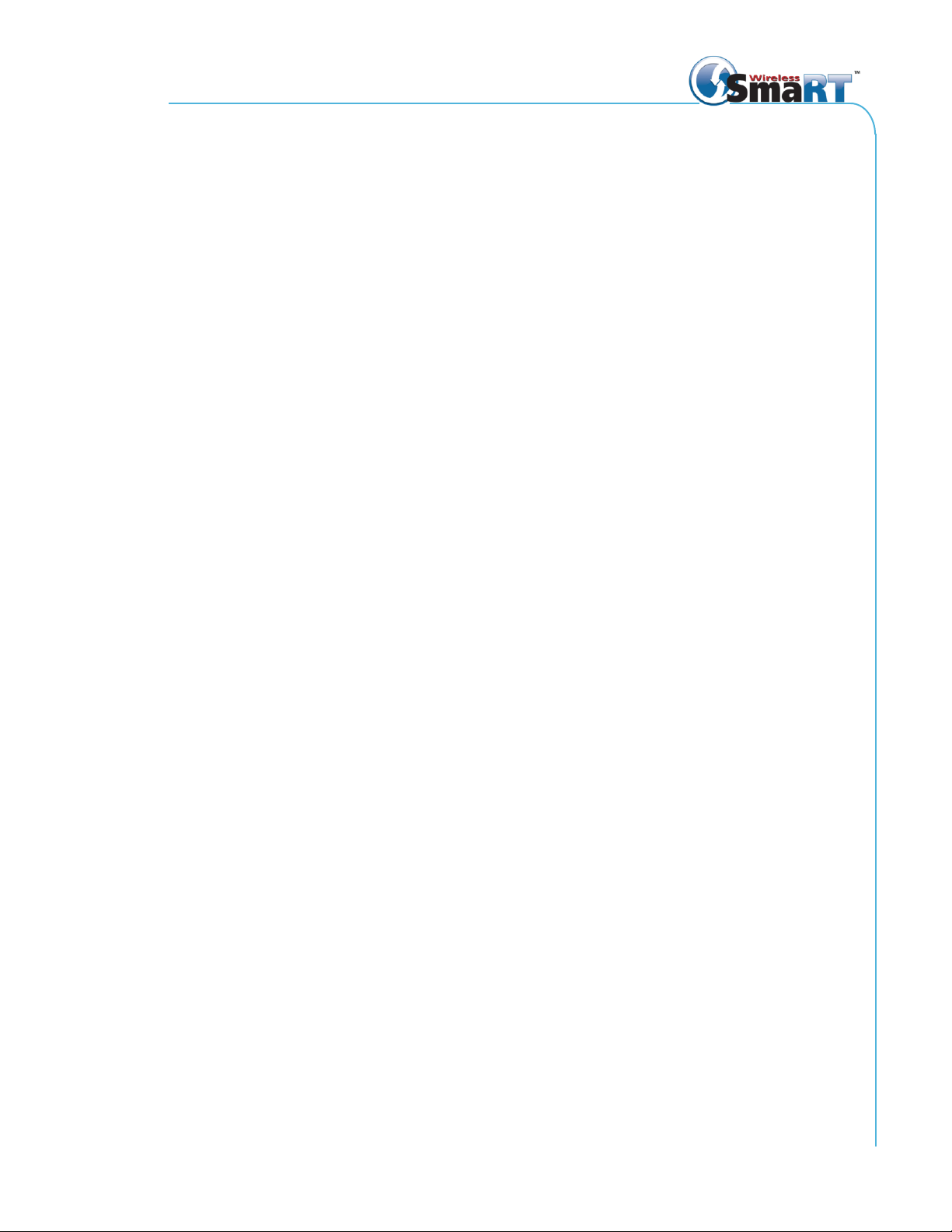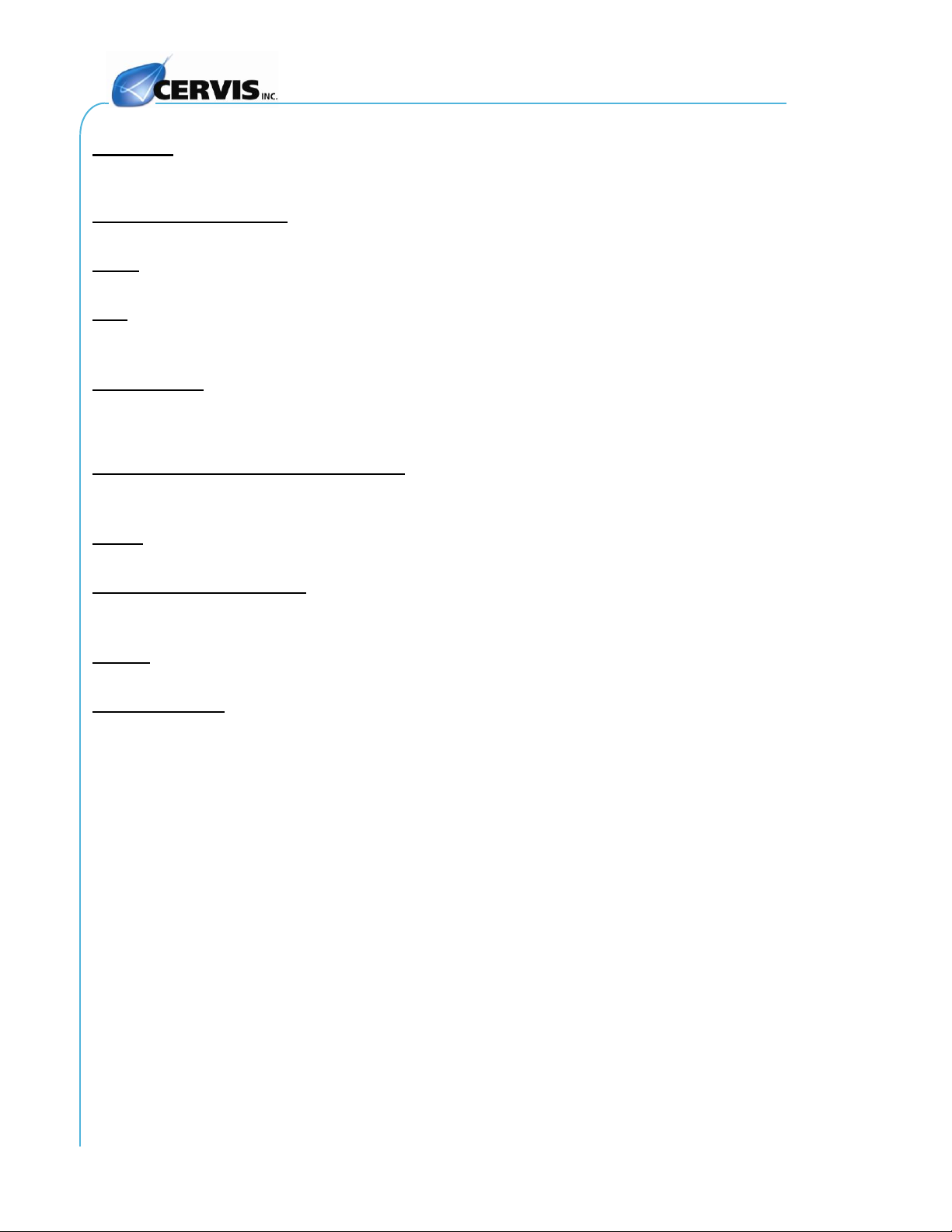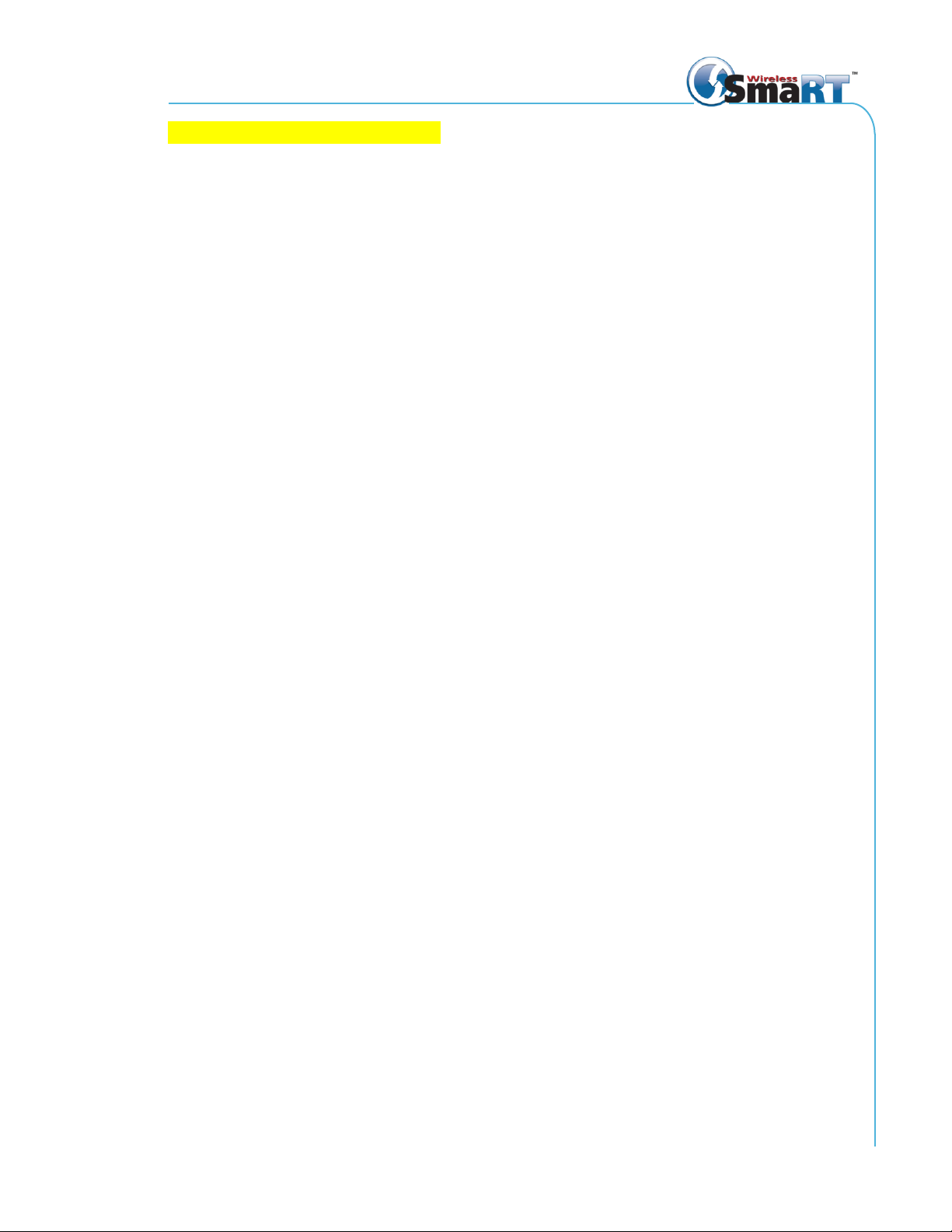Table of Contents
FCC Statements ........................................................................................................................... ii
Table of Contents.......................................................................................................................... i
List of Figures ............................................................................................................................... i
List of Tables................................................................................................................................. i
Cervis, Inc. Safety Precautions .................................................................................................. 1
1.0 SmaRT DIN-9H4R-2DI Base Unit......................................................................................... 2
2.0 SmaRT DIN-9H4R-2DI Installation ...................................................................................... 4
2.1 DIN-9H4R-2DI Base Unit Mounting Dimensions............................................................ 4
2.2 External Antenna Mounting............................................................................................. 5
2.3 SmaRT DIN-9H4R-2DI Terminal Connections................................................................ 6
3.0 SmaRT Handheld Remote to DIN-9H4R-2DI...................................................................... 7
4.0 SmaRT DIN-9H4R-2DI Variations........................................................................................ 7
5.0 DIN-9H4R-2DI Antenna and Cable...................................................................................... 7
6.0 SmaRT DIN-9H4R-2DI Specifications................................................................................. 8
Appendix A: Exposure to Radio Frequency Energy ................................................................ 9
Appendix B: Agency Identification Label Location.................................................................. 9
Appendix C: Typical Handheld to Base Unit Communication............................................... 10
C1: DIN-9H4R-2DI/PTO Remote Communication.................................................................... 10
C2: DIN-9H4R-2DI/CB Remote Communication ...................................................................... 12
C3: DIN-9H4R-2DI/MCB Remote Communication................................................................... 14
C4: DIN-9H4R-2DI/PG Remote Communication ...................................................................... 16
List of Figures
Figure 1. DIN-9H4R-2DI LEDs........................................................................................................2
Figure 2. DIN-9H4R-2DI Base Unit Mounting Dimensions .........................................................4
Figure 3. External Antenna Mounting Details .............................................................................5
Figure 4. DIN-9H4R-2DI Terminal Connections...........................................................................6
Figure 5. Agency Identification Label Location ..........................................................................9
Figure 6. PTO Associate/Dissociate Buttons............................................................................11
Figure 7. CB Associate and Dissociate Switch Actuations.....................................................12
Figure 8. MCB Switch Actuation for Associate and Dissociate ..............................................15
Figure 9. PG Switch Actuation for Associate and Dissociate .................................................16
List of Tables
Table 1. SmaRT DIN-9H4R-2DI Variations ...................................................................................7
Table 2. Compatible DIN-9H4R-2DI External Antenna Details...................................................7
Table 3. SmaRT DIN-9H4R-2DI Specifications ............................................................................8