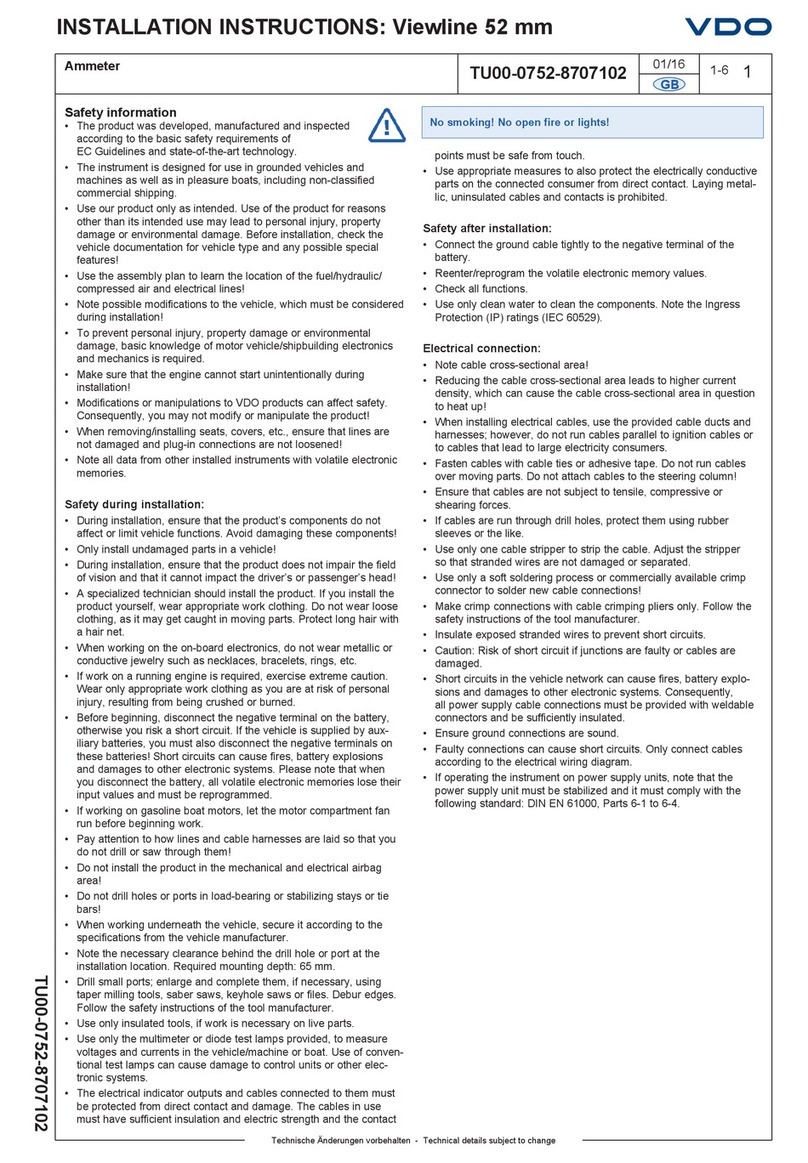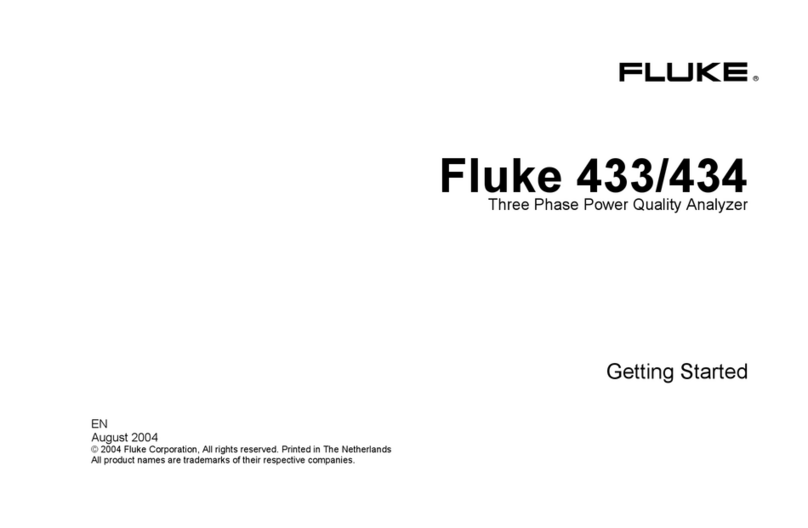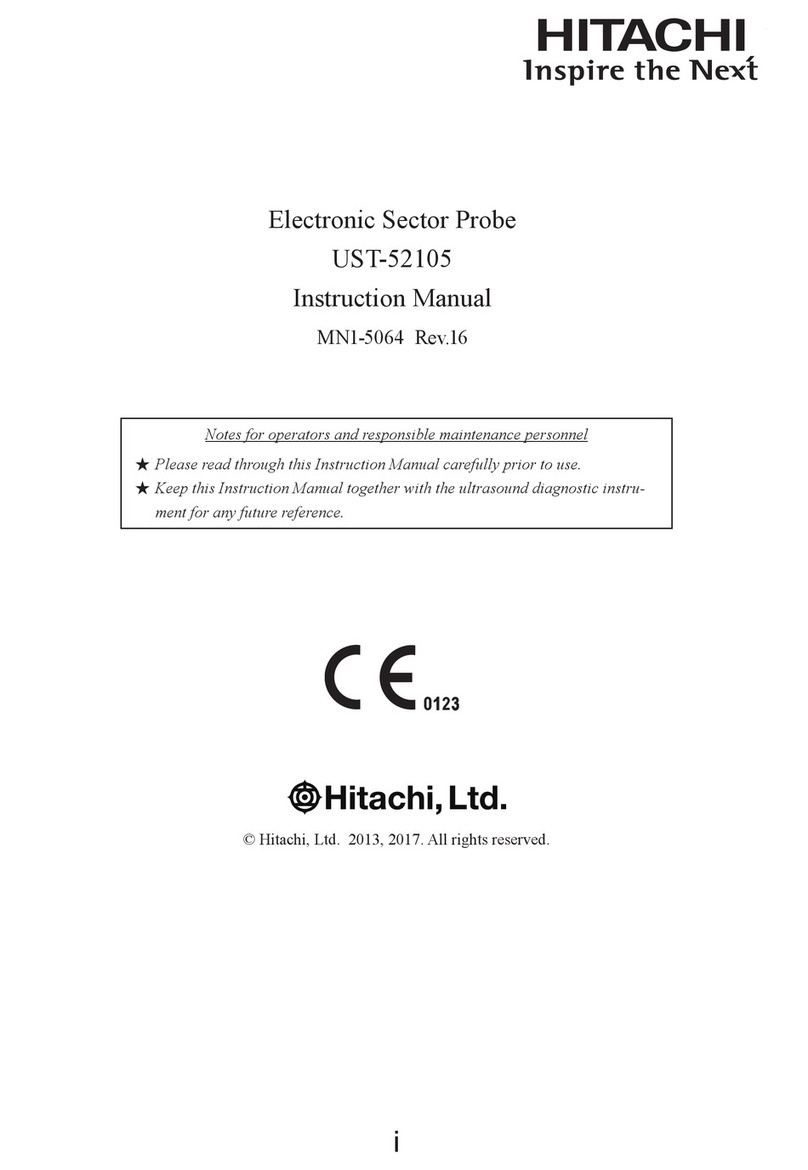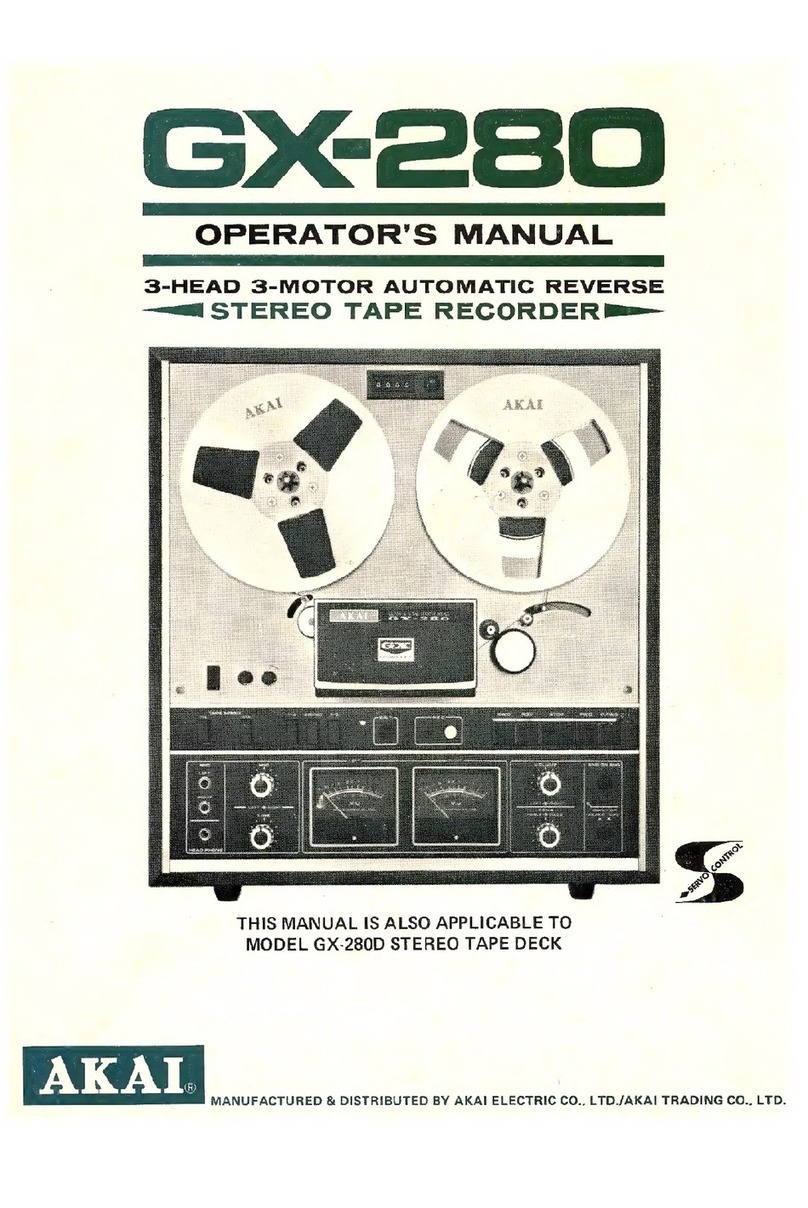CETAC M7500 User manual
Popular Measuring Instrument manuals by other brands

Spooky2
Spooky2 Scalar Instruction
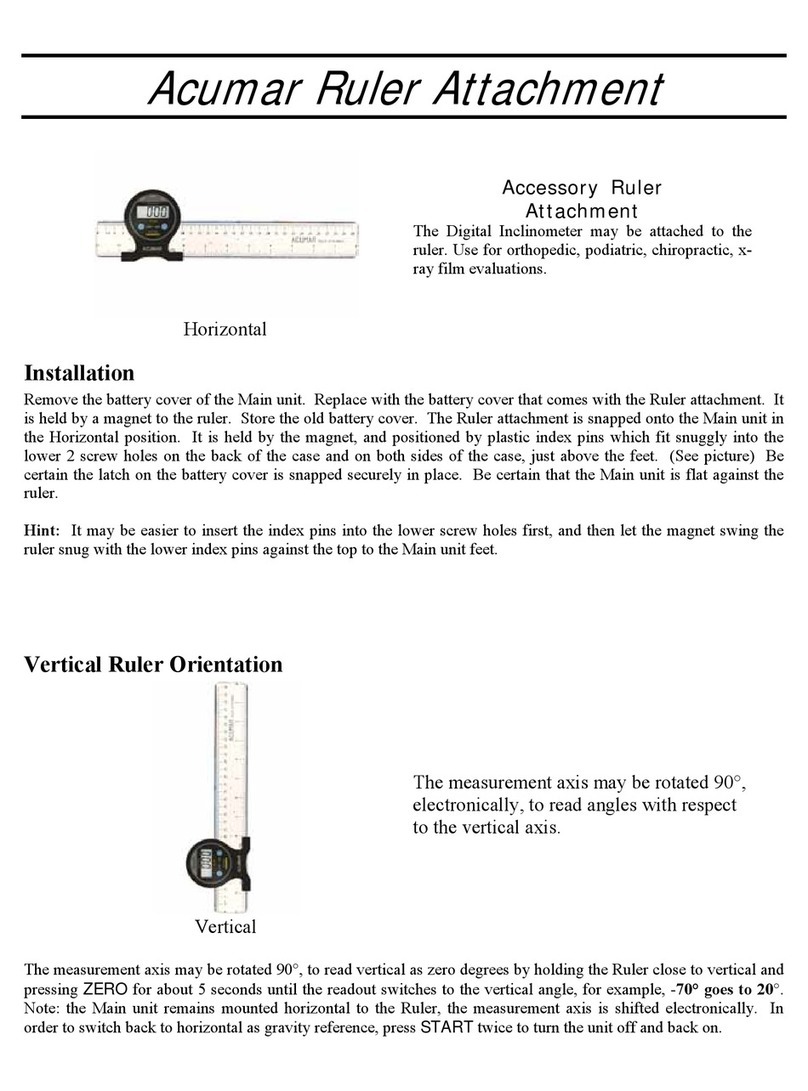
Lafayette Instrument
Lafayette Instrument ACUMAR quick start guide
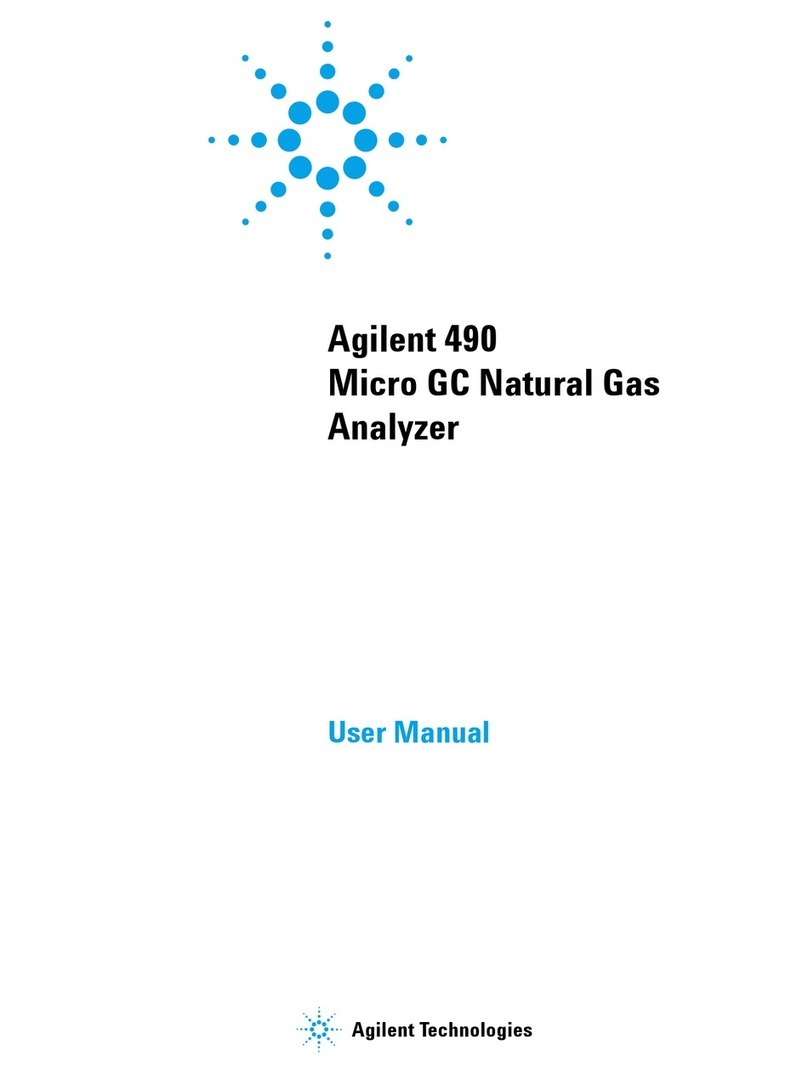
Agilent Technologies
Agilent Technologies 490 Micro GC user manual

SPL-Laboratory
SPL-Laboratory Wireless Bass Meter user manual
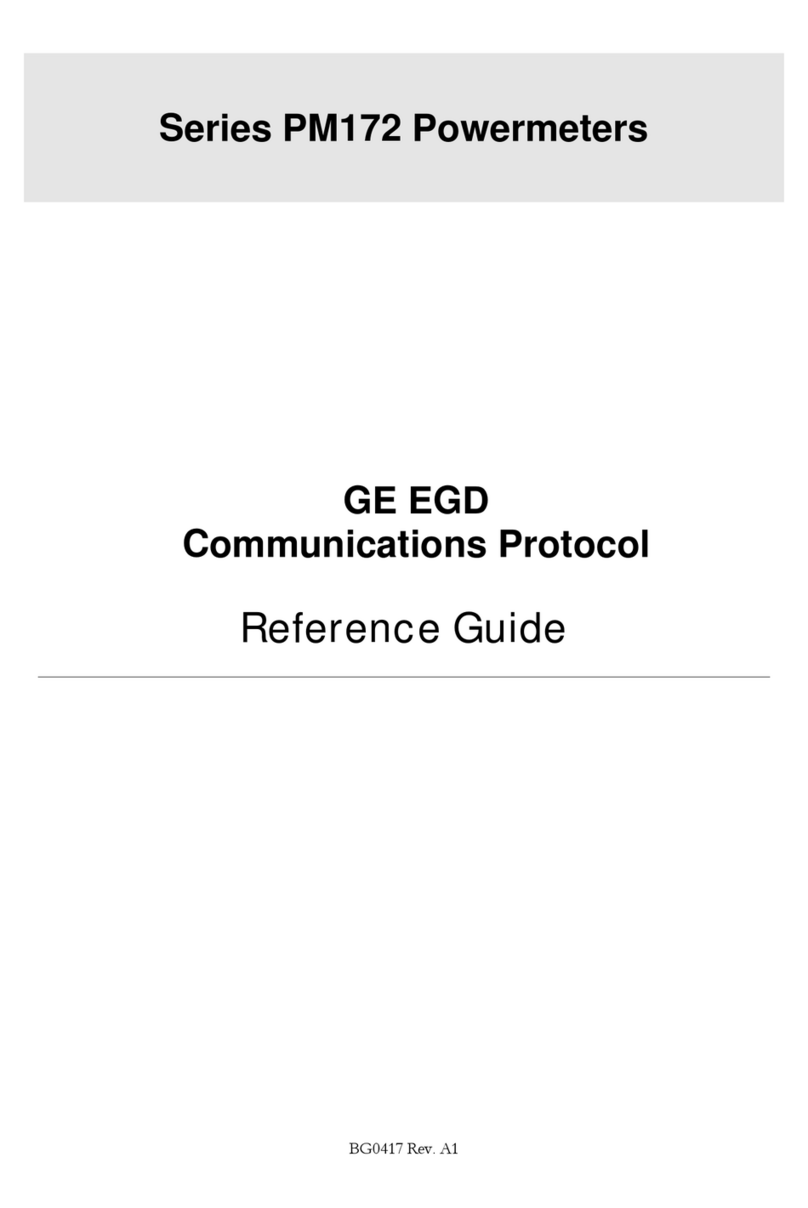
Satec
Satec PM172 Series reference guide

Siemens
Siemens SITRANS SL operating instructions