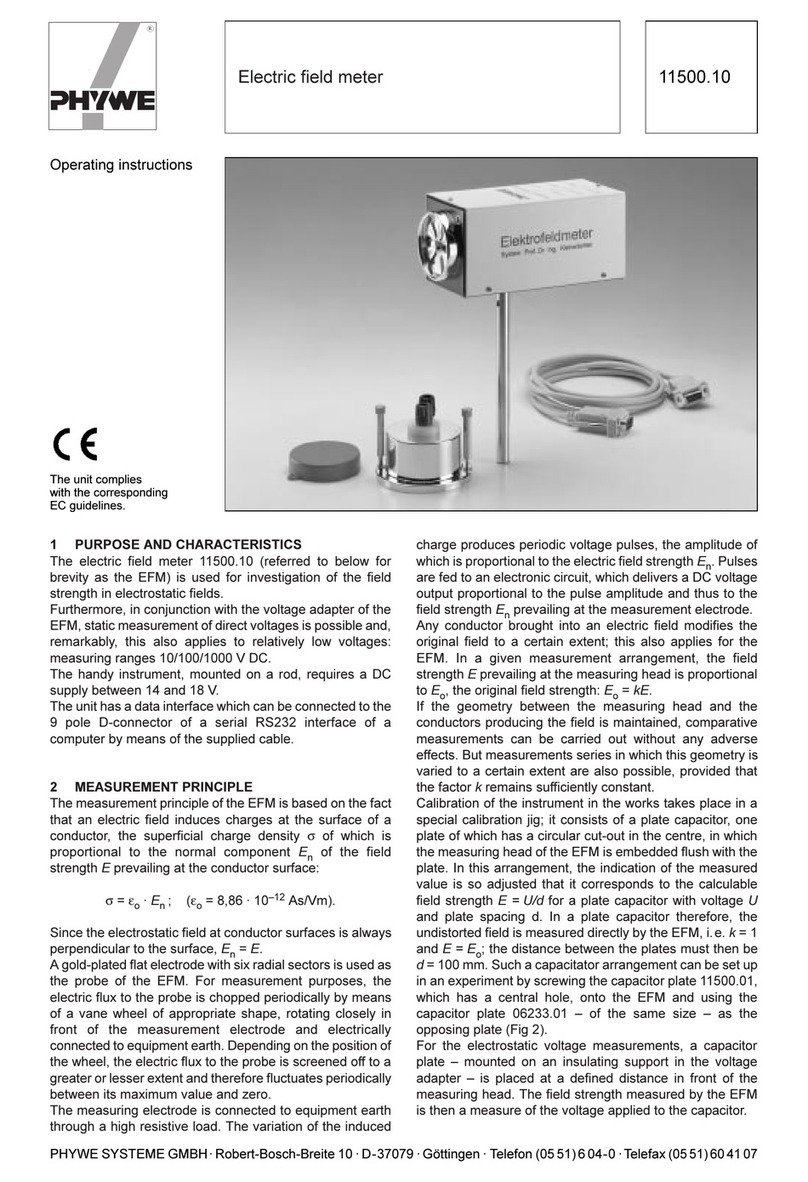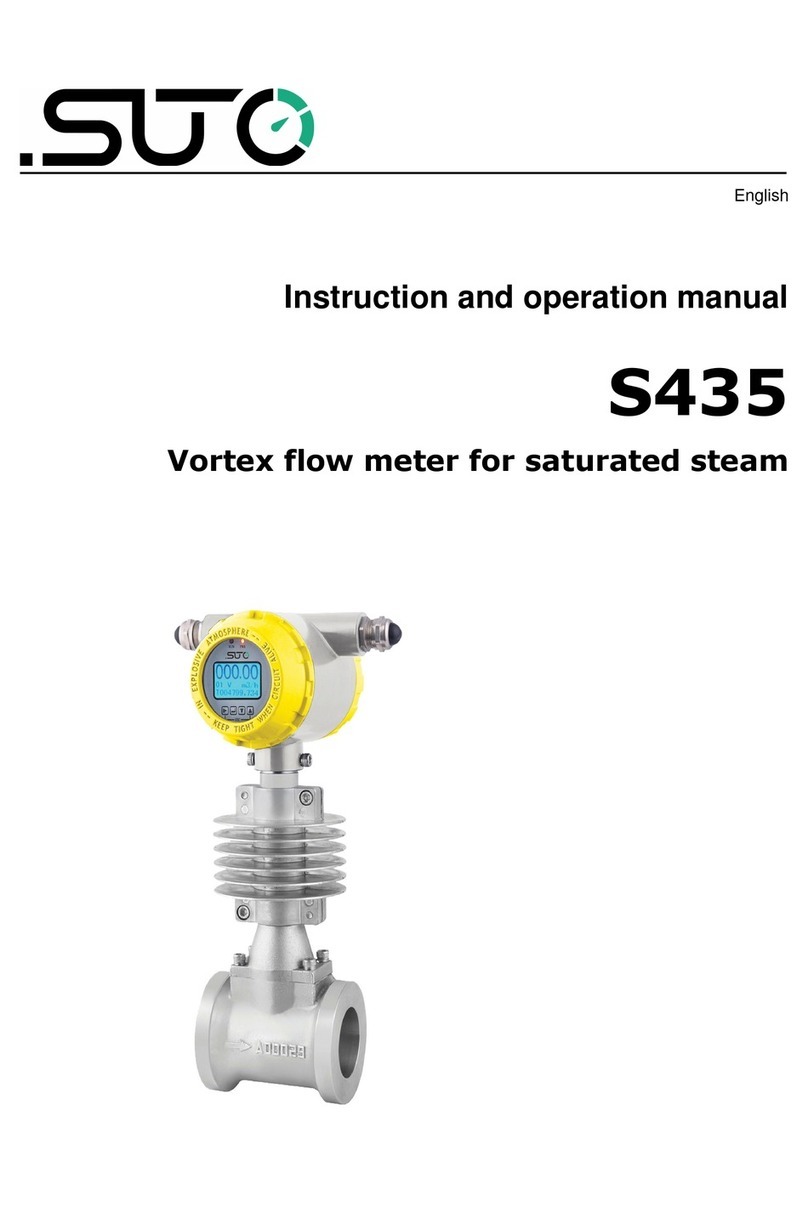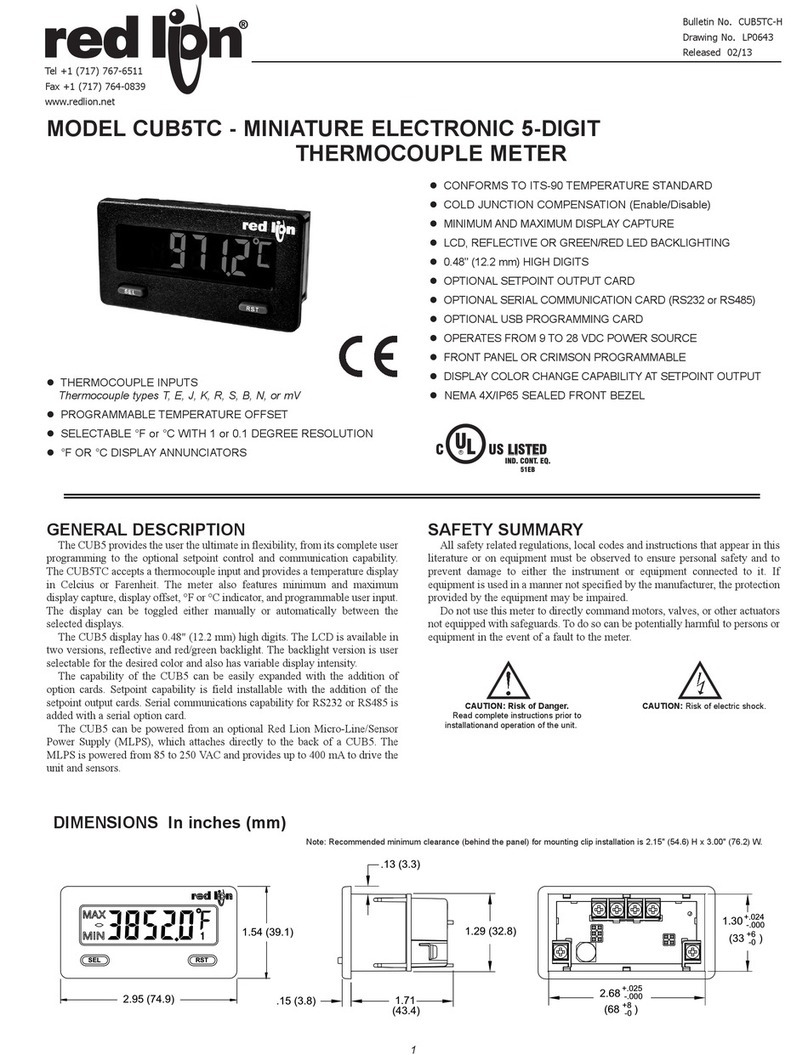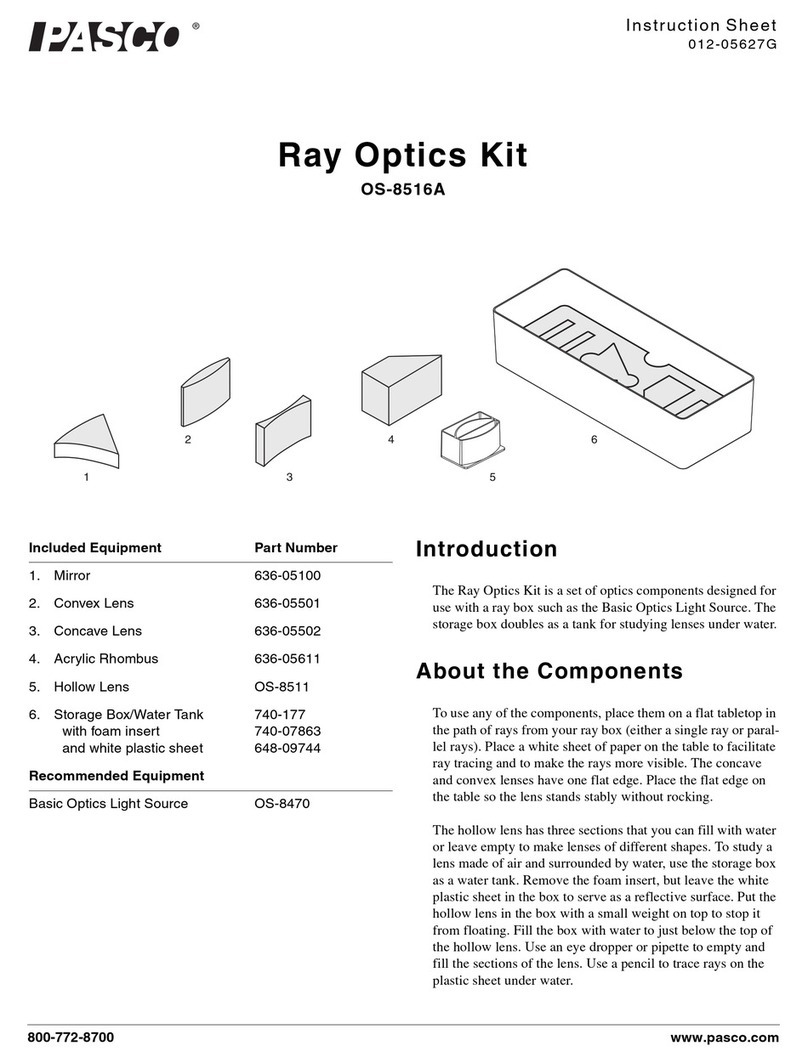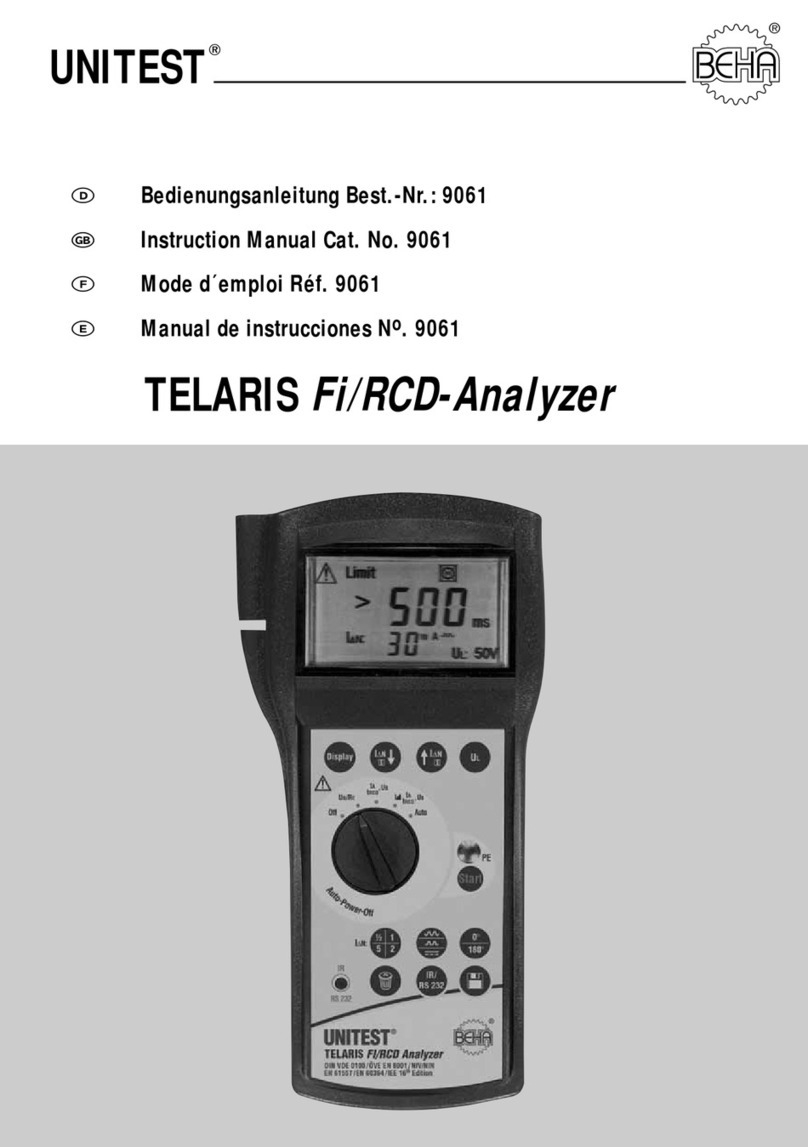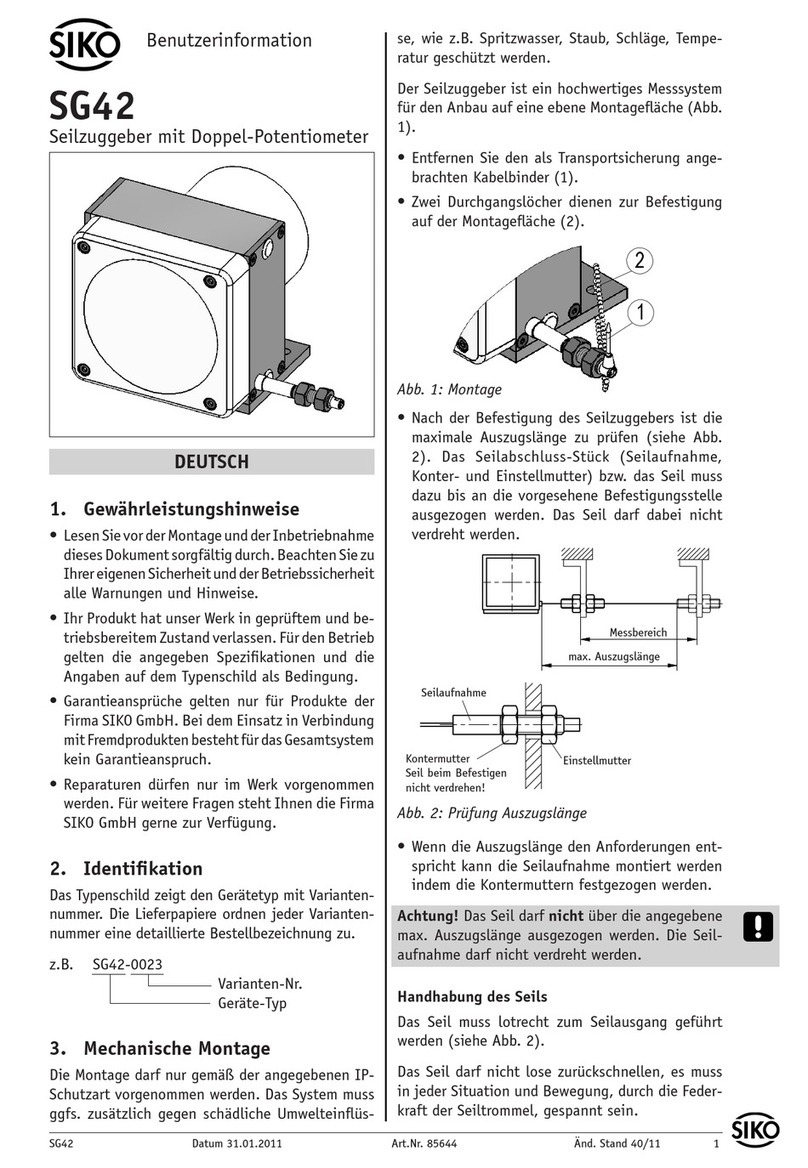SPL-Laboratory Wireless Bass Meter User manual
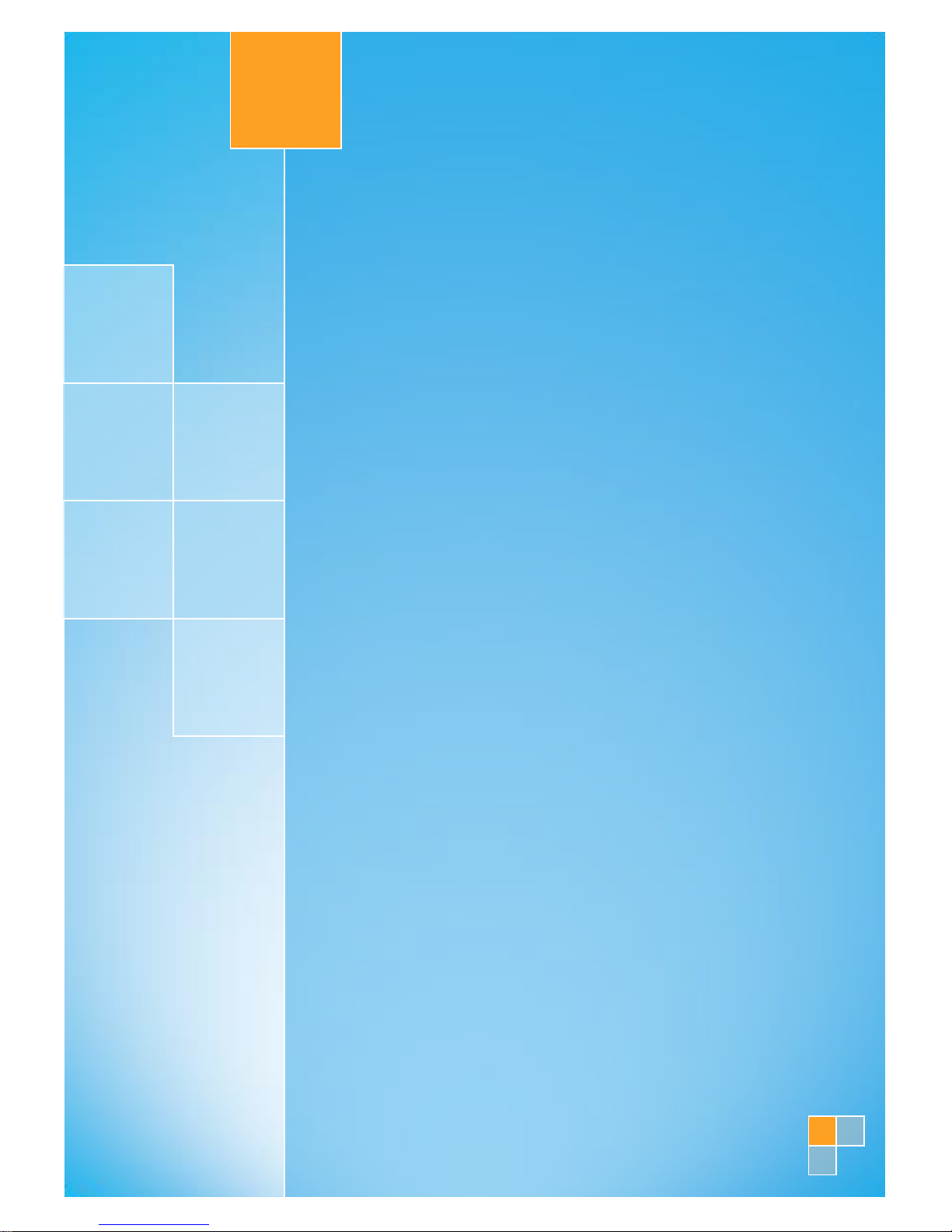
Wireless Bass Meter
User Manual
Wireless noise meter - sound pressure meter
2016
Kirill Berezin
Spl-Lab
26.11.2016
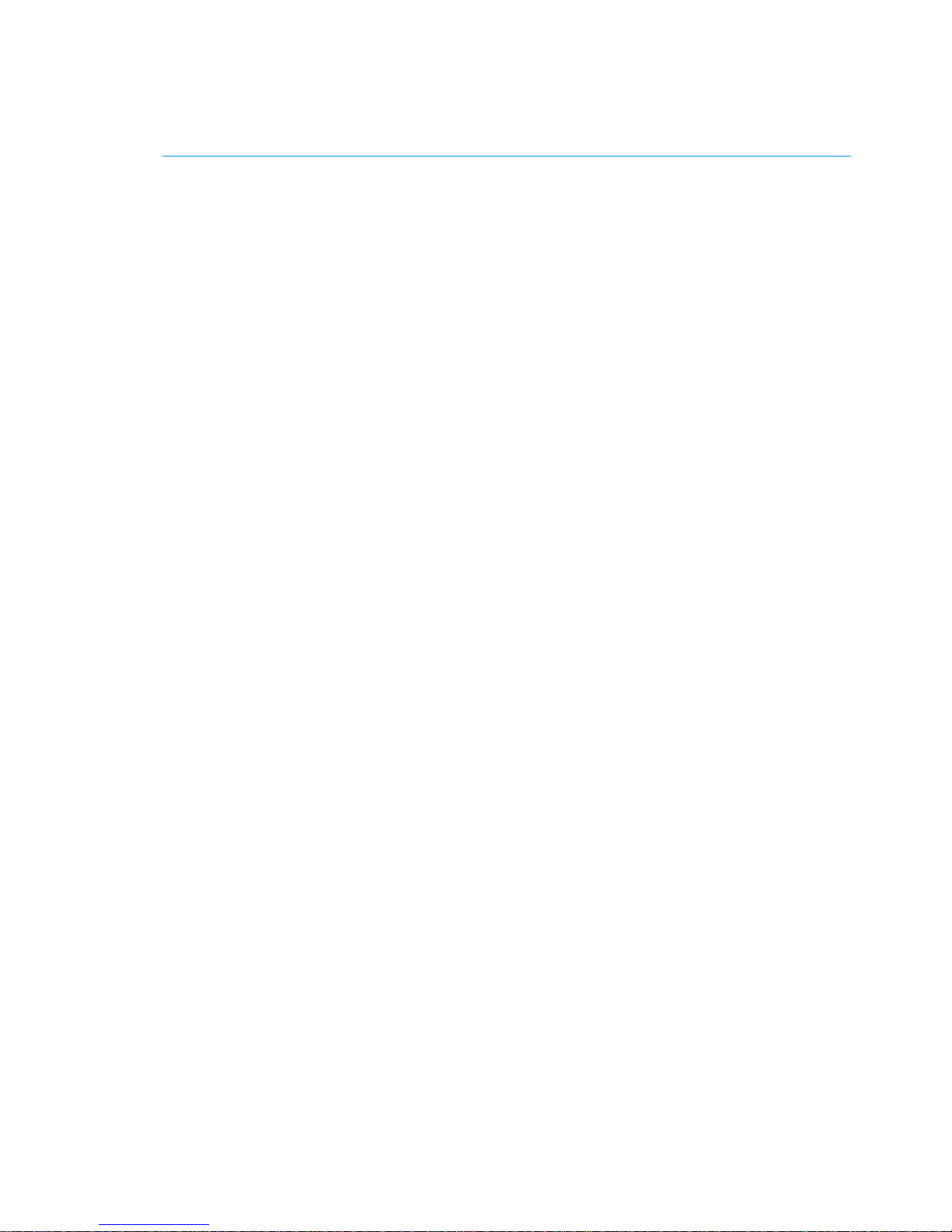
2
Table of Contents
Table of Contents ............................................................................................................................2
General Information ........................................................................................................................3
Ergonomics..................................................................................................................................3
Package Contents.........................................................................................................................3
Working with the device..................................................................................................................4
Important safety information:......................................................................................................4
Identifying the functional parts of the device:.............................................................................5
Charging the battery of the device...............................................................................................5
Connecting to PC via the USB port.............................................................................................6
Connecting to PC via the Wireless network................................................................................6
Connecting to Android/iOS devices ............................................................................................7
Firmware upgrade using PC ........................................................................................................8
Description of the CD tracks.........................................................................................................10

3
General Information
The Wireless Bass Meter noise meter (Second Edition) is intended for measuring the noise level
and sound pressure at the low frequency. The measured signal can be provided by both the
industrial equipment and the acoustic systems. The distinctive feature of the noise meter is its
ease of use and mobility. No more wires! It allows taking measurements in complex
environment, where use of wired devices is problematic. Owing to the built-in ADC measured
signal is digitalized inside the device and sent to your PC or smartphone/tablet PC via wireless
network (WiFi) without alterations. Usage of the solid-state pressure transducer allows receiving
results with high accuracy of 0.1 dB.
Ergonomics
The Wireless Bass Meter (Second Edition) device is performed as a monoblock, combining the
high-frequency solid-state sensor, ADC module and WiFi module. The device has Power button,
LED, USB port and a feature button. There is of charging completion indication and low battery
level indication. At the back cover there are vacuum suction cups for affixing the device on any
smooth surfaces, for example, glass. The case of the device is made of shockproof plastic
material.
Package Contents
Wireless Bass Meter (second edition) Noise Meter
Spl-Lab Measuring Center software for Windows
Audio-CD with audio tracks for tuning (sine, sweep-tones, noise)
USB cable for charging
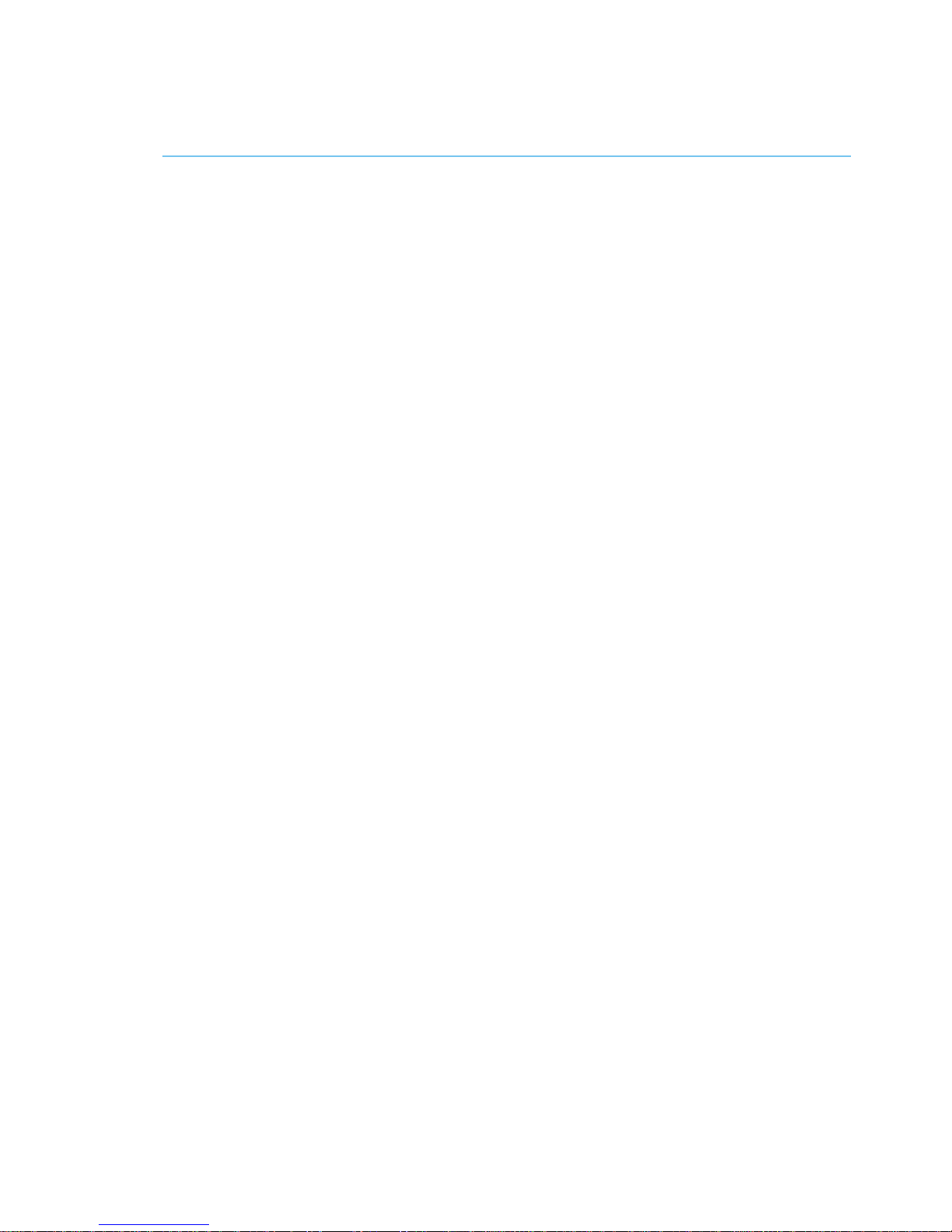
4
Working with the device
Important safety information:
!The manufacturer does not bear responsibility for damage, caused directly or indirectly, as a
result of improper use of device.
!Before using the device, examine its case for cracks and splits, because any depressurization
of the device will result in its breakage.
!To avoid the risk of electric shock all the connector cables should not have insulation defects.
!Avoid measuring load beyond the maximum limit.
!Do not use or store the device in the areas with high humidity or heat, as well as, close to the
devices, generating strong magnetic field.
!During the preventive maintenance of the device do not use the synthetic detergents, do not
apply solvents. Using wet wipes is more preferable.
!Before starting the device and a system on the whole, ensure that all the connection cables
are plugged in correctly.
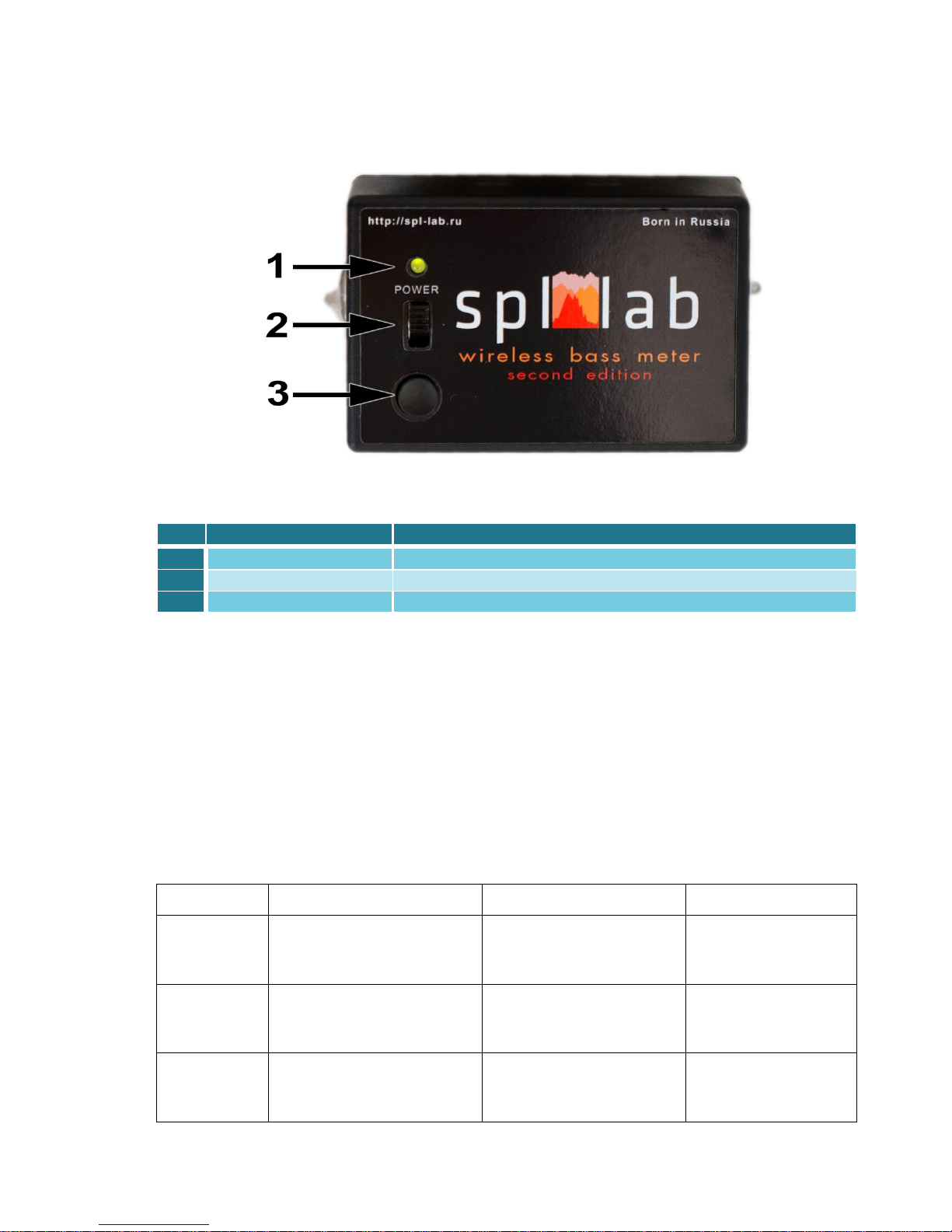
5
Identifying the functional parts of the device:
No.
Element
Assignment
1
Power Indicator
Three-coloured LED for indicating status of the device
2
Feed Switch
The slide switch for switching the device on/off.
3
Feature Button
Is not enabled in current firmware version
Charging the battery of the device
The device has an inbuilt battery. The running time of the device depends on the intensity of use
of the device. For charging, please, connect the device via the USB port to charger or to PC.
Consider that for the complete charge the device should be switched off. Use the three-coloured
LED for estimating the extent of battery charge and status of the device (according to the table
below):
Green
Orange
Red
Glows
continuously
The device is on; battery charge
above 80%. Charging complete or
not connected
The device is on; battery charge
above 80%. Charging is in process.
Device is off. Charging is in
process.
Blinks
slowly
The device is on; battery charge
above 50%. Charging complete or
not connected
The device is on; battery charge
above 50%. Charging is in process.
Blinks
quickly
The device is on; battery charge
above 20%. Charging complete or
not connected
The device is on; battery charge
above 20%. Charging is in process.
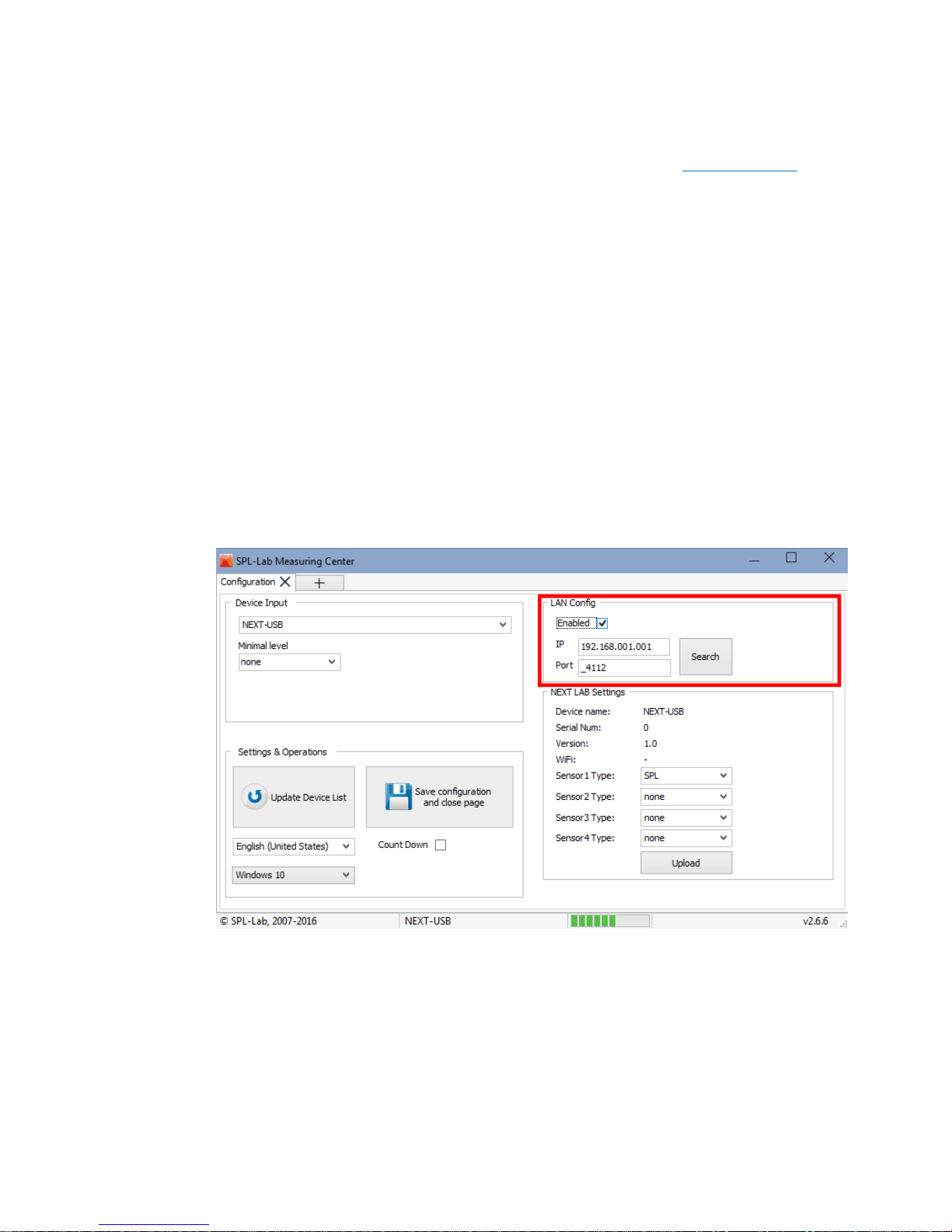
6
Connecting to PC via the USB port
Install drivers from the CD, which is included into the delivery set, or download (Next-
Lab - USB driver) them from Support section at Spl-Lab web site www.spl-lab.ru.
Start the device and wait until it is booted.
Connect the device to a PC using USB port.
Start Spl-Lab Measuring Center for operation with the device.
Connecting to PC via the Wireless network
Connect the PC to the Wireless network “Wireless Bass Meter” using OS settings.
Entering a password is not required.
For initial configuration of wireless network parameters connect the device to PC using
USB port.
Start Spl-Lab Measuring Center for connecting with the device.
On “CONFIG” tab in “LAN Config” field check “Enabled”, in “IP” field set value
“192.168.001.001”, and in “Port” field - value “4112”.
Save configurations and close the Spl-Lab Measuring Center.
Disconnect the device form USB port.
Start the Spl-Lab Measuring Center - connection with the device should be established
automatically.
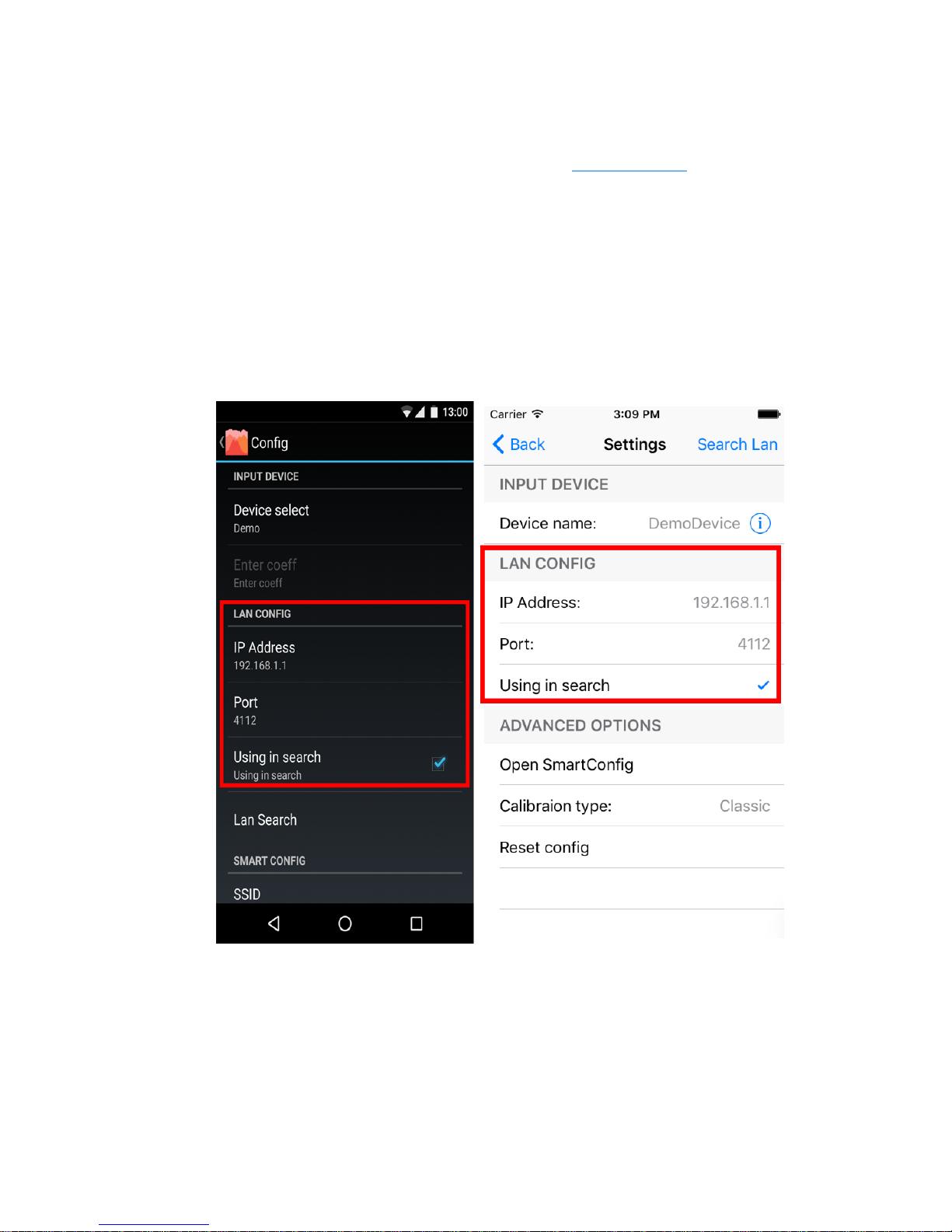
7
Connecting to Android/iOS devices
Download Measuring Center software for Android/iOS from the appropriate application
store. You can find links in Support section of the www.spl-lab.ru web-site.
Connect your Android/iOS device to the Wireless network “Wireless Bass Meter” using
OS settings. Entering a password is not required.
When working with the device on Android OS disable mobile network data transfer
in the settings of the operating system.
Run Measuring Center for Android/iOS application.
On “CONFIG” tab in “LAN CONFIG” field “IP” field set value “192.168.1.1”, in
“Port” field set value “4112” and check “Using in search”.
Exit and re-enter CONFIG mode.
In the “Device select” dropdown list select “Next-Lab Device”.
Exit calibration mode and start the work.
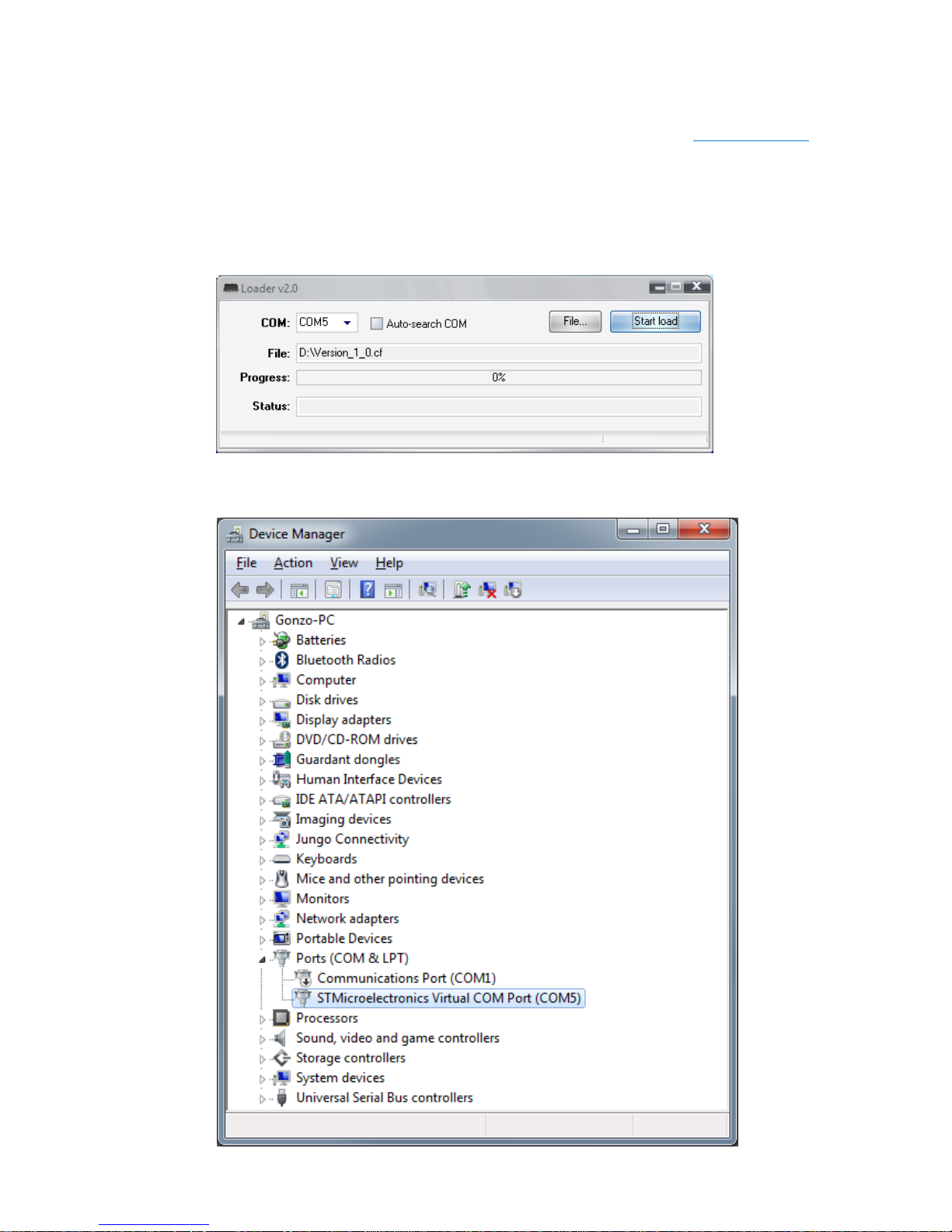
8
Firmware upgrade using PC
Download the latest firmware version from Support section of the www.spl-lab.ru web-
site.
Connect the device to a PC using USB cable.
Unpack the archive with firmware to hard drive.
Run Loader.exe and select firmware file.
Set a number of COM Port according to Port in Device Manager
(My Computer –Device Manager –LPT and COM Ports–Virtual COM Port)
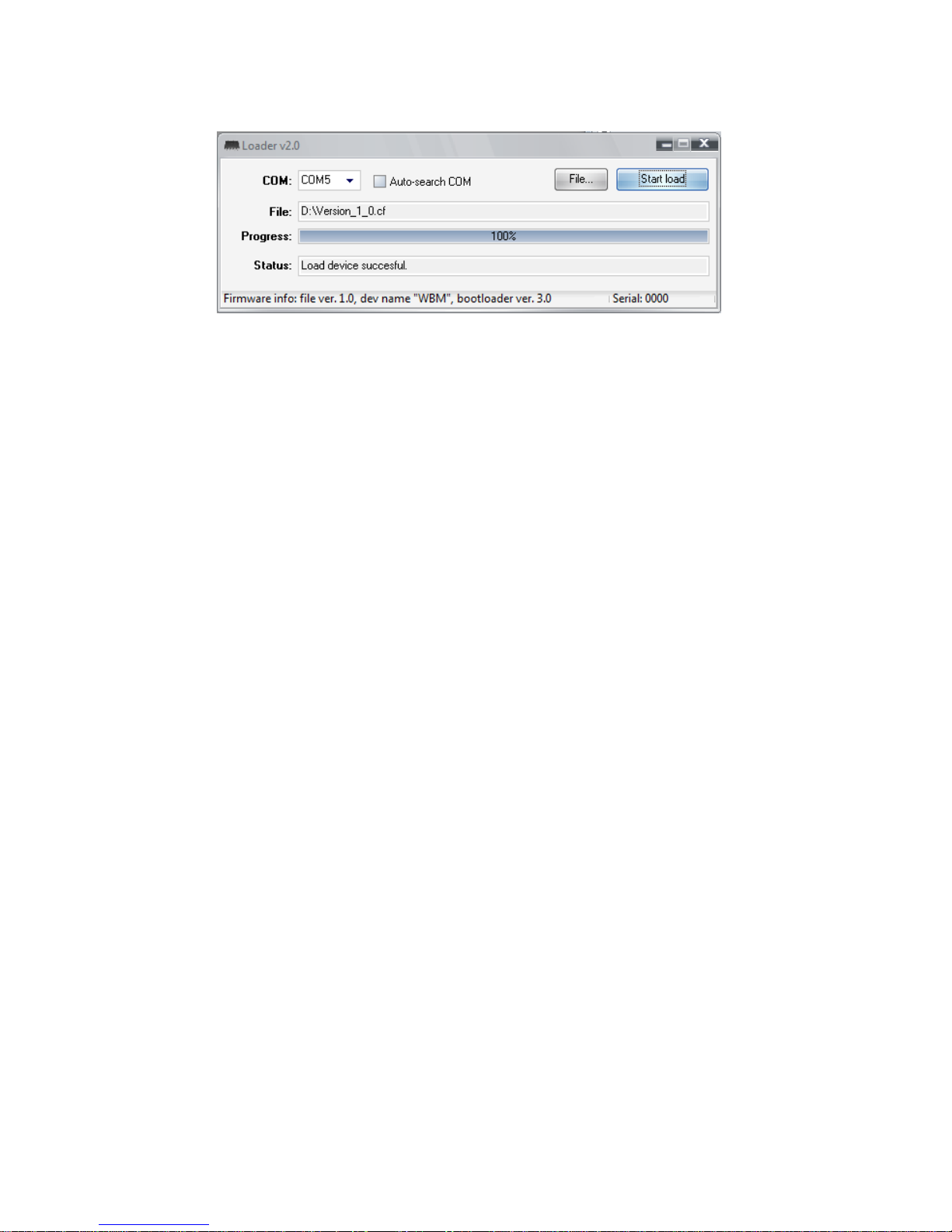
9
Switch the device on and within 3 seconds press “Start load” in the program.
Wait until firmware is successfully downloaded onto the device.
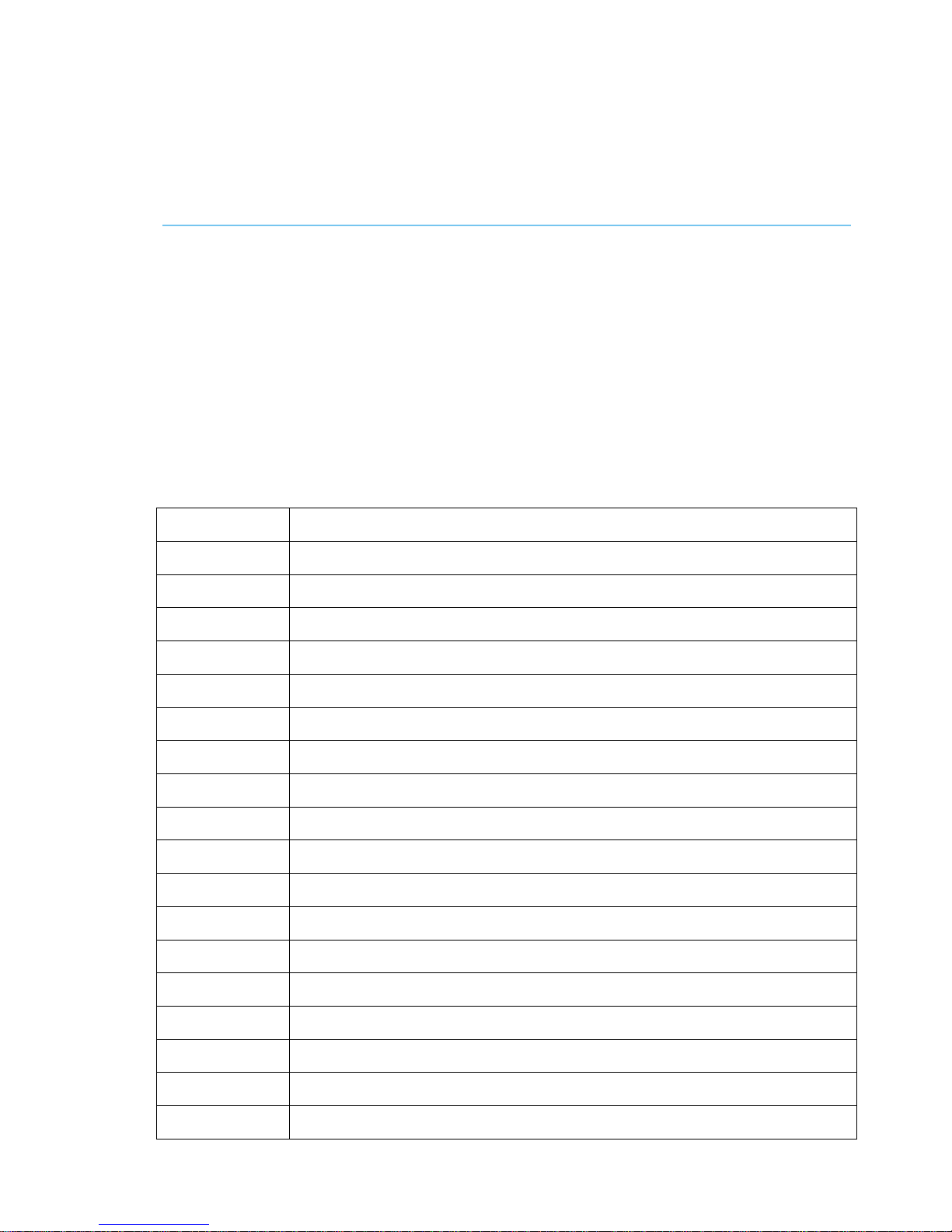
10
Description of the CD tracks
The CD included in the Spl-Lab equipment distribution kit alongside with software contains
specialised audio tracks with test signals for adjusting a system.
Consider that these tracks are recorded not in the file form, but as tracks in Audio-CD format.
For playing back the tracks from the CD use specialised software or CD player.
It is possible that some CD player models will not read the audio content of the CD. In such case
or if it is more convenient for you to use the audio files, download the archive with test signals
from Support at Spl-Lab web site.
Table with track description below:
Track No.
Contents
Track 1
Pink noise 20-20000 Hz
Track 2
Pink noise 40-60 Hz
Track 3
Pink noise 60-80 Hz
Track 4
Pink noise 80-100 Hz
Track 5
Pink noise 100-120 Hz
Track 6
Pink noise 120-140 Hz
Track 7
Pink noise 140-160 Hz
Track 8
Pink noise160-180 Hz
Track 9
Sweep-tone 30-20 Hz. Level 0 dB
Track 10
Sweep-tone 35-25 Hz. Level 0 dB
Track 11
Sweep-tone 40-30 Hz. Level 0 dB
Track 12
Sweep-tone 45-35 Hz. Level 0 dB
Track 13
Sweep-tone 50-40 Hz. Level 0 dB
Track 14
Sweep-tone 55-45 Hz. Level 0 dB
Track 15
Sweep-tone 60-50 Hz. Level 0 dB
Track 16
Sweep-tone 65-55 Hz. Level 0 dB
Track 17
Sweep-tone 70-60 Hz. Level 0 dB
Track 18
Sweep-tone 75-65 Hz. Level 0 dB

11
Track 19
Sweep-tone 80-70 Hz. Level 0 dB
Track 20-80
Sine signal. The number of track corresponds to the signal frequency. Level
0 dB
Track 81
Sweep-tone 20-20000 Hz. Level 0 dB
Track 82
Sine signal with frequency of 100 Hz
Track 83
Sine signal with frequency of 200 Hz
Track 84
Sine signal with frequency of 1000 Hz
Track 85
Sine signal with frequency of 2000 Hz
Table of contents
Other SPL-Laboratory Measuring Instrument manuals
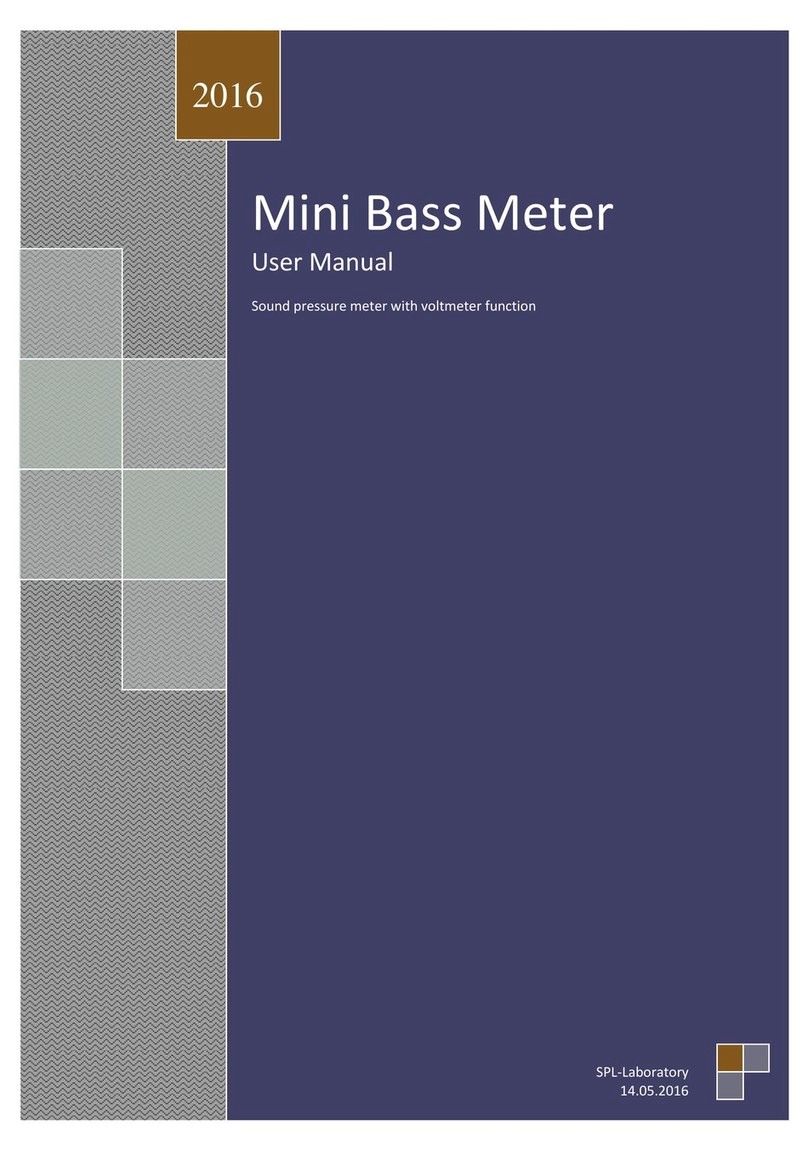
SPL-Laboratory
SPL-Laboratory Mini Bass Meter 2016 User manual

SPL-Laboratory
SPL-Laboratory Next-LCD 2015 User manual
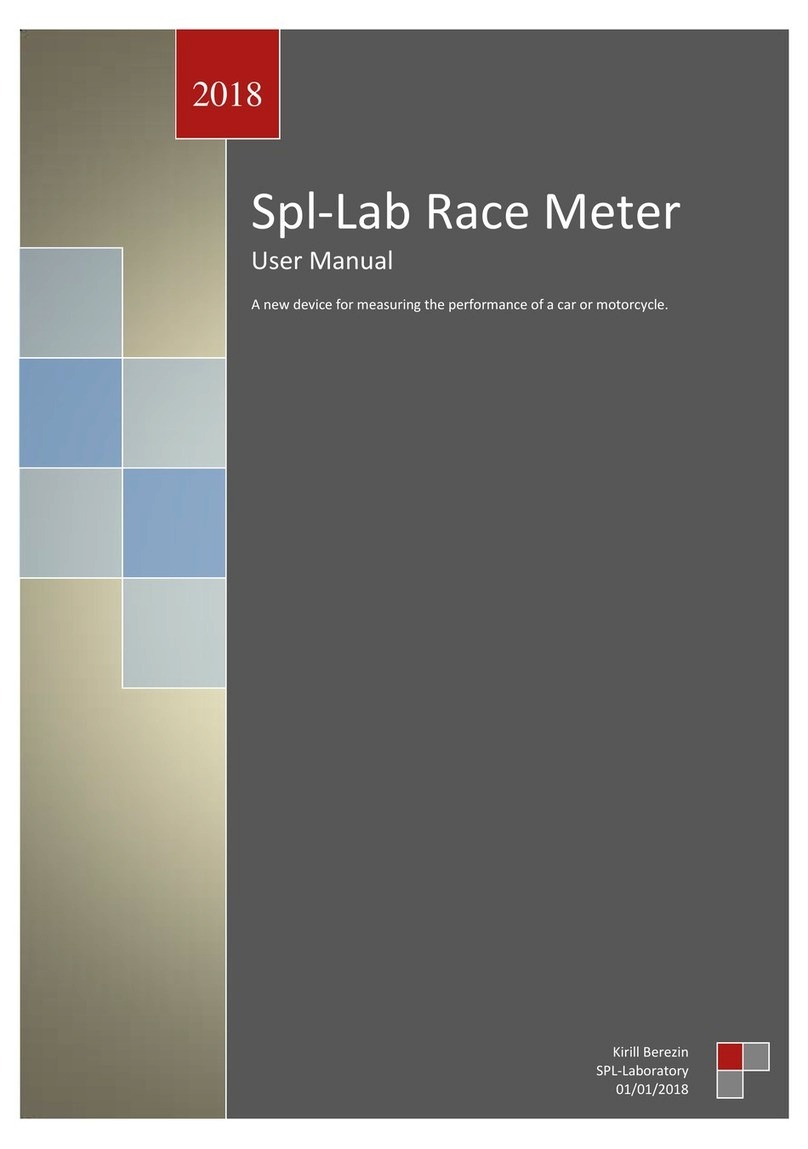
SPL-Laboratory
SPL-Laboratory Race Meter 2018 User manual
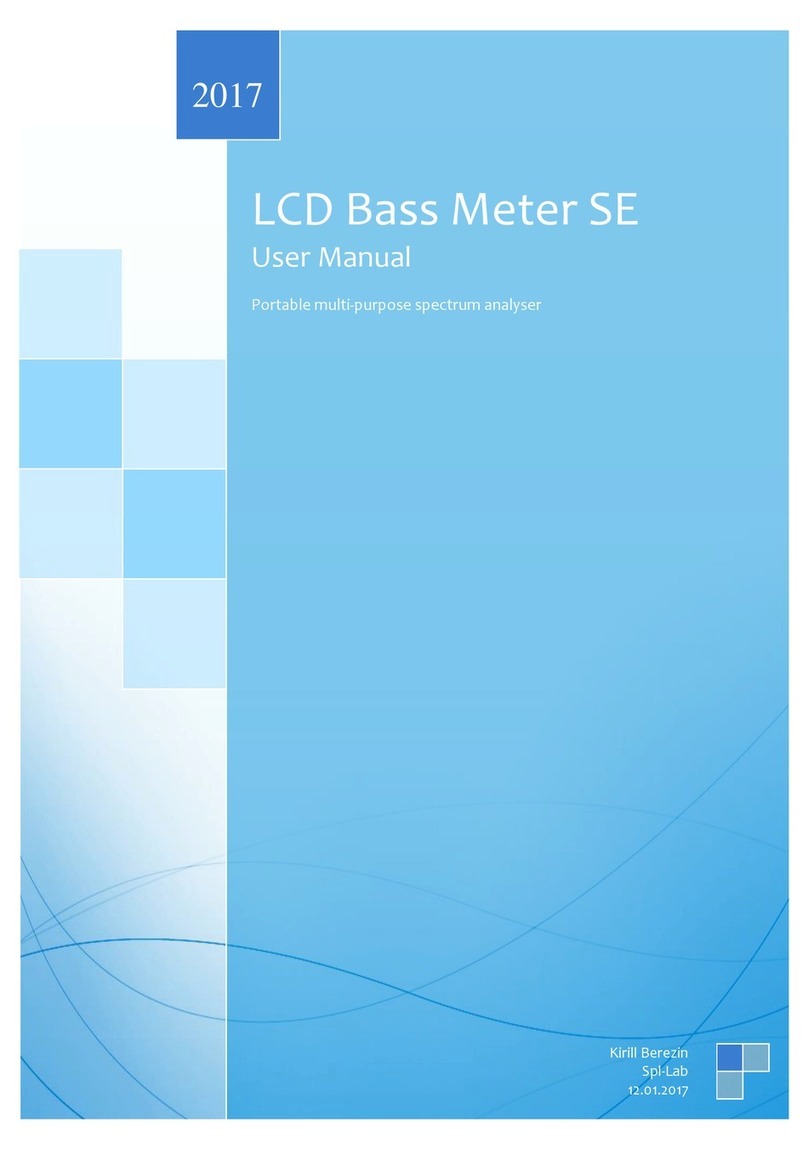
SPL-Laboratory
SPL-Laboratory LCD Bass Meter SE User manual
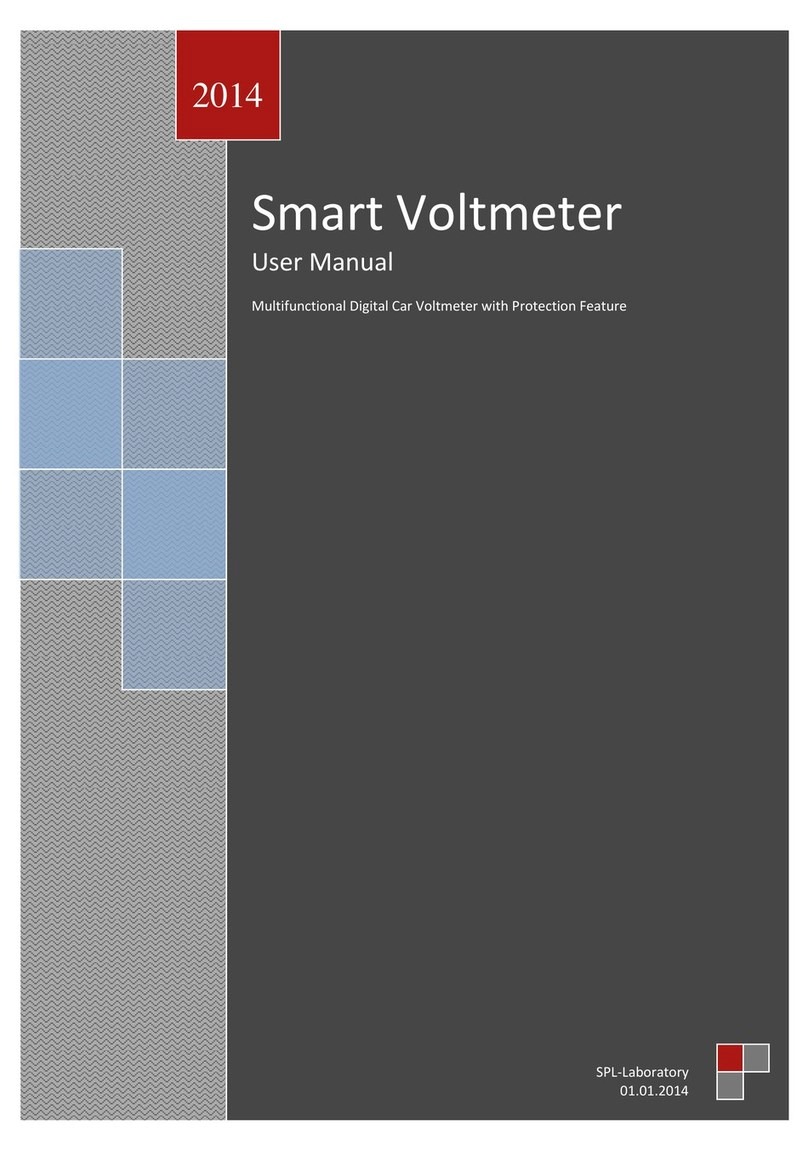
SPL-Laboratory
SPL-Laboratory Smart Voltmeter 2014 User manual
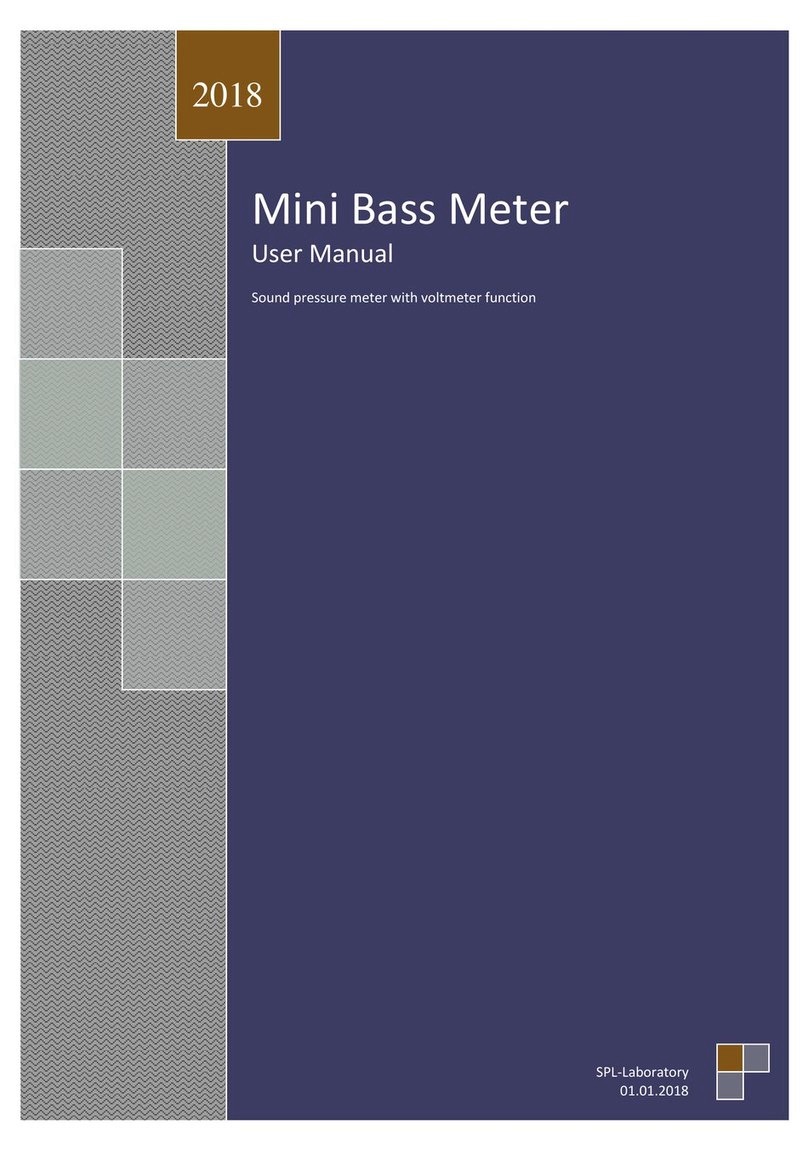
SPL-Laboratory
SPL-Laboratory Mini Bass Meter 2018 User manual