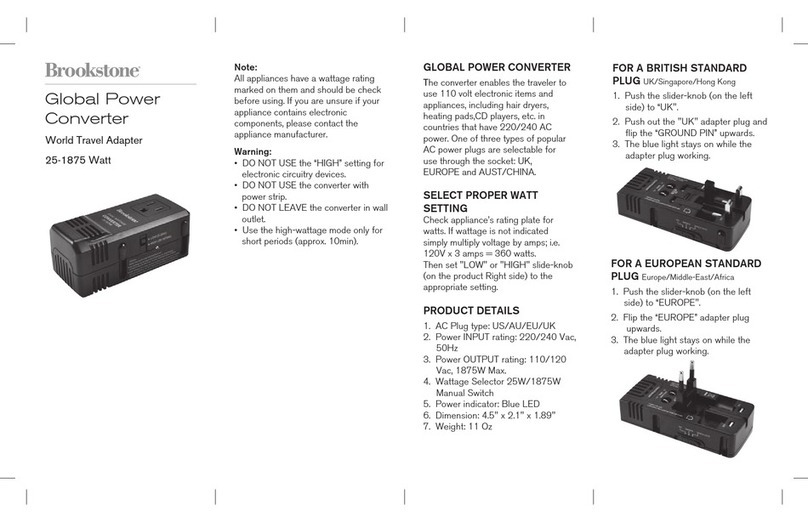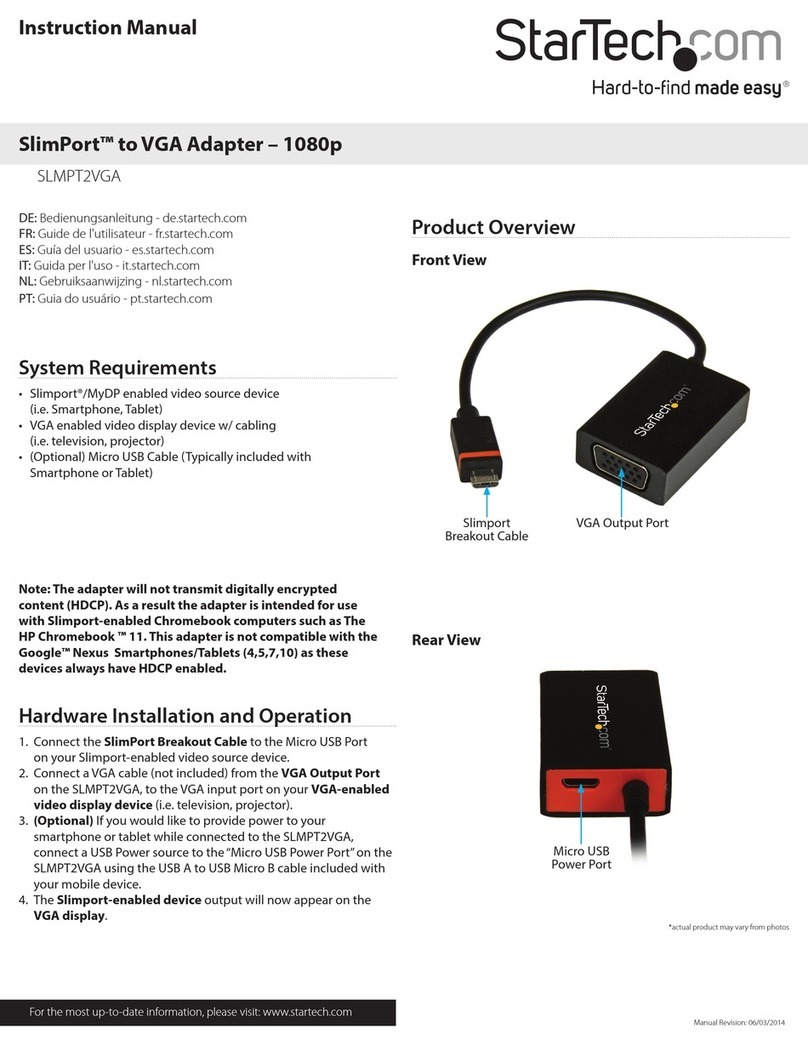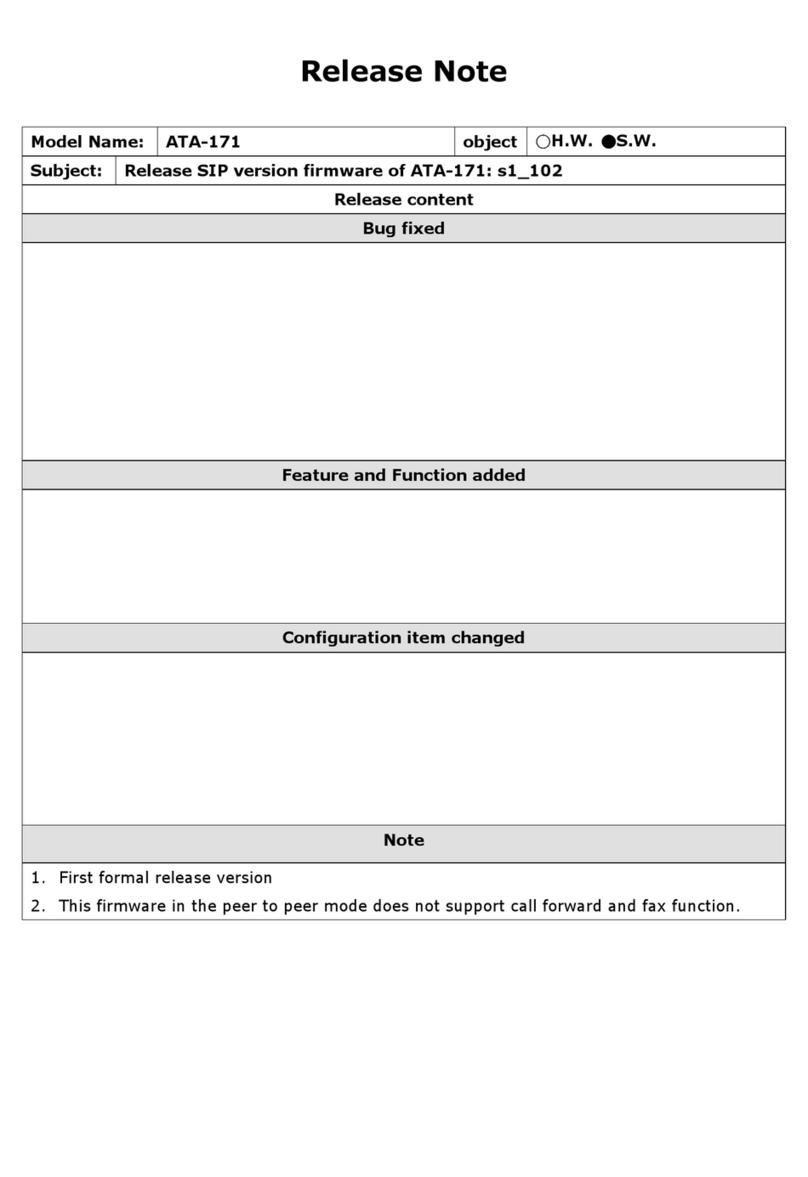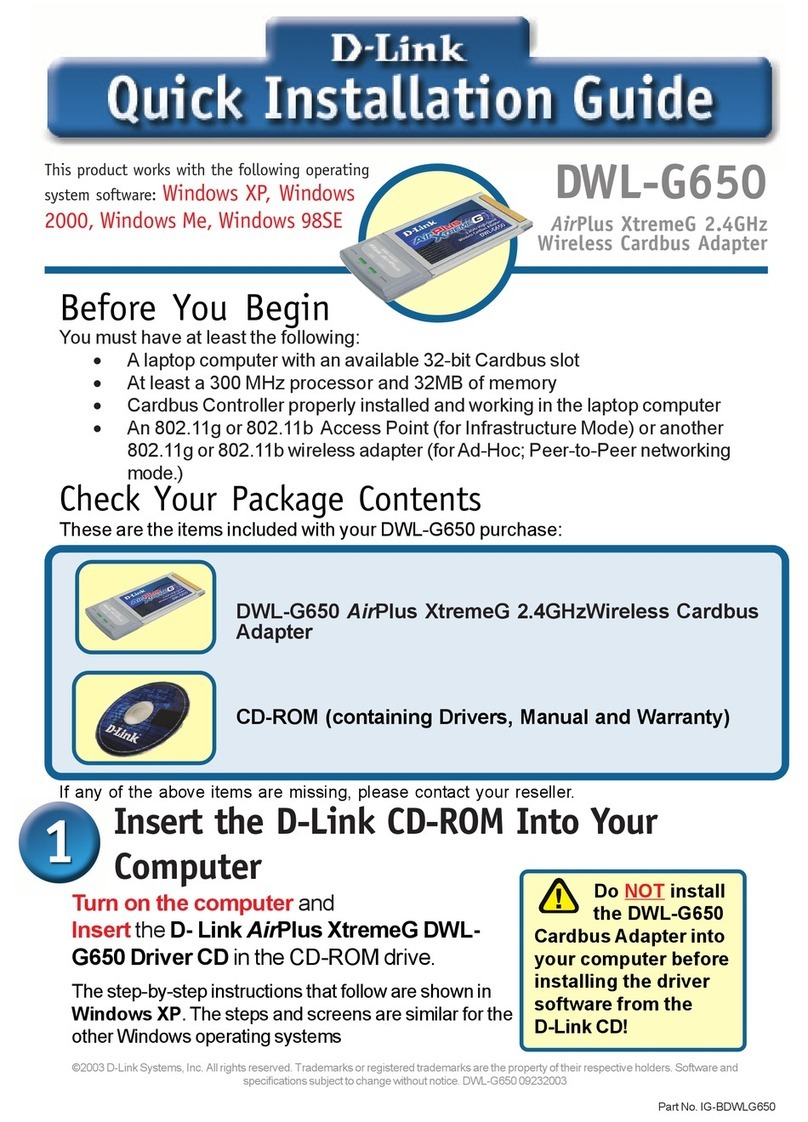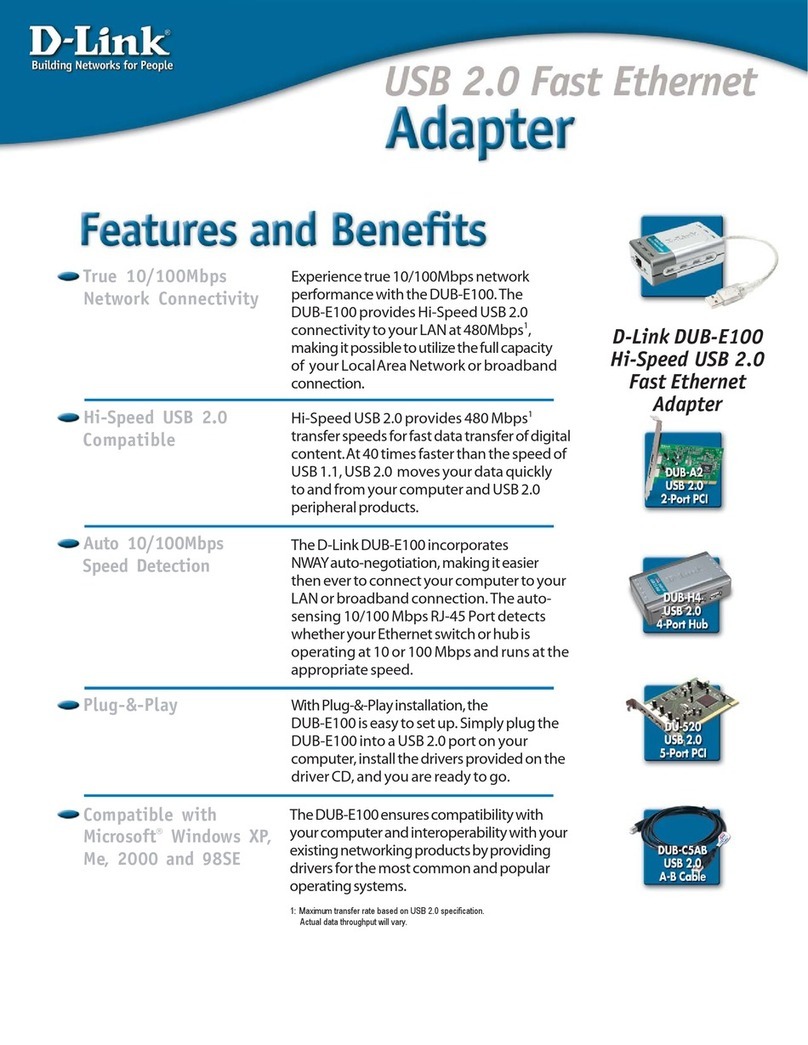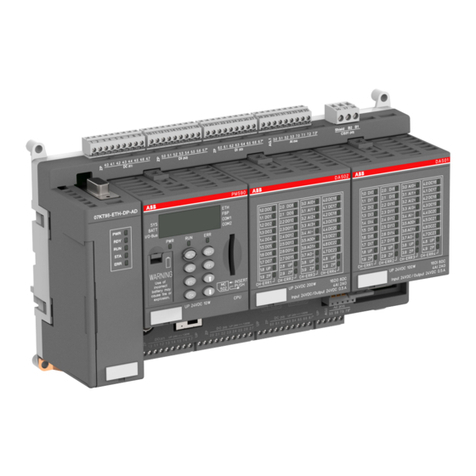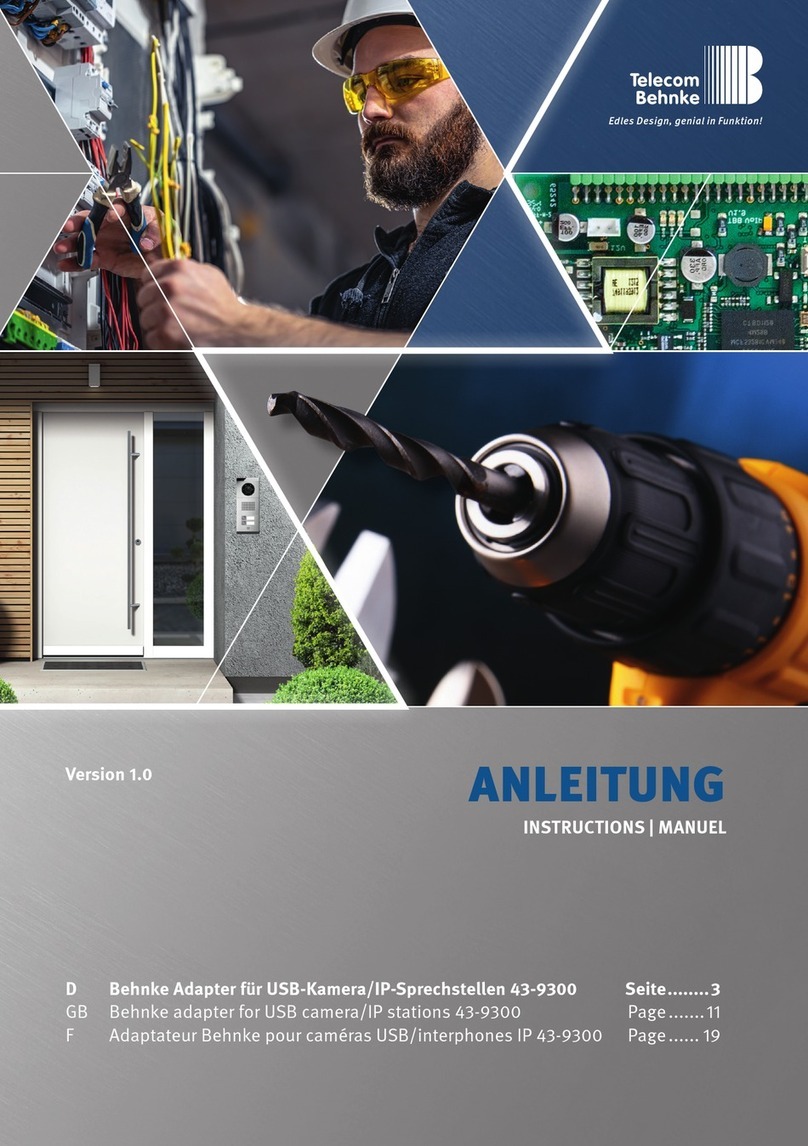CFORCE CF020S User manual

产品参数
正
CF020S
CN

使用介绍
产品参数 按钮界面定义
蓝牙版本:蓝牙 V5.0
频率范围:2.4GHZ-2.480GHZ
蓝牙协议:A2DP、HFP、SBC、
Fast_stream、APTX、APTX_LL
传输距离:约 10米
外部电源电压:Type-C DC+5V/9V/12V/15V
/20V(支持 USB PD2.0)
发射功率:CLASS2
重量:6g
尺寸:46mm*27mm*8mm
工作温度范围:-10°~40°
CF020S
CNCN

使用介绍
配对连接 产品参数 按钮界面定义
蓝牙版本:蓝牙 V5.0
频率范围:2.4GHZ-2.480GHZ
蓝牙协议:A2DP、HFP、SBC、
Fast_stream、APTX、APTX_LL
传输距离:约 10米
外部电源电压:Type-C DC+5V/9V/12V/15V
/20V(支持 USB PD2.0)
发射功率:CLASS2
重量:6g
尺寸:46mm*27mm*8mm
工作温度范围:-10°~40°
1. C型公头(声卡音频传输,充电电源输出接口)
2. C型母座(充电电源输入接口)
3. 状态指示灯
4. 按键
1. 可将本产品插入支持USB-C接口的游戏机
手机、电脑等设备,作为蓝牙音频信号的发
射装置使用.
2. 通过蓝牙,您可以将耳机或其他蓝牙接收装
置与本产品配对连接.
3. 连接成功,即可通过耳机或其他蓝牙设备播
放音乐.
4. 如果您的设备需要供电,本产品也可以通过
USB-C母口链接电源适配器,为信号源设
备供电.
连接第二个蓝牙设备
1
23 3 4
CNCN

使用介绍
配对连接
按钮界面定义
1. C型公头(声卡音频传输,充电电源输出接口)
2. C型母座(充电电源输入接口)
3. 状态指示灯
4. 按键
1. 可将本产品插入支持USB-C接口的游戏机
手机、电脑等设备,作为蓝牙音频信号的发
射装置使用.
2. 通过蓝牙,您可以将耳机或其他蓝牙接收装
置与本产品配对连接.
3. 连接成功,即可通过耳机或其他蓝牙设备播
放音乐.
4. 如果您的设备需要供电,本产品也可以通过
USB-C母口链接电源适配器,为信号源设
备供电.
1. 初次使用时,产品直接进入“等待配对”
状态.
2. 您也可以通过长按本品右侧的按钮2秒,
强制设备进入“等待配对”模式.(进入“等
待配对”模式时,LED状态提示灯将白蓝
交替闪动).
3. 打开蓝牙耳机,设置耳机进入“等待配对”
模式(各品牌型号进入配对方法不尽相同,
具体办法请联系耳机品牌售后客服),靠近
本产品,等待5-20s.
4. 连接成功后,您会通过耳机或其他蓝牙设备
听到音乐,本品的状态指示灯将以相应的连
接模式闪烁:
SBC编码:蓝色指示灯慢速闪烁
APTX编码:白色指示灯慢速闪烁
APTX-LL(低时延):白色指示灯常亮
Fast Stream:蓝色指示灯常亮
*相应的编码模式需要耳机或蓝牙设备支持
连接第二个蓝牙设备
1. 首先保证蓝牙设备A已经连接本产品.
2. 按住本产品右侧按键2秒,使本品进入“等
待配对”模式,蓝白指示灯交替闪烁.
清除已配对的蓝牙设备
使用提示
CN CN

配对连接 客户服务
1. 初次使用时,产品直接进入“等待配对”
状态.
2. 您也可以通过长按本品右侧的按钮2秒,
强制设备进入“等待配对”模式.(进入“等
待配对”模式时,LED状态提示灯将白蓝
交替闪动).
3. 打开蓝牙耳机,设置耳机进入“等待配对”
模式(各品牌型号进入配对方法不尽相同,
具体办法请联系耳机品牌售后客服),靠近
本产品,等待5-20s.
4. 连接成功后,您会通过耳机或其他蓝牙设备
听到音乐,本品的状态指示灯将以相应的连
接模式闪烁:
SBC编码:蓝色指示灯慢速闪烁
APTX编码:白色指示灯慢速闪烁
APTX-LL(低时延):白色指示灯常亮
Fast Stream:蓝色指示灯常亮
*相应的编码模式需要耳机或蓝牙设备支持
连接第二个蓝牙设备
1. 首先保证蓝牙设备A已经连接本产品.
2. 按住本产品右侧按键2秒,使本品进入“等
待配对”模式,蓝白指示灯交替闪烁.
清除已配对的蓝牙设备
如果您不再希望本品自动连接历史使用过的蓝
牙设备,请参照如下步骤进行操作:
1. 在已经插入电脑或游戏机的情况下,按住本
品右侧按键2s进入配对模式(此时状态提示
灯蓝白交替闪烁)
2. 双击本品右侧按键 ,蓝白色指示灯同时亮起
两秒.
3. 清除完成.
3. 打开蓝牙设备B的电源,设置耳机进入“等
待配对”模式,靠近本产品,等待5-20秒.
(配对方法具体请联系耳机品牌售后客服)
4. 连接成功后,您会通过耳机或其他蓝牙设
备听到音乐,本品的状态指示灯将交替闪烁
相应的连接模式。
使用提示
使用过程中,当本品已经与蓝牙耳机连接.如
果此时对外接电源进行调整,例如插拔充电
器.此时由于USB PD的协议和角色需要进行
切换,故信号源设备可能暂时中断为本品供
电,蓝牙信号会出现短暂中断.这是正常现象,
请稍等几秒钟,设备和信号都会自行恢复.
CN CN

客户服务
6个月有限保修
技术支援
有关我们产品的任何咨询或意见,请发送
电子邮件至
,我
们将尽快回复。
联系我们
声明
我们只能为直接从CFORCE或CFORCE授
权经销商处购买的产品提供售后服务。如果
您通过其他零售商购买,请与他们联系以获
得保修。
清除已配对的蓝牙设备
如果您不再希望本品自动连接历史使用过的蓝
牙设备,请参照如下步骤进行操作:
1. 在已经插入电脑或游戏机的情况下,按住本
品右侧按键2s进入配对模式(此时状态提示
灯蓝白交替闪烁)
2. 双击本品右侧按键 ,蓝白色指示灯同时亮起
两秒.
3. 清除完成.
3. 打开蓝牙设备B的电源,设置耳机进入“等
待配对”模式,靠近本产品,等待5-20秒.
(配对方法具体请联系耳机品牌售后客服)
4. 连接成功后,您会通过耳机或其他蓝牙设
备听到音乐,本品的状态指示灯将交替闪烁
相应的连接模式。
使用提示
CN

反
注意事项
Attention
Don't expose to liquids
请不要接触液体
请不要自行拆卸
Don't disassemble
避免坠落
Avoid dropping
避免极端温度
Avoid extreme temperatures
Specifications
EN

注意事项
Attention
请不要接触液体
请不要自行拆卸
避免坠落
避免极端温度
Use Instructions
Button interface definition
1. Type-C male(sound card audio tiansmission,
charging power output interface)
2. Type-C female(charge power input interface)
3. Status indicator
4. Button
1. Insert the product into a game machine,mobile
phone, computer, iPod etc with a Type-c interface.
and sound card function the product will power on.
2. Pair the product with a Bluetooth headset or
other Bluetooth receiver.
3. After the connection is successful,you can hear
the sound of the device from the Bluetooth headset
or other Bluetooth receiver and listen to the music.
4. If you need to power the device while transmitting
sound,simply plug the power supply into the Type-C
socket of the product.
Specifications
Bluetooth version:Bluetooth V5.0
Frequency Range:2.4GHz-2.480GHz
Bluetooth protocol:A2DP、HFP、SBC、
Fast_stream、APTX、APTX_LL
Bluetooth range:about 10 meters
External supply voltage:Type-C DC+5V/
9V/12V/15V/20V(Support USB PD2.0)
Transmission power:CLASS2
Weight:6g
Size:46mm*27mm*8mm
Environment:-10°~40°
ENEN

Use Instructions
Button interface definition
1. Type-C male(sound card audio tiansmission,
charging power output interface)
2. Type-C female(charge power input interface)
3. Status indicator
4. Button
1. Insert the product into a game machine,mobile
phone, computer, iPod etc with a Type-c interface.
and sound card function the product will power on.
2. Pair the product with a Bluetooth headset or
other Bluetooth receiver.
3. After the connection is successful,you can hear
the sound of the device from the Bluetooth headset
or other Bluetooth receiver and listen to the music.
4. If you need to power the device while transmitting
sound,simply plug the power supply into the Type-C
socket of the product.
Paired connection
1.For the first time use,the product must be paired
with a Bluetooth receiver;
2.The product will automatically enters the pairing
mode or you can also manually press and hold the
pairing button 2S of the product to enter the search
pairing mode .After entering the pairing state,the
white indicator light and the blue indicator light
flash alternately.
3.Turn on the Bluetooth headset or other Bluetooth
receiver in pairing mode,let the product and receiver
automatically connect.
4.After the connection is successful,the product
indicator will flash according to the current decoding
mode,corresponding to the following:
SBC--The blue indicator light flashes slowly
APTX--The white indicator light flashes slowly
APTX_LL--White indicator light is on Fast
stream--Blue indicator light is on
Connect two receivers
1.In the case where the A Bluetooth receiver has
been connected,press the pairing button 2s
of the product;
2.After pressing the button for 2 seconds,the
device will enter the search pairing mode,and the
white indicator light and the blue indicator light will
flash alternately;
Specifications
Bluetooth version:Bluetooth V5.0
Frequency Range:2.4GHz-2.480GHz
Bluetooth protocol:A2DP、HFP、SBC、
Fast_stream、APTX、APTX_LL
Bluetooth range:about 10 meters
External supply voltage:Type-C DC+5V/
9V/12V/15V/20V(Support USB PD2.0)
Transmission power:CLASS2
Weight:6g
Size:46mm*27mm*8mm
Environment:-10°~40°
EN
EN
1
23 3 4

Use Instructions
Button interface definition
1. Type-C male(sound card audio tiansmission,
charging power output interface)
2. Type-C female(charge power input interface)
3. Status indicator
4. Button
1. Insert the product into a game machine,mobile
phone, computer, iPod etc with a Type-c interface.
and sound card function the product will power on.
2. Pair the product with a Bluetooth headset or
other Bluetooth receiver.
3. After the connection is successful,you can hear
the sound of the device from the Bluetooth headset
or other Bluetooth receiver and listen to the music.
4. If you need to power the device while transmitting
sound,simply plug the power supply into the Type-C
socket of the product.
Paired connection
1.For the first time use,the product must be paired
with a Bluetooth receiver;
2.The product will automatically enters the pairing
mode or you can also manually press and hold the
pairing button 2S of the product to enter the search
pairing mode .After entering the pairing state,the
white indicator light and the blue indicator light
flash alternately.
3.Turn on the Bluetooth headset or other Bluetooth
receiver in pairing mode,let the product and receiver
automatically connect.
4.After the connection is successful,the product
indicator will flash according to the current decoding
mode,corresponding to the following:
SBC--The blue indicator light flashes slowly
APTX--The white indicator light flashes slowly
APTX_LL--White indicator light is on Fast
stream--Blue indicator light is on
Connect two receivers
1.In the case where the A Bluetooth receiver has
been connected,press the pairing button 2s
of the product;
2.After pressing the button for 2 seconds,the
device will enter the search pairing mode,and the
white indicator light and the blue indicator light will
flash alternately;
Use suggestions
During use, when the product has been connected
to the Bluetooth headset. If the external power
supply is adjusted at this time, for example, the
charger is plugged and unplugged. At this time,
the protocol and the role of the USB PD need to
be switched, so the source device may be temporarily
interrupted. Power supply, Bluetooth signal will be
briefly interrupted. This is normal, please wait a few
seconds, the device and signal will recover.
Clear the Bluetooth pairing list
In the power on state,press and hold the pairing
of the product to press 2S to put the product into
the pairing mode(the white indicator and the blue
indicator flash alternately),then double-click the
pairing button(the white indicator and the blue
indicator light are on for 2s),the product Will clear
the previously paried Bluetooth list and enter pairing
mode;
3.Turn on the B Bluetooth receiver,in the pairing
mode,and let the product and the B receiver
automatically connect;
4.After the connection is successful,the product
indicator will flash according to the current
decoding mode;
EN EN

Customer Service
Paired connection
1.For the first time use,the product must be paired
with a Bluetooth receiver;
2.The product will automatically enters the pairing
mode or you can also manually press and hold the
pairing button 2S of the product to enter the search
pairing mode .After entering the pairing state,the
white indicator light and the blue indicator light
flash alternately.
3.Turn on the Bluetooth headset or other Bluetooth
receiver in pairing mode,let the product and receiver
automatically connect.
4.After the connection is successful,the product
indicator will flash according to the current decoding
mode,corresponding to the following:
SBC--The blue indicator light flashes slowly
APTX--The white indicator light flashes slowly
APTX_LL--White indicator light is on Fast
stream--Blue indicator light is on
Connect two receivers
1.In the case where the A Bluetooth receiver has
been connected,press the pairing button 2s
of the product;
2.After pressing the button for 2 seconds,the
device will enter the search pairing mode,and the
white indicator light and the blue indicator light will
flash alternately;
Use suggestions
During use, when the product has been connected
to the Bluetooth headset. If the external power
supply is adjusted at this time, for example, the
charger is plugged and unplugged. At this time,
the protocol and the role of the USB PD need to
be switched, so the source device may be temporarily
interrupted. Power supply, Bluetooth signal will be
briefly interrupted. This is normal, please wait a few
seconds, the device and signal will recover.
Clear the Bluetooth pairing list
In the power on state,press and hold the pairing
of the product to press 2S to put the product into
the pairing mode(the white indicator and the blue
indicator flash alternately),then double-click the
pairing button(the white indicator and the blue
indicator light are on for 2s),the product Will clear
the previously paried Bluetooth list and enter pairing
mode;
3.Turn on the B Bluetooth receiver,in the pairing
mode,and let the product and the B receiver
automatically connect;
4.After the connection is successful,the product
indicator will flash according to the current
decoding mode;
EN EN

Customer Service
Statement
6 Months Limited Warranty
Technical Support
For inquiries or comments concerning
our products, please send us an email to
and we will respond
as soon as possible.
Contact Us
We′re only able to provide after-sales service for
purchases made directly from CFORCE or
CFORCE authorised dealer.
Use suggestions
During use, when the product has been connected
to the Bluetooth headset. If the external power
supply is adjusted at this time, for example, the
charger is plugged and unplugged. At this time,
the protocol and the role of the USB PD need to
be switched, so the source device may be temporarily
interrupted. Power supply, Bluetooth signal will be
briefly interrupted. This is normal, please wait a few
seconds, the device and signal will recover.
Clear the Bluetooth pairing list
In the power on state,press and hold the pairing
of the product to press 2S to put the product into
the pairing mode(the white indicator and the blue
indicator flash alternately),then double-click the
pairing button(the white indicator and the blue
indicator light are on for 2s),the product Will clear
the previously paried Bluetooth list and enter pairing
mode;
3.Turn on the B Bluetooth receiver,in the pairing
mode,and let the product and the B receiver
automatically connect;
4.After the connection is successful,the product
indicator will flash according to the current
decoding mode;
EN
Table of contents