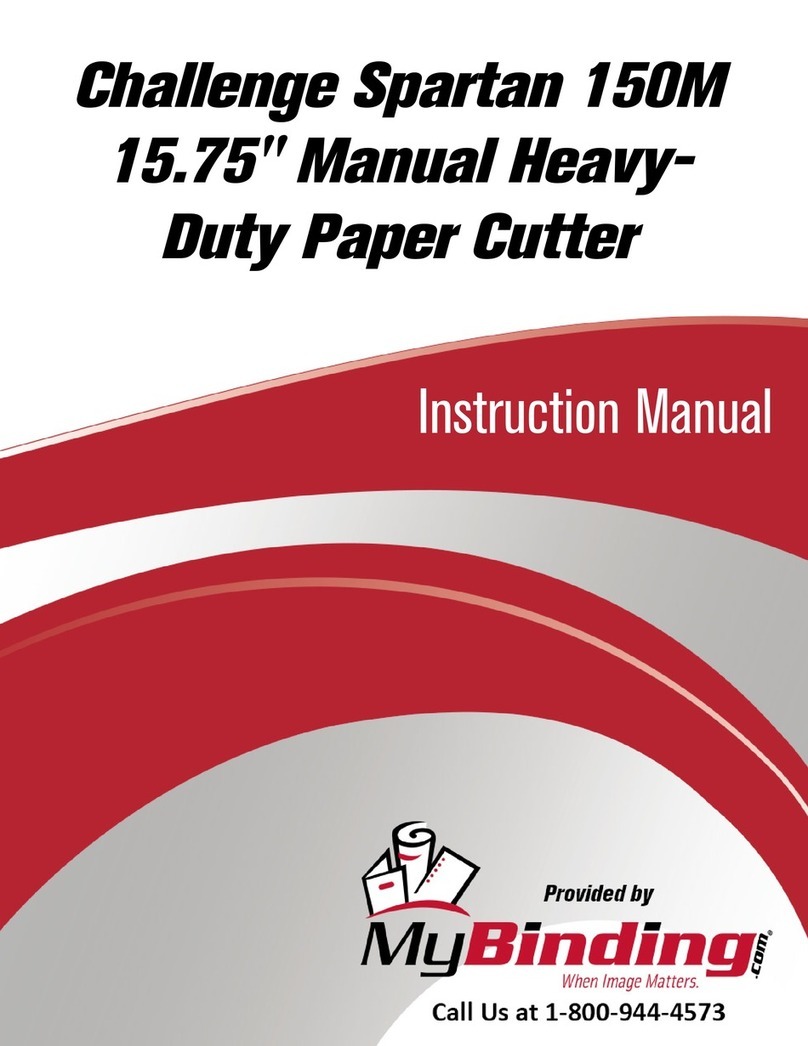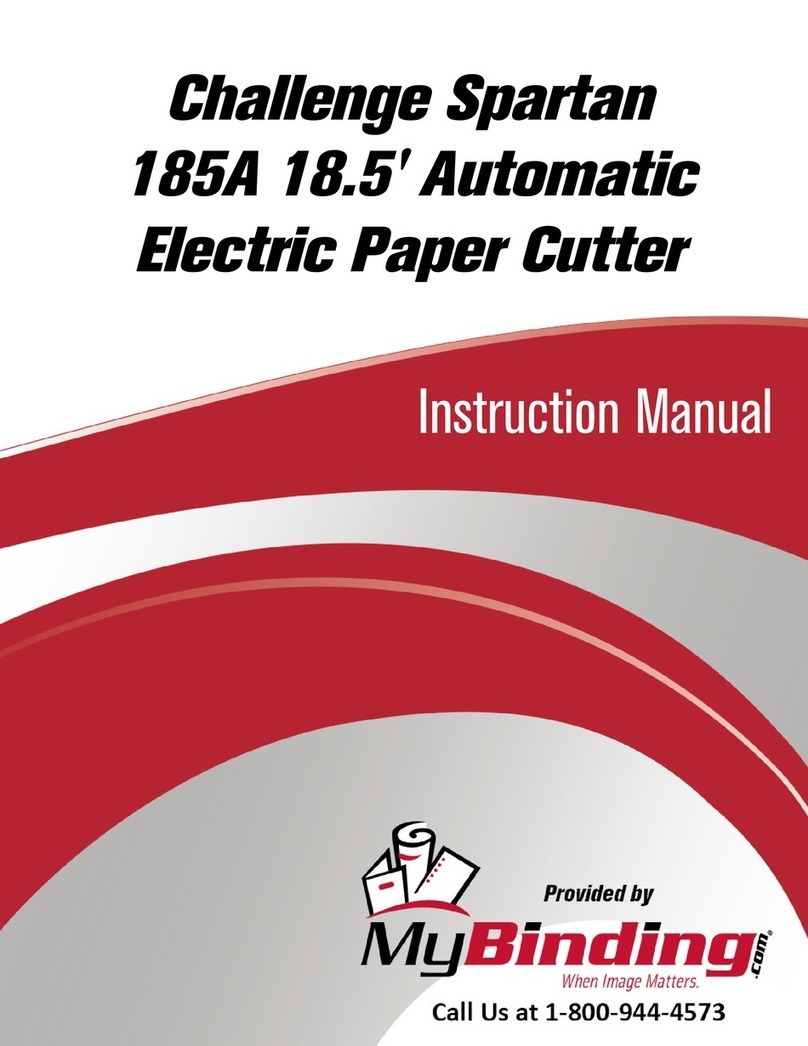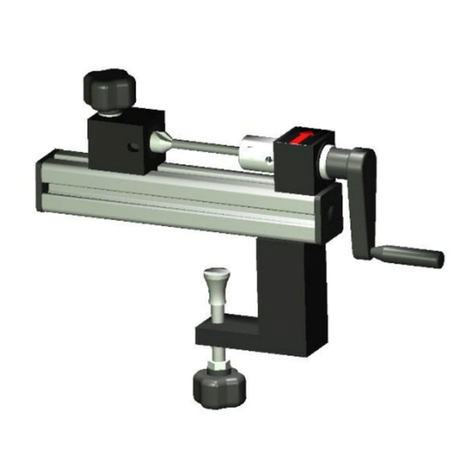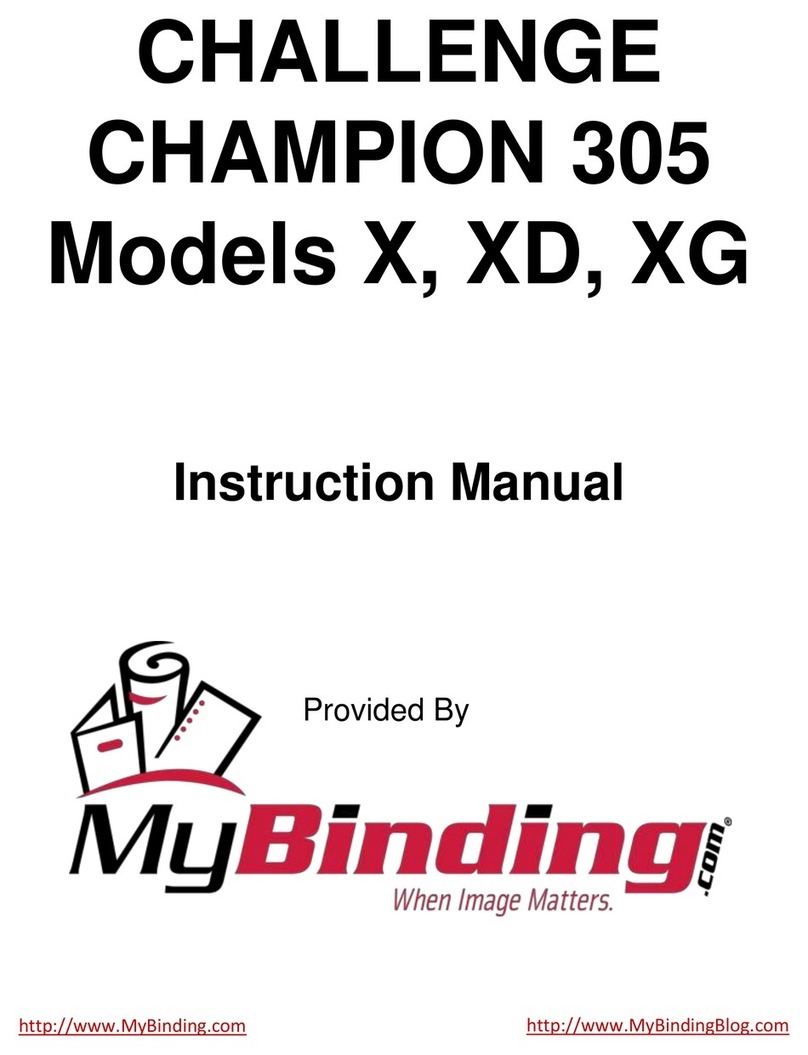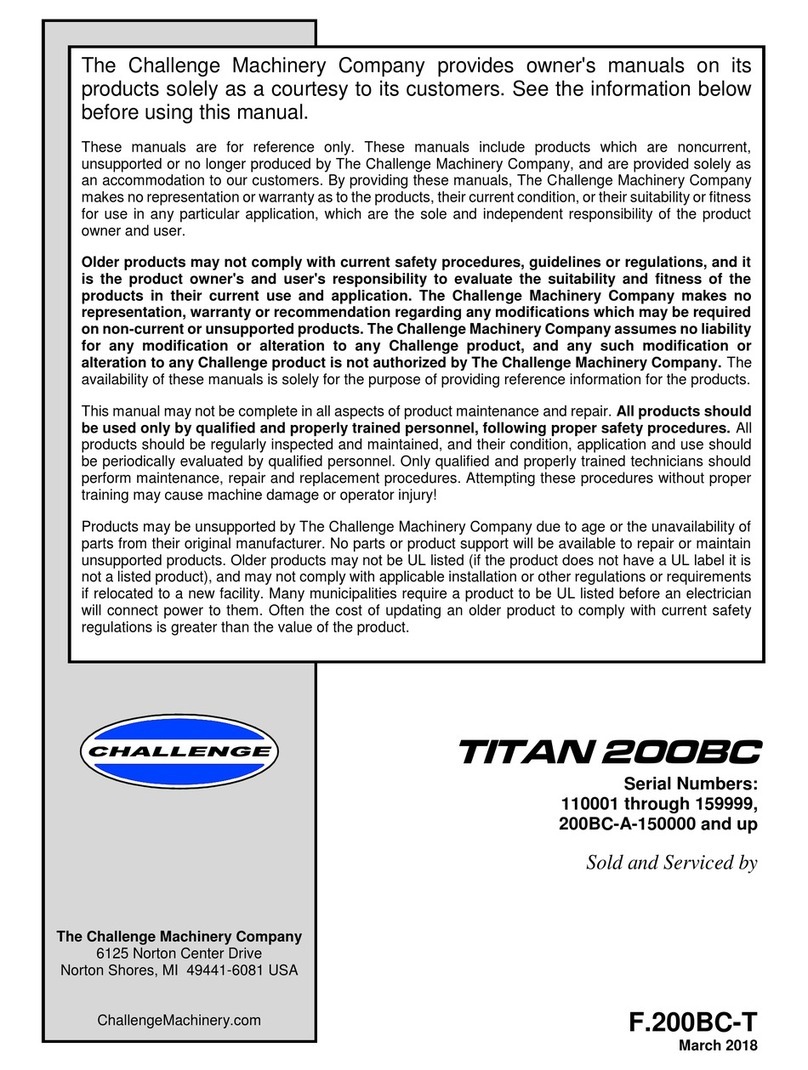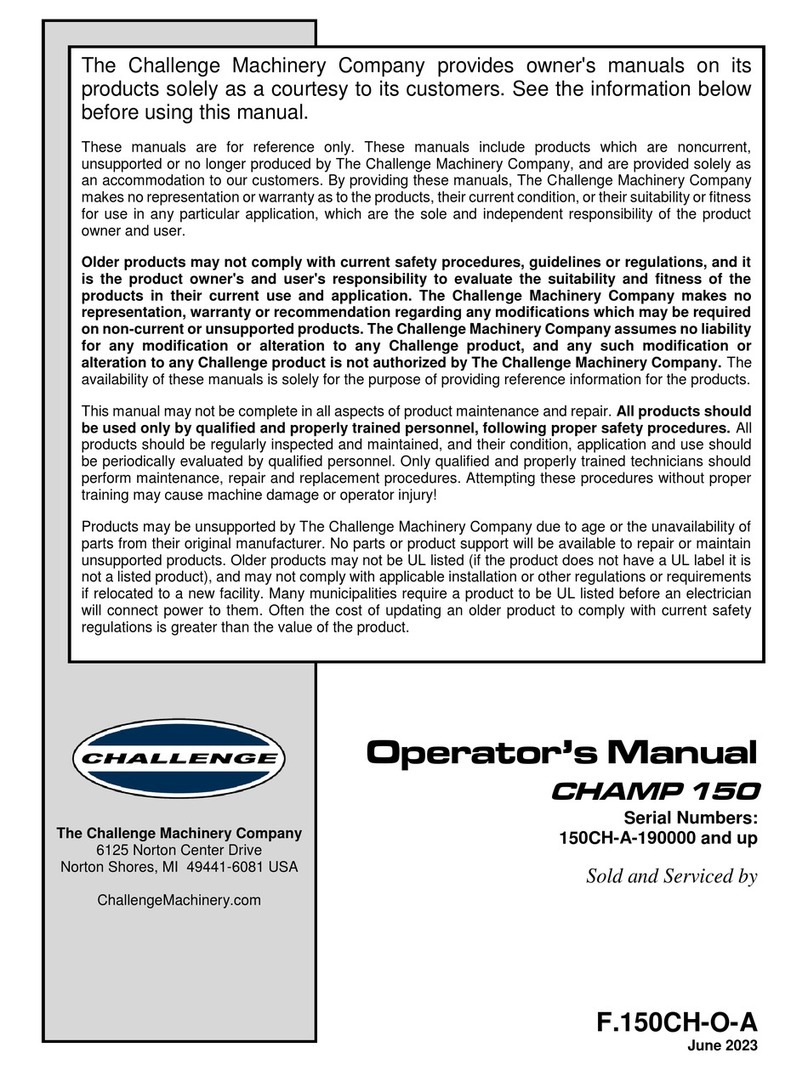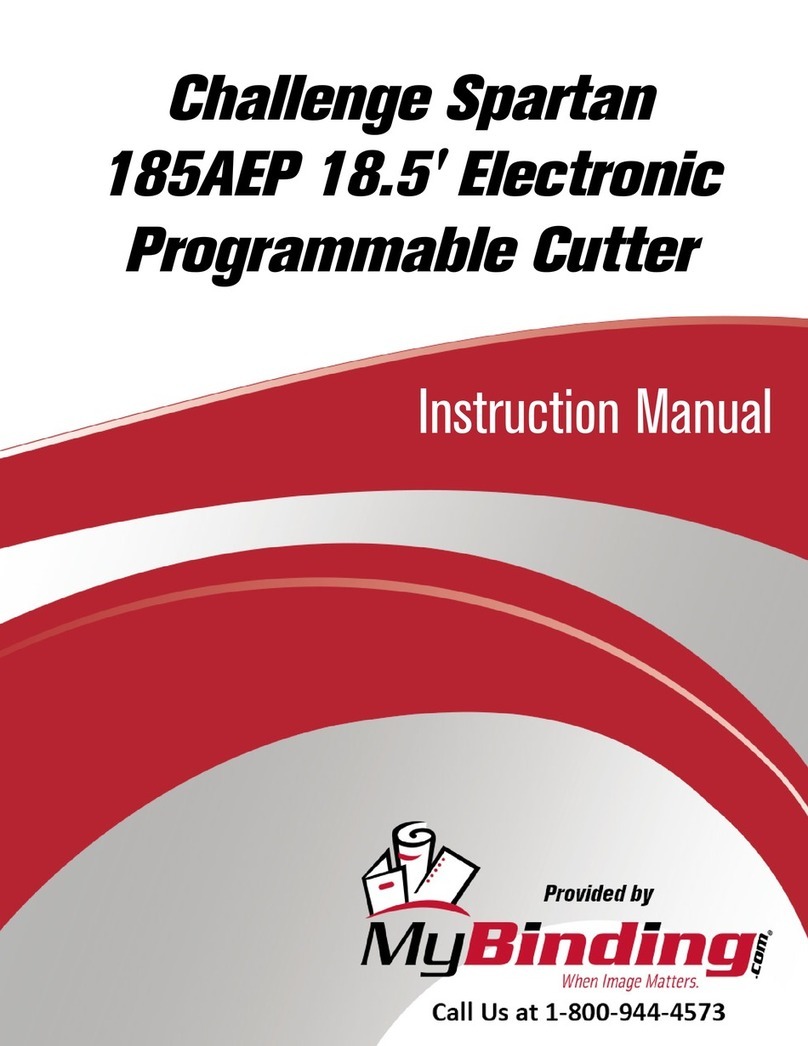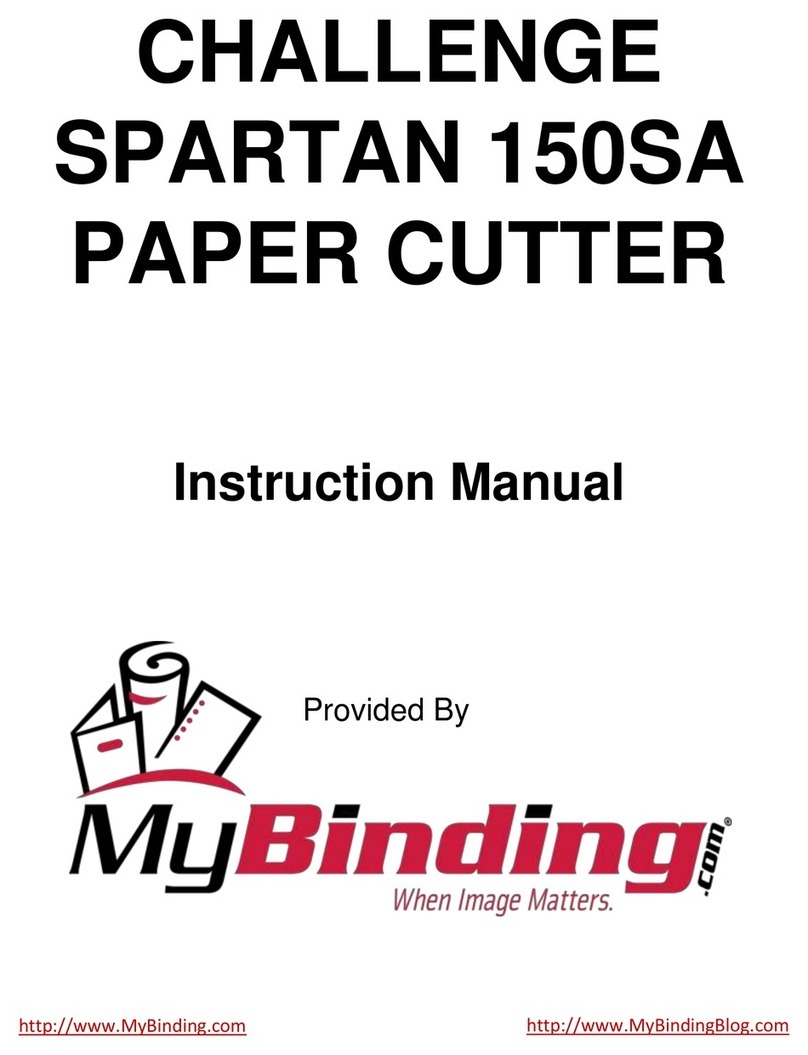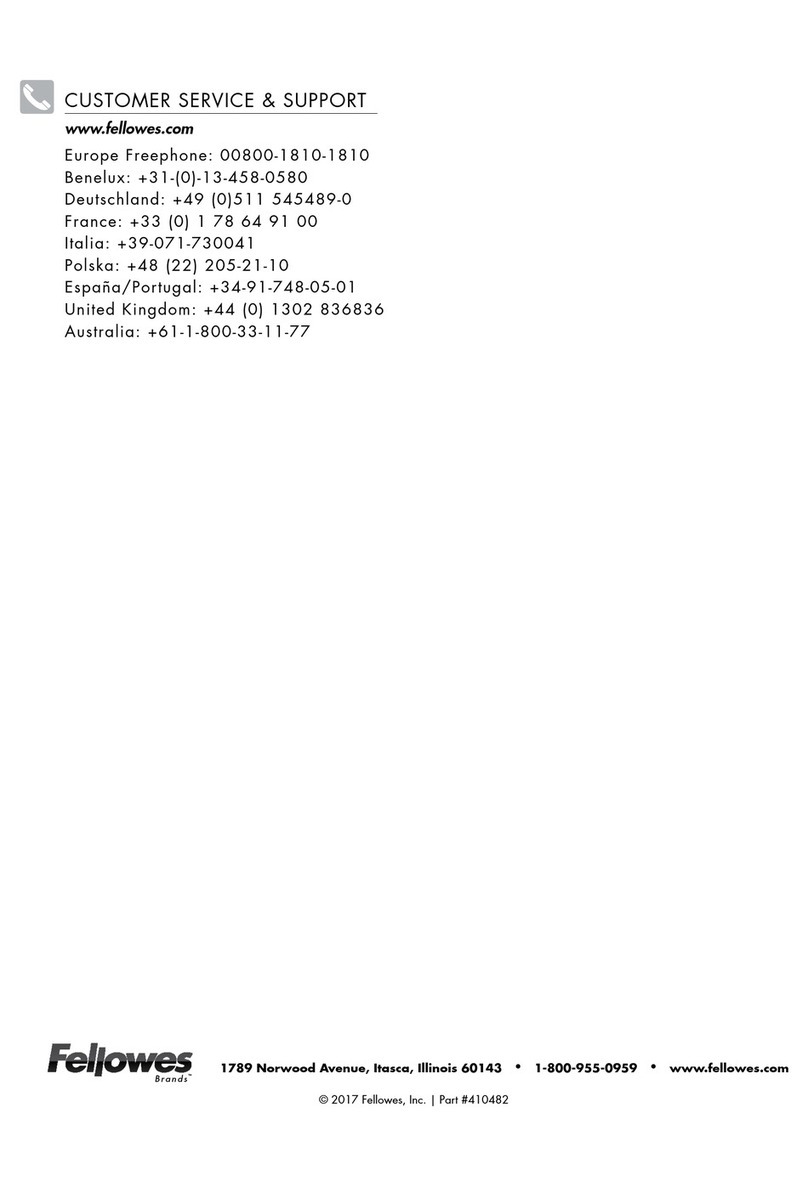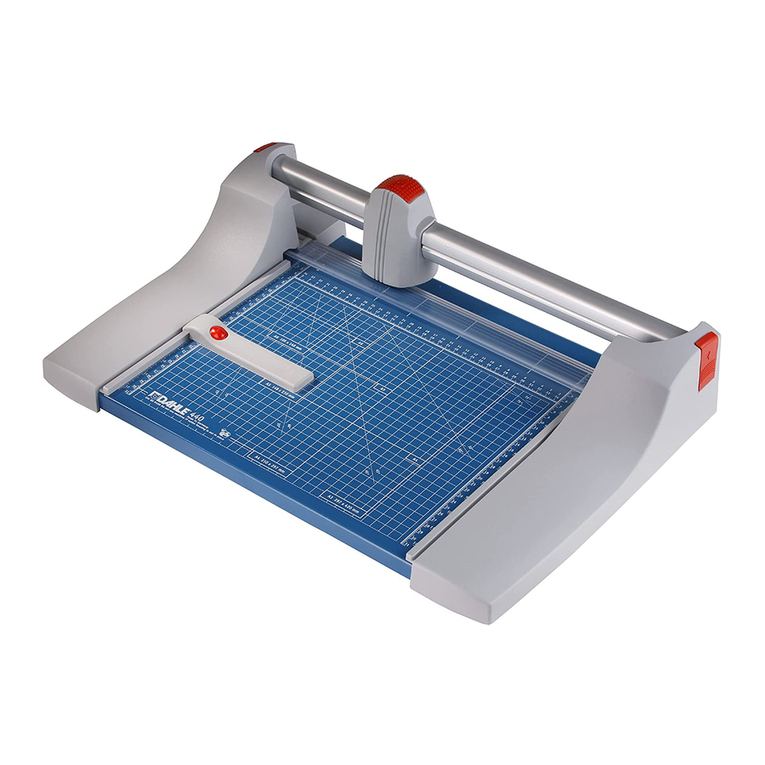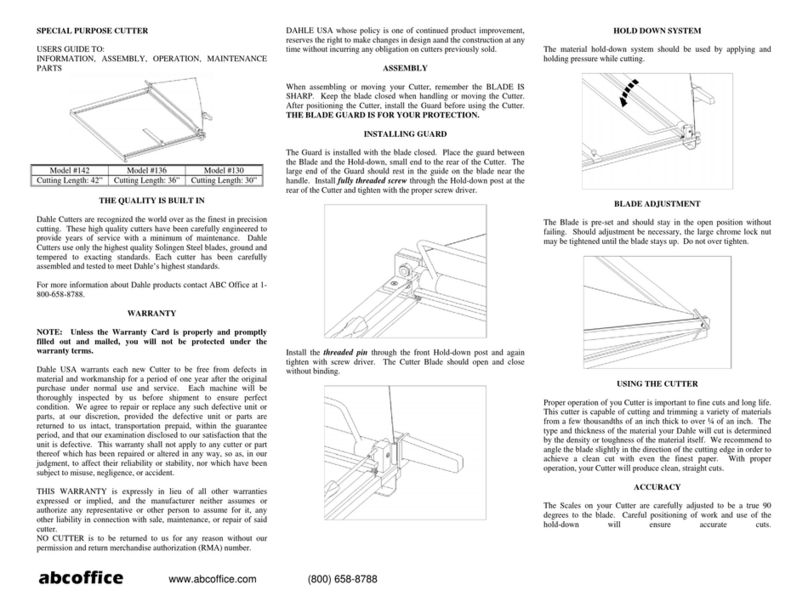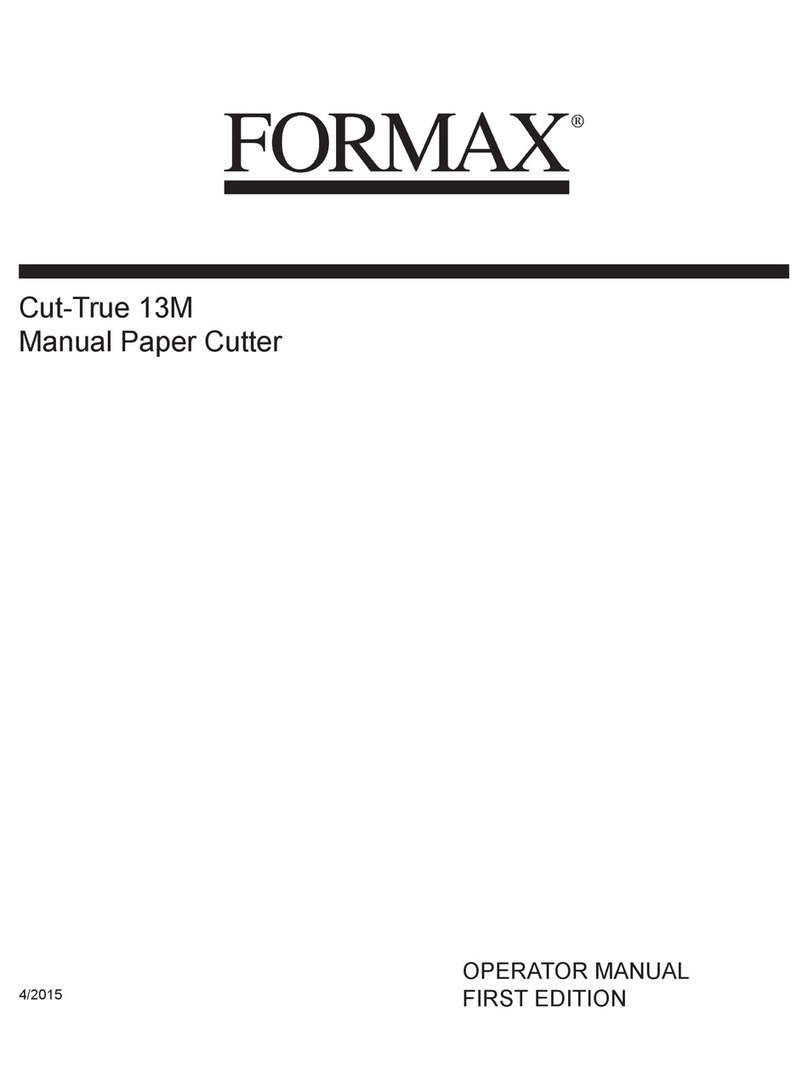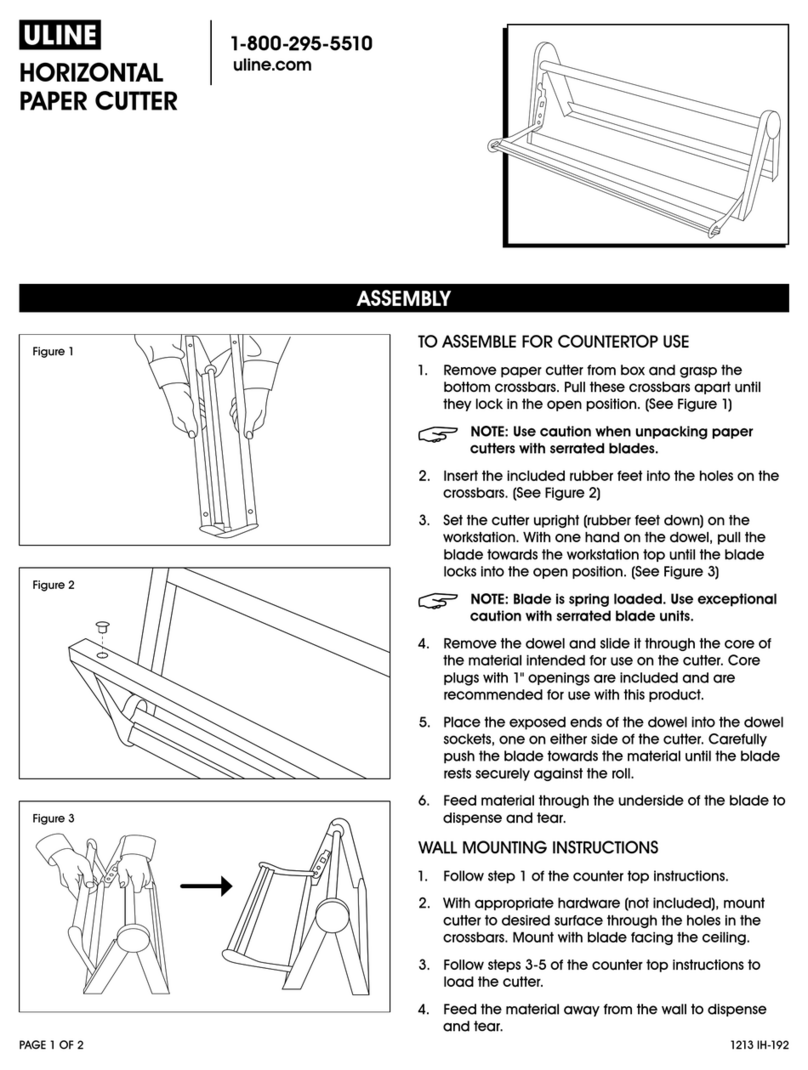5
F.058-B/MODEL 20/SEPT. 2000
INTRODUCTION ........................................................................................................ 2
SPECIFICATIONS ..................................................................................................... 3
PACKING LIST ......................................................................................................... 4
OPTIONAL ITEMS .................................................................................................... 4
CAUTION: POWER LOCK-OUT PROCEDURE ......................................................... 7
SAFETY PRECAUTIONS .......................................................................................... 7
¡OJO! ........................................................................................................................ 8
WARNING LABEL DEFINITIONS ............................................................................... 9
OPERATING CONTROLS ........................................................................................ 10
INSTALLATION & SETUP ........................................................................................ 12
Uncrating ................................................................................................... 12
Cleaning ..................................................................................................... 12
Manuvering the Cutter ................................................................................. 12
Removing the Table: ................................................................................... 13
Reattaching the Table ................................................................................. 14
Handwheel Installation - Hand Clamp Model ................................................ 14
Hydraulic Check ......................................................................................... 14
Power Hook-Up .......................................................................................... 14
Knife Installation/Changing .......................................................................... 14
Knife Removal ............................................................................................ 14
Knife Installation ......................................................................................... 16
Jogging Aid ................................................................................................ 17
False Clamp Plate (Optional) ...................................................................... 17
OPERATING TIPS ................................................................................................... 18
KNIFE TIPS ............................................................................................................ 18
NOTICE .................................................................................................................. 21
TROUBLESHOOTING ............................................................................................. 22
MAINTENANCE ...................................................................................................... 23
ADJUSTMENTS ...................................................................................................... 25
Backgauge Gib Adjustments ....................................................................... 25
Squaring the Backgauge ............................................................................. 26
Leadcscrew Collar ...................................................................................... 26
Encoder Disc ............................................................................................. 27
Presetting/Backgauge Position Readout ..................................................... 27
Clamp Up/Knife Up Limit Switch Adjustment ............................................... 28
Hydraulic Valve Adjustments - Manual Clamp .............................................. 28
Hydraulic Valve Adjustments - Power Clamp ................................................ 29
MAIN ASSEMBLY - FRONT VIEW ......................................................................... 32
MAIN ASSEMBLY - FRONT VIEW ......................................................................... 33
MAIN ASSEMBLY - SIDE VIEW .............................................................................. 34
MAIN ASSEMBLY - SIDE VIEW .............................................................................. 35
MAIN ASSEMBLY - TABLE VIEW ALUMINUM TABLE ............................................ 36
MAIN ASSEMBLY - TABLE VIEW ........................................................................... 37
MAIN ASSEMBLY - TABLE VIEW (STEEL TABLE) ................................................. 38
MAIN ASSEMBLY - TABLE VIEW ........................................................................... 39
POWER PANEL ASSEMBLY - 120VOLT ................................................................. 40
POWER PANEL ASSEMBLY - 120VOLT ................................................................. 41
POWER PANEL ASSEMBLY - 230VOLT ................................................................. 42
POWER PANEL ASSEMBLY - 230VOLT ................................................................. 43
120 VOLT MACHINE SCHEMATIC ........................................................................... 44
230 VAC MACHINE SCHEMATIC ............................................................................ 45
HYDRAULIC SEQUENCE OF OPERATION ............................................................. 46
HAND CLAMP HYDRAULICS .................................................................................. 47
TABLE OF CONTENTS
NOTICE: UNSUPPORTED PRODUCT!
NO TECHNICAL SUPPORT AVAILABLE!
NO REPAIR PARTS AVAILABLE!