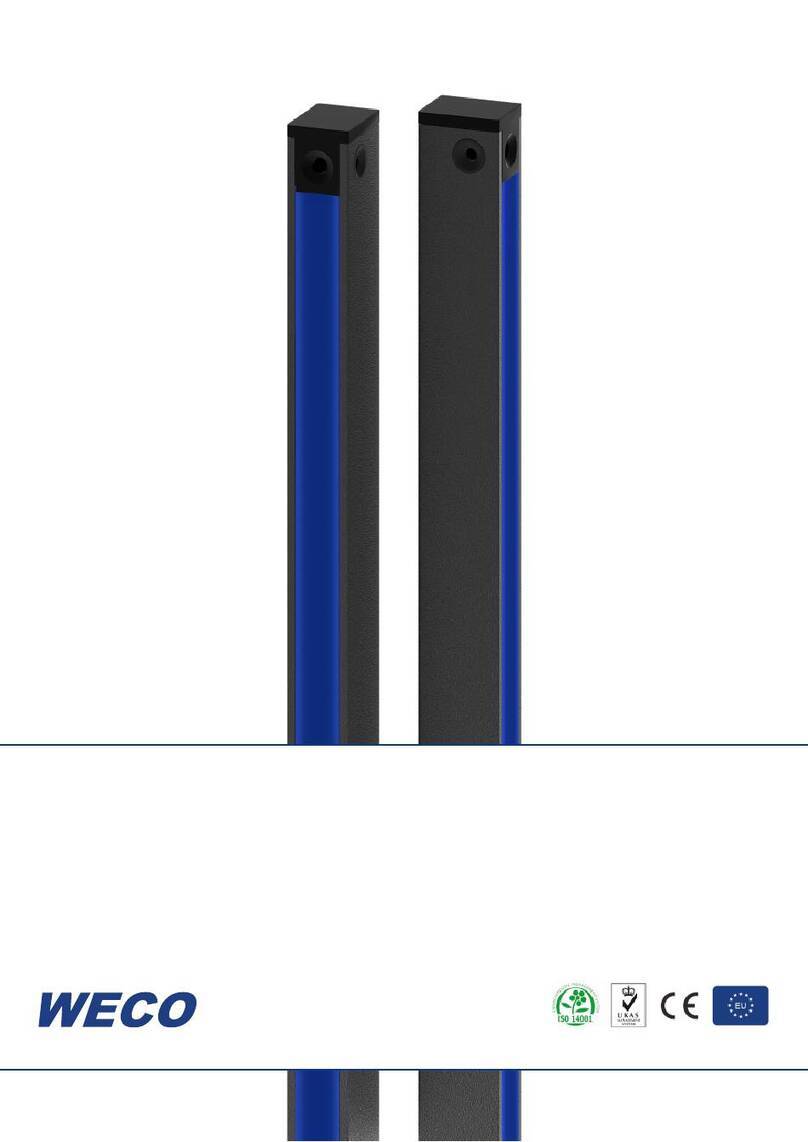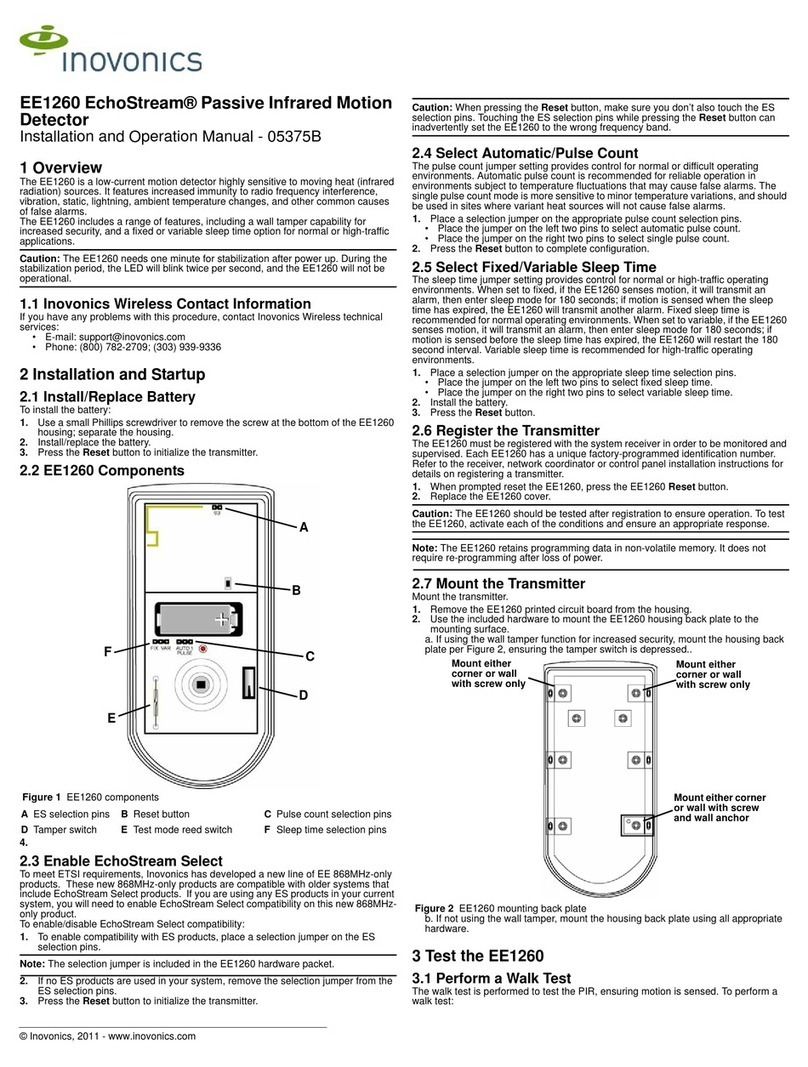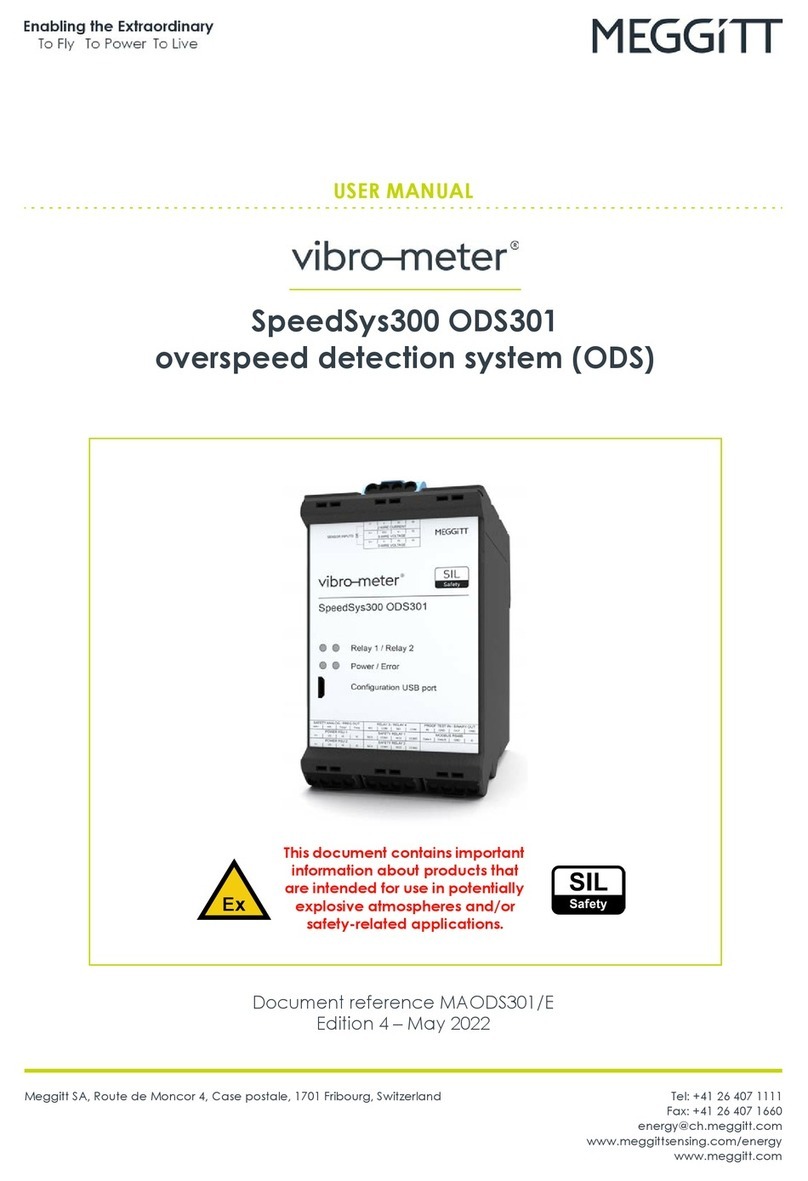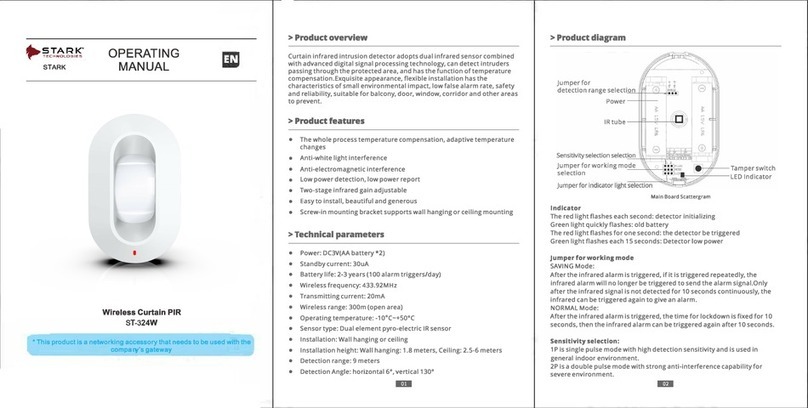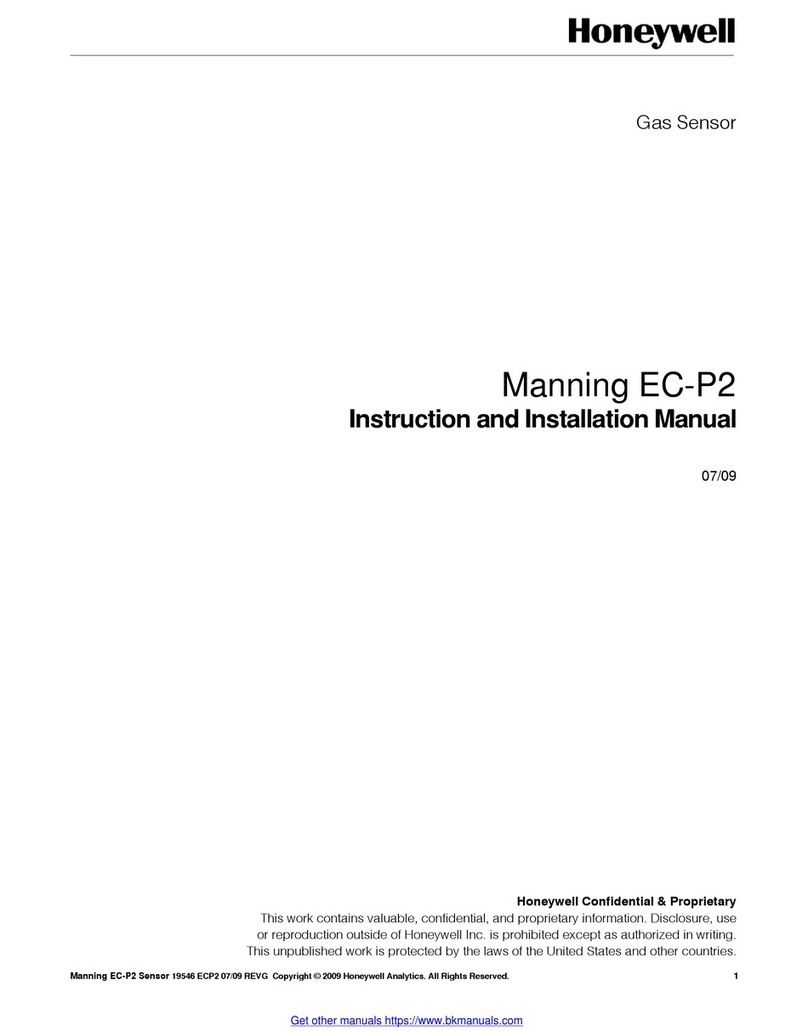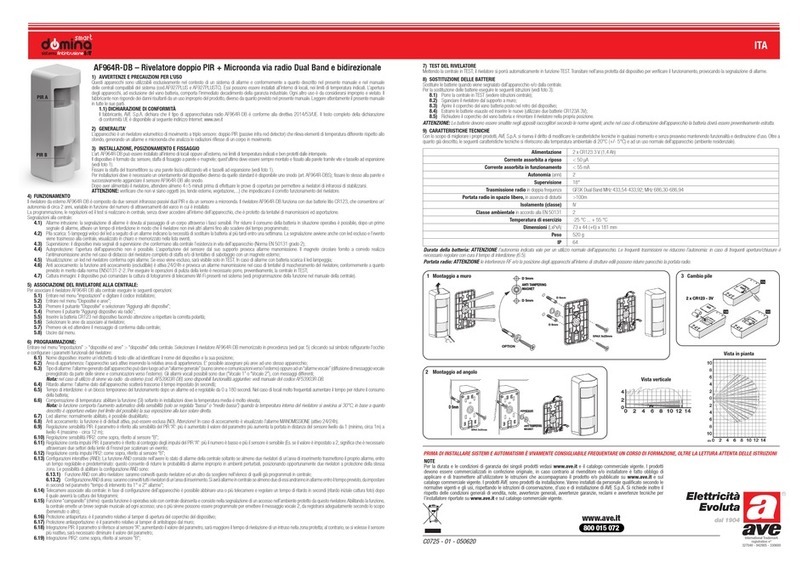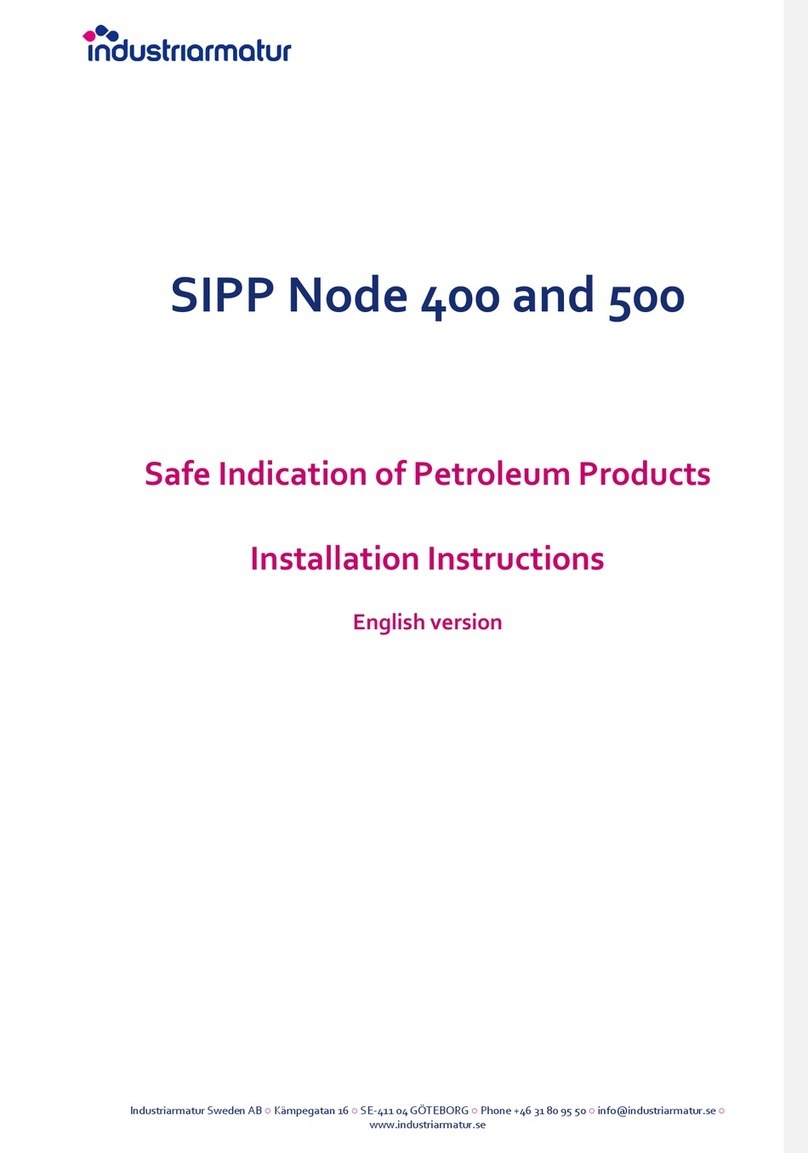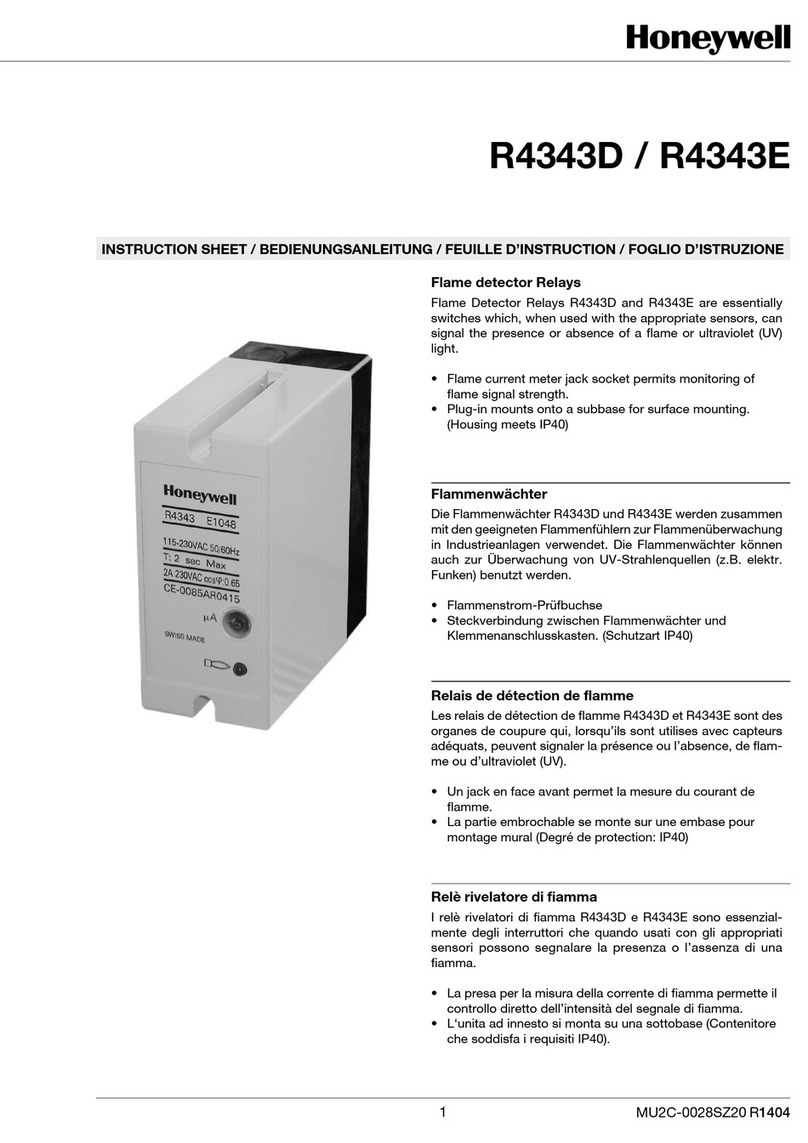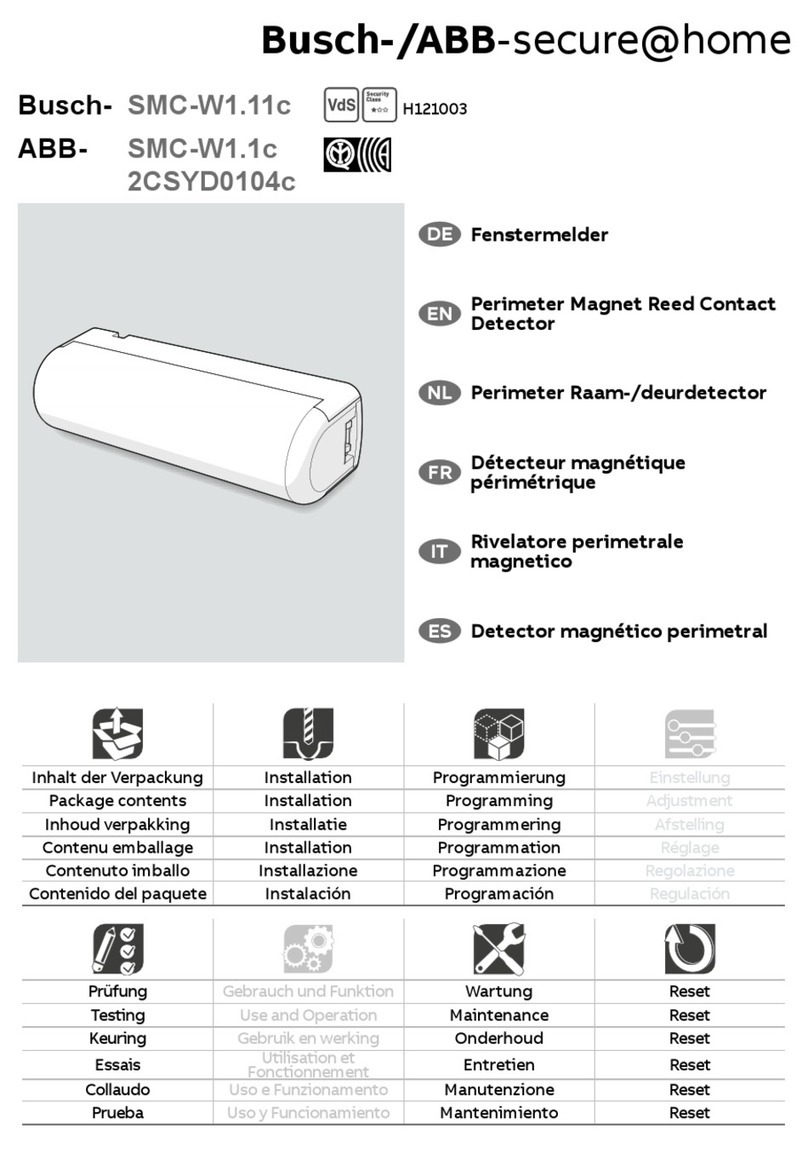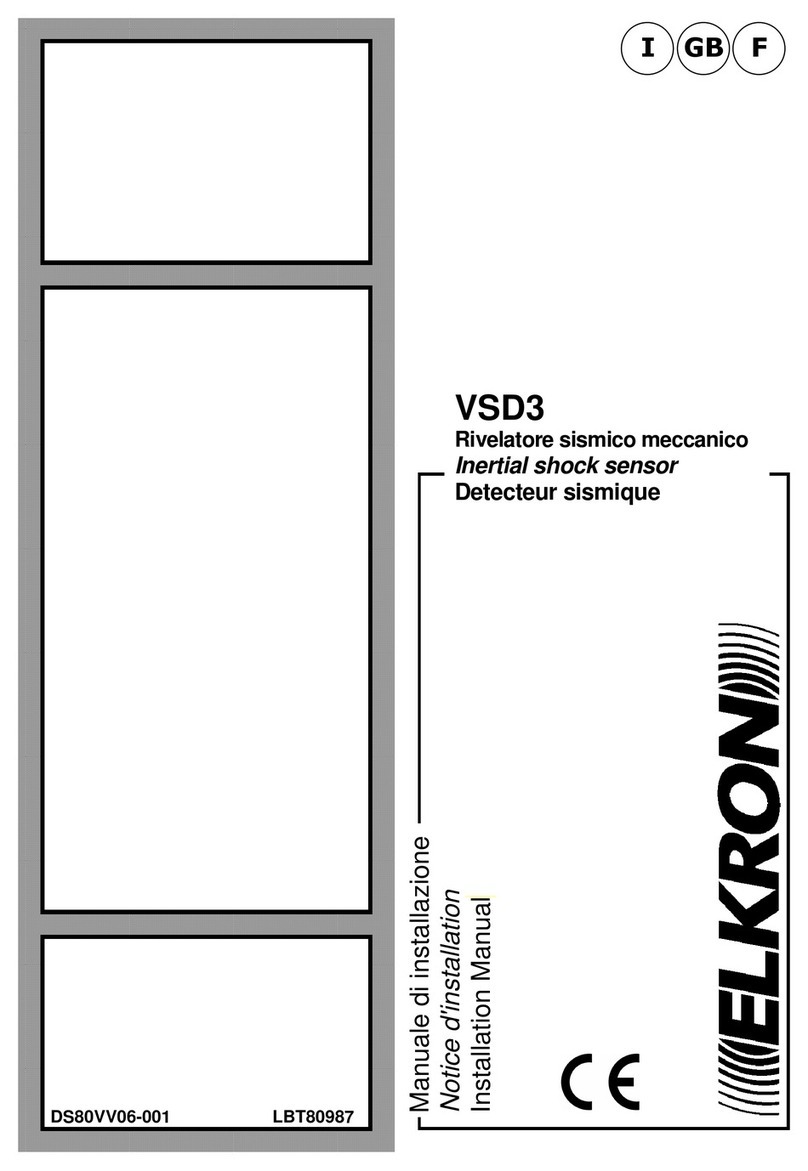Page 2
CEMS 040.0 No. 22 ISSUE 1 –11/99
Setting, Commissioning and Installation Information
Setting & Commissioning
The PIR/CM detector requires no internal adjustment.
The following information is guide to the commissioning of the PIR/CM sensor that forms part of an IRS1/C or IRS2/C
lighting control system.
1. Remove the sensor cover and ensure that all connections correct and tight.
2. Replace the sensor cover.
3. Complete a walk test of the area requiring detection (The LED will illuminate when movement is detected).
Installation Instructions
1. Remove the cover from the PIR/CM sensor using the 2 fixing screws located on the edge of the unit.
2. Using all the fixing points fix the PIR/CM sensor to a secure surface. Chalmor Ltd. Recommend the use of the
supplied fixing kit where suitable. Note under no circumstances should the sensor be installed in such away as to cause
damage to the housing. The sensor should not be installed where the local environmental conditions will effect its
operation.
3. Install a suitable ELV 4 core cable between the PIR/CM sensor and the IRS1/C or BW2/C controller. The cable is to
be either installed in a suitable enclosure or clipped direct to the surface using a staple or clip. The cable insulation must
be rated to the maximum voltage present in the system.
4. The conductors are to be prepared allowing for a 3mm bare conductor being connected directly on to the correct
terminal in the following sequence:
Supply: Red - + Blue - -
Signal: Green - NC Yellow - NC
LDR Facility: Black - TT Brown - TT
On completion of the installation, refer to the commissioning instructions.