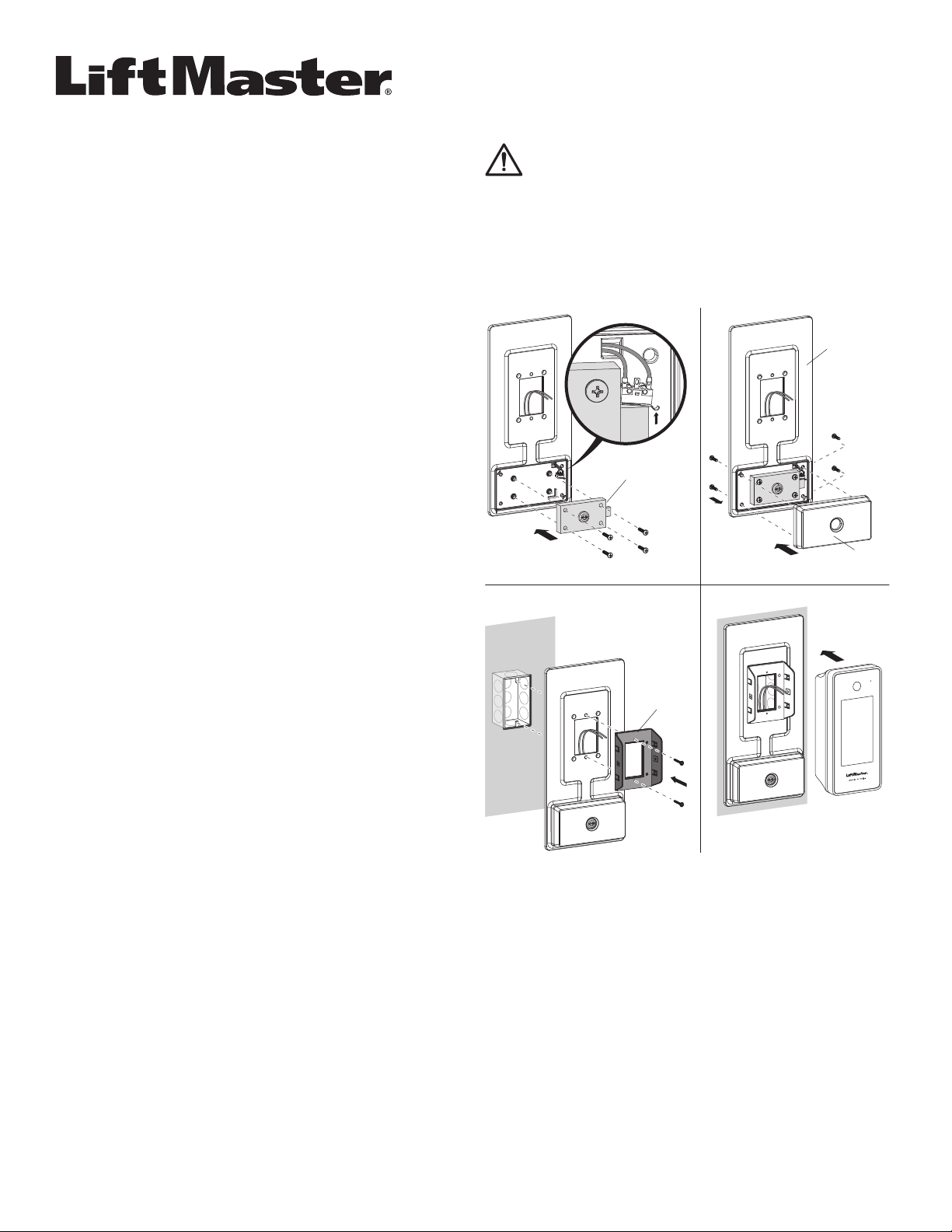PLAQUES DE GARNITURE ET CAPOT
MODÈLES: CAPXSTK, CAPXSTKPL ET CAPXSHOOD
INTRODUCTION
Les CAPXSTK et CAPXSTKPL sont disponibles pour dissimuler le
remplacement d’un système d’entrée téléphonique ou d’une sonnette
existant par un CAPXS. Le CAPXSTK est une plaque de garniture standard,
et le CAPXSTKPL est compatible à une serrure postale pour les bâtiments
qui nécessitent l’intégration d’une serrure postale.
INSTALLATION DU CAPXSTKPL
INVENTAIRE DU CARTON
Panneau de garniture, couvercle de serrure postale, (4) vis cruciforme
n°10 et écrou hexagonal, (4) vis Torx T20 #8
ARTICLES SUPPLÉMENTAIRES DONT VOUS
POURRIEZ AVOIR BESOIN
Mastic silicone, tournevis cruciforme, tournevis/embout T20, matériel de
montage conformément au manuel d’installation du CAPXS, dispositif de
serrure postale (fourni par USPS)
INSTALLATION DE LA SERRURE POSTALE
1. Fixez la serrure postale au panneau de garniture à l’aide des vis
cruciforme n°10 et des écrous hexagonaux fournis. (Voir figure 1)
2. Vérifiez que le commutateur est enfoncé en position verrouillée. Ajustez
si nécessaire. (Voir encadré de la figure 1)
3. Placez le couvercle sur la serrure postale. Assurez-vous que le joint
d’étanchéité est bien en place. (Voir figure 2)
4. Fixez le couvercle sur le verrou postal par l’arrière à l’aide de vis T20
n°8.
5. Assurez-vous que les fils de l’interrupteur de serrure postale sont
acheminés par l’ouverture de sortie des fils. (Voir encadré de la figure 1)
6. Fixez à la boîte de commande ou au mur en passant par le support de
montage et le panneau d’habillage à l’aide du matériel spécifié dans le
manuel d’installation du CAPXS. (Voir figure 3)
7. Le mastic silicone peut être utilisé sur le bord arrière du panneau de
garniture ou le long du bord d’accouplement après l’installation.
8. Suivez le manuel du CAPXS pour terminer l’installation. (Voir figure 4)
Figure 1
Figure 3
Figure 2
Figure 4
CAPXSTKPL
Serrure
postale (non
fournie)
Couvercle
Support
du CAPXS
AVERTISSEMENT: Ce produit peut vous exposer à des produits
chimiques, dont le plomb, qui sont reconnus par l’État de Californie
comme provoquant le cancer, des malformations congénitales
ou d’autres problèmes de reproduction. Pour plus d’information,
visitez www.P65Warnings.ca.gov.