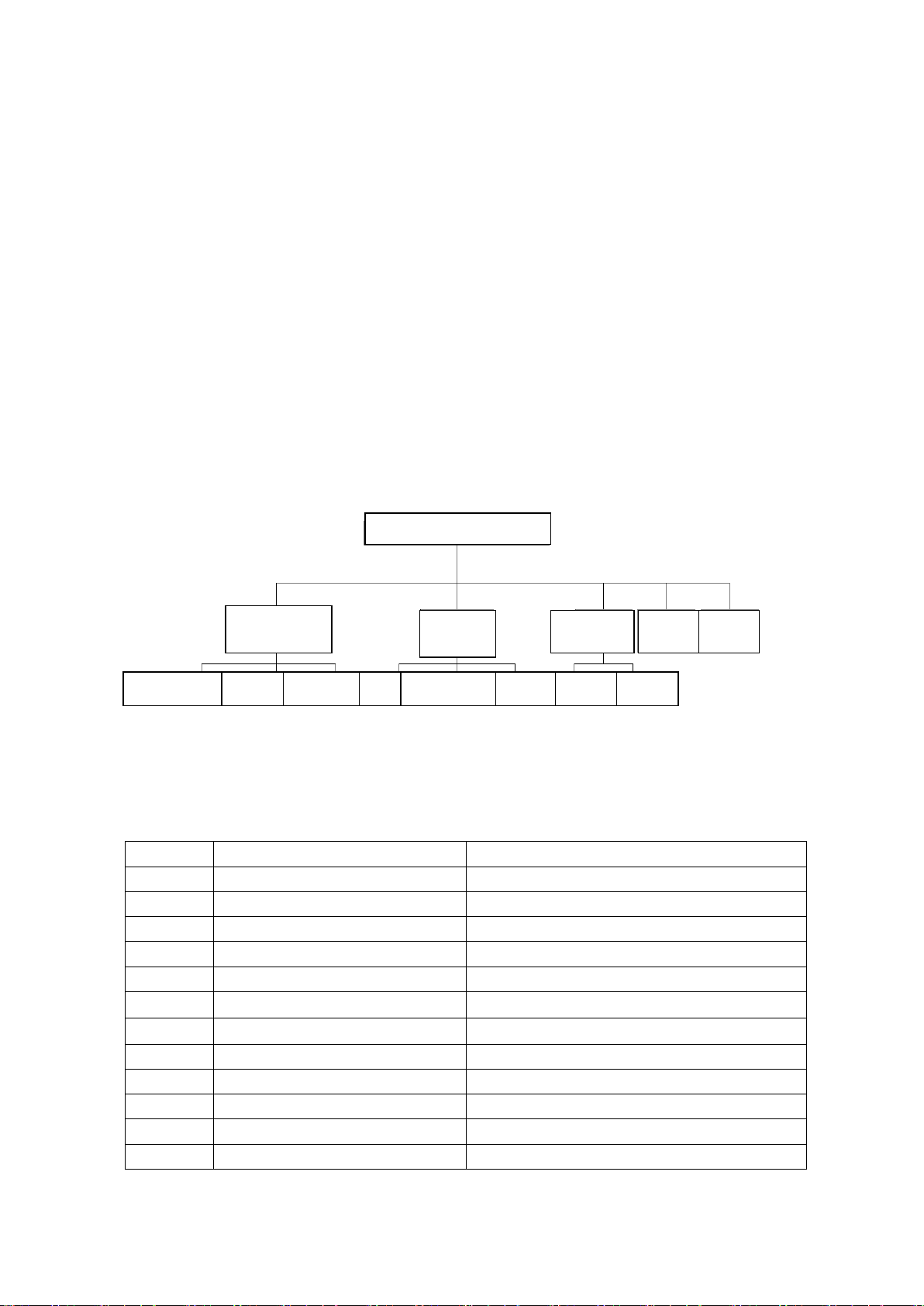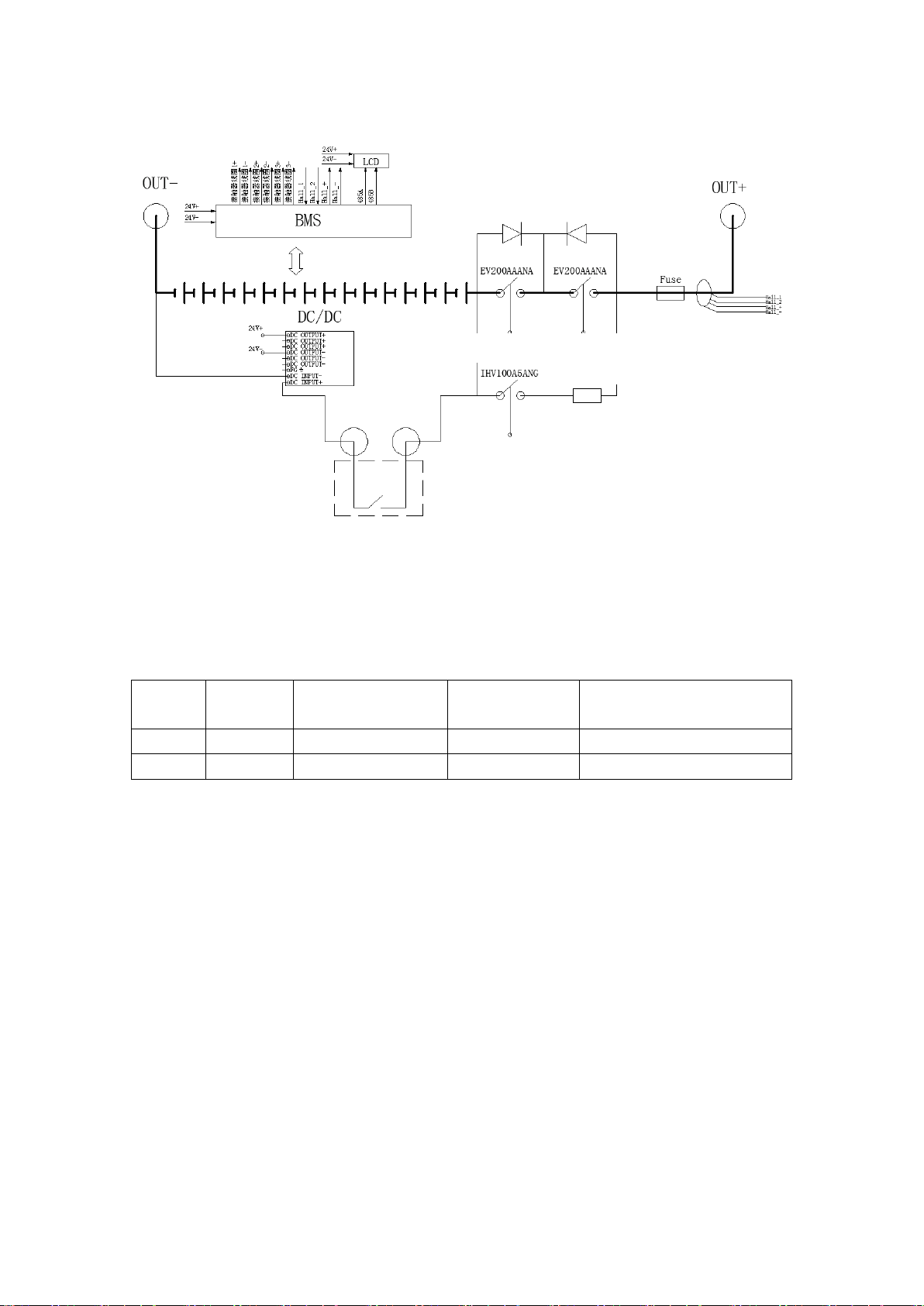8
replace the temperature sensor
Charge current is more than
160A.
Reduce the charger current so that the
current is less than 150A
Charge current is more than
200A.Charge current is in
protection.
Disconnect the
charge relay
Reduce the charger current so that the
current is less than 150A. Switch on
the power again.
Discharge current is more
than 160A
Reduce the load current so that the
current is less than 150A.
Charge current is more than
200A.Discharge current is in
protection.
Disconnect the
discharge relay
Reduce the load current, ensure that
the current is less than 150A. Switch
on the power again.
7 Safety instruction
In order to make sure battery's safety, and prevent it from any danger, please comply with the
following rules:
Avoid short circuit between positive terminal and negative terminal by wire and other metal object,
and avoid short circuit by wire object dropping into the system
Avoid any wet or water into the system.
Do not put the system into fire or heat the system. Do not use the system in an extremely hot
environment. Otherwise, the system will overheat, affecting performance and shortening the service
life.
Avoid any heavy vibrations during transportation and handling
Do not pierce the system with nails or other sharp objects. Prohibit hammering or pedaling systems
Do not place the system in a microwave oven or pressure vessel
It is inhibit to take the battery apart. The disassembly of battery could result in short circuit in battery,
or chemical decomposition and leakage, battery useless, even cause fire and explosion
If the system emits abnormal odor, heat, deformation, abnormal sound, discoloration or any other
abnormal phenomena, it shall not be used. If the system is in use or charging, it shall be taken out of
the appliance or charger immediately and stop using. Please send it to the manufacturer's authorized
unit for disposal or the relevant institution for proper handling.
If the system leaks or emits an odor, remove it immediately from the open flame.
Do not use organic solvents to clean the system enclosure.